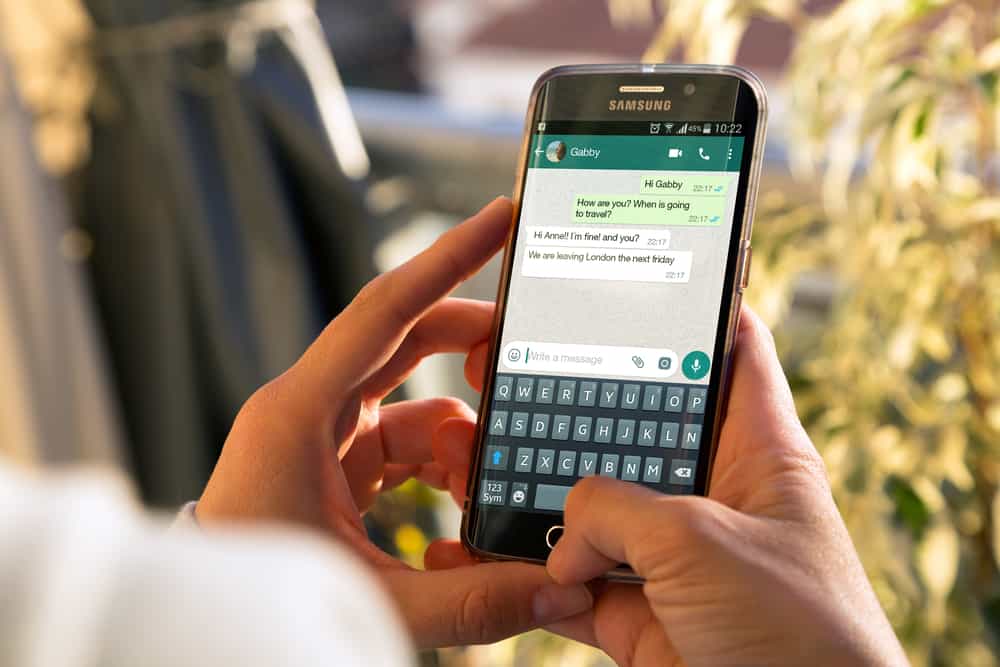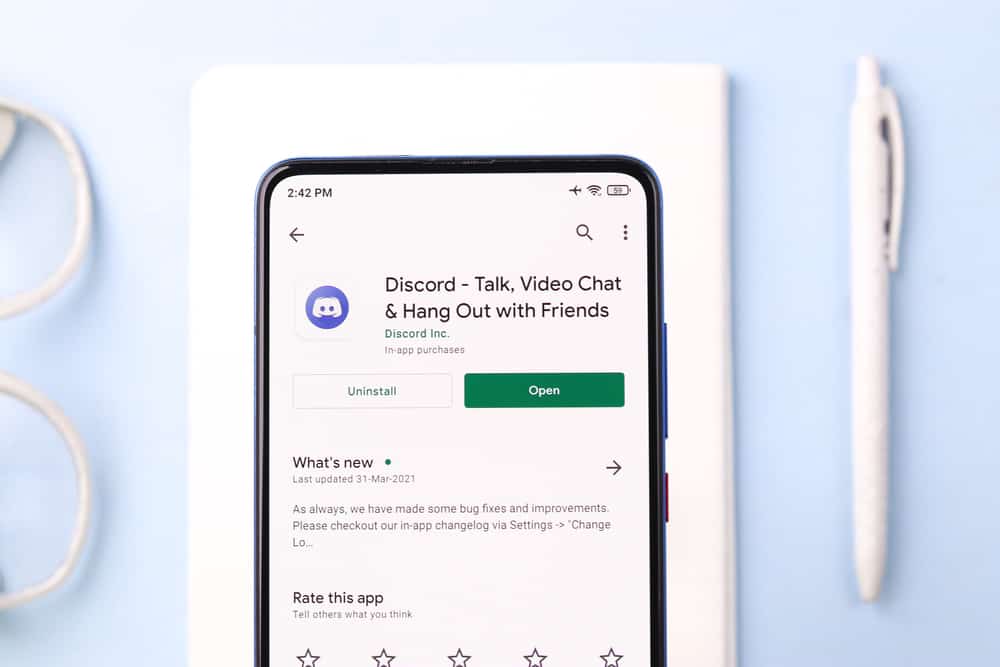Many Telegram users get annoyed by its slow loading speed for videos. You’ve probably faced this issue when trying to load a video shared in a Telegram group, and it all seems like it’s taking forever before you can enjoy the Telegram video.
Time is crucial, and when you can’t stand this slow loading rate of Telegram groups, you need ways to boost this speed.
If that sounds like something you want to achieve, then this guide is for you.
Your internet’s speed matters in determining how fast Telegram videos will load. Also, if you are using a VPN, it will lag the network. Other tips include closing other background apps, resetting your network, disabling automatic media downloads, updating the Telegram application, switching to Telegram X, etc. All these tips, if well implemented, will give you an extra hand in boosting the loading speed of your Telegram account.
This guide helps you understand why Telegram videos load slowly. Also, we will cover different ways you can use to increase the loading speed for Telegram videos. Let’s dive in!
Why Do Telegram Videos Load Slowly?
Telegram is an instant messaging platform you can use across all platforms. With Telegram, everything is saved on its cloud storage. Hence, if you need to view any media file or load new messages, you must be online for the data to load.
Telegram is a real-time application; if you have a weak internet connection, you will face issues with videos taking longer to load. You need a stable network for a smooth experience.
Again, configuring a VPN in your network will lag your network, making your Telegram videos load slower. Sometimes, a glitch with Telegram due to an outdated Telegram version will also affect the loading speed for the media files you want to download.
All these problems affecting your Telegram videos’ loading speed can be fixed, and we will see how to achieve that in the following section.
How To Make Telegram Videos Load Faster
Nobody loves it when you have to wait minutes before a Telegram video can load.
Fortunately, that doesn’t have to be the case. There is a way you can tweak things to help increase the loading speed for Telegram videos.
This post details all the tips you can use to achieve this.
Tip #1: Check Your Internet Connection
Your internet is the first thing you must consider when you want to increase the loading speed for Telegram videos.
Verify that you have a stable internet connection by performing a speed test to check the transmission rate.
Alternatively, try switching between mobile data and Wi-Fi while retrying to load the Telegram video to see how it will behave.
Tip #2: Close Other Apps
When you have multiple apps running in the background, and they all require an internet connection to sync, they will take up the bandwidth that would otherwise help Telegram load faster.
So, check what apps are running in your background and close them, leaving only Telegram as the active application.
Tip #3: Disable VPN
Most Telegram users use a VPN to connect to Telegram servers. The impact is that you create more hops that your traffic will pass through before reaching the sender.
Hence, your Telegram will load slower as the network speed will reduce due to the VPN.
If you are using a VPN, try disabling it and reloading the Telegram video. It will load faster.
Tip #4: Use Telegram X
When you experience a slow loading time with Telegram, you can switch to its advanced version, Telegram X.
With this version, you will enjoy faster loading time for Telegram videos and other advanced features.
You can get Telegram X on Play Store and install it on your phone.
Tip #5: Disable Automatic Media Download
When this feature is enabled, Telegram will automatically download all media files shared in groups or DMs. Sometimes, this will lag the bandwidth as more files could be downloaded simultaneously.
So, consider disabling it to save on bandwidth.
- Open your Telegram application.
- Click the menu icon at the top.
- Click on “Settings” from the listed options.
- Move to the “Data and Storage” section and disable the option for “automatic media download” for Wi-Fi, roaming, and mobile data.
Telegram will no longer download any shared media files by default. Instead, you must click on the media file you wish to download for it to load.
Tip #6: Update Telegram
Our last solution is to update Telegram.
Open your App Store or Play Store and update your Telegram application to the latest version.
That way, you will fix any bugs affecting your Telegram application.
Conclusion
When Telegram videos load slowly, you need a way to fix this problem and increase the loading speed.
We’ve covered the various options you can use to increase the loading speed of your Telegram videos.
Try them out and fix your Telegram loading speed.