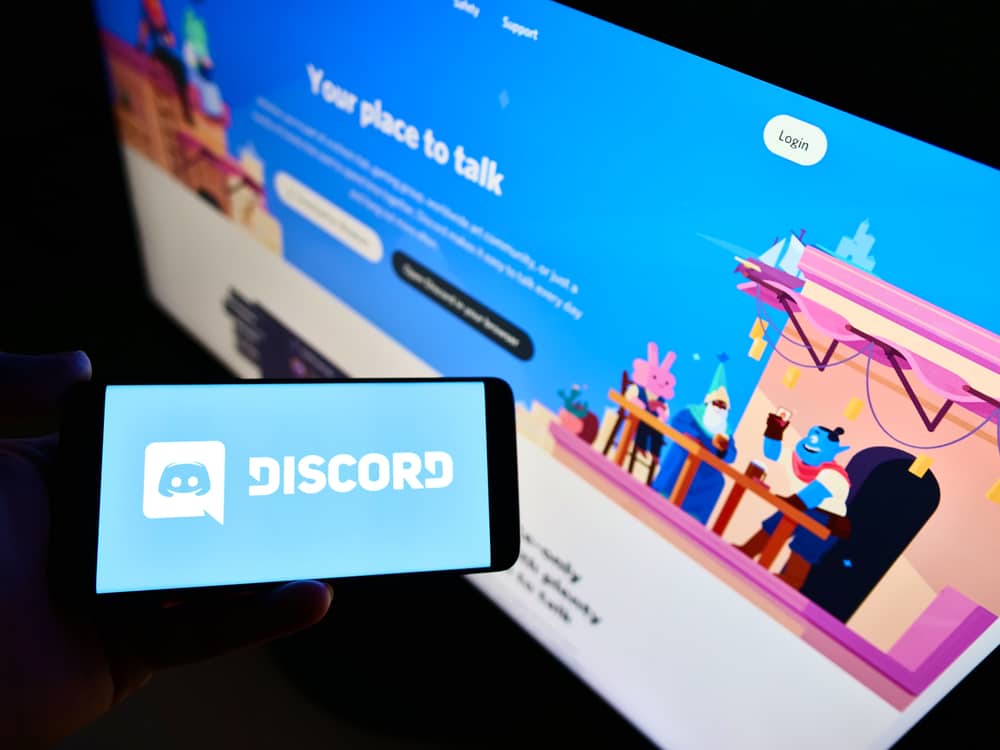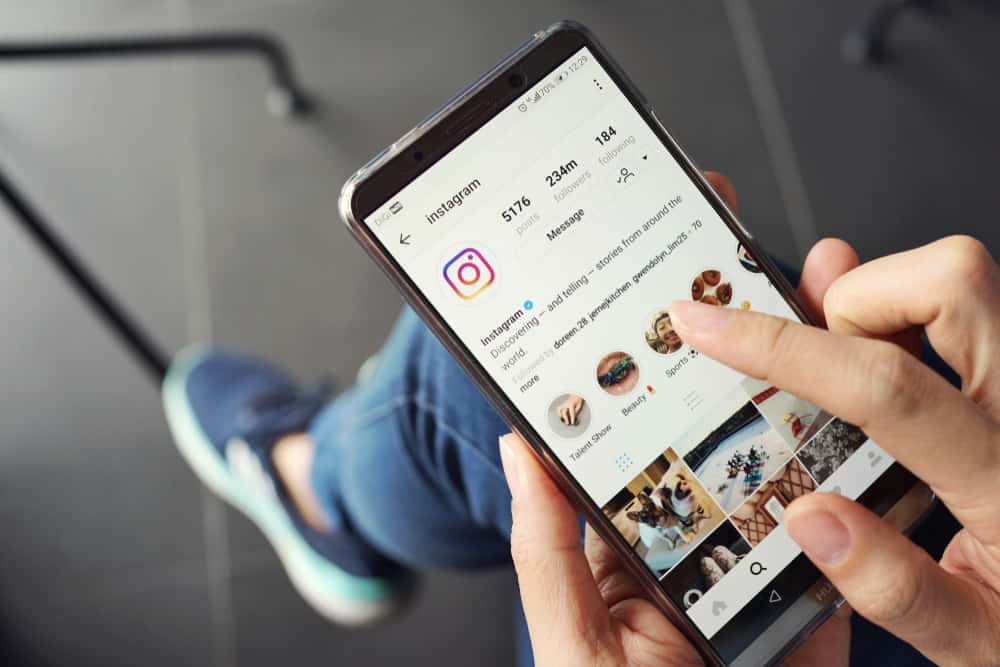Discord is a popular communication platform millions worldwide use for gaming, socializing, and community building.
If you’re new to Discord, you might wonder how Discord usernames work and what you need to know to make the most of the platform.
Discord username is created when you first sign up on Discord, and it can be changed from your account settings. Your Discord username must be between 2 and 32 characters long and can only contain alphanumeric characters, dashes, and underscores.
The rest of this article will delve deeper into how Discord usernames work, including the differences between Discord usernames and tags, how usernames appear in Discord, and some best practices and tips for creating a username. We’ll also cover how to change a discord username and important things to note.
What Is a Discord Username?
It is an identifier that users create for themselves when they sign up for a Discord account.
This name is used to distinguish users from one another and to facilitate communication on the platform.
The usernames are visible to other users and essential to the Discord experience.
Differences Between Discord Username and Discord Tag
It’s important to note that a Discord username differs from a Discord tag.
A tag is a unique code that is automatically generated when a user signs up for Discord. The tag consists of a user’s username, a pound sign (#), and a four-digit number.
For example, if a user’s username is “user,” their tag might be “user#1234.”
While usernames are user-created and can be changed anytime, tags are automatically generated and cannot be changed. However, the username and tag are used together to create a user’s full display name on Discord.
How Discord Usernames Are Displayed on the Platform
Discord usernames are displayed in various places, including the user’s profile, chat messages, and server member lists. You can customize usernames with an avatar image and a status message next to the username.
In addition, Discord allows users to create custom usernames for specific servers or channels. This means that users can have different usernames for different communities on the platform.
However, these custom usernames are only visible within the specific server or channel and do not replace the user’s global username.
Tips for Selecting a Username
When choosing a Discord username, it is essential to follow certain guidelines to ensure that the name is appropriate and easy to remember. Here are some tips for selecting a suitable Discord username.
Tip #1: Keep It Simple
Choose a username that is easy to spell and pronounce. Complex words, usernames, or unusual spellings might confuse other users.
Tip #2: Avoid Offensive or Controversial Names
Discord has strict guidelines for appropriate usernames; any names deemed offensive or inappropriate will be flagged and potentially banned.
Tip #3: Reflect on Your Personality or Interests
Choose a name that shows off your personality or interests to others. This can help you stand out and connect with other users with similar interests.
How To Change Your Discord Username?
Changing your Discord username is a straightforward process that can be done in a few simple steps. Here’s how to do it on your PC:
- Open Discord on your PC.
- Click on the settings icon at the bottom left.
- Click the “Edit” button next to your existing username.
- In the “Edit User” window, you’ll see a field where you can enter your new username. Once you’ve chosen a new username, type it into the field.
- Confirm the change by typing in your Discord account password. This is to prevent unauthorized users from changing your username without your permission.
- Click “Done,” and your new username will be saved.
Important Point on Discord Usernames
Below are three important points to know before changing your username on Discord:
- You are to be aware that usernames are not unique on Discord, which means that other users may have the same username as you.
- However, Discord tags are unique, and they help to distinguish between users with the same username.
- Finally, you need to know that your username changes are limited to 2 per hour. If you need to change your username multiple times, you may need to wait before making additional changes.
Conclusion
Whether you’re using Discord for personal or professional purposes, taking the time to create a great username can help you build strong connections and, in turn make the most of your time on the platform.
While there are some restrictions and guidelines for choosing a username, the process of making changes to your username is relatively simple and can be done in just a few steps.
We believe after reading this article, you now understand how Discord usernames work.