
Pinning messages on Telegram is one neat feature making this messaging platform distinctive from its nemesis.
This feature allows you to pin and showcase key messages on your group, channels, or private chat at a place where everybody can view them.
It can help you see these messages whenever needed or make them viewable to others in your group or channel for easy reference.
Pinning messages will take a few seconds and can help you in many ways by saving you time from surfing for the right message among the clutter of newer messages.
Allow us to explain how it works.
To pin any message on Telegram, open any one-to-one chat, channel, or group chat. Now, find the message you want to pin, tap or long-press it to open a menu and select “Pin” from the option. You can see pinned messages on top of the particular chat, group, or channel where they have been pinned. If you have multiple pinned messages, you can tap the bar on top or the icon at the right on the top bar to view them all.
Let’s learn how to pin messages on Telegram channels, groups, or private chats and view them.
How To Pin Messages on Telegram
In 2020, Telegram rolled out this feature that allows users to pin important messages on their private or group chat and channels.
Pining a message anywhere allows you to easily navigate to the message without much of a hassle.
This feature is imperative if you are a group or channel admin and want the vital guidelines and rules to be displayed where anybody can reach them.
Similarly, you can pin messages in private chats to prevent them from getting buried in newer message rubbles.
Pinning messages is an easy process and will take a few seconds.
How To Pin Messages in Group Chats
You can pin messages on group chats on Telegram, provided you are an admin or owner of the public group.
Private group members can pin messages on the group unless the group admin revokes this privilege.
Follow these steps to pin a message in a group chat:
- Open the group chat.
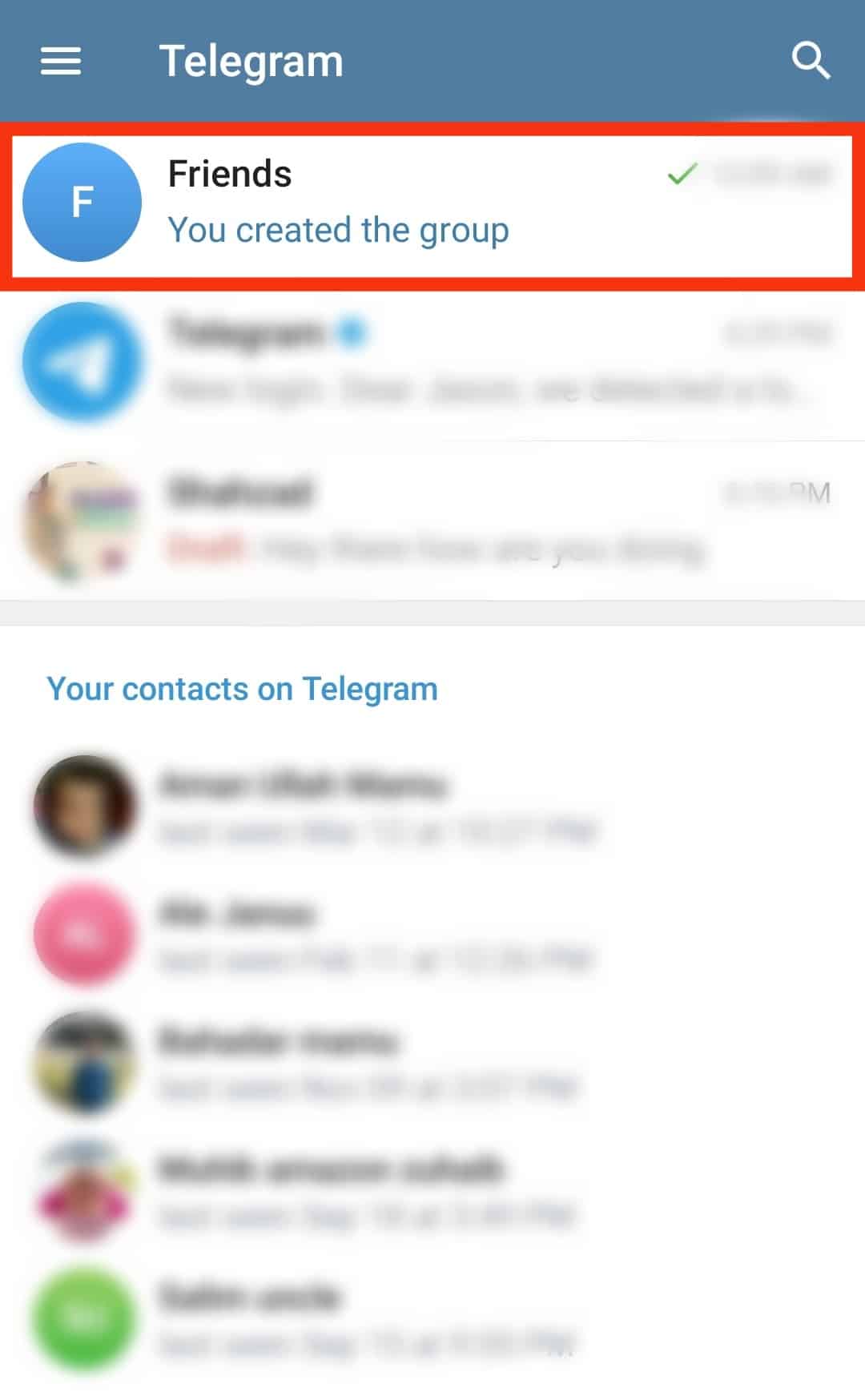
- Find the message you want to pin and long-press it (iOS users) or tap it (Android users) to open a menu.

- Select “Pin.”
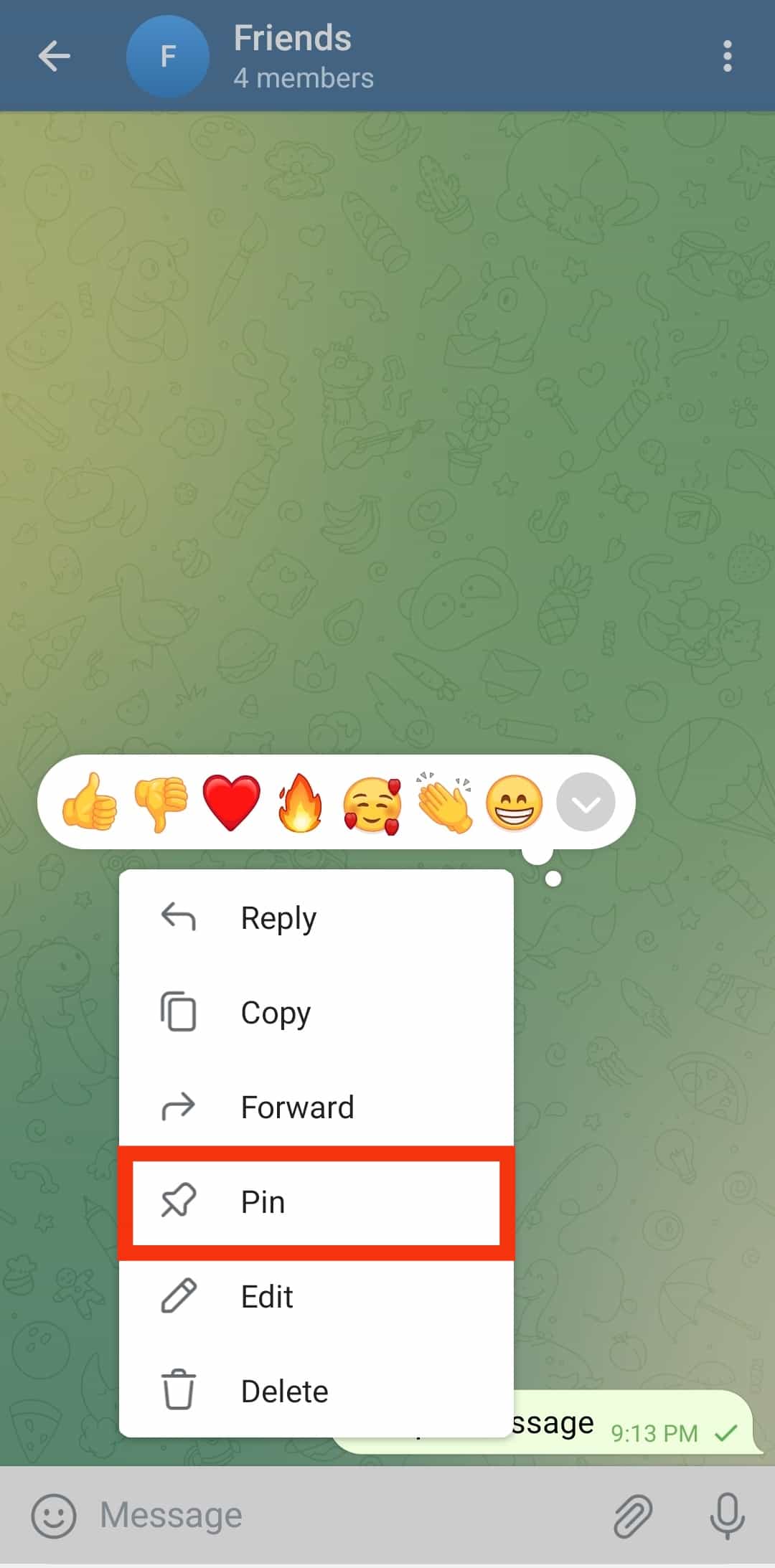
- Check/uncheck the option “Notify all members” in the pop-up as you like and hit “Pin.”
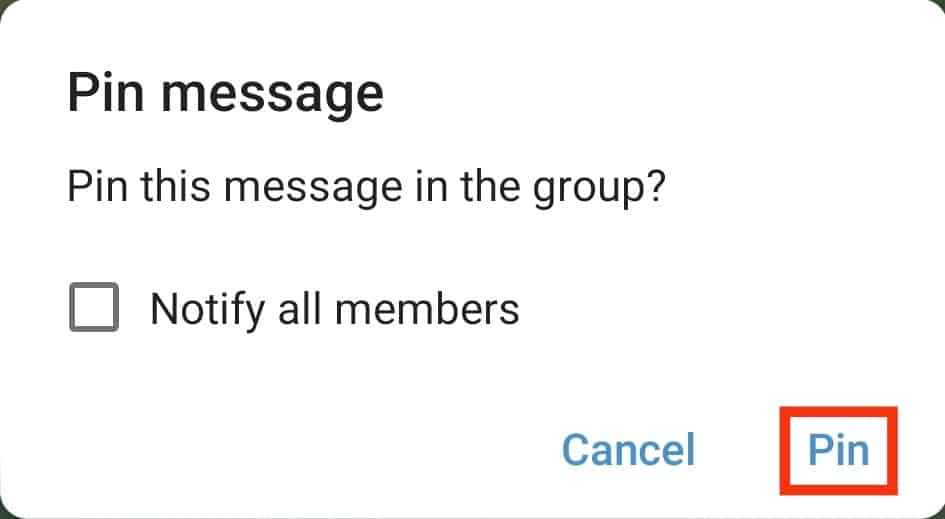
Uncheck “Notify all members” if you do not want other group members to get the notification of your pinning the message.
How To Pin Messages in Channels
Follow these steps to pin a message in Telegram channel:
- Open the channel where you are admin, owner, or have admin rights.
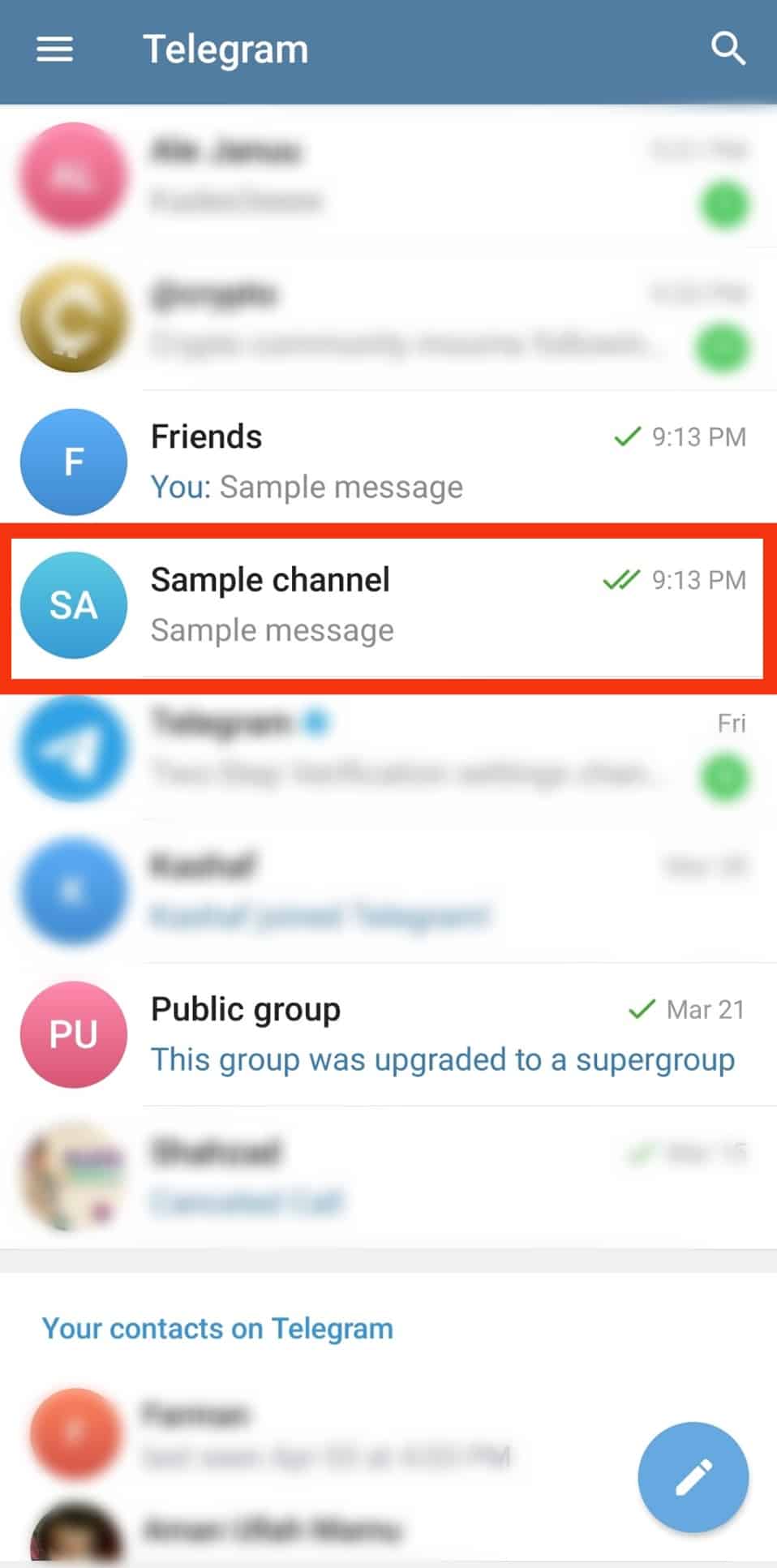
- Tap or long-press the message to open a menu.

- From the menu, select “Pin.”
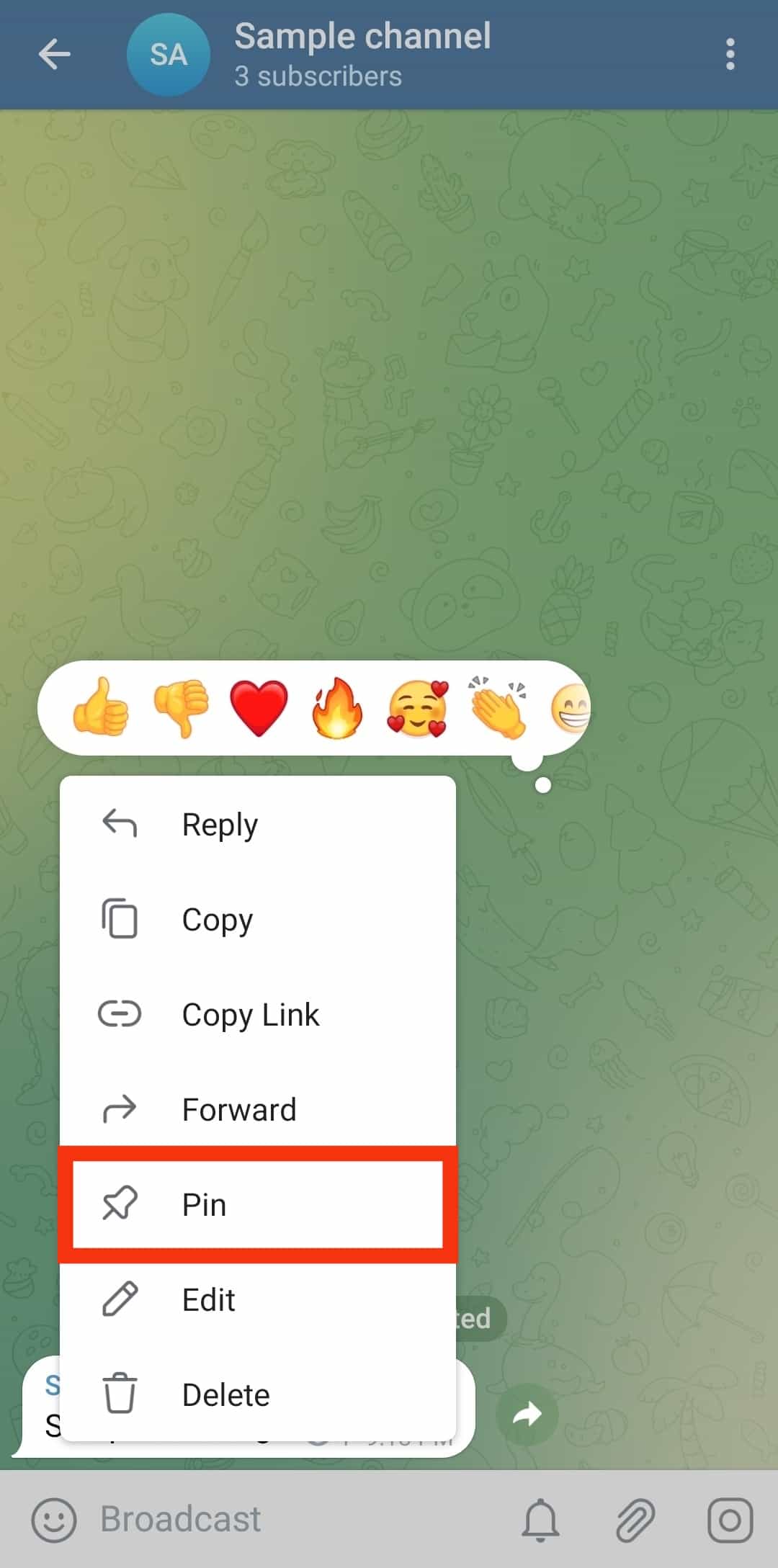
- Confirm by tapping “Pin” in the pop-up to pin your message.
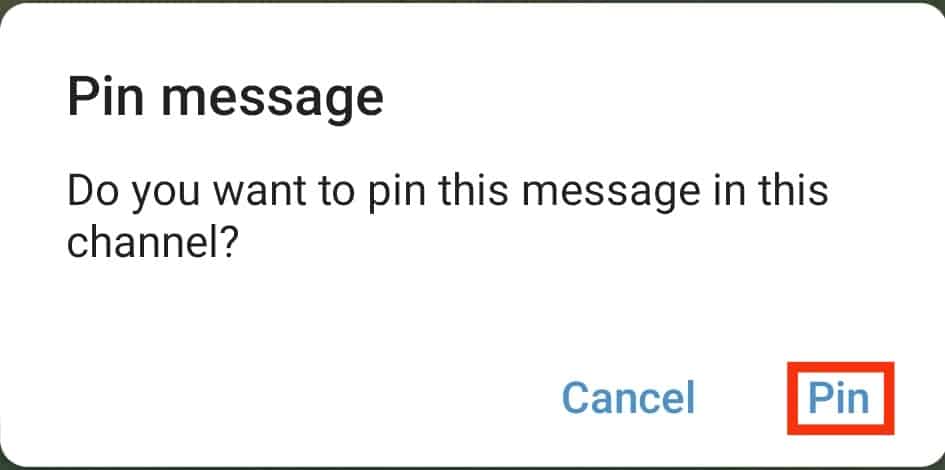
How To Pin Messages on Individual Chats
Follow these steps to pin a message in an individual chat:
- Open the chat.
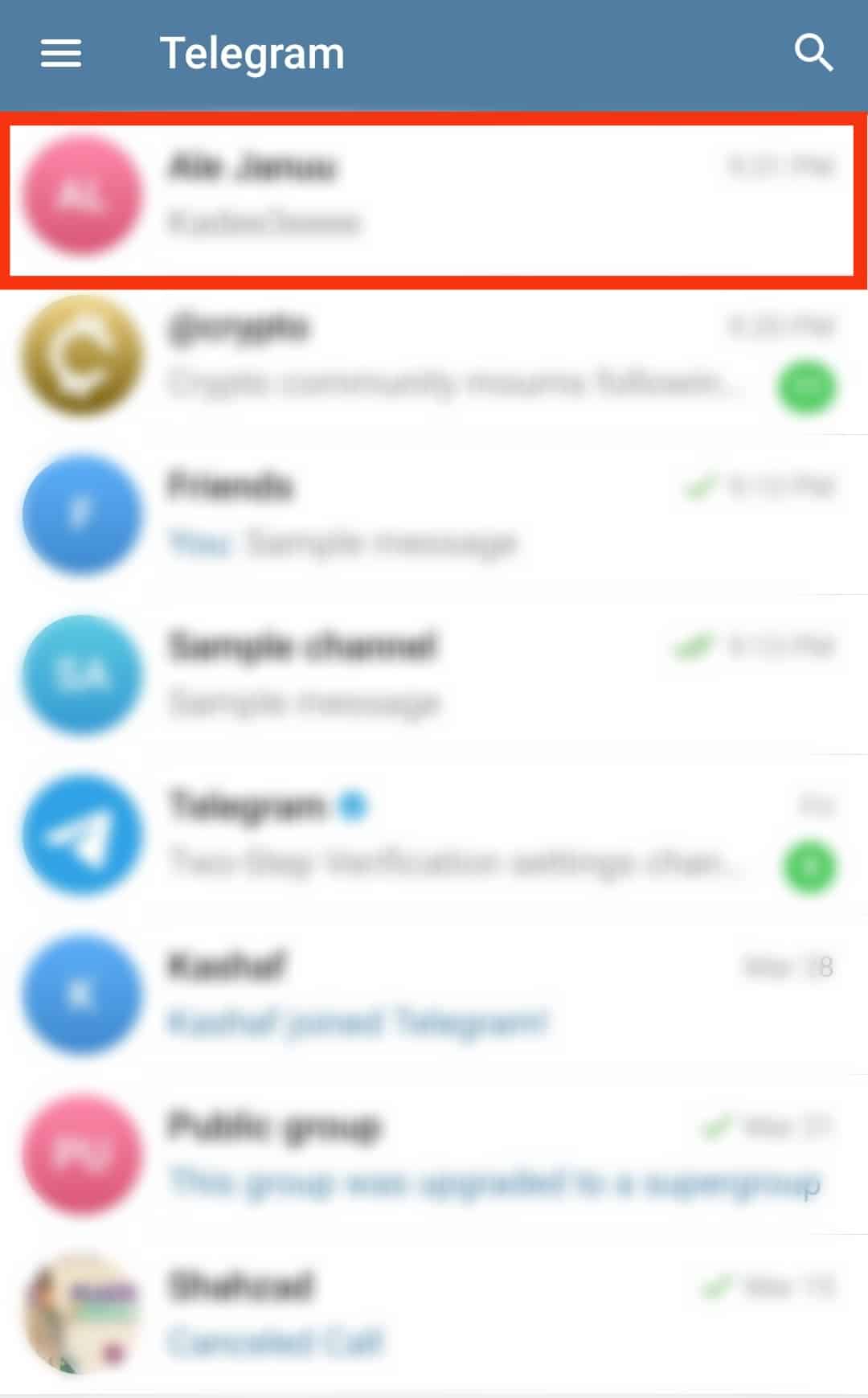
- Tap or long-press the message you want to pin.

- From the menu, select “Pin.”
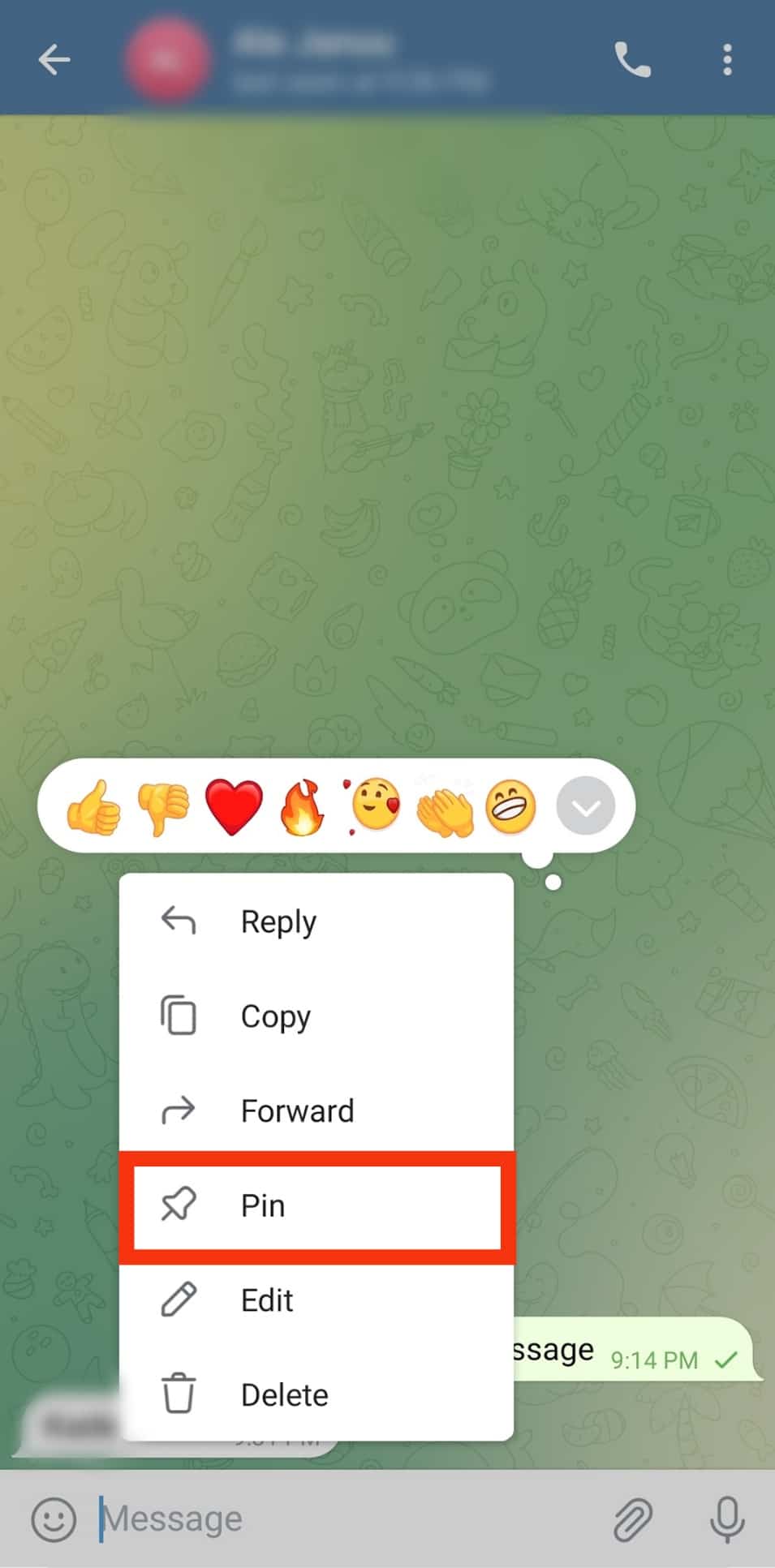
- Check/uncheck the option “Also pin for [username]” in the pop-up to pin the message for the other party.
![Check Uncheck The Option&Nbsp;Also Pin For [Username]](https://www.itgeared.com/wp-content/uploads/Check-uncheck-the-option-Also-pin-for-username.jpg)
- Then confirm by hitting “Pin.”
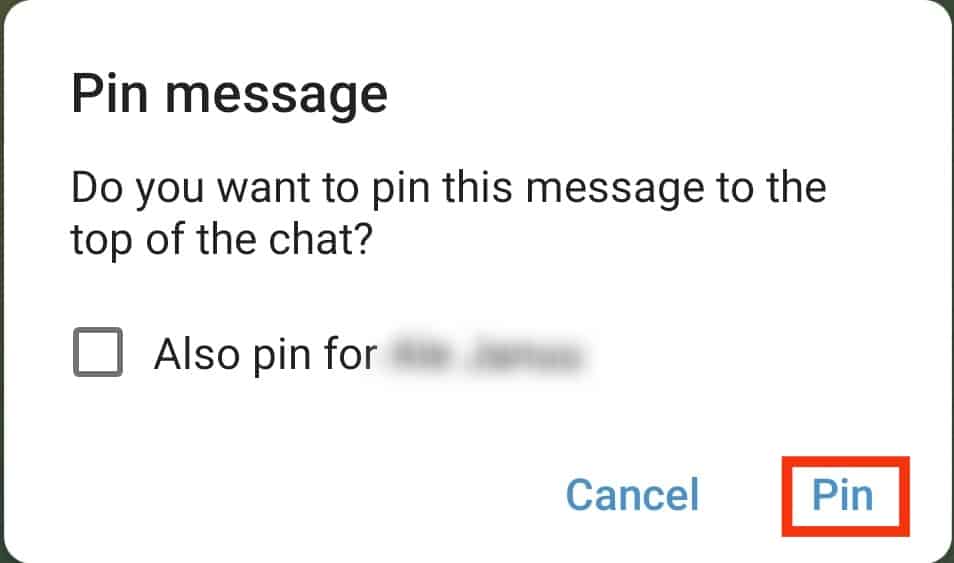
The particular chat or channel will become pinned on top. This way, you can pin up to 5 chats.
You can even pin whole personal chats, group chats, or channels to make them appear on top to prioritize them. Long-press the desired chat or channel and select “Pin” from the option.
Where Can You See All Your Pinned Messages on Telegram?
All the messages will appear on the group, channel, or chat window on top where they are pinned. Newer exchanged messages in these chats will not affect the pinned messages’ position on top.
You can tap on the pinned message to head to the complete message. Similarly, you can tap the cross sign next to it to unpin it.
If you have multiple pinned messages, you can view all pinned messages by a tap on the top bar to jump to them one by one.
Moreover, you can tap on an icon (New button) at the right on the pinned messages bar to view all pinned messages on a separate page.
The Round-Up
You can pin messages on personal or group chats on Telegram. Besides, you can pin messages on your Telegram channels to showcase the top important ones.
Pinning messages ensures those containing vital information related to your group or channel stay on top for everyone to view them for easy reference.
You can pin multiple messages and view them on top of your chat window on the top bar. A simple click will take you to all of them one by one.











