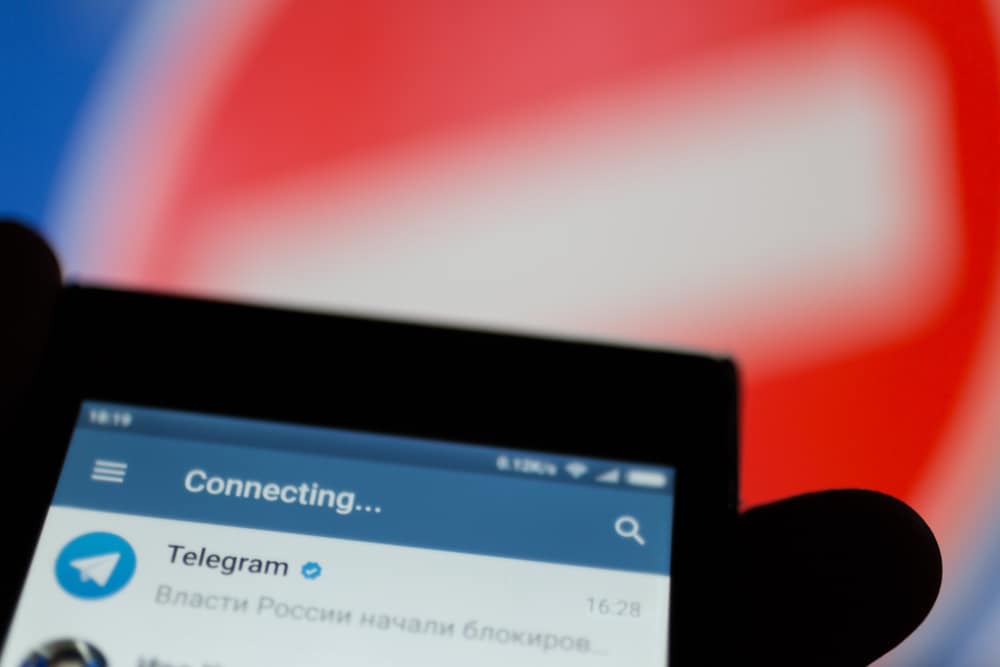When using Discord to text your friends in a text channel, you may need a quick way of skipping a space in Discord. It could be that you want to neatly format your text before you send it to your friends, and the best way is to create a blank line.
If so, knowing how to skip a space in Discord is essential, and we will see how to achieve that in today’s post. Let’s get started!
We are used to pressing the Enter key when we want to skip a line in Discord, but that doesn’t work in every instance. When texting, pressing the Enter key on your keyboard will send the message instead of creating a new line. To skip a space in Discord, use the Shift + Enter keyboard keys, creating a blank link between the last text and the cursor position. You can now type your message, and Discord will create the neat formatting of your text before you send it.
We will understand why using space is essential in Discord and why the Enter key won’t work in Discord. Still, we will give a quick way to skip a space in Discord when texting. Let’s get into it!
Why Skip a Space in Discord?
When you are on Discord, you can text your friends via DM. Alternatively, you can join a text channel and interact with the server members in different discussions. When texting on Discord, you may encounter a situation where you want to send a long message.
In such a case, you must use a skip space to neatly format the text, and it’s part of creating a line break in your text. When you press the enter key while texting in Discord, it will send your message. Your goal is to break the long message. Hence, using the Enter key, in this case, won’t work.
Instead, you need a trick that lets you skip a space without sending the message. Note that pressing the Enter key will create a line break when using it with other applications, like Microsoft Office Word. However, be keen to avoid using it on Discord unless you want to send your message.
How To Skip a Space in Discord
When you want to neatly format your text on Discord by adding spaces to separate sentences, you need an alternative option that doesn’t involve using the space or enter key.
One option is to write your message in a text editor like a word processor and neatly format the text. Once that is done, copy your text and paste it on Discord in the particular text channel or DM where you want to text.
The drawback is that you can’t keep using this method when you are consecutively active on Discord. However, there is an alternative. Pressing the Shift + Enter keyboard keys will create a space in the paragraph, giving you room to format your Discord text neatly.
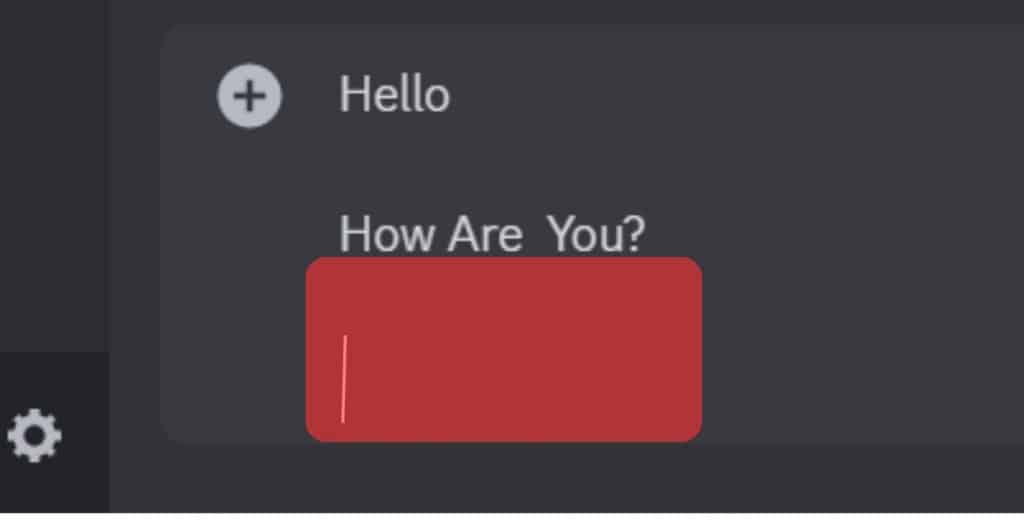
If you must use the Enter key on Discord, your best bet is to use it with backticks in the paragraph. Open your code block with three backticks (”’) and start typing your text. When you press the enter key, a new line will be created. Once you have all your text, add the closing backticks (”’) and press the enter key to send your message.
Although backticks will work in helping you skip a space in Discord, they are mainly used when you want to utilize different formatting options on Discord. You will note that the text you send using the code blocks will appear indented after you send it.
Conclusion
Adding space in Discord is handy when you want to create a line in your Discord message. You could want to format your text or split long messages for readability. Whatever your reason is, adding a space in Discord can be done in three ways.
You can use the Shift + Enter keyboard keys or code blocks to split sentences while indenting them. The last method is to use another text editor and copy-paste the text you want to format. We’ve discussed all the ways in this post.