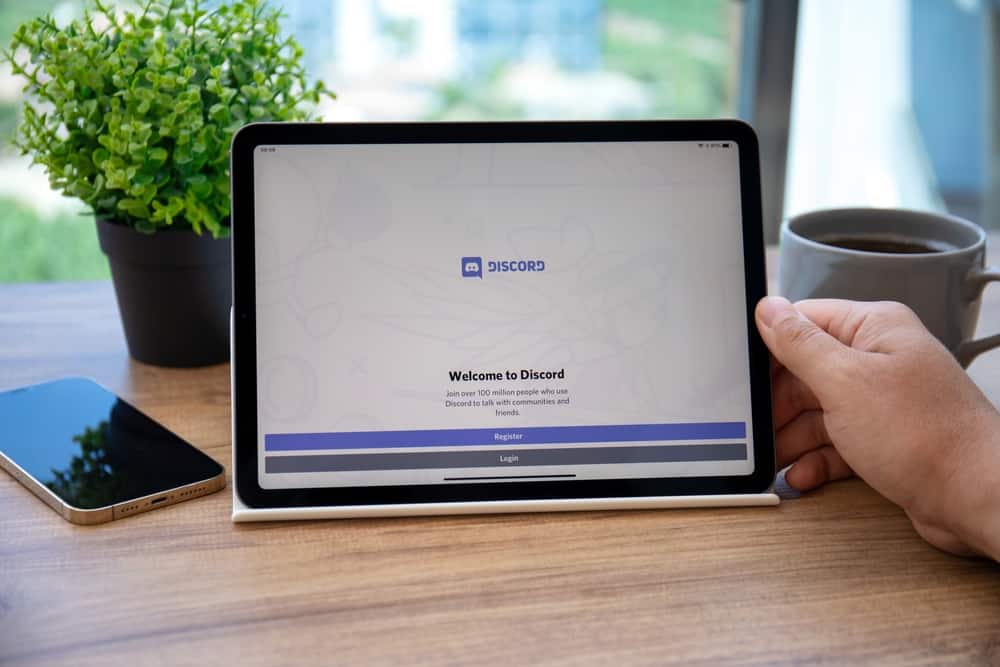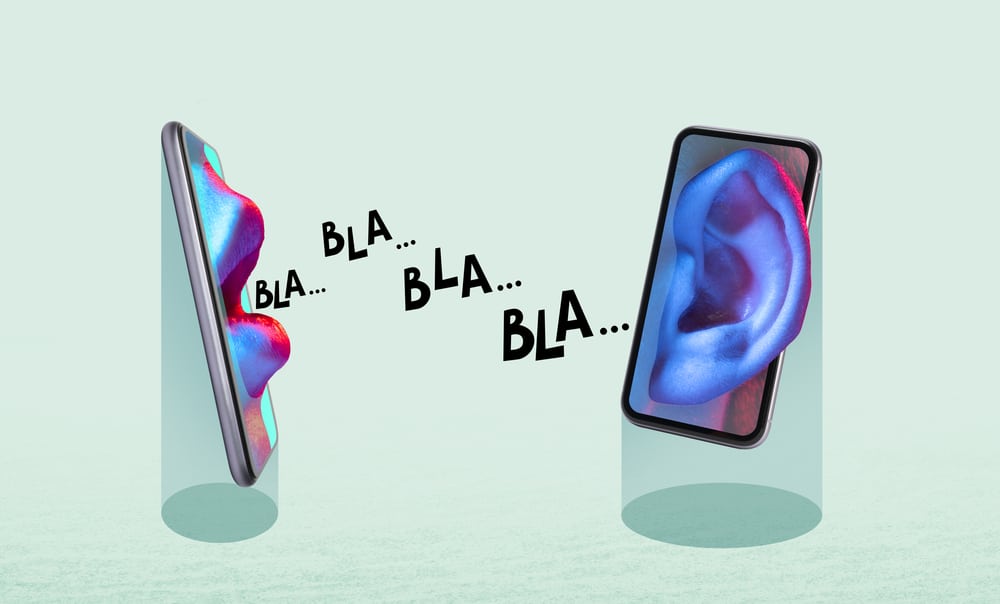WhatsApp is one of the most popular instant messaging platforms in the world.
It allows users to share text and voice messages and make voice and video calls.
You can also share media files like images, videos, and documents.
WhatsApp operates using end-to-end encryption to protect user conversations.
Why do contacts disappear from WhatsApp?
There are different reasons why contacts may disappear on WhatsApp. This may be due to a change of devices or wrong settings; this may also occur if you accidentally delete a contact or your phone experiences malfunctions.
This article will explain different reasons why your WhatsApp contacts may disappear.
Reasons Why Contacts Can Disappear on WhatsApp
Adding a contact on WhatsApp is easy as it integrates directly with your phone address book.
Once you save a contact on your mobile device, if they have WhatsApp installed on their device, their profile will show up on your app. You can also add a contact by receiving messages or in a group.
If everything worked well, and you suddenly discover that some of your contacts have disappeared on WhatsApp. Well, that’s not an enjoyable moment. But what causes that issue?
There are different reasons why your contact may not appear on your WhatsApp chat list. The issues may be due to improper settings or contact issues. Disappearing contact is not a new issue that WhatsApp users experience.
Here are some reasons a contact may not appear on your chat list.
Reason #1: Switching Phones
When you switch phones, your cloud restores WhatsApp to the last backed-up state.
If WhatsApp is backed up to an older version, it may omit some new contacts saved later.
This error would include conversations you had after the last backup date.
Reason #2: App Setting on Your Device
A setting on your device may limit WhatsApp’s ability to synchronize and update the contact list; this will cause your app to lose contact intermittently, and you may have to resave the contact every time.
Reason #3: Accidental Contact Deletion
When you accidentally delete a contact from your device or WhatsApp and don’t even recognize it, it may appear to you as if the contact has disappeared.
This would also delete past conversations you have had with the contact.
Reason #4: Synchronization Issues
A synchronization issue is a device malfunction that causes an inability to sync your phone contact.
When this happens, contacts may disappear from your chat list.
Reason #5: App Issues
App issues occur when a problem with your WhatsApp causes contacts to disappear from your contact list.
A bug or glitch may cause this. Simply updating or reinstalling the app should rectify this issue.
How To Enable Access to Your Contacts on an iPhone
If your contact disappears because of improper WhatsApp settings, you can remedy it from your settings options.
Here is how to enable access to your contacts on an iPhone:
- Open the Settings app on your iPhone.
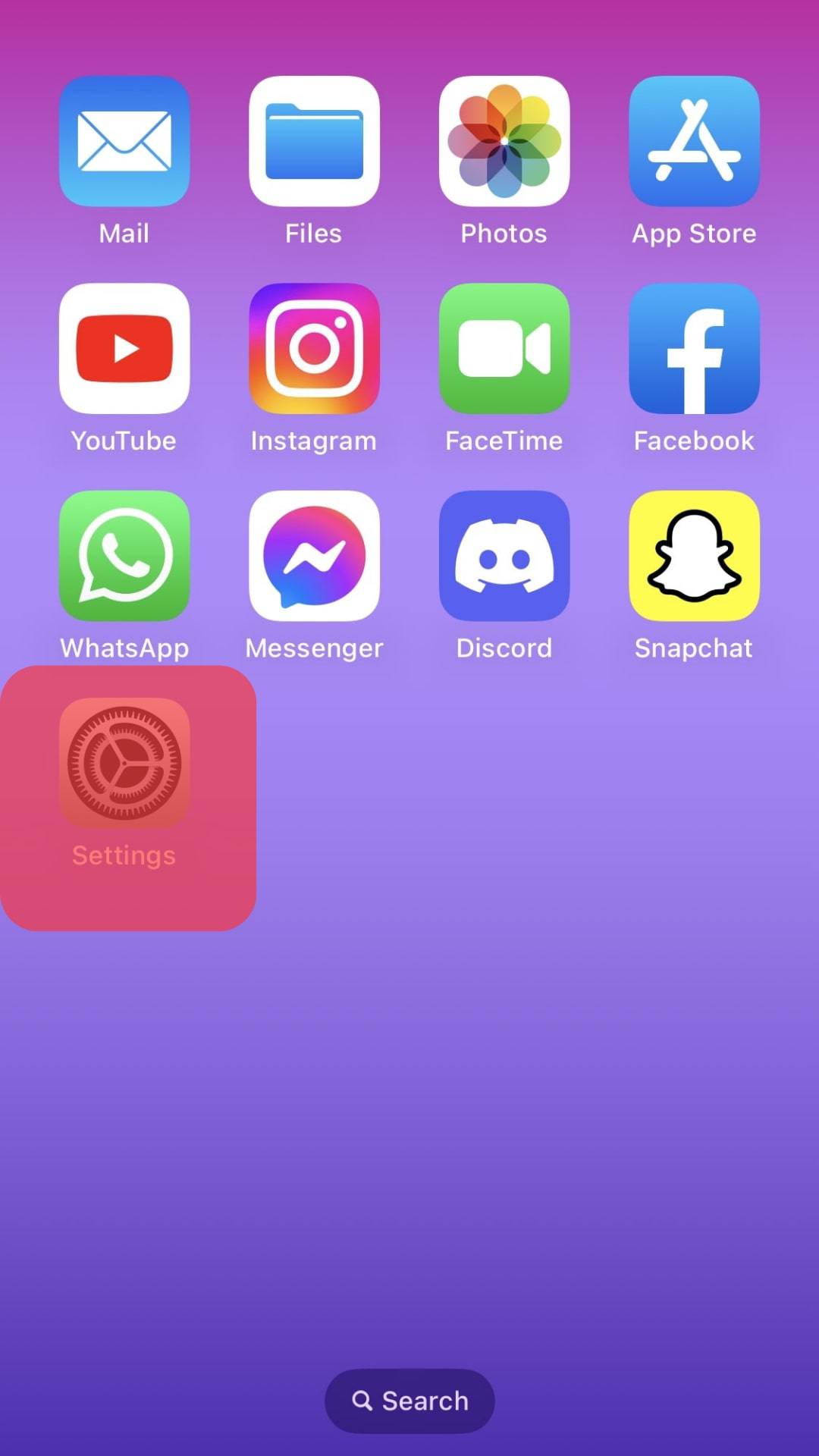
- Tap on “Privacy & Security.”
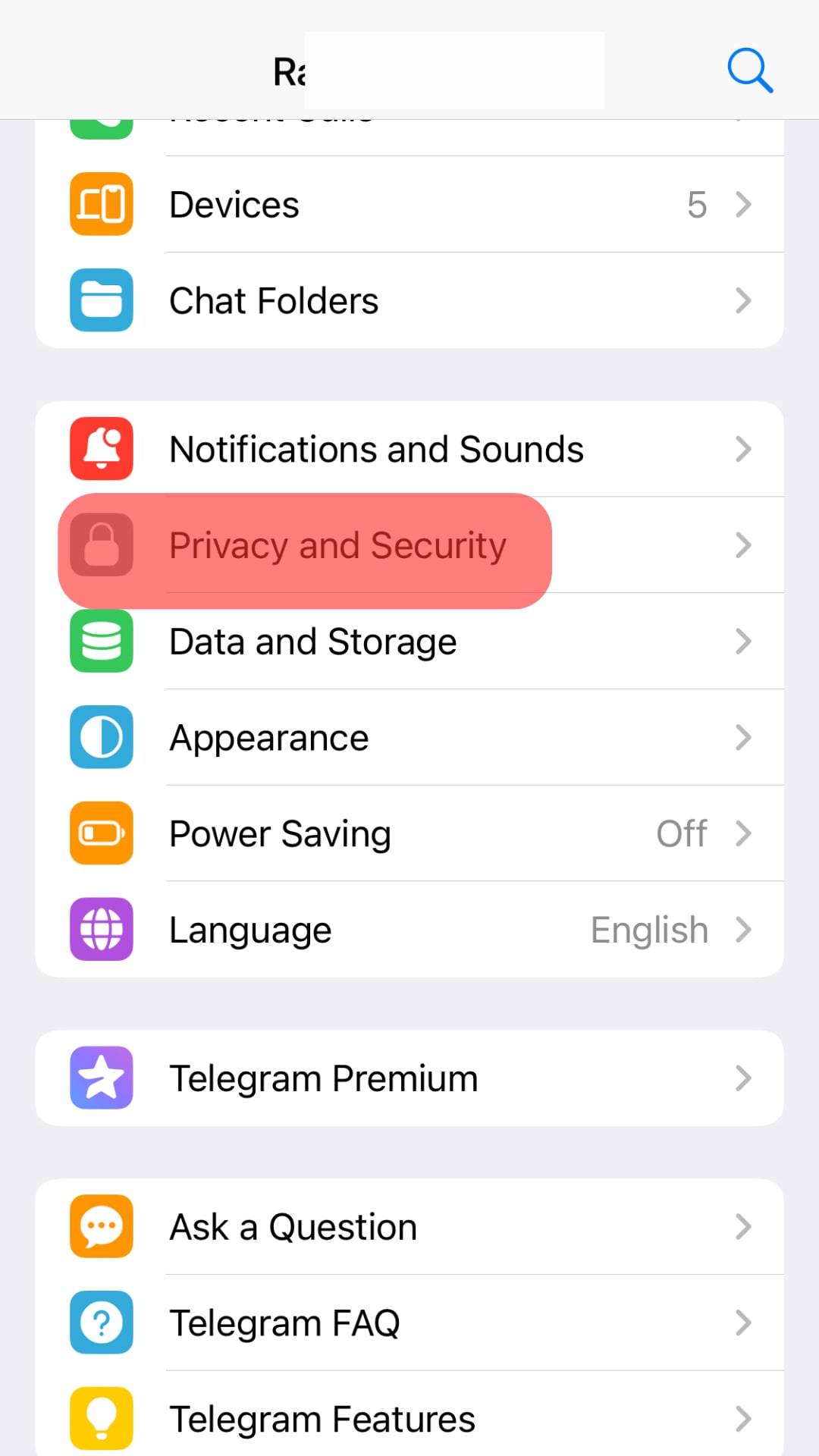
- Select “Contacts.”
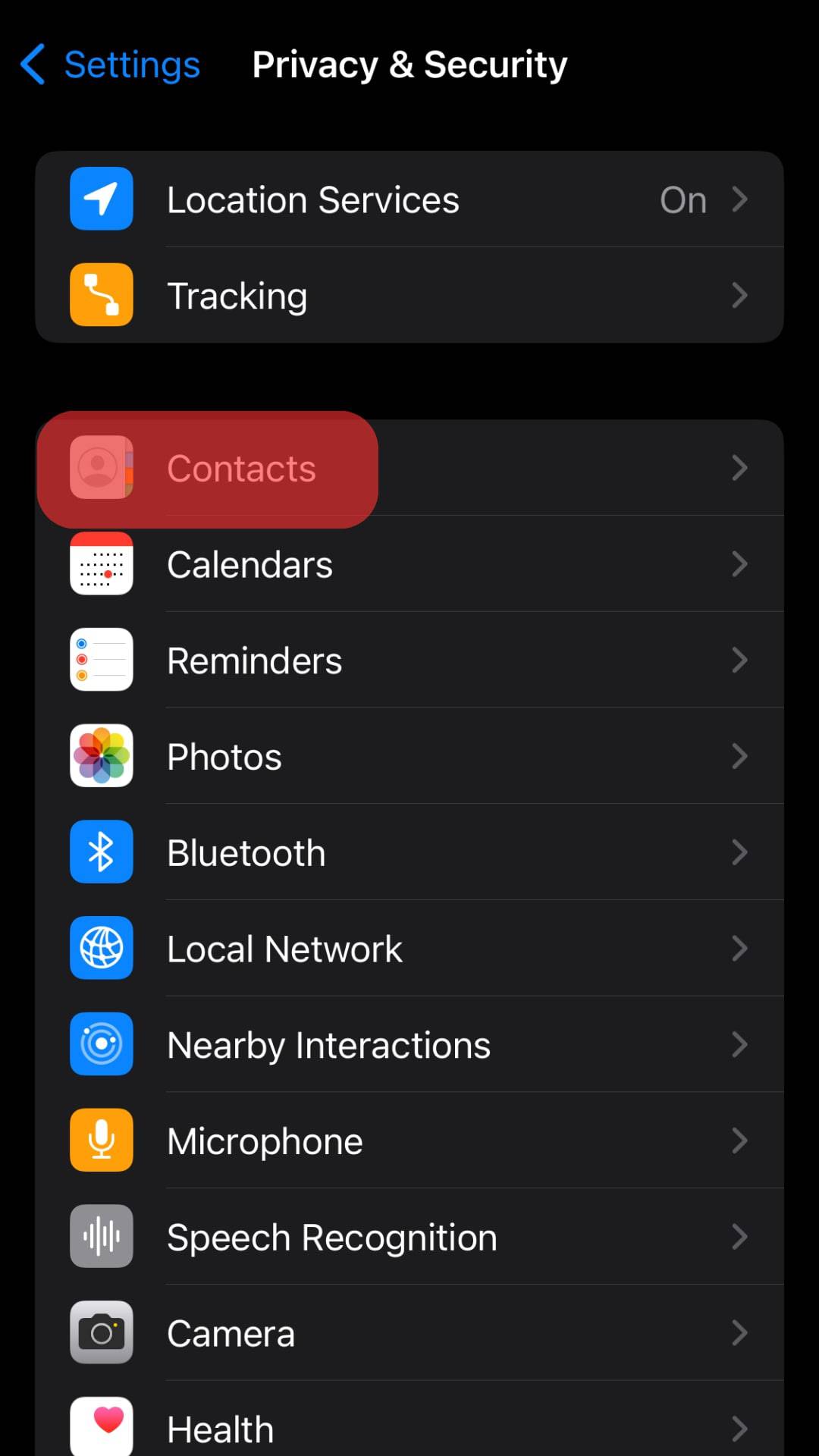
- Turn on the “WhatsApp” toggle.
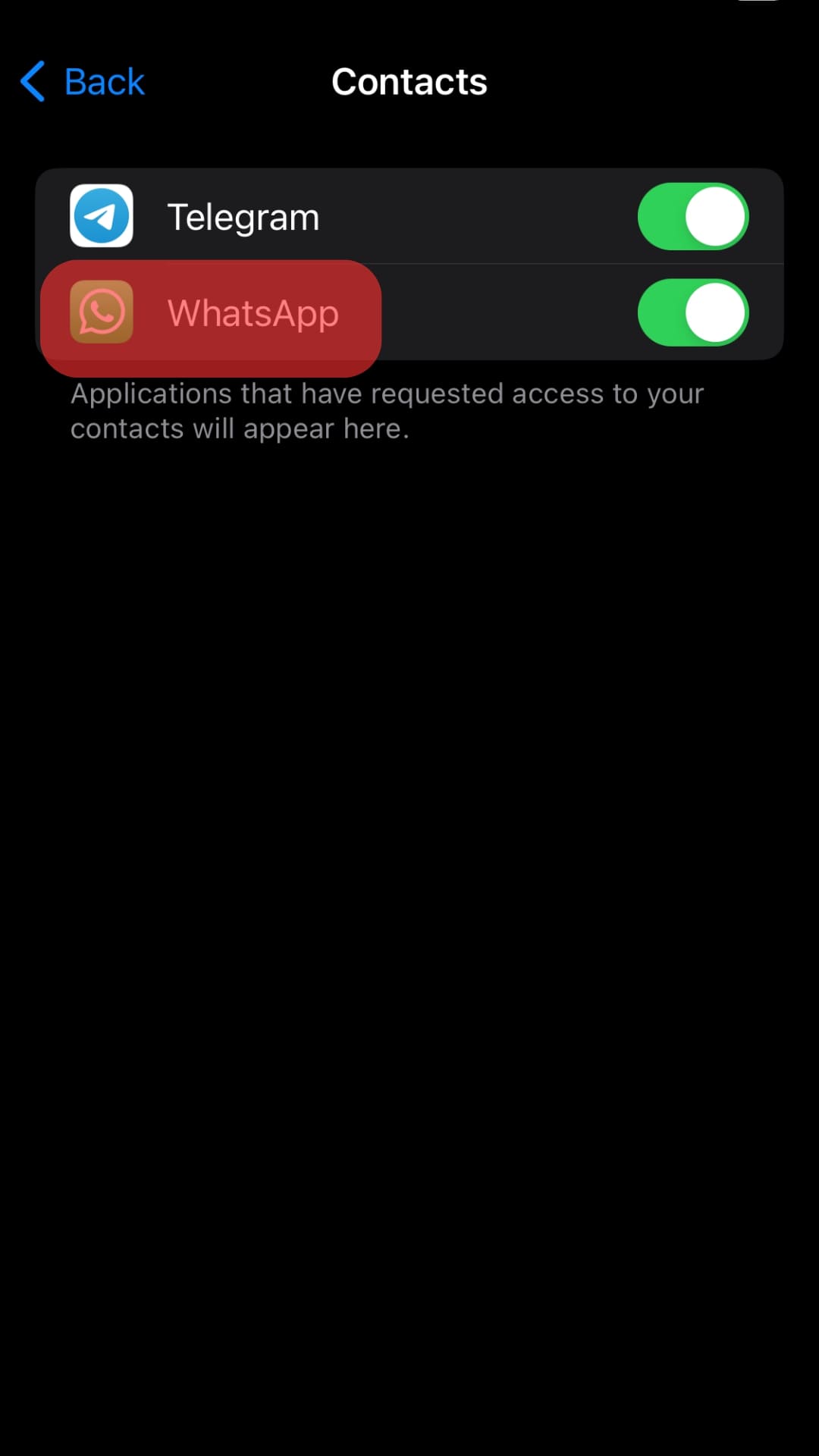
Turning on WhatsApp will give the app permission to add your contacts. Enabling this setting ensures that your contacts always update.
How To Enable WhatsApp Syncing on Android
Here is how to enable syncing on WhatsApp using an Android device:
- Open the Settings app on your Android device.
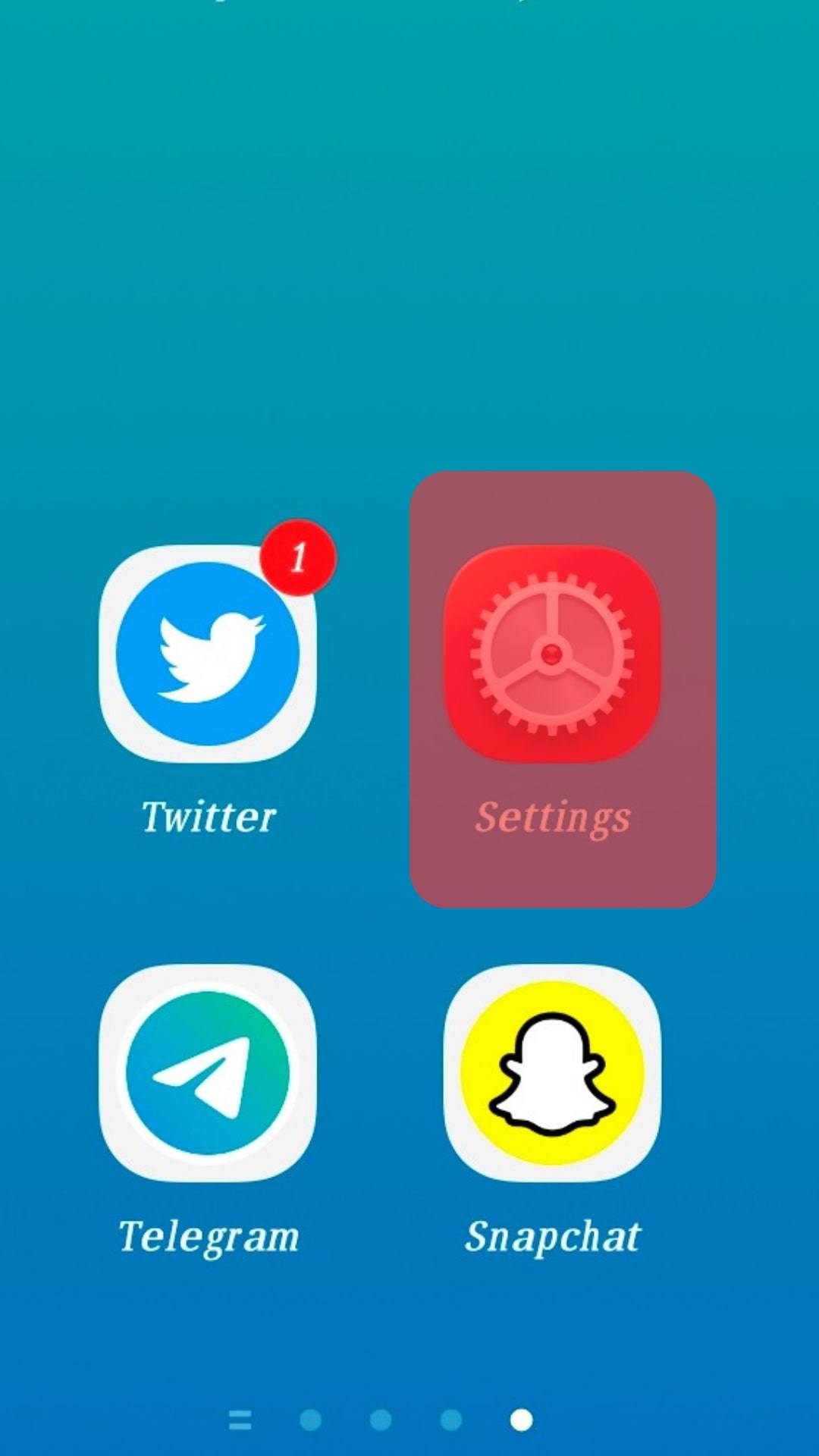
- Navigate to “Accounts & Sync.”
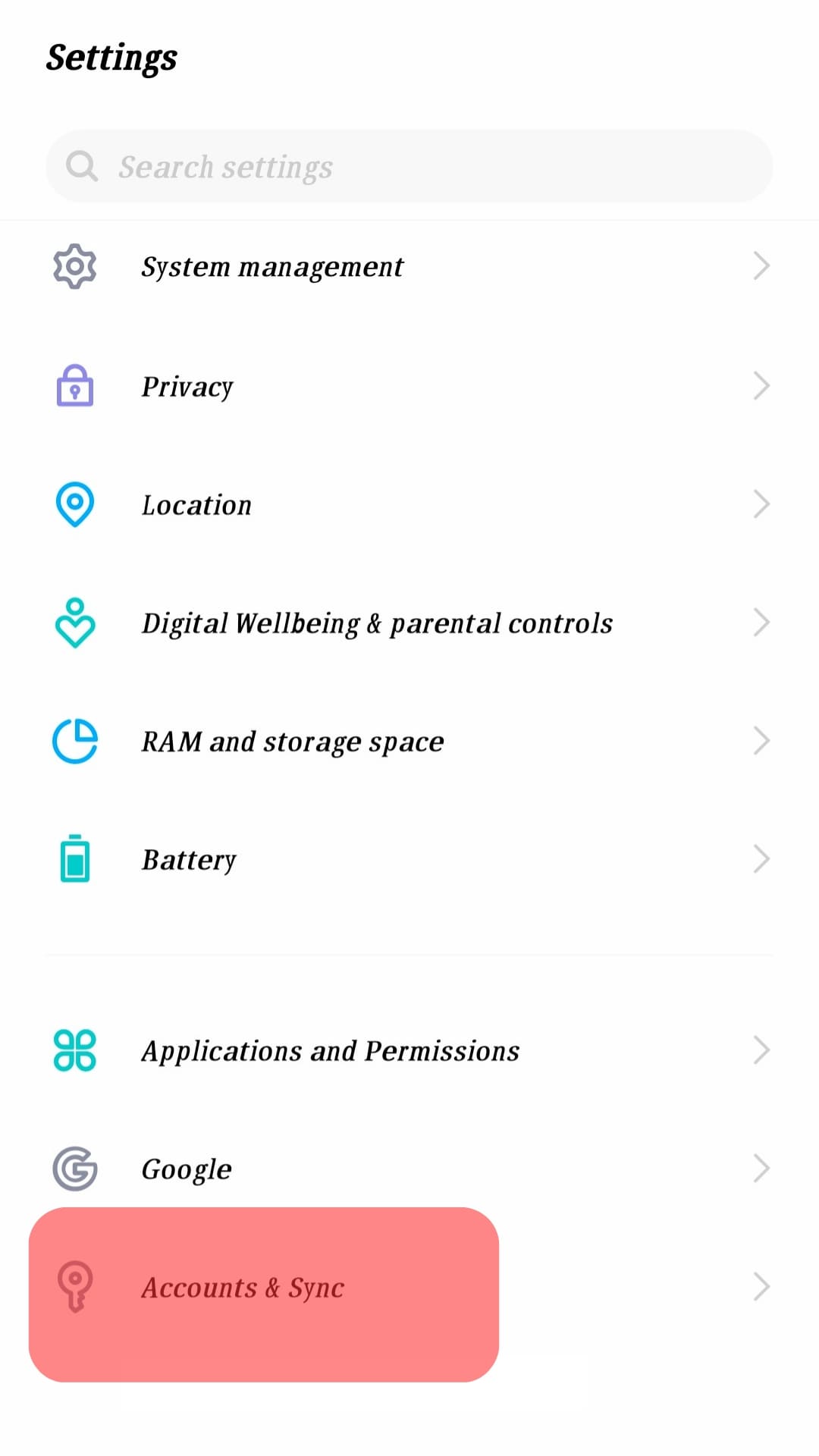
- Tap on “WhatsApp.”
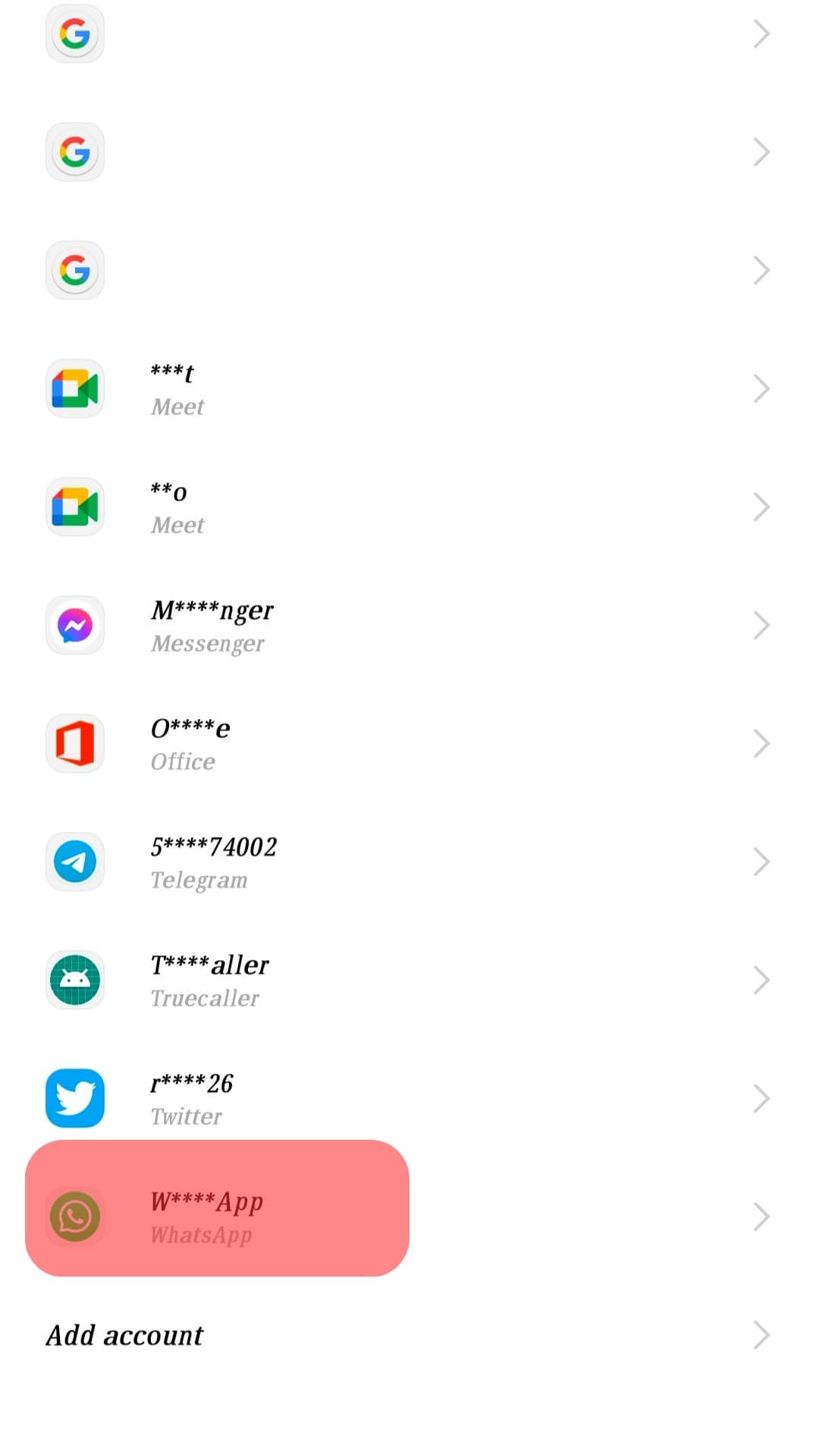
- Enable the “Contacts” option.
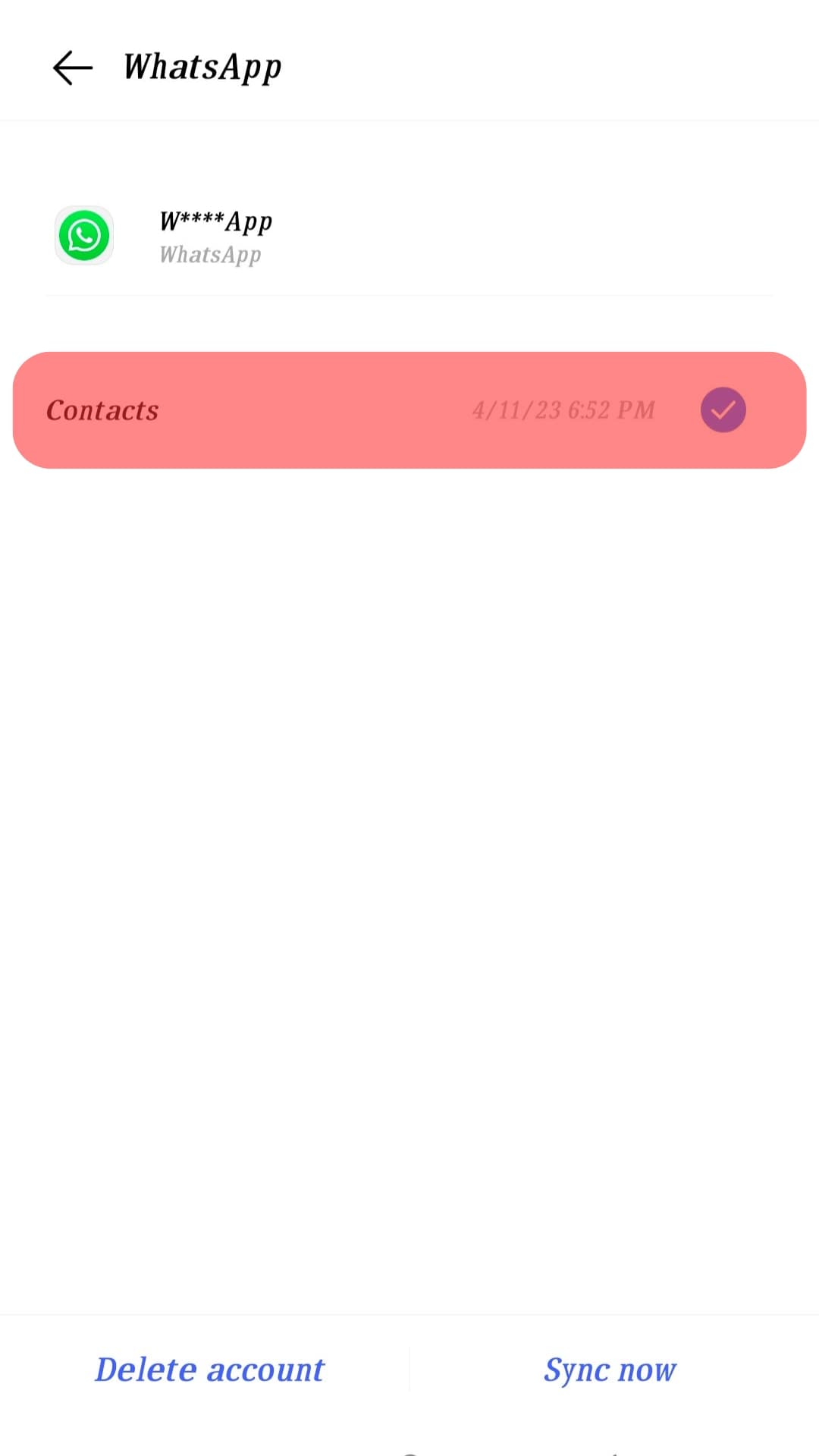
- Tap on “Sync now.”
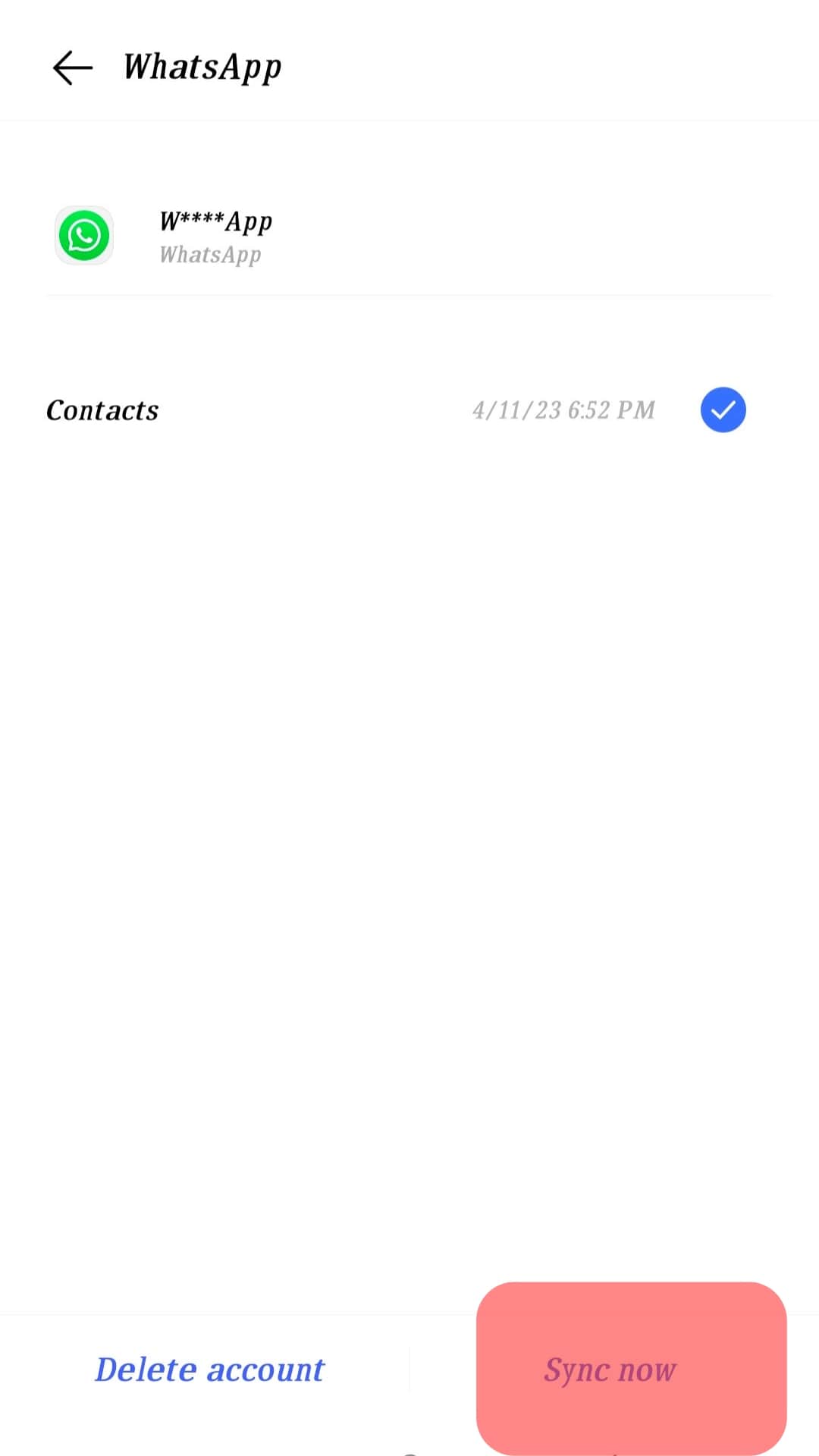
How To Refresh WhatsApp Contacts on Android
This process is particularly useful if your contacts keep disappearing or they show up as numbers.
Here is how to refresh your WhatsApp contact list on Android:
- Open the WhatsApp app.

- Tap on the new chat button.
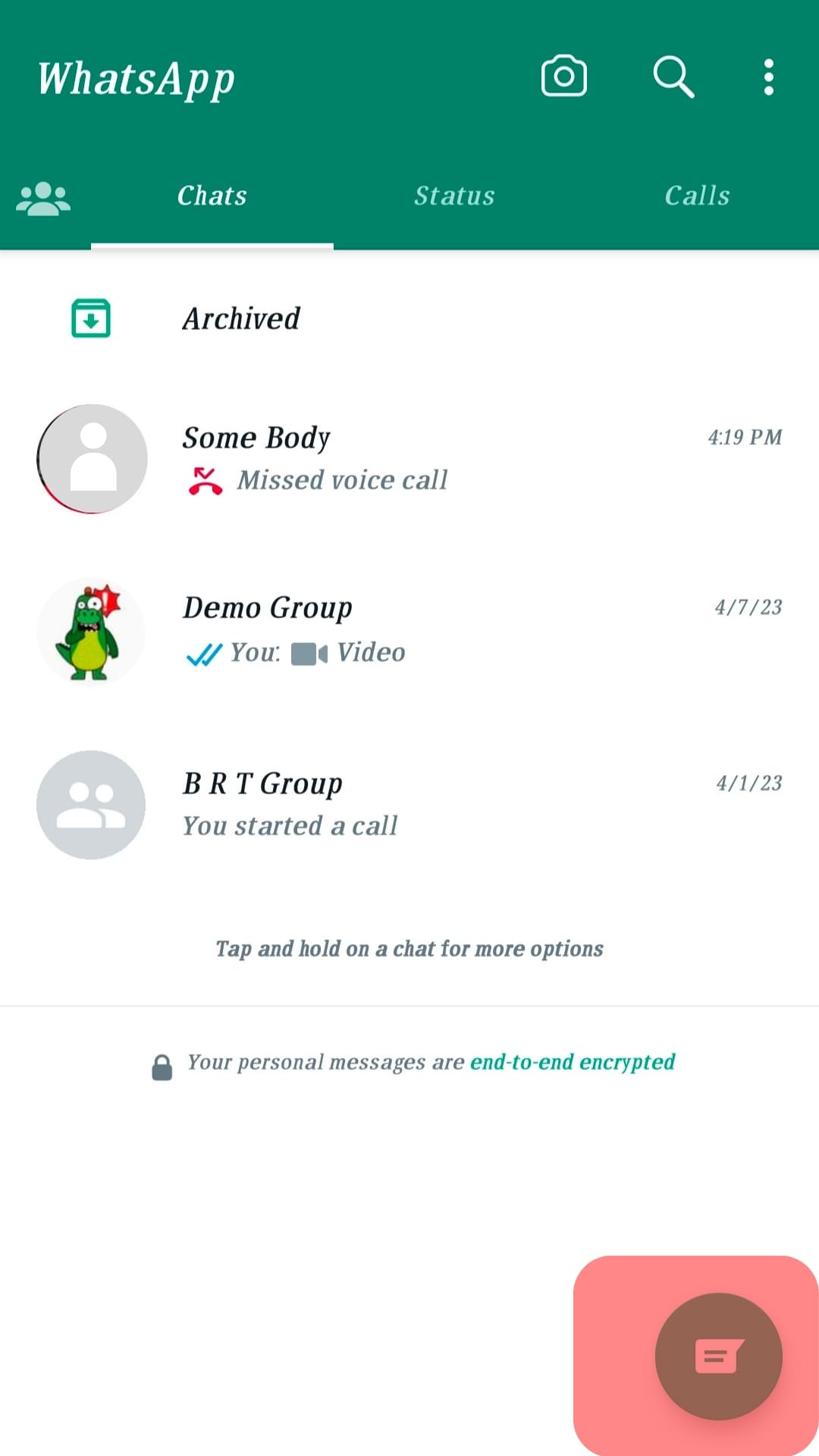
- Tap on the three dots in the top right corner.
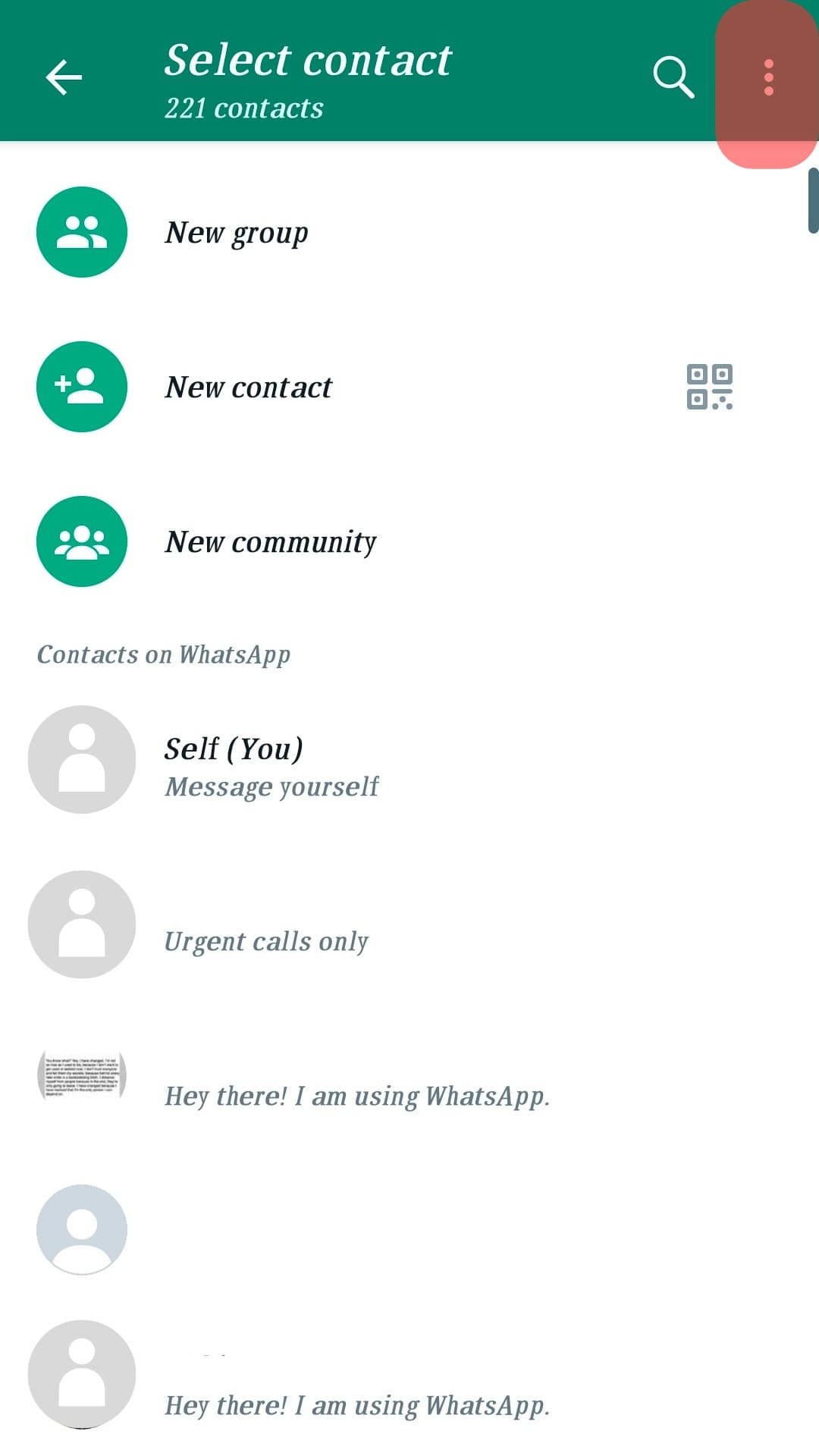
- Select “Refresh.”
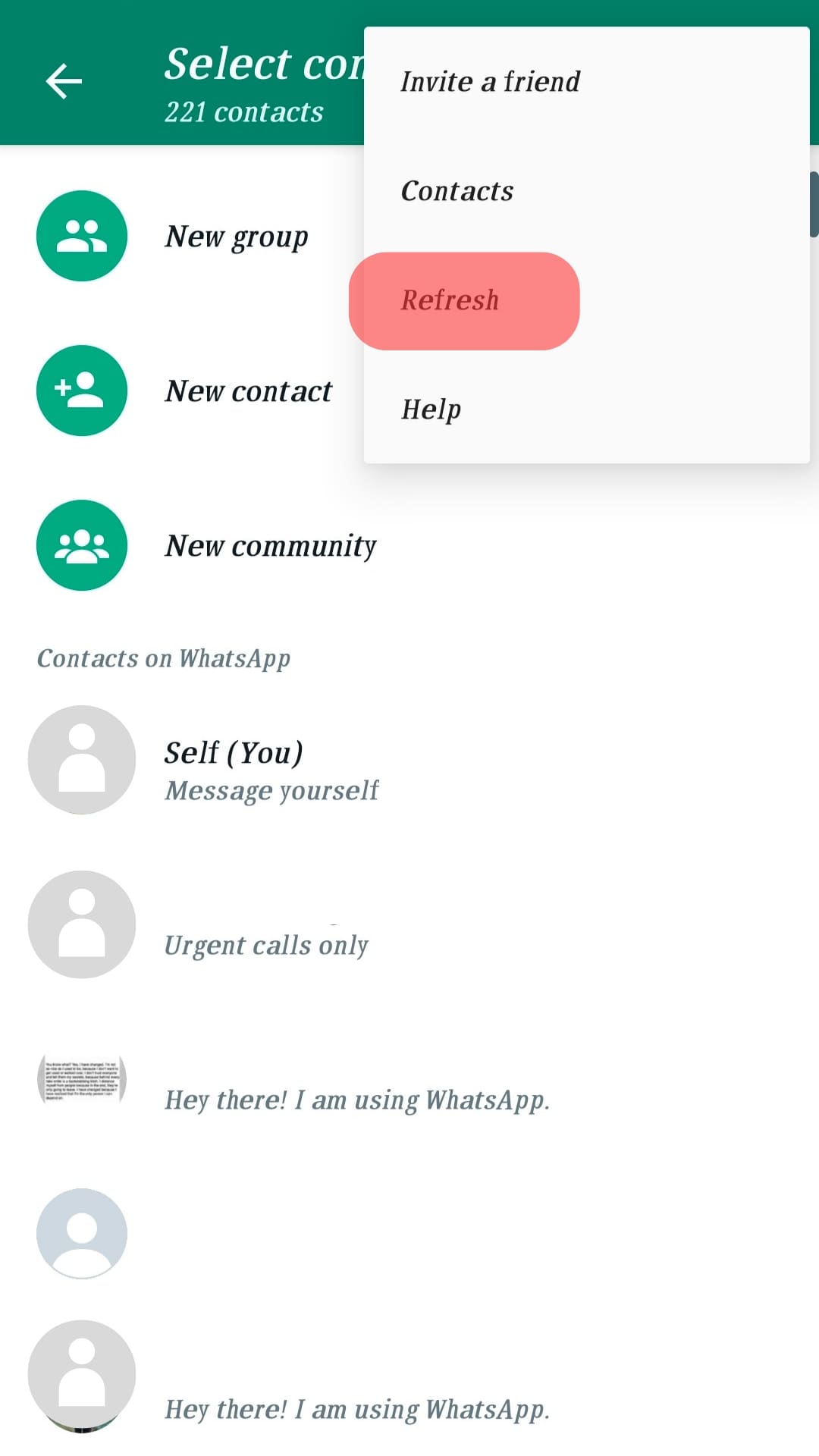
Once this is done, your contacts will be updated with their names.
How To Update WhatsApp on Android
This process is important if your contacts disappear due to glitches or bugs.
The best thing to do is to update your WhatsApp. This would download the remedy and solve the issue.
Here is how to update WhatsApp on Android devices:
- Open the Play Store app.
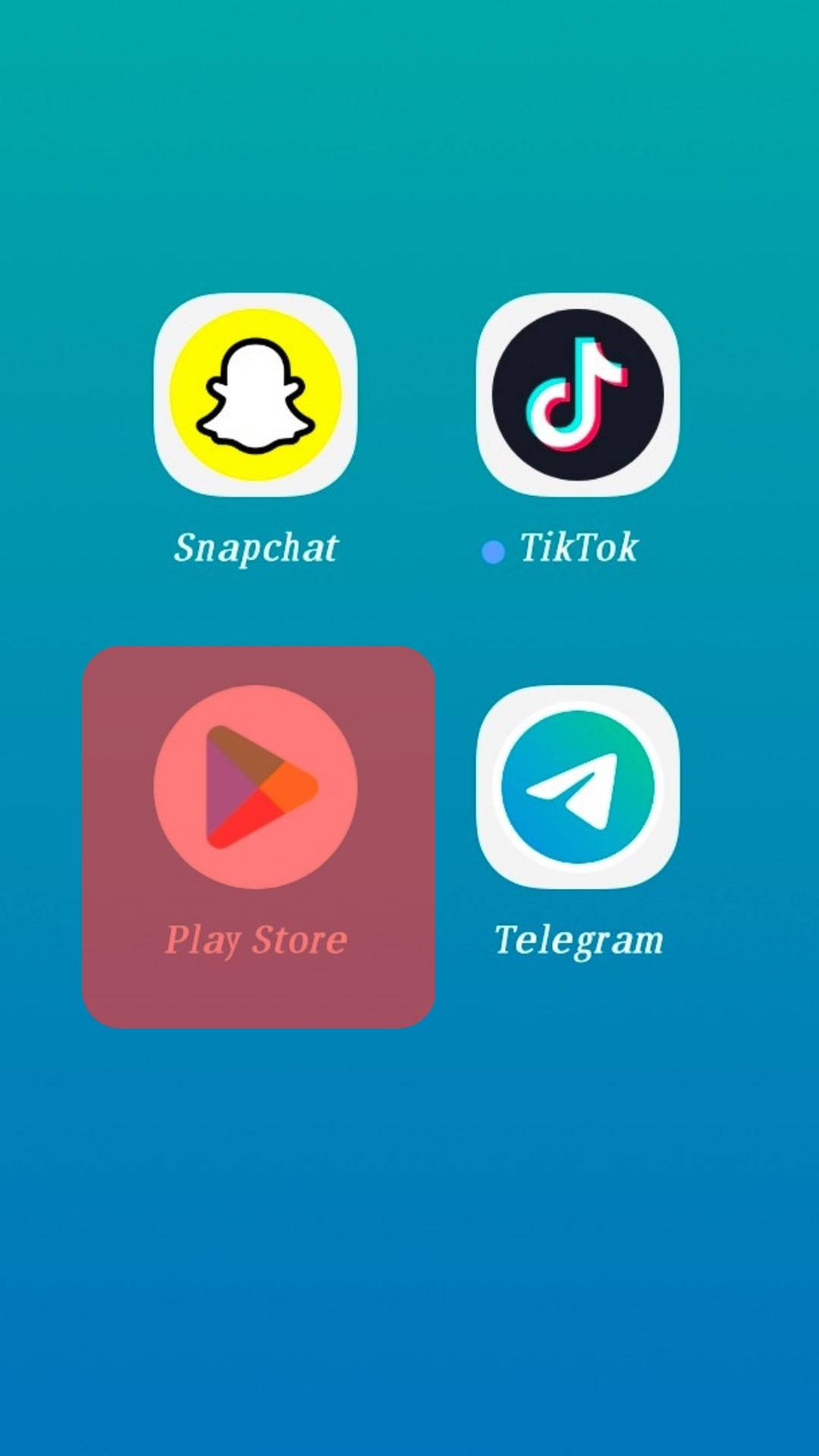
- Search for “WhatsApp.”
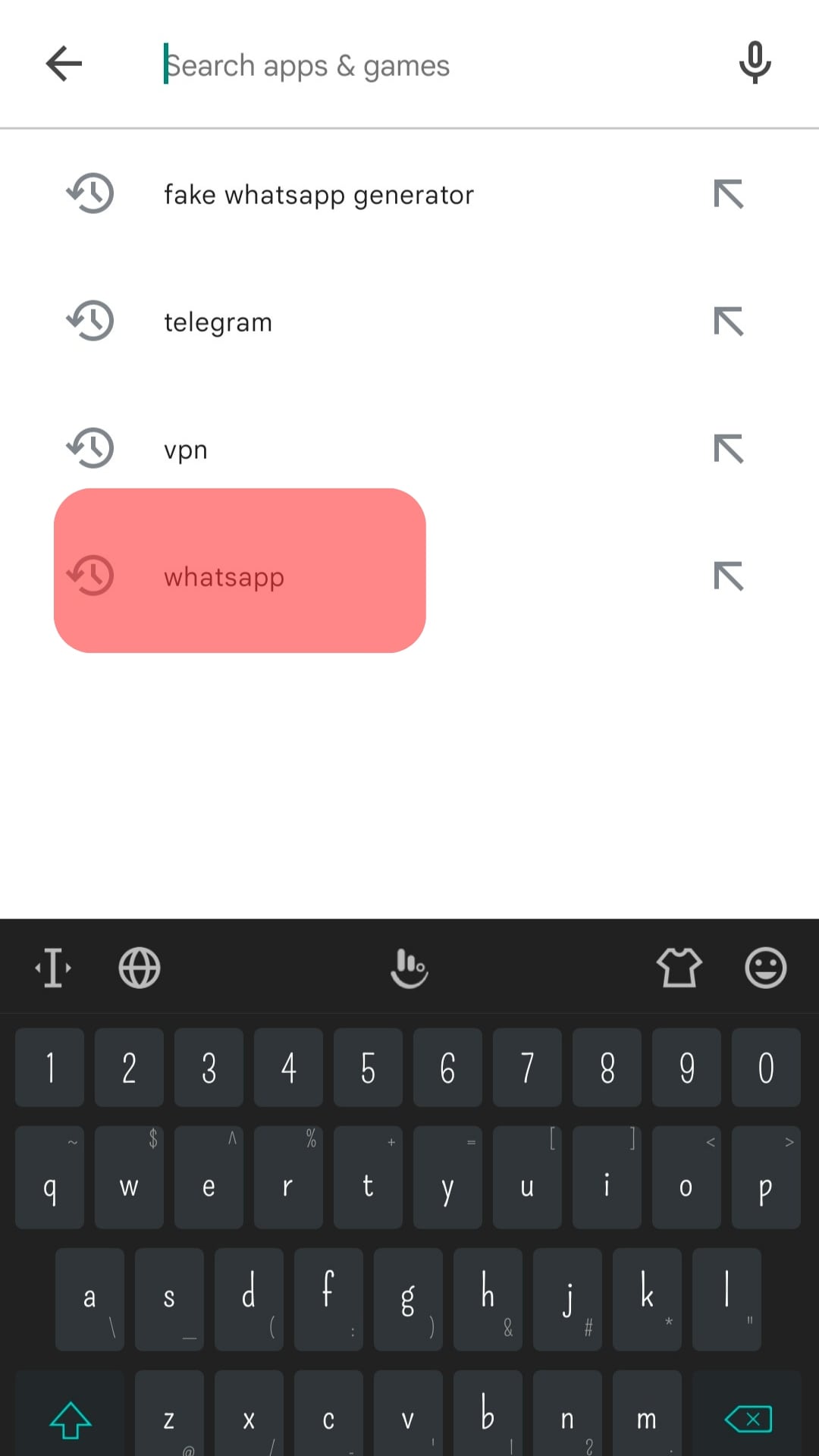
- Tap on the “Update” option if it’s available.
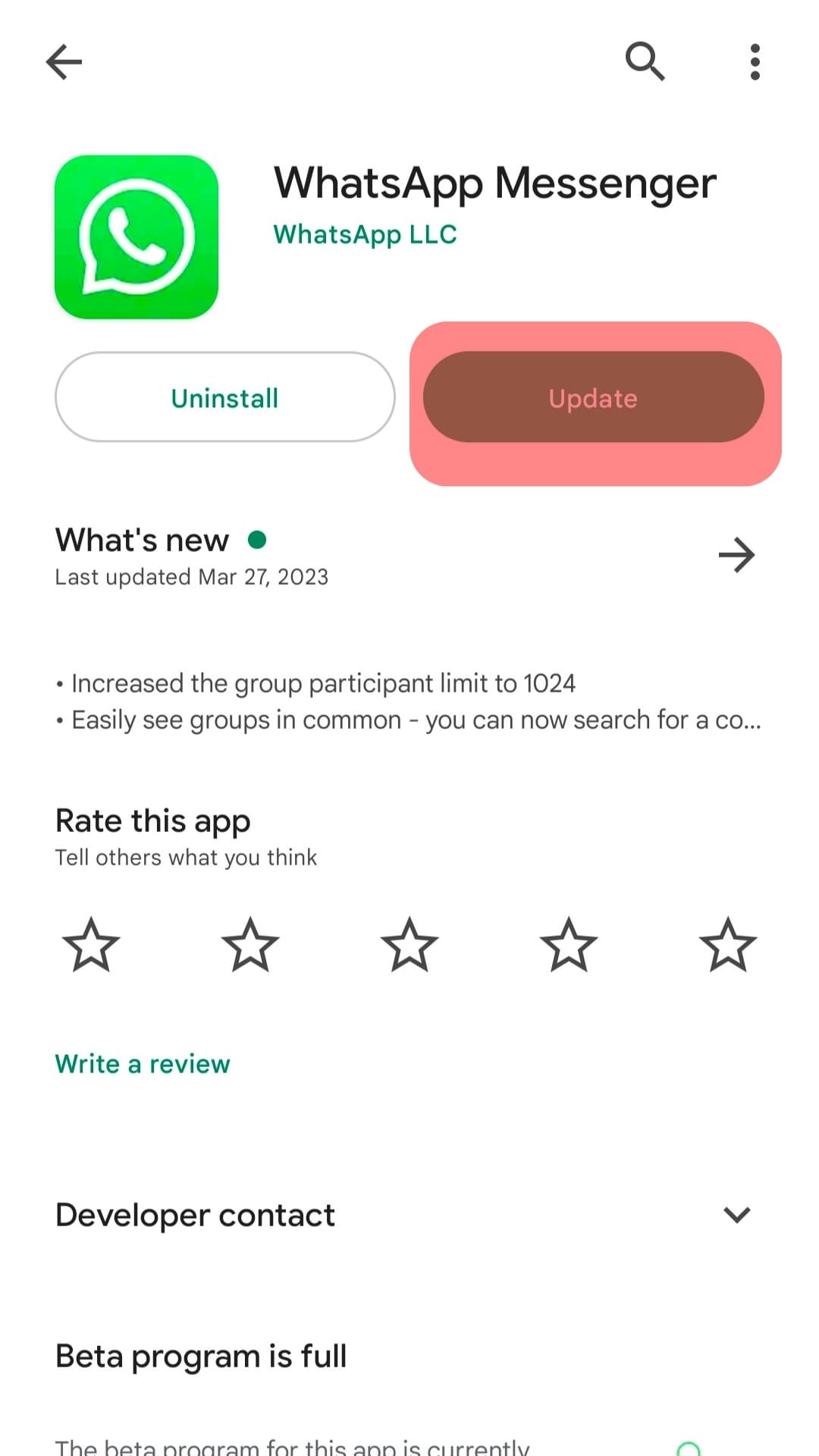
The app is already up-to-date if you can’t see the “Update” button.
How To Update WhatsApp on iPhone
You can resolve glitches and bugs by updating WhatsApp on your iPhone.
Here is how to update WhatsApp on an iPhone:
- Open the App Store app.

- Tap on the “Search” option in the bottom right corner.
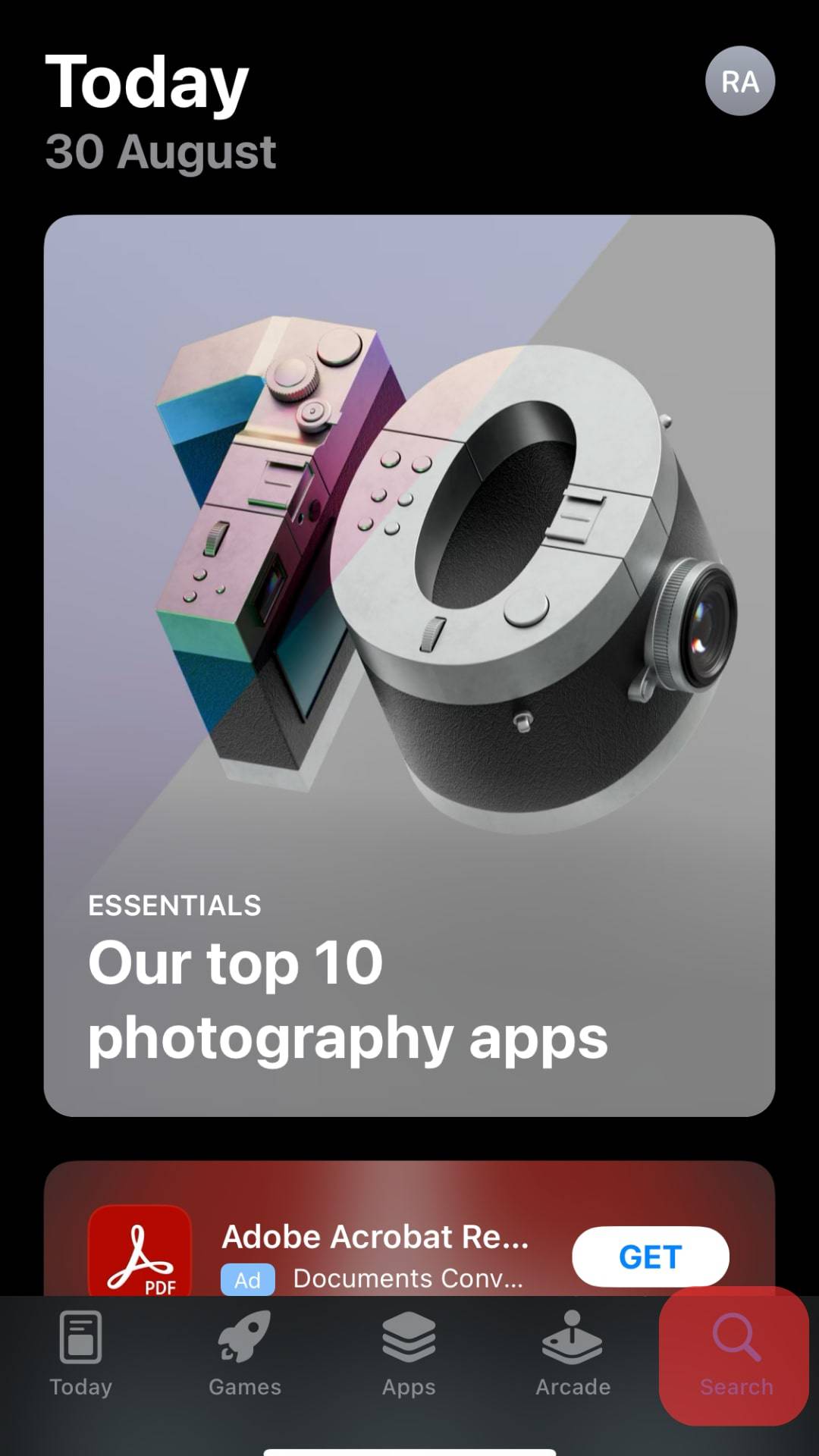
- Search for “WhatsApp.”

- Tap on “Update.”

Once you do this, your phone will automatically update WhatsApp to the latest version.
In Conclusion
WhatsApp is an easy-to-use and secure app by Facebook’s Meta.
With over 2 billion monthly active users, WhatsApp allows for seamless conversations with family and friends.
However, some contacts may disappear.
Disappearing contacts on WhatsApp can be due to different reasons.
This article explains why your contacts may disappear on WhatsApp and how to resolve this issue.
FAQs
You will notice that you can no longer see their online status or last seen. Your messages will also stop delivering.