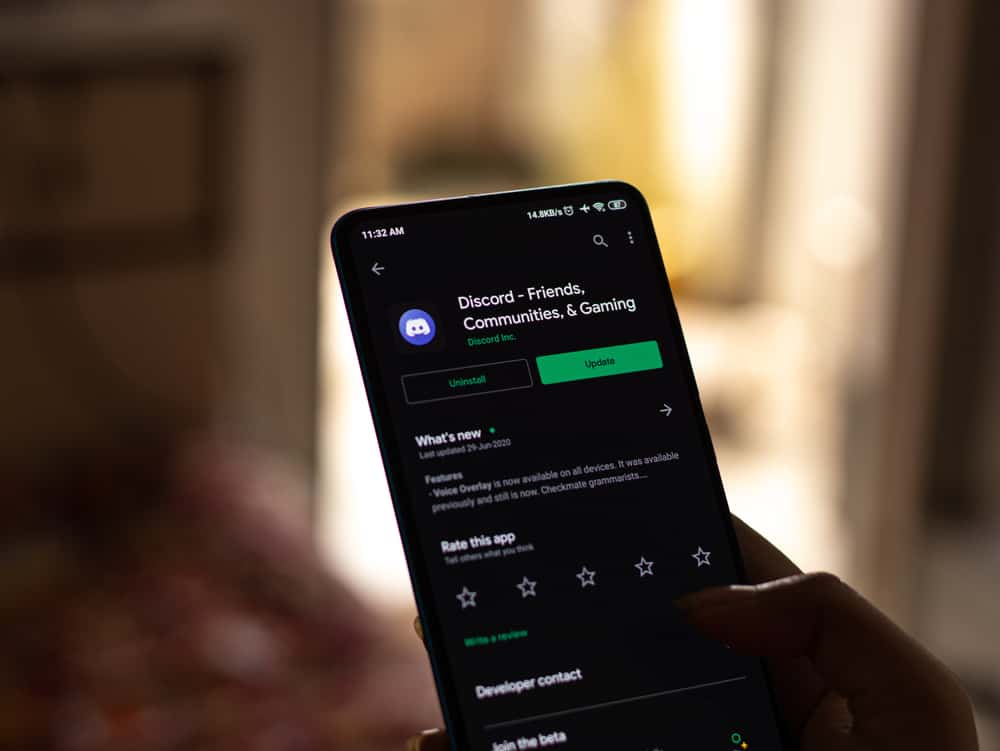
By now, everybody must know about the Discord tags that serve as their unique identifier on this platform of millions of users.
Do you know that you also have another identification number that Discord has associated with your account that you are oblivious of?
Confused? Never heard of such a thing?
Well, you did not hear it because until now, you did not need it, but there is no harm in knowing about it, right?
The thing we are talking about is called Discord handle. So, what is it?
Discord handle is also commonly known as Discord ID. Discord uses two methods to identify your account; one of them is your Discord ID or handle. It consists of 18 digits numbers associated with your account. Not only do users have Discord IDs, but every server, channel, and message possesses unique IDs on Discord. These IDs help the Discord system to identify everything on its platform.
There is more to learn on Discord ID due to the lack of information. Let’s dive in to study more about Discord ID.
What Is Discord ID & How To Find It?
When you create your Discord account, you know you give it a name, and then it generates a user tag of 4 digits ranging from 0000 to 9999. This Discord tag acts as a unique identifier distinguishing you from others.
Like Discord tag, Discord ID or handle is another way to identify a user on Discord. Every user has a Discord ID connected to their account — essentially, it is an 18-number ID.
Not only users but every server, channel, and message also has Discord ID.
There are not many instances where you would need your Discord ID, which is why most people do not even know it exists.
Generally, Discord identifies users, servers, channels, or messages among each other in its system using their IDs — which is why it never comes to the notice of users.
Although, when designing a bot, you might need the Discord ID. Alternatively, when you want to file a complaint or talk to Discord’s customer support, you need to give your Discord ID.
So, for all that, you need to learn how to retrieve your Discord ID’s 18-digit numbers.
Do not worry if someone knows your Discord ID. It is not a worrisome thing as it is public information. They cannot harm you based on your Discord ID. Always protect your passwords.
Steps To Find Discord ID on Desktop
If you want to find your Discord ID on the desktop client, follow these steps.
Step #1: Enable the Developer Mode
Follow these steps to enable the developer mode on Discord:
- Launch Discord on your PC.
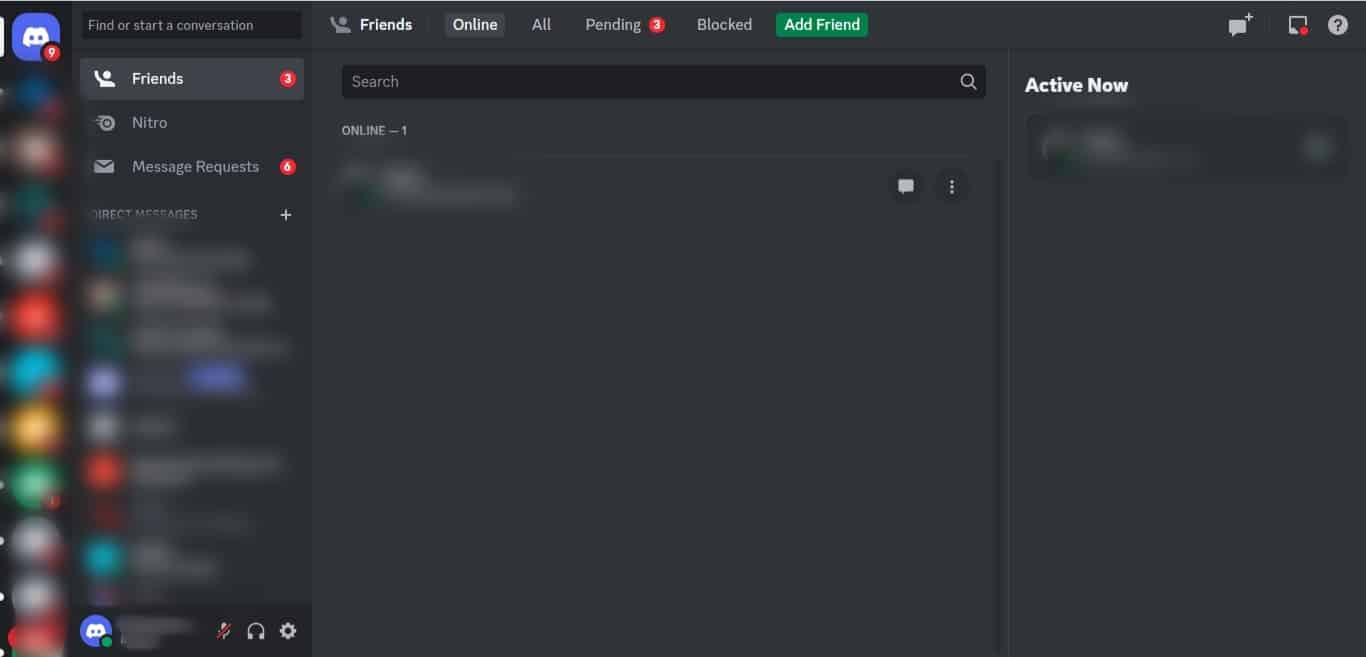
- Click on the settings icon at the bottom left.
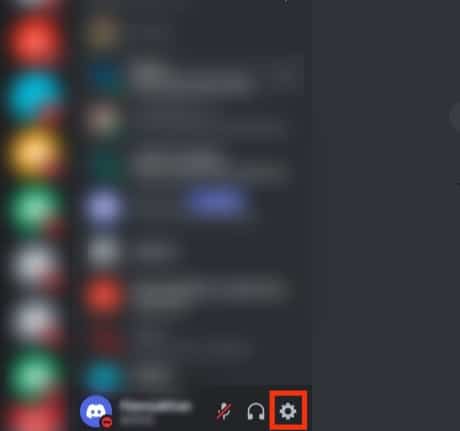
- Under “App Settings,” select “Advanced.”
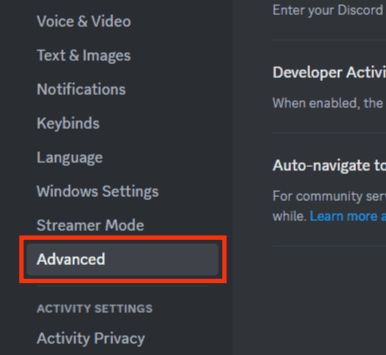
- Turn on the “Developer Mode” toggle.
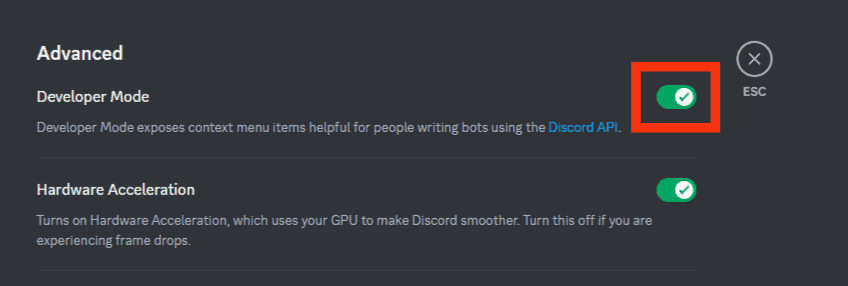
- Hit “ESC” to go back to the main screen.
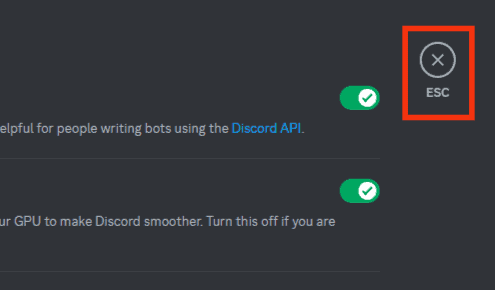
Now, you can find different Discord IDs.
Step: #2: Find your ID
To find your Discord ID, follow these steps:
- Click on the settings icon at the bottom left.
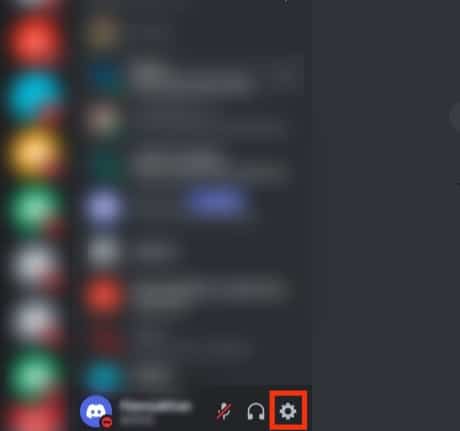
- Click on the three dots next to your username.
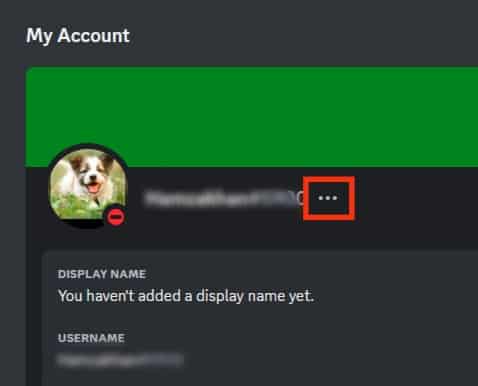
- Select the “Copy User ID” option to copy your ID.
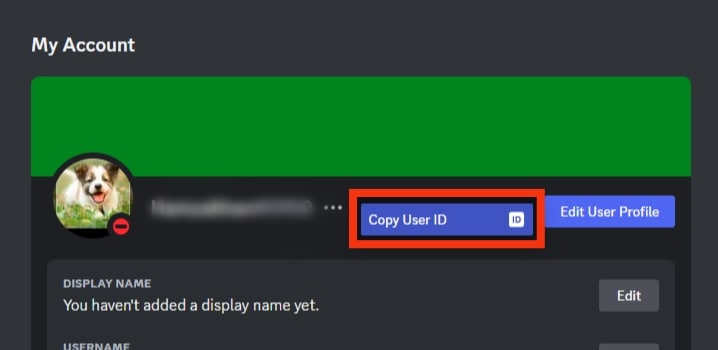
- Paste your ID anywhere to see it.
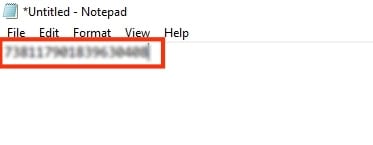
You can right-click on any user’s profile to copy their user ID.
Steps To Find Discord ID on Mobile
To find someone’s user ID on the Discord mobile app, follow these steps.
Step #1: Enable the Developer Mode
Follow these steps:
- Open the Discord app on your mobile device.

- Tap on the hamburger menu icon in the top left corner.
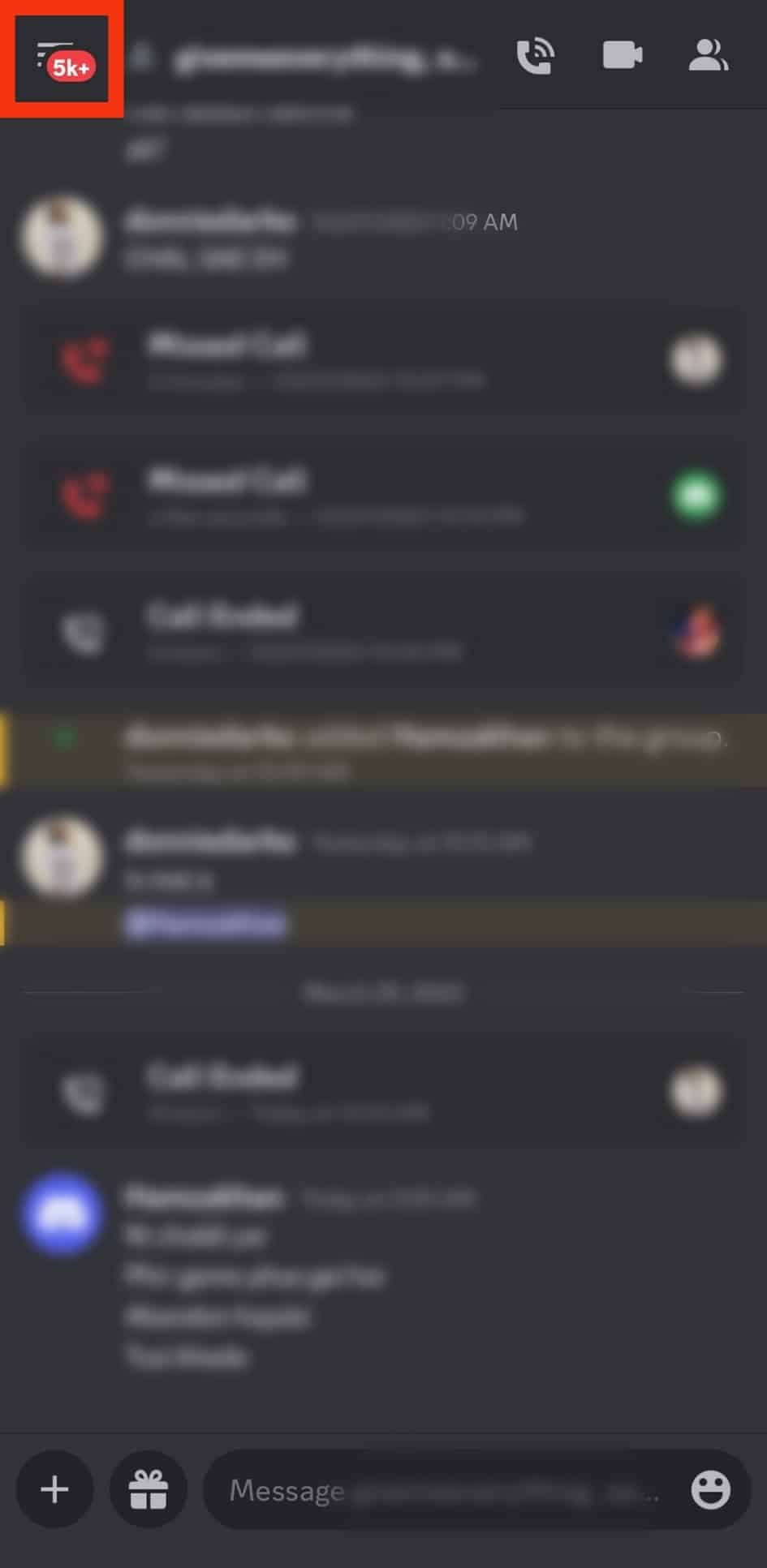
- Tap on your profile picture in the bottom right corner.
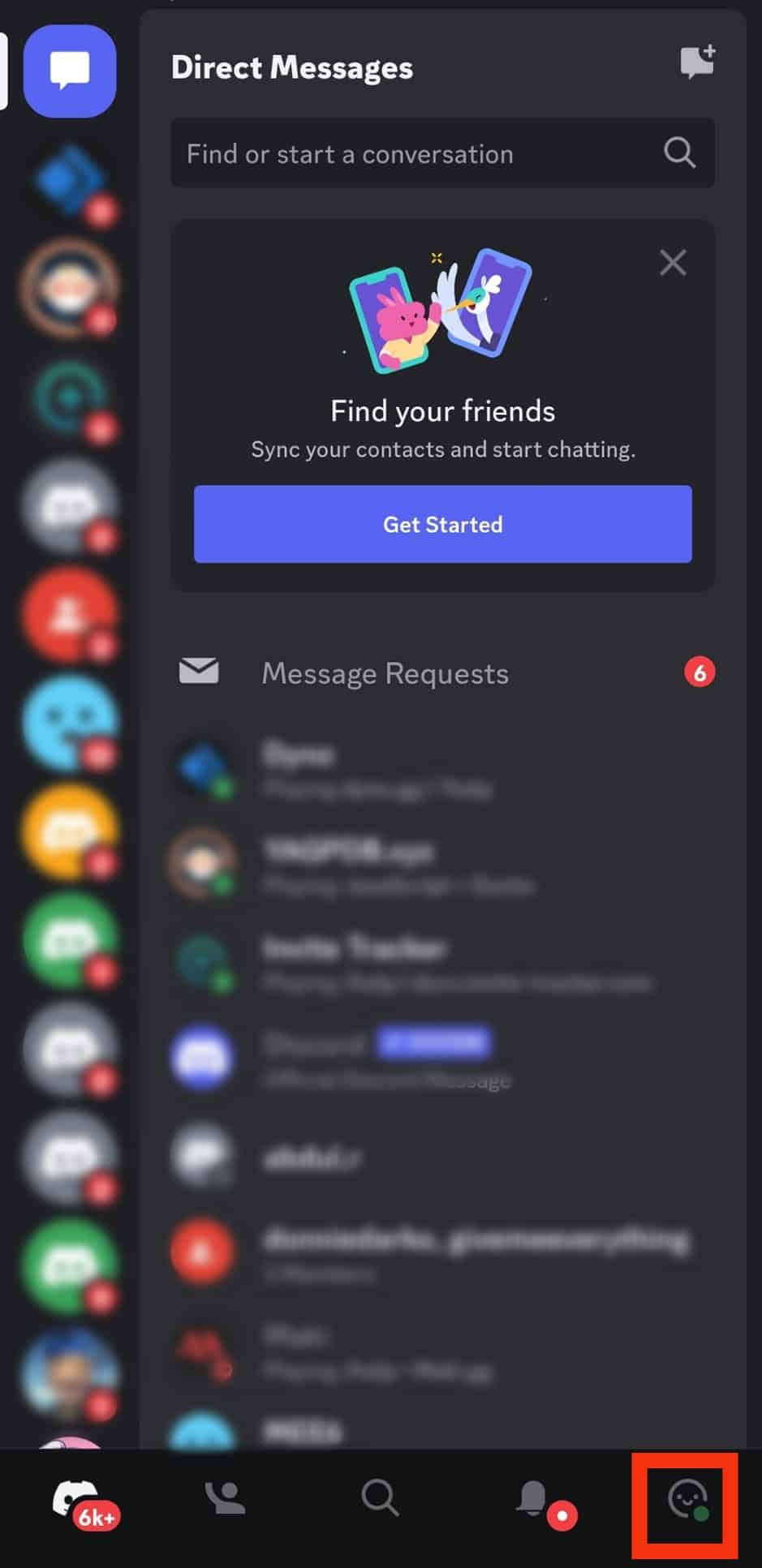
- Scroll down and select “Advanced” from the menu.
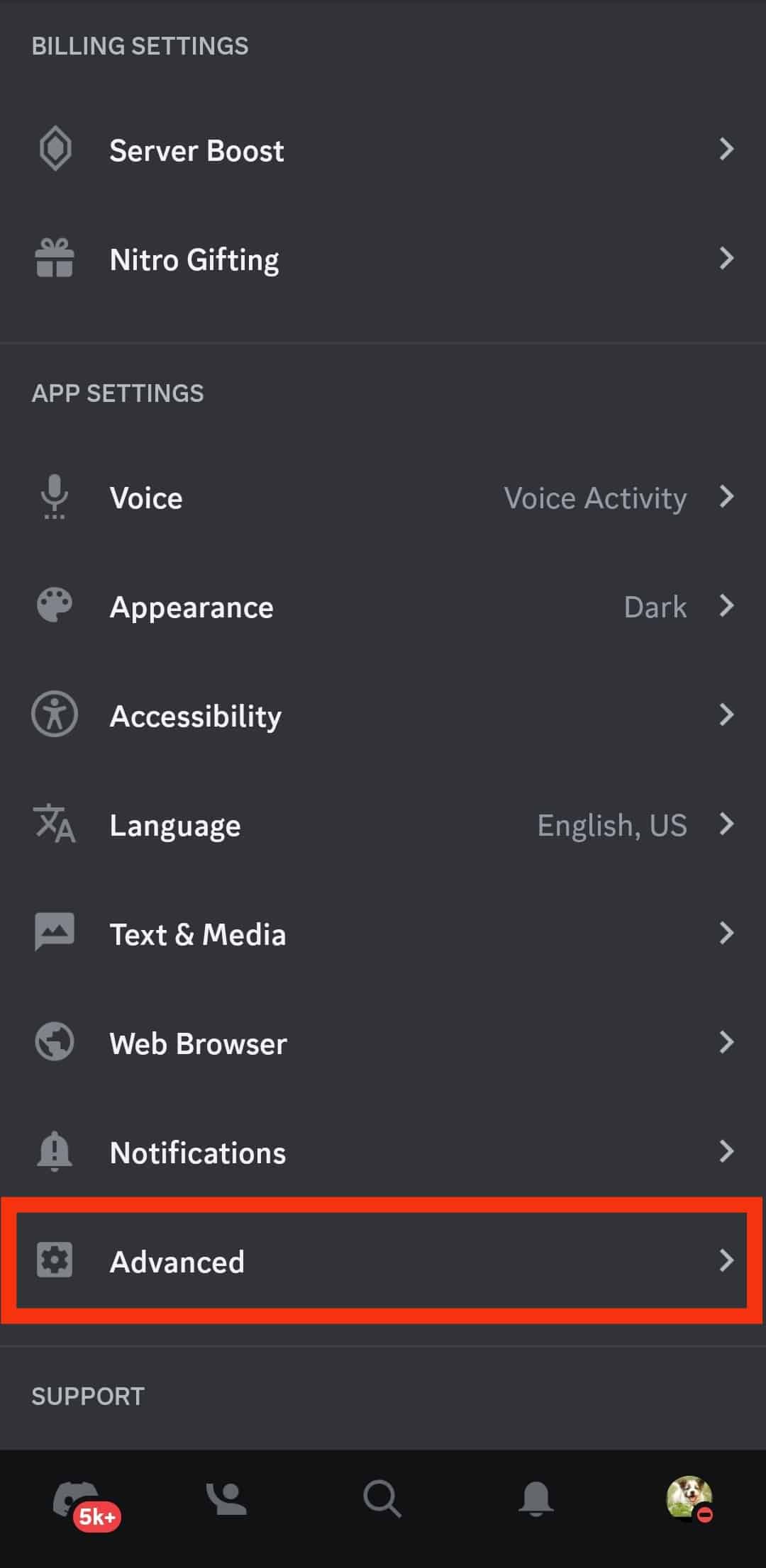
- Turn on the toggle next to the “Developer Mode” option.
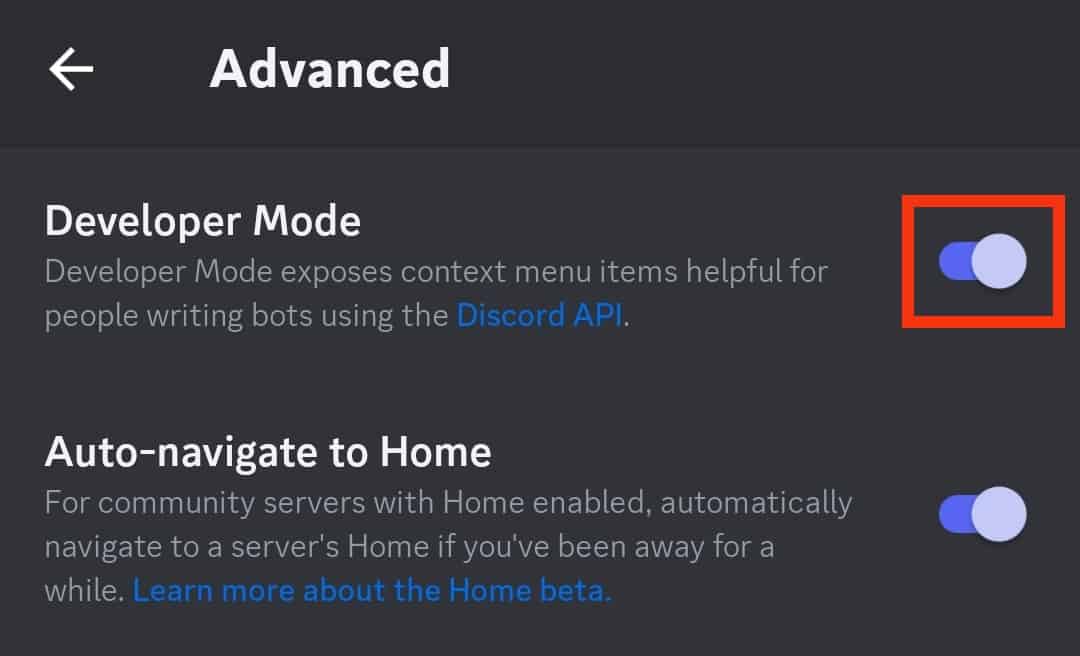
Step #2: Get Your ID
To copy your user ID:
- Go back to the settings screen.
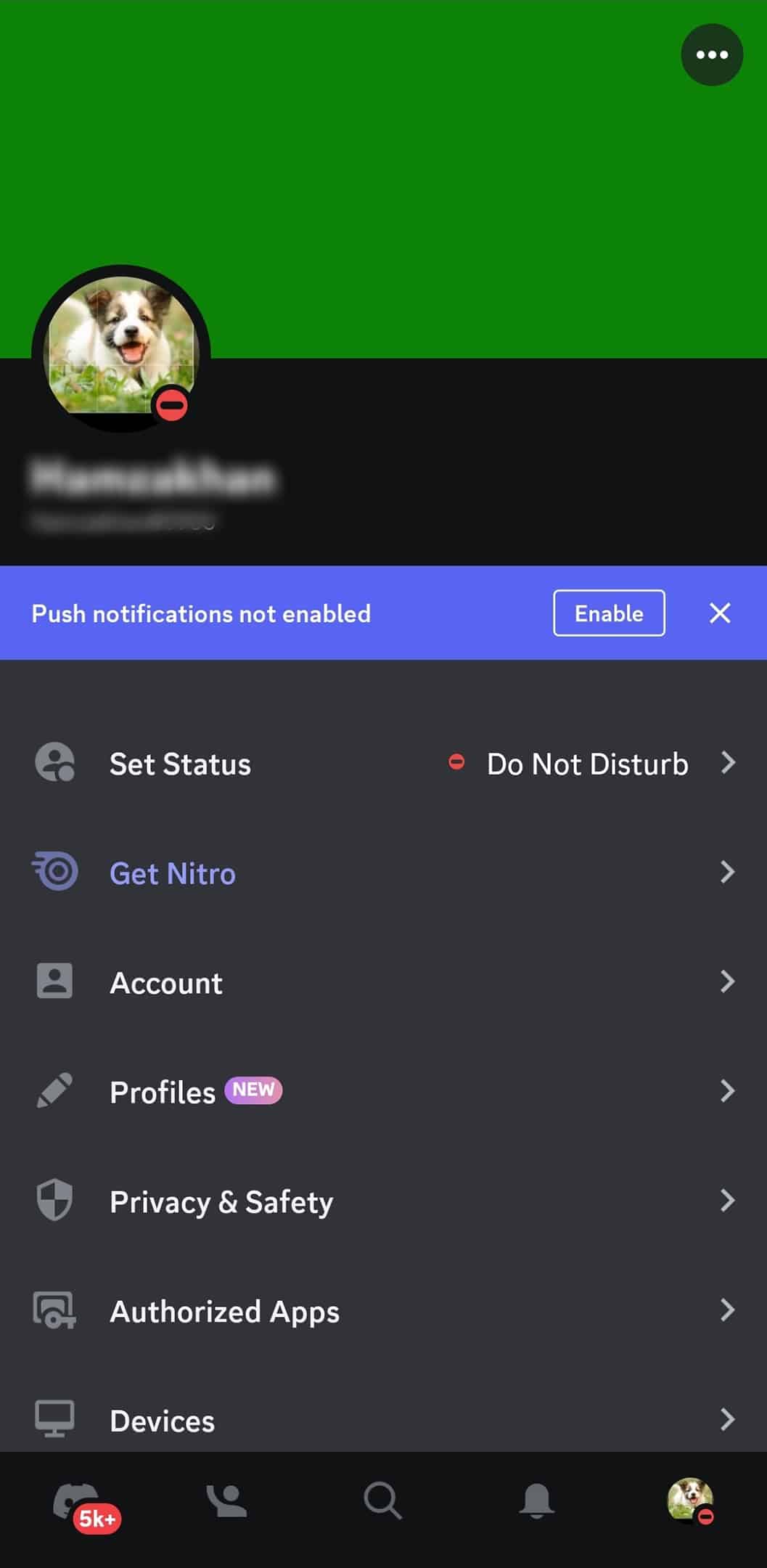
- Tap on the three dots in the top right corner.
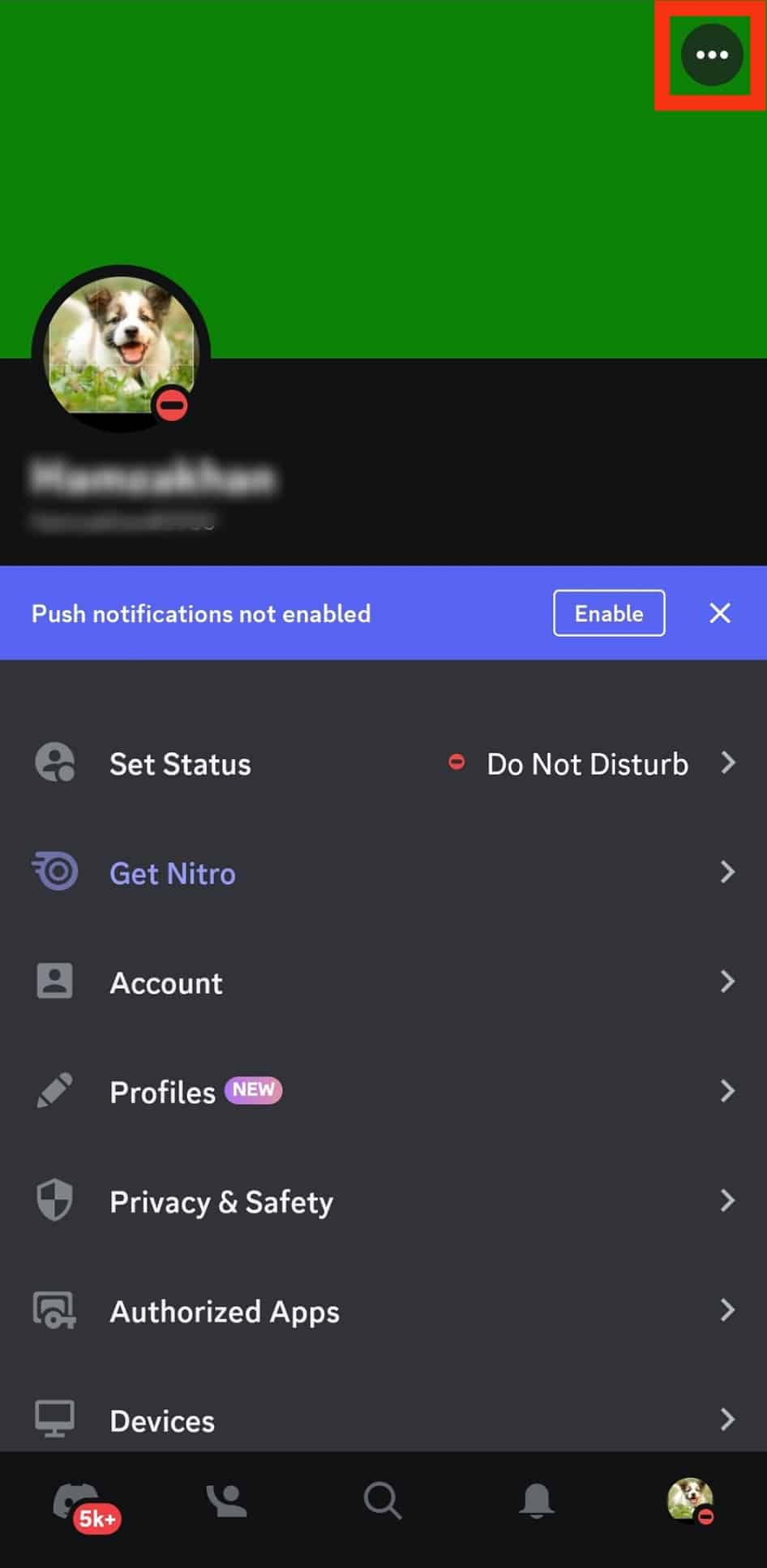
- Tap on the “Copy User ID” option.
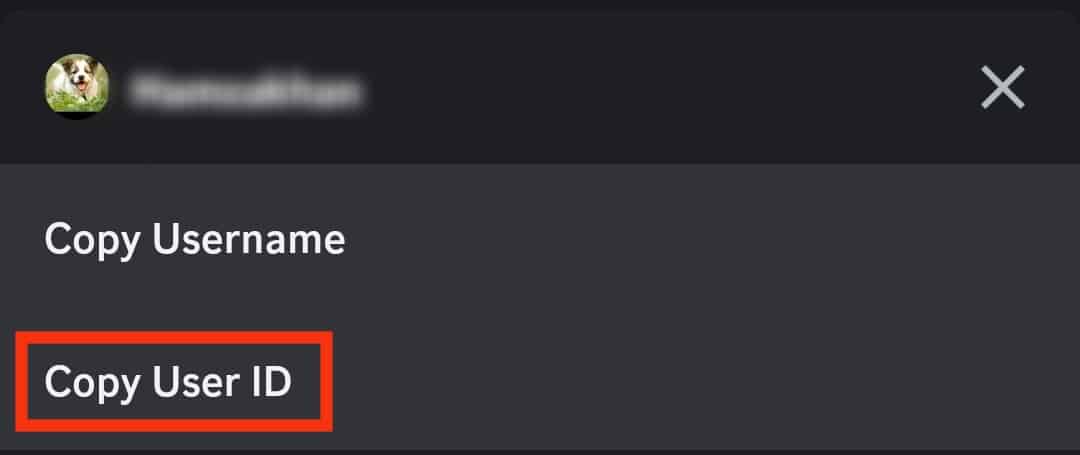
- Paste the ID anywhere you want to see it.
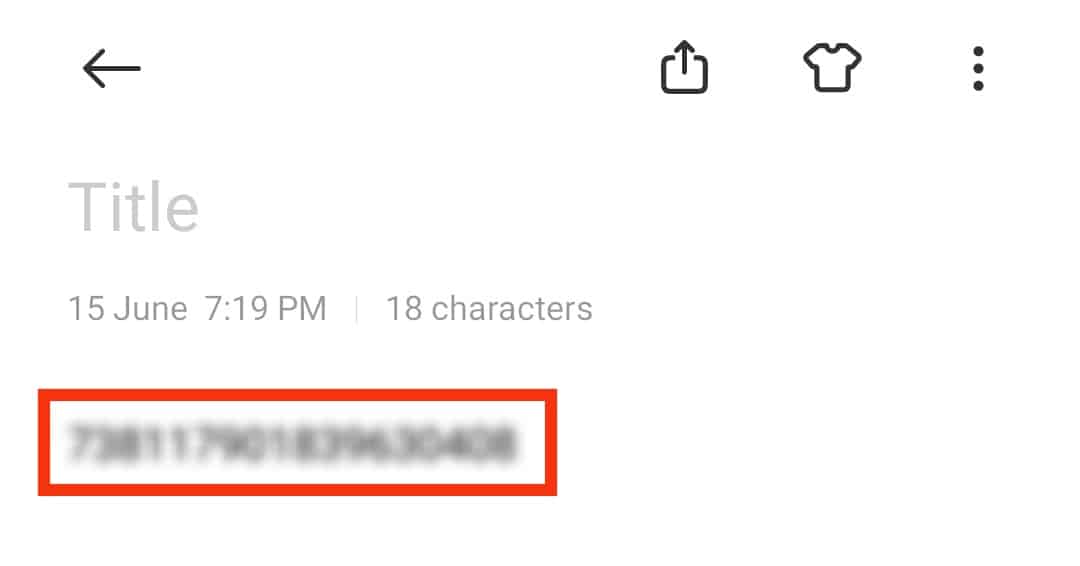
Bottom Line
Though Discord IDs seem insignificant, they are more essential than Discord’s tag because they never change.
Additionally, these 18-digit numbers ID can come in handy when you want to reach out to Discord support for help or give permission to the bots.
Hopefully, with our guide, you will now be able to get your Discord ID to use whenever required.
FAQs
A Discord tag is a badge that Discord gives you, which is your unique identifier. It consists of your username and random combinations of four numbers ranging from 0000 to 9999. Discord ID is a unique 18-digit code that Discord uses to identify each user, channel, server, or message in its system.
No, Discord ID is not your name. It consists of 18-digit numbers and differs from your username or Discord tag.











