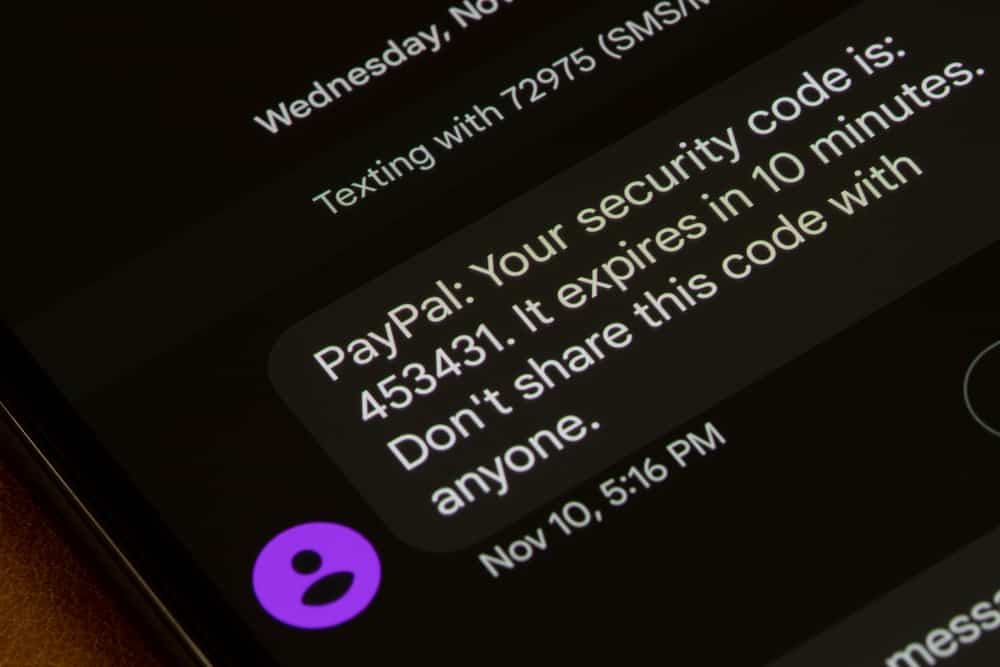
When signing in on most platforms, you may be required to verify your identity by entering the verification code sent to the number associated with your account.
For instance, if you’ve enabled two-factor authentication on your Google account or Facebook, you must enter the verification code sent to your phone when you want to sign in. So, why do you keep getting the Messenger verification code?
Facebook Messenger is linked to your Facebook account. If you’ve set up Two-Factor Authentication on Facebook, you will get Messenger verification codes when you try to sign in to your Messenger on another device. Still, if the Messenger verification code begins with G- in the code, it means Google has sent the verification code. That’s a red flag to imply that someone has access to your password and is trying to hack into your account to gain unauthorized access.
We will introduce a Messenger verification code. We will understand what it is, why you are receiving it, and the steps to take when you keep getting suspicious Messenger verification codes.
What Is Messenger Verification Code?
A verification code represents a code that is sent to the phone number or email associated with your account when you are trying to log in and have enabled Two-Factor Authentication. With Two-Factor Authentication, you must verify your identity despite having the password or username to access the account. The verification code acts as the final proof of identity.
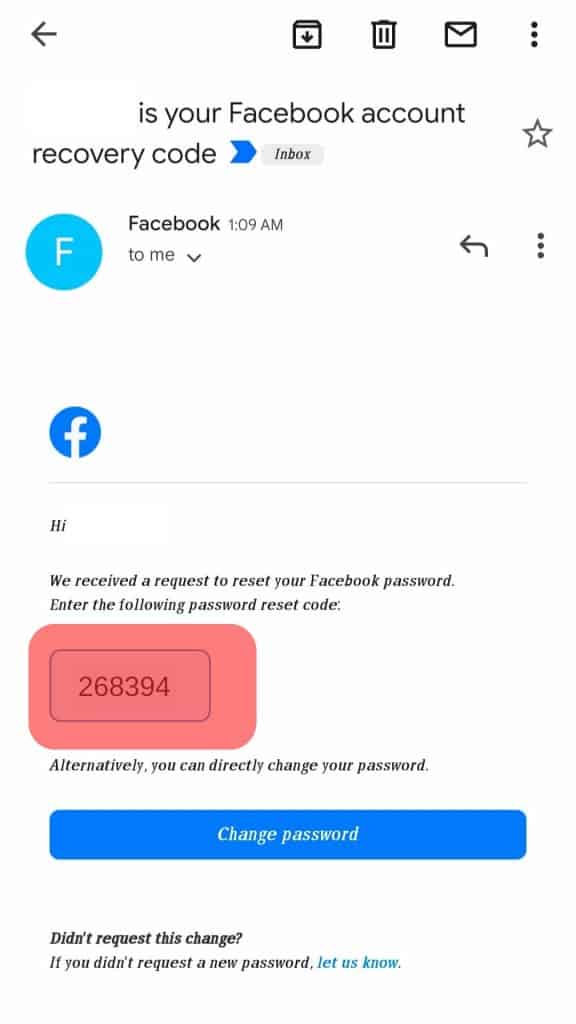
Platforms like Facebook allow users to set up Two-Factor Authentication to secure their accounts. When you want to access your Messenger account, you must log in to the Facebook account you want to link with Messenger.
Thus, if you’ve set up Two-Factor Authentication, Facebook will send a verification code to your number after you enter your credentials. You gain access to your Messenger account only after you enter the verification code.
However, if the Messenger verification code sent to your phone starts with a G, such as G-102345, it has been sent by Google. In this case, you are trying to sign in to your Google account on another device and must enter the verification code to complete the sign-in process.
Why Do I Keep Getting Messenger Verification Codes?
When you keep getting Messenger verification codes, you constantly try to access your account. If the verification codes are sent by Facebook Messenger, someone is triggering them. If it’s not you trying to log in to your Messenger, someone is trying to hack into your account.
You are getting the Messenger verification code because the person has your Facebook username and password but has no access to your phone to complete the hack by entering the verification code.
In the case of Messenger verification codes that originate from Google, they signal that someone is trying to access your Google account. If you are not the one who is trying to sign in to your account, it means someone is trying to hack you and has your Google password, but the verification code is limiting them from hacking you.
What To Do if You Keep Getting Messenger Verification Codes?
Once you notice you are getting suspicious Messenger verification codes, it’s an obvious sign someone is trying to hack you. It means someone knows your password for your account, and the last step they need to gain access is the Messenger verification code sent to your phone.
So, what should you do to stay safe?
Don’t Share Your Verification Code
A verification code substitutes for your login credentials. Therefore, you must not share it with anyone. Many attackers will try to phish the code from you using different tricks, including pretending to be customer support in an attempt to make you read them the verification code sent to your phone.
Don’t send the Messenger verification code to anyone.
Change Your Password
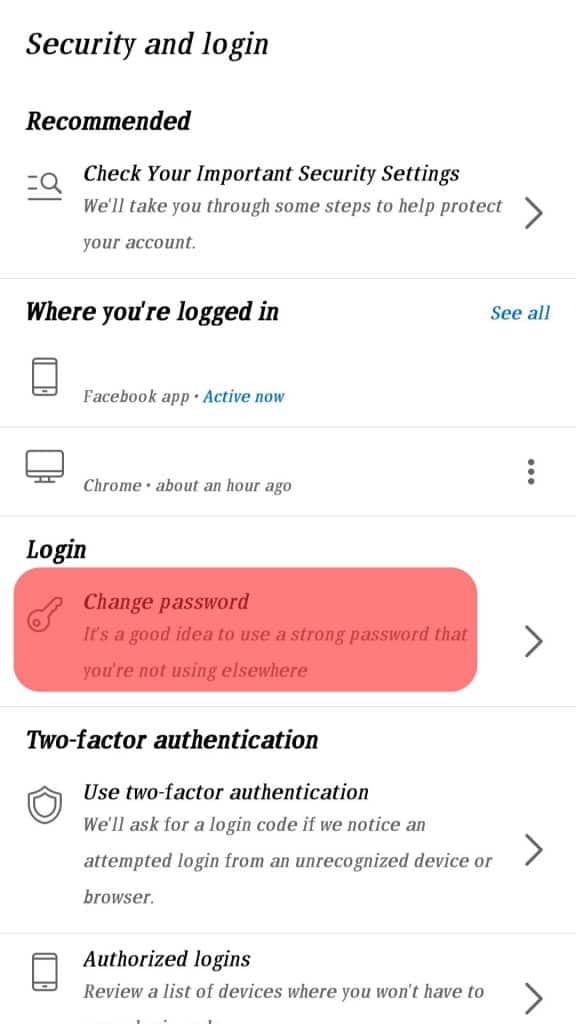
Quickly access your account and change your password. Before that, check any logged-in devices and log them out. Proceed to change the password and create a strong password that combines letters, numbers, and special characters.
Conclusion
Someone tries to hack into your account when you get Messenger verification codes. We’ve discussed the matter in detail and mentioned the steps you should take.











