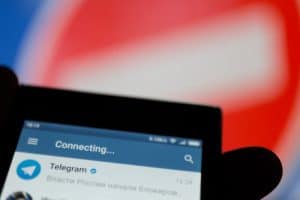WhatsApp has various features to enhance communication.
When interacting with WhatsApp, you will notice different icons appearing after you send a message to someone.
For instance, you may see one, two, or two blue ticks.
At first, these symbols will confuse you if you don’t know what they mean and why they appear.
However, we will help you understand what seeing one tick on WhatsApp means.
WhatsApp indicates the status of a message once you send it. The message is yet to be sent if you see a square clock. However, seeing one tick signals your message has been sent to the target person, but it doesn’t mean the message has been delivered. The one tick will remain as long as the recipient is offline. However, once it gets delivered on their end, it will change into two grey ticks instead of one. When the recipient reads your message, you will see two blue ticks.
WhatsApp has different symbols. We will understand how these symbols are useful by first understanding why your WhatsApp message shows only one tick. Still, we will see what other ticks you can see on WhatsApp and what they mean.
Why Does My WhatsApp Message Only Have 1 Tick?
When you have friends on WhatsApp and want to communicate with them, sending messages is one option. Once the recipient sends and receives your message, they can reply to it to continue communicating.
When using WhatsApp, you will interact with different symbols. These symbols help you understand the status of the message you’ve sent on WhatsApp.
That way, you can know if the person you want to communicate with is available or if they are ignoring you.
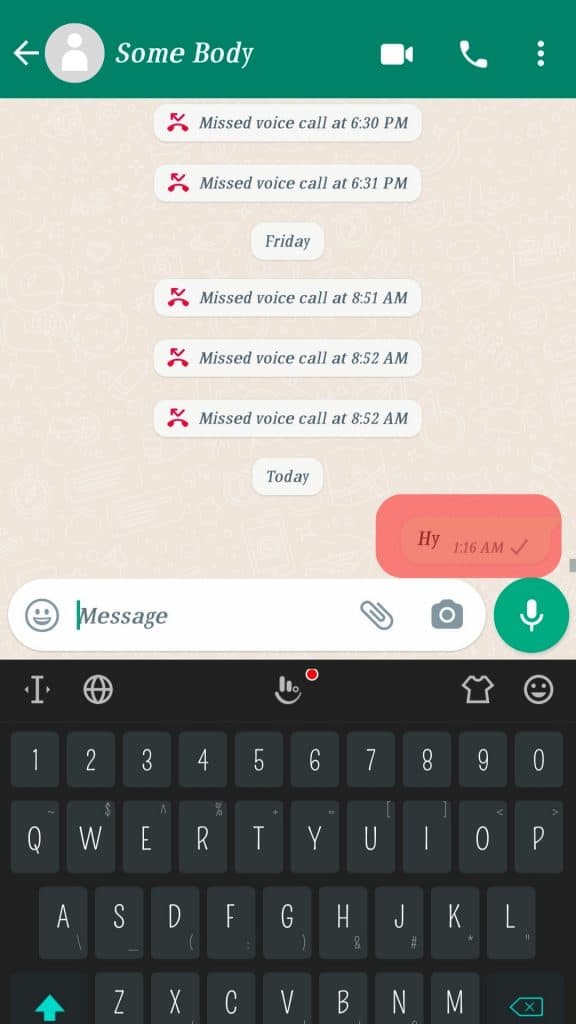
If you send a message on WhatsApp, you will notice a grey tick appearing next to the message. This single tick means your message has been successfully sent to the target recipient.
However, the recipient is yet to receive the message on their end. This single tick can remain on the message for as long as the recipient remains offline or off.
It will only get delivered once the person comes online. At that point, the symbol will change to something else.
Other WhatsApp Message Symbols
A single tick is not the only symbol you will see when you send a message on WhatsApp.
Other symbols will appear depending on the status of the message you’ve sent.
They include the following.
A Square Clock
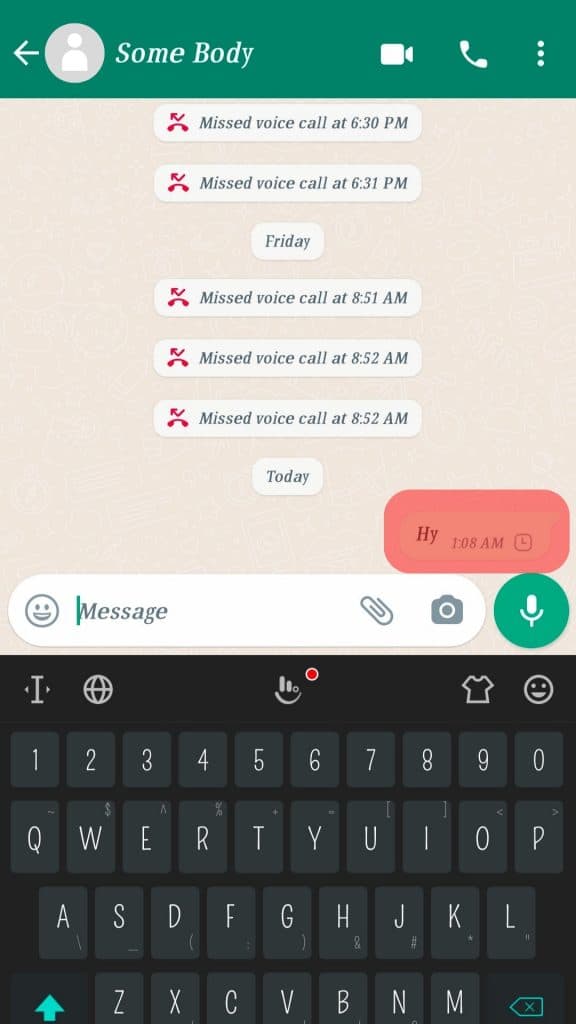
When you create your WhatsApp message and hit the send button, you may see a square symbol next to the message.
This square clock will imply that your message has not been sent to your target recipient. In that case, there is an issue with network connectivity on your end, hindering the message from getting sent.
Once you resolve the network connectivity error, the square clock will change, and a grey tick will appear instead to confirm that the message has been sent.
Double Grey Ticks
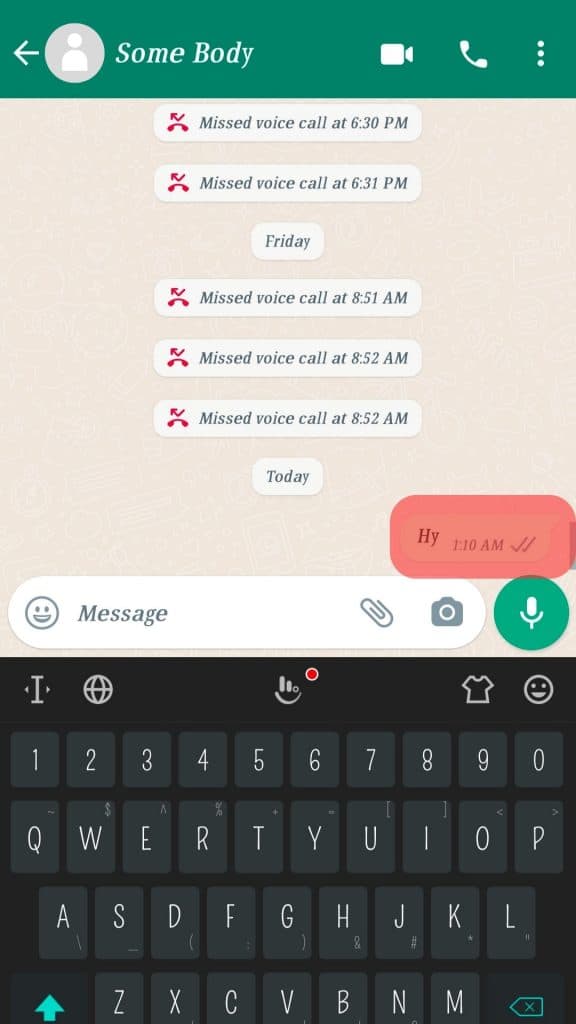
We’ve seen that a single grey tick means your WhatsApp message has been successfully sent to the target recipient. What about double grey ticks? Double grey ticks symbolize your message being delivered to the target recipient.
However, the message is yet to be opened. Your recipient is online and might or might not have seen the message you’ve sent to them. The double grey ticks could also mean the person is ignoring your message.
If you notice your friend is sharing status updates, yet your message still has double grey ticks, they have seen it and have chosen to ignore it. Likely, they are not in the mood to talk with you currently.
Double Blue Ticks
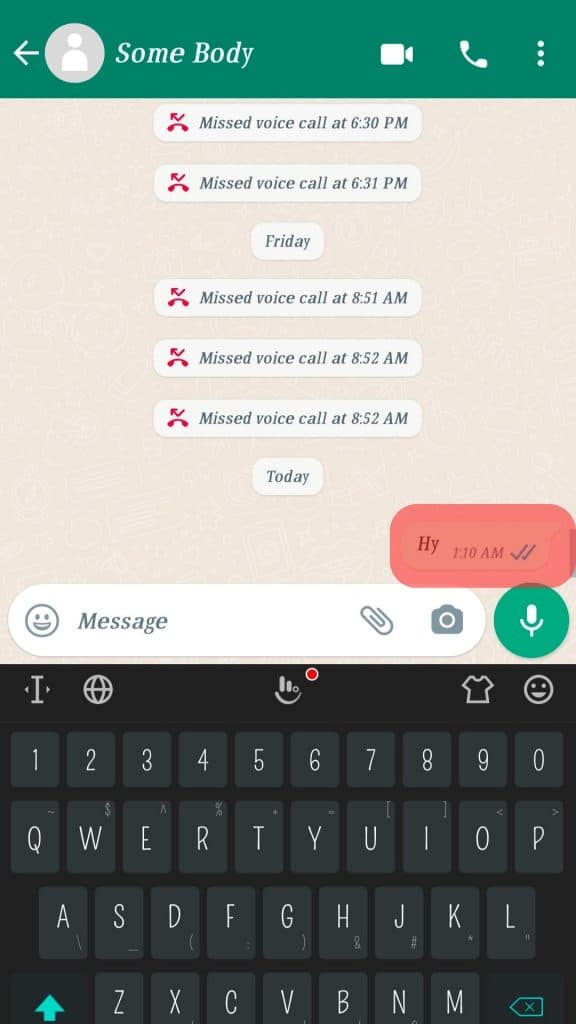
When the two grey ticks turn blue, the recipient has opened and read your message. In this case, the person will likely reply to your message as they have opened it and read its content.
Conclusion
WhatsApp has different symbols depending on the current status of the message you’ve sent.
When you see a single tick next to your message, it means it has been successfully sent and is yet to be delivered to the recipient.
Frequently Asked Questions
Yes, they can. When someone sees your message online, they can avoid opening it. You will only see two grey ticks to confirm the message has been delivered but ignored.
A single tick implies that your message has been successfully sent but is yet to be delivered because the person is offline or has turned off their phone.