
As a guitar fan, you may wish to enjoy the experience with your Discord friends.
Discord is a VoIP application, and you can use it to create a server and join your friends to enhance the interaction in text and voice channels.
When you consider playing the guitar on Discord, you may get stuck about the possible action or the process you should follow to achieve that.
So, how to play guitar through Discord?
Playing guitar is not a straightforward thing. You must have an audio interface, a Daw, and may need a virtual cable to facilitate linking the guitar to your Discord. Connect your guitar to your Discord using the audio interface. Once connected, you can use a virtual cable or install a program to emulate the guitar amp. Once that is done, you can join a Discord server and open the voice channel. Once you play your guitar, the server members will hear you playing it.
We will discuss how practical it is to play guitar on Discord. Still, we will discuss how you can play the guitar through Discord to create a smooth and fun experience. Let’s get into it!
Does Discord Support Playing Guitar?
When you have friends in different locations, you may wish to keep in touch despite the difference in location.
Luckily, platforms like Discord allow people to remain in contact by enabling friends to create and interact on a Discord server.
When you consider what it takes to play the guitar, linking that with Discord for your friends to hear you as you play is challenging.
Discord doesn’t offer a direct way for you to play the guitar on a server. Thus, you will require numerous tools to make this possible, as Discord’s audio settings don’t fully support music or things like a guitar.
When you play your guitar without setting sound configurations, your friends won’t hear the guitar sound you are playing.
You can eliminate this issue by utilizing an audio interface and a daw to connect the guitar to your PC and transmit the guitar signals via Discord.
Playing Guitar Through Discord
When you want to enjoy playing the guitar on a Discord server, the main challenges come in connecting the guitar to your computer, such that your signals can be transmitted and received as sound on the other end.
An audio interface will help solve the issue. Its work is to transform the guitar signals when you play into digital signals on your PC and reach everyone in the server as guitar sound.
If you don’t have the audio interface, use a multi-effect pedal to connect to your PC and guitar using its USB port.
Moreover, you need a program to filter the signals to emulate a guitar amp. You can use different applications like Guitar Rig, Helix Native, etc.
Alternatively, you can use a virtual audio cable to filter the input signals to help create a smooth guitar sound when your friends are listening.
Here’s the general procedure you should follow to play the guitar through Discord:
- Connect your guitar to your PC using an audio interface.
- Configure your daw’s input and output sound.
- Open the Discord application.

- Join the server where you want to play the guitar.
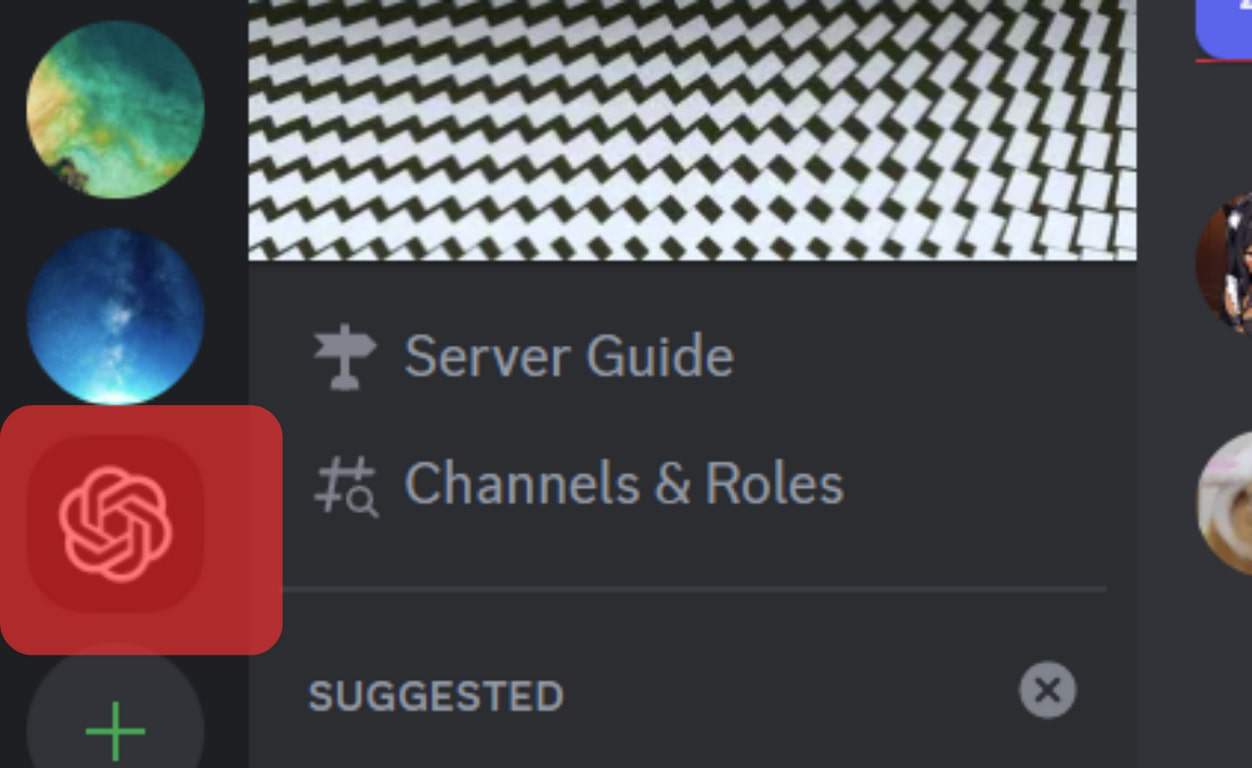
- Open the voice channel for the server.
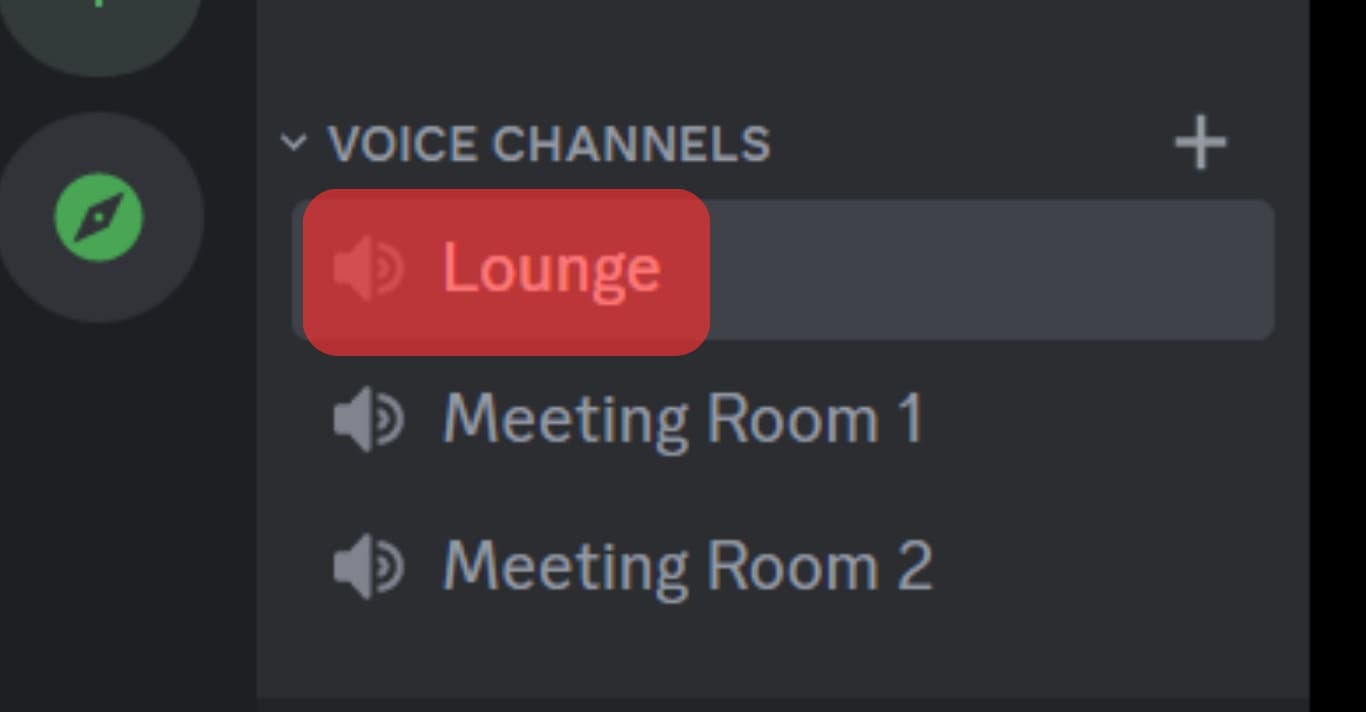
- Once connected, you can start playing your guitar.
Your Discord friends will hear you as you play the guitar.
Conclusion
Connecting a guitar to your PC to play the guitar on Discord is a comprehensive process.
However, once you have the tools to connect your guitar’s signal to your PC to transmit it to Discord, you will successfully play it through Discord.
We’ve detailed the process and the tools you require.
Feel free to test it and have fun playing the guitar through Discord.
Frequently Asked Questions
Discord doesn’t have the best features to support playing the guitar. When you must use Discord to play the guitar, you will need additional tools, such as an audio interface, to help connect the guitar to your PC to facilitate transferring sound signals. This post has discussed the tools you need and how to play the guitar on Discord.
When you want to play the guitar through Discord, you need to connect the guitar to the computer. So, purchase an audio interface and use it to link your guitar to the computer. You may need an audio cable to help transmit the guitar’s audio through Discord.











