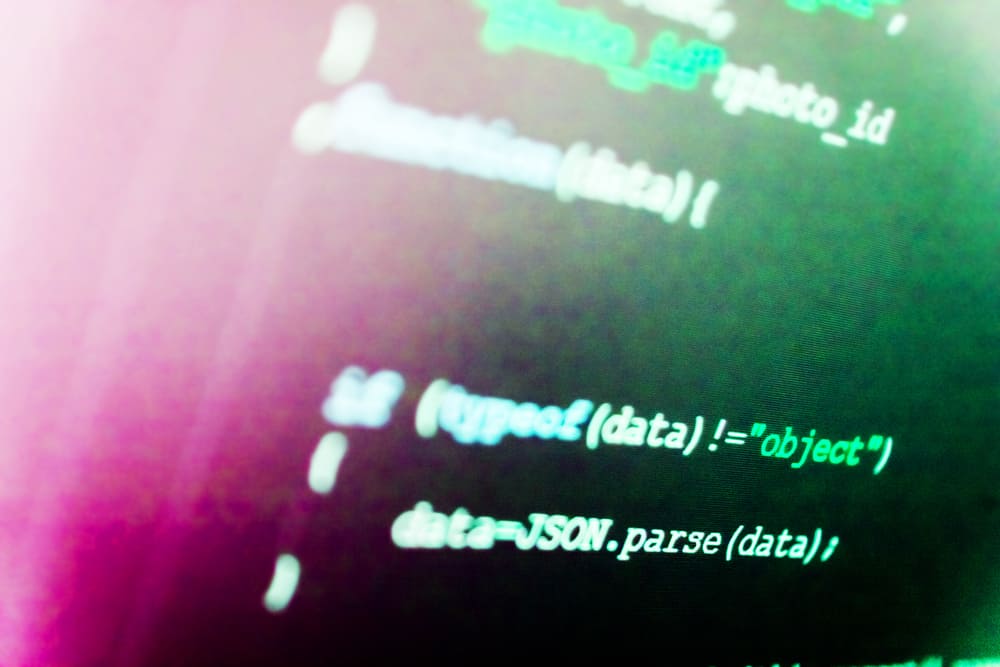
Every application runs into an error at some point. When these errors occur, the application will create debug logs that help developers understand the errors facing a particular application and how best to fix them.
Moreover, many applications will offer the option for uploading the debug logs to the support to get these debug logs to the developers. If you run into an instance where you pressed the “upload debug logs to Discord support,” don’t panic.
Discord welcomes users to share error logs and debug logs in some rare cases. The debug logs are system generated, and when Discord prompts you to upload debug logs to Discord support, they are given you an option for sharing with their developers the logs for the errors you’ve encountered. Debug logs help developers understand Discord better and offer fixes for any errors users may experience when using the application.
This post digs into understanding what debug logs mean. We will focus on Discord debug logs and what happens when you press the “upload debug logs to Discord support” button. That way, you will be at home with Discord debug logs.
What Are Debug Logs?
When an application is being created, the developers must find a way of debugging any future errors that arise in the application. Most solutions rely on the response from the client’s end. For instance, when you run into an error using an application, you will find that most applications have added the option for giving suggestions and feedback.
That’s one way of collecting debug logs directly from the end user of the particular application. So, what are debug logs? Debug logs are activity logs generated by a particular system or application, depending on how the developers created it. The debug logs record how an error occurred, the error itself, and its frequency. That way, when the developers access these debug logs, they can quickly troubleshoot the problem and find a fix.
In the case of the Discord application, you may run into an instance where you see a message about Discord “debug logs.” It applies to the same thing, only that the logs are specific to the Discord application and are submitted to the Discord developer team.
What Is “Upload Debug Log to Discord Support”?
Some users have reported an instance where they encountered a prompt when using Discord asking them whether to “Upload debug log to Discord support.” If you get such a prompt, don’t panic. All is well, and the prompt is Discord’s way of collecting the debug logs for the glitches and errors that Discord has encountered.
So, when you see such a prompt when utilizing Discord, you should select the option for uploading these debug logs. That way, the Discord support team will investigate the error affecting the Discord application. Their developers can then analyze the debug logs to troubleshoot the Discord errors.
Whenever Discord updates itself, or you update it, you are retrieving the latest patches for the application. These patches are based on the submitted debug logs. Hence, you should keep updating your Discord application to get the latest fixes for any errors detected using the uploaded Discord debug logs.
The bottom line is that uploading debug logs to Discord support is recommended. When you see a prompt asking whether to upload these debug logs, proceed to permit it.
Conclusion
Discord, just like any other application, runs into glitches. Any error that occurs triggers a debug log, and the developers rely on the debug logs to troubleshoot and fix the problem. We’ve discussed the debug logs and how they help the Discord support team enhance user experience.
Frequently Asked Questions
Yes, it does. Whenever Discord encounters an error, it automatically generates logs for the same. These debug logs are essential in helping developers understand the issue facing Discord.
Yes, you should. Uploading these debug logs will help the developers better understand the problem facing Discord. Thus, they quickly create a patch for the bug.











