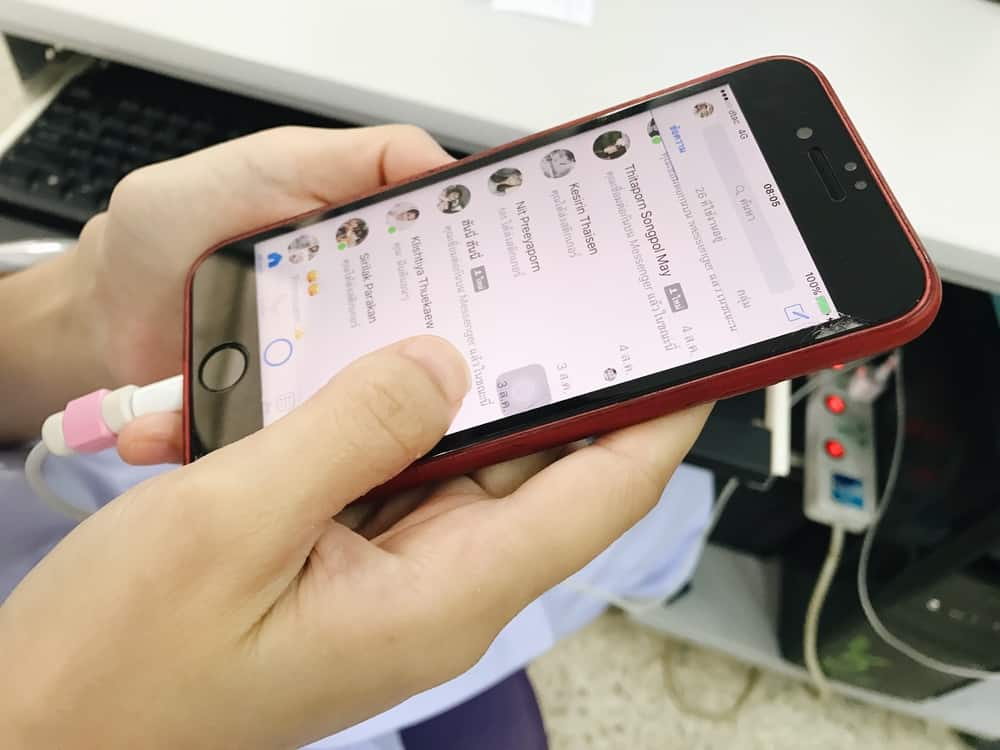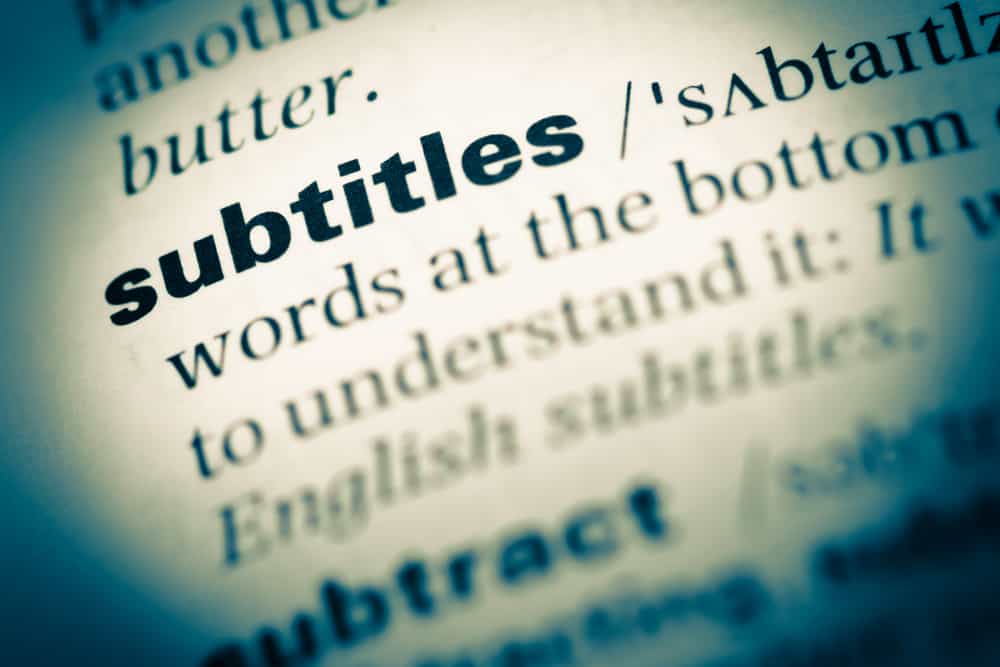Even though Apple devices have the native sms app, many people prefer to use iMessage because of its safety and inclusivity features.
Examples of iMessage features unavailable on the traditional messaging app include location sharing, voice memos, delivery confirmation, read receipts, and more.
Learning how others may intercept and view your messages is essential if iMessage is your go-to messaging method.
This will help you be careful and seal all loopholes that risk exposing your personal information.
So, how can someone see your iMessages?
One way someone might see your iMessages is through another device. If you use your Apple ID or iCloud credentials to log into a different Apple device, anyone can see your iMessages. Another way someone can see your iMessages is by restoring your iTunes data. iPhone users typically back up their phone data on iTunes to conveniently restore information when they switch or lose their phones. While data backing is helpful in many cases, anyone with your credentials can use an extractor tool to restore it and read your iMessages.
You’re not alone if you’re curious about how someone can see your iMessages. This post discusses ways someone can intercept your iMessage information and how to protect yourself.
Overview of iMessages
As the introduction notes, iMessage is Apple devices’ exclusive messaging app. iMessage uses an internet connection while the native messaging app uses a cellular network.
The main difference between iMessage and the traditional messaging app is its exclusivity and features. iMessage is only available to Apple devices, while other messaging apps work for all mobile platforms.
Apple devices have both messaging capabilities, but many users prefer iMessage because of its features.
Examples of features available on iMessage include message encryption, real-time typing where you can tell when the other person is replying to your message, and interactive features like GIFs, music, and stickers.
iMessage has read receipts and mirrors instant messaging apps with several advanced features.
Because iMessage is exclusive to Apple devices, you need an Apple ID. The main essence of having an Apple ID is making it easier to integrate and use different Apple devices seamlessly.
However, this makes information like iMessages susceptible to interception by anyone with your Apple credentials. Knowing how someone can see your iMessages can help you anticipate loopholes and protect your information.
Next, we’ll cover ways someone can see your iMessages.
Ways Someone Can See Your iMessages
There are various ways someone can see your iMessages.
Method #1: Through a Different Apple Device
As noted earlier, Apple ID’s primary function is to make it easier to use different Apple devices.
For example, it’s normal to have an iPhone and an iPad. But you only need one Apple ID to use both. However, note that your Apple ID syncs multiple functions across all your devices.
If you have an iPad and iPhone and have logged in on both, the iMessages you receive on your iPhone will also go to your iPad. This means anyone with access to your iPad can see your iMessages.
Another way someone can use a different device to see your iMessages is when they have your Apple ID.
This information allows them to log into another device and view your messages. The good news is you can access information about which devices you’re logged into and log out of the ones not in use.
Here’s how to do it:
- Launch Settings on your iPhone.
- Tap on your name.
- Scroll down the list of devices using your Apple ID.
- Tap on the device you want to remove from the list.
- Tap on “Remove from Account.”
Method #2: By Restoring Your iTunes Data
Backing up is copying files from your iPhone to a different storage system, usually iTunes, so you can restore them if you lose or damage your iPhone.
Learning to back up your iPhone settings and information is a valuable skill that ensures you never lose any important files and messages.
iTunes automatically backs up your information when you connect your iPhone to your Mac. While this is good news, anyone with your Apple ID or iCloud credentials can restore your backed data and see your messages.
Besides Apple ID, there are online extractor tools people can use to restore your iTunes data and view your iMessages.
Method #3: Parental Control Apps and Spyware
Other ways someone can see your iMessages is through parental control apps and spyware.
Some parental control apps are designed to anonymously send iMessages to a different device, allowing a third party to see what you’re sending.
However, they would have first to install the app on your iPhone. To protect data, ensure you regularly scan your iPhone for unusual apps.
Spyware, on the other hand, is hard to use, especially on iPhones, because of its advanced security features. Still, if someone installs specific spyware apps on your phone, they might see your iMessages.
Summary
Knowing ways someone can see your iMessages is crucial to sealing loopholes and protecting your privacy.
One of the primary ways people view your iMessages is by using your Apple ID.
If you’ve logged into other devices, anyone with that device can see your iMessages.
People can also see your iMessages by restoring your iTunes backup or using parental control apps and spyware.