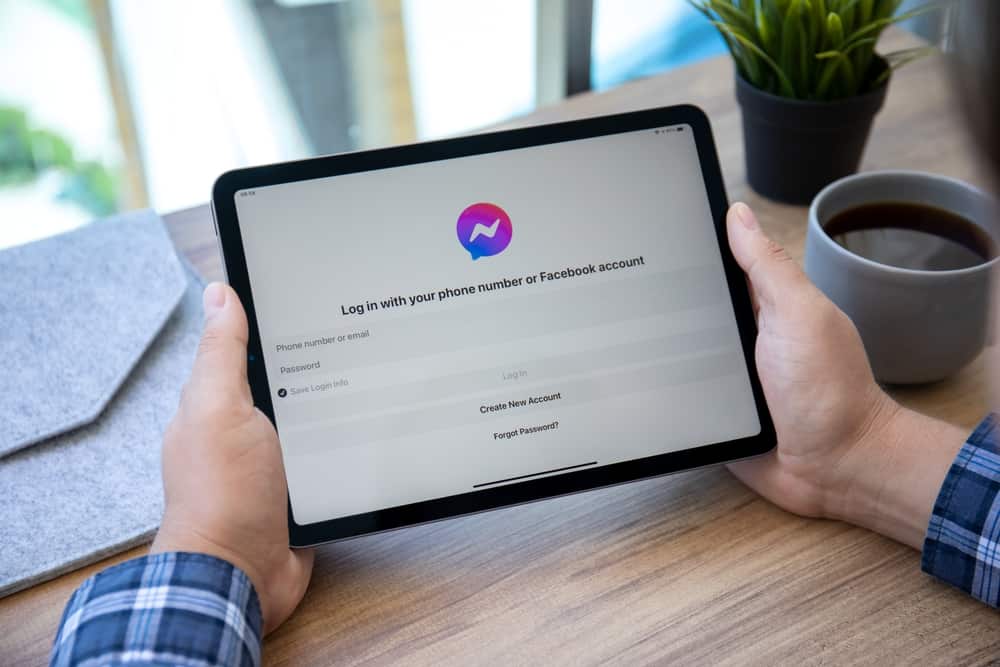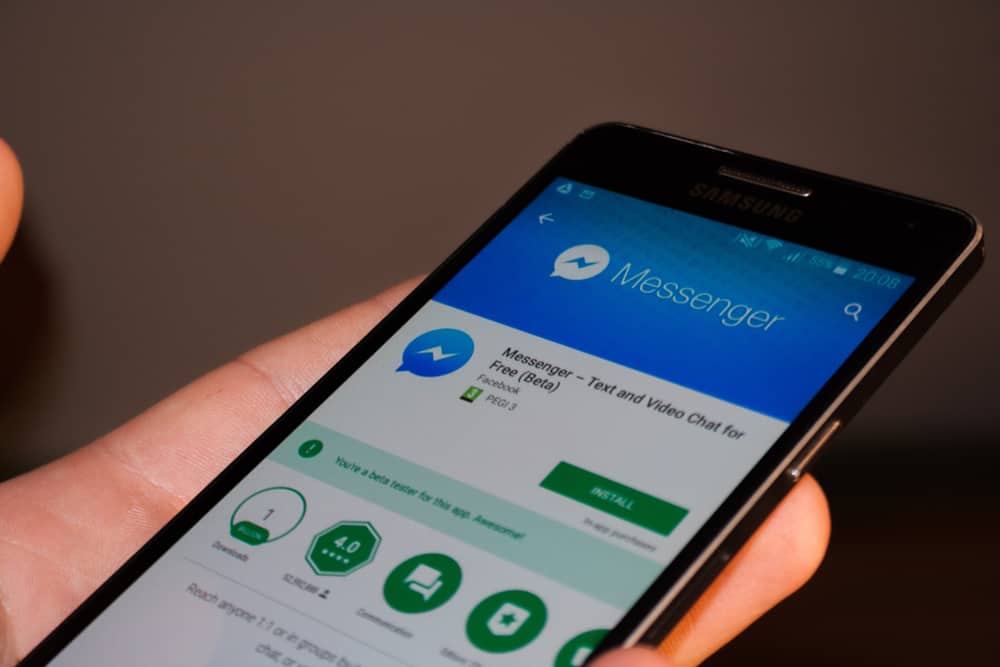You can learn a lot about someone through their mobile phone content, particularly messages. Therefore, most of us take extra precautions, such as passcodes, to ensure no one can access our phones.
However, some circumstances call for someone to access another person’s iMessage, for example, for parental control or legal purposes. If so, there are several ways to go about it.
To access someone’s iMessage content, you can use their Apple ID credentials, i.e., password and email address. On an iOS device, navigate to Settings and sign in to the person’s iCloud account. Assuming they had backed up their iMessage content, you should be able to see their iMessages.
iMessage is far from the most secure messaging platform; therefore, gaining access to someone’s iMessage isn’t rocket science. That said, this post contains several ways to go about the task at hand.
Using the Person’s iCloud Credentials
If, for whatever reason, you know someone’s Apple ID credentials and want to access their iMessage, it’s relatively easy to do so. The only drawback in this situation is the person will receive a notification letting them know that their iCloud account has been logged into.
Therefore, if you are trying to be secretive, consider erasing any evidence by deleting the email and any other notification they will have received on their device. Also, remember that this type of activity is illegal in most states as it is considered an invasion of privacy.
That said, here are detailed guides to go about the task.
Method #1: Use Another iPhone/iPad
If you have another iOS device like iPhone or iPad, follow the steps below to see someone else’s iMessages.
- On your iOS device, open Settings.
- At the top of the page, you should see the iCloud account profile; tap on it.
- At the bottom of the page, tap “Sign in.”
- Input the Apple ID credentials of the person in question. From there, you should be able to access the other person’s iMessage.
Method #2: Use an Apple Watch
Assuming you have an Apple watch and have the iOS device of whoever’s iMessage you want to access, consider pairing the two. Here is how to go about the task at hand.
- Ensure that the person’s device is compatible with the iWatch, as only some iOS devices meet the requirements.
- On the iOS device, tap on the “Watch” app icon.
- Tap “Start Pairing.”
- Your phone will automatically detect the watch. If not, you must scan the watch interface for it to pair the two devices.
- Follow the instructions on the screen to help you customize your watch interface. Part of the requirements will be to log into the Apple ID account of the other person.
- Wait a few seconds for the watch to sync with the phone. After which, you should be able to access the person’s iMessage, among other things.
Method #3: Sign Into iCloud Using a Mac
Another way to use someone’s Apple ID credentials to your advantage when accessing their iMessages is by logging into their iCloud using a Mac.
- On your Macbook, click on the Apple menu. It should be found at the top left of the screen.
- Once the drop-down menu appears, click “System Preferences.”
- Click on the Apple ID at the top of the page; you will be prompted to sign in to your account if you haven’t already done so.
- Enter the right Apple ID credentials and click “Sign in.”
- If you want to see the iMessage content exchanged before signing in, click “Merge iCloud data with Mac” when prompted.
- Navigate to the “Preference” window and choose which iCloud features you want to access with the Mac. In this case, check the box next to iMessage.
- The iMessages on the person’s device will appear on your Mac.
Conclusion
Although we are all entitled to privacy, sometimes it becomes necessary for you to gain access to someone’s iMessage.
If you believe that is the right course of action, and have access to the device of whoever you want to spy on, then the process is quite simple, as depicted in the post above.