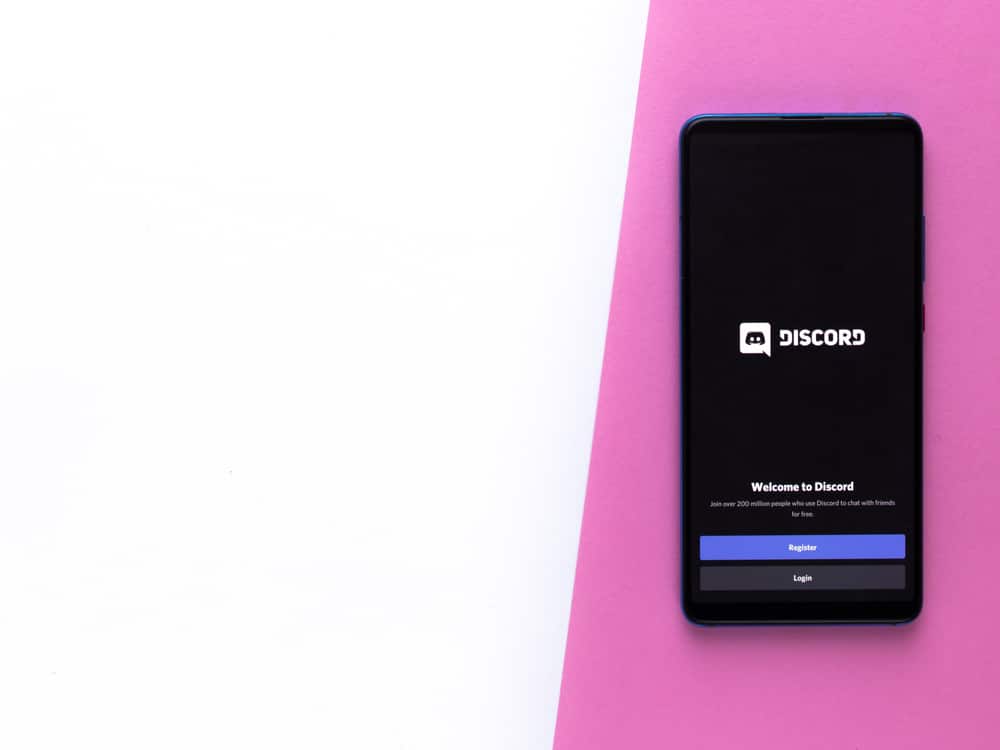Discord has hundreds and thousands of Mikes, Alices, Kyes, and other usernames like this. Discord has more than 150 million people, so the chances of your name matching with others are high.
If everyone has the same username, it will become challenging for your friends to find you. To fix this issue, Discord came up with the simple solution of Discord tag.
Discord assigns four random numbers or discriminators next to your username from #0001 to #9999 to help your friends find you. The good thing is you can also change these numbers through a Nitro subscription.
Alternatively, you can let Discord change your discriminator tag to random numbers without a Nitro subscription. Allow us to explain how it goes.
To change the Discord tag without buying the Nitro subscription, add the “Dyno bot” to your server. Next, use the “?discrim” command followed by your Discord discriminator tag. You will get a list of users with similar discriminators. Copy any name and paste it under your “Username” in “User Settings.” Now, Discord will change your discriminator tag to random new numbers. This way, you can keep changing your username on Discord to get randomized tags till you are happy with the one.
Let’s dive in and learn more about Discord Tag and how you can create custom tags and random Discord tags using our tricks.
What Is Discord Tag?
Your Discord tag is your unique identifier or discriminator that Discord assigns you to help you stand out from others with similar usernames. For example, there can be tons of Keiths on Discord. What helps your specific Keith distinguish from others is the 4 numbers or Discord discriminator tag that Discord assigns to help discriminate all Keiths from each other.
So, one Keith can be distinguished from another through their Discord tags like this, Keith #4565 and Keith #7890 are two different Keiths with the same names but varying discriminators or tags.
So, if you want to add your friend, Keith, you need to know their Discord tag to search and find them.
Discord can assign the discriminator tags anything between 0001 to 9999.
How Can You Check Your Discord Tag?
You can check your Discord tag by following these steps on the Discord desktop client;
- Open “User Settings” by clicking the cog icon.
- Under “My Account,” you can see your Discord tag.
Alternatively, mobile users can find their Discord tag under “Username” in “Account” under “User Settings.”
How Can You Change Your Discord Tag With Nitro Subscription
When you have a Nitro account, you can custom-create your Discord tags with discriminators of your choice. If you have a Nitro subscription, follow these steps.
- Open “User Settings” and ensure the “My Account” tab is open.
- Click “Edit” next to “Username.”
- Edit the tag to any numbers you like till you are happy.
- Enter your “Password” to continue.
- Click “Done.”
This way, you will change your Discord tag to however you like (if the tag is available).
If someone already has used your desired Discord tag, then you cannot change your Discord tag to it even if you get a Nitro subscription. Your Discord discriminator must be unique.
How To Randomize Discord Tag | Changing Discord Tag Without Nitro
If you do not have a Nitro subscription, you need to use a bot to change your Discord tag to be assigned the random discriminator tag. The one we will be using is Dyno Bot.
Step #1: Get the Bot
First, navigate to the Dyno bot website and invite it to your specific server where you want to use it. You can then “Authorize” it by enabling permissions. After that, finish the captcha, and the bot will become part of your server.
You must select between the versions of Dyno you want to use. There are three versions free, premium, and custom premium.
Step #2: Use the Commands
Now, use the right commands to trigger the desired action. To get a random Discord discriminator, use the “?discrim” command of the Dyno bot.
If you want to change your Discord tag, find the list of users with the same discriminator. For example, if your Discord discriminator tag is 8486, use “?discrim [discrim 8486]” command.
Now, you can see all the usernames with the 8486 tag.
Step #3: Change Your Username To Get a Randomized Discord Tag
- Select any username from the list generated above.
- Open “User Settings,” then the “My Account” section, and change your username to any selected username.
- Once you hit “Done,” Discord will change your discriminator tag from 8486 to any other random number.
This way, you can play around with the Dyno bot and keep changing your usernames to get newer random Discord tags till you are happy with the one you want.
It is a long shot, but eventually, you will end up with the Discord tag of your choice. Once you are happy with the tag, you can change the username to however you like.
Give an hour gap before changing the username through a bot. Also, give a few minutes gap to the bot to generate a list of users with a similar discriminator tag as you.
Conclusion
There are two ways you can change your Discord discriminator tags. One requires paying money and getting the Nitro subscription, and another uses the Dyno Bot.
Follow our guide to automatically generate a random discriminator tag using the Dyno bot command to generate the list of usernames with the same tag as you.
You can play around as much as you like (with a considerable gap) to finally get the random Discord tag of your choice.