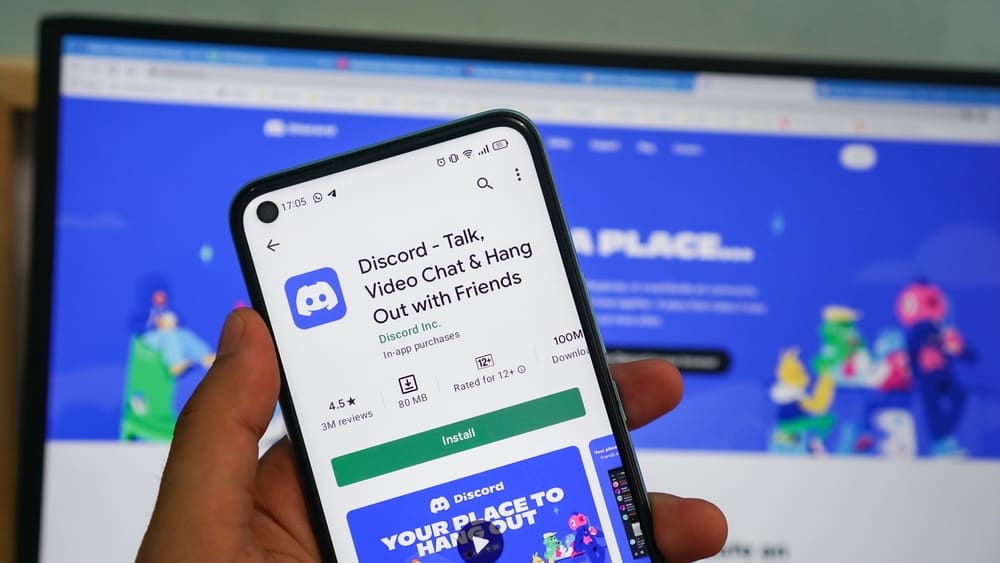Lyrics videos are popular on YouTube, and many people prefer them when they want to upload audio to YouTube as their way of adding visuals.
Still, you can create a lyrics video for your music or someone’s music if you have permission to avoid getting flagged for Copyrights. If you want to create your first lyric video for YouTube, this post will guide you.
To create a lyrics video, you must have the particular song, its lyrics, and a lyrics video maker tool to use for creating the lyric video. Open the lyric video maker tool and import the audio song you want to create a lyric video. Still, add the song’s lyrics you downloaded online or have in a separate file. Once you add the lyrics, ensure you add the correct time to ensure the audio and the lyrics align seamlessly. Once your video is correctly edited, review it, then upload it.
This post covers a YouTube lyrics video. We will understand what a lyrics video is. Next, we will define the steps for creating and uploading your first lyrics video to YouTube. Let’s begin!
What Is a Lyrics Video?
When you access YouTube, you will find videos of all kinds, including lyrics. A lyrics video is a video that shows lyrics on the screen when the audio is playing in the background. Lyrics videos are a text-based version of the song.
For instance, if you want to master a given song, you can search for its lyrics video on YouTube and read through the text displayed on the screen to master it.
Many artists prefer releasing their videos and the song’s lyrics video. Moreover, other YouTubers also create lyrics for different videos and earn through them.
How To Make a Lyric Video for YouTube
There are a few requirements when you want to create a lyrics video. First, ensure you have the target song you want to make lyrics for. Moreover, get the lyrics for the particular song. You can easily find the lyrics online or use a lyrics tool maker to get the video’s lyrics as a text file.
Moreover, you must find a lyrics maker tool online to create the lyrics video. We will use the YouTube video maker as our tool for our example. Follow the below steps.
- Open your browser and download the YouTube video maker for your device.
- Get the song audio format in its MP3 format.
- Get the song’s lyrics file in its .lrc or .txt format.
- Open the installed YouTube Movie Maker tool.
- Select the “Lyric Video Maker“ option in the toolbar.
- Import the lyric file and audio on the “Wizard” window.
- Synchronize the song with the lyrics file.
- Adjust the video to ensure the start and end of the song align with the lyrics on the screen.
- Select your preferred lyrics font and the font style you wish to use.
- Once your lyrics video is ready, download and upload it on your channel.
Although this post used the YouTube Movie Maker tool, you can use any convenient tool for your case. The goal is to ensure the tools let you add the lyrics to your screen and that you can adjust the audio to align with the lyrics appearing on the screen.
Once you achieve that, your lyrics video is ready. You can upload it on YouTube and let your viewers enjoy watching the lyrics.
Conclusion
Anyone can make a lyric video provided they have the appropriate tool and know what steps to follow. This post has covered the details of creating a lyrics video using the YouTube movie maker tool. Find a tool of choice and create the lyrics video using the presented concept.
Frequently Asked Questions
When you want to create lyrics for someone’s video, it’s recommended to ensure you’ve purchased the song. That way, your video won’t get flagged for Copyright. Besides, some creators prefer restricting their songs to be accessed on their channel only. Thus, it is best to get their consent before using their song in your lyrics video.