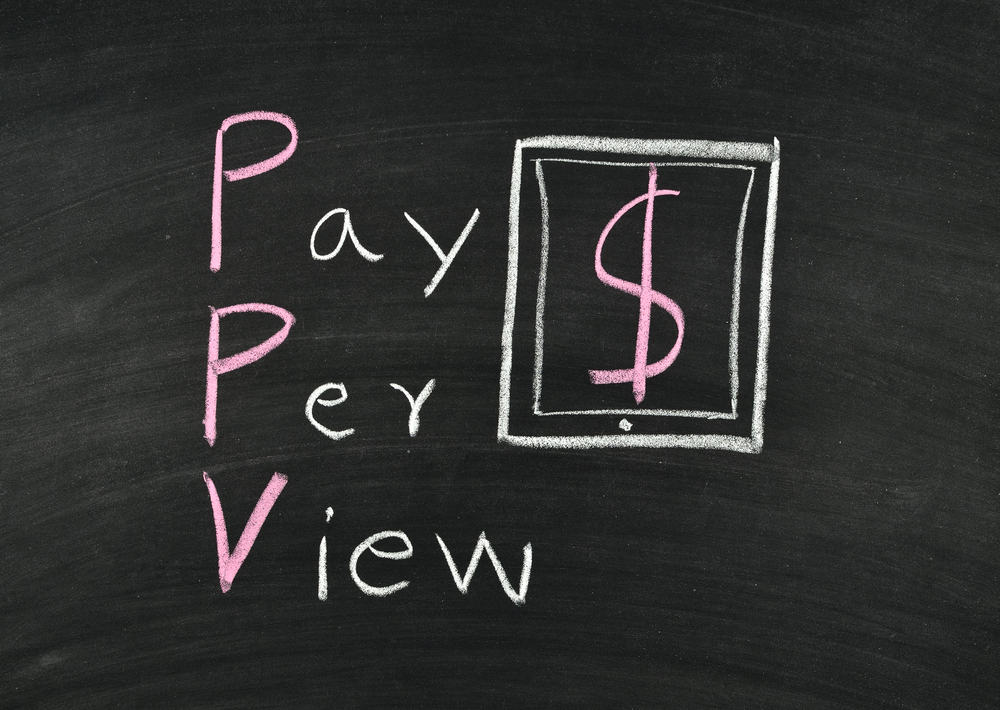Twitch is a video streaming service that’s especially popular among gamers. Novice and experienced gamers use this platform to showcase their expertise by streaming gaming videos and competitions to their viewers.
Besides gamers, Twitch has other niche communities and creators focusing on how-to videos, lifestyle, food, and travel content. You’ll likely encounter several unfamiliar terms if you’re new to Twitch. One such term is a Twitch raid.
A Twitch raid is when a streamer directs their followers to another broadcast to boost the other streamer’s views and engagement. Twitch raids are an excellent way for small upcoming streamers to grow their audience and gain support from more accomplished streamers. There are no restrictions on which accounts a streamer can raid, although some users can turn off raid settings.
This post covers Twitch raids, what they are, their benefits, and how to perform one if you’re unfamiliar with Twitch.
Overview of Twitch Raids
As the introduction notes, a Twitch raid is when a streamer invites their community and viewers to hop onto another streamer’s live video to boost their engagement and views.
Streamers with a smaller following usually welcome raids as they instantly expose you to a new crowd which can be excellent for building your profile.
Even though raids are typically harmless, not all users like raids. Supposing a streamer with ten thousand followers is raided by another with a hundred followers. In that case, they may not appreciate the raid and can even be annoyed.
This is mainly because people use raids to boost views and engagement. Raiding a streamer with more followers doesn’t serve this purpose.
No rules are stopping any streamer from conducting a Twitch raid. However, viewers can leave the stream and not be part of the raid. It’s also important to alert your viewers before raiding another streamer so you don’t ambush them.
Here are other things to tell your viewers before a raid so it’s successful.
- Tell them you’re planning a raid so they can be hyped and have fun.
- Brief them on what the streamer you intend to raid is about so they have a clear picture.
- Give your viewers the specific chat command for the channel you’re raiding so they are involved.
Next, we’ll discuss how to handle an incoming Twitch raid and how to conduct one.
How To Handle Incoming Raids
The default channel setting is to accept incoming raids. If you’re a new streamer looking to create a following, leaving the setting as is can be helpful.
Even though raids are, in most cases, useful in boosting views, some streamers use them to bully and harass other creators.
If you have experience or anticipate unhelpful raids, you can turn off raids in your channel settings. Alternatively, only allow raids from followed channels, teammates, or other streamers in your network.
Benefits of Raids
Twitch raids have several advantages. Examples are brought out below.
Instant Boost To Your Statistics
Twitch raids instantly raise your view numbers and chat traffic. These statistics are essential to building a following and raising awareness on your channel.
Growing Your Community
Raids expose you to new viewers. If the new viewers like your content, they likely become part of your community.
It’s vital to note that Twitch raid numbers and viewer statistics don’t count toward Twitch affiliate program requirements.
Even if raids potentially boost your viewership, you’ll have to meet the required statistics organically to qualify.
Networking Opportunity
Another advantage of Twitch raids is they allow you to network with streamers in your niche. This way, you have other creators to compare to and learn from so you can create quality content and build your audience faster.
How To Conduct a Twitch Raid
Conducting a Twitch raid is relatively easy. Follow the steps below.
- Log into your Twitch account.
- Type the “/raid” command in the text bar, followed by the channel name you want to raid.
- For example, “/raid TheFortniteGod.”
- Press “Enter” on your keyboard to send the message.
Alternatively:
- Go to your dashboard and click on the “Raid Channel” action.
- Search for the channel you want to raid or select it from the list.
Summary
A Twitch raid is when a streamer redirects their viewers to another streamer’s live broadcast. Raids are an excellent way to instantly boost views and chats and help newer creators raise their profile and build an audience.
There are no restrictions against any streamer raiding a channel, but some users can turn off raids if they don’t want them or don’t think they are essential or helpful.