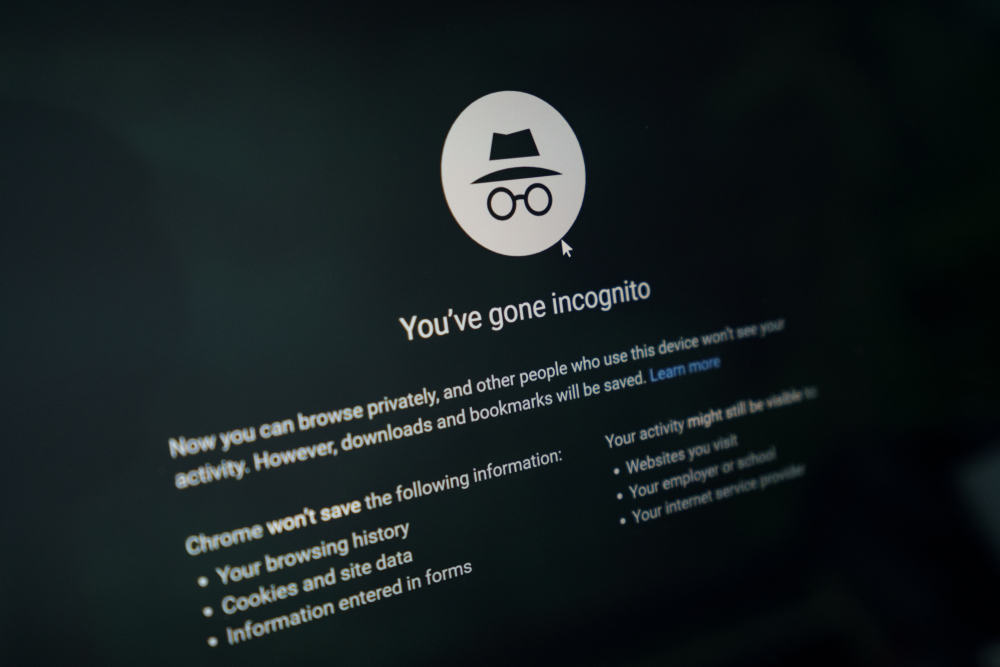Do you want to delete your Vimeo account permanently?
Several reasons may influence you to delete your social media accounts.
These include focusing on other things, getting rid of social media addiction, or removing inactive accounts.
So, how do you delete a Vimeo account?
Log in to your Vimeo account. Place the cursor on your profile picture and select “Settings” on the drop-down menu. Next, click “Privacy” under the account settings tab and select “Delete Your Account.” Finally, enter your password and click “Delete Account” to confirm that you want to permanently remove your account and related data.
Find out how to delete a Vimeo account in this guide.
Overview of Deleting a Vimeo Account
Deleting a social media account has its benefits. It is a great way to tame your social media addiction, manage your time well, and prioritize platforms that provide value.
Vimeo is no exception, and letting go of that account may be what you need to advance to the next phase of your life.
You may want to permanently delete your Vimeo account for various reasons.
Maybe the platform didn’t meet your expectations when signing up for an account. Or perhaps you want to remove your account on the platform because you no longer use it.
Whatever the reason, deleting a Vimeo account is a straightforward process. Let’s get into the steps below.
Deleting a Vimeo Account on a PC
The easiest way to delete a Vimeo account is from the website.
Follow the steps below to delete your Vimeo account:
- Open any browser and go to www.vimeo.com.
- Click “Log In.”
- Enter your username and password, then click Login with Email. Alternatively, log in using your Facebook, Google, or Apple account.
- Place the cursor on your profile picture and select “Settings.”
- Navigate to the account settings and click “Privacy.”
- Select “Delete Your Account.”
- Enter your password and click “Delete Account” to confirm you want to remove your account permanently.
Deleting a Vimeo Account on Mobile
Vimeo’s mobile app doesn’t have an option to delete your account. However, you can access the Vimeo desktop version on any browser to delete your account.
Follow the guide below to delete a Vimeo account on mobile:
- Open Google Chrome on your mobile device.
- Type www.vimeo.com on the address bar and hit enter.
- Tap the three dots at the top right.
- Select “Request desktop site” on the menu.
- Tap “Log In” at the top right corner.
- Enter your username and password, and then tap “Log in With Email.” Alternatively, log in with a Facebook, Google, or Apple account.
- Select Chrome on the “Open With” prompt.
- Tap “Always.”
- Tap “New Video.”
- Tap on the “Help Center link.”
- Type “Delete Account” on the search bar and tap the search icon.
- Select “How To Delete Your Account link.”
- Click on the “Settings” link.
- Tap “Settings.”
- Select “Privacy.”
- Tap “Delete Your Account.”
- Enter your password, then tap “Delete Account.”
You have successfully deleted your Vimeo account and all related data.
Winding Up
Several reasons may prompt you to delete your Vimeo account.
These include a need to focus on something else or to remove an inactive account.
You can delete your Vimeo account from your computer or mobile device; the steps are outlined in the article!
FAQs
No, you need your Vimeo password to delete your account.
No, deleting your Vimeo account doesn’t cancel your subscription.
Deleting your Vimeo account removes all data associated with your account from the platform. All your uploaded videos are removed from the internet. Comments and reactions you made on other user’s videos are also removed from the platform.
The Vimeo Android app doesn’t have an option to delete your account. To delete your Vimeo account, you need to access Vimeo’s desktop site. You can do this by using a mobile browser like Chrome. Ensure you select the desktop view from the browser’s menu to prevent a switch to the Vimeo Android app.
Vimeo offers a free and premium plan. The basic plan is free and allows you to upload up to 2 HD videos per month. The upload cap is 25 videos for the account lifetime.