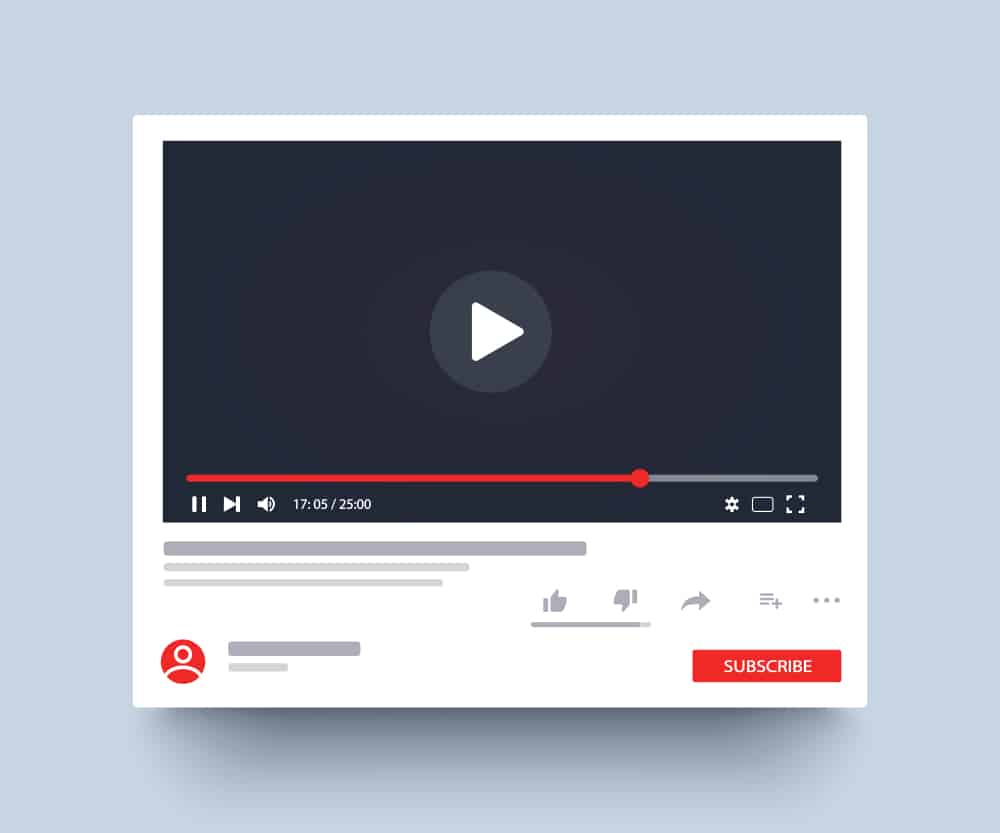Are you encountering a “You are offline. Check your internet connection” error on YouTube? This is a common issue on the website and mobile app versions.
It’s frustrating and surprising, especially when your internet works perfectly with other apps and sites. So why does YouTube say you’re offline?
YouTube may say you’re offline for various reasons. The obvious cause is a poor internet connection. If your network is okay, other possible causes of this problem include a slow DNS, accumulation of data and cache, corrupt browser extensions, and using VPNs and ad blockers. In rare cases, your YouTube app may be outdated, or the YouTube servers are down.
Read on to learn the common causes of YouTube saying you’re offline and how to fix the issue.
Why Does YouTube Say I’m Offline?
One of the most common errors when streaming YouTube content is “You are offline. Check your internet connection.” This is not a shocker to realize you accidentally turned on your device’s airplane mode or are having network problems.
However, it is strange when other apps and websites function normally. Something interrupts the connection if you can’t connect to the internet on your YouTube app or website. You will only solve the offline issue by getting to the root cause.
Here are the common reasons why YouTube says you’re offline.
No or Poor Internet Connection
Sometimes, it’s true when YouTube says you’re offline. Maybe you have an internet service outage or have accidentally enabled the airplane mode on your device. The website or app can’t connect to the internet in such instances.
You have a good internet connection at other times, but it’s too slow for YouTube data to load. Verify your device is connected to the internet and that the connection is fast enough to fix the issue. You can test the network with a different app or website.
Data and Cache Accumulation
Do you regularly clear your app and website cache? If you don’t, you may be slowing them down. When the YouTube cache builds up, the app starts misbehaving. It may take time to load, freeze out of the blue, or stop suddenly.
In the worst-case scenario, the cache buildup will interrupt the connection between your app and the internet. The same happens with the YouTube website.
Clear your YouTube app cache and see whether the offline issue goes away. You can also clear your browser’s browsing history, data, and cache.
Slow DNS
A Domain Name Server (DNS) is a special server that translates a domain name into an IP address. Upon this translation, your requested internet source loads on your device’s screen. The slower the DNS, the longer the page takes to load.
Sometimes, your DNS server is too slow, so the page request times out. When that happens, YouTube will think your device is not connected to the internet.
It will return an offline error, requesting you to check your connection. Switch to an alternative DNS to fix the issue.
Corrupt Browser Extensions
Unbeknown to many internet users, too many browser extensions can slow your internet speed. Also, some corrupt extensions interfere with your site’s functionality.
Disable all your browser extensions and see if that solves the connection issue. If the extensions are the issue, enable them one by one while checking YouTube’s functionality until you find the corrupt one.
VPN and Ad Blocker Use
VPNs protect your online identity and shield your data from prying eyes. However, some VPNs affect the functionality of certain websites. If you are connected to a VPN, disconnect the VPN, then try reaccessing YouTube.
Contrary to popular belief, ad blockers don’t always make your internet faster. YouTube depends highly on ads, and ad blockers may affect its functionality. Turn off your ad blocker to see if they are the culprit.
YouTube Is Down or Outdated
Have you checked whether you’re the only one experiencing trouble accessing YouTube? The issue may be the YouTube servers. Check YouTube’s status on down detector sites like DownDetector and Downtime Expert.
An outdated YouTube app may cause connection problems due to unfixed bugs and other performance-related issues. Check for updates and update to the latest version to resolve the error.
Wrapping Up
The primary reason YouTube says you’re offline is internet problems. You may also get this error due to cache buildup, slow DNS, VPN use, and ad blockers.
Whatever the reason, knowing the root cause will help you troubleshoot accordingly to get back to watching YouTube videos again.