Kevin Systrom became an internet sensation in 2010 with Instagram – a photo and video sharing social networking application. Two year later, its acquisition by Facebook (Metaverse) gave it the much-needed boost.
Can you imagine, that a platform as such had the capacity to launch an entire brand? I bet the answer is no, until Kim Kardashian went ahead and did it. If you are an artist, you must be on Instagram. Everyone here is trying to ace their gram app game.
What is IGTV on Instagram?
Another interesting feature of this application is the IGTV – short for Instagram Television. Launched in 2018, IGTV is Instagram’s long format video sharing feature. You get to upload high-quality videos right here. It is also accessible as a standalone app on Play Store or Apple store.
Are you also curious to find who all saw your IGTV video? I am too, so I did my research and penned the answer right here for you! Before that, let’s dive into knowing a little more about IGTV.
Earlier you could access it on the IG app itself. But, the makers in 2020 decided to take it down from the Instagram app and launch it as a standalone app. You can also stream live videos on it.
How to use the app?
With the standalone app available, using IGTV is simple. Follow these simple steps:
- Click on the app. When it opens, click on the ‘plus’ or ‘add’ button on the top right corner. It’ll lead you to your app’s camera screen.

- Now, click on this white-red-orangish button in the center to begin recording your video. Once recorded, the next steps are similar to uploading a photo on Instagram.
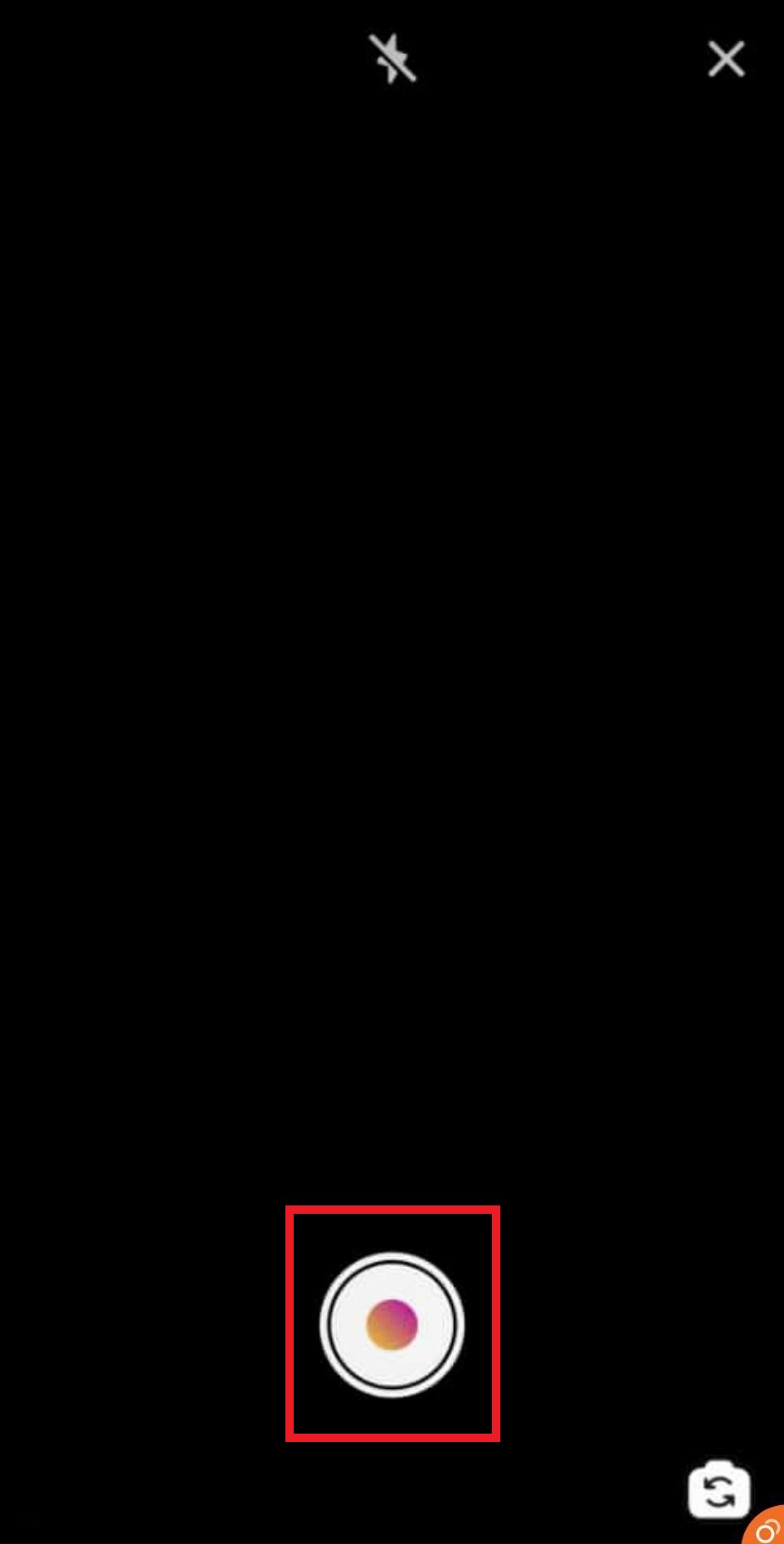
- If you want to upload an already recorded video, click on this rectangular box at the bottom left side of your screen. Follow the next steps that you would do while uploading a picture and voila! Video uploaded!
The video must be at least one minute long. The greatest length should be 15 minutes when uploading via mobile device and 60 minutes via the web. Video set-up could be horizontal or vertical.
What Can You Post on IGTV?
We’ve compiled a list of things that you can do to embrace IGTV:
- Tutorials: Know a skill? How about you make a video of it and post it on your IGTV!
- Interviews: Know someone influential or knowledgeable? Conduct an interview with them and post it on your feed. Share the knowledge with people on your social media.
- Behind-the-scenes: Your followers want to know what goes behind your content creation journey. Give them a peak by creating a behind-the-scenes video!
- Sneak-peaks: Remember how excited you get when you see a long-waited film’s teaser? Create your own teaser for your next post or video and post it on IGTV
- Teach-me-how: Are you a current-affair buff? How about simplifying some complex topics and sharing it with your followers? People are keen to know what is happening around them. When you make a video that explains the subject-matter in simpler words, it creates a buzz among people to check out your channel.
- Q&A Sessions: You often get questions in the comment section. Make a video answering these questions.
- Series: You can create your own series on IGTV on any topic that you feel caters to your subject-matter.
Why Should You Use IGTV For?
Here’s why you should use IGTV and make the best of it!
- It is linked to Instagram. What is better than having a space which offers features to upload pictures and videos? Instagram and IGTV offer you all at one single place.
- You can create long-format videos. You do not have to worry about directing your followers to your YouTube page. With the feature of long-format video, you have got a tiny YouTube on your favourite social media app.
- It lets you create a series. Do you have a tone of content to share with your followers? Break into series and upload them on IGTV. Easy-peasy!
- It is a standalone app. To ease the user interface, Instagram decided to detect its video feature and release it as another app on Play store or Apple store.
Can you see who viewed your IGTV video?
The answer to this question is no. Unfortunately, you cannot see the list of people who viewed your IGTV video. Instagram has not made such an update yet. However, you can see comments, the number of likes and people who liked the video. Here’s how to do it
Go to your feed and the number of views is shown on your feed itself. You also get notified when people like your video.
Summary
So, we learnt what is IGTV and how to use it. We also got to know the various types of content you can post on it. Additionally, we learnt the benefits of using it. Finally, we know that we cannot see the list of people who saw our video on the platform.
Hope this answers all of your questions and also gives you additional information. So, get on it and embrace the best of it!
FAQs
No, you cannot see who viewed your Reels on Instagram. Similar to IGTV, you can see the comments, likes and how many times has your Reels been viewed.
To see who viewed your Instagram Story, click on your story and swipe up. You’ll get the list of people who viewed your story.
You cannot see who viewed your Instagram Post. The available data is only about the comments and likes. You can get better statistics if you have a business account on Instagram.











