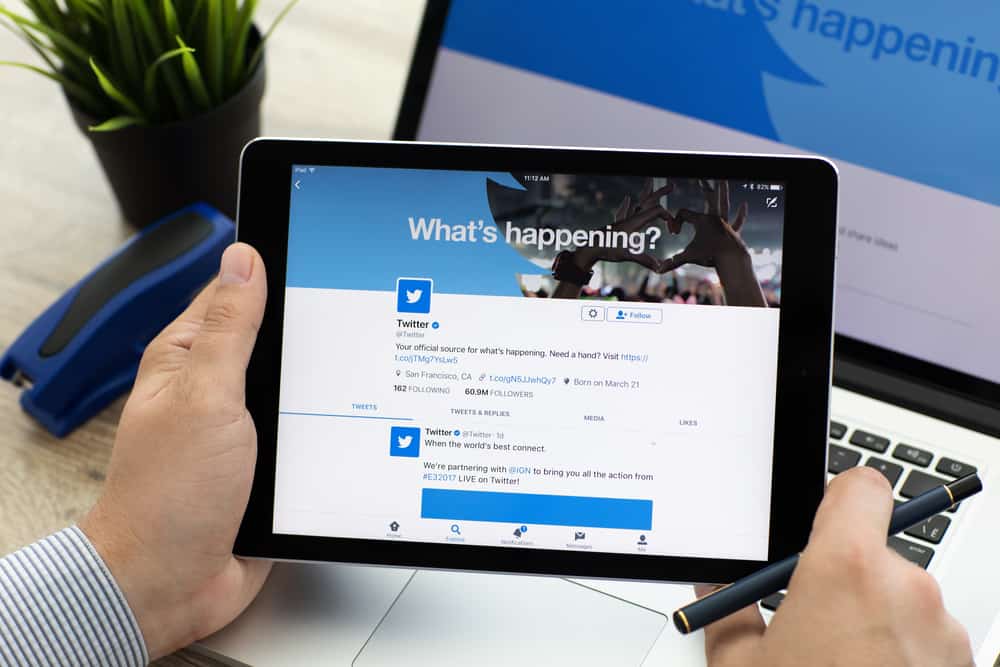Twitter is one of the best social media platforms. We can claim this because it is the third most used app in the world. Twitter has more than 330 million active users, and one of the more popular features includes pinning a tweet on your profile. However, do you know how to unpin a tweet?
If you don’t, not to worry because we are talking all about Twitter in this article. We will teach you how you can unpin a tweet, pin a tweet, when and why you should pin them, and why you should use Twitter based on the benefits it serves you.
So, without any further ado, let’s begin with the first case, which is how to unpin a tweet.
Steps to Unpin a Tweet
Unpinning a tweet from your profile is relatively easy, yet many people get troubled by it if they don’t know how to do it. So to help you out, we have created a step-by-step guide on how you can unpin a tweet from your profile.
Step #1: Access Twitter App
The first step you need to take is to access and open your Twitter app. Please remember that you should always let it completely load first when opening the app. If you interrupt the app before it has completed its load time, it has a chance of crashing, resulting in frustration.
Step #2: Go to Your Profile Page
Once you have successfully accessed your app and have allowed it to load properly, the next step is to go to your profile page. If you are new and doing this for the first time, your profile page/home page is where your pinned tweet will be the first thing you will see.
In fact, your pinned tweet is the first thing that anyone sees when they visit your profile. This is why pinned tweets should always be top-class. Your profile page is the only place from where you can pin/unpin a tweet.
Follow the steps to find your profile:
- Tap on your profile picture in the top left corner.

- Select “Profile“.

Step #3: Select Pinned Tweet Three Dot Options
After arriving on the profile page, you will see your pinned tweet, and to change it, you need to click on the top right corner featuring a three-dot option. Once you do it, multiple options will be displayed to you to choose your next course of action.
Step #4: Choose “Unpin Tweet “Option
Now, once all the different options are visible to you, one option will be “Unpin from profile,” so carefully scroll down and select this option to unpin your currently pinned tweet.
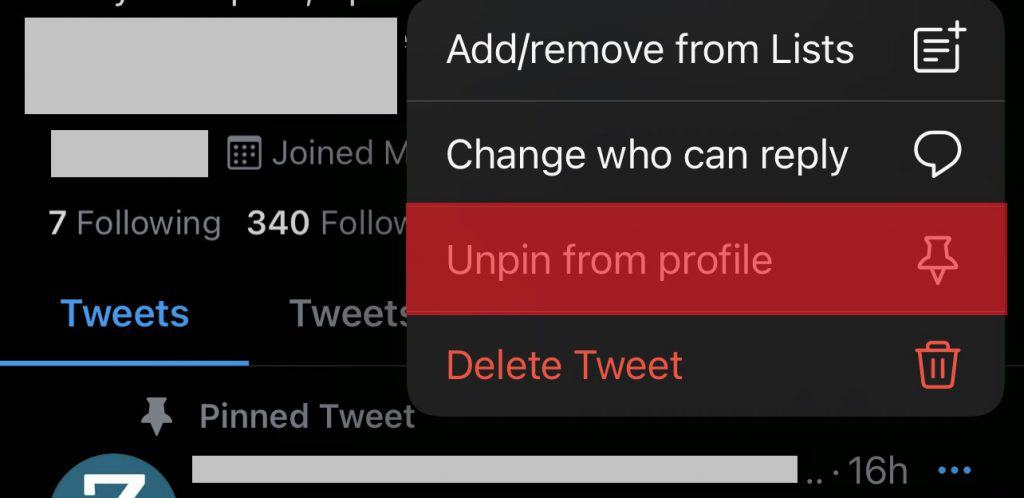
Step #5: Confirm Pop-up Message to Unpin the Tweet
The final step of unpinning your tweet would be that you will be offered a pop-up confirmation message asking you to go through with the unpinning of the tweet. You will have successfully unpinned that tweet as soon as you tap “Unpin.”
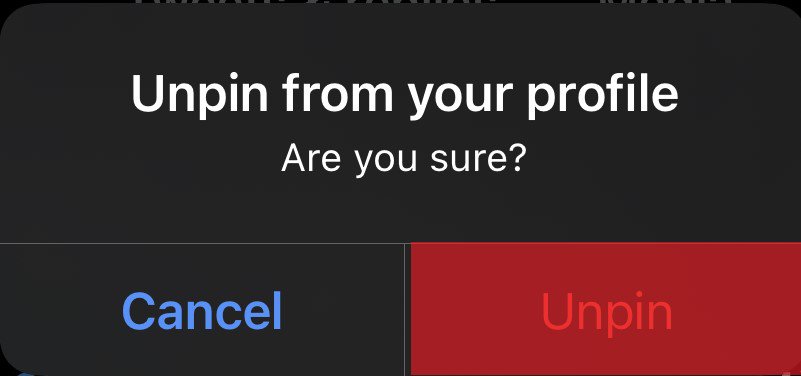
When & Why You Should Pin a Tweet
After knowing how to unpin a tweet, let’s highlight when and why you should pin a tweet to your profile. We believe the following are the best options out of them all.
Tweet Has an Important Social Message Attached to it
With its 330 million users, Twitter has a lot of reach, so pinning a tweet is an excellent initiative if you have a social message or want to promote a social cause.
It will help the cause/occasion close to you get the coverage it deserves. With Twitter, a single tweet can instantly reach millions of people.
Viral Funny Tweet
Another kind of tweet you should pin to your account is a funny viral tweet. Twitter is an excellent place for humor. If you are witty, you can easily find your target audience here, as every niche on Twitter is catered to.
So if by chance you have a viral tweet remember to pin that tweet to your profile. It will help others know about your personality, which will help you gain followers.
Important Announcement Tweet

Many people like to pin important announcements of their lives, such as moving to another location, to their profile. So it can remind them of their bravery every time they see it. It also inspires others to follow suit.
Special Occasion Tweet
Announcing an engagement, wedding date, special birthday are a few of many special occasion tweets people like to pin to their profile.
Life Accomplishment Tweet
Starting a new job, beginning your journey of being an entrepreneur, or quitting a toxic workplace are a few of many life accomplishment tweets you can pin to your profile, whether it is a materialistic accomplishment like getting your first car or a spiritual one like achieving nirvana in your life. Twitter encourages you to celebrate them by pinning them on your profile.
Benefits of Twitter

Lastly, the final topic we want to address your attention to is the benefits Twitter can serve you and why you should use it as your primary social media outlet. We believe the following reasons are what make Twitter the best social media platform.
Fastest Consumed Social Media
Twitter has a rapid load time. It is a fast-paced social media app designed to provide you with maximum information in a minimum time. Plus, consuming its information is much quicker than other social media outlets due to the nature and interface of the app.
Keeps You Up to Date with All of the Recent Happenings
On Twitter, you are updated about world affairs in real-time. There is no lag in the transfer of information. Whether good or bad, you can know about it instantly. This is a massive benefit twitter provides you that other social media channels cannot.
Uncensored Source of Information
According to us, the best and most significant benefit Twitter provides you is that it is uncensored. So you are guaranteed to know the truth at all times. No propaganda can ever be spread on Twitter. It prides itself on being just and fair to everyone while telling everything as it is.
Final Thoughts
Twitter is a revolutionary app that keeps you up to date with the latest offering. This is why learning how to use it properly is paramount.
We have tried to teach you how to pin and unpin a tweet from your profile in this article. Along with various other reasons when you should and shouldn’t do them. We have even highlighted the benefits of Twitter for you to decide why it is the app for you.
So remember to let us know what you think about Twitter in the comment section. We are awaiting your response.