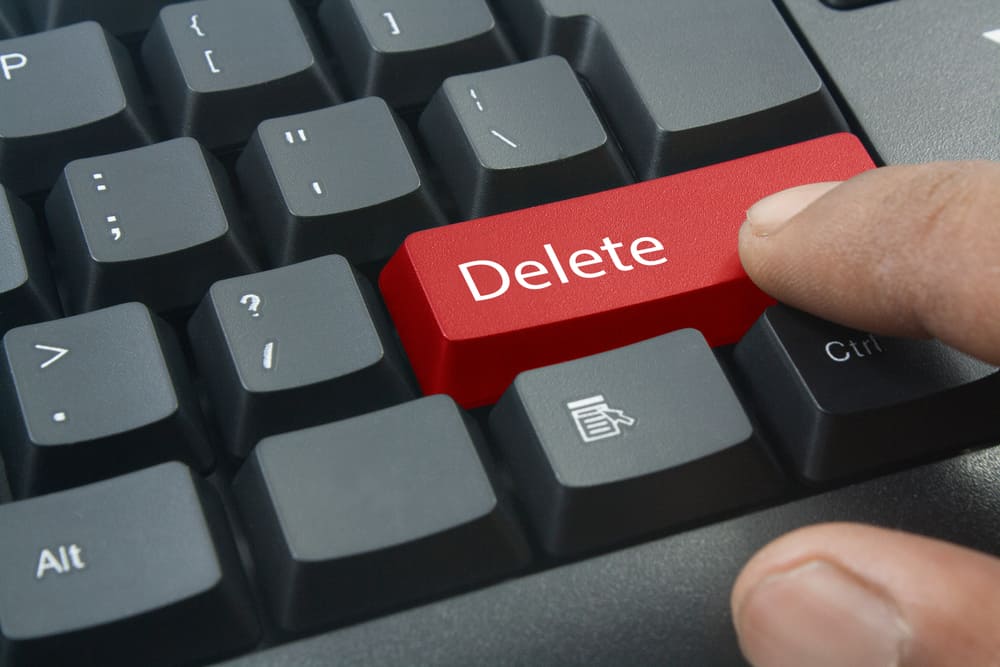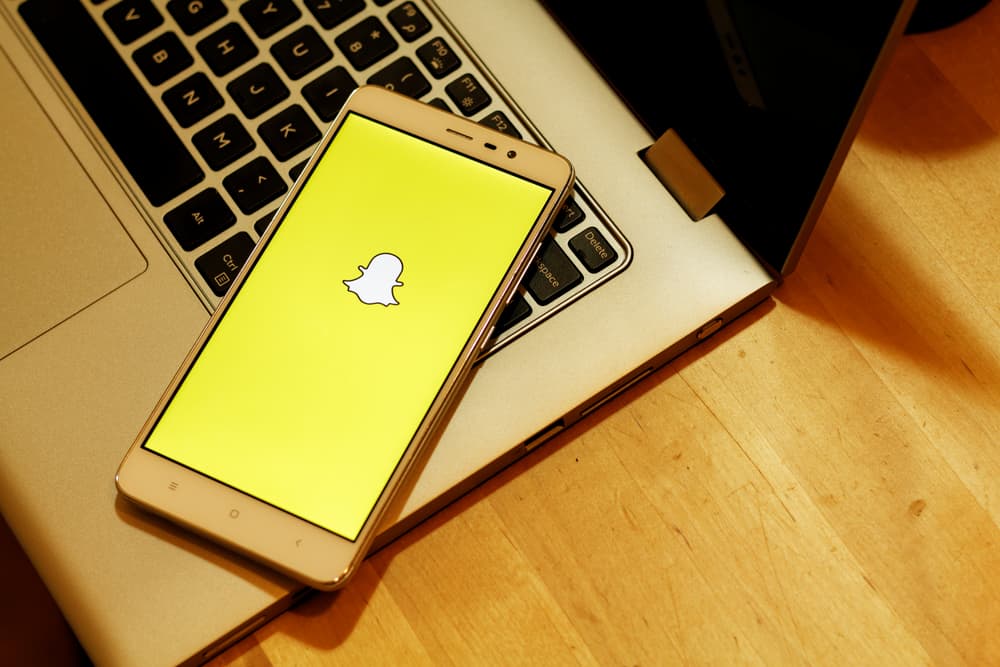When your follower count exceeds 9,999 on Instagram, “K” will be added to your follower count. This implies that from 10,000 followers upward, your followers’ count will be displayed as 10k. At this point, knowing the exact number of followers you have becomes difficult.
How then do you see the exact number of people following you? Well, there’s an easy trick to solve the problem. However, it isn’t exactly straightforward. You will need a PC to carry out the trick; it can’t be done on a mobile phone.
You can only check the exact number of your followers on your mobile phone if you have an Instagram business account.
To see an exact number of followers on accounts with over 10k followers, you will need to use a PC. Open the Instagram profile/account you are interested in on your browser. Finally, hover the cursor over the person’s follower count.
Let’s dive into the tricks to solve your concern without further ado. Shall we?
How To See the Exact Number of Followers on Instagram
There are two ways to go about this, just follow the steps below.
Using Your Browser on Your PC/Laptop
You can only apply this method using a PC. Below are the steps:
- Open your browser, navigate Instagram.com, and enter your account details to log in.
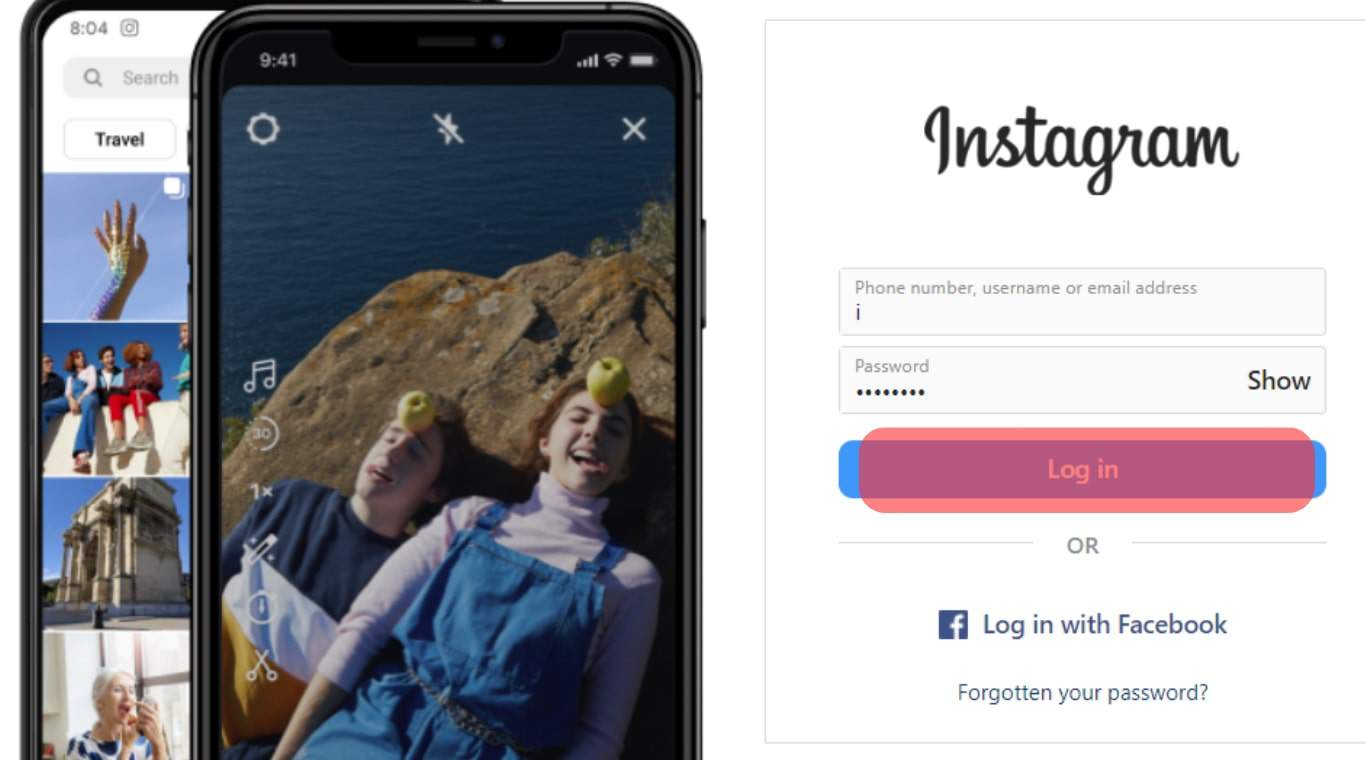
- As soon as you are logged into the Instagram website, you will find a search bar on the left side; click on it.
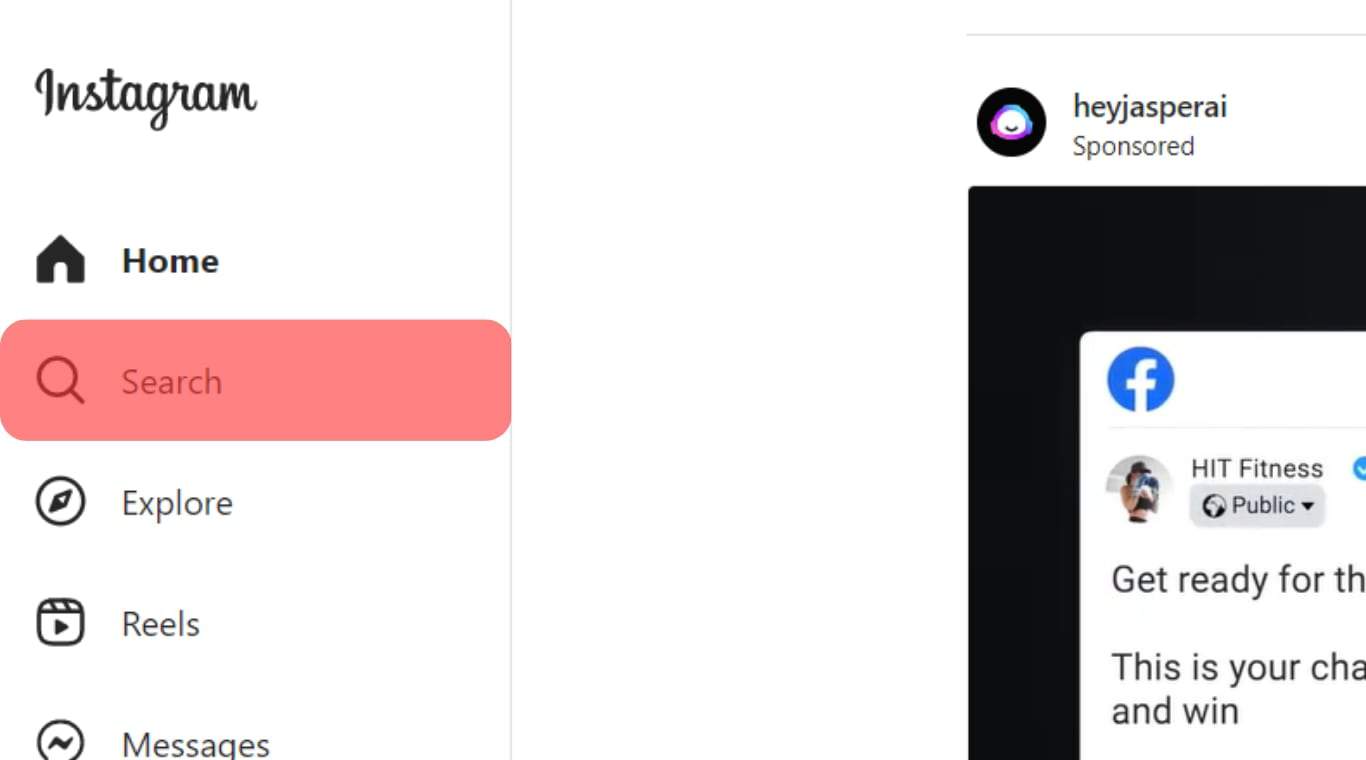
- Type into the search box the account name you’re curious about.
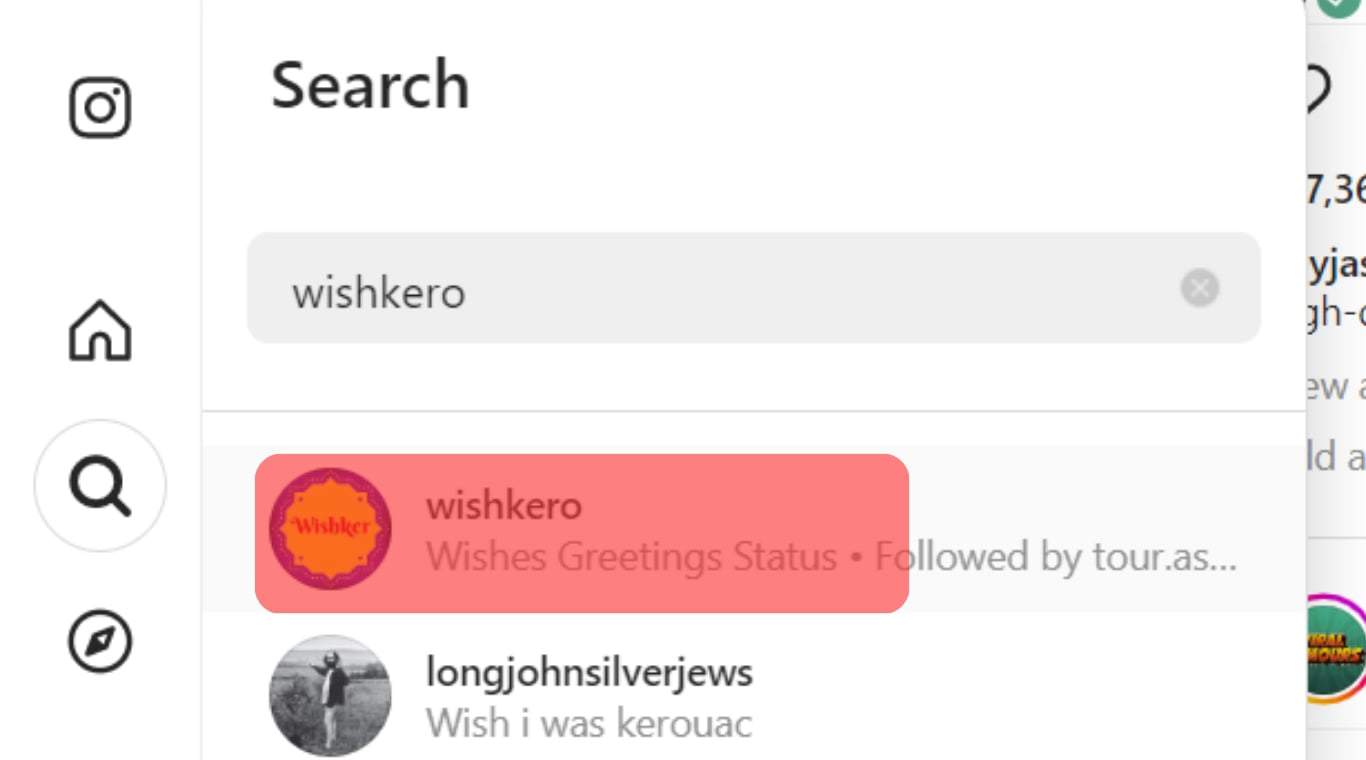
- When the page comes up, hover the cursor over the person’s follower count. The exact number of people following the person will be displayed to you.
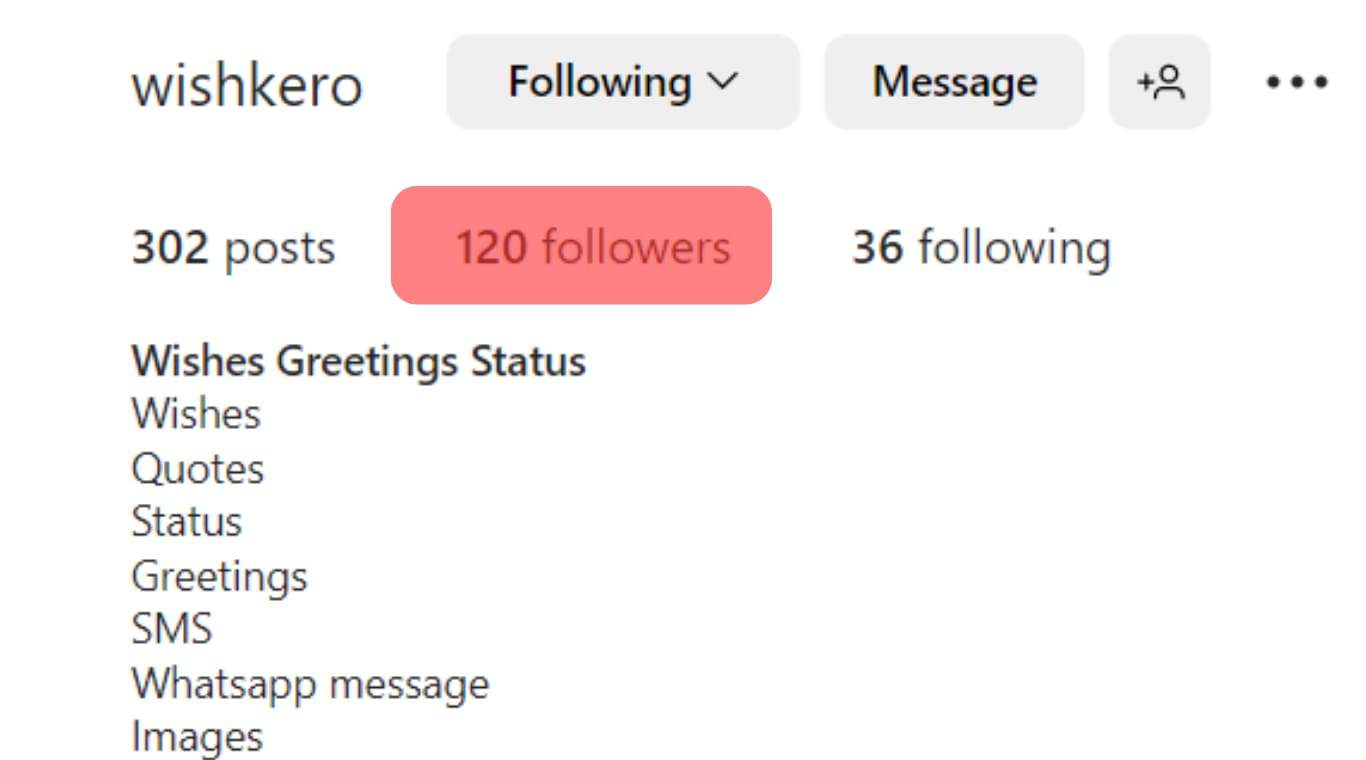
It might interest you to know that you don’t necessarily have to log in with your account if you don’t want to. You just need the username of the account you’re curious about. Here’s how to go about it.
Open your browser and go to www.instagram.com/username. For example, let’s assume you want to know the exact number of followers ITGeared has. Given that our username is Itgeared, this is what you’ll type into the URL bar – www.instagram.com/itgeared.
Viola! Mission accomplished. How easy was that? Do you think we exaggerated when we said, “however, it isn’t exactly straightforward”?
Using Instagram Insights

This method is more straightforward, except it can only be done on an Instagram business account using the mobile app. Below are the steps:
- Ensure your account on Instagram is a business account.
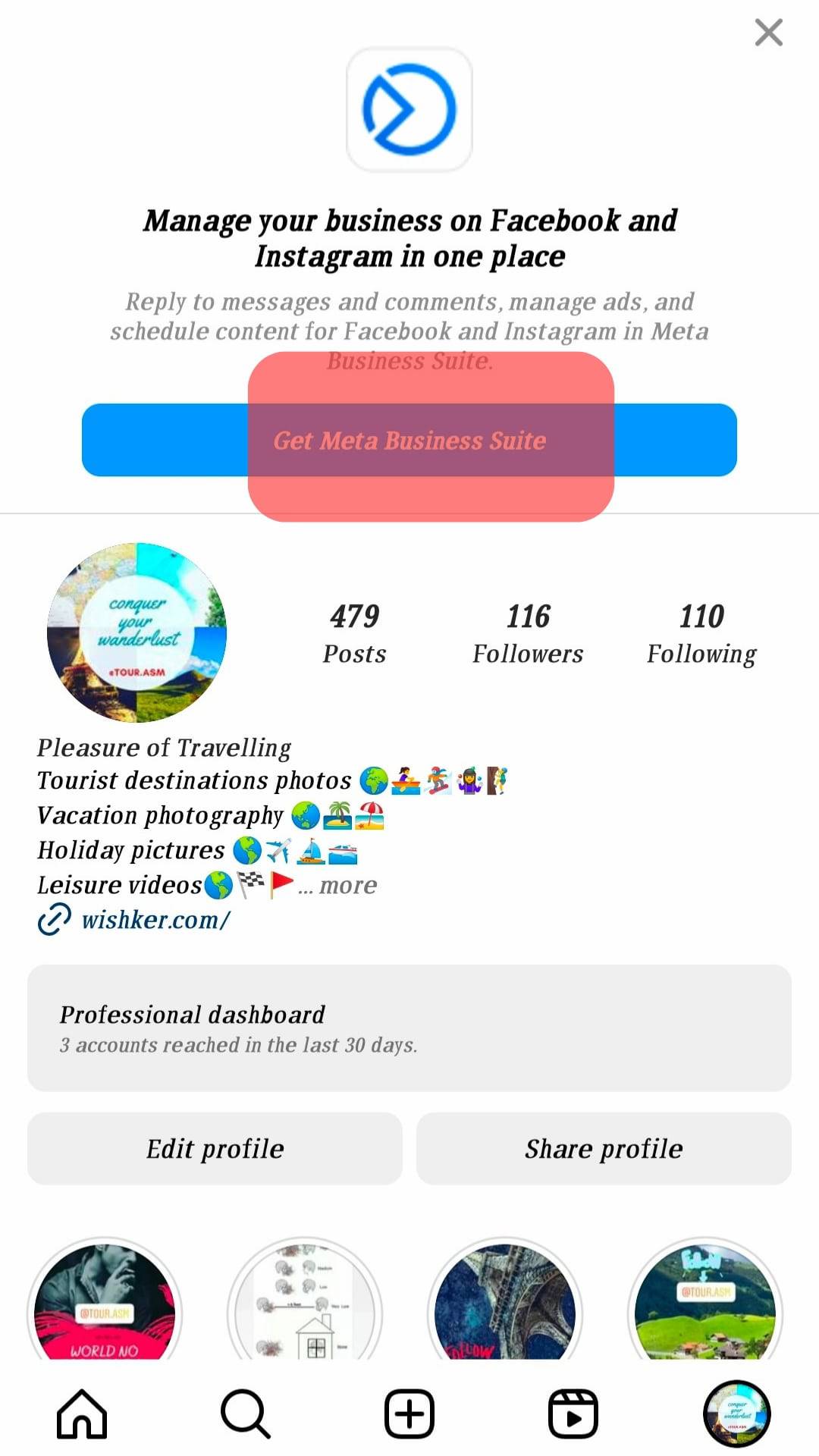
- View your profile by clicking on your profile icon. You’ll find it at the bottom right.
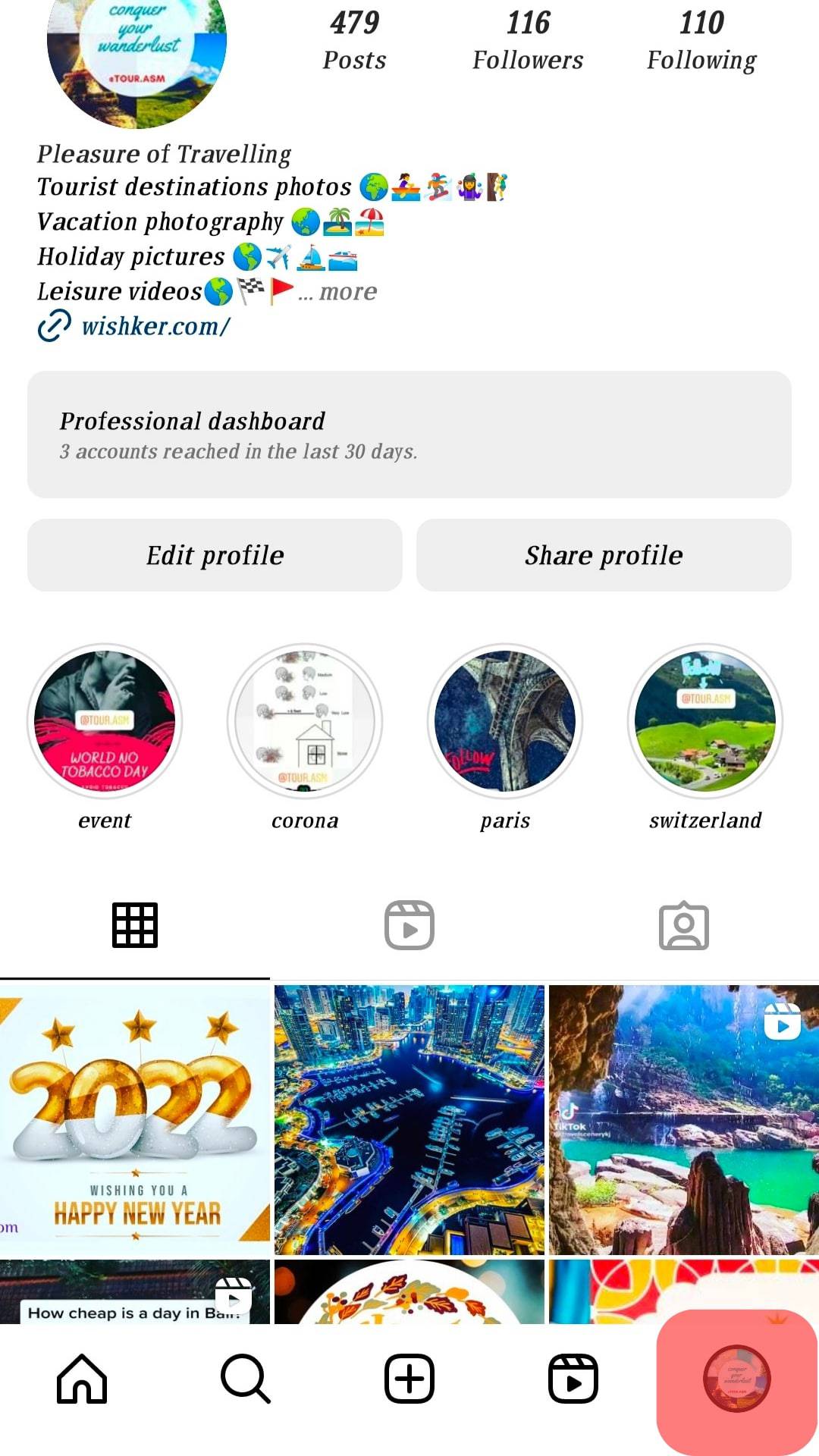
- Tap on “Professional Dashboard”.
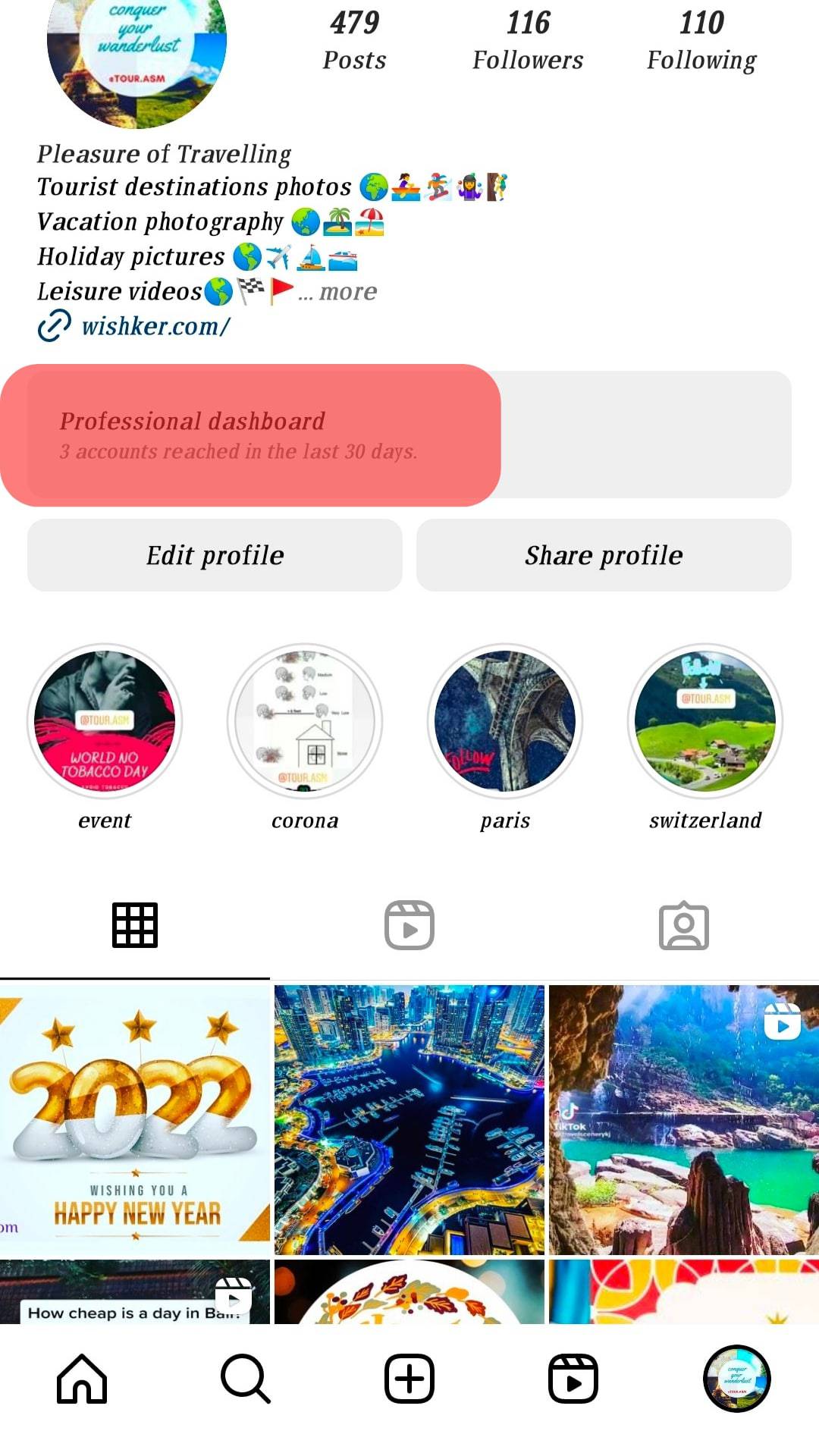
- Select “See All” beside “Account Insights” on your profile page.
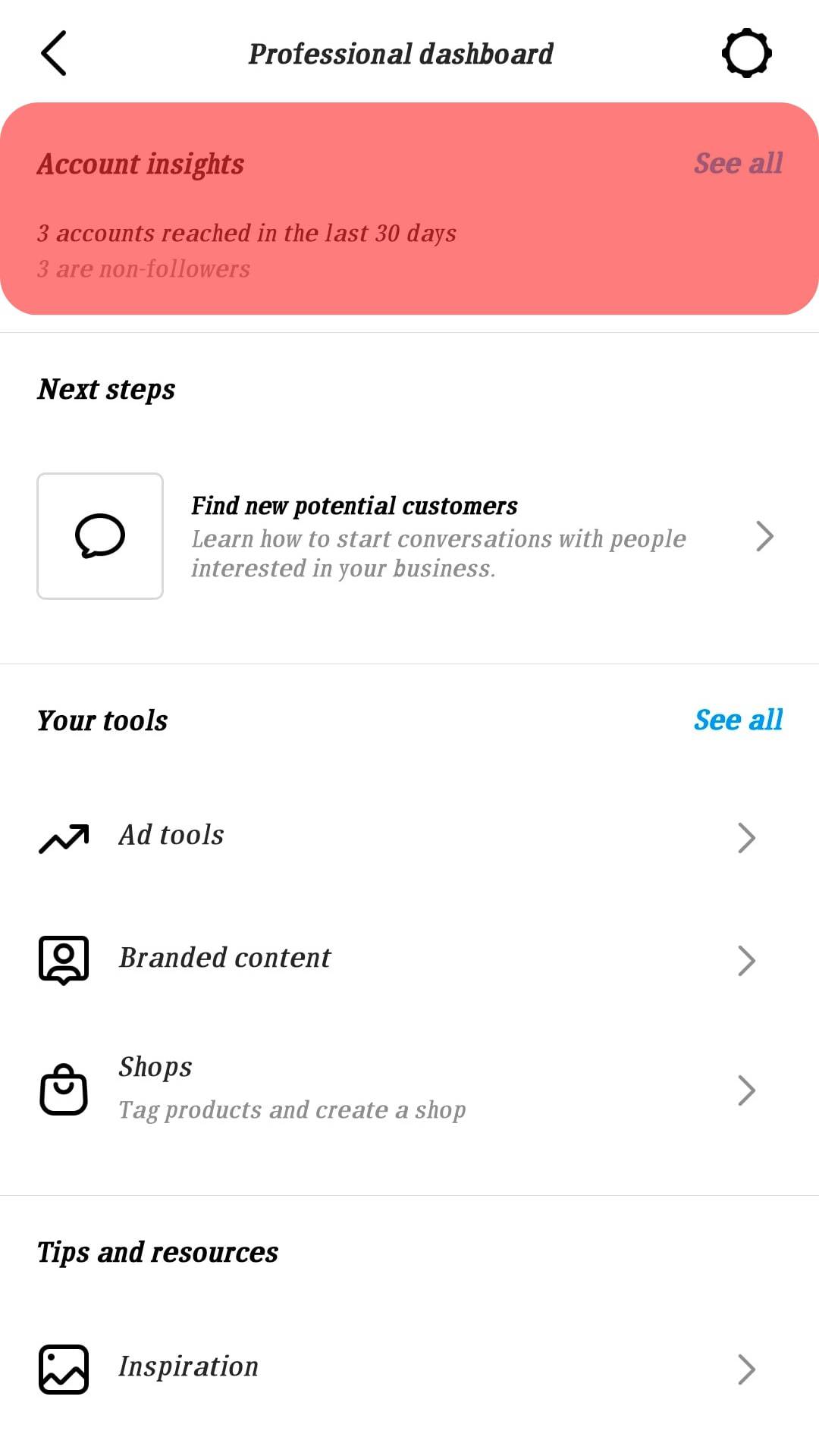
- Finally, click on “Total Followers”, and you will be shown your exact number of followers.
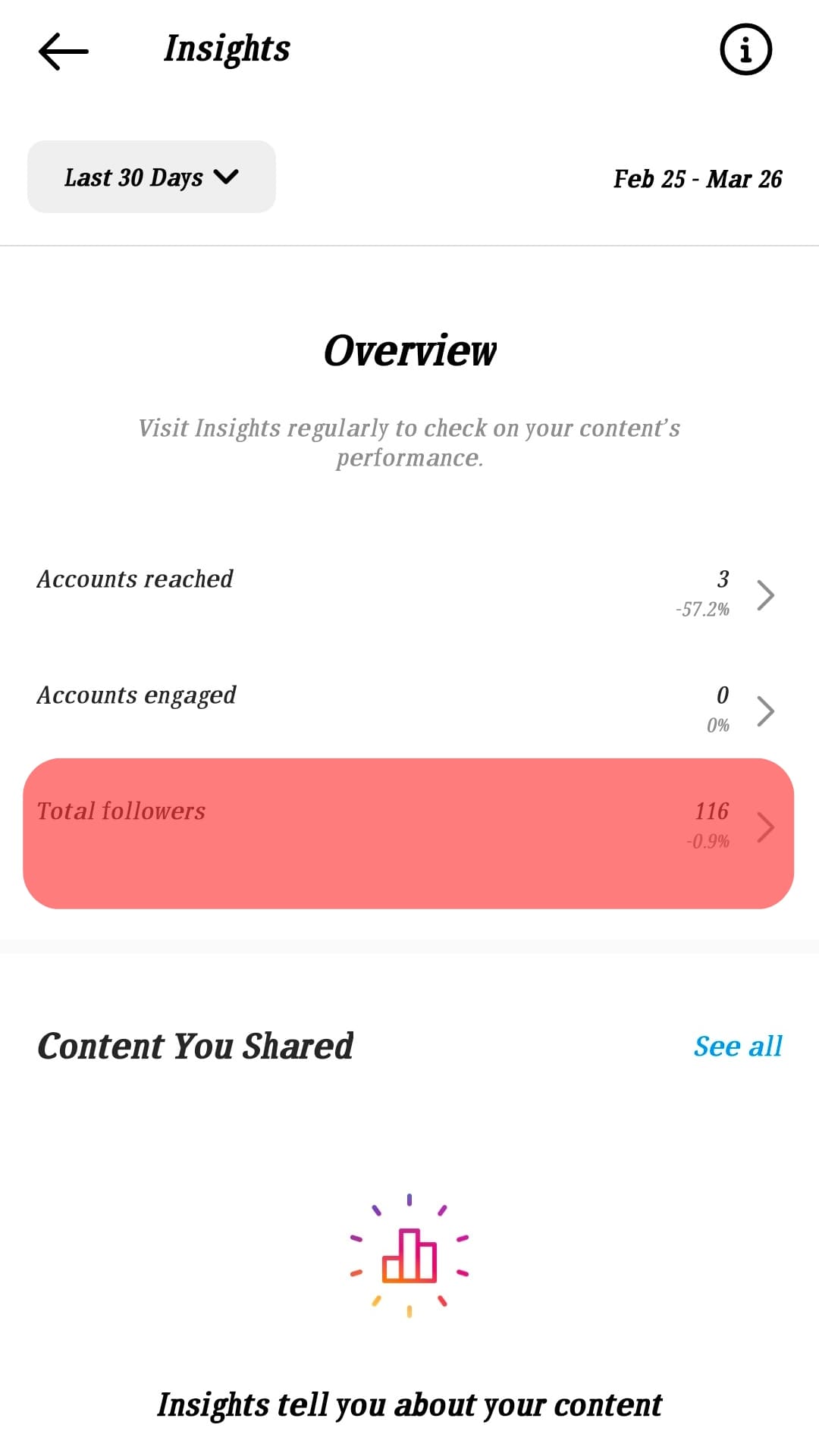
Note that you can only use this method to see your exact number of followers. If you want to see other people’s followers count, you will have to adopt method one.
Conclusion
Applying any of those methods can help you see your exact follower count on Instagram if you or the account you want to check has up to 10k followers.
If you have less than 10k followers, you definitely do not need this. There’s no wasted knowledge, by the way. You could share this newly acquired knowledge by sharing the information with those who might need it or by sharing this post.
FAQs
A large follower count on Instagram indicates you can reach more users every day. When brands search for someone to promote their products or services on Instagram, they go for Instagram users with large follower counts.
The goal of every company is to reach a particular target audience, and the more people they’re able to get, the higher their sales. More sales equal more profit.
In summary, a lot of followers can fetch you money either as a content creator or a brand influencer.
As an Instagram user, if your account has a large number of followers, your account will be eligible for verification. However, there is no exact number that determines your eligibility. It is dependent on the company’s standards.
Usually, verified accounts have a minimum of about 30k followers. As a result, some users resort to buying followers to have a large number of followers to get verified by Instagram.
The good thing is Instagram takes note of such fraudulence and removes users with fake profiles from the verification list. This implies that users who buy followers won’t be qualified for verification.
The answer is no, unfortunately. You cannot hide the number of people following you and the number of people you are following on Instagram. The figures are always visible.
Making your account private will only hide your posts and stories from people you disapprove of. The number of followers you have and the number of people you follow will always be visible to everyone.