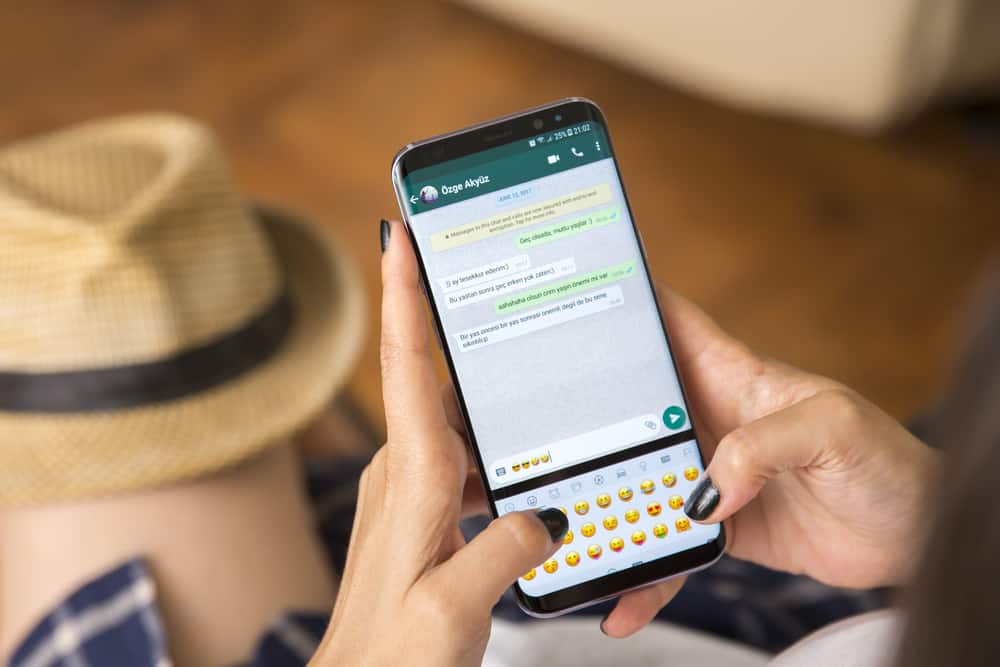It sucks to be blocked by someone on any platform. What sucks, even more, is when that person matters to you.
Like any platform, Facebook also allows you to block anyone you find irritating or obnoxious on its platform. If you are one of those people, who got blocked by someone and now wonder whether you can still send a message to that person on Messenger, then allow us to break it for you!
Yes, you can message someone who has blocked you on Messenger. Unfortunately, not on Messenger. You can use literally any platform to reach out to that person and make things right between you. The person might have accidentally blocked you, so it is imperative to try communicating with the person elsewhere.
Before jumping to a conclusion, you first need to figure out if someone blocked you, and this is not all conjectures. Keep reading to figure that out!
How To Figure Out If Someone Blocked You on Messenger
Let us help you figure out how to be sure if someone has blocked you on Messenger.
Sign #1: Send a Message
Send the message to someone on the Messenger app and look at the delivery status to determine if you are blocked.
- Go to Messenger Android or iOS app.

- Find the conversation to send a message on the “Chats” tab or tap the pencil icon on the top right corner of the screen to search for the desired profile.
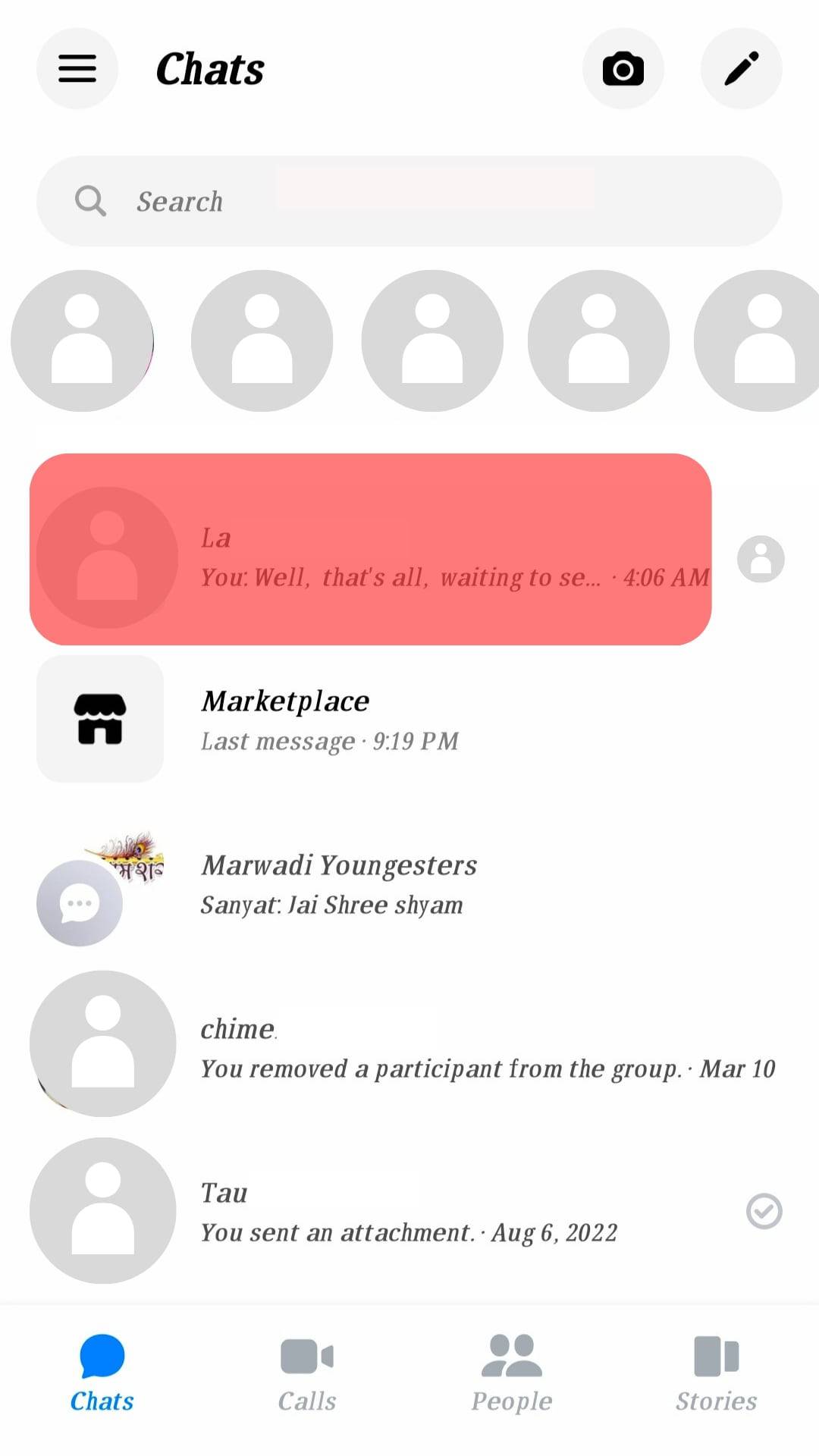
- Type and send your message.
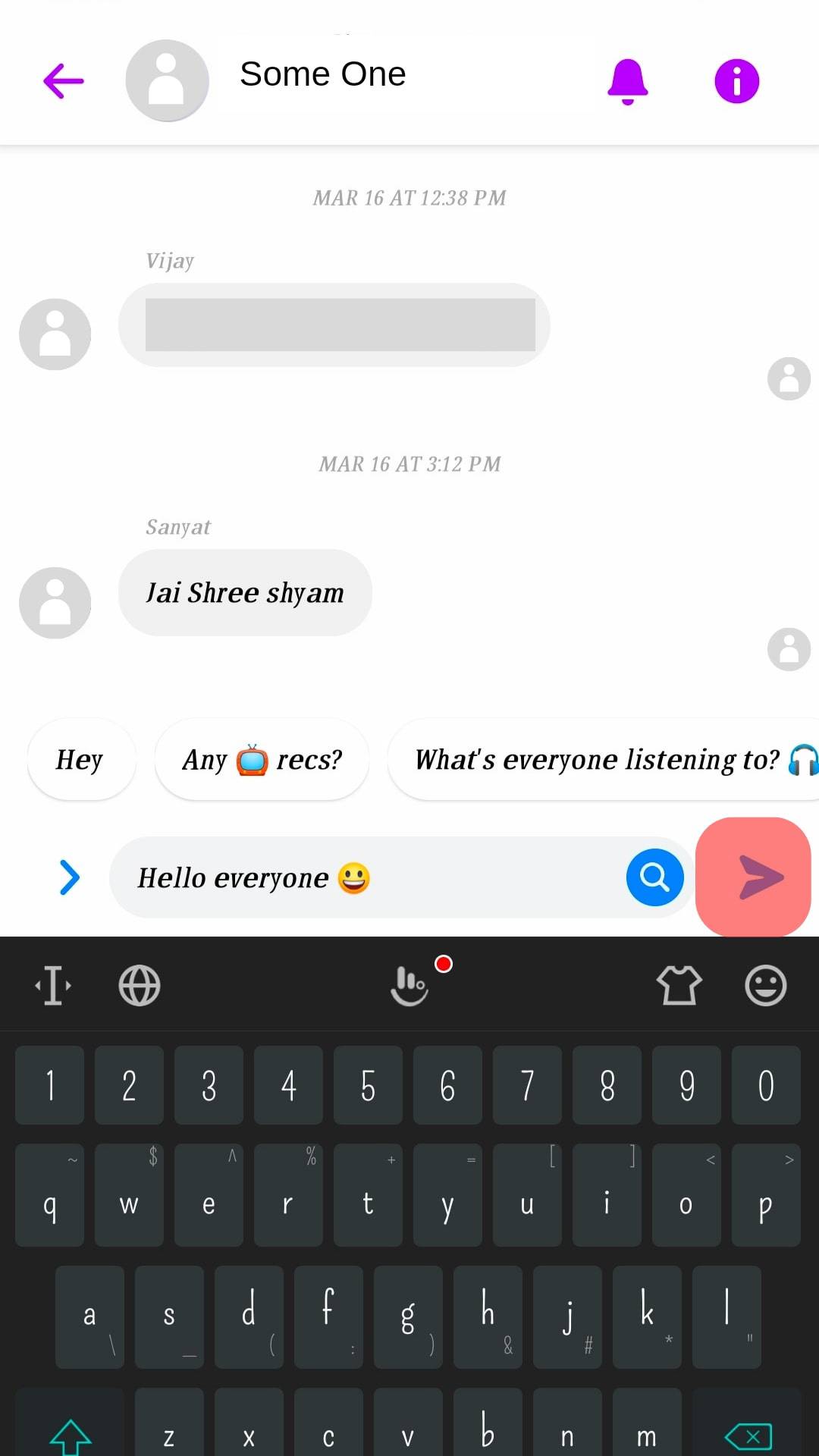
- Check out the delivery status of the message:
- If the message does not deliver, then you will see an empty circle with no checkmark next to it.
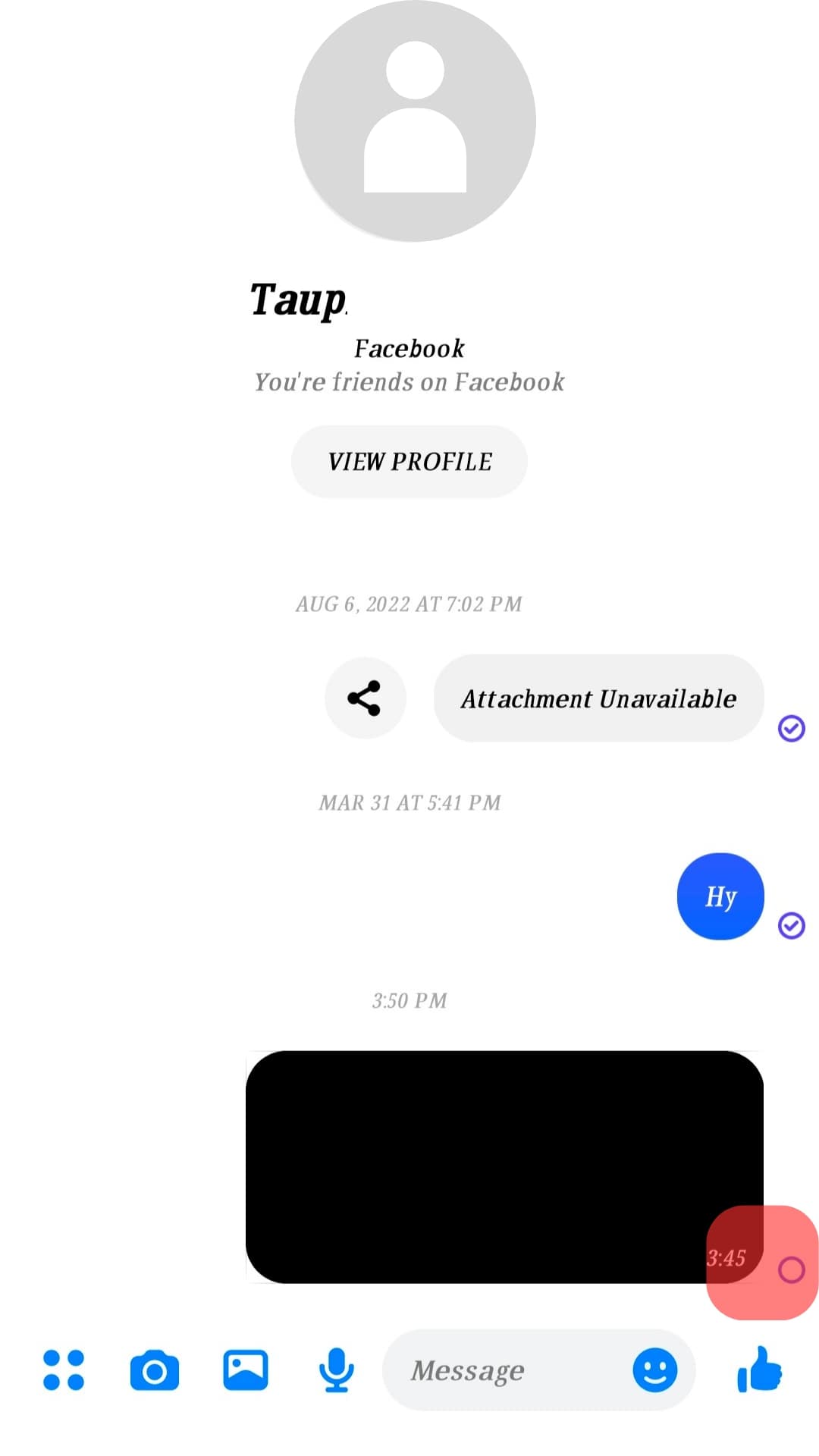
- An empty circle with a check mark shows the message has been sent but not delivered.
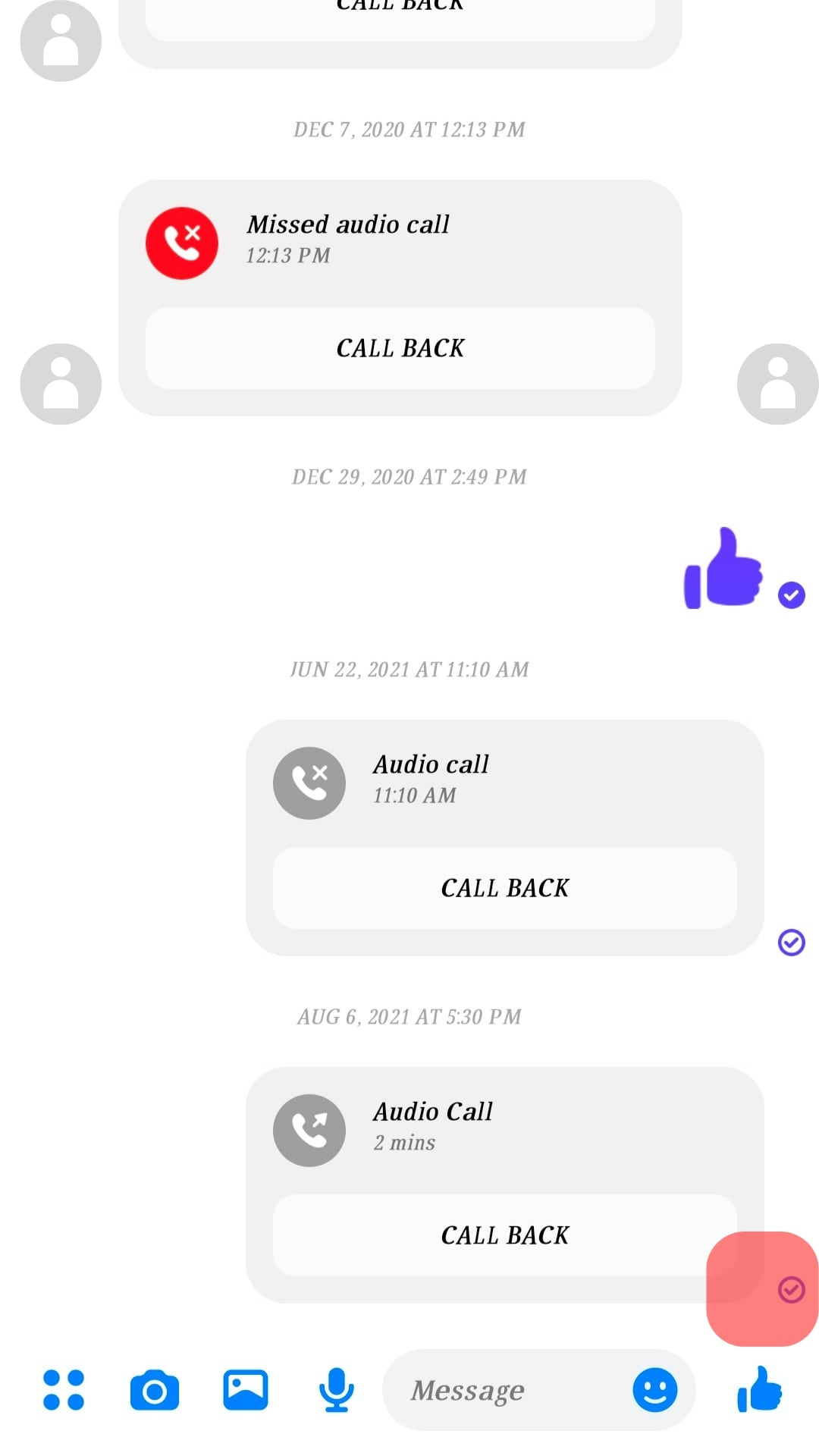
- A filled circle with a check mark indicates that the message has been delivered.
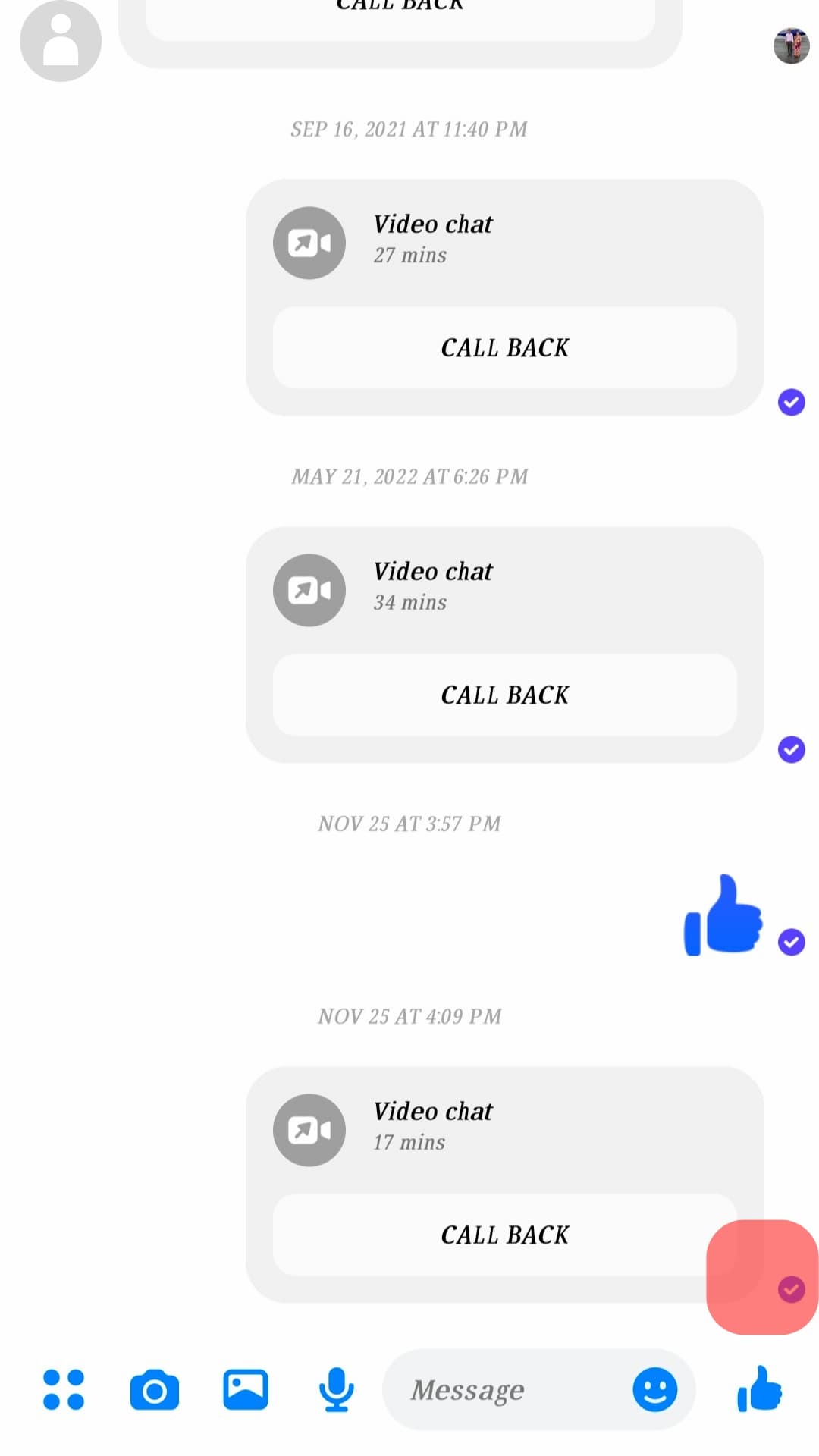
- When the recipient reads the message, you will see their little profile picture in the circle below.
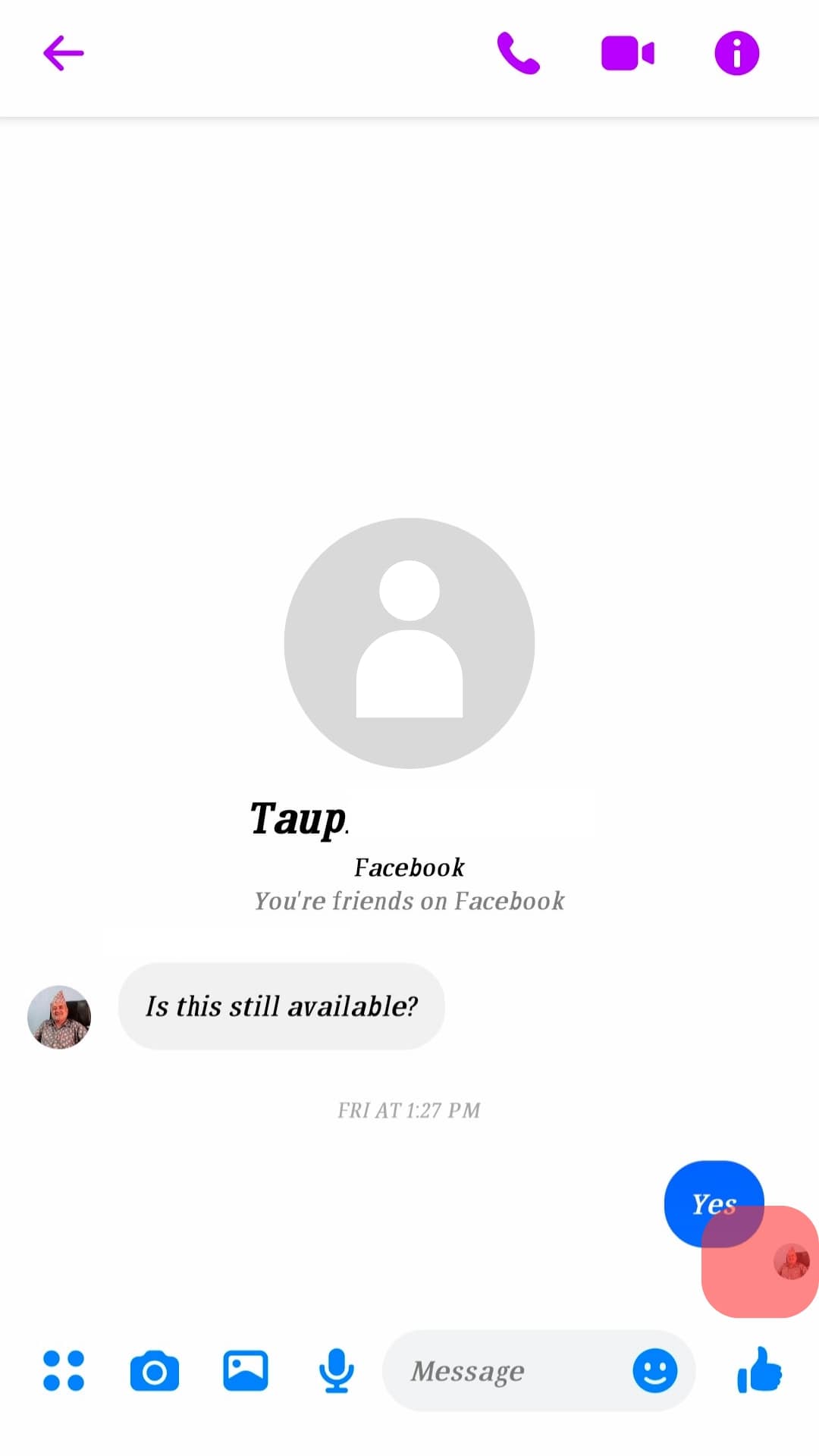
- If the message does not deliver, then you will see an empty circle with no checkmark next to it.
Now, you must look for these indicators to be sure you might be blocked.
If your message shows the “delivery status” of an empty circle with a check mark, it either means they are not online or have blocked you.
If you suspect your message is not delivered because the person has blocked you, check their activity (their recent posts, comments, likes, etc.) on Facebook. If they are active there, and still your message does not go through, it means they have blocked you on Messenger.
If you send a message to someone on Messenger who is not on your friend list, your message will either go to the “Spam” folder or the “Message Request” folder. You will not be able to see any delivery status unless the receiver accepts your message.
Sign #2: Their Stories
Look for someone’s stories on Facebook and Messenger. When their story appears on their Facebook but not on Messenger – it indicates they have blocked you on Messenger.
Sign #3: Check Facebook
Check whether the person has blocked you on Facebook also. Go to Facebook and search for the person by name. If nothing appears, it means they have blocked you from everywhere.
How To Message the Person Who Has Blocked You on Messenger
Frankly, if someone has blocked you on Messenger or anywhere, they do not want to talk to you. So, it is absurd to reach out, but we are not to judge you on your life choices. Some people are too important to be left ignored!
You might want to reach out to the person because they matter to you or you have wronged them, whatever your intention. Sometimes it is important to communicate your message due to some urgency. The moral of the story is that you cannot send messages nor make a video or audio calls to anyone who blocks you on Messenger.
Similarly, the person who blocks you on Facebook will disappear from your Facebook and Messenger. The main question is can you Message someone who blocked you in Messenger? The answer is simple, yes, you can!
Before you get too excited, let us tell you that you can message them on other platforms but not on Messenger. You cannot message someone on Messenger if they have blocked you there. But here are some ideas to try:
- You can use other platforms to ask them to unblock you from Messenger or communicate your message. Let there remain no confusion, as someone might have blocked you accidentally. If you have their numbers, you can call or WhatsApp them even.

- Create a new Facebook account and log in to Messenger using that. Now, send the “Message Request” to that person. Say whatever is in your heart sincerely and request them to unblock you.
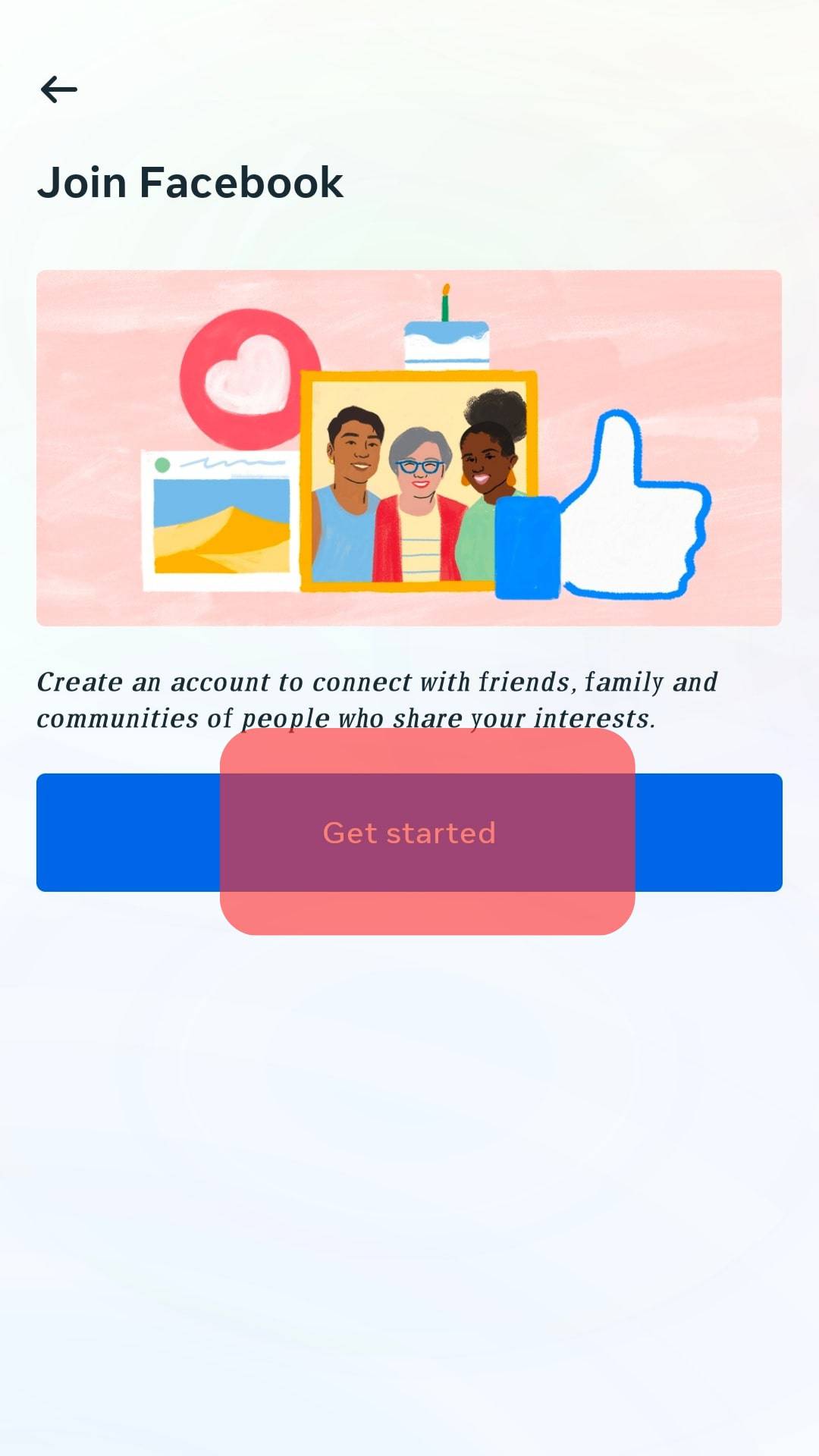
- Ask your mutual friends to intervene. Send your message through your mutual friends.
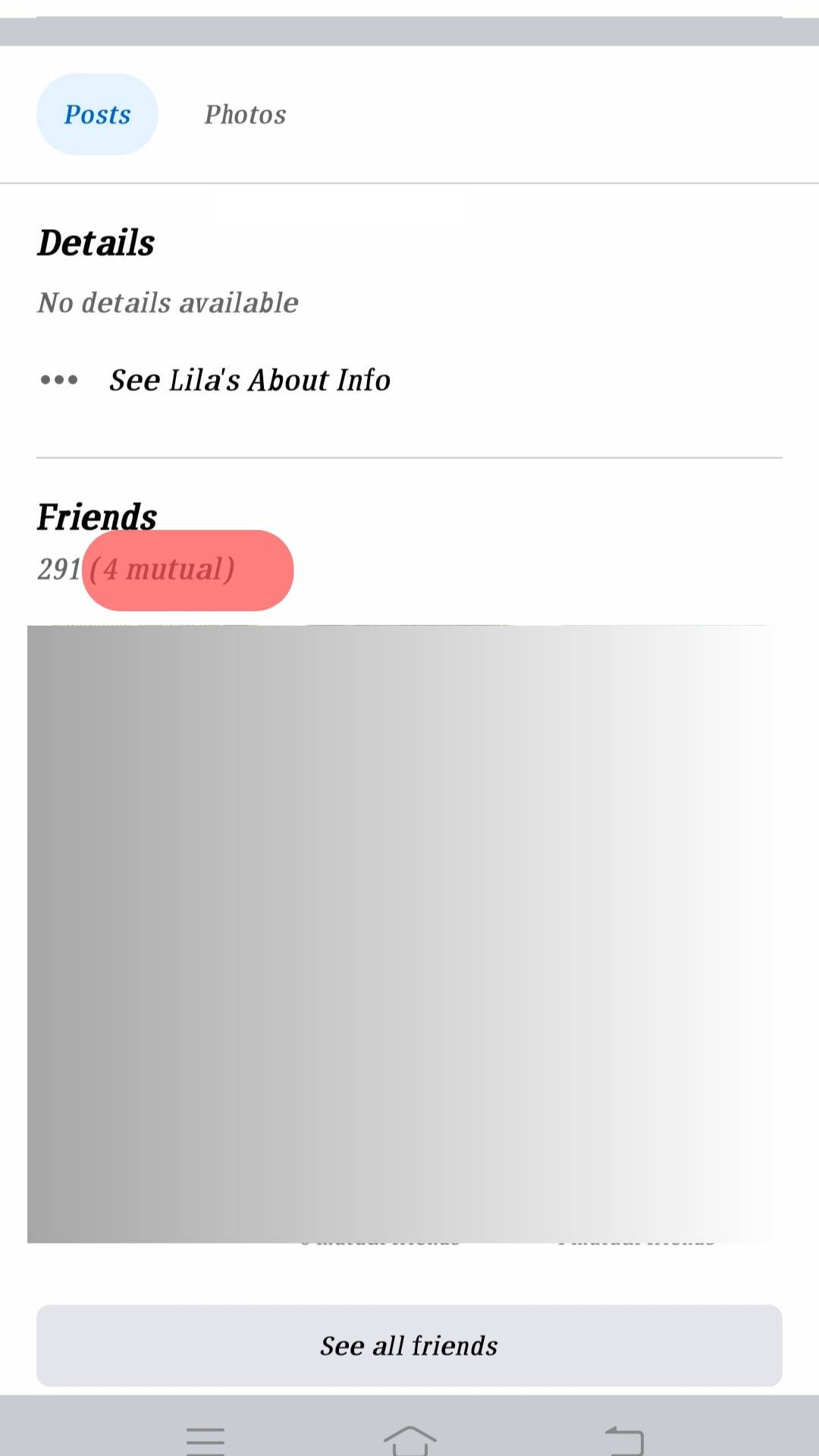
The Takeaway
When someone blocks you anywhere, there is nothing the platform can do to enable you to contact that person on the same platform. You can try to reach out to the person in other spaces and clear the air. You can also get your mutual friends to intervene to make you both restore your relationships.
If nothing works, let it go and give the person some time to think it over and make amends.
Frequently Asked Questions
The easiest way to figure this out is by searching for them on Facebook. If it does not appear, then that person has blocked you. Suppose you can see their names but cannot access their account as it gives you an intimation that the “page isn’t available,” then know they have deactivated their accounts.
When someone blocks you on Messenger, you can see their profile picture in their chat window but cannot send messages to them. The deactivated account will have no profile picture, nor can you send them any message.
If the account is deactivated, you will also see the message “This person is unavailable on Messenger” instead of the message board.
No, you cannot deactivate Messenger separately. You have to delete your Facebook account to deactivate Messenger. You can delete the Messenger app to stop getting message notifications.