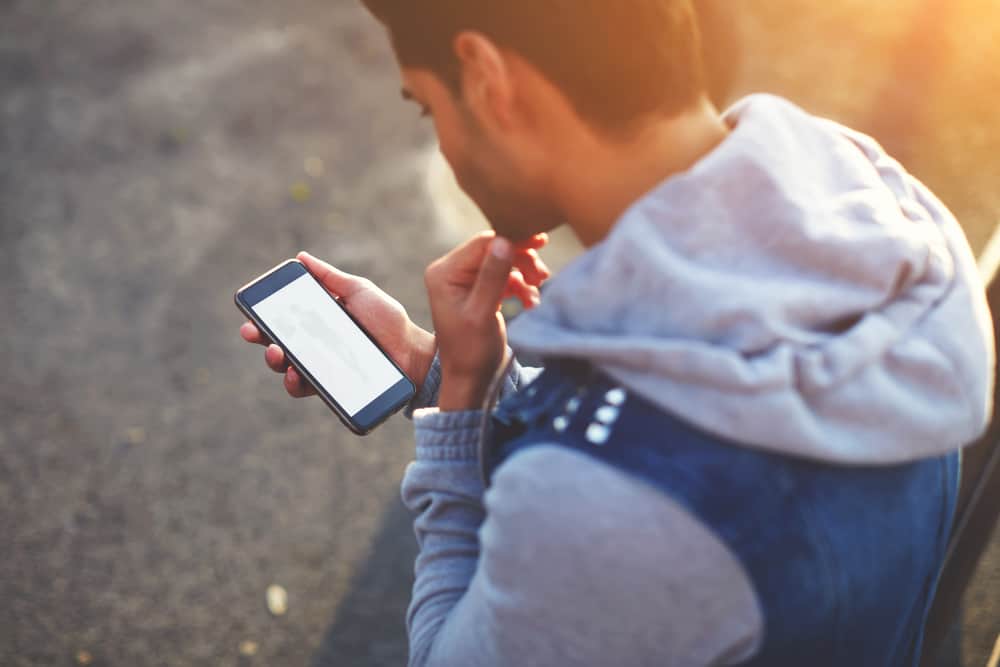Everyone you know has a TikTok account. There is a high chance you want to find out if they’ve searched for you on TikTok. Is it possible to tell who searches you on TikTok? Can they know that you explored and peeked into their profile?
When a TikTok user searches for you but decides not to visit your profile, there is a high chance you’ll not know of the search. The Eye icon will divulge the secret if they tap and view your profile. The Eye icon records and keeps all profile visits when you turn it on. But you can only see their name on the list if they visited your TikTok within the last thirty days. The Eye icon is a two-way feature. If it’s on, it makes you visible. Another user will know you searched and passed by their profile.
Do you have the Eye icon feature on your TikTok? How can you use the icon to track users who look you up or visit your profile? Let’s check it out.
What’s an Eye Icon?
The Eye icon lets you see users who visit your TikTok profile. As of 2020, it was impossible to tell who searched and visited your profile. But, TikTok is rolling out a feature that lets you know when you get a visitor on your TikTok. You have to switch it on to capture and see the visits.
Sadly, only selected TikTok users can access the feature. You must have a maximum of five thousand followers and be 16+ years old to use the feature.
Why Am I Missing the Eye Icon?
Many users don’t have the Eye icon despite fitting the criteria above. If you are missing it, there are a few ways to get and activate the Eye Icon.
Method #1: Clear Cache
Clearing cached data is the first step to fixing any issues exhibited by an app. Therefore, you may correct the missing Eye icon issue by freeing TikTok’s cached data. Clear the cache through these steps.
Android Device
- Open Settings and tap the gear icon on your phone.

- Go to “Apps” or “Apps & Notifications”.
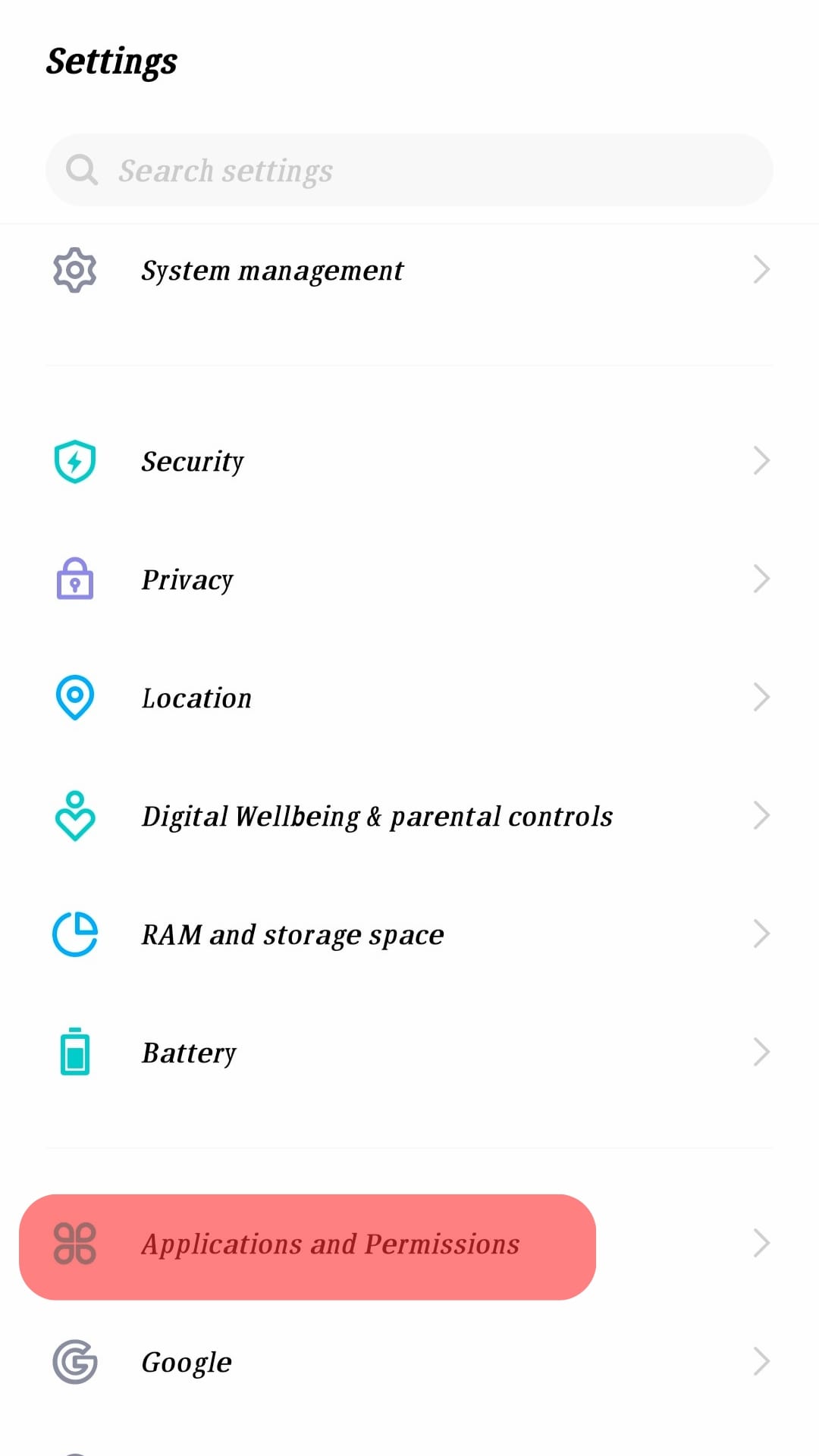
- On the “Apps & Notifications” page, click “App Manager”.
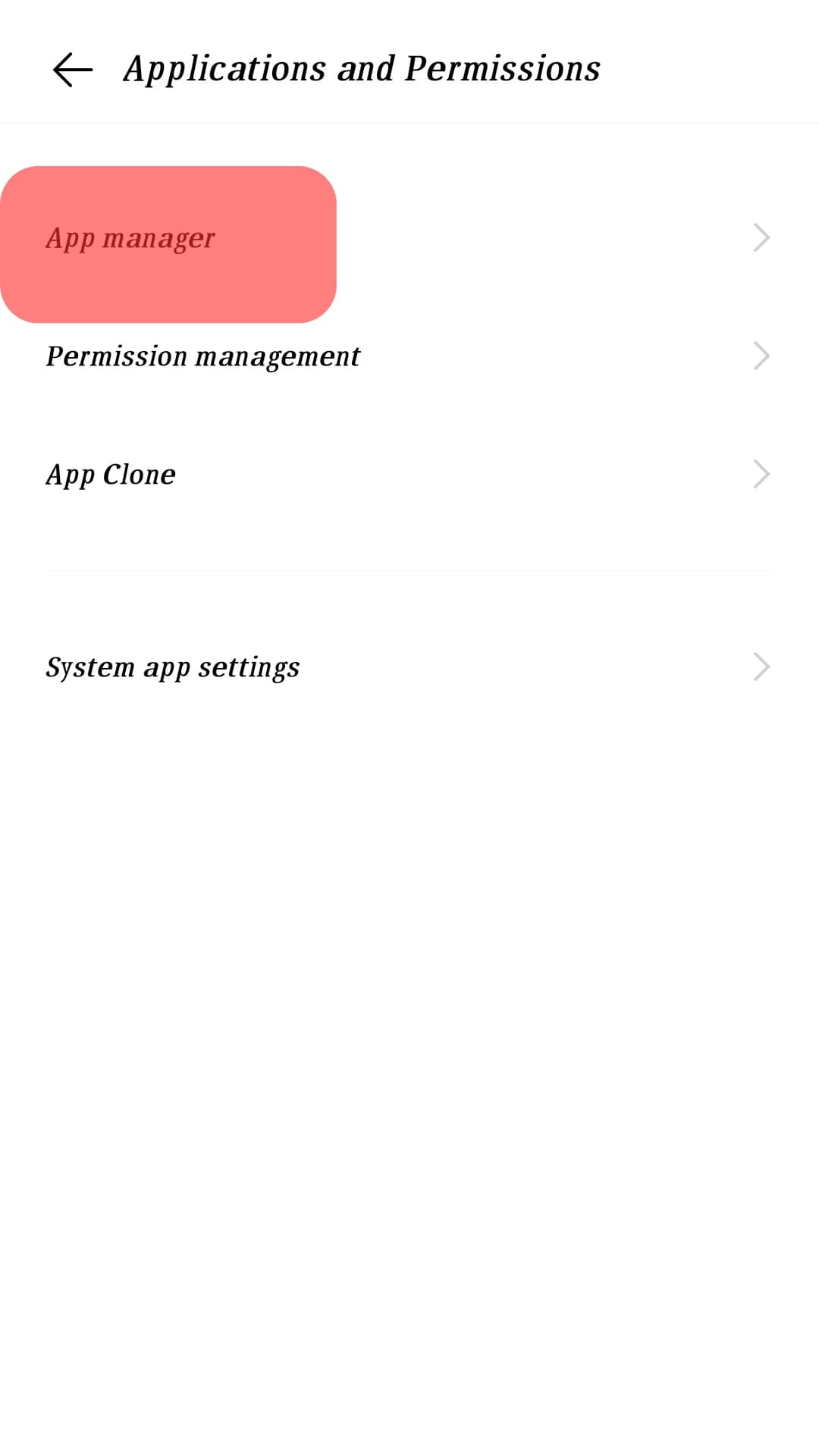
- Try to locate TikTok, or you can search for it. Tap the app.
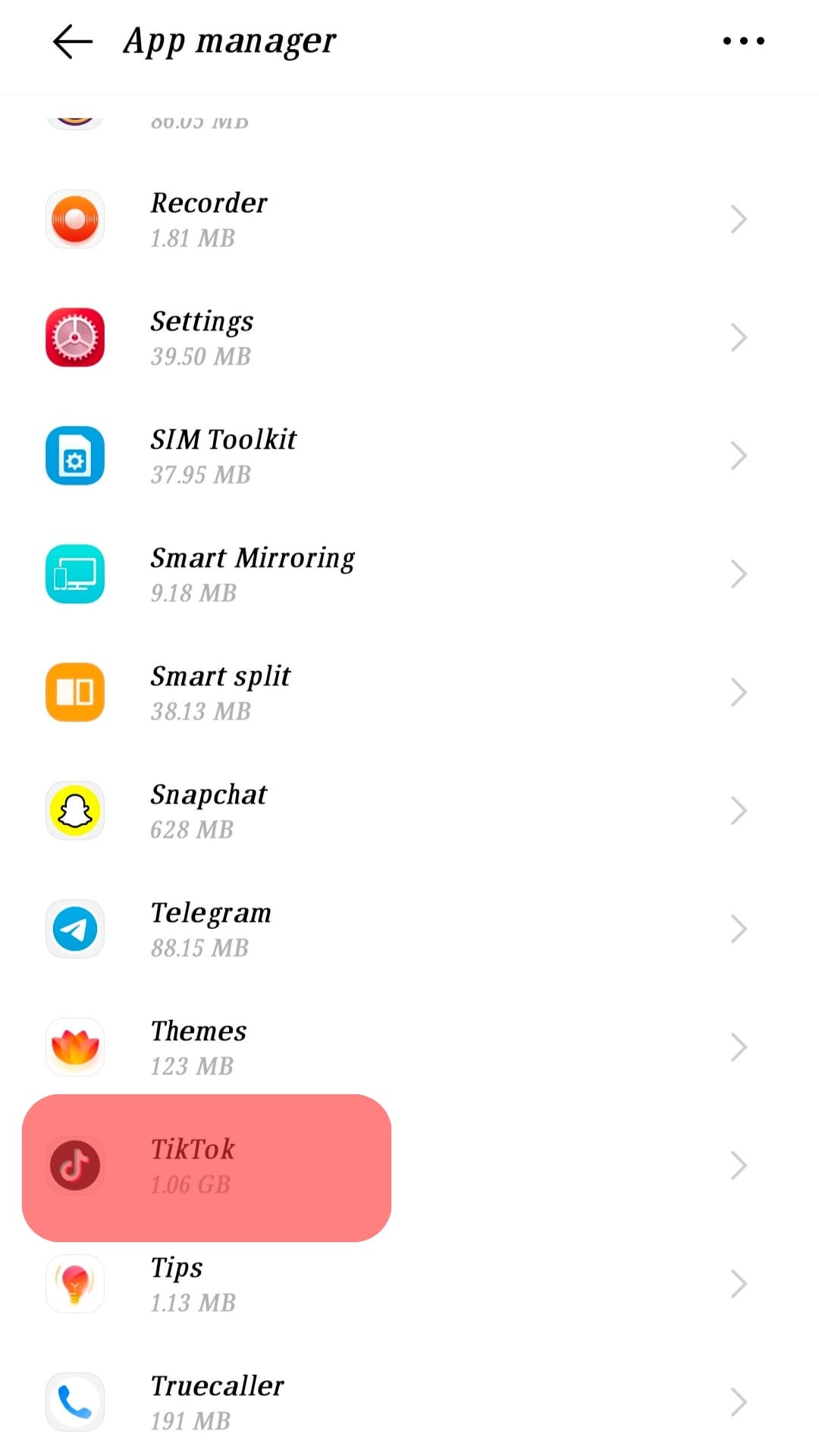
- On the App info page, click on “Storage”.
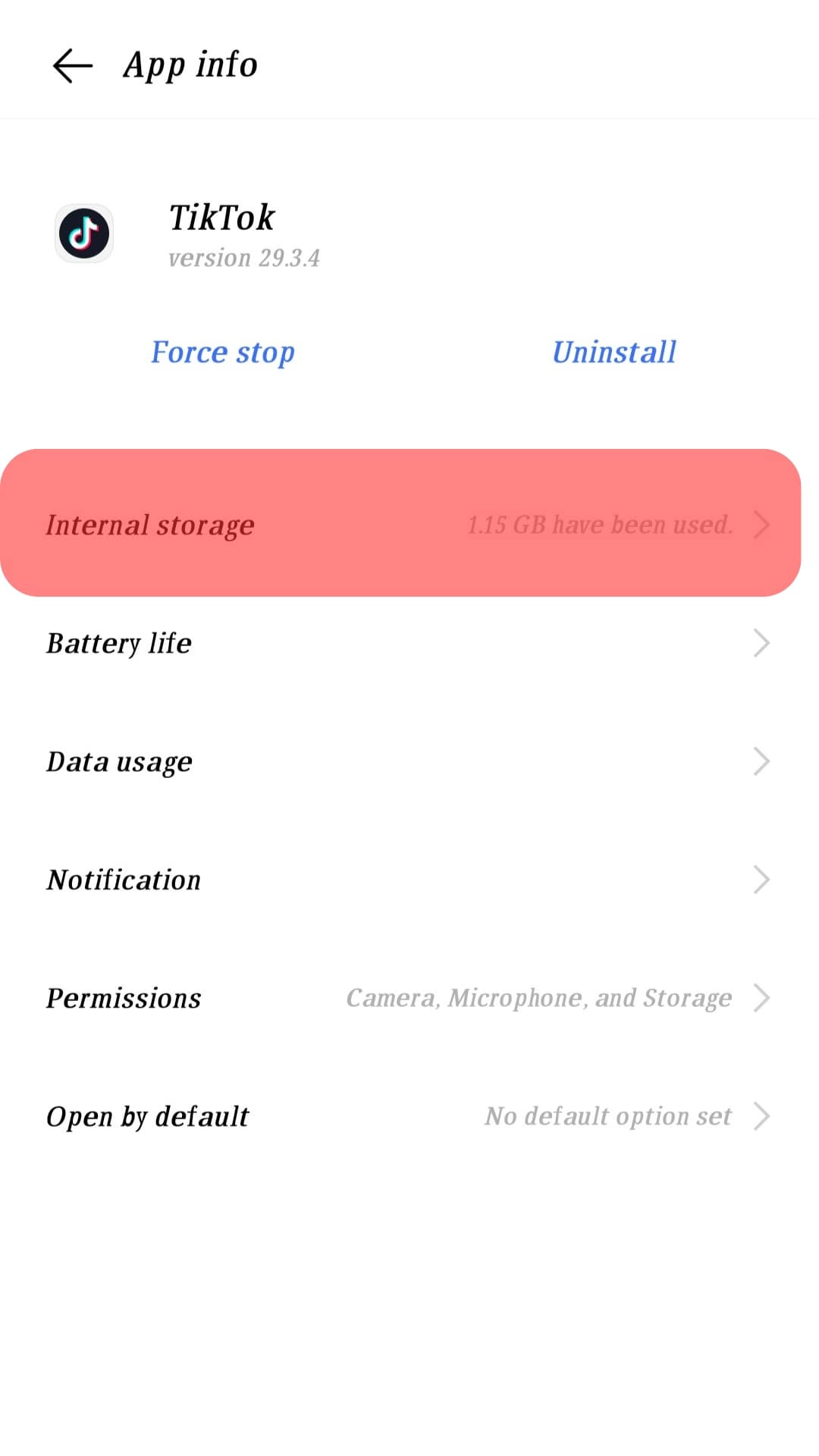
- You’ll see a Clear data button and a Clear cache button. Tap the “Clear cache” option.
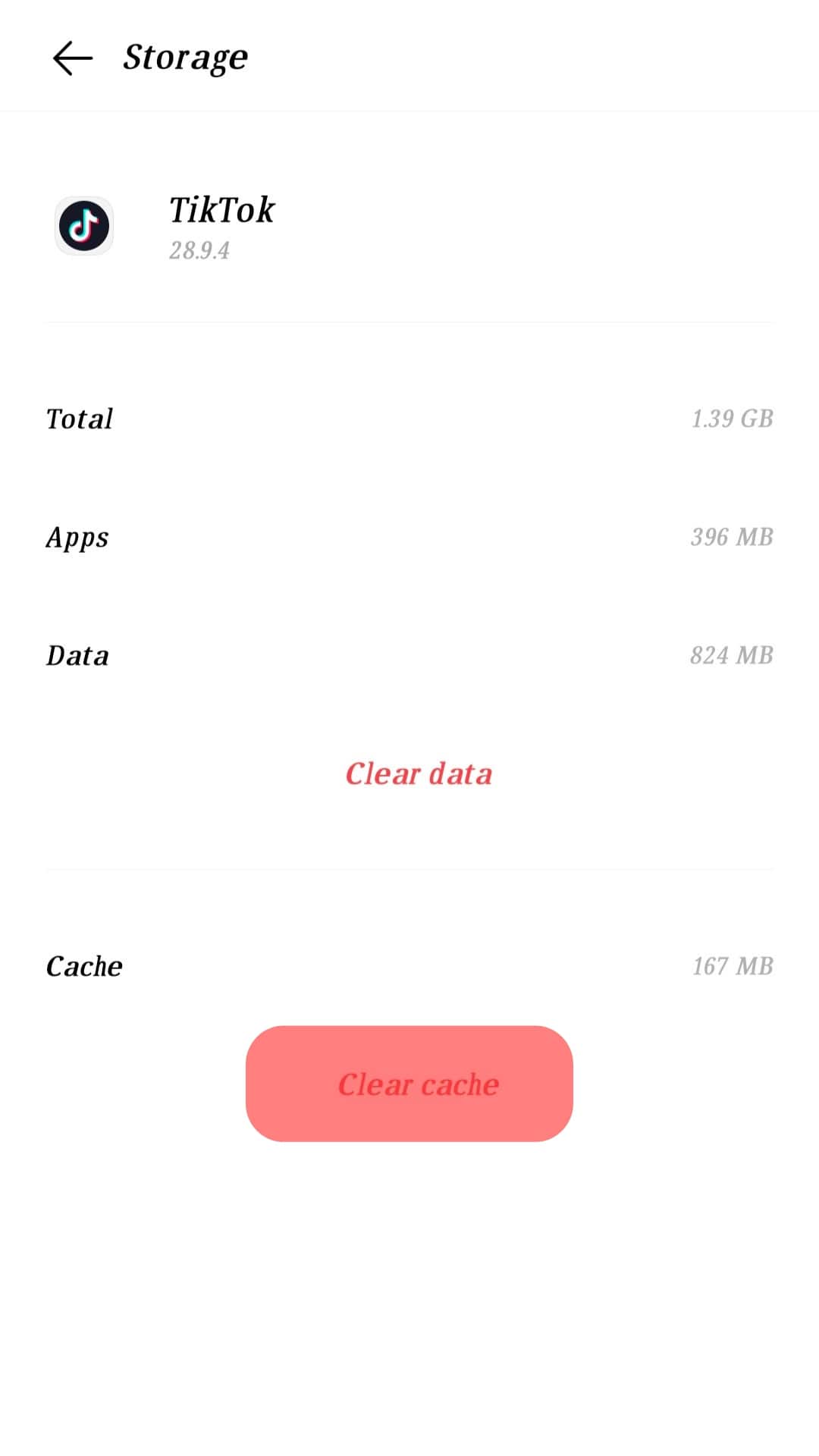
iOS Device
- Go to TikTok and click the Me button.
- Click the three dots on your profile page.
- Scroll to Clear Cache.
- Click the Clear cache to clear the TikTok cache.
You can also use the Offload feature.
- Go to Settings and click on General.
- Tap iPhone storage and click on TikTok.
- Tap the Offload app button. Tap a second time to confirm it.
- Lastly, click the Reinstall app button.
Method #2: Reinstall the TikTok App
You may have to uninstall and reinstall TikTok. It’s a simple process. If you’re using an iPhone, long-press the TikTok app icon, click Remove App, and lastly, tap Delete to complete the uninstallation process. For an Android phone, long-press the app. Swipe it up the screen to delete the app.
After uninstalling the app, go to either the App Store (iPhone) or Play Store (Android) to reinstall the app. Log in and tap the Me button. You’ll notice the Eye icon on the top right of your profile page.
If you don’t see the Eye icon, the feature may not be available for users in your country.
If you see the Eye icon, tap it. TikTok turns off the icon by default. Switch it on to use it. When you tap the Eye icon, you will see a Not Now and Turn On button. Click the Turn On button to activate the Eye icon.
When you Turn on the Eye icon, TikTok will redirect you to a new page that lets you view all the users who have passed by and viewed your TikTok within the past 30 days.
Method #3: Change Your Privacy Settings
- Open the app and tap the Profile button.
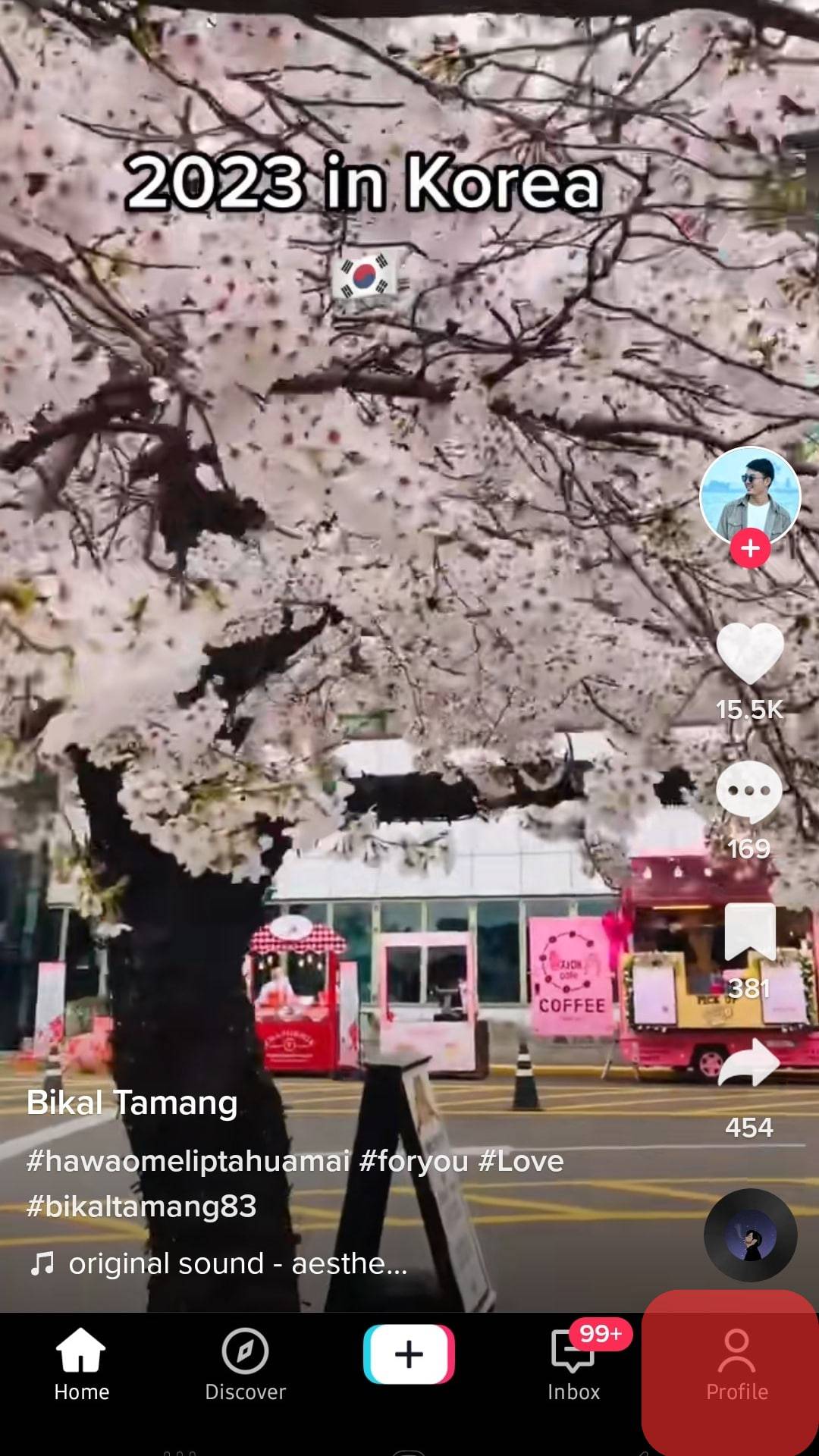
- Tap the Menu icon (three dots or three lines).
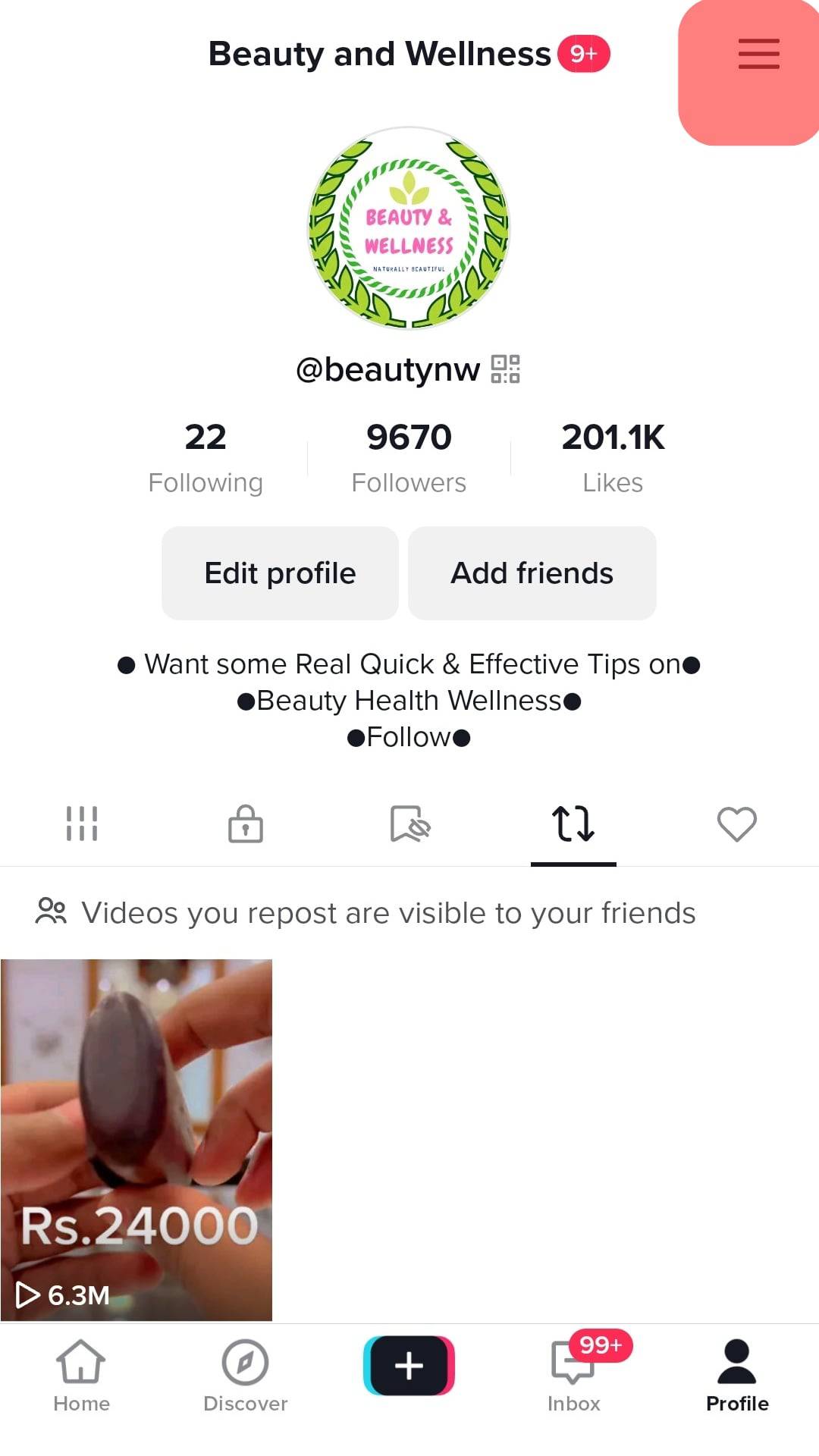
- Click “Settings and Privacy”.
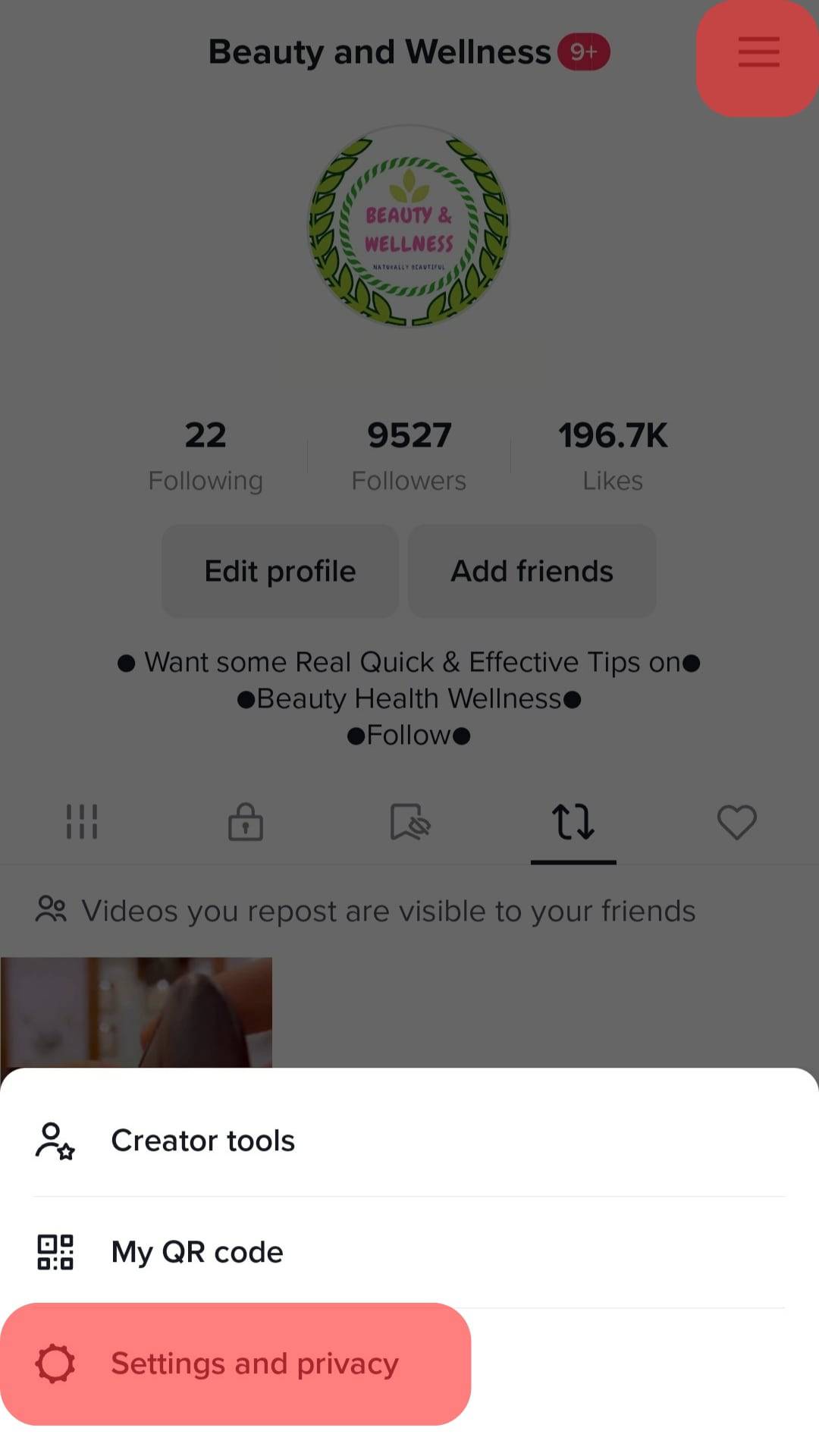
- Tap “Privacy”.
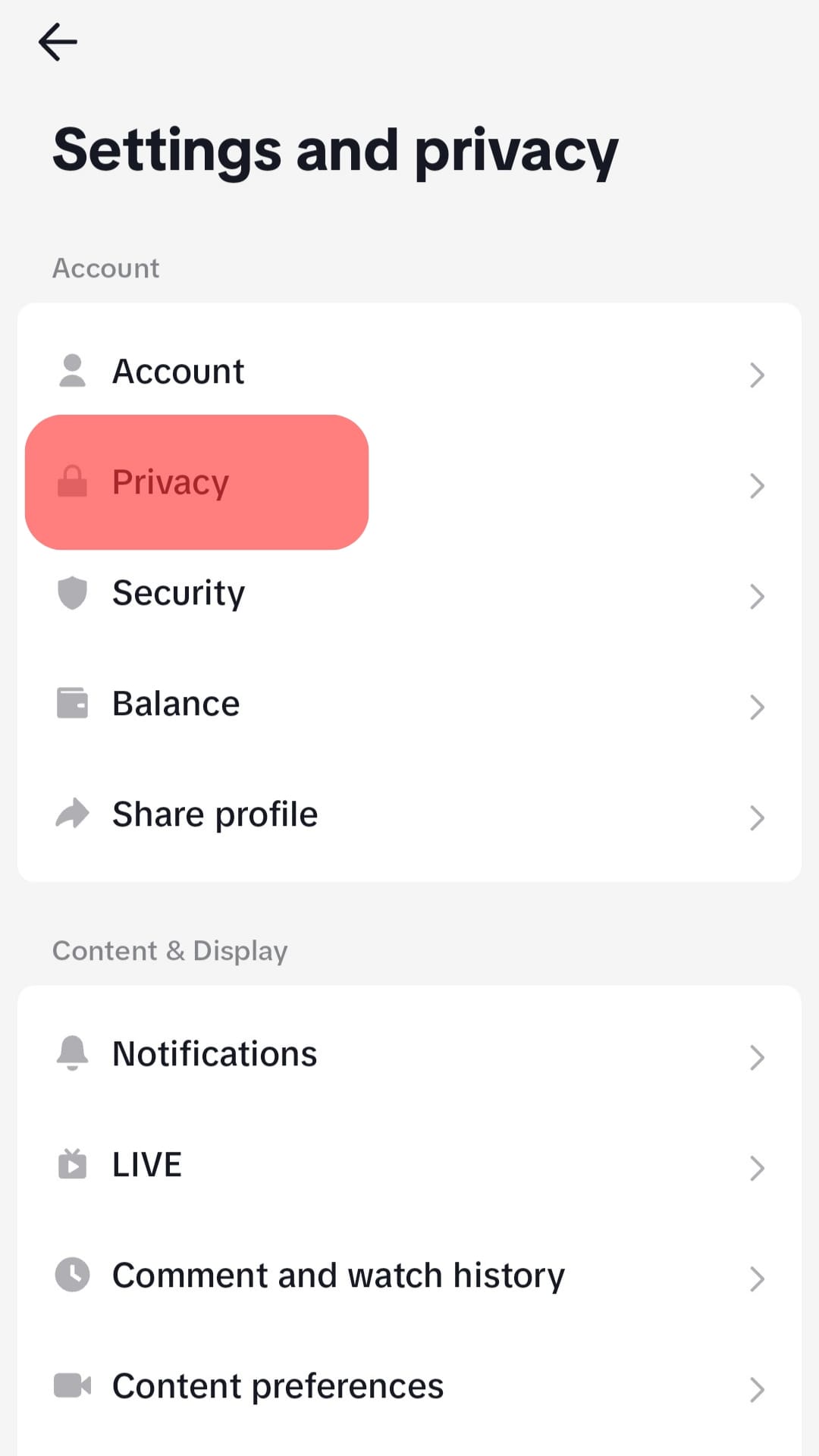
- On the Privacy page, select Profile Views and turn on the Profile View history.
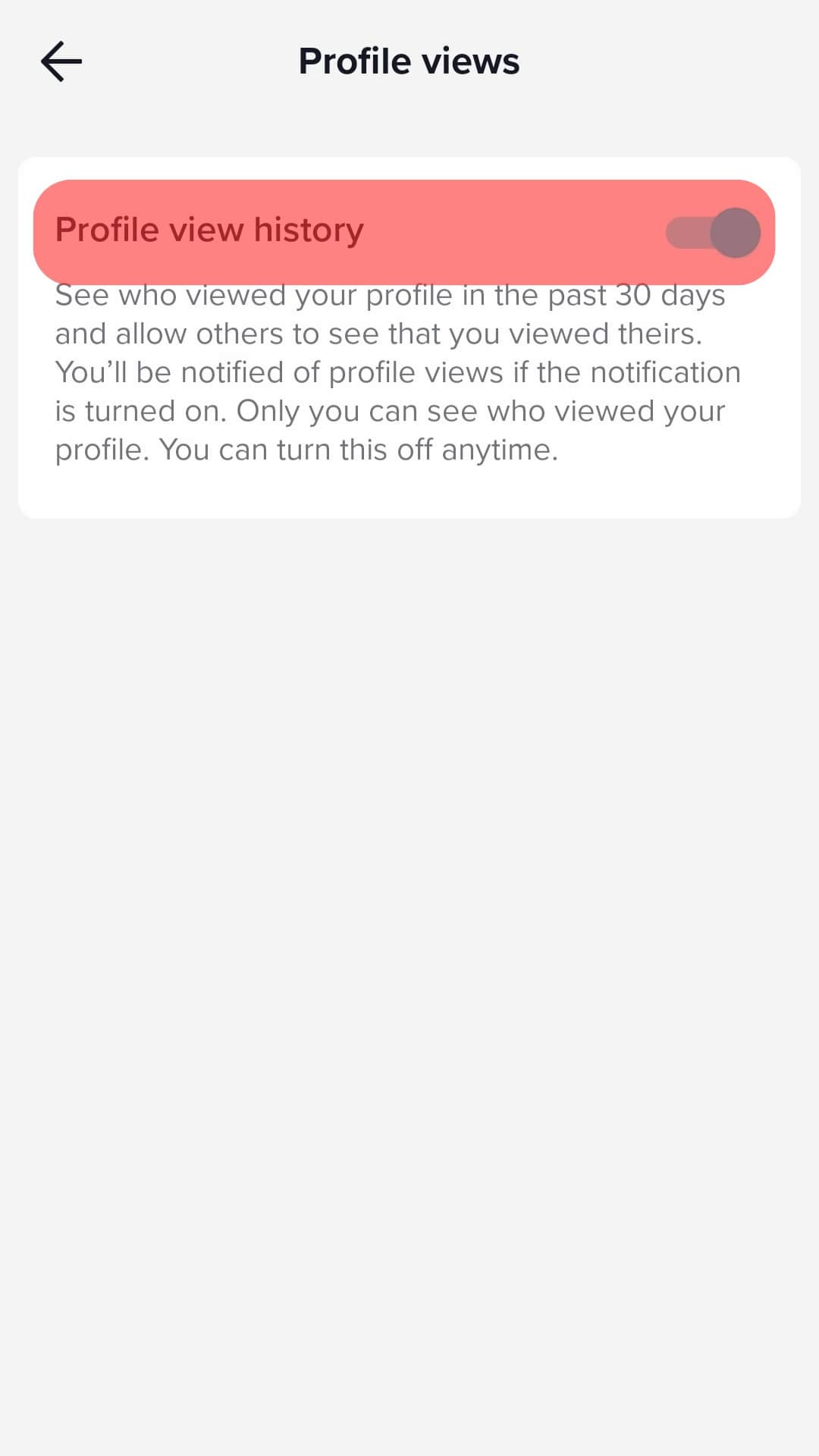
Method #4: Contact the TikTok Support Team
Use the method as a last resort.
- Tap the Profile button.
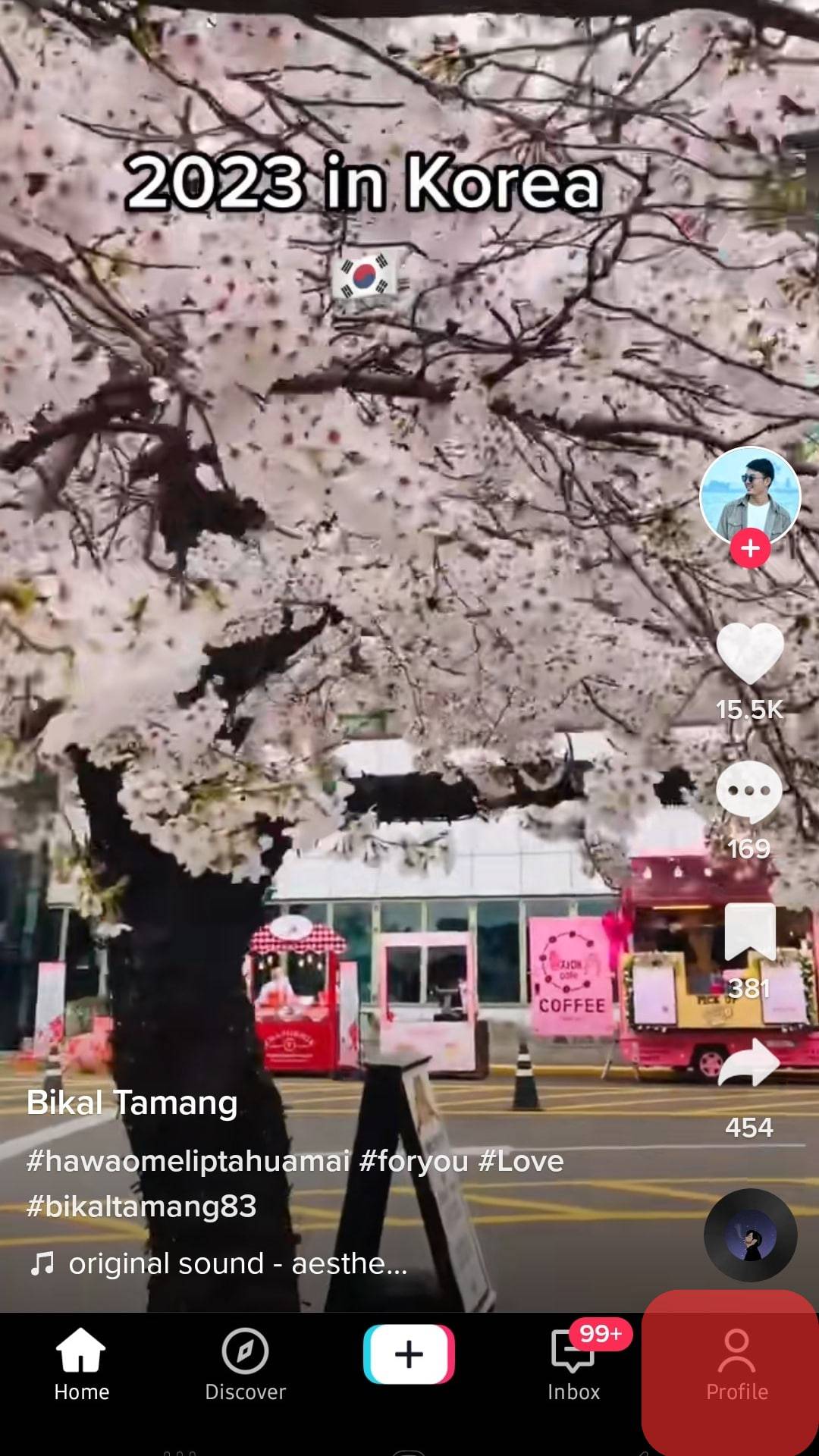
- Click the Menu button and then “Settings and Privacy”.
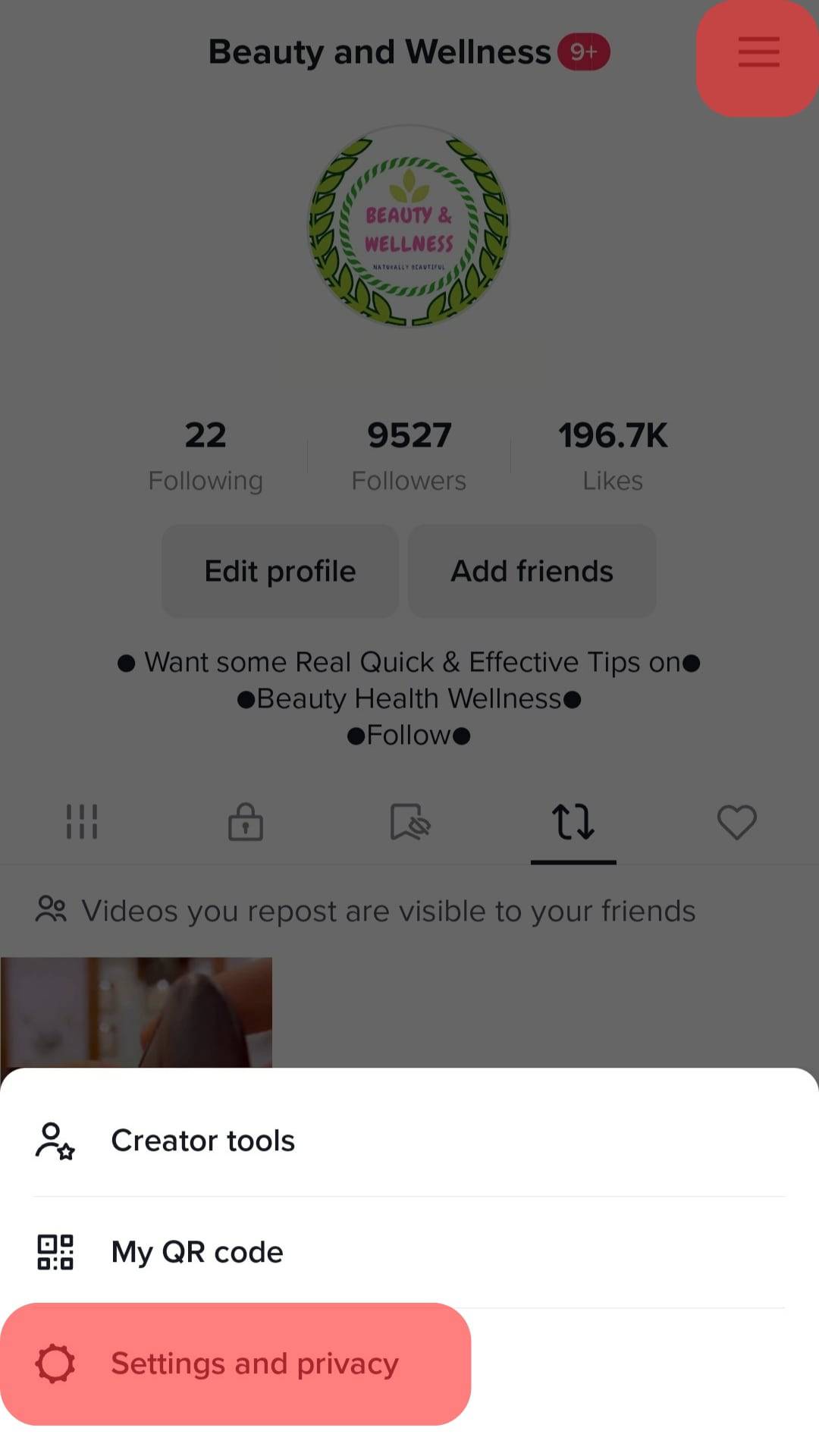
- Under the “Support” section, select “Report a problem”.
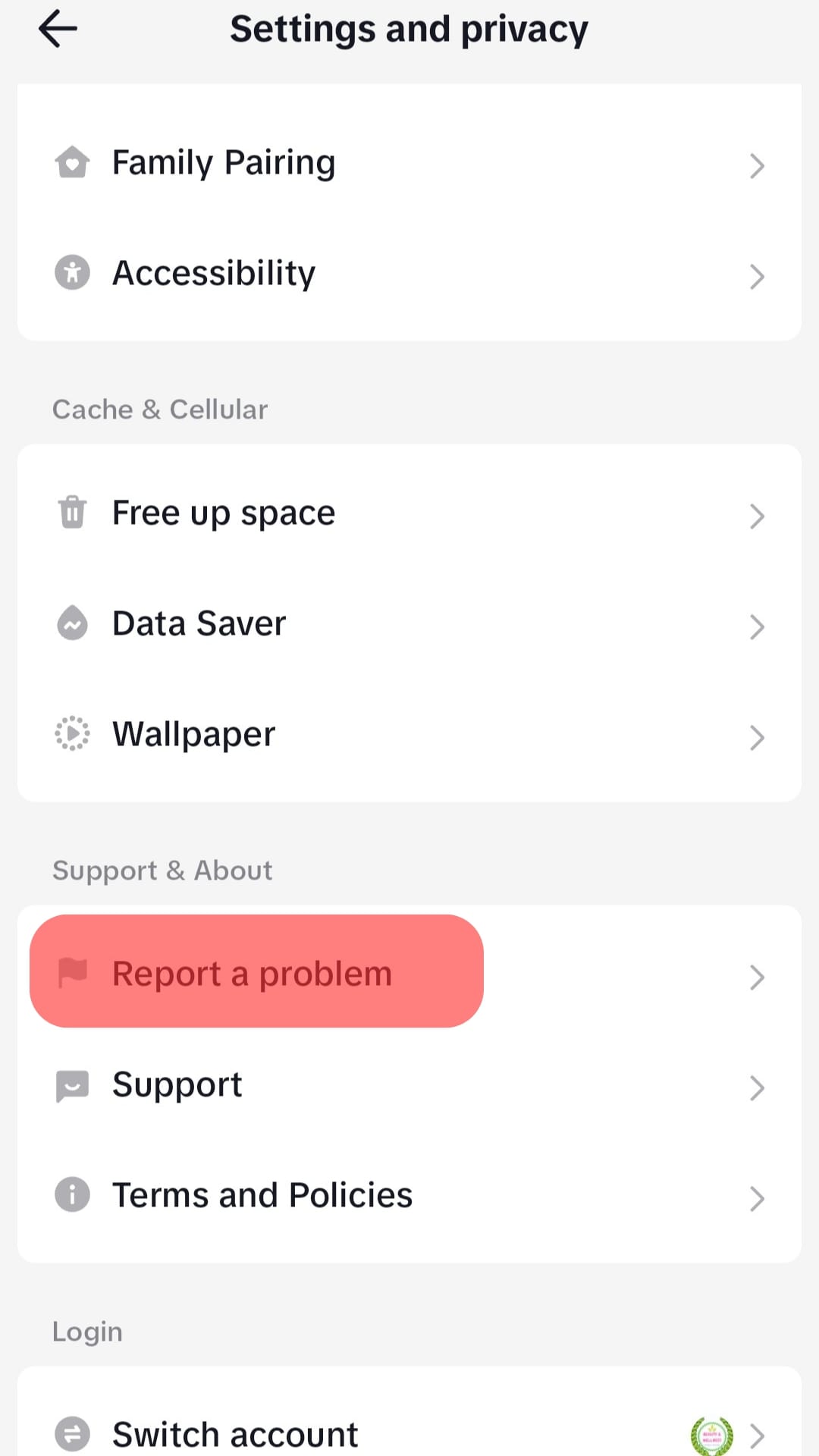
- Select a reason that describes the problem you’re encountering.
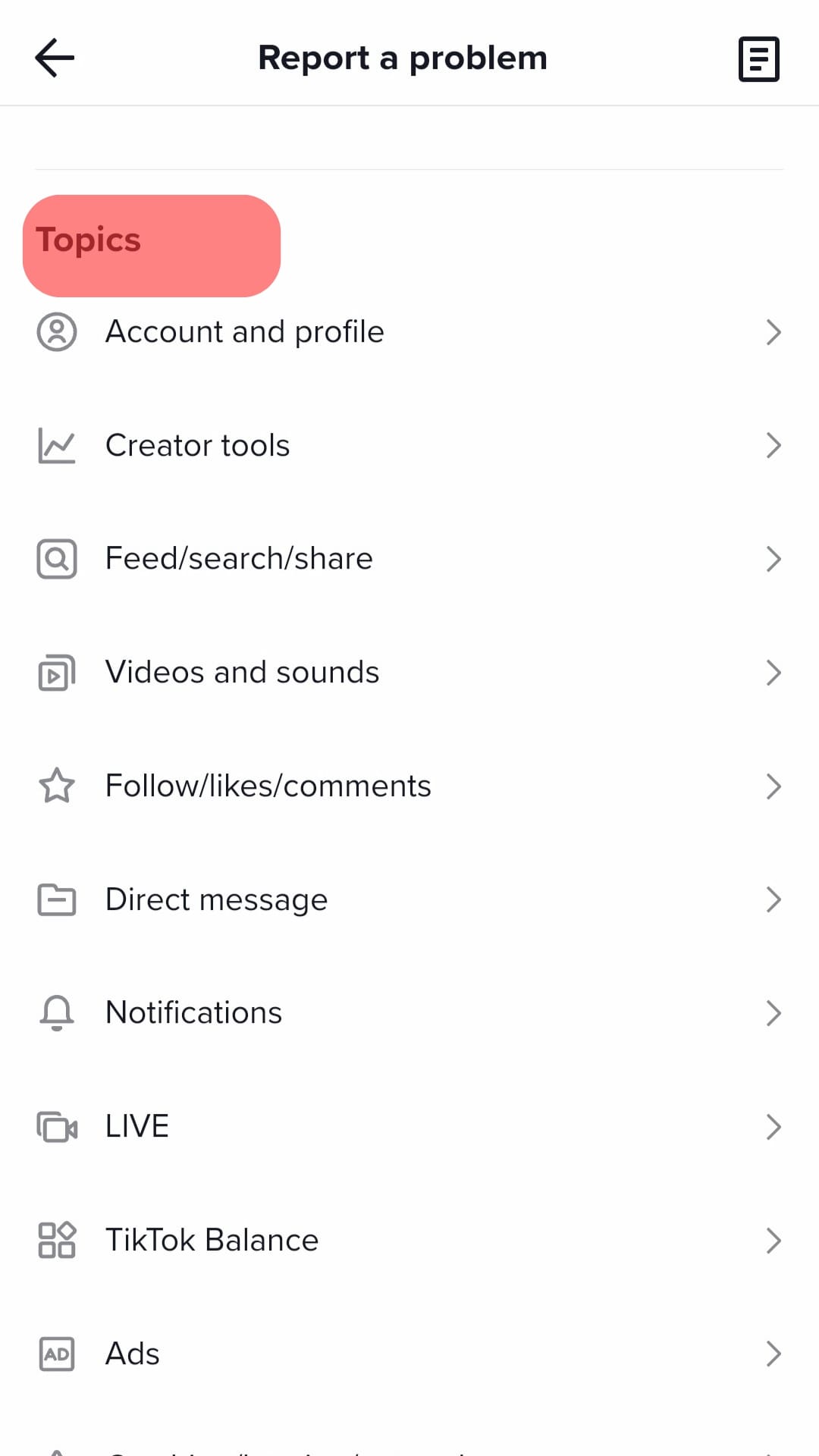
- You should see the question “Is your problem resolved,” tap “No”.
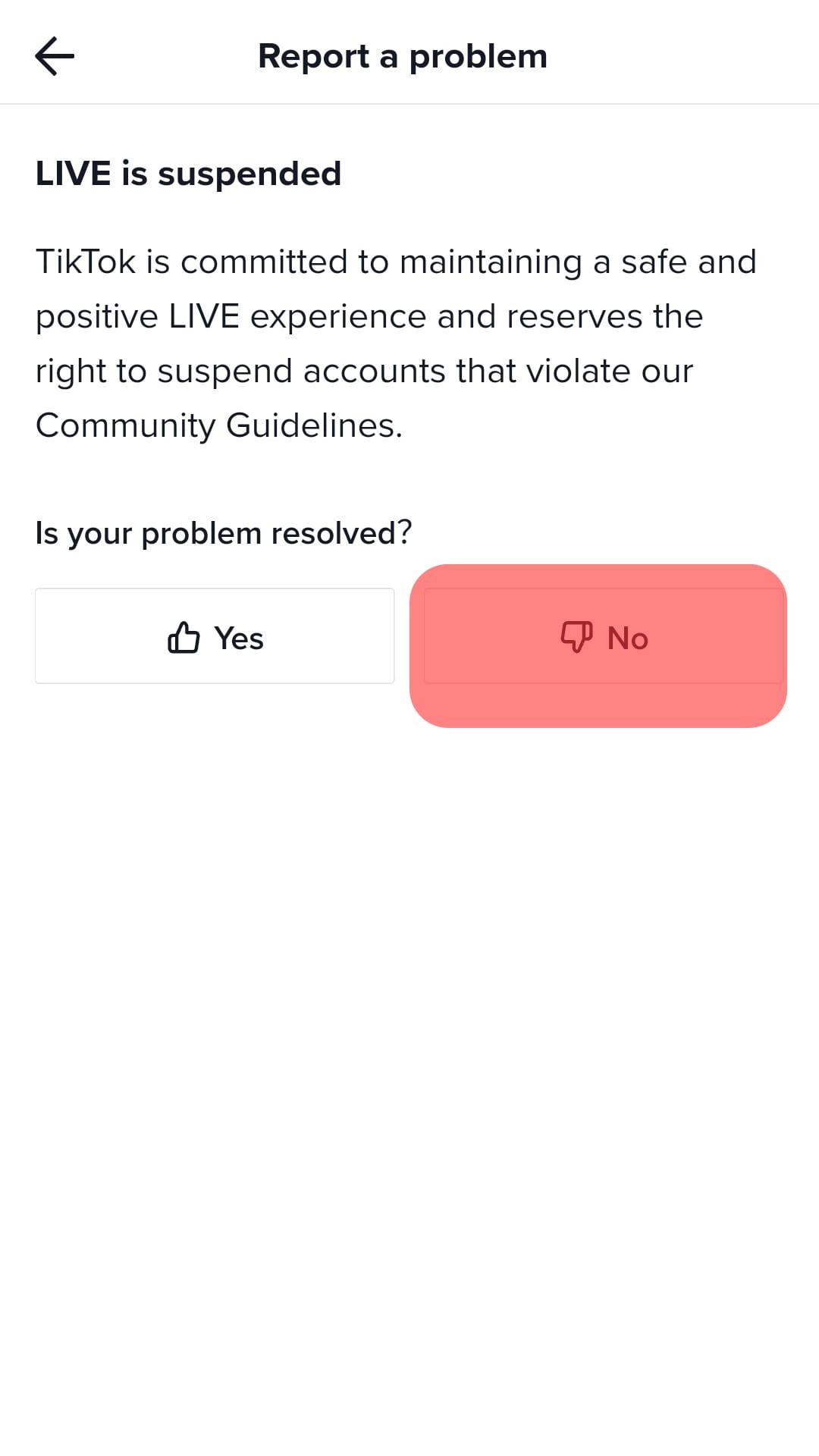
- Tap “Need more help”.
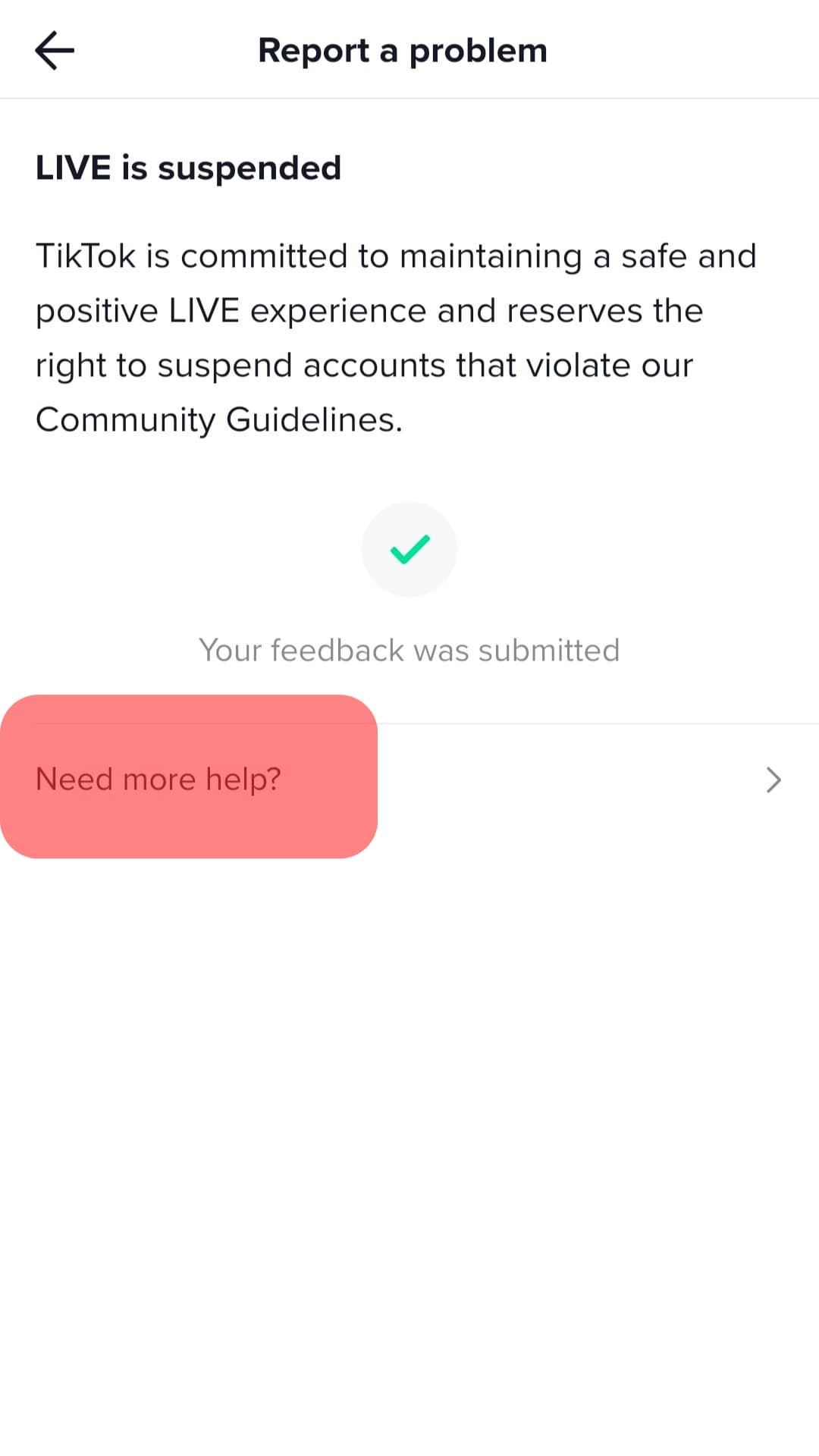
- You’ll get a form. Describe the problem and submit it.
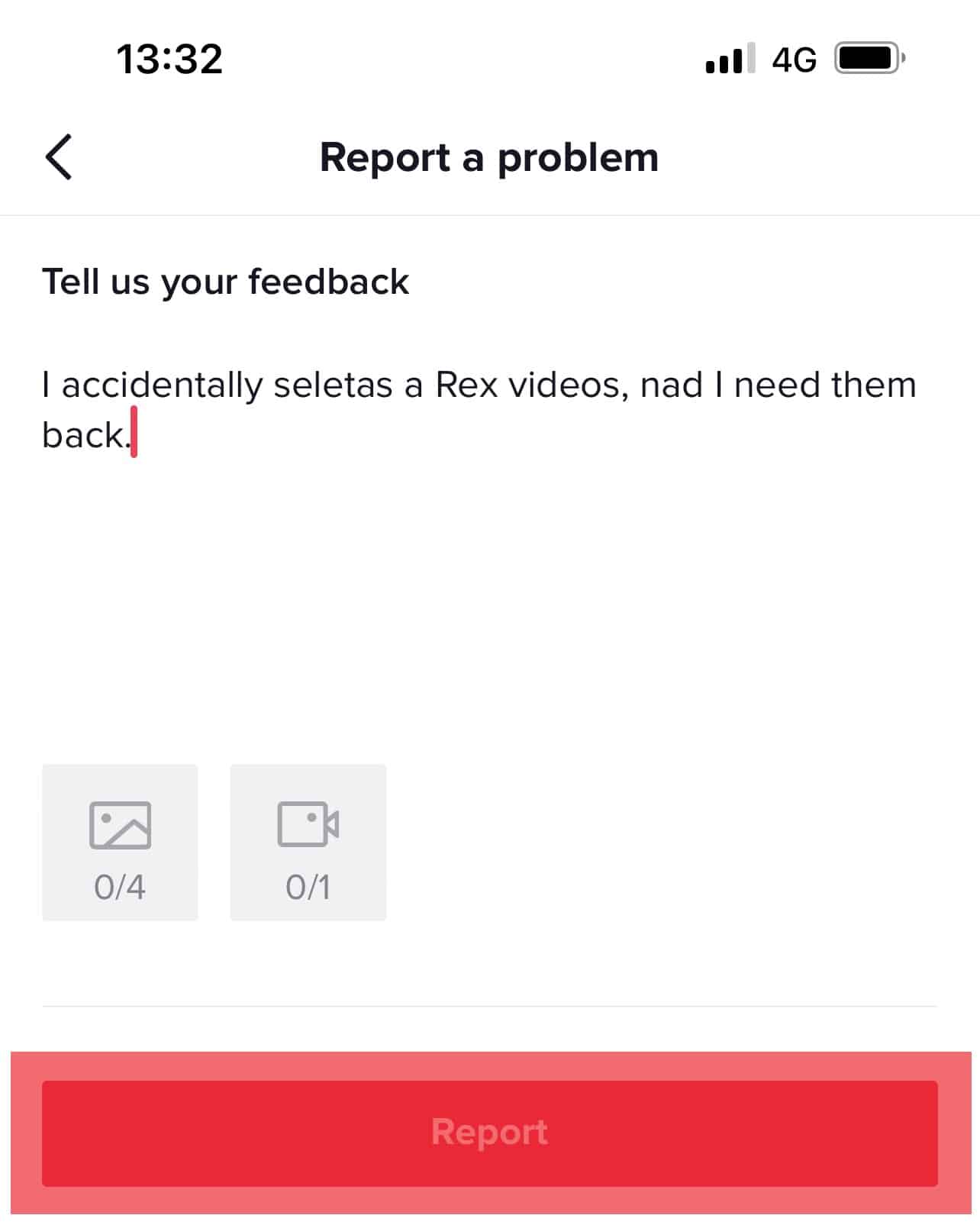
Winding Up
Although no button tells you who searched for you on TikTok, you can tell who visited your profile. You have a feature (Eye icon) that lets you monitor all users who love visiting your profile. You can do it by heading to your TikTok and tapping the eye icon. You’ll see a page showing all users that visited your TikTok over the past thirty days.
FAQs
No, unless you keep tracking the list to see if someone moved from one position to the next.
No, TikTok doesn’t send an alert once someone views your profile. You can only check the viewership via the Eye icon.