
Are you curious to know who has viewed your TikTok profile?
We all get curious to see who views our TikTok profiles, especially when you suspect your crush or ex is stalking you to see your videos and what you share on your TikTok profile.
On TikTok, you can post videos and comments and like other people’s content.
Besides, you will gradually grow your followers over time.
But can you determine who stalks you on TikTok?
TikTok lets you know who has viewed your profile in the last 30 days. However, the feature is not enabled by default, and you must first allow it to start seeing who is stalking you.
Once the feature is enabled, you can open your profile page and click the eye icon at the top next to the menu icon. Once you do, a list of all the people that have viewed your profile within the last 30 days will appear.
We will begin by seeing the steps to enable the profile view feature. Once we’ve enabled it, we will see how you can see who has stalked you for the past 30 days and conclude by giving two ways of restricting who views your profile.
Can You See Who Stalks You on TikTok?
When someone is viewing your TikTok video, they can click on your profile and access other details, such as seeing your followers, and can even follow you to stay updated with your newest content.
You must first enable the profile views feature to see who is stalking your TikTok profile.
So, to see who is stalking your TikTok profile, you first enable the feature, then you can see the list of your profile viewers.
Step #1: Enabling the Profile Views Feature
- Open the TikTok app.

- Tap on the “Profile” tab at the bottom.

- Tap the hamburger menu icon at the top.
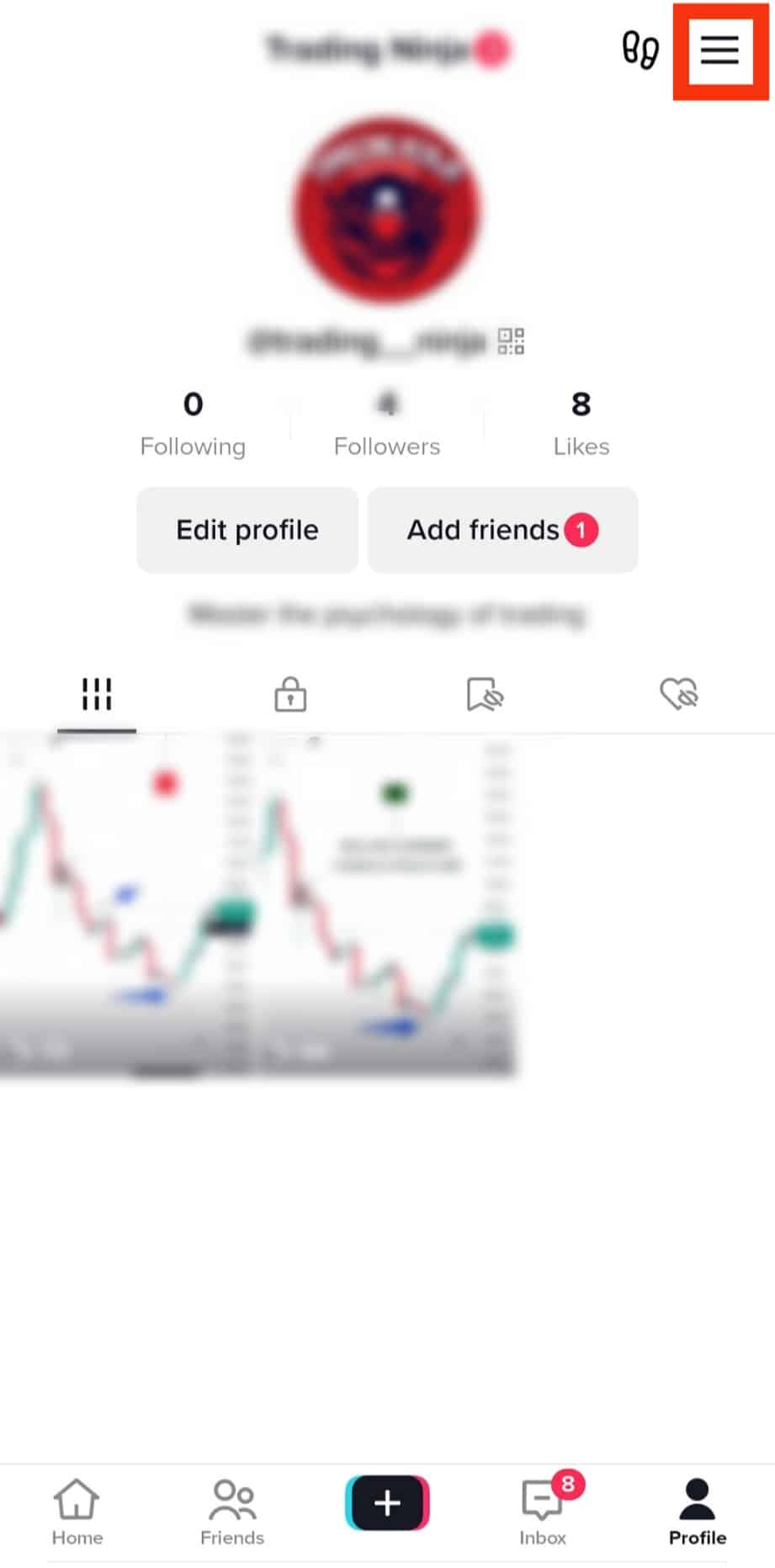
- Select the “Settings and privacy” option.
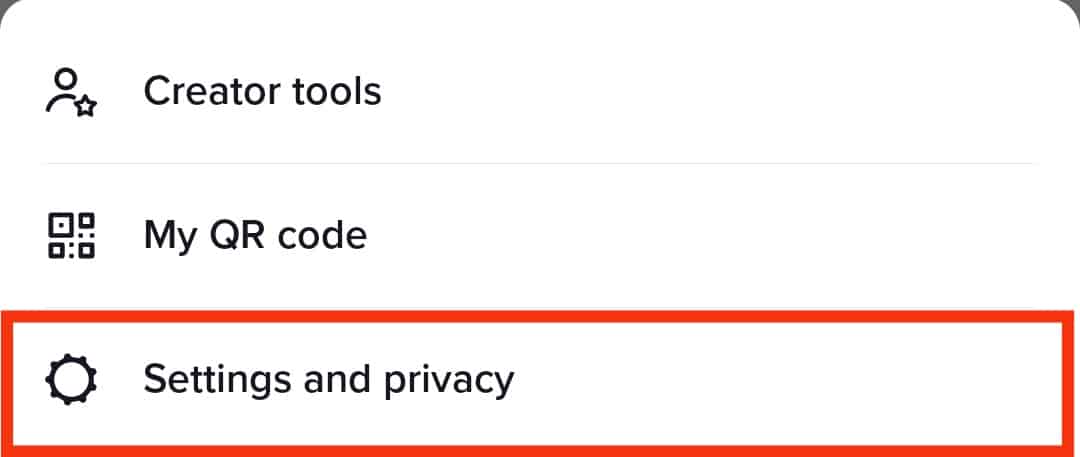
- Tap on “Privacy.”
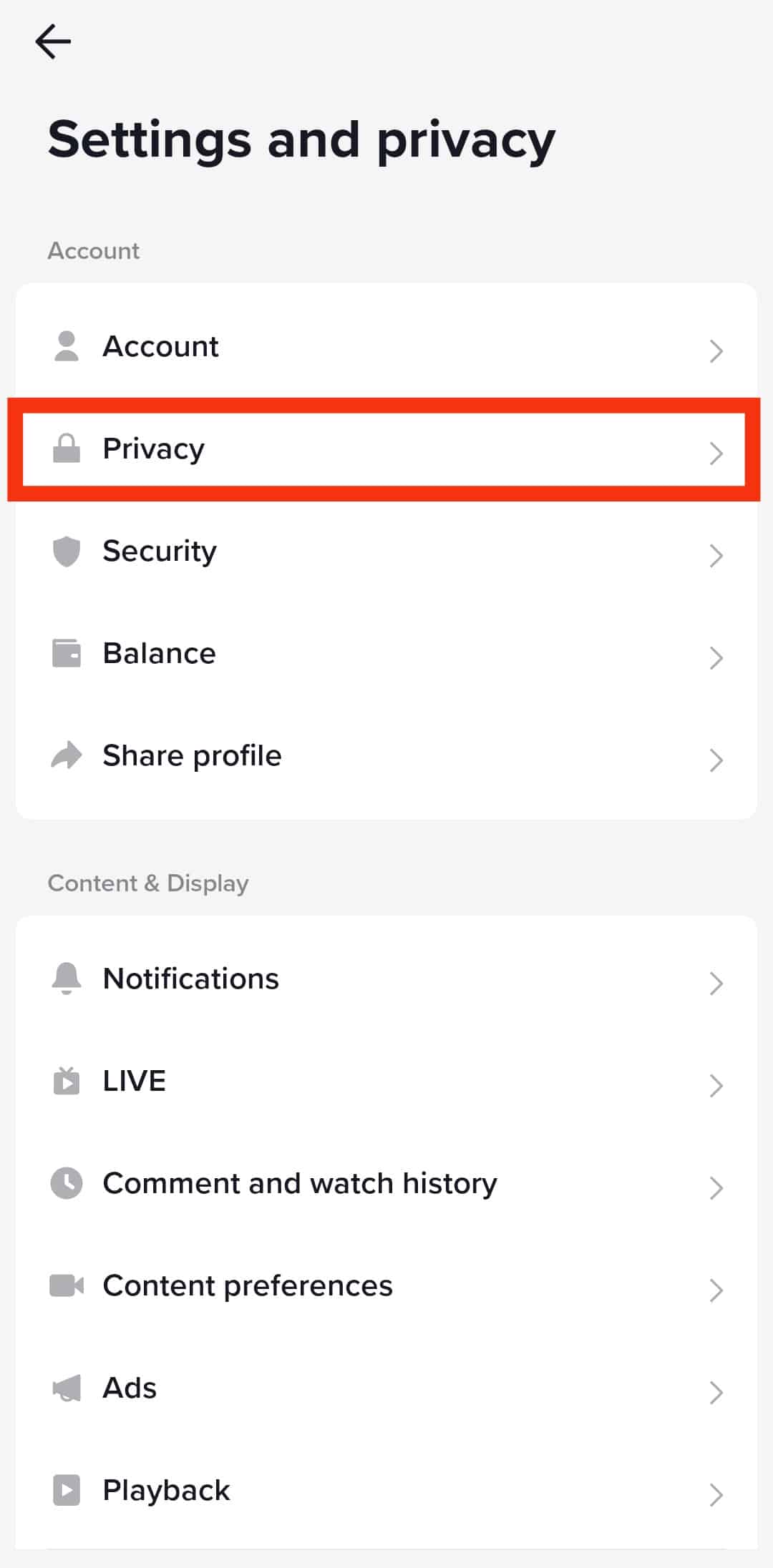
- Scroll down and tap on “Profile views.”
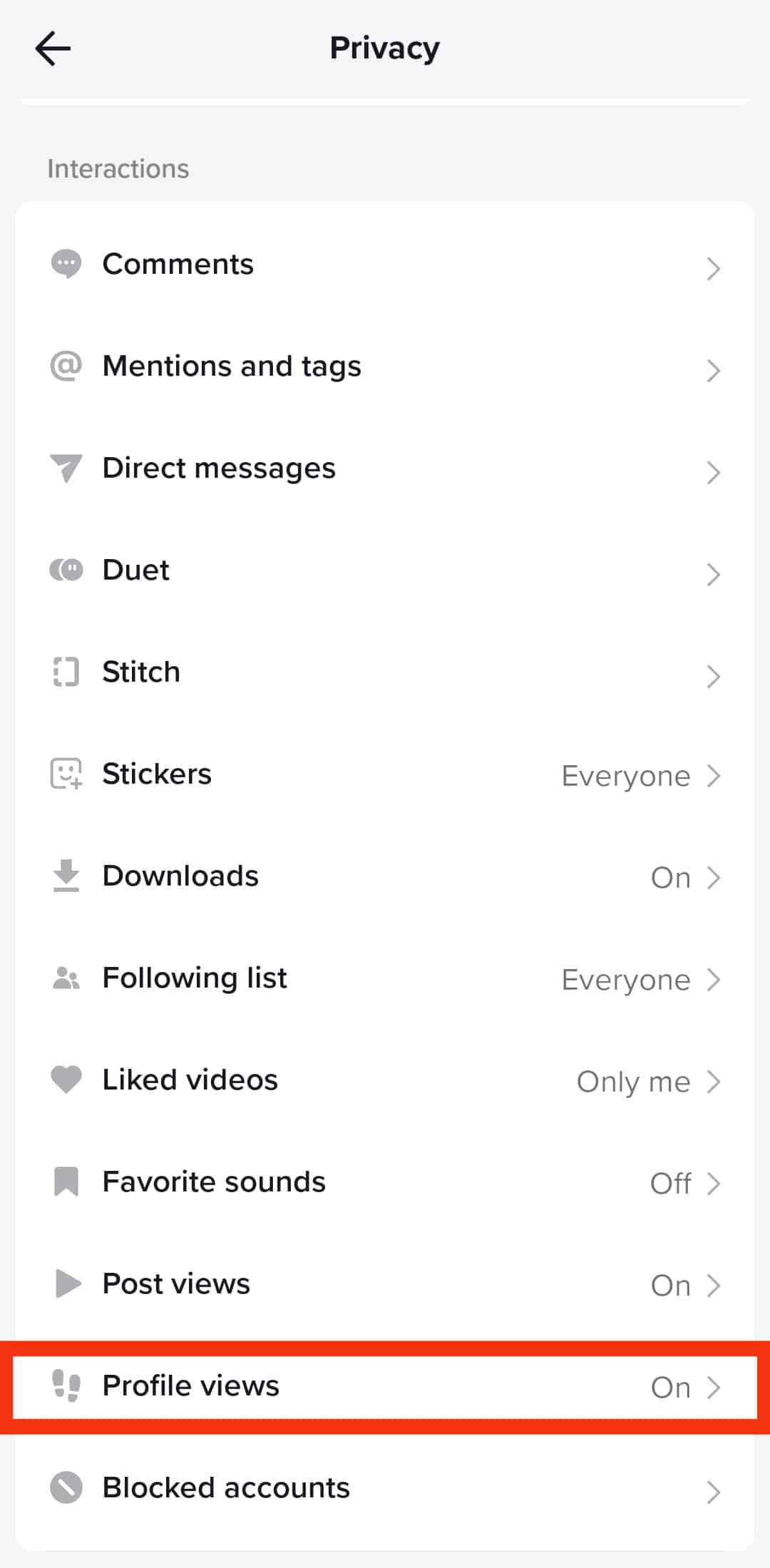
- Toggle on the “Profile view history” option.
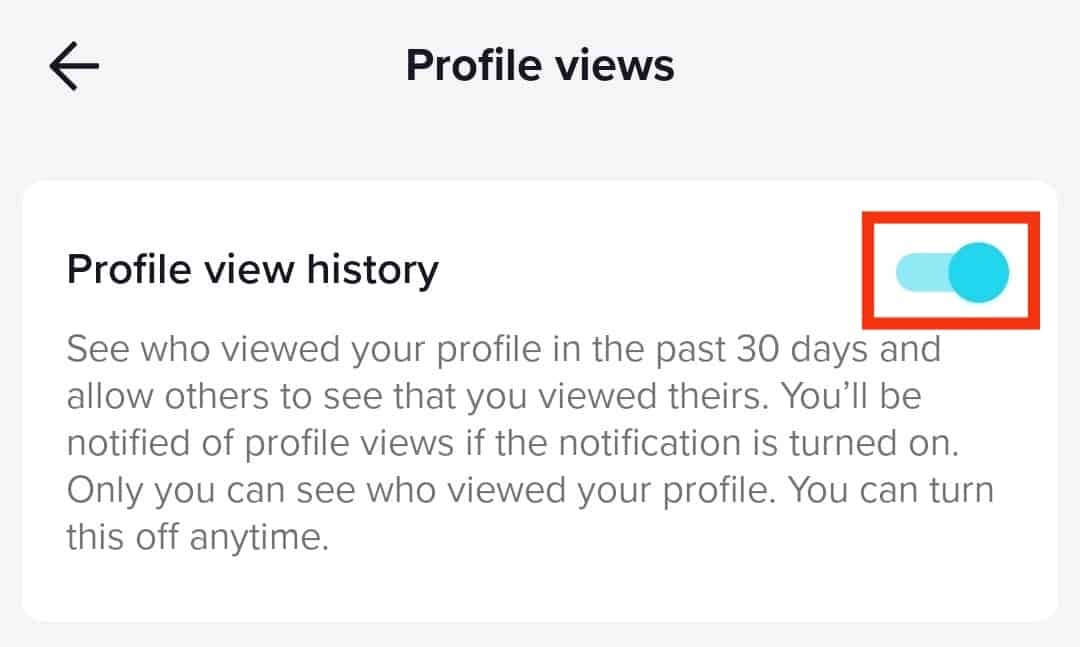
Note that turning this feature on means that other people can also tell when you view their profiles.
Step #2: Checking Your Profile Viewers
With the profile views enabled, anyone who views your profile will appear in the list.
Besides, the list is computed every 30 days, which is long enough if you monitor a person you think is stalking you.
Follow the steps below to see who views your profile:
- Open the TikTok app.

- Tap on the “Profile” tab at the bottom.

- On your profile page, tap the steps icon at the top.
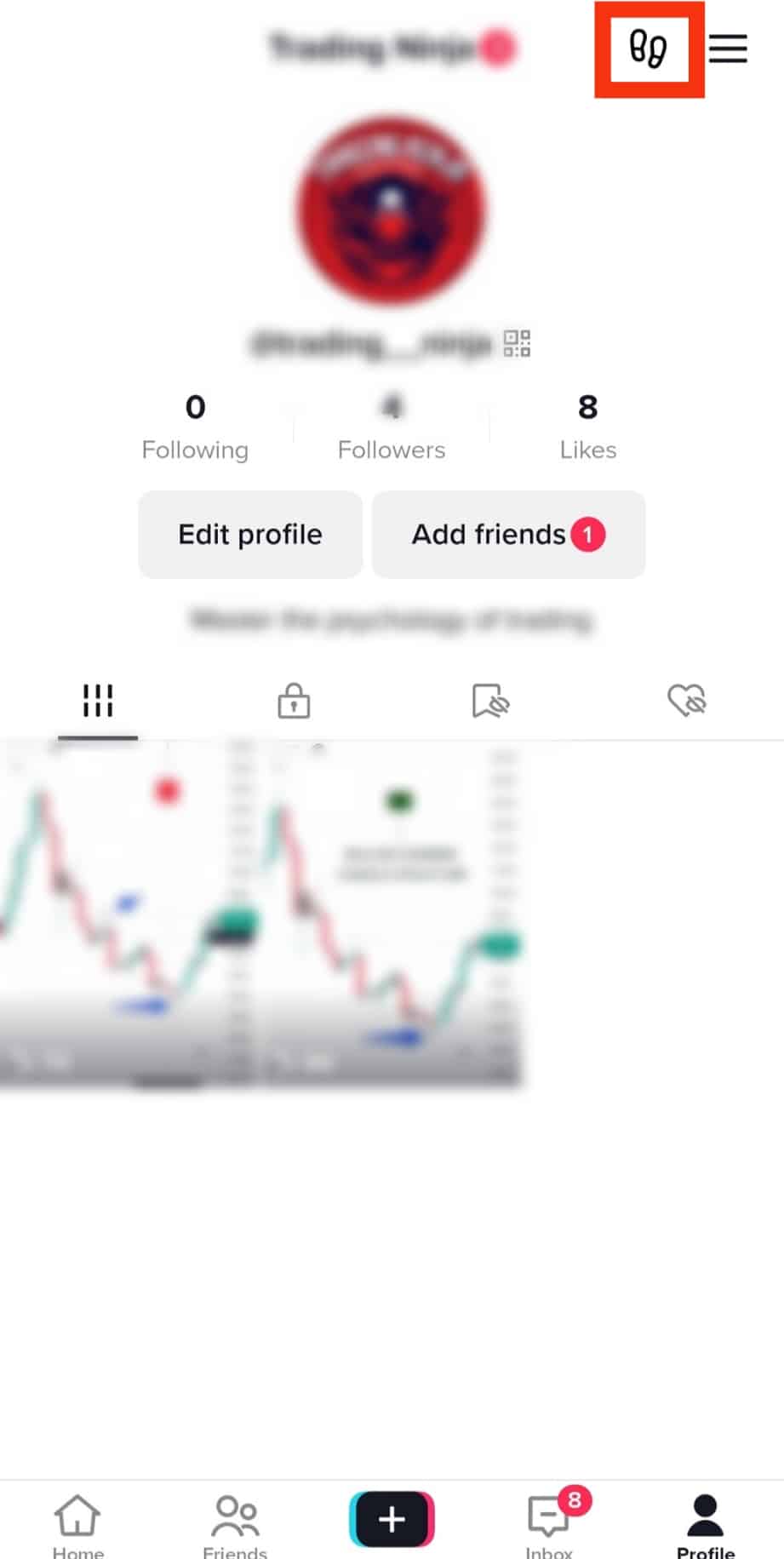
- A list of the people that have viewed your profile in the last 30 days will appear.
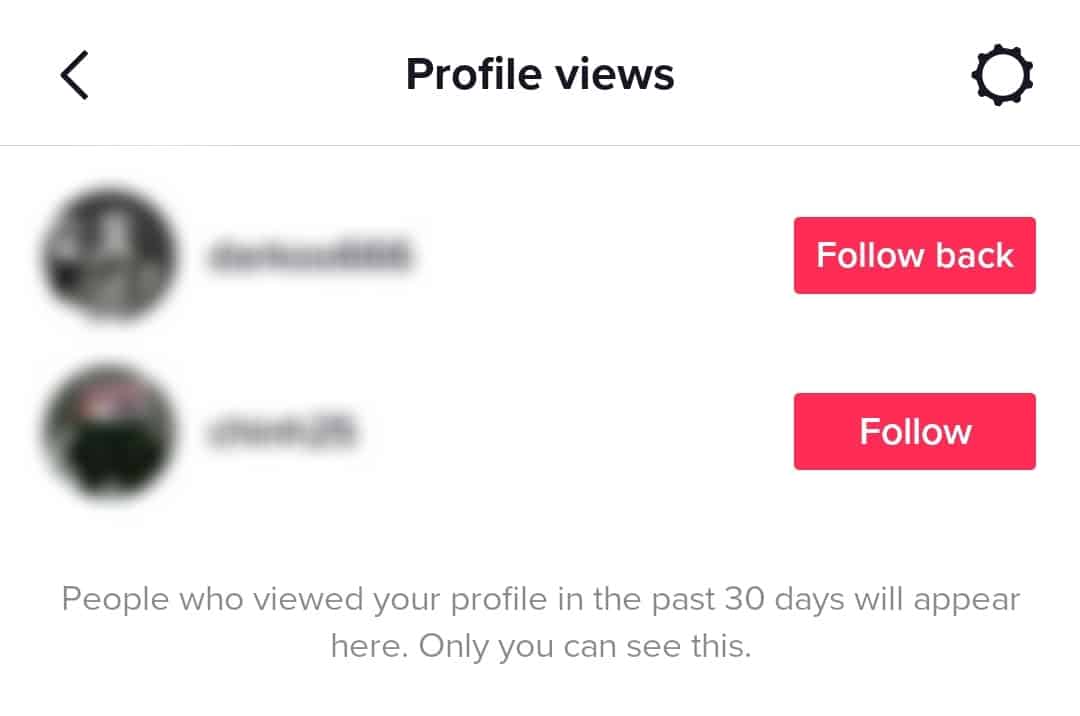
That’s it. If you suspect someone is stalking you, their name will appear on the list.
The only drawback is that someone will only appear in this list if they have enabled the profile view feature on their TikTok. If not, they can still view your profile anonymously, and you can’t tell who is stalking you.
How To Restrict People from Viewing Your Profile
As noted, you can only know someone viewed your TikTok profile if they have enabled the profile view option. If you are uncomfortable with people viewing your profile, you can set your TikTok account to private.
If you suspect a person is stalking you, blocking them will work.
Let’s see the details.
Method #1: Setting TikTok Account to Private
When your TikTok is private, people will only interact with your content once you’ve accepted their request to be your followers. Anyone who is not your follower can’t view your profile.
Follow these steps to set your account to private:
- Open TikTok and navigate to the “Profile” tab.

- Click on the hamburger menu icon at the top.
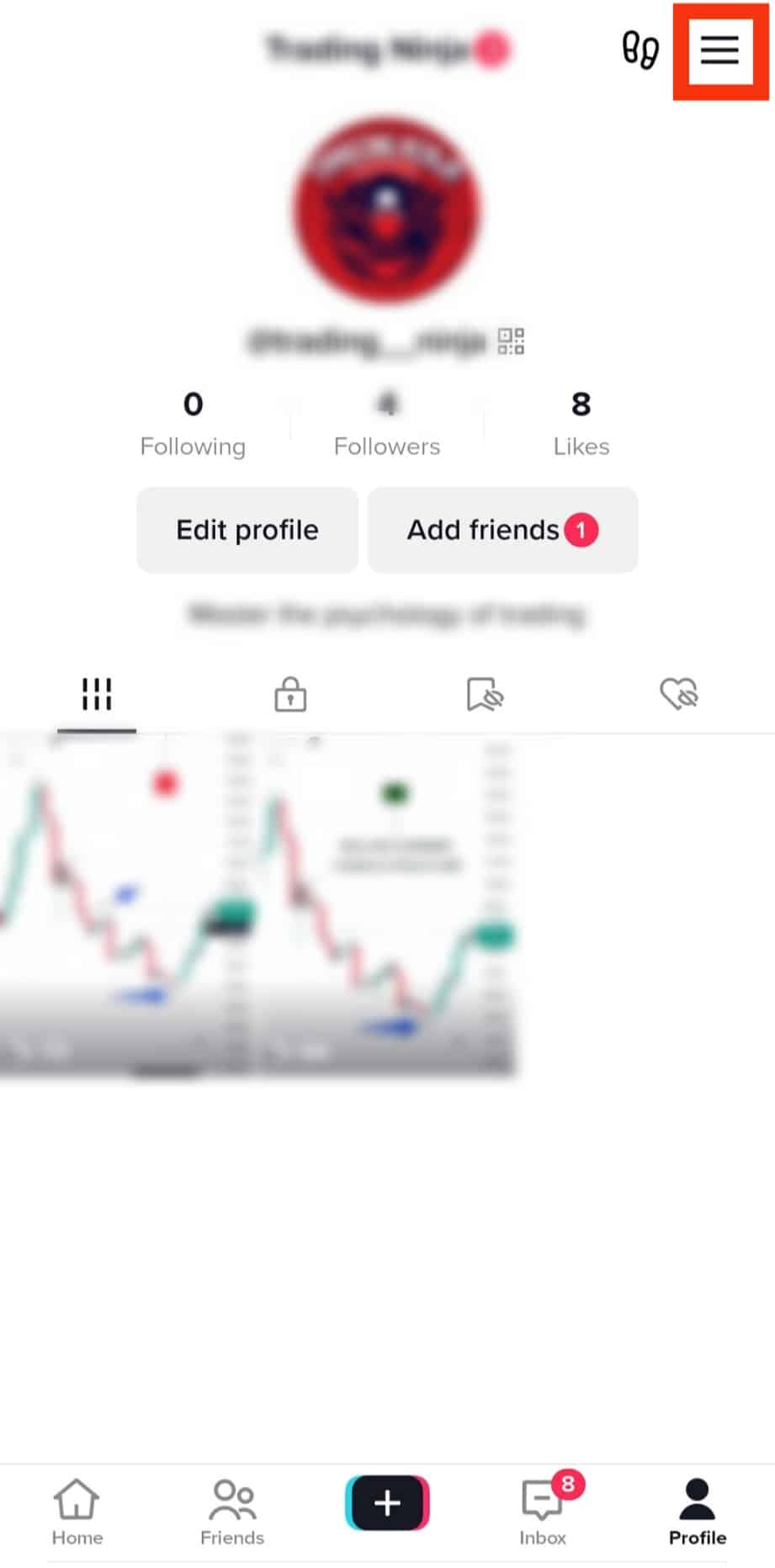
- Select the “Settings and privacy” option.
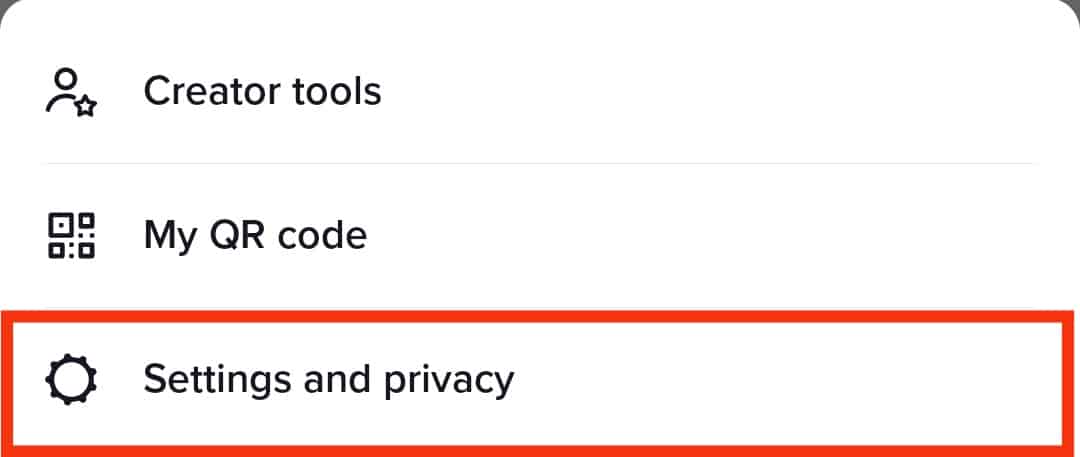
- Select “Privacy” and toggle on the “Private account” option.
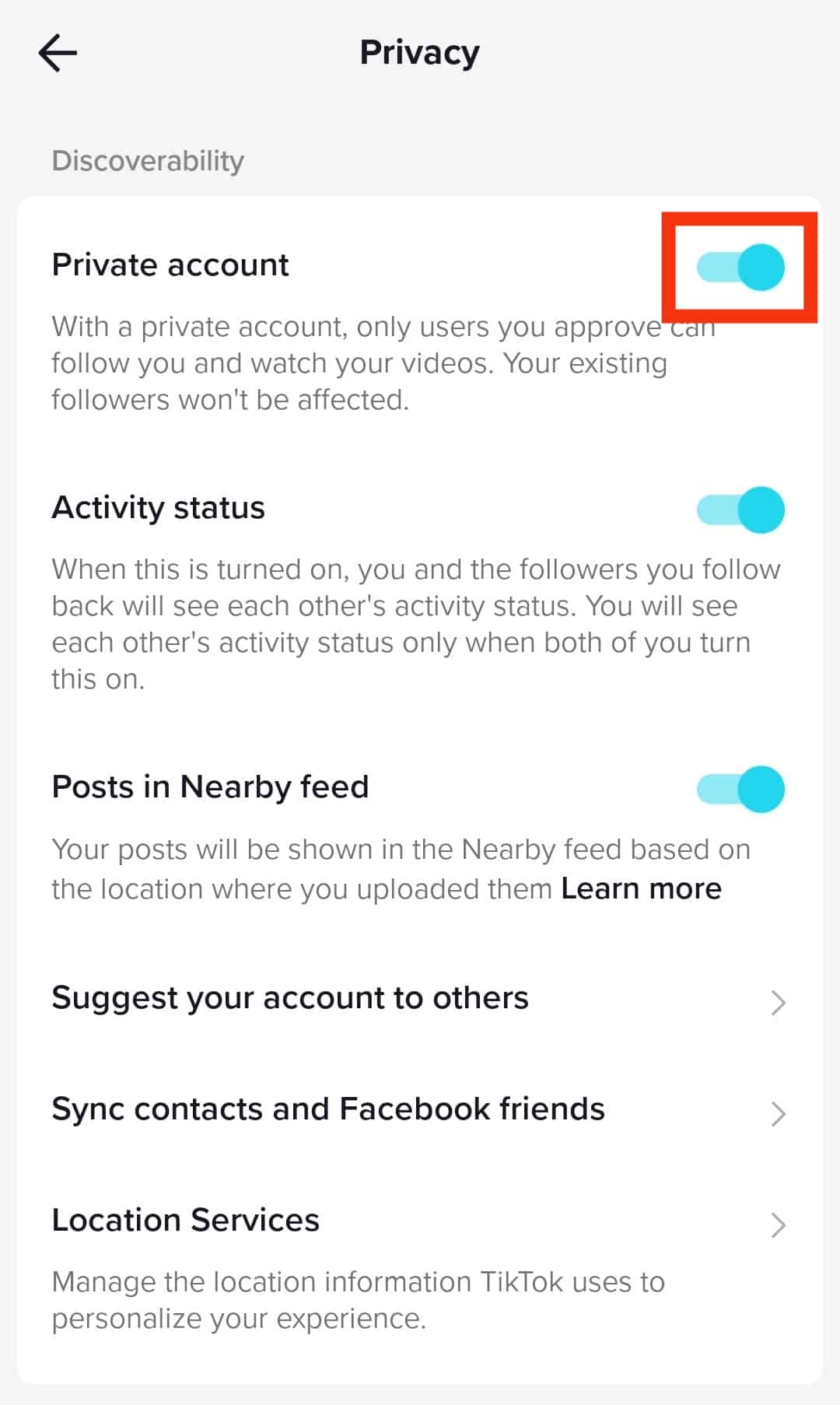
Your TikTok account is now private, and if the person stalking you is not your follower, they won’t have a way of viewing it.
Method #2: Blocking Someone on TikTok
To prevent a specific person from stalking your profile without setting your profile to private, you can block that person:
- Open TikTok.

- Go to the profile page of the target person.
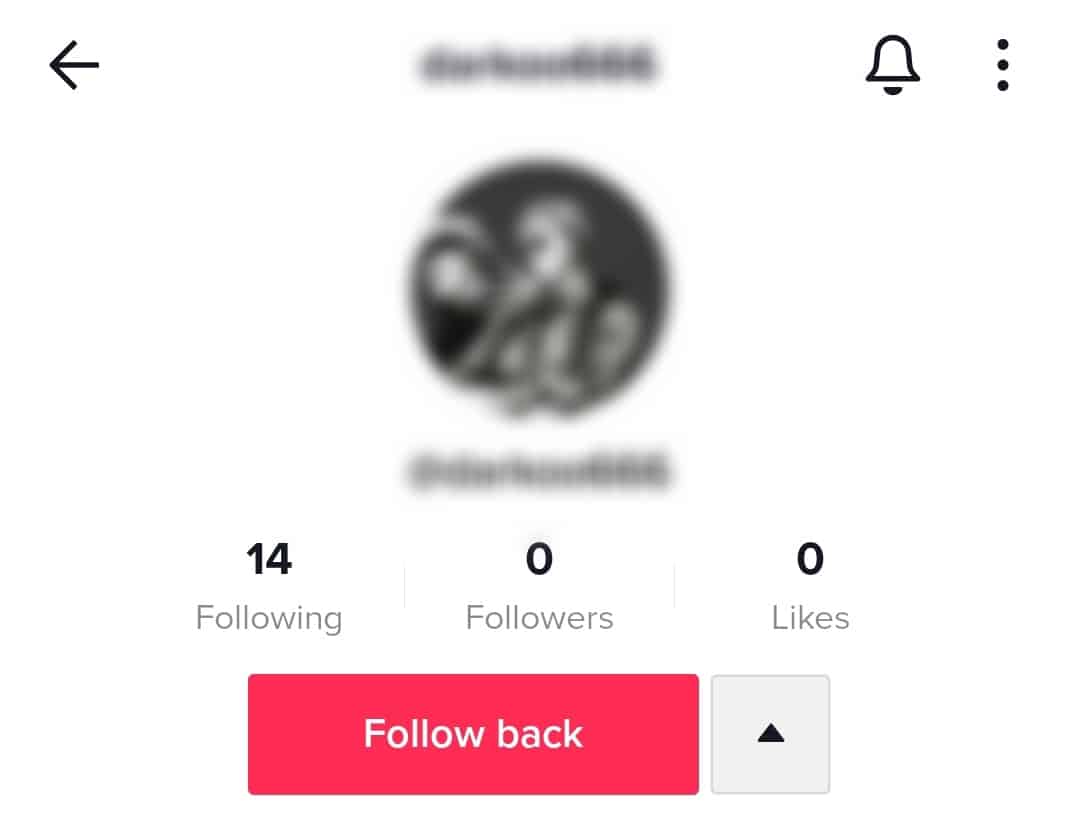
- Tap the three dots at the top.
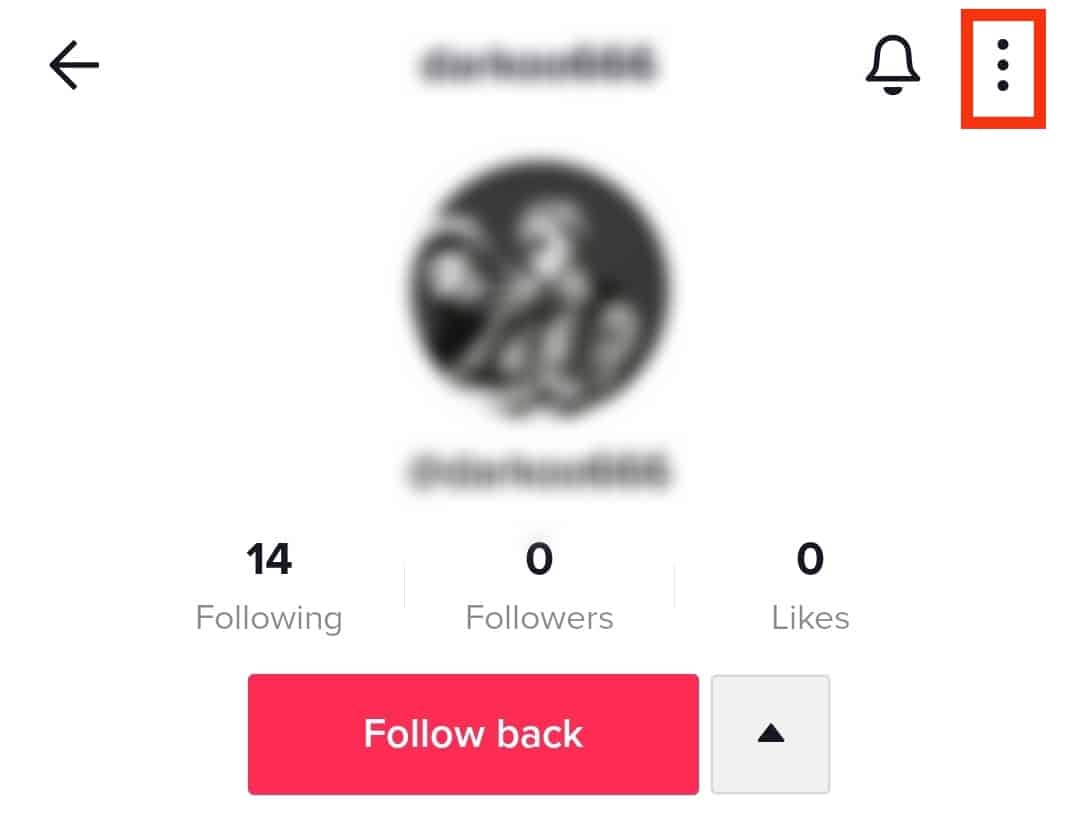
- Select the “Block” option.
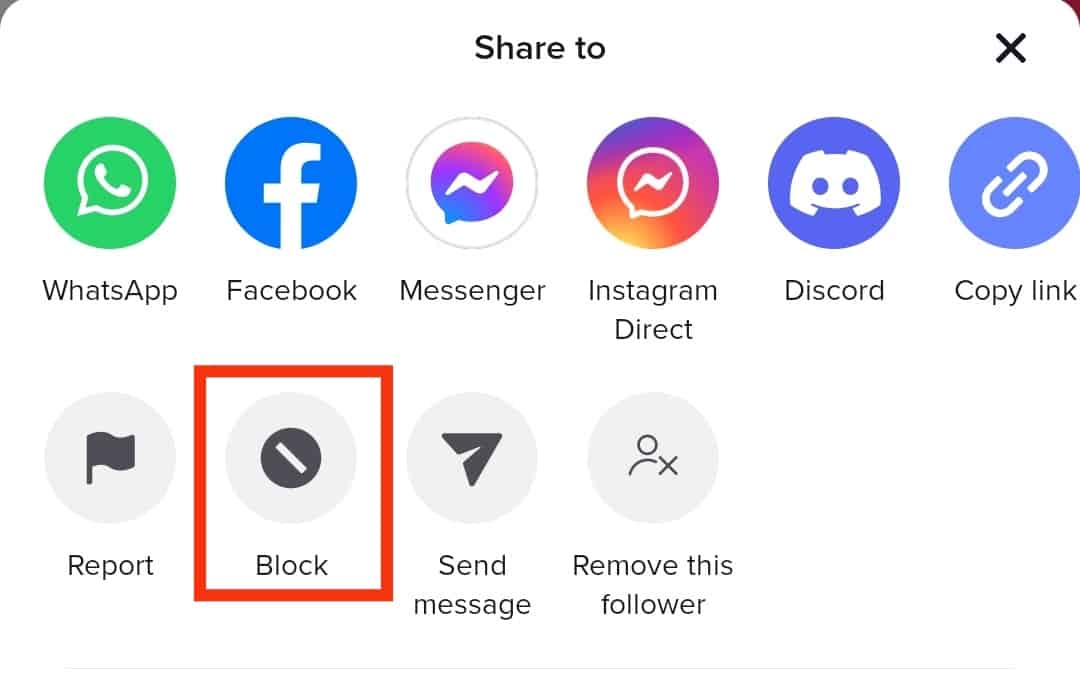
- Tap on “Block” again for confirmation.
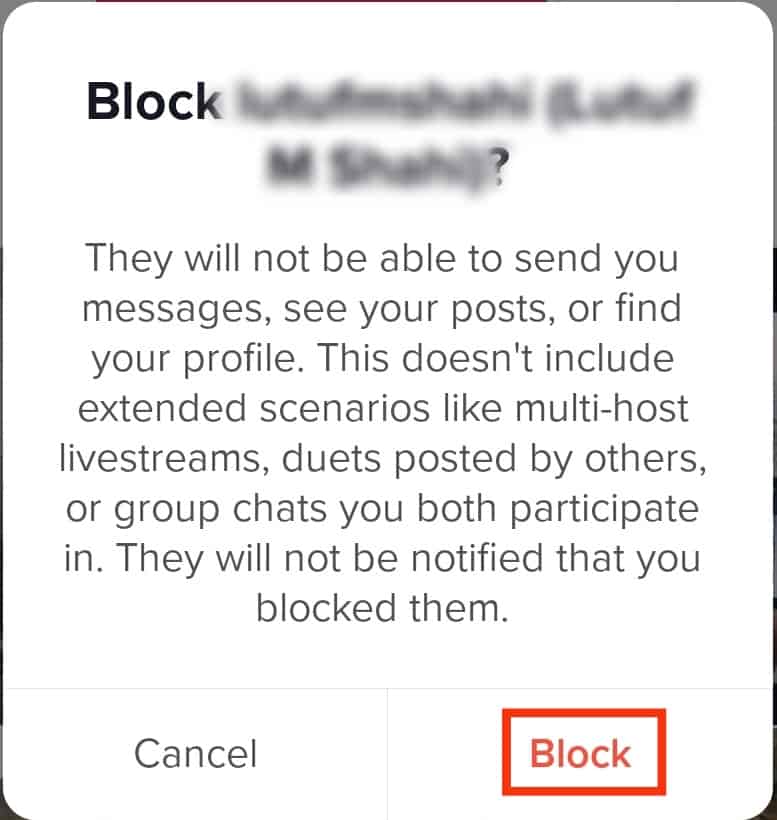
Done! The blocked person can no longer interact with your profile using their account.
Conclusion
Your TikTok profile is visible to anyone, provided you’ve not set it as private.
Therefore, people can stalk it.
However, you can see who views your profile using the presented steps.
Moreover, you have two options to restrict who can access your profile, all discussed in this article.











