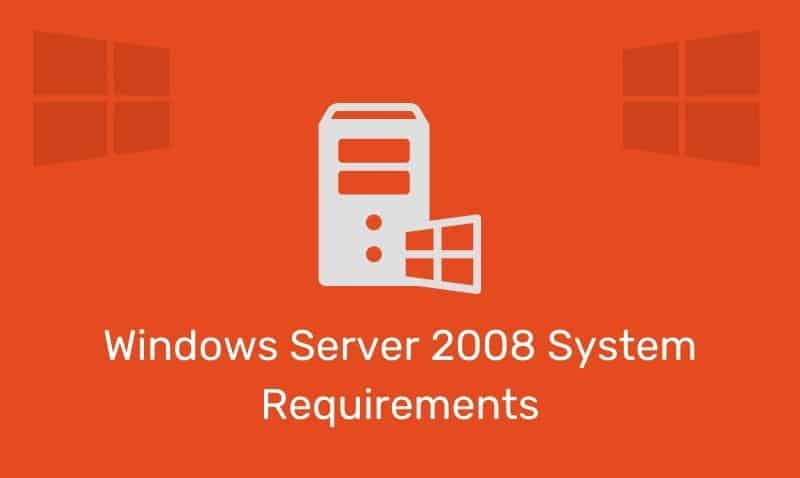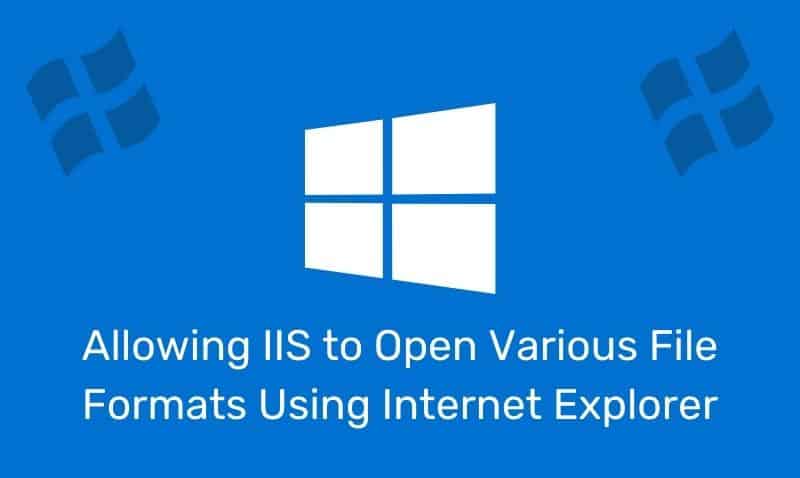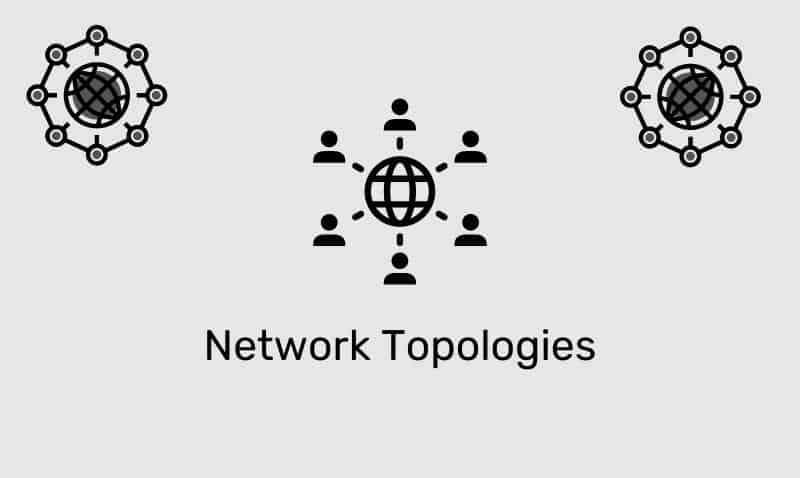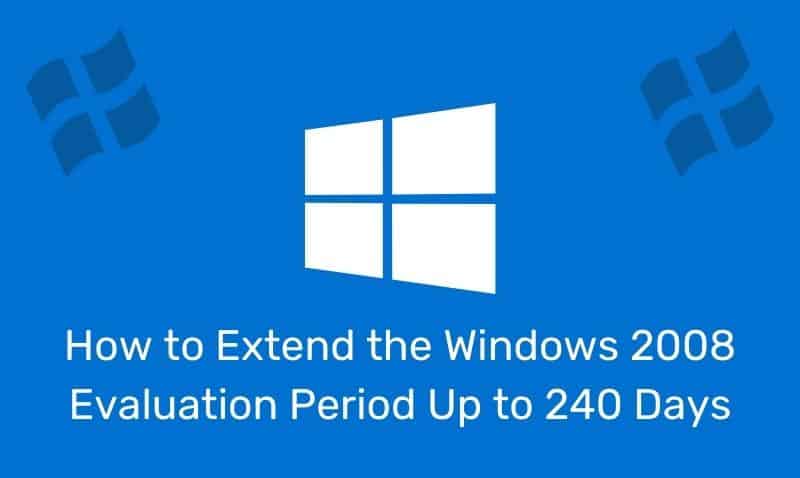You may have noticed if you are using either Windows 7 or Server 2008, that it takes a few extra steps to get to the properties of your Network Adapter(s). There is an easier way. Simply create a shortcut to the Network Connections folder.
To do so, right click and choose New Shortcut. The Create Shortcut wizard will start. Type ncpa.cpl as the location of the item. Then click Next. Provide a name for your shortcut and click on Finish.
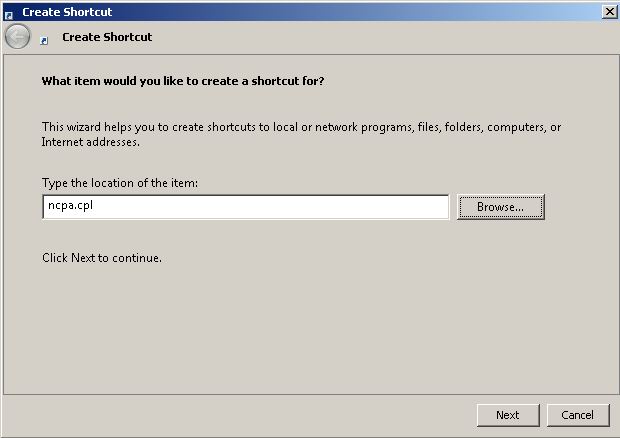
Once you create the shortcut, you can easily change the shortcut icon by accessing its properties. There are a lot of Windows default icons available if you use these .dll files as a source for the location of the icons:
%SystemRoot%\system32\SHELL32.dll%SystemRoot%\system32\imageres.dll%SystemRoot%\system32\DDORes.dll
Here is an example of one of the icons I found using the imageres.dll file as a source: