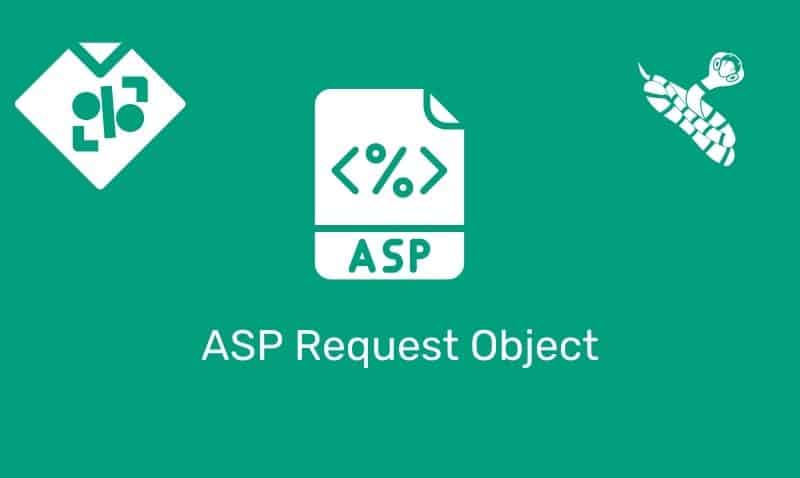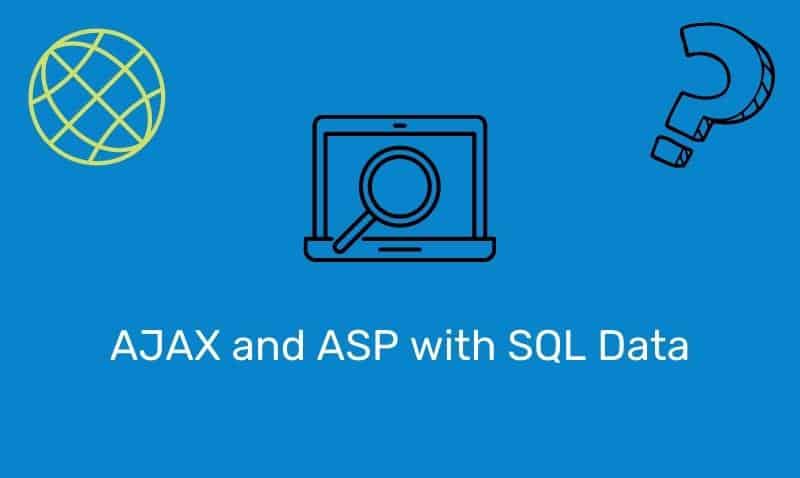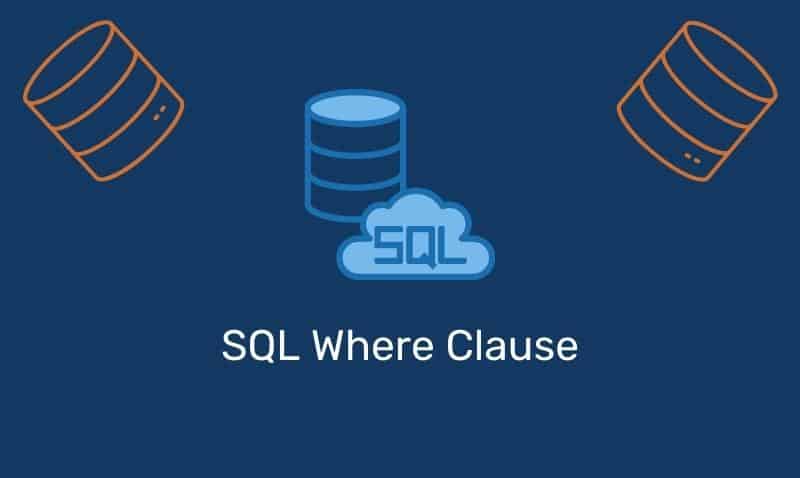CSS includes several height and width properties to help you specify the dimensions of your HTML elements. There are six different CSS properties that can used to specify the height and width of an element. They are as follows: height, width, min-height, max-height, min-width and max-width.
In addition, you can assign the auto and inherit value as well. You can assign each property either a fixed measurement (px,pt,em,etc.) or a perentage value.
For example, if you specify a percentage value for the width property, the width of the element you are styling will be set to a percentage of the parent element’s width.
| Property | Description | Values |
|---|---|---|
height | Height of an element | auto, measurement, percentage, inherit |
width | Width of an element | auto, measurement, percentage, inherit |
min-height | Minimum height of an element | measurement, percentage, inherit |
min-width | Minimum width of an element | measurement, percentage, inherit |
max-height | Maximum height of an element | measurement, percentage, inherit |
max-width | Maximum width of an element | measurement, percentage, inherit |