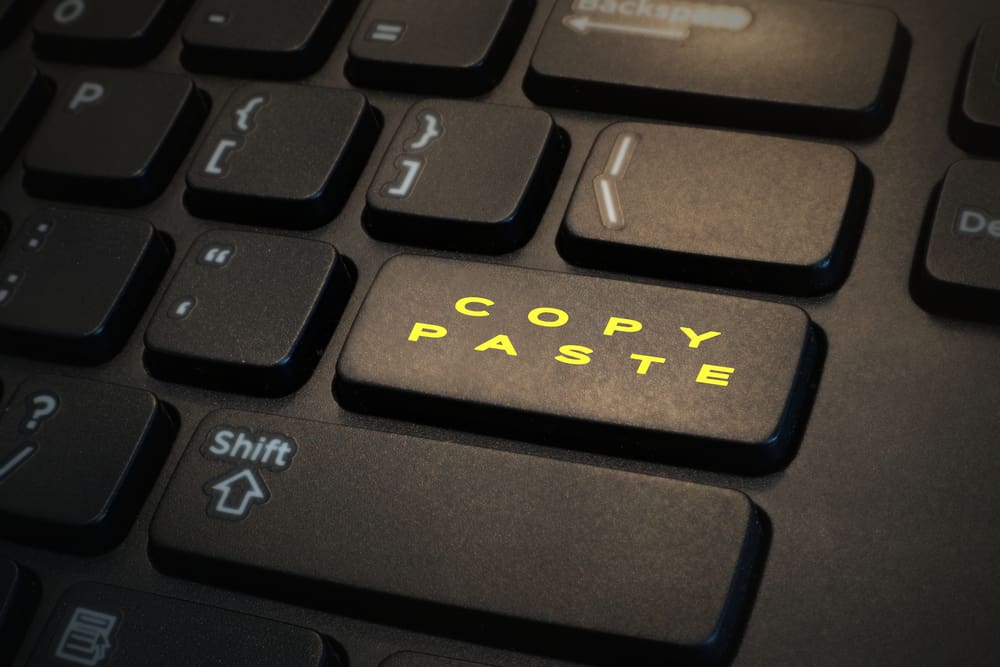Discord offers its users several options to connect with people globally.
You can join servers with many people who share the same interests as you. Also, you can have a one-to-one conversation with someone in private chats or group conversations.
While networking is the basis of Discord, sometimes you may want to unfriend a user. We all know some internet users can be very annoying and misuse the access they have to you.
Thankfully, unfriending a user is possible on Discord. However, many people have asked, “Does Discord notify you when you unfriend someone?”
The good news is when you unfriend someone on Discord; they don’t get notified. Discord just removes them from your list of friends. Also, they won’t have access to directly message again.
Unfriending someone successfully on Discord would mean knowing the process involved. Keep reading this guide to learn more about Discord notifications when you unfriend someone. Also, you will learn a step-by-step guide to unfriending someone on Discord.
Why Do You Need To Unfriend Someone on Discord?
Social media platforms have been amazing so far. It has given many people tools to network and make meaningful connections anywhere in the world without moving an inch.
Particularly, a platform like Discord is a community of like-minded people. No matter how strange your interests are, you will find communities called servers dedicated to the topics.
Besides servers, Discord allows users to have real-life, in-person conversations with one another.
With a private direct message (DM), you can connect with a user and discuss at length without disturbing others. And if you have more people, you can have a private group chat as well.
However, Discord understands how virtual connection works. People can mess up anytime in direct messages or even on a server.
They can take advantage of the opportunity to disturb you or send unsolicited messages. In this case, unfriending them is the best option.
Also, you may wish to remove a user from the server you created and want them to refrain from texting you.
Removing such a person from your friend list will help you achieve that. Even if there are personal reasons, it’s fine. You have a right to limit the friends that have access to you.
However, many people wonder if Discord notifies you when you unfriend someone. You will learn the answer in the next paragraphs if you feel this way.
Does Discord Notify When You Unfriend Someone?
You are right to ask if Discord notifies someone when you unfriend someone. While you can unfriend anyone anytime, it may cause an issue between you and the user.
For instance, if the person gets to know you immediately, they may find other means to contact you and demand answers. So, does Discord notify you when you unfriend someone?
No, Discord doesn’t notify users when you unfriend them. The person won’t get any Discord notification immediately or later of your action.
Unfriending a Discord user is done discreetly, and the person won’t have a hint. Also, the person you unfriended can’t access your servers.
Notably, the person can’t send you private messages anymore. If they do, Discord informs them they no longer share a server with you.
Finally, if you unfriend someone on Discord, they won’t appear in the friends list on Discord. So, how do you unfriend someone on Discord?
Now that you know Discord doesn’t notify you when you unfriend someone; you might as well know how to unfriend a Discord user.
Whether you use a mobile or desktop device, you can easily remove someone from your friends list in seconds.
How To Unfriend Someone on the Discord App?
Follow these steps:
- Open the Discord app on your mobile device.
- Tap the hamburger menu icon in the top left corner.
- Tap the person icon at the bottom.
- Tap on the friend you wish to unfriend.
- Tapt the three dots at the top right.
- Select “Remove Friend” from the options.
How To Unfriend Someone on the Discord Desktop App?
If you use Discord on your desktop, you may want to know the process involved in removing someone. Follow the steps below:
- Open Discord on your PC.
- Click on the Discord logo in the top left corner.
- Right-click on the target user.
- Select “Remove Friend.”
- Confirm your action by clicking “Remove Friend” again.
Following the steps above, you can remove any Discord User from your friends list whenever you wish. They also can only send you messages if you add them back.
Conclusion
Discord allows people to connect from anywhere. You can join servers, send private messages to a user or join a group dm to discuss any topic. On the other hand, you can also unfriend someone easily on Discord.
If you wonder if Discord notifies you when you unfriend someone, it doesn’t. This guide has answered the question in detail. Also, it shows you how to easily unfriend anyone.