
Most of us have landed in confusing situations because of the Facebook active status.
Sometimes, we send messages to someone online, and they take ages to reply.
And then others find us online and confront us for not responding.
So, why the active status always raises the question of lies versus truths? Is it actually not accurate?
Yes, the Facebook active status is not perfectly accurate. It can show you active even if you are not using the app. It takes about 5-10 minutes to change the status. Also, the timestamp indicating when you were active the last time has an error of around 3-5 minutes.
However, how does the Facebook active status work in the first place? Why does it lack precision? And are active now status and green dot the same? Let’s find the answers!
What Is Facebook Active Status?
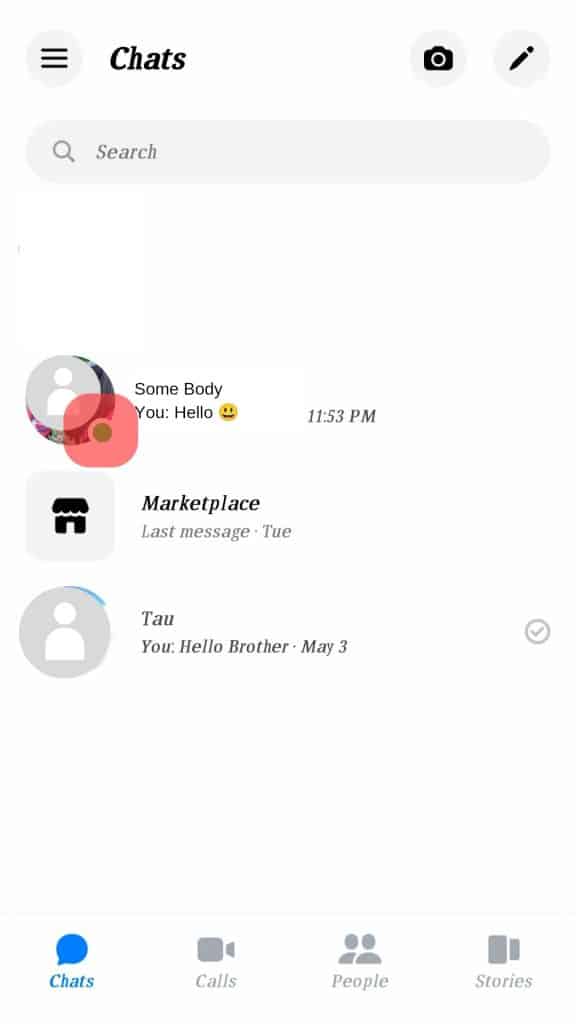
The active now status on Facebook highlights the people who have logged into their Facebook IDs and/or are using Messenger. It is the approval that the person you want to talk to is available.
Simply speaking, the profiles popping in your active now list are actively using Facebook. They can be doing anything like chatting, watching a video, playing games, or simply scrolling.
How Facebook Active Status Works
The active now status tells your friends and contacts whether you are online or were recently using Facebook. Likewise, it also tells you about active friends and the ones who have just gone offline.
However, Facebook allows users to show or hide their active status. In each case, the working of the active status varies. Let’s have a look at both situations.
When You Turn the Active Status On
In the active status settings, you will find a toggle. On turning the toggle on, you will be able to see:
- A green circle on profiles signifies which of your friends are active.
- A timestamp on profiles showing which of your friends were recently active.
Your friends or connections will also see when you are recently active.
When You Turn the Active Status Off
Here is what happens on turning the toggle off:
- No one will see your active status (both green dot and timestamp).
- You won’t be able to see if someone was recently active or is currently using Facebook.
Have you heard of living together? Now you can go active together as well. If you have turned on the active status option, move a few steps ahead and try the “show when you are active together” feature on Messenger.
By activating it, you can see when you and someone (read someone special) are active simultaneously.
Accuracy of the Facebook Active Status
Based on personal experiences, we conclude that the active status requires improvements.
There are multiple reasons to support our argument.
Let’s have a look at each:
- When Facebook is left open: If you have put your phone on charging or have forgotten to close your app, Facebook will not change the status to offline. Thus, the status shown is incorrect as you are not browsing the app or using Messenger.
- When you have Closed the App: Facebook will not change your active status instantly after turning off the app. Instead, changing the status will take around 5-10 minutes.
- The Timestamp on Your Profile: After your status is changed to offline, the last active time will appear on the profile. But the time shown is not the exact time you went offline, and there is an error of about 3-5 minutes.
Facebook will not show the precise time when you went offline. For example, if you closed the app 3 hours and 25 minutes ago, the active status will round the figure to 3 hours. So, everyone will see your status as “active three hours ago.”
Why Is Facebook Active Status Not Accurate?
Gear up; it’s time to learn some technical details.
So, session files are created on the server whenever you log in to Facebook or open the Facebook app. These session files have several functions:
- They ensure your account safety.
- Preserve your phone’s battery life.
- And report certain information to Facebook services.
However, the sessions rely on the cache data of devices. As soon as you close Facebook, the cache data will clear out. After that, your Facebook session ends.
But since the active status signifies the time when the session ended only, there is a lag in actual and displayed active status.
Also, playing Facebook games result in the creation of session files. Therefore, you appear active on Facebook while playing games, even if you are not browsing the app.
And ta-da! You just learned how one of your favorite apps works.
The Difference Between Green Dot and Active Now Status
Both the green dot and active status represent the availability of a person. If a green dot appears on the profile of someone, it means that they are active on Messenger.
The green dot does not necessarily imply that the person is chatting with someone. But it does signify that a person is using Facebook and can start a chat.
But if the green dot vanishes from the profile but the active status still shows “active now,” the person is no longer available to chat, and they might have left Facebook open.
One thing to note here is that you might see the active status of some of your friends as active now only, without a green dot.
This happens when you or the other person has turned the active status off.
Takeaway
This post is to sort out all your battles with your friends for not replying even when you were online!
Share the information as much as you like to prove to everyone that you were truthful and why the active status is flawed.
However, as Facebook frequently introduces updated versions, we hope they will soon bring improvements to the accuracy of their active status as well.











