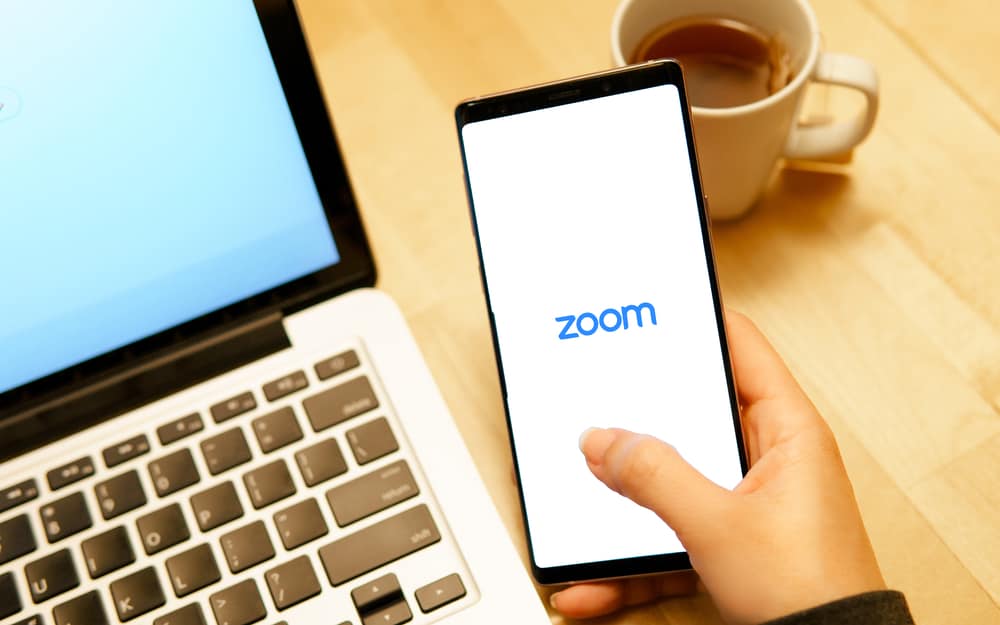When Discord users create their accounts, they are more focused on getting a unique name that they never realize they have a Discord ID.
Some users may be having same usernames on Discord, but how does Discord differentiate such users?
A Discord ID is used by Discord to differentiate users, although users don’t have to know it when they have their username.
Discord IDs are generated randomly by Discord, and it is an 18-digit numerical value that is unique to a specific individual. When you first sign up for a Discord account, the ID is generated randomly, and it can never be changed or altered so long as you have your account. Discord ID is always unique; you can never get two users with the same ID.
Some users have confused Discord IDs with tags. The article has explained what Discord IDs are, how they are generated, and their difference from Discord tags.
What Are Discord IDs?
A Discord ID is one of the unique numbers many Discord users don’t know they have.
The number is generated by Discord when a user signs up for a Discord account, which is unique.
Some Discord users have expressed worry that some use the same username.
When some Discord users realize they have a username like another user, they become worried that they have been hacked. The Discord ID is what differentiates Discord users when they have the same username.
Unlike a username that can be shared, a Discord ID is unique, and it is used by Discord when they need to ban some users from the application.
Without a Discord ID, it may be easy to ban the wrong user when they share a username.
But Discord generated the IDs to ensure every user is unique on the platform.
How Are Discord IDs Generated?
A Discord ID is generated by Discord randomly and assigned to users when they first sign up for an account. Unlike usernames many Discord users can share, an ID is unique to a specific individual.
A Discord ID is an 18-digit numerical value, and the fact that it is long makes it impossible to find two users with the same ID.
The Discord ID has been used by Discord to identify every platform user uniquely.
Moreover, once the ID is generated, no one can alter it unless they create a new user account.
Are Discord IDs the Same as Discord Tags?
A Discord tag is a four-digit hashtag added to your username’s end.
The tags make users unique and can be used to add a user to a server.
When adding a person to your server, their username is insufficient until you attach the tag.
The Discord tag is always at the bottom left corner of Discord, unlike a Discord ID that is hidden and not always shown.
What Is a Discord ID Used For?
Many Discord users do not know a Discord ID, but it is useful.
The support team mostly uses the ID to identify users and ensure the wrong member is not punished.
When a user reports another Discord member, the Discord ID is used to identify them rather than their username because a username can be shared.
The Discord ID is used when addressing a support ticket because it uniquely identifies a person. With the Discord ID, they can monitor your activities and know how to help you.
Additionally, if you know a person’s ID, you can use it to tag them when you don’t want to tag the wrong person on a channel.
It is possible to tag the wrong person because of people sharing usernames, but when you use the ID, you ensure there is no mistake.
Conclusion
Discord IDs are important, although many users don’t know they have them.
The IDs enable you to avoid making mistakes when identifying a user because it is the only guaranteed way of uniquely identifying a user.
If you want more details regarding Discord IDs, read the post!
Frequently Asked Questions
Android users can find their Discord ID once they have enabled developer mode. Click on your profile to open “User settings”, and go to the “Behavior” tab. Find the “Developer mode” button and enable it. Open any server and open the member list. Once you click on your username and scroll down on the profile page, you will see a button for copying your ID.