
The Facebook Marketplace has become a popular place to get all your items. People are shifting to get what they want to buy on the Facebook Marketplace and can view different listings of various brands.
Facebook arranges the Facebook Marketplace listing based on the latest posts, and if you had shared your posts earlier, it might be hard to reach unless you bump it.
So, what does “bump” mean, and how can you bump your Marketplace listing? Bump is a term used to refer to bringing something to the top to get more interactions. Bumping on the Facebook Marketplace refers to renewing the post, and you can select the listing you wish to renew, and under the “manage” section, you can click the “Renew in Marketplace” button to boost the post.
This guide starts by discussing what bump means on Facebook. Then, we will see the steps of bumping your Marketplace listing and how to bump your Facebook posts into a Facebook group. Sounds good? Let’s check it out.
What Does “Bump” Mean on Facebook?
Have you encountered someone saying “bump” in a Facebook group? Or maybe you heard someone talking about bumping their Facebook Marketplace listing?
Bump is a new feature introduced by Facebook to help move posts in a Facebook group to the top. When you feel your post is yet to receive the level of interaction you need, you can bump it.
How Facebook’s algorithm works is that posts get arranged in a stack, such that the earlier posts will get pushed down while the new ones stay at the top. Moving a post from the bottom to the top is what a bump does.
Now that you know what it means to bump on Facebook, let’s get our hands dirty and see how you can do that in the Marketplace.
How Do I Bump My Marketplace Listing on Facebook?
Bumping on the Facebook Marketplace differs from how you would bump a post in a Facebook group. In the Facebook Marketplace, what we are bumping is your listings and not posts. So, instead of typing “bump” to push your post to the top, we need to renew the listings.
So, bumping on Facebook Marketplace is renewing the listings. To do that, use the steps below:
- Open your Facebook account.
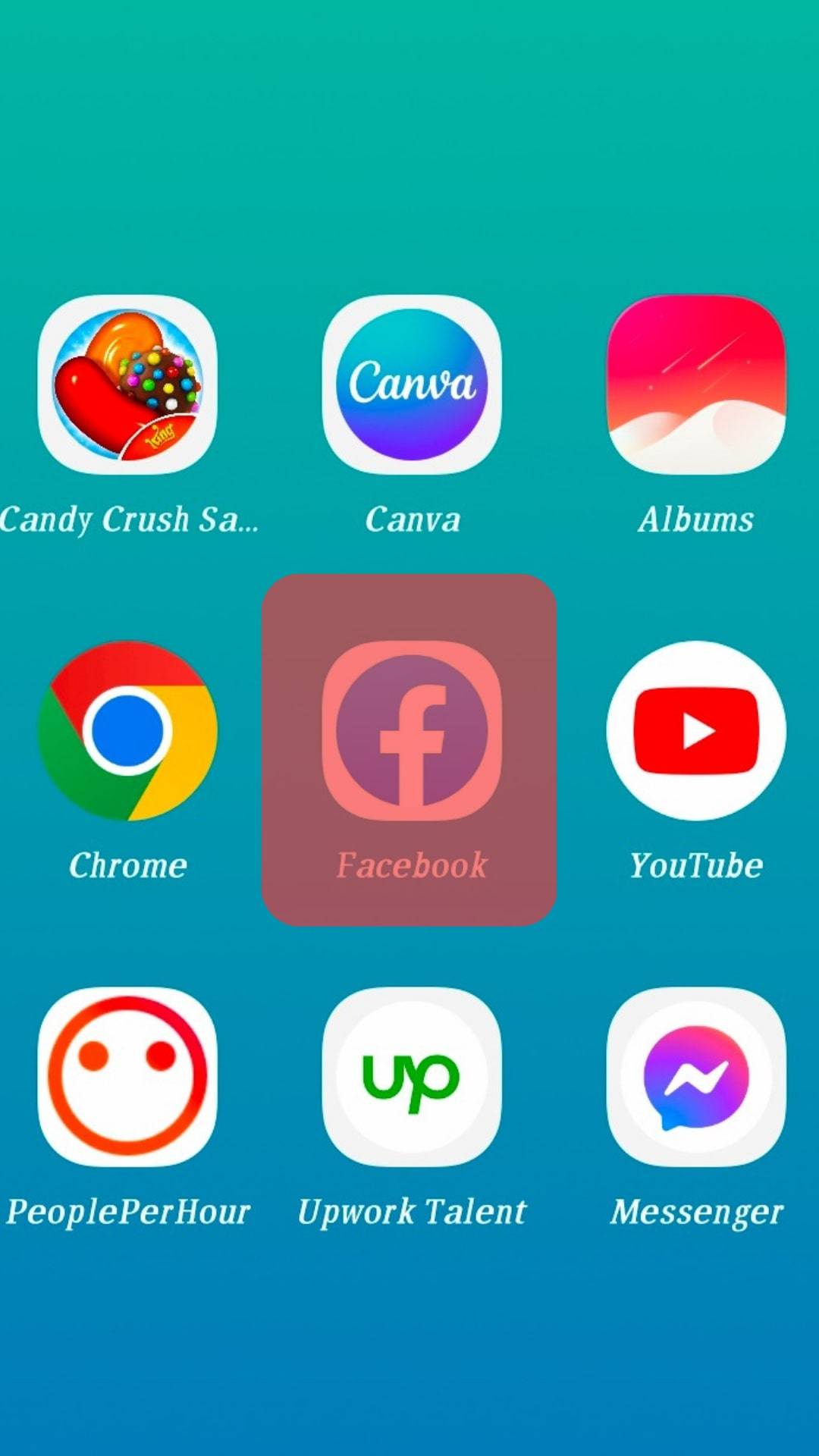
- Locate the “Marketplace” and tap on it.
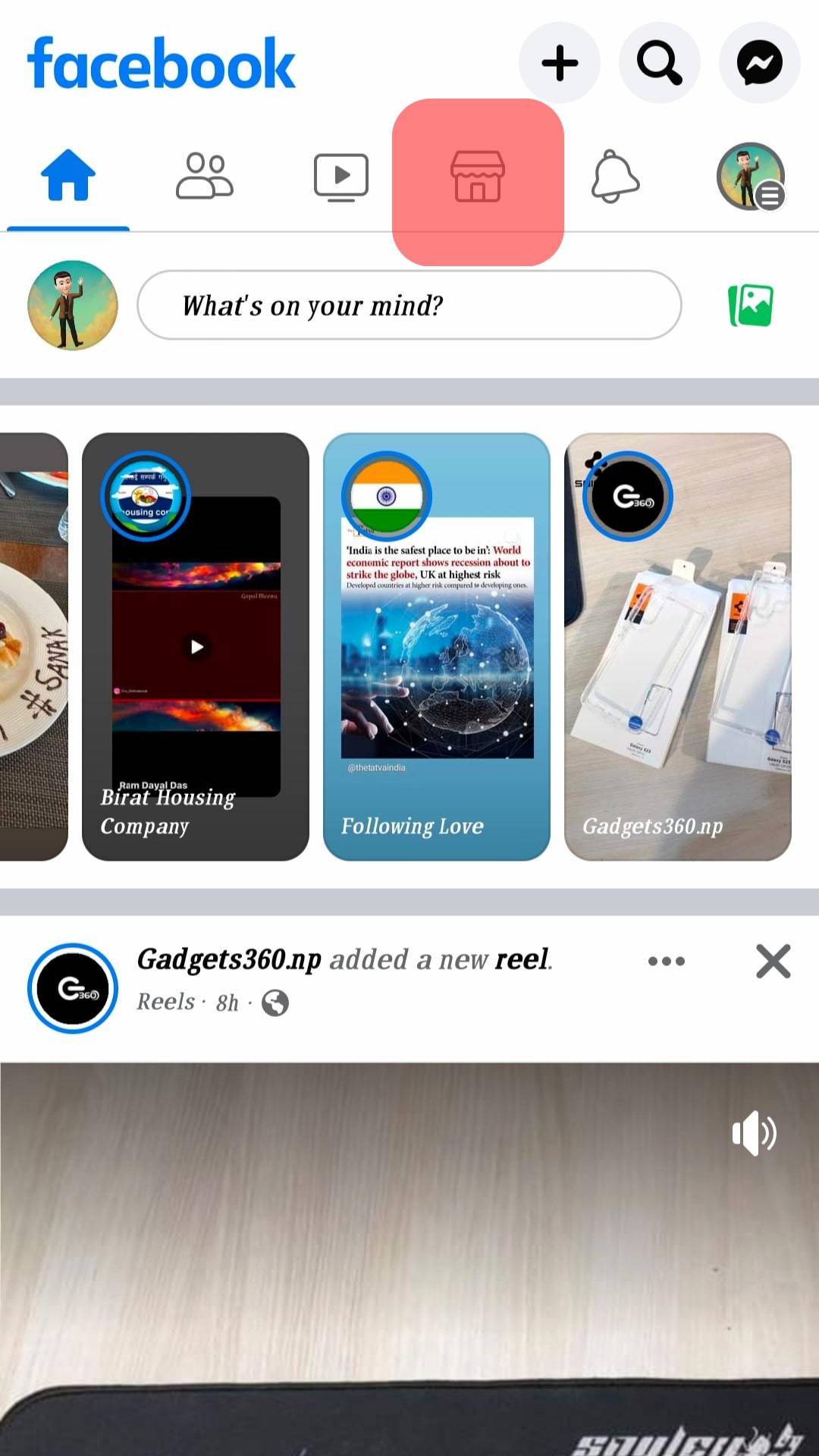
- Tap the profile icon on the top right.
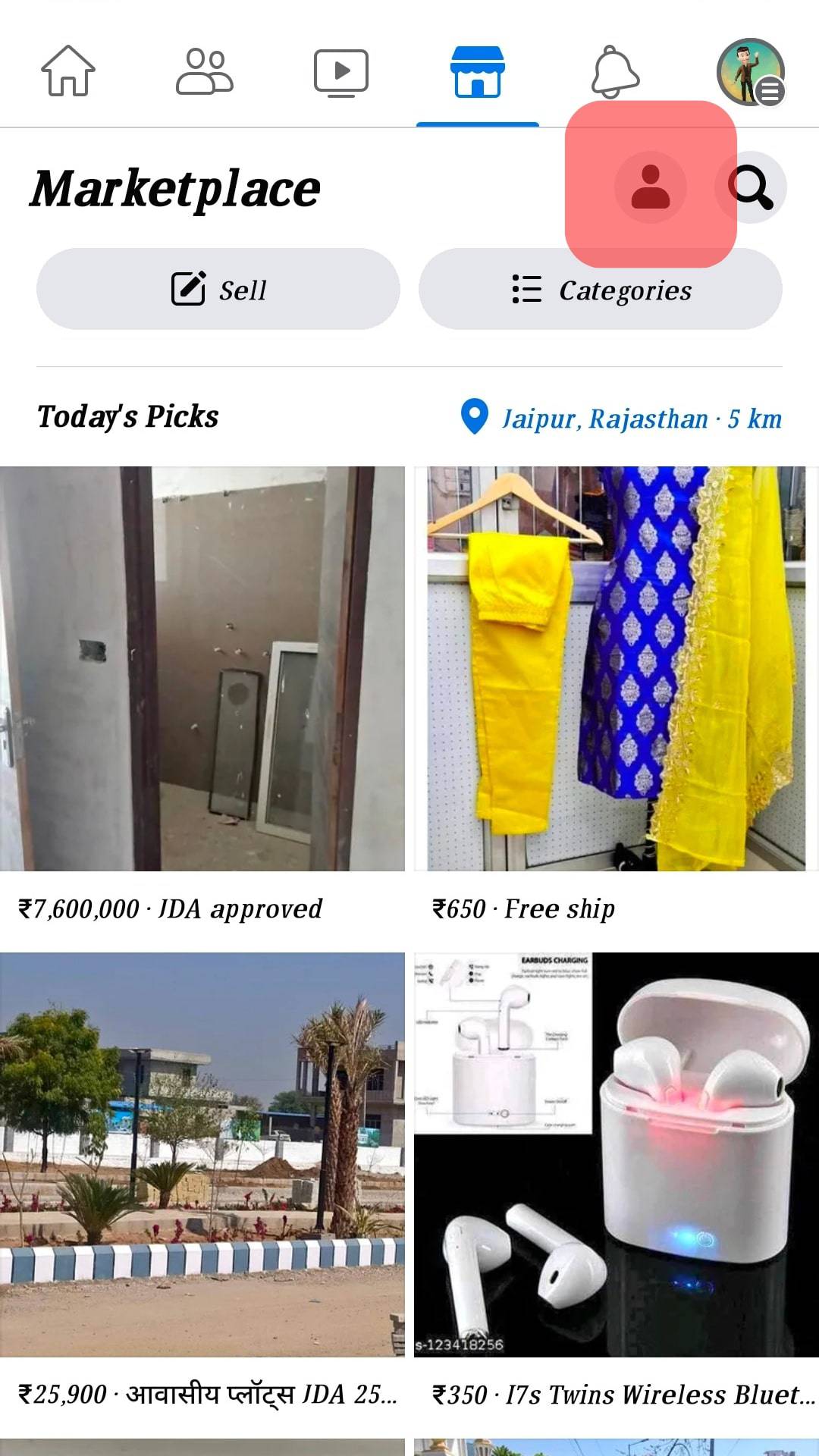
- Click the “Your Listing” option.
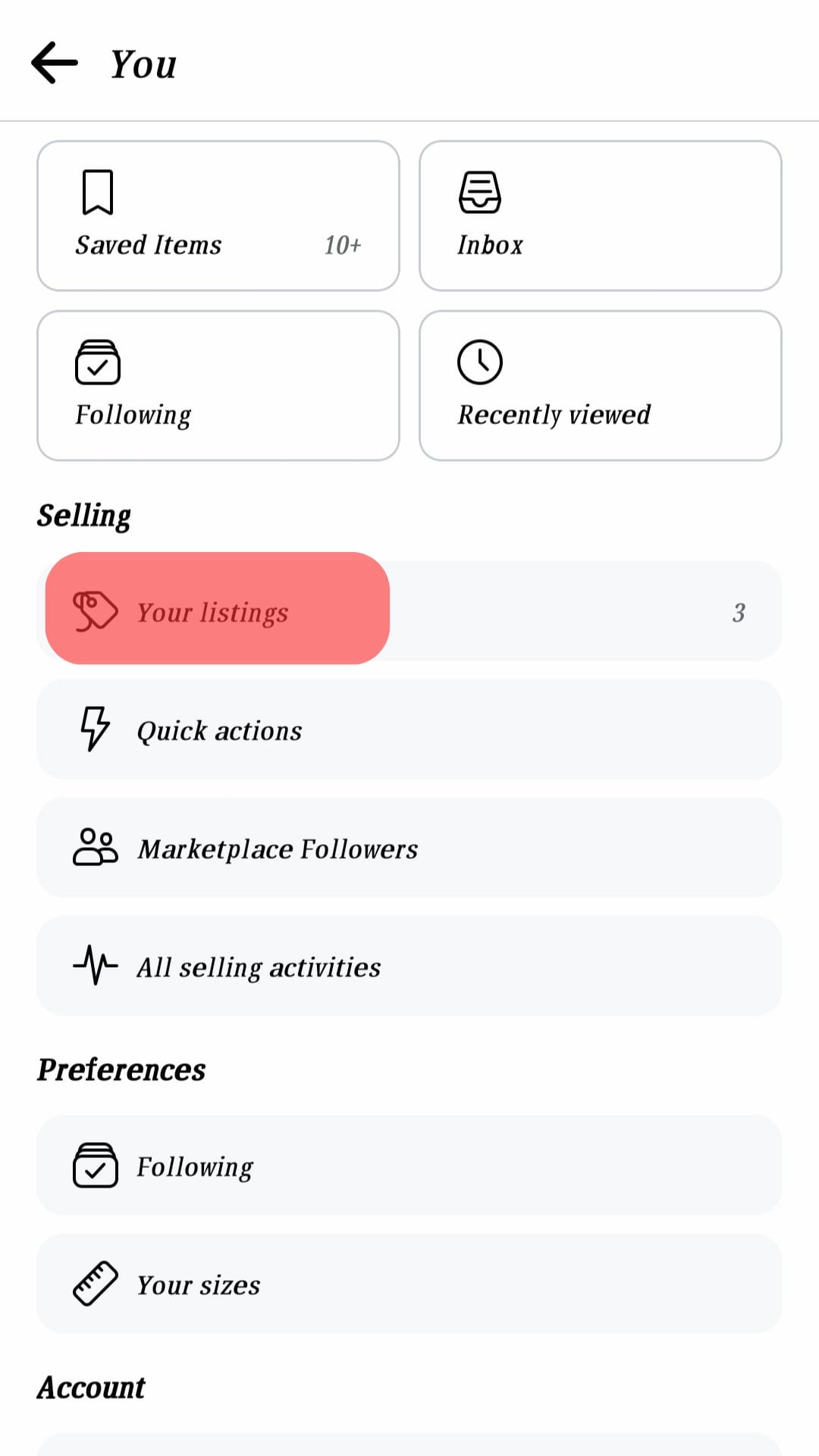
- Locate the listing that you want to bump.
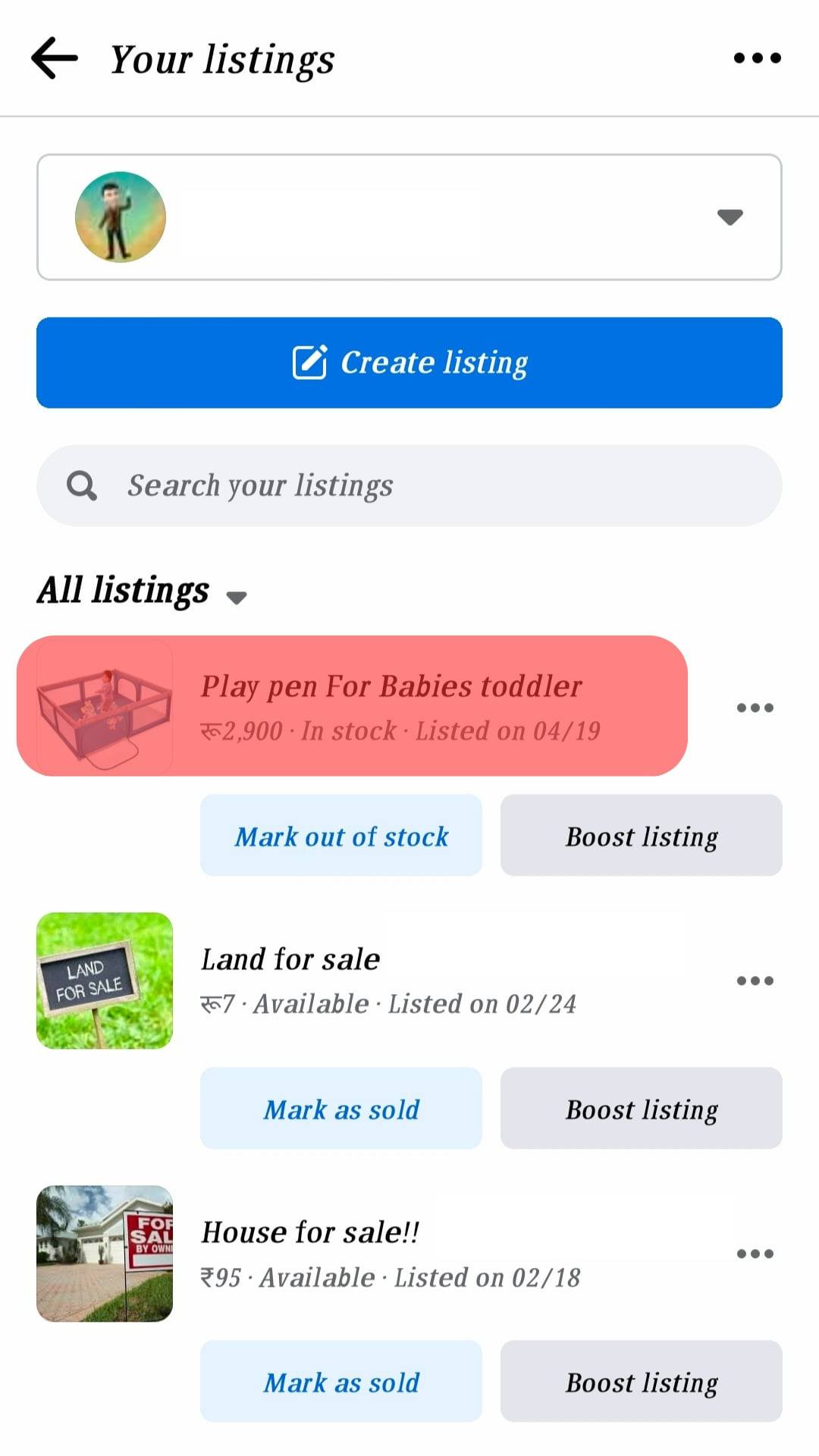
- Once you find the listing tap the three dots at the bottom corner.
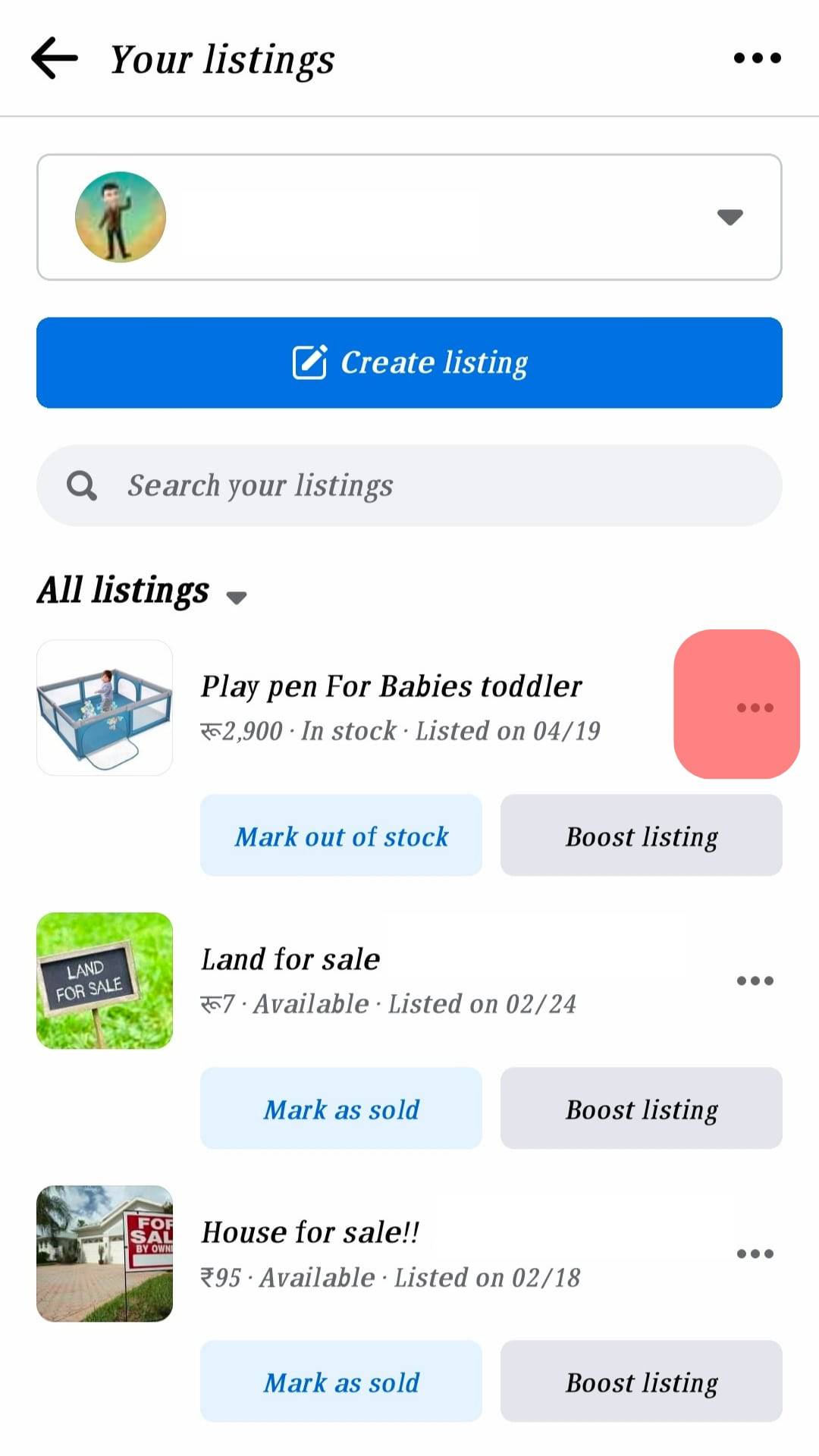
- Lastly, click the “Renew in Marketplace” option.
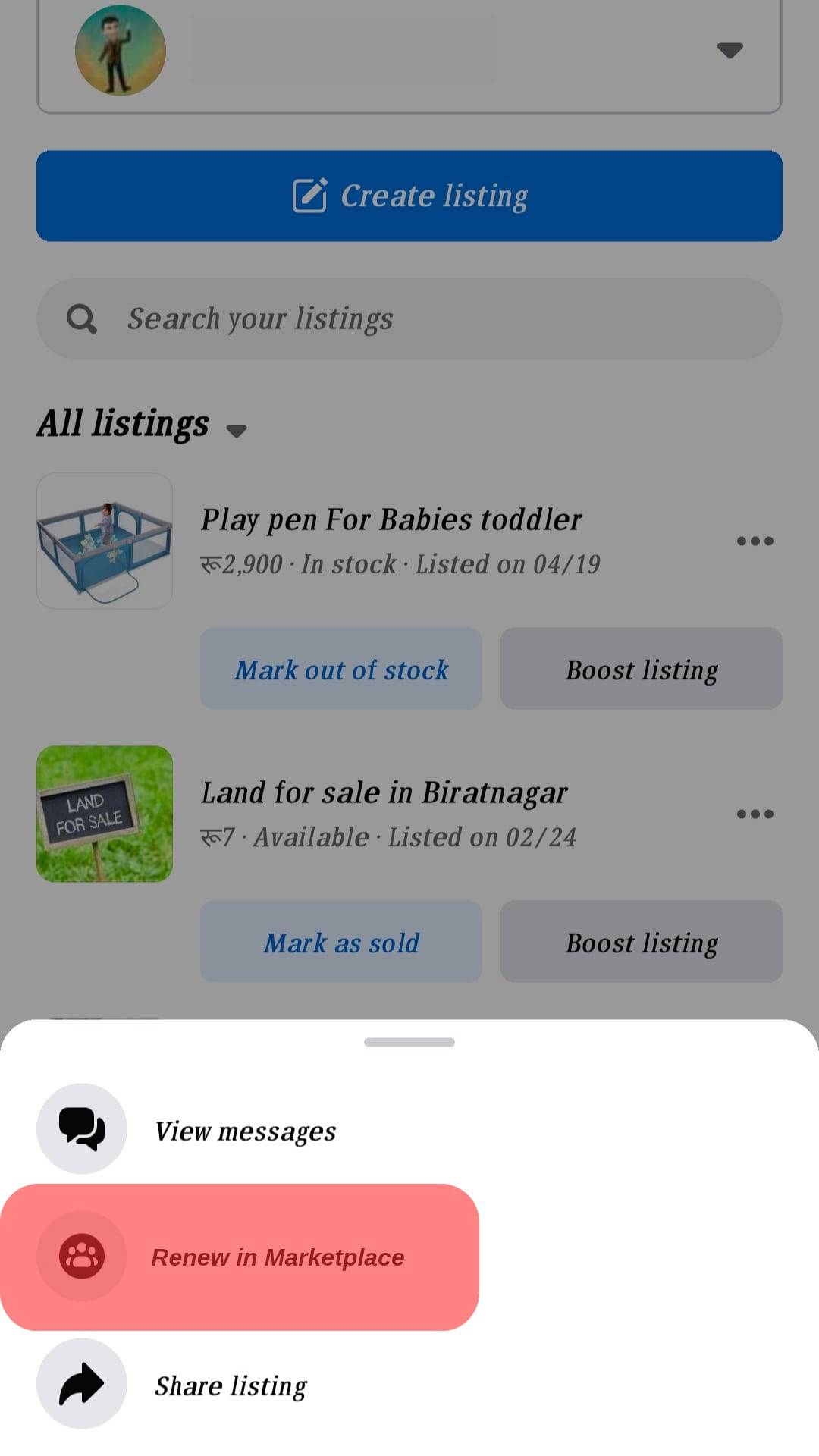
You’ve bumped your Facebook Marketplace listing, and your item will appear at the top. Bumping comes in handy, especially if you’ve renewed the prices of your commodity.
Note that you can only bump your listing five times.
How To Bump in a Facebook Group
What if you want to use Bump for your Facebook group posts? Facebook groups have many members. Therefore, if the group is active, you expect to get multiple posts which can easily make your post disappear to the bottom even if it has yet to serve its purpose.
To avoid that, you can bump your post to appear at the top.
Follow the steps below:
- Access your Facebook account and navigate to the target group.
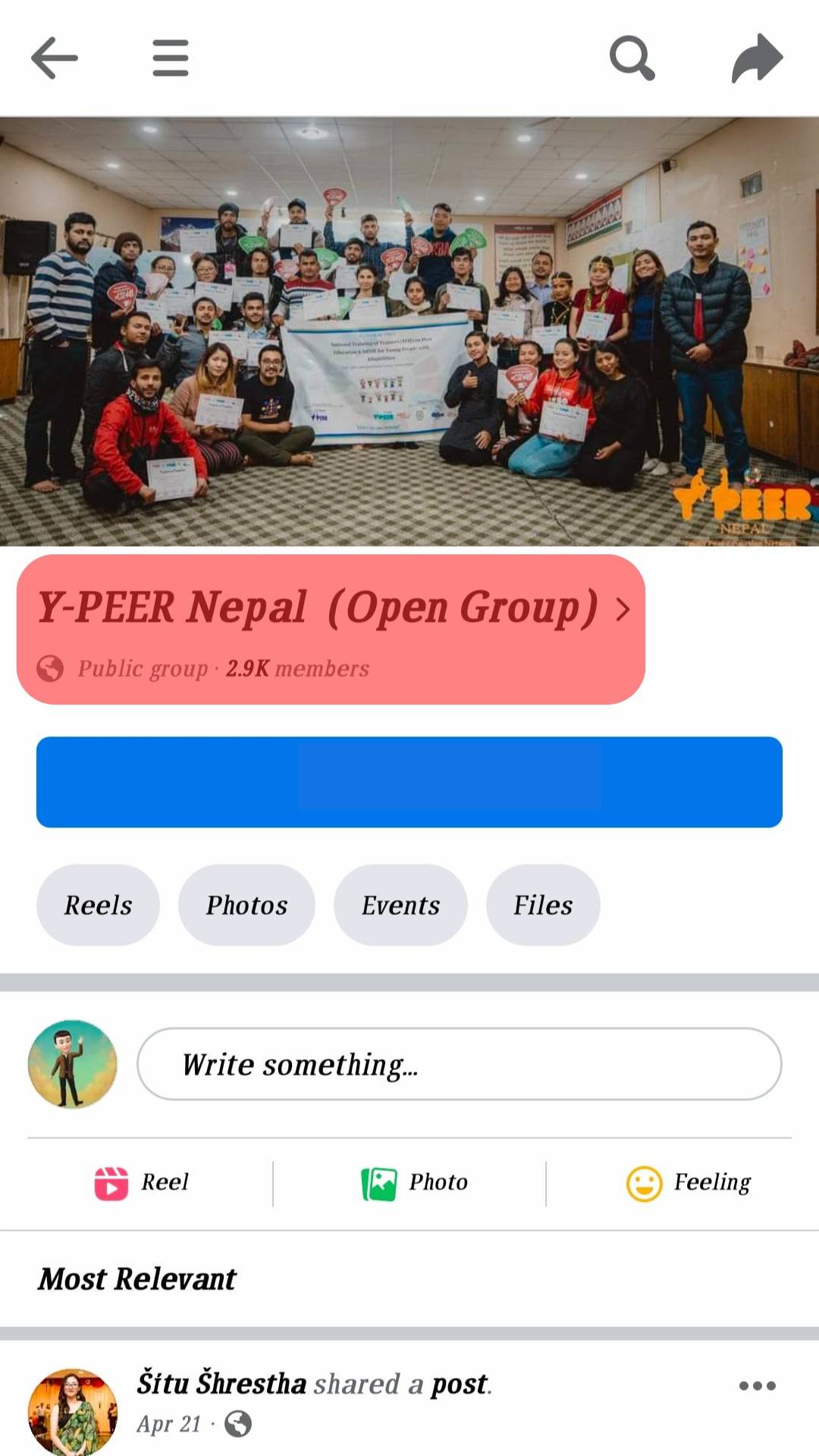
- Locate the post that you shared earlier.
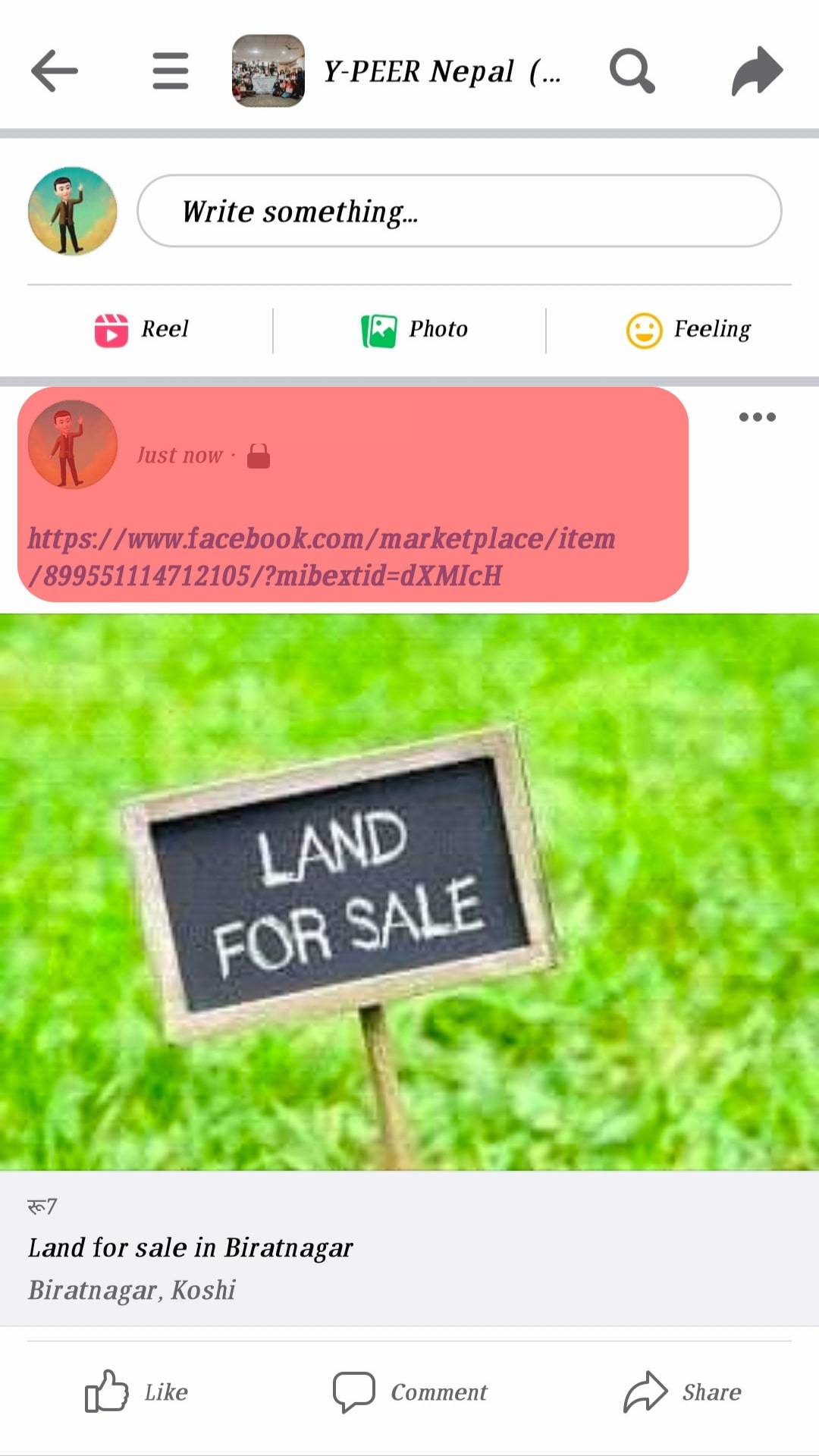
- Leave a comment on the post. You can comment whatever you like, but most users comment “bump”.
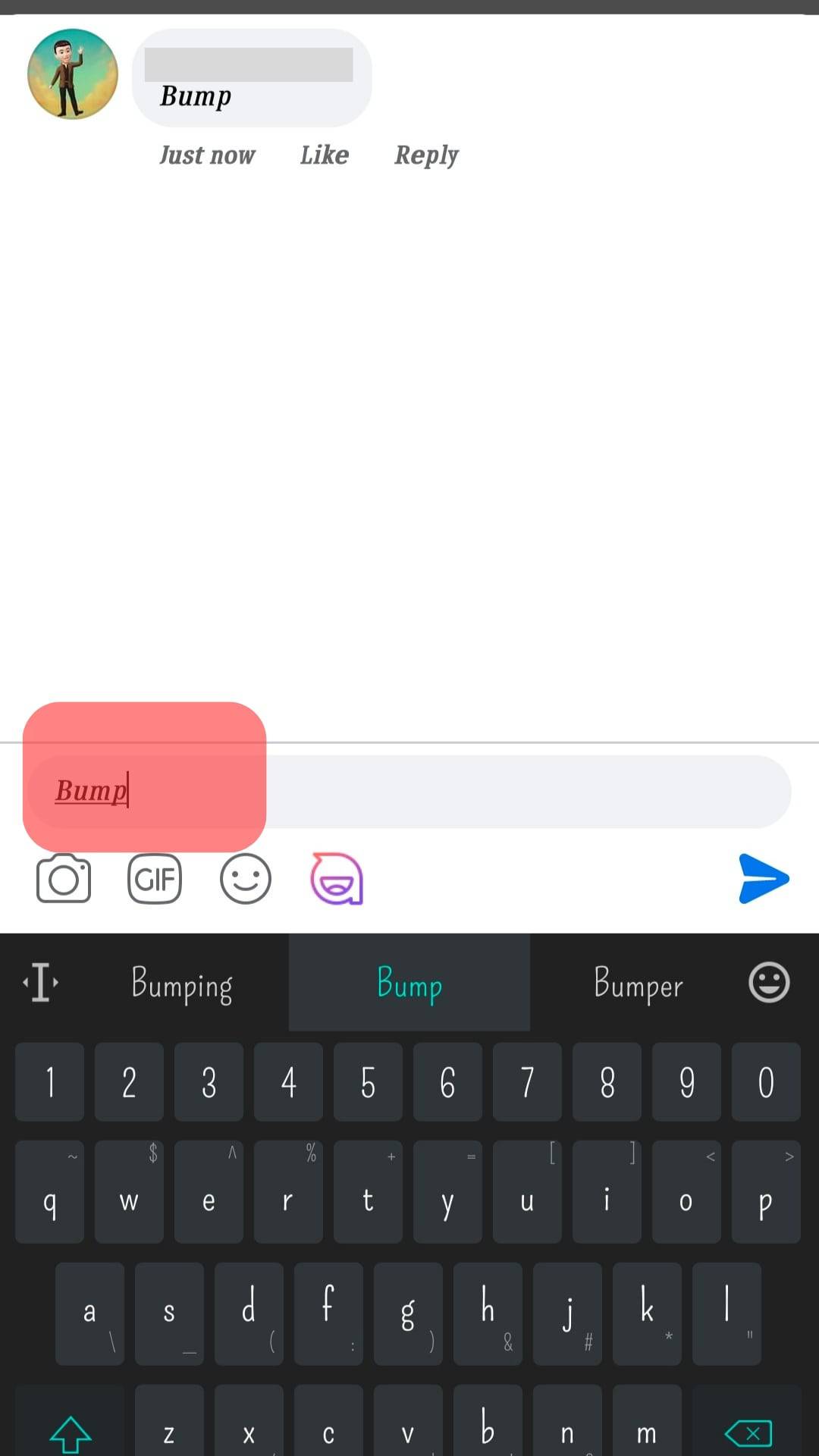
With that, you’ve successfully pushed your post to the top of the News Feed for everyone to see and engage with. Besides, anyone who has set their Facebook to reflect feeds based on the “New activity” will see your bumped post, which is also a new activity.
It’s worth noting that you can only use the bump for Facebook groups and not your regular posts.
Conclusion
The bump is a great feature added by Facebook to help people keep their posts at the top of a Facebook group. That way, the post can get more engagement.
Besides, you can use bump on your Facebook Marketplace by renewing your listing for your items. Doing so helps push your listing to the top.
This guide has covered the steps of bumping your Facebook group post and Marketplace listing.
Frequently Asked Questions
Bump is a feature offered by Facebook to allow users to push their old posts to the top. For a Facebook group, it involves commenting on your post to push it to the top. On Marketplace, it involves renewing your listing.
Yes, you can. To bump your Marketplace listing, locate your listing and tap on the three dots at the bottom. Then, click the “Renew in Marketplace” option. Once done, your listing will get pushed to the top for people to view and interact with it.











