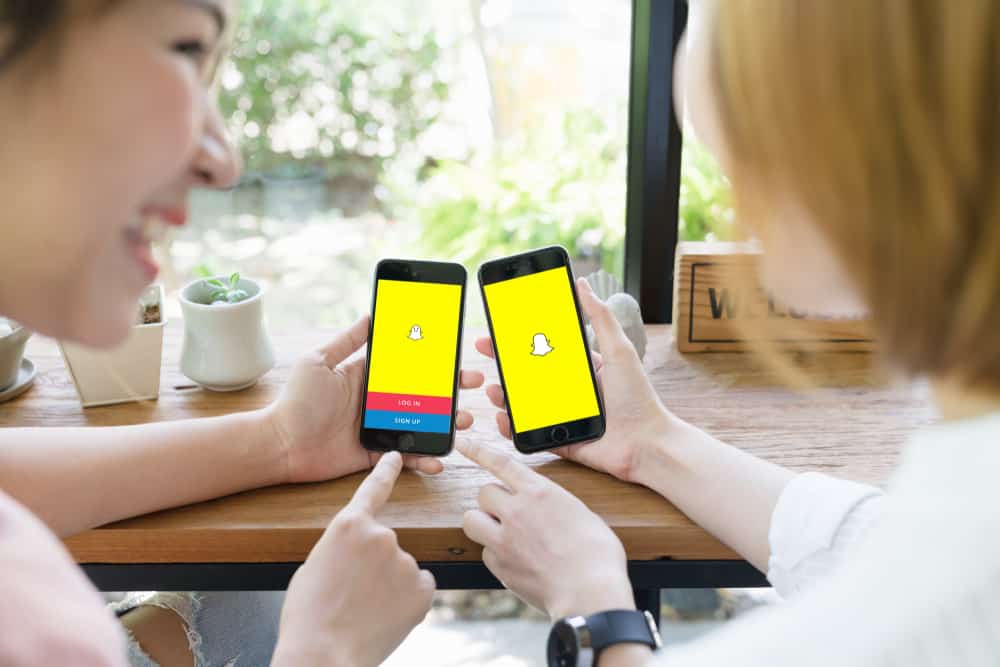On Instagram, you’ll often see ads on what you looked up on Google or another website minutes or hours before.
Several people on the internet have talked about how the parent company, Meta, feeds off your data, which is true.
But, like its subsidiary platform, Facebook, Instagram tracks your activities on the internet to make retargeted ads.
But how does Instagram know what I Google?
Instagram collects cookies of websites you visit from Google or your web browser to track your surfed pages, the time spent on each page, links you’re clicking, what you’re searching for, and other related engagement. They use these cookies to make retargeted advertisements as a “reminder” to purchase the products you’ve looked up.
This article will cover everything you should know about cookies, retargeted ads, and why Instagram knows what you’re googling on your phone.
Instagram, Cookies, and Retargeted Ads
Meta, the parent company of Facebook and Instagram, makes tens of billions of advertisements yearly on each platform.
Generally, any social platform or website that’s free for you relies on ads to stay afloat.
For instance, when you visit a website, you’ll see a pop-up that tells you the website uses “cookies,” which you must accept to continue surfing.
Cookies
These “cookies” are known as HTTP cookies, internet cookies, or browser cookies, and they’re packets of data transferred by the websites you visit on your computer while browsing.
As such, these cookies track your activities online, which the websites you visit share or sell to third parties, like Instagram. Otherwise, Instagram might agree to collect your information directly from the website.
The cookies keep track of pages you visit on the internet, what you’re looking for, your engagement with related searches, and how long you spend on pages.
Instagram then uses this data for retargeting ads to your Instagram feed. Ad retargeting is a form of marketing that usually yields in high conversion rate for most businesses.
Retargeted Ads
Retargeted ads are a “re-marketing” strategy that enables advertisements to follow an internet user across platforms after searching for or purchasing a product.
The purpose is to ensure potential customers purchase by personalizing ads and examining the activities of a consumer.
Retargeting ads, from statistics, help bring at least 3x more revenue than businesses that do not.
In addition, Instagram and websites that trade your cookies will have a partnership that ensures both parties are making profits.
As long as you give Instagram access to your data, this will keep happening as you use Instagram and browse other websites.
There’s a dedicated section to ads that, even if you switch off ad data from Instagram partners, it will still not take ads away from Instagram. You’ll get ads that won’t be as relevant to you as retargeted ads.
How To Switch Off Ads Data From Instagram Partners
To minimize how Instagram accesses your data from its partners to give retargeted ads, you can switch off the function in your Instagram settings.
Follow these steps on your iOS or Android device to switch off ad data from partners on Instagram:
- Launch the Instagram application.

- Tap on the profile icon in the bottom right corner.
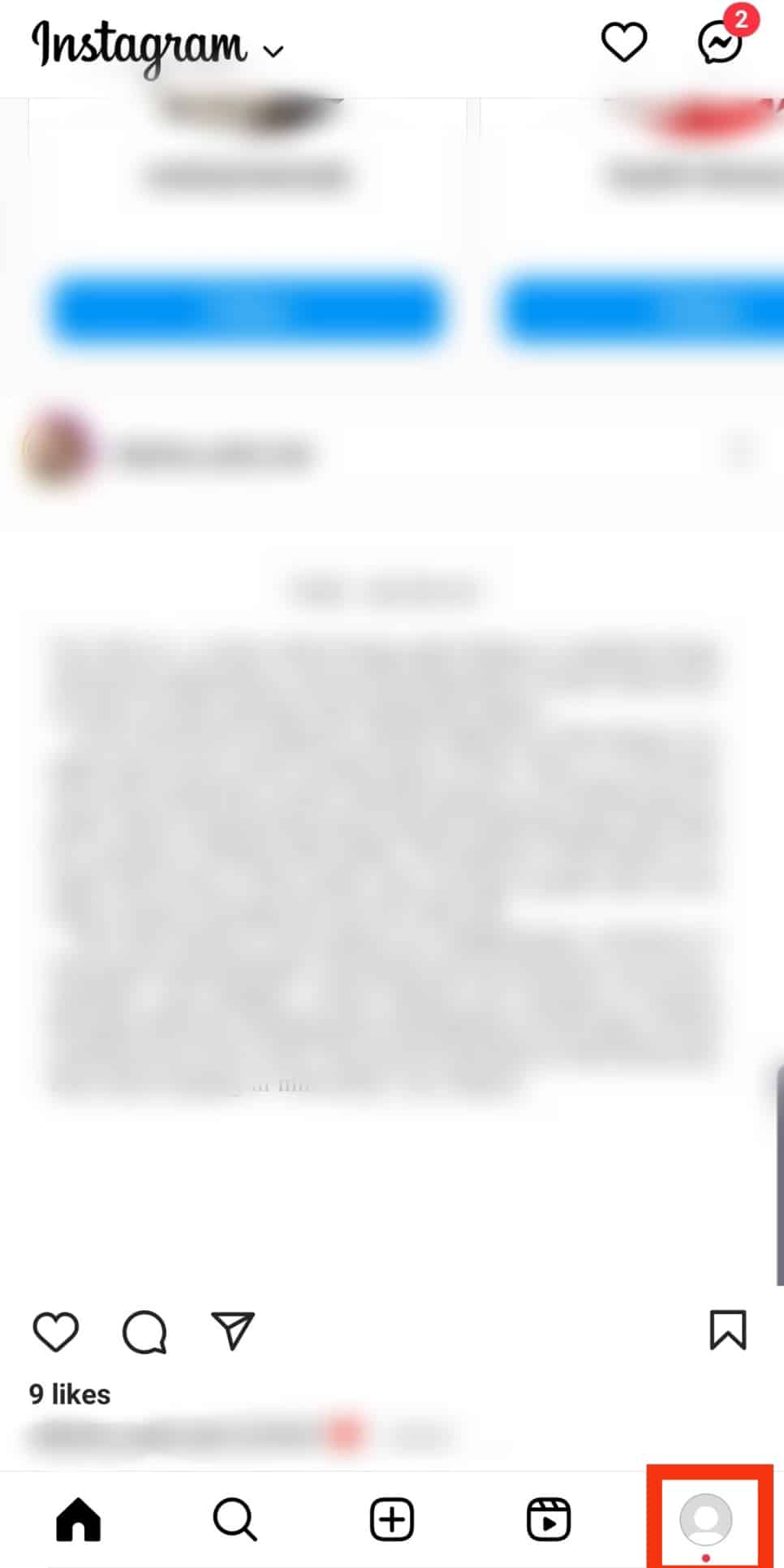
- Tap the hamburger menu icon in the top right corner.
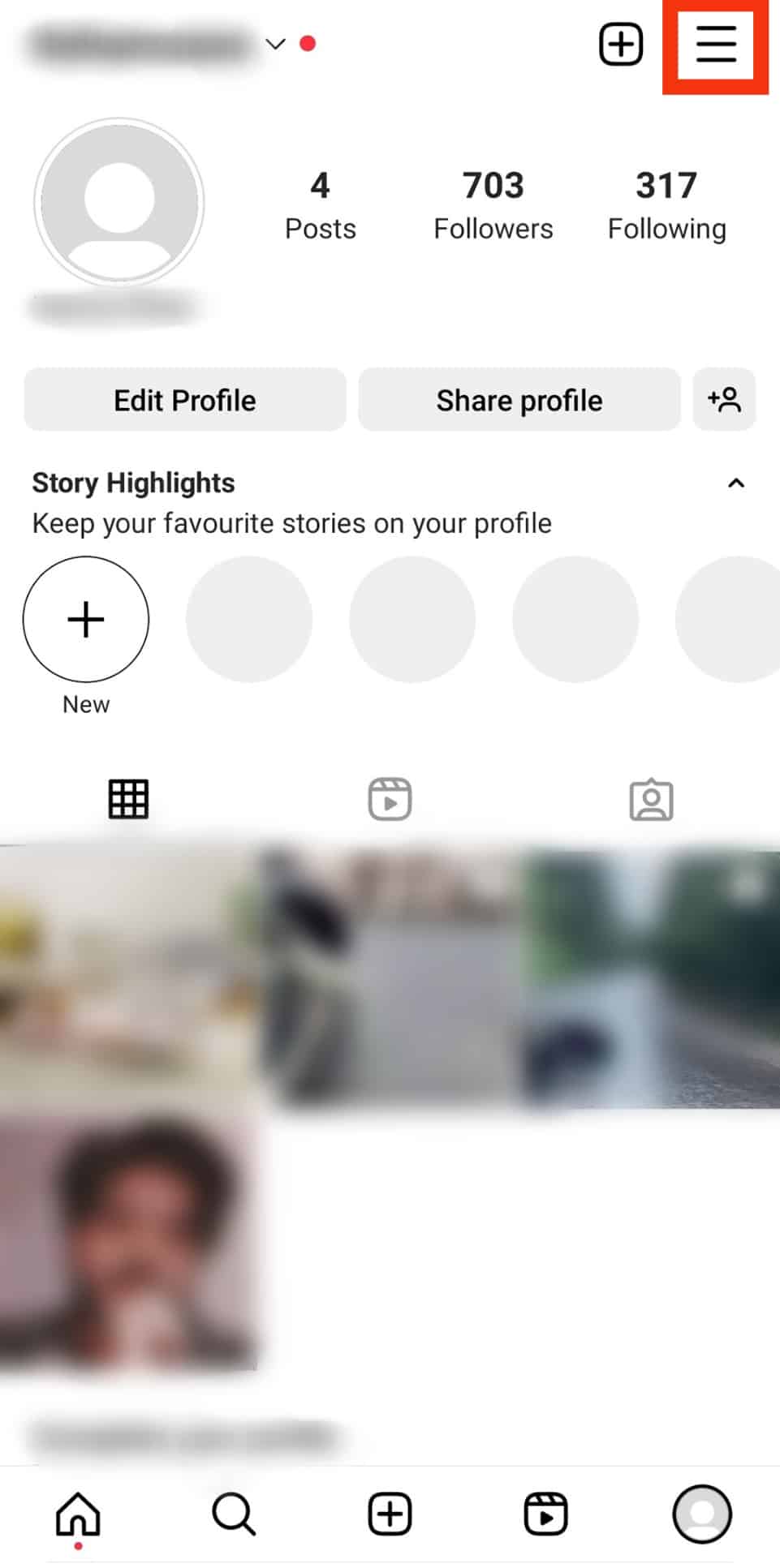
- Tap on “Settings and privacy.”
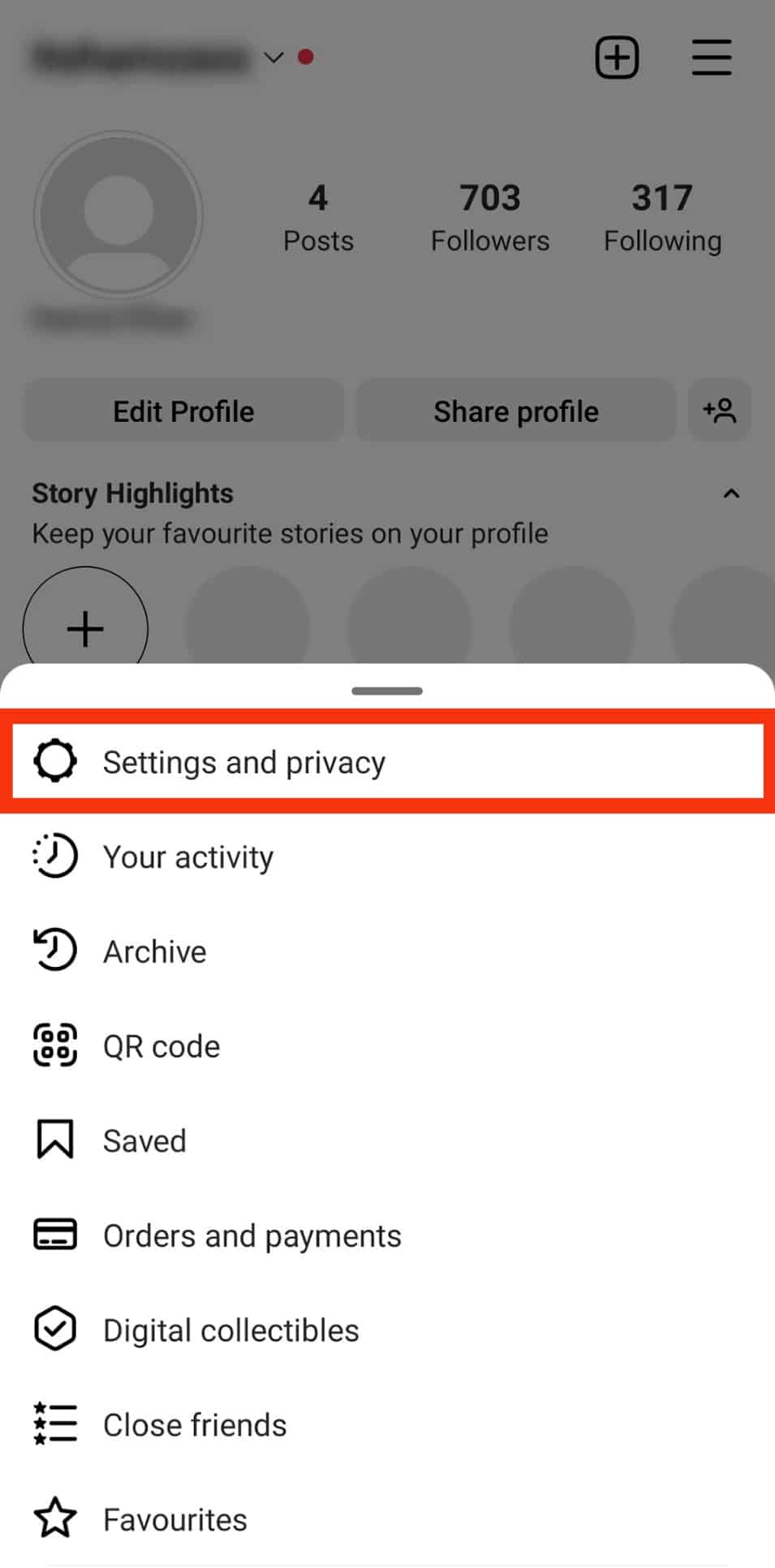
- Tap on “Accounts Centre” at the top.
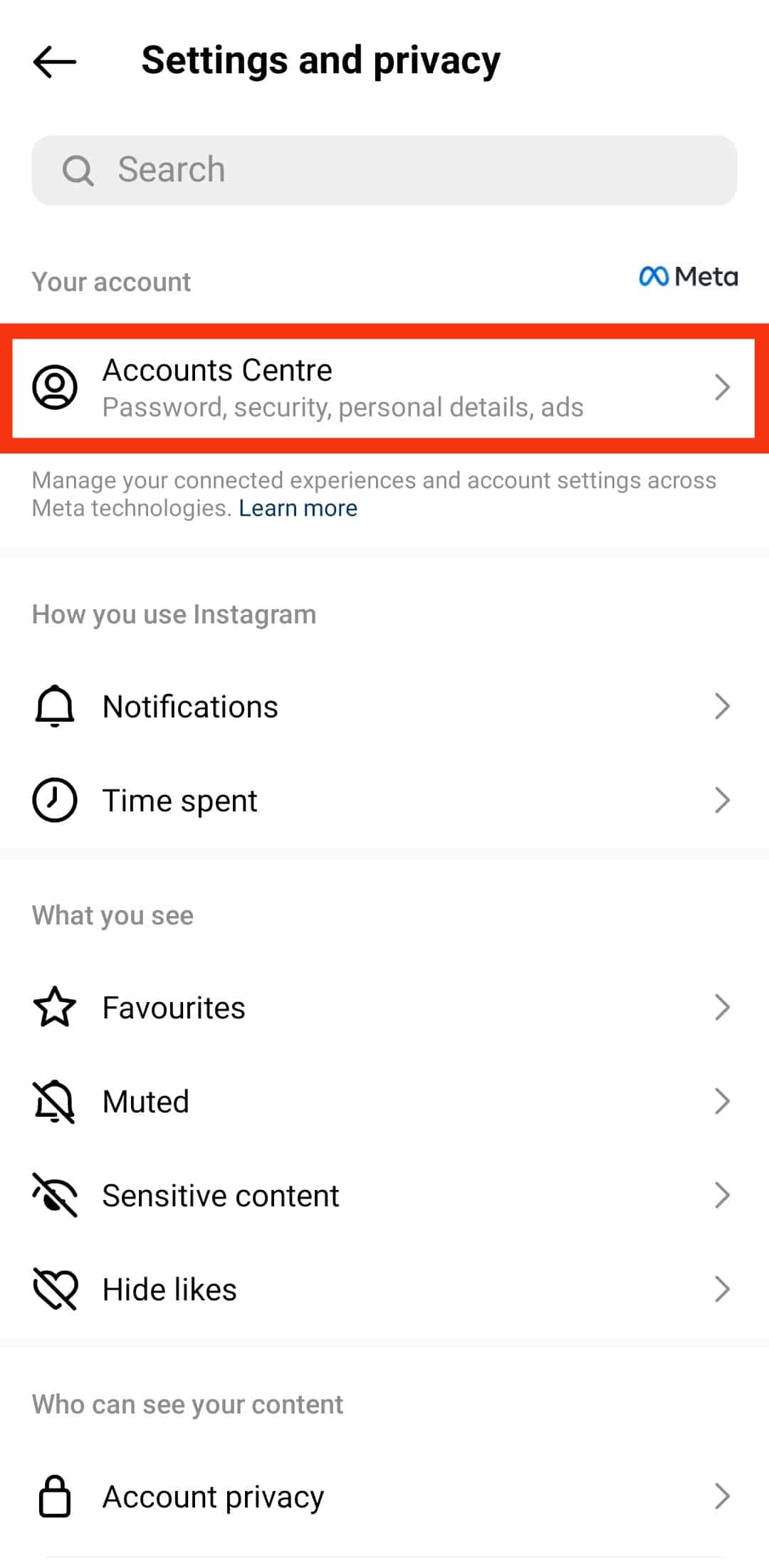
- Select the “Ad preferences” option.
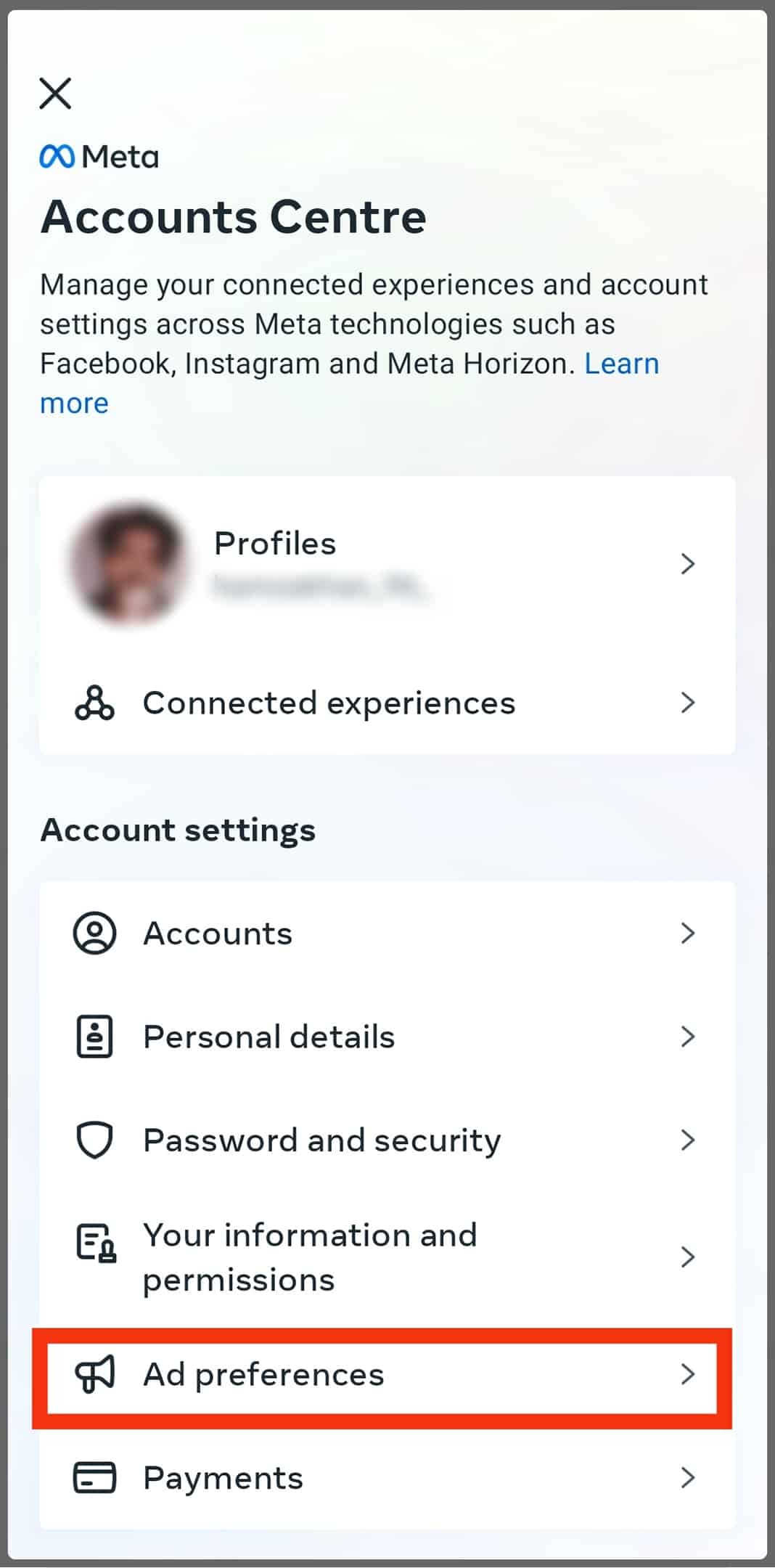
- Tap on “Ad settings.”
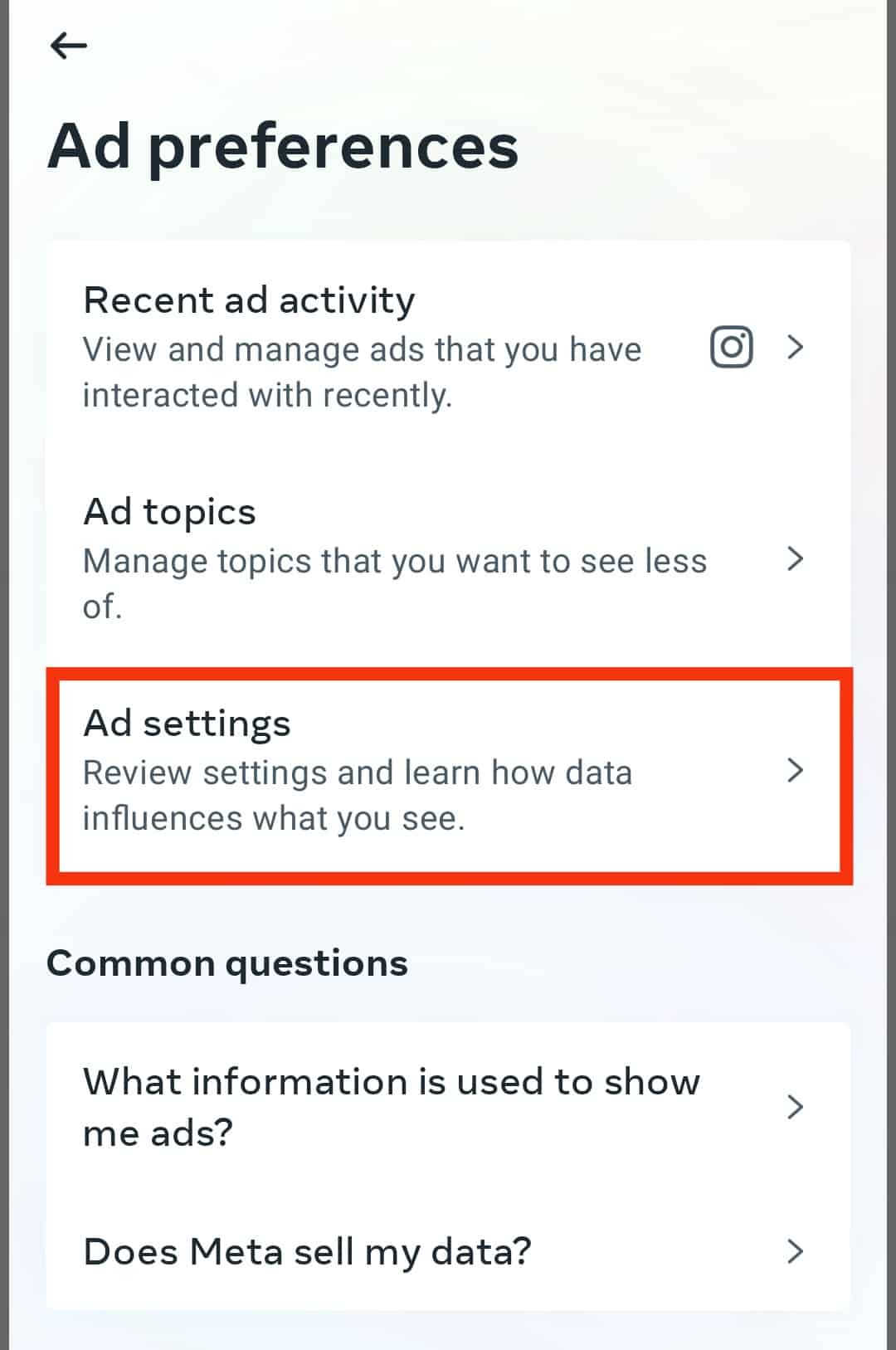
- Tap on “Activity information from ad partners.”
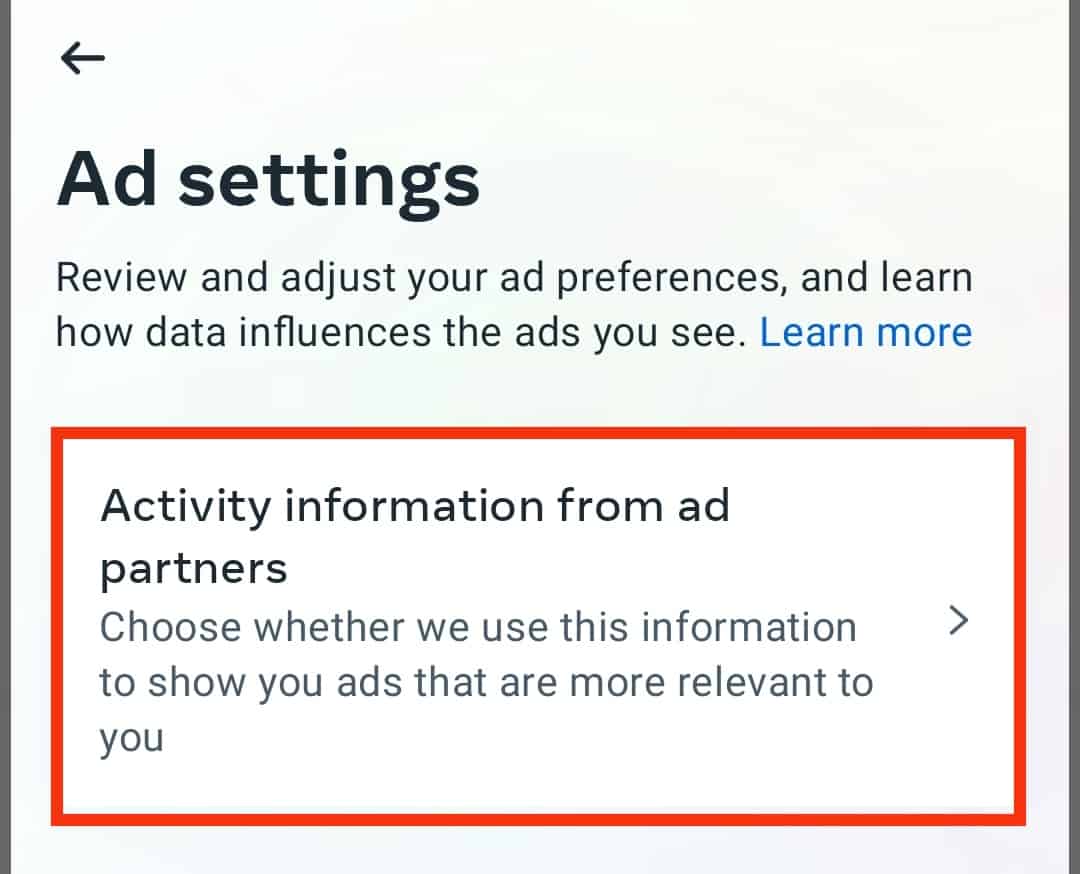
- On the next page, tap on the “Review setting” button.
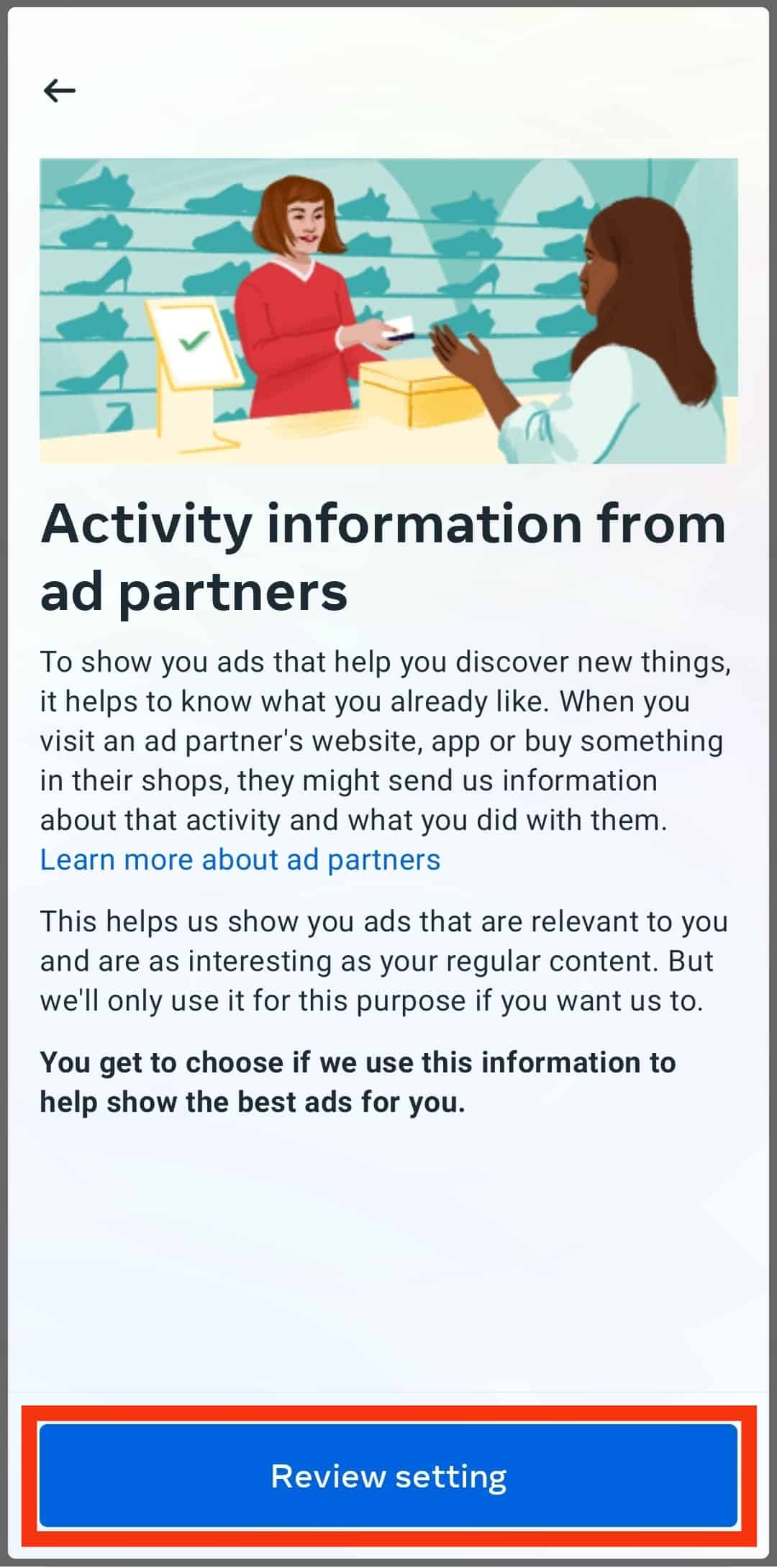
- Select the “No, don’t make my ads more relevant by using this information” option.
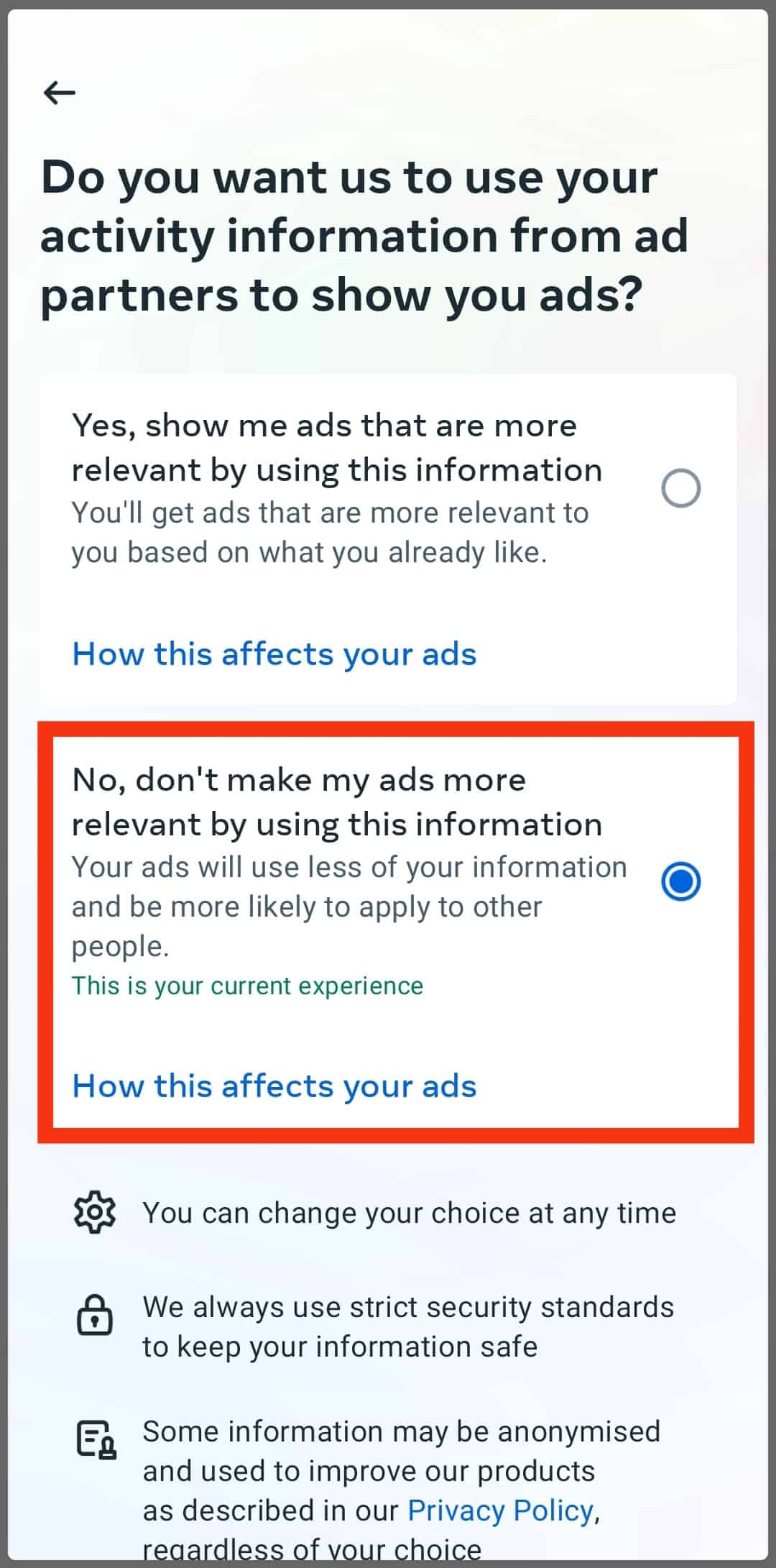
However, this does not turn off targeted ads totally on Instagram. You will get ads based on activities on Instagram and particular businesses with shared devices and individuals with Instagram.
Hence, if you must use Instagram, you must be comfortable with the app invading your privacy to make ads.
How Can I Control Instagram From Accessing My Data From Other Websites?
It’s nearly impossible for you to stop Instagram from accessing your data as long as cookies and partnerships exist in the internet world.
But if you detest the invasion of using Instagram, some solutions that will probably help limit how the platform exploits your data include clearing your browsing data and history frequently or deleting the app.
Method #1: Clearing Your Browsing Data and History
Websites that accept cookies to store on your computer can be trumped when you clear everything in your browser history.
When clearing your history or data, don’t just clear pages; access the advanced settings to delete browsing and download history, cookies, site settings, and cache images and files.
Leave your saved passwords to be on the safer side.
Depending on your browser, these are the general steps to clearing browsing data and history from a web browser on your mobile device.
We use Google Chrome as an example:
- Launch Google Chrome on your PC.
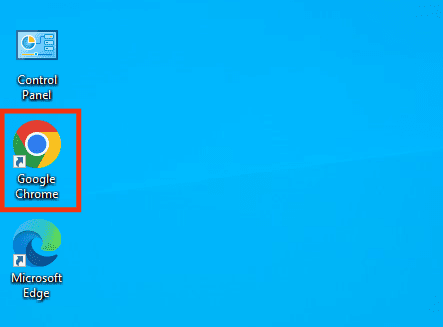
- Click on the three dots in the top right corner.
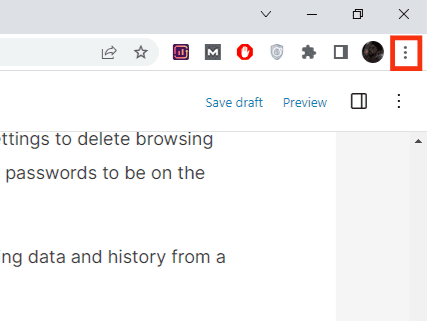
- Click on “History“ or press “Ctrl+H“ on your keyboard to open your browsing history.
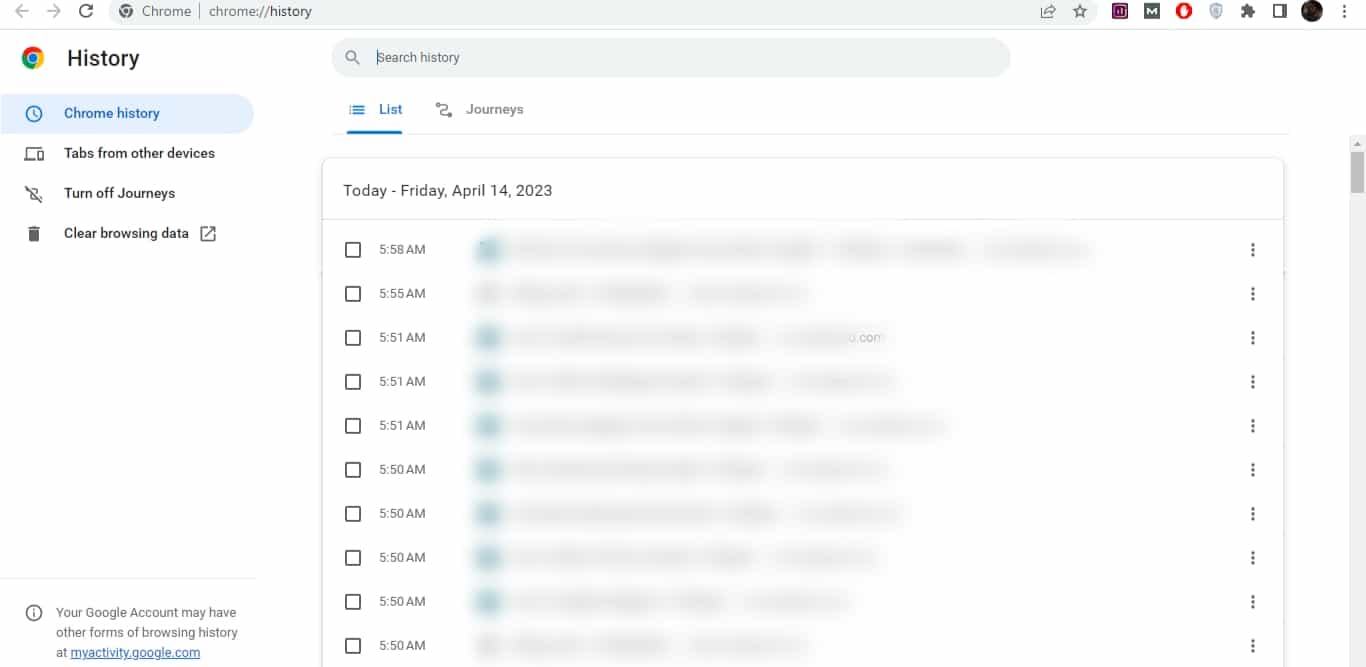
- Click on “Clear browsing data.”
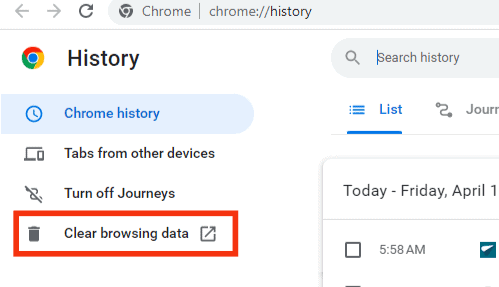
- Go to the “Advanced” tab for more data options and select the ones to be cleared.
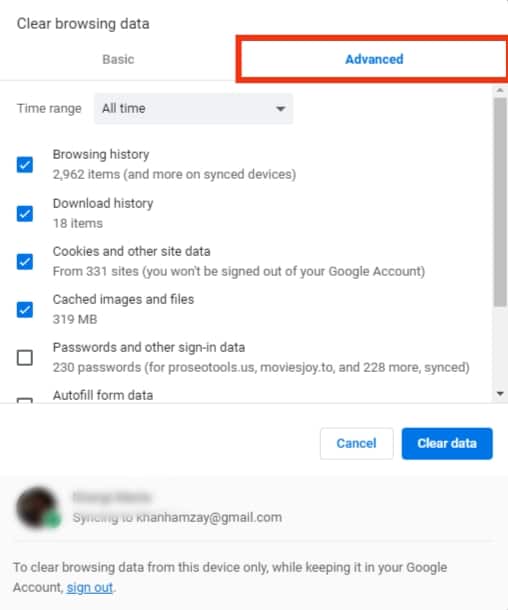
- Click on the “Clear data” button.
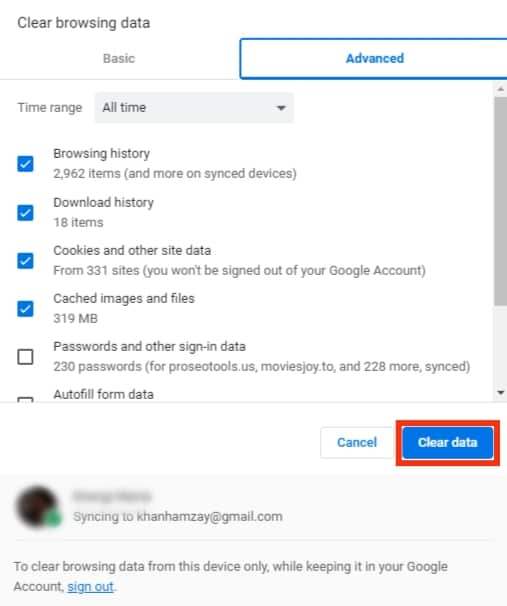
- Continue using Instagram.
However, this is not a foolproof way for your data to be exploited by Instagram.
If the website is a partner of the social platform and has shared your data, you will get ads, and there’s nothing you can do about it as long as you continue using the platform.
Method #2: Delete the App
Deleting the application is the surest way to prevent Instagram from accessing your data. However, with the importance and relevance it brings to many people.
You can also delete your account with the app, but you can’t directly delete it from the app itself; you can only disable it. The social platform has an external link to ensure the deletion of the account.
Conclusion
With this, you now know how Instagram knows what you google or read about on other websites.
Unfortunately, there is not much you can do about it either, as it will continue for as long as you agree to the terms and conditions before you create an account with them.