
Facebook Messenger is a messaging platform that allows Facebook friends to chat and share media files easily.
Besides, it is more convenient to chat with someone using Facebook Messenger.
It is also possible to send someone a video, but there is a restriction on the size of the video that can be shared via Messenger.
So, how long of a video can you send on Facebook Messenger?
Sending videos on Facebook Messenger is a straightforward process. However, Facebook Messenger restricts the video size to 25 MB. Therefore, depending on the quality of your video, it can mean your video has to be a few seconds, especially if its quality is 1080 pixels.
To share a longer video, you must compress the video size, share it in segments, or upload it elsewhere and share the link via Messenger.
Today’s post covers how to send a video on Facebook Messenger. We will discuss the limits in the video size and offer alternative ways of sending longer videos via Messenger. Read on.
How To Send Videos on Facebook Messenger
Messenger lets people chat and share media files, including videos and pictures. To send a video to your Facebook friend, use the steps below.
On a PC
Follow these steps:
- Open Facebook’s website and login into your account.
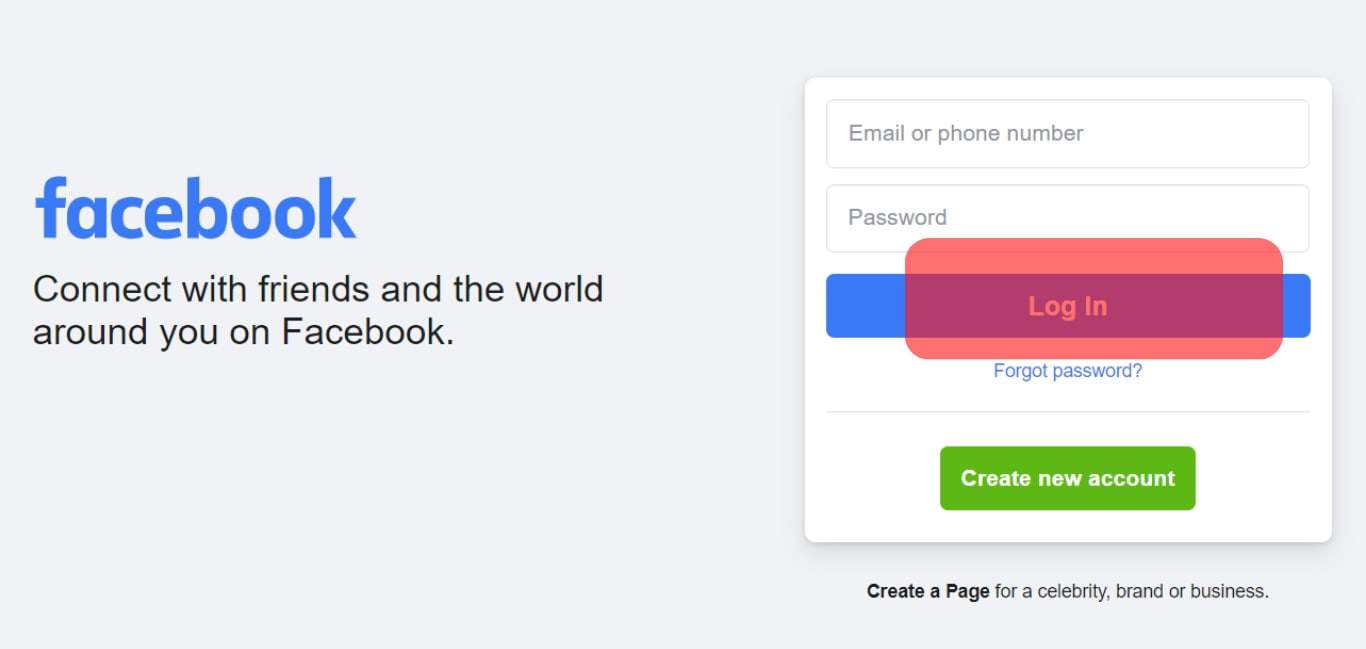
- Click on the Messenger icon at the top.
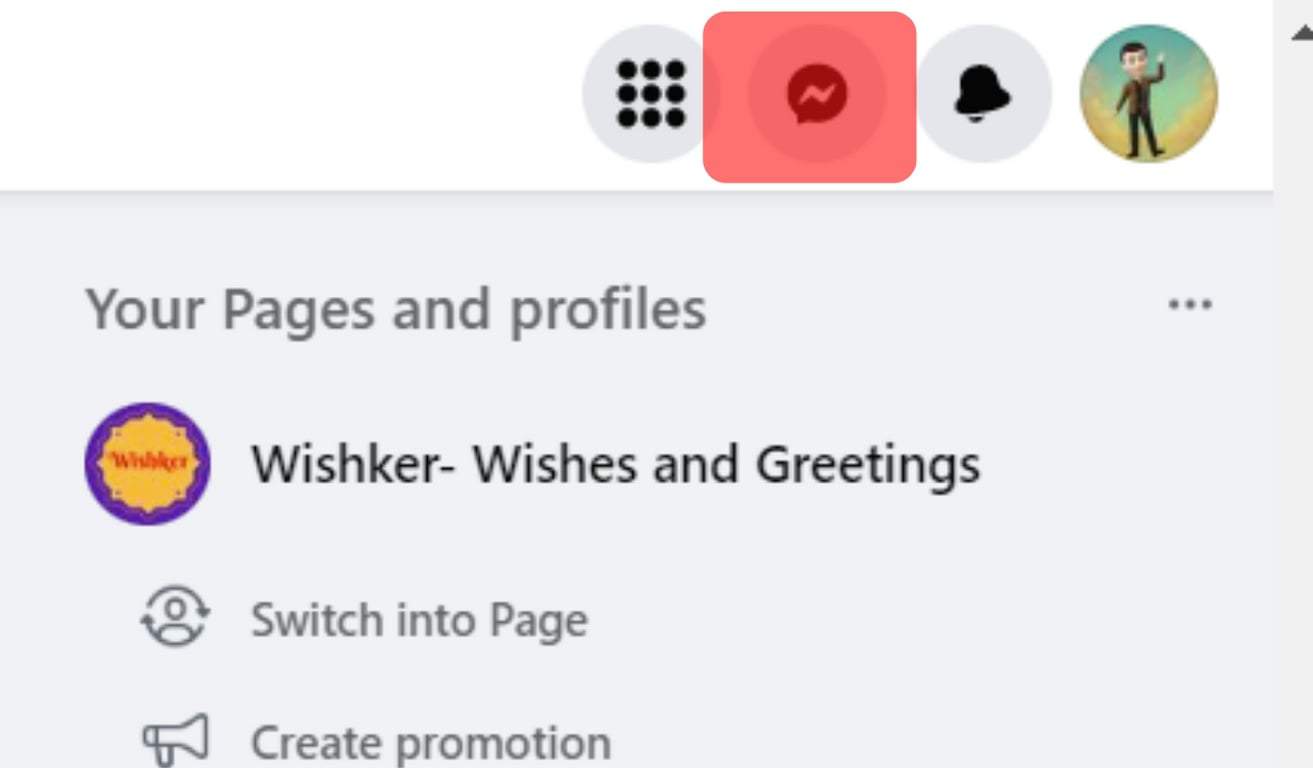
- Click on the chat where you want to send the video.
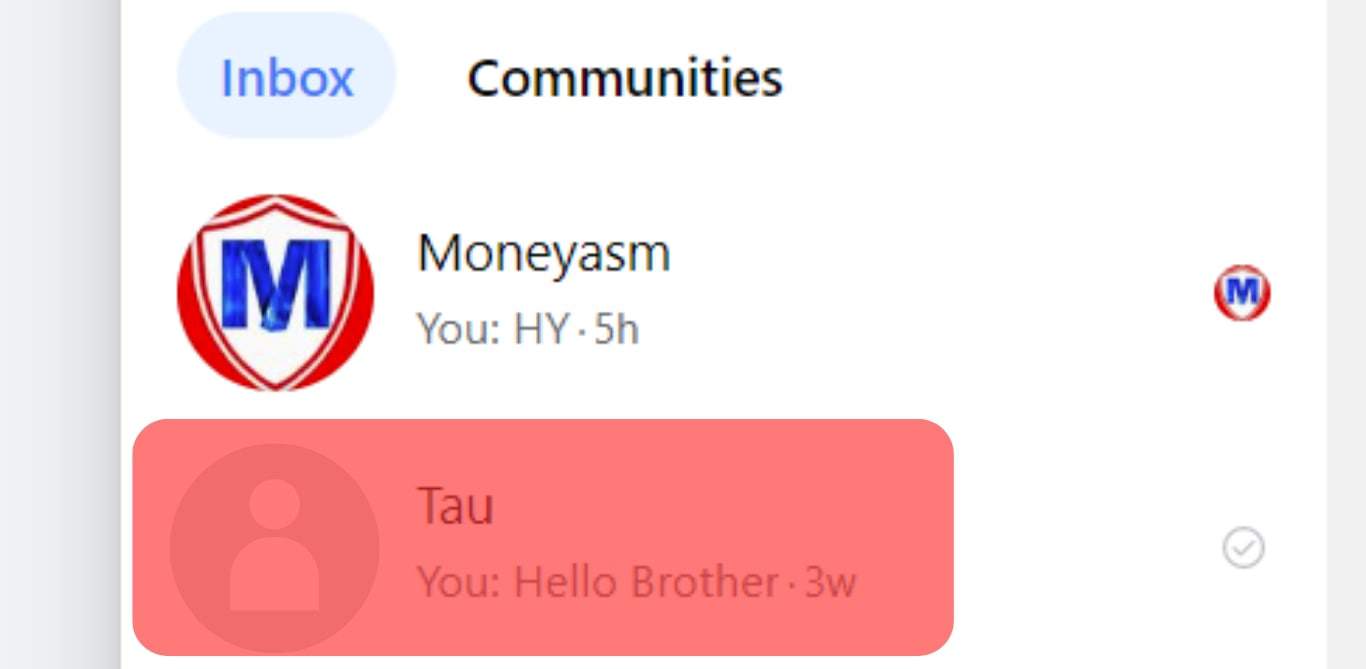
- Once the chat window opens, click on the chat or friend name at the top and select “Open in Messenger.”
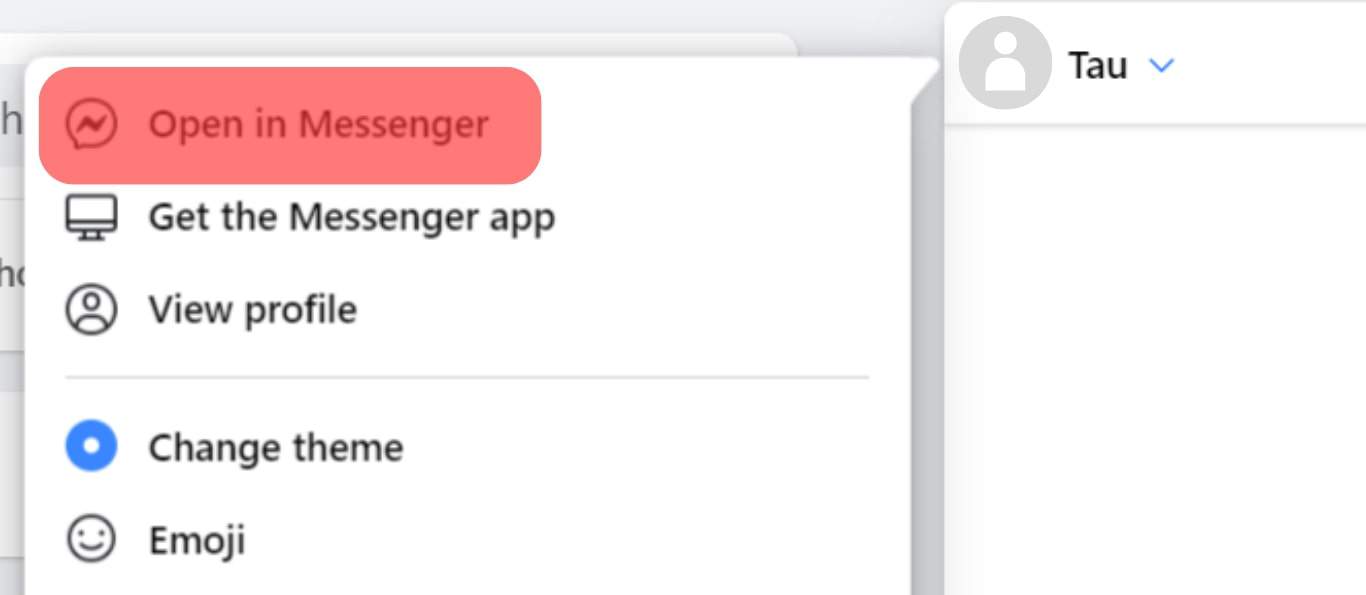
- Tap the photo icon at the bottom of the chat window.
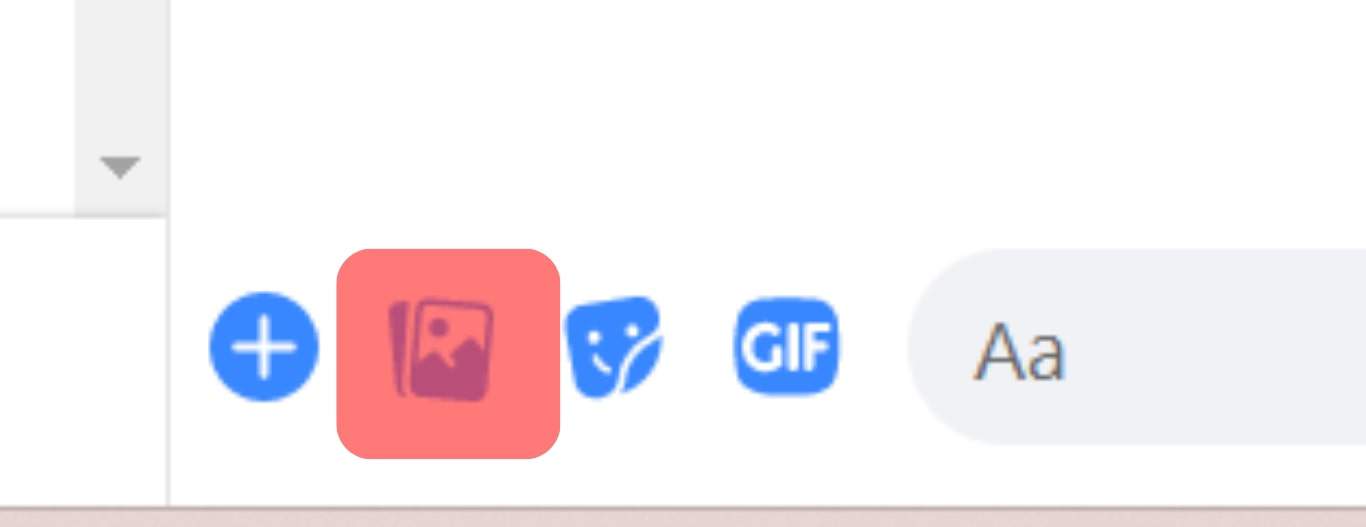
- Choose the video you want to share.
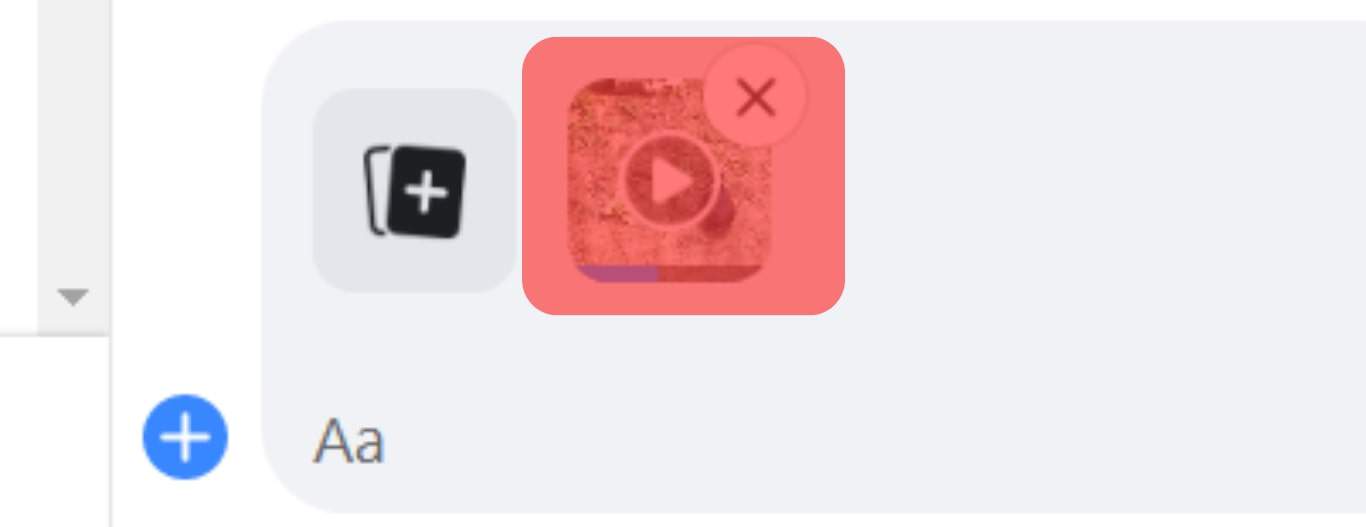
- Once the video is added, click the send icon.
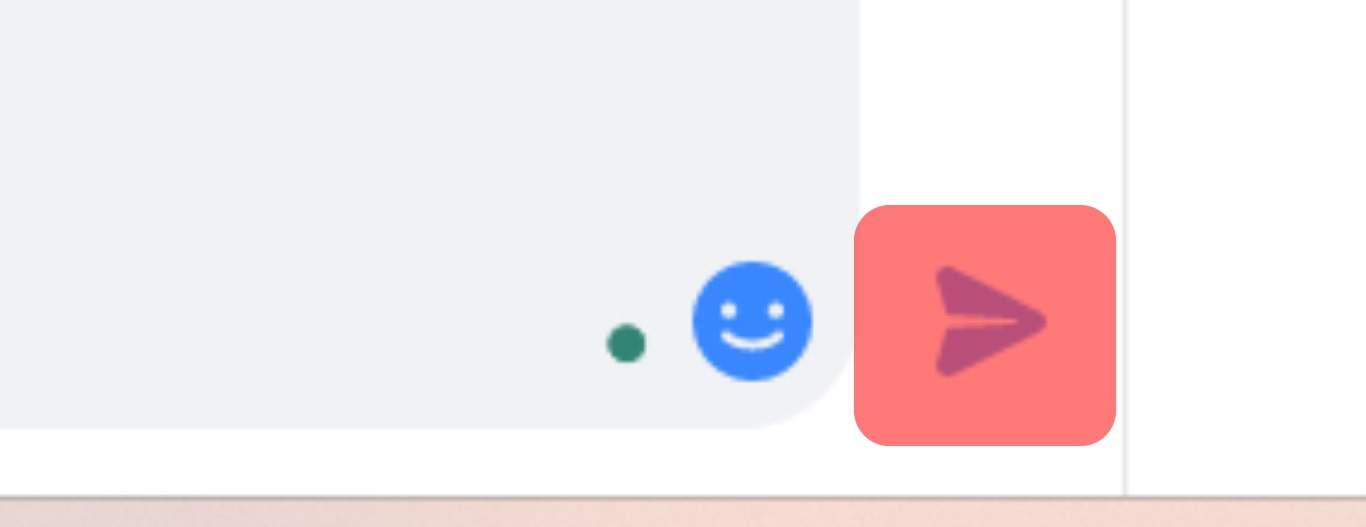
On the Mobile App
Follow these steps:
- Open the Messenger mobile app.

- Locate the chat of your friend or search for their name.
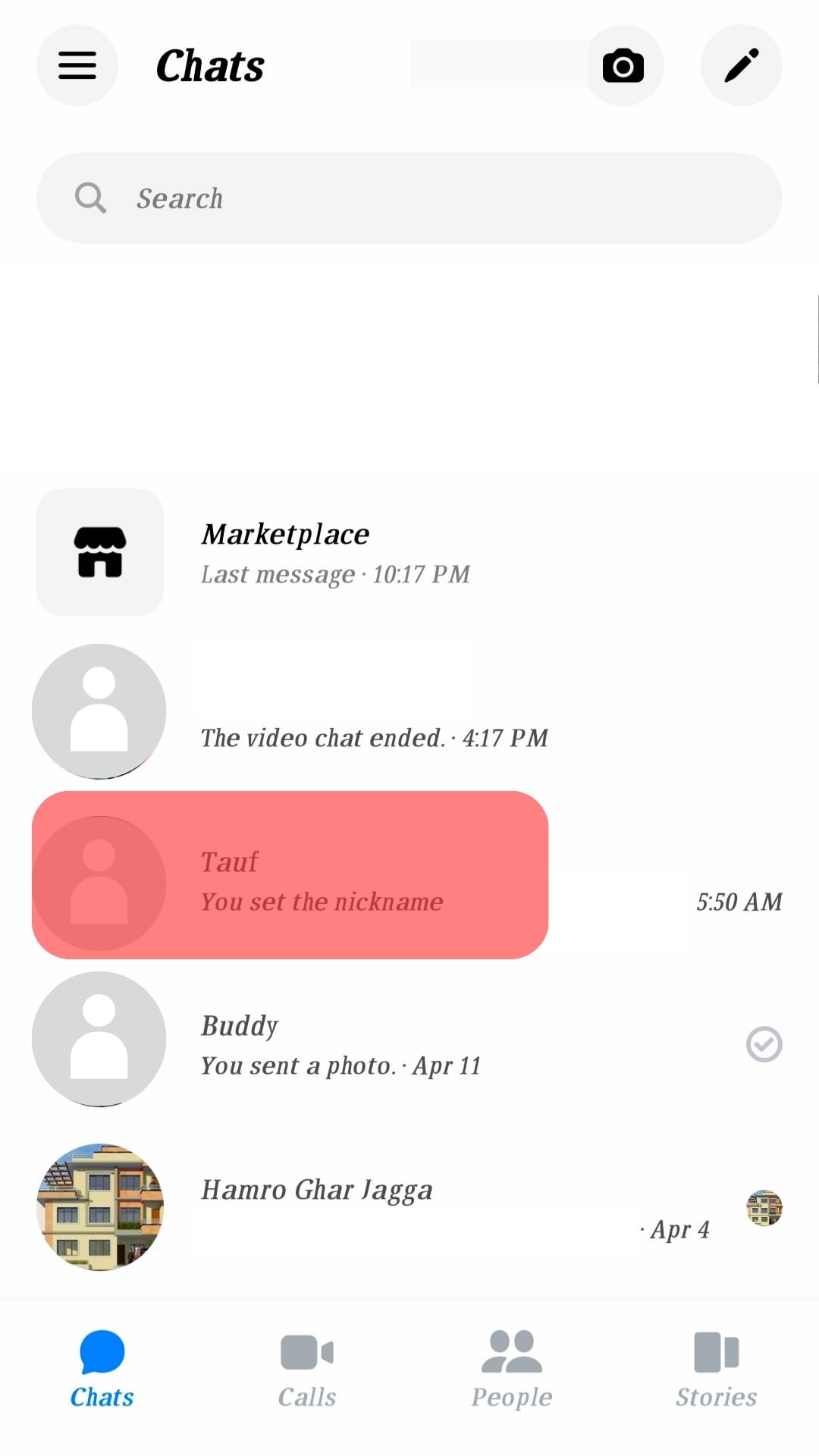
- On the chat window, tap the photo icon at the bottom.
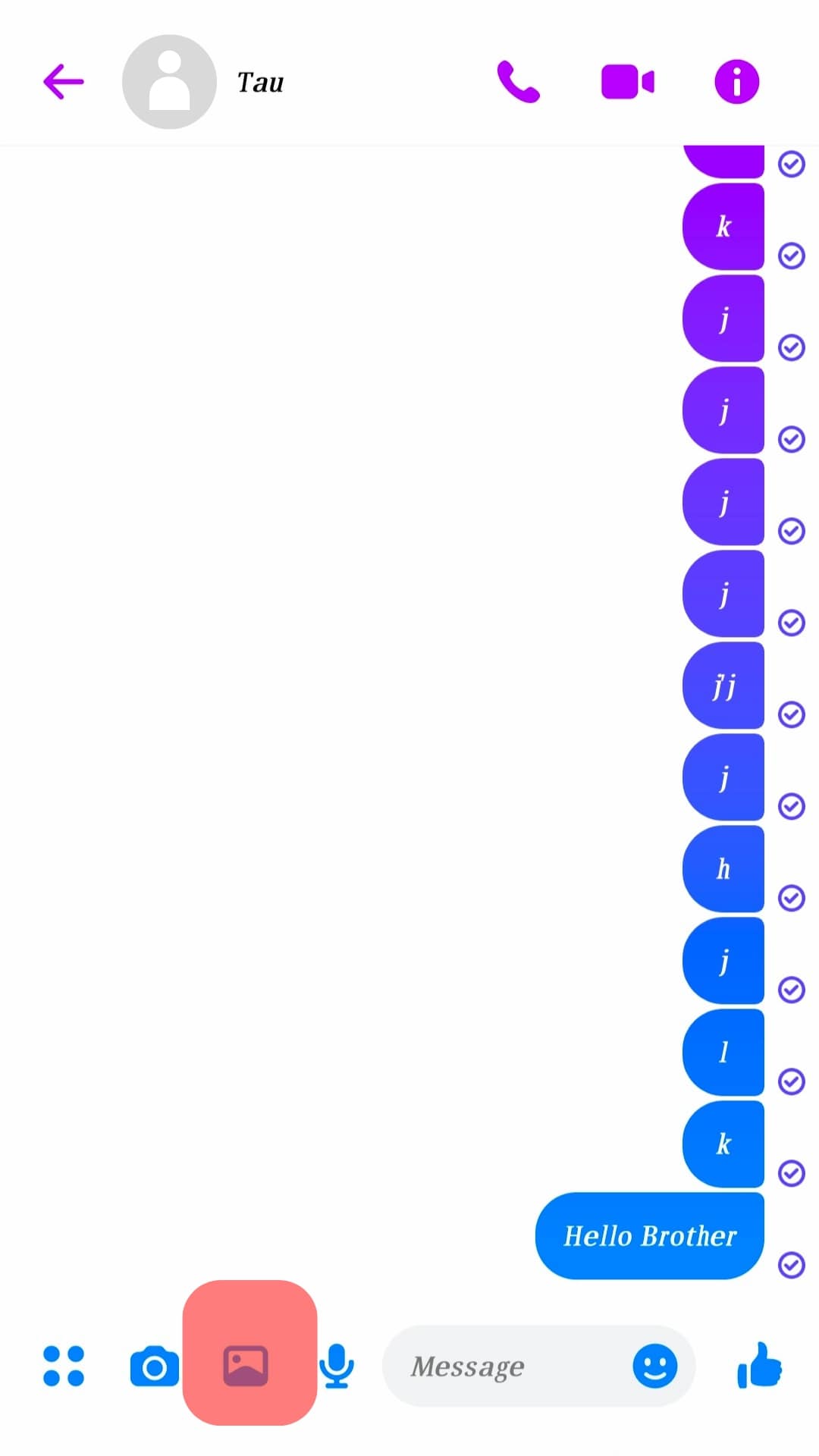
- Select the video you want to share.
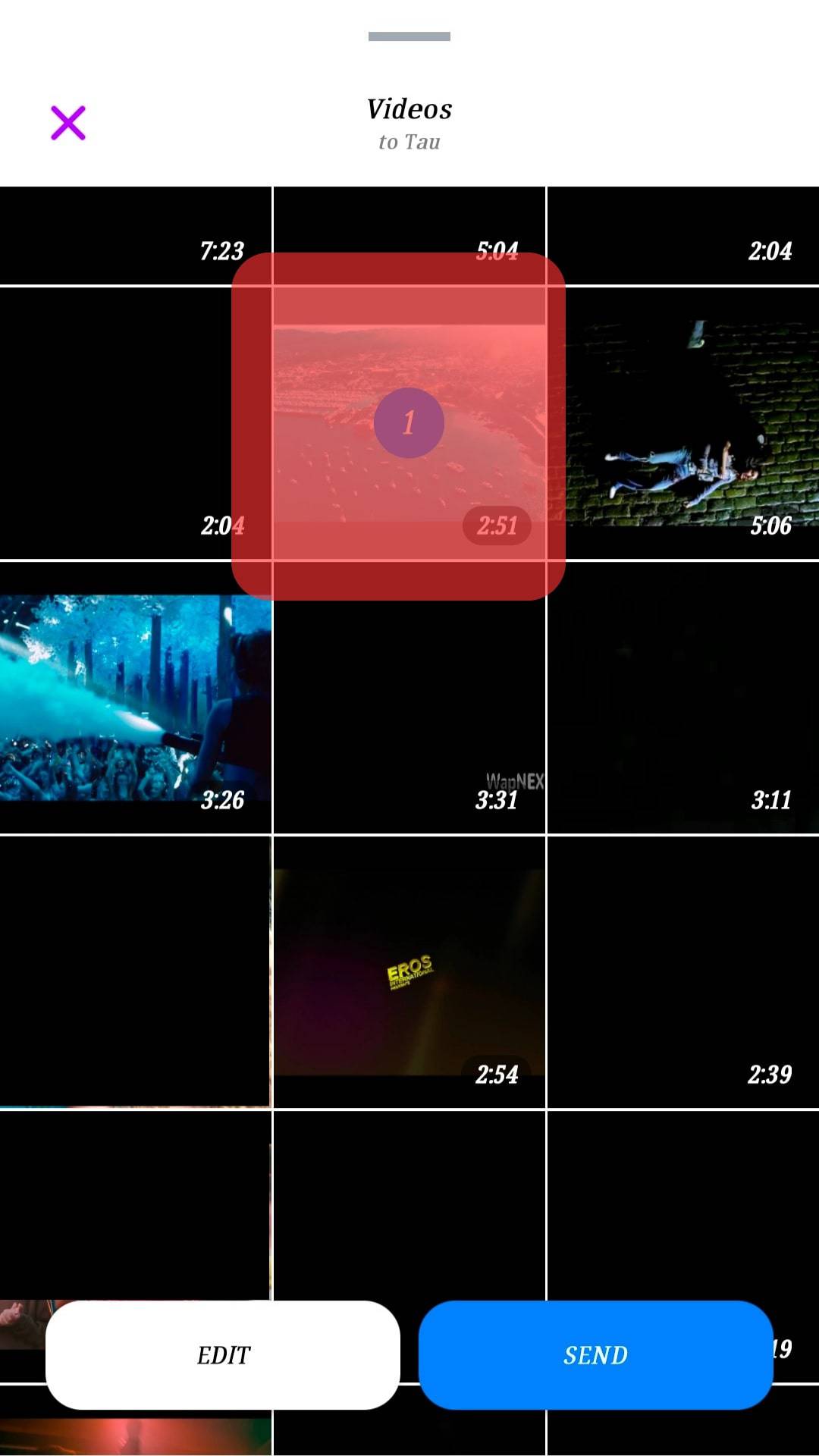
- Once the video is added, tap the “Send” button.
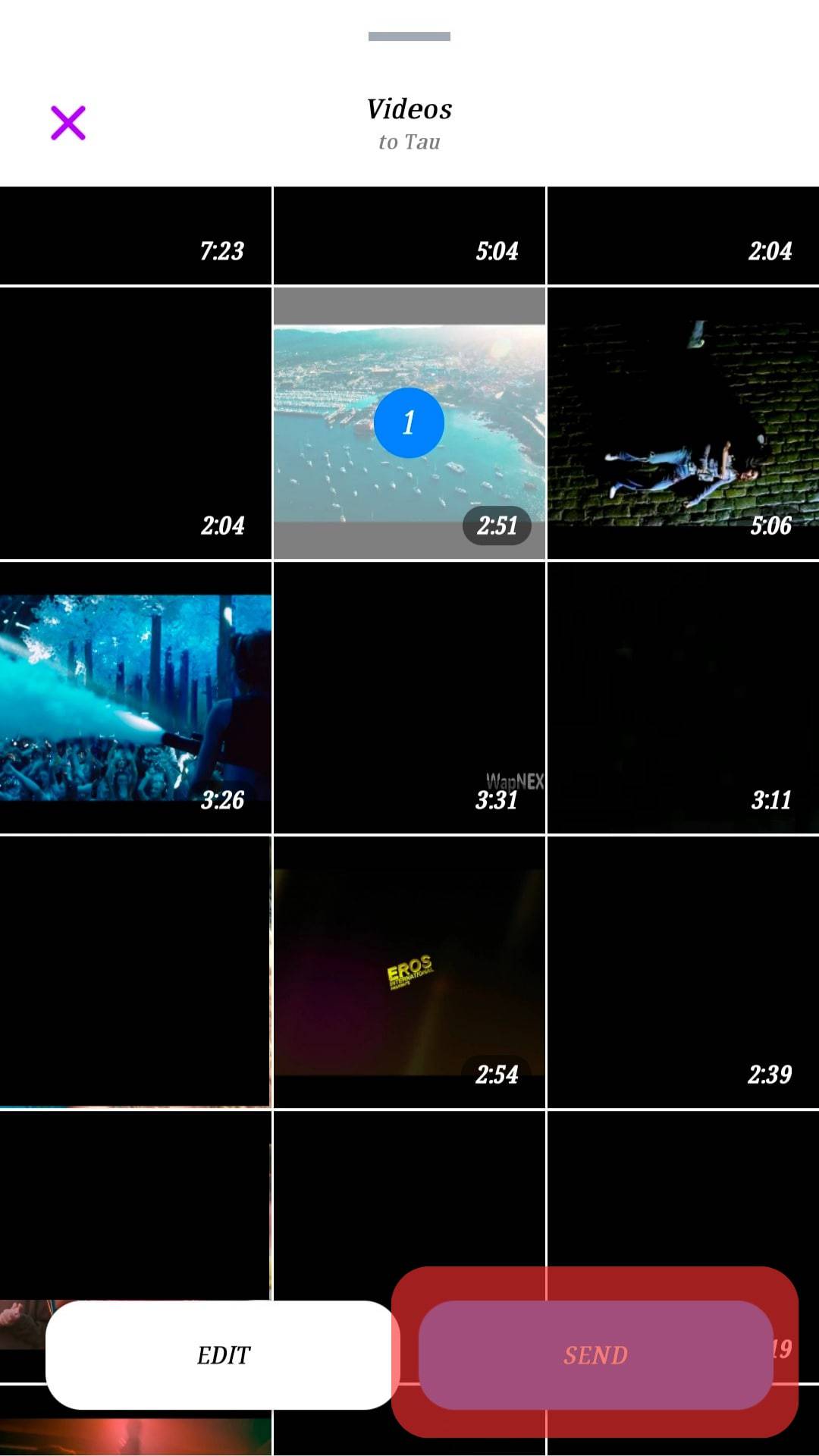
That’s how you send videos on your Messenger. Note that not all videos can be shared via Facebook. There is a size limit.
How Long of a Video Can You Send on Facebook Messenger
If you’ve tried sending a video via Messenger and got an error, you likely exceeded the size limit. Unlike Facebook, which allows uploading even videos of 4 GB, Messenger has a size limit of 25 MB.
In terms of the length of the video, it depends on the pixels of the video. A 1080P video can be around 15 seconds, while a 240P can be about 1 minute long.
So, depending on the quality of your video, you can share a video of different lengths via Facebook Messenger, but the size is limited to only 25 MB.
Alternative Ways of Sending Longer Videos
The 25 MB limit of the video size is small and can be impractical in some instances. Therefore, alternative ways of sending longer videos are required. They include the following.
Method #1: Segmenting the Video
Assuming you have a 10-minute-long video, you don’t have to send the whole ten minutes simultaneously.
You can trim the video into small sections that fit 25 MBs.
Once you have multiple segments that add up to the same video, send them simultaneously in the order they are segmented.
Your friend can view them all.
Method #2: Video Compression
If segmentation can’t work, how about using a video converter to shrink your video’s size to 25 MB?
Some video converters can compress the video size and quality to a specified size.
Once compressed, you can then share your video.
Method #3: Uploading the Video
Alternatively, you can consider uploading your video to other platforms with a higher size limit.
For instance, you can upload the video to YouTube.
Once you’ve uploaded the video, copy the link and send it to your Facebook Messenger friend.
They can click on the link to view the uploaded video from their end.
Conclusion
Facebook Messenger has a video limit of 25 MB, which means you can only send a video of a few seconds long.
We’ve seen how to send videos on Messenger and alternatives to sending longer videos.
Use the most applicable method for your case.











