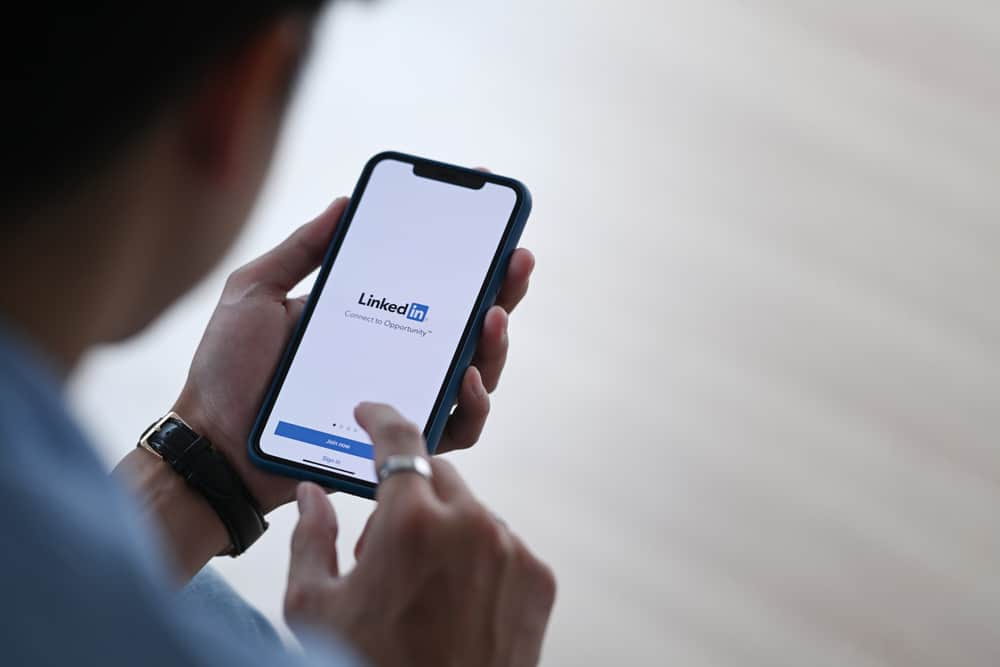Everyone has close friends who are the first people you notify about something in your life.
Instagram understands this and has a section where you can list your close friends.
The good thing is that when creating an Instagram story, you can specify that only your close friends should view it.
Are you curious how many people you can add to your “close friends” on Instagram?
“Close friends” is a feature Instagram provides to help users categorize their friends. Moreover, there is no limit to your number of close friends on Instagram. You control how many people you consider close to you and how many you wish to add to your close friends’ list.
This guide explains what a close friend means on Instagram and its benefits. Also, we will discuss how many close friends you can have on Instagram and how you can create your list of close friends.
What Does Close Friends Mean on Instagram?
Instagram’s “close friends” feature allows Instagram users to handpick people with whom they can share a private Instagram story. Ideally, when you create an Instagram story, anyone can view it.
However, you can decide to only share a particular story with specific people. In that case, you can create a list of close friends, and when sharing your Instagram story, you select the option to share to “Close Friends.”
That way, others won’t see what you’ve shared in your Instagram story as it won’t be visible to them.
Note that your Instagram story shared with your close friends disappears after 24 hours, and you can view the list of close friends that view your Instagram story while it is live.
So, do you have a close friends list on Instagram?
How Many Close Friends Can You Have on Instagram?
The idea behind Instagram creating the “Close Friends” feature is for you to categorize your Instagram friends.
Therefore, it makes sense to have a small list of close friends. Nonetheless, you have no limit on the number of people you can add to your close friends.
The good thing is that you can add and remove people from your close friends’ list, and they won’t get notified about your action.
How To Create “Close Friends” on Instagram?
Here’s how to create “Close Friends” on Instagram:
- Open the Instagram app on your phone.
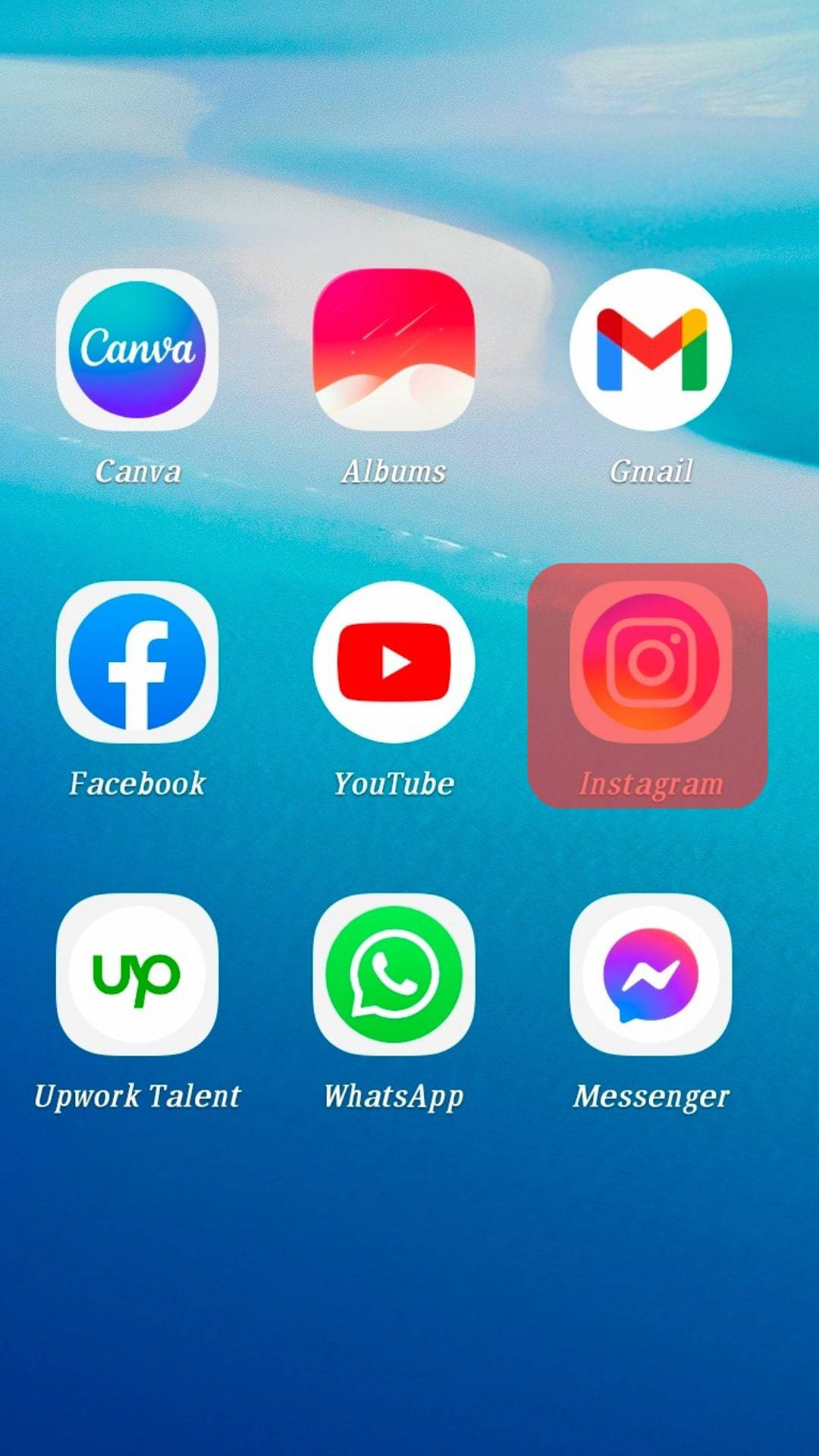
- Tap on the profile icon at the bottom.
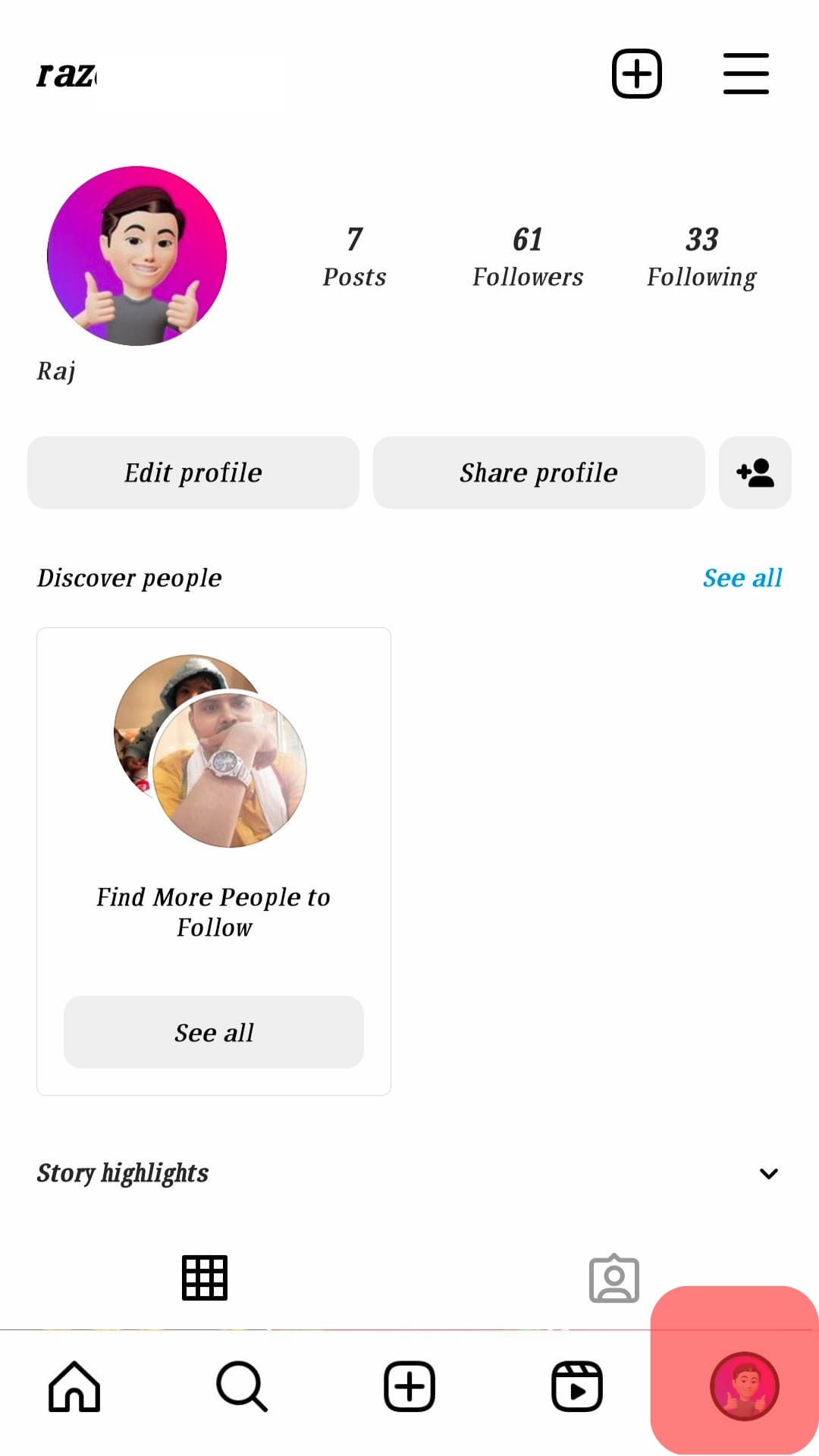
- On your profile page, tap the menu icon at the top.
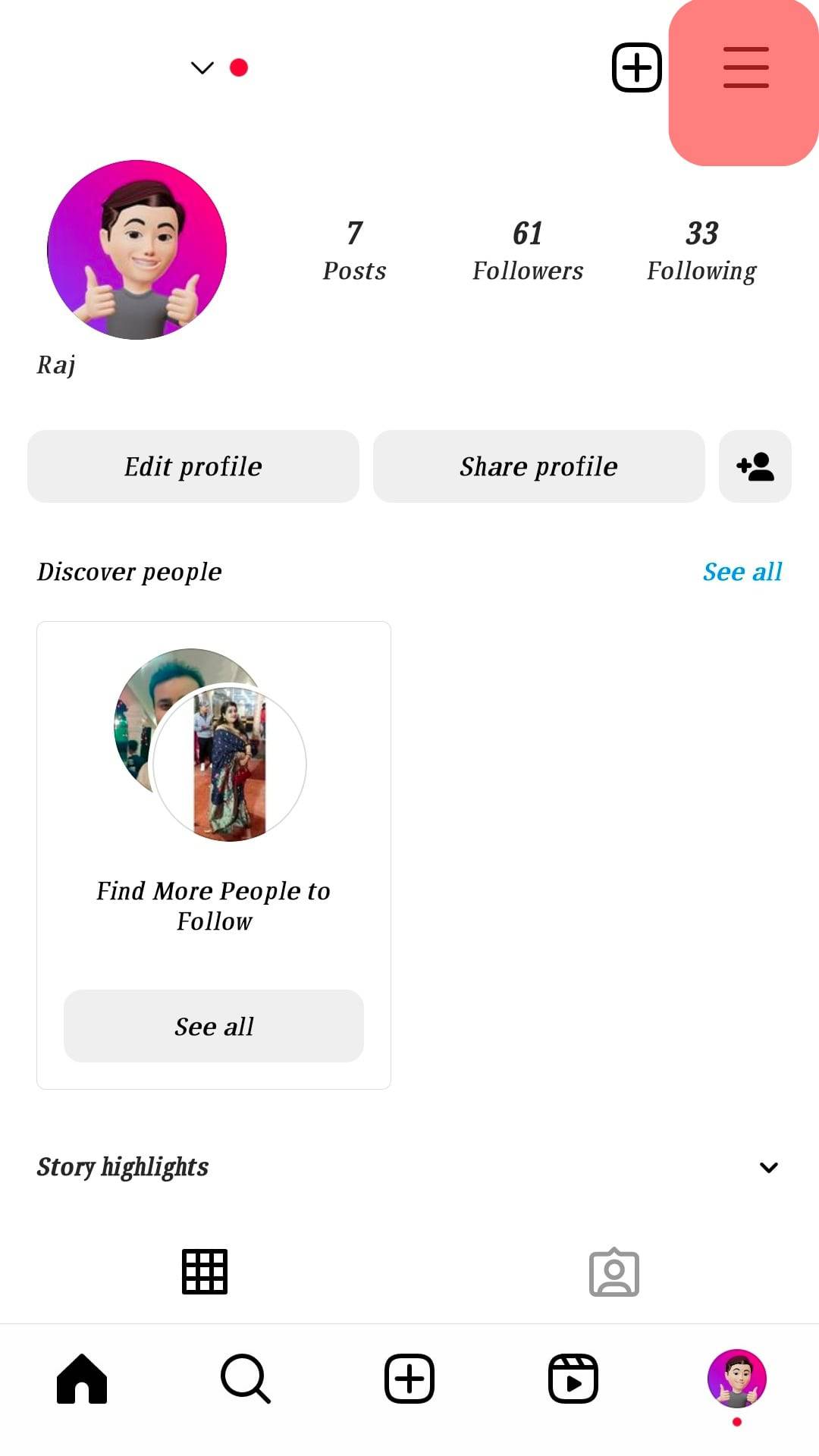
- Tap on the option for “Close Friends.”
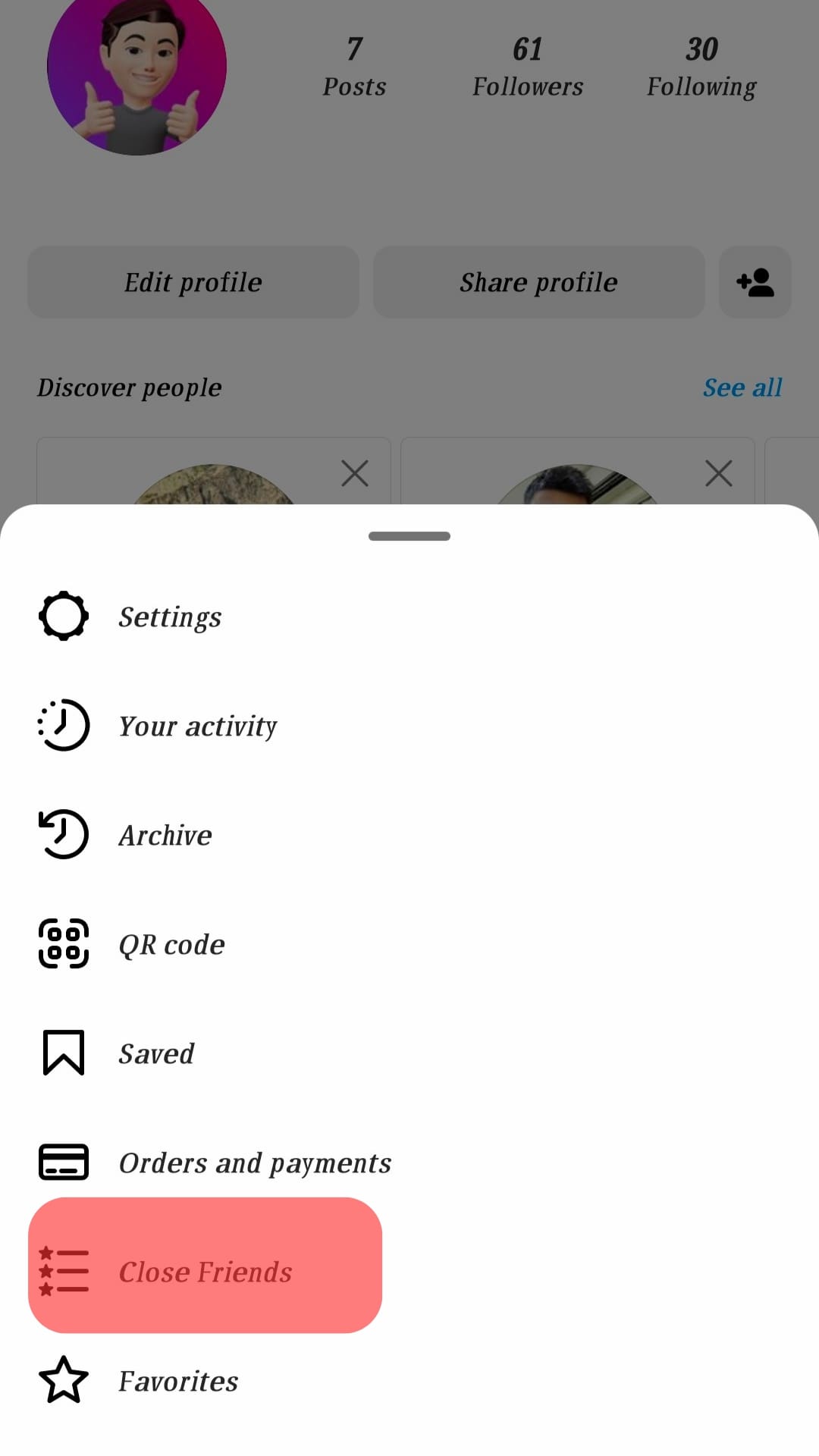
- Instagram will suggest friends you can add as your close friends by clicking the check box next to them and tapping “Done“ at the bottom.
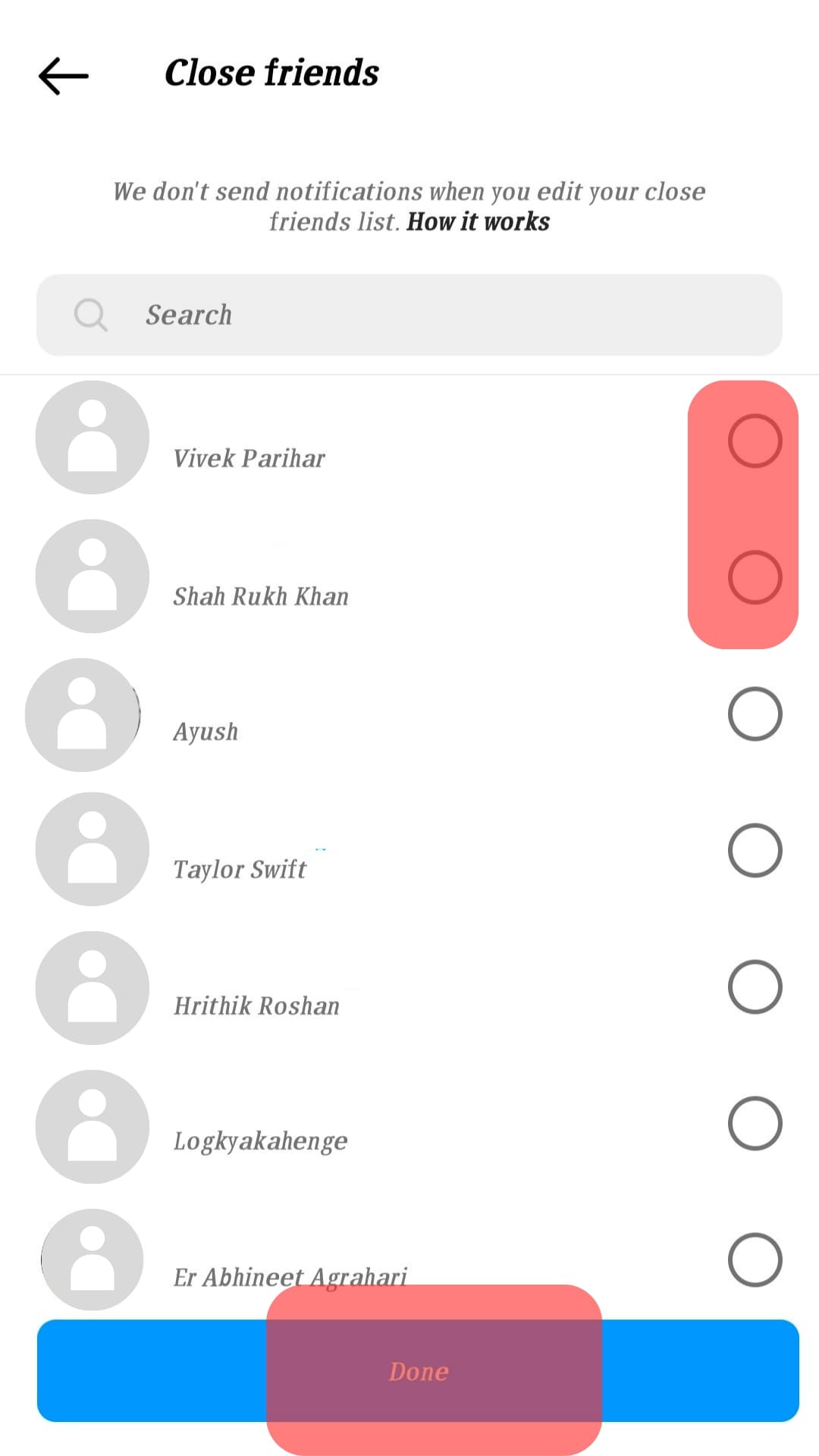
- Alternatively, you can tap the search field at the top and type the target person you want to add, then click the check box next to them and tap “Done“ at the bottom.
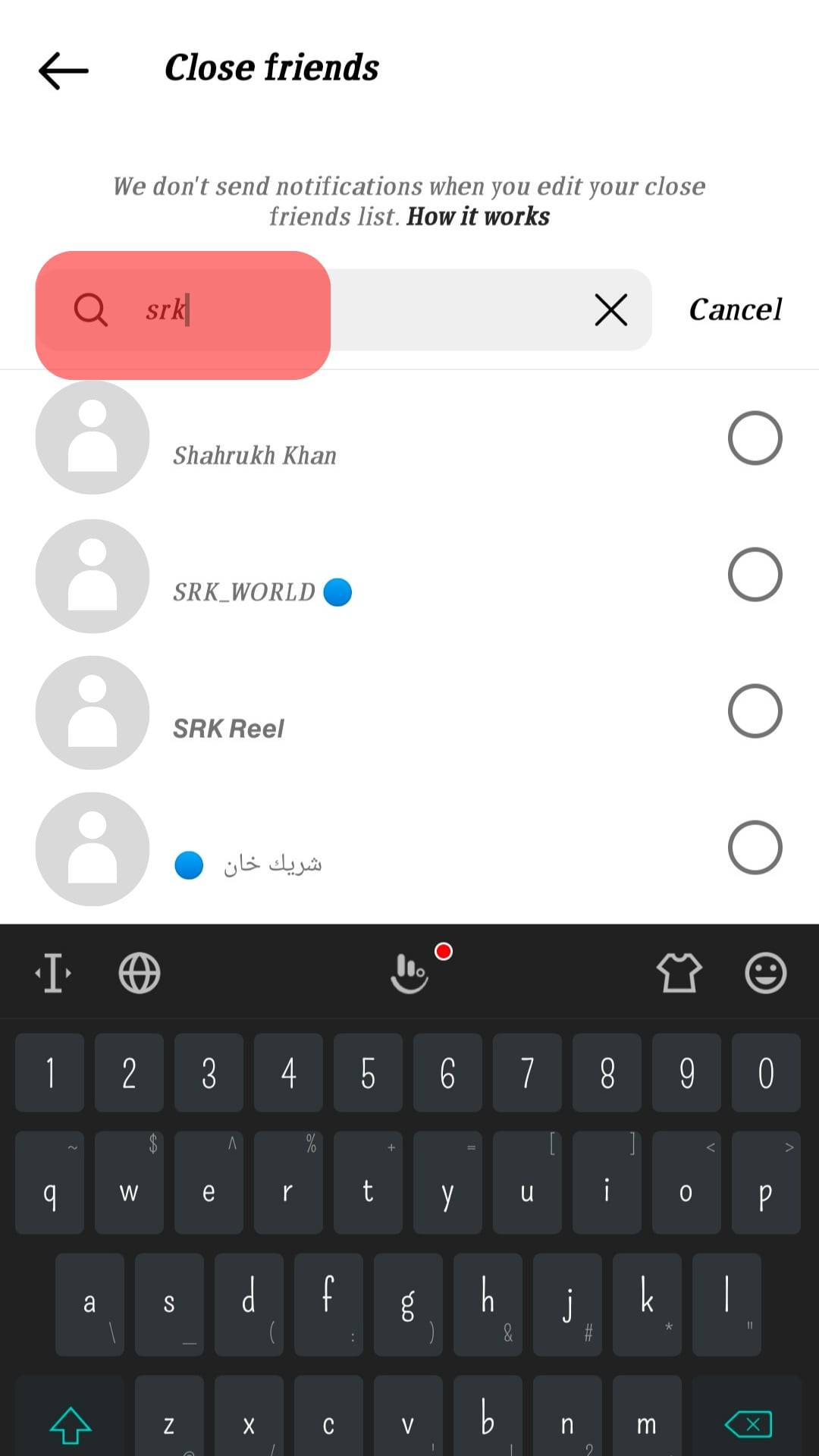
- If you already have friends added to the list, you can remove any of them by unclicking the check box next to their usernames.
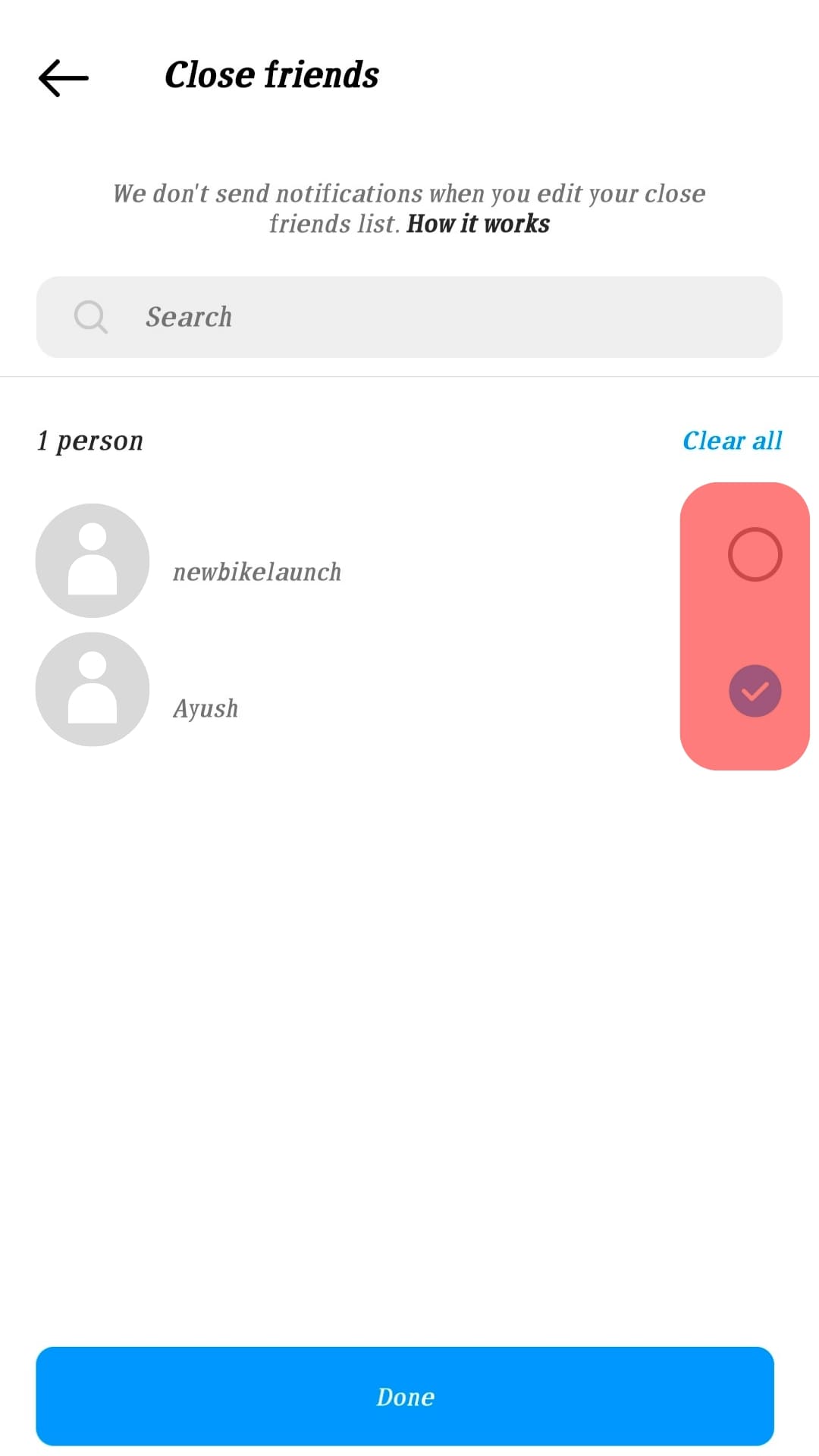
Adding and removing someone from your Close Friends is kept private, and no notification is sent to them, which is a good privacy feature.
How To Create an Instagram Story To Share With Close Friends?
Now that you have a list of close friends, you can create an Instagram story and specify to share it with them only.
Check the steps below:
- Open Instagram.
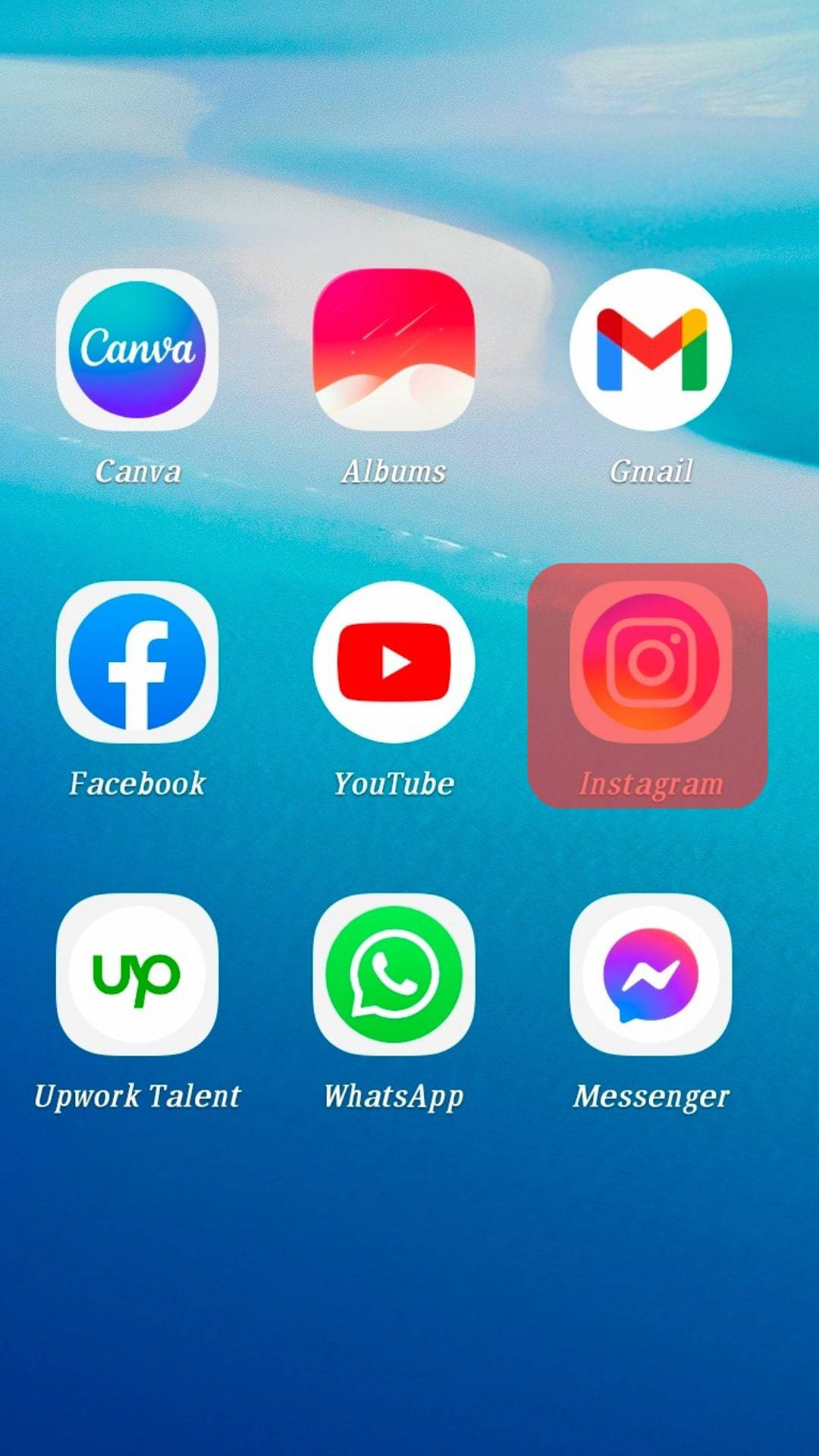
- Swipe right to open the camera.
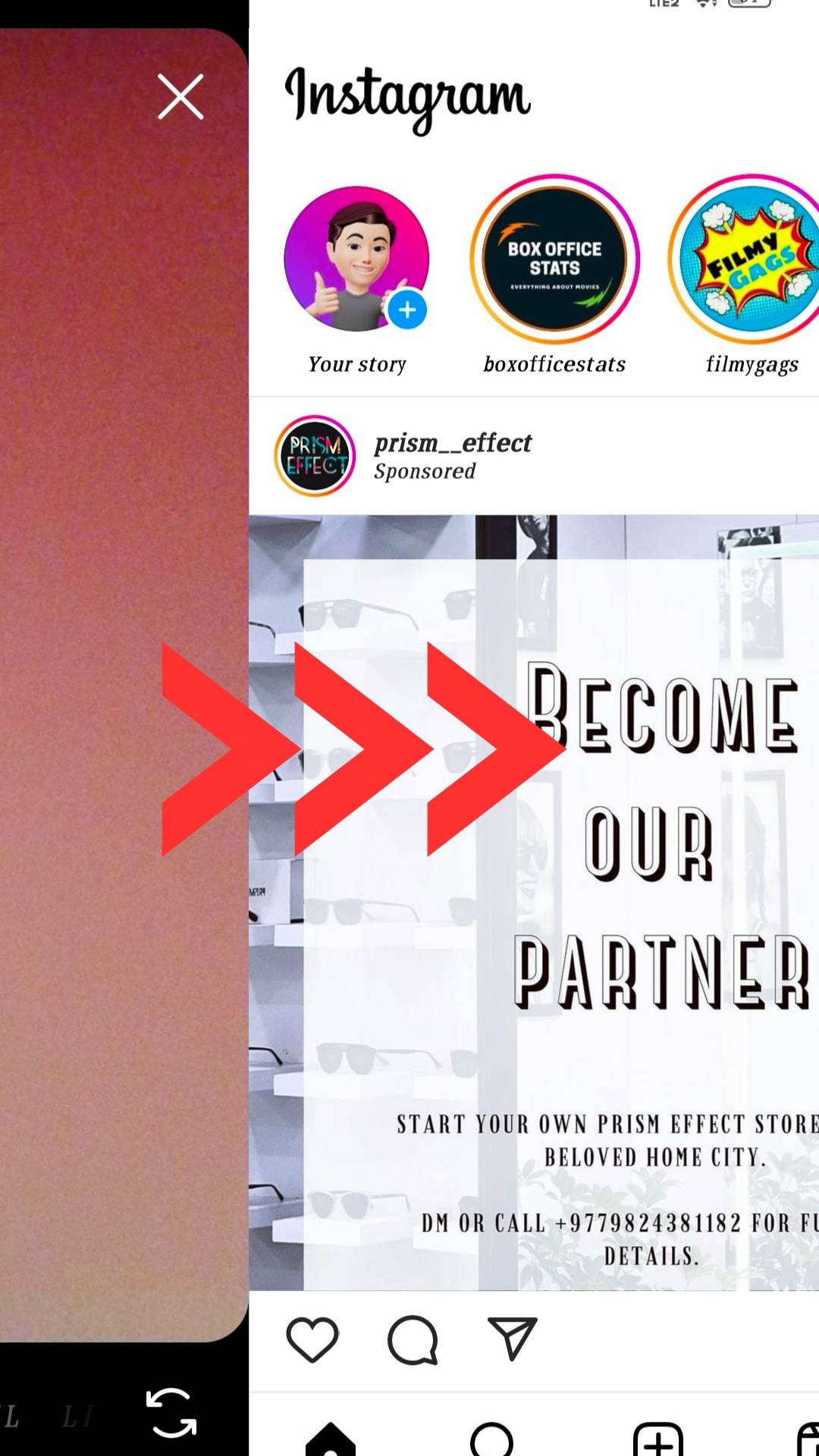
- Capture a video or photo, or upload one.
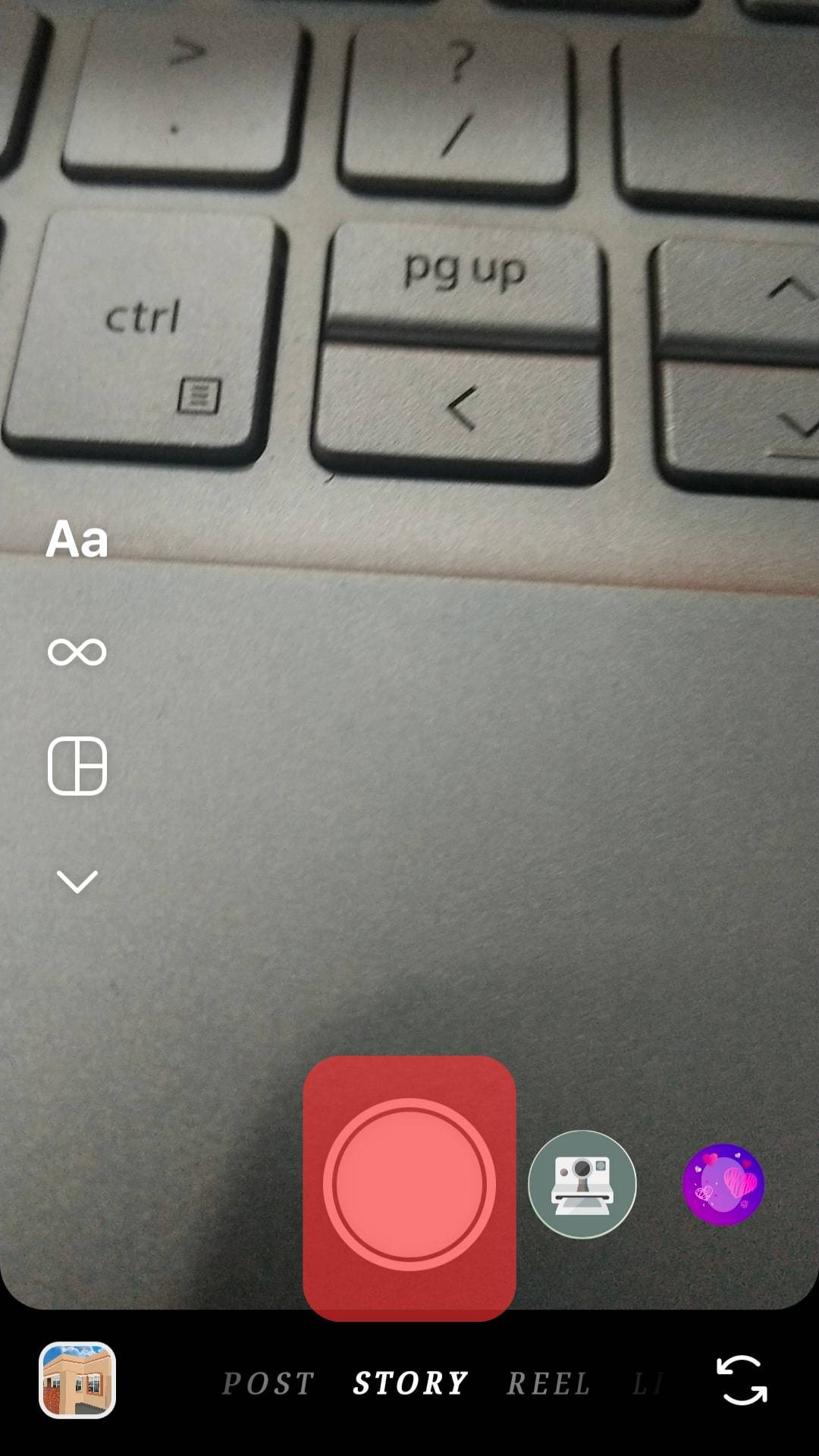
- Edit the picture or video.
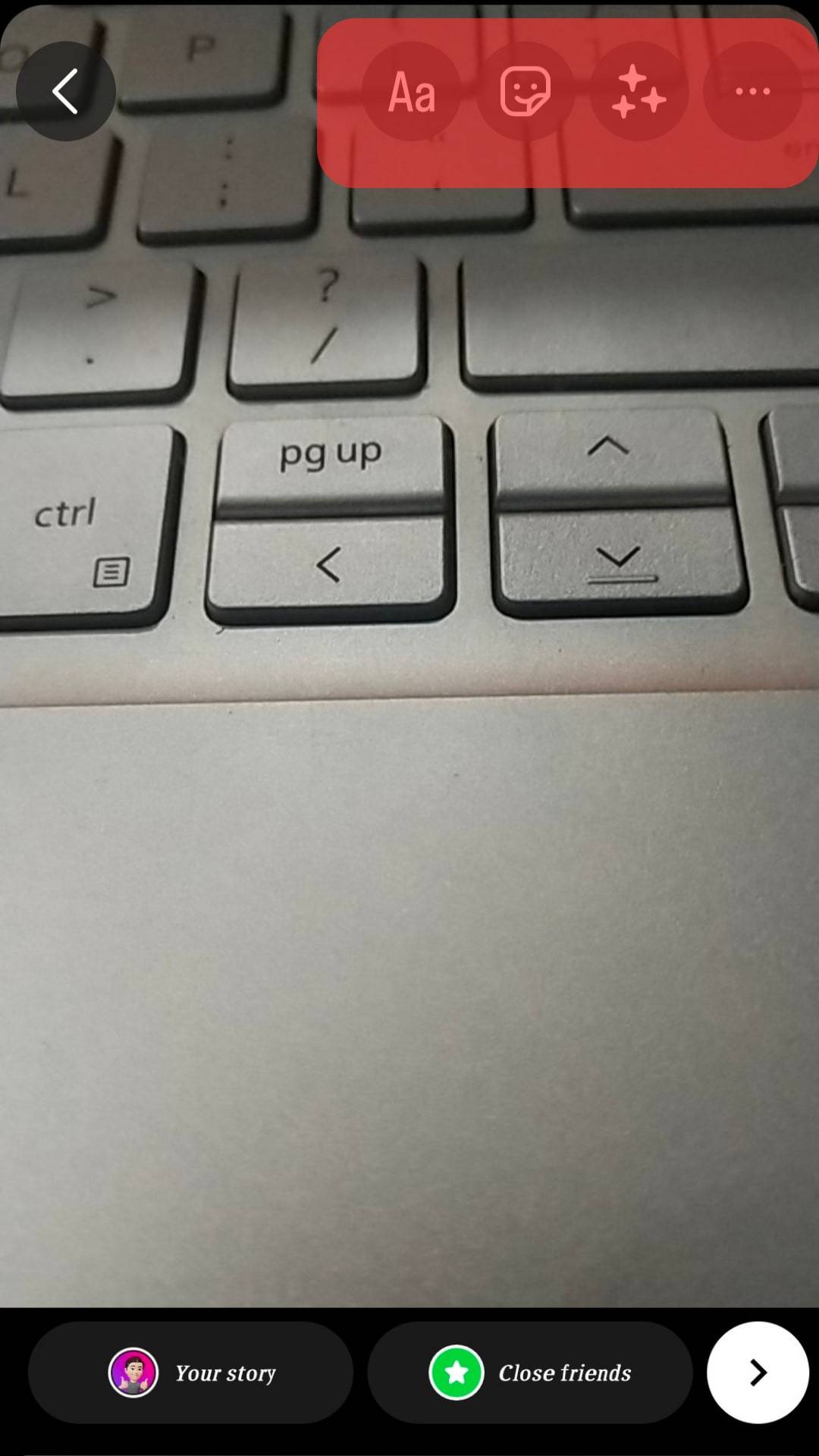
- Lastly, tap the “Close friends” option at the bottom.
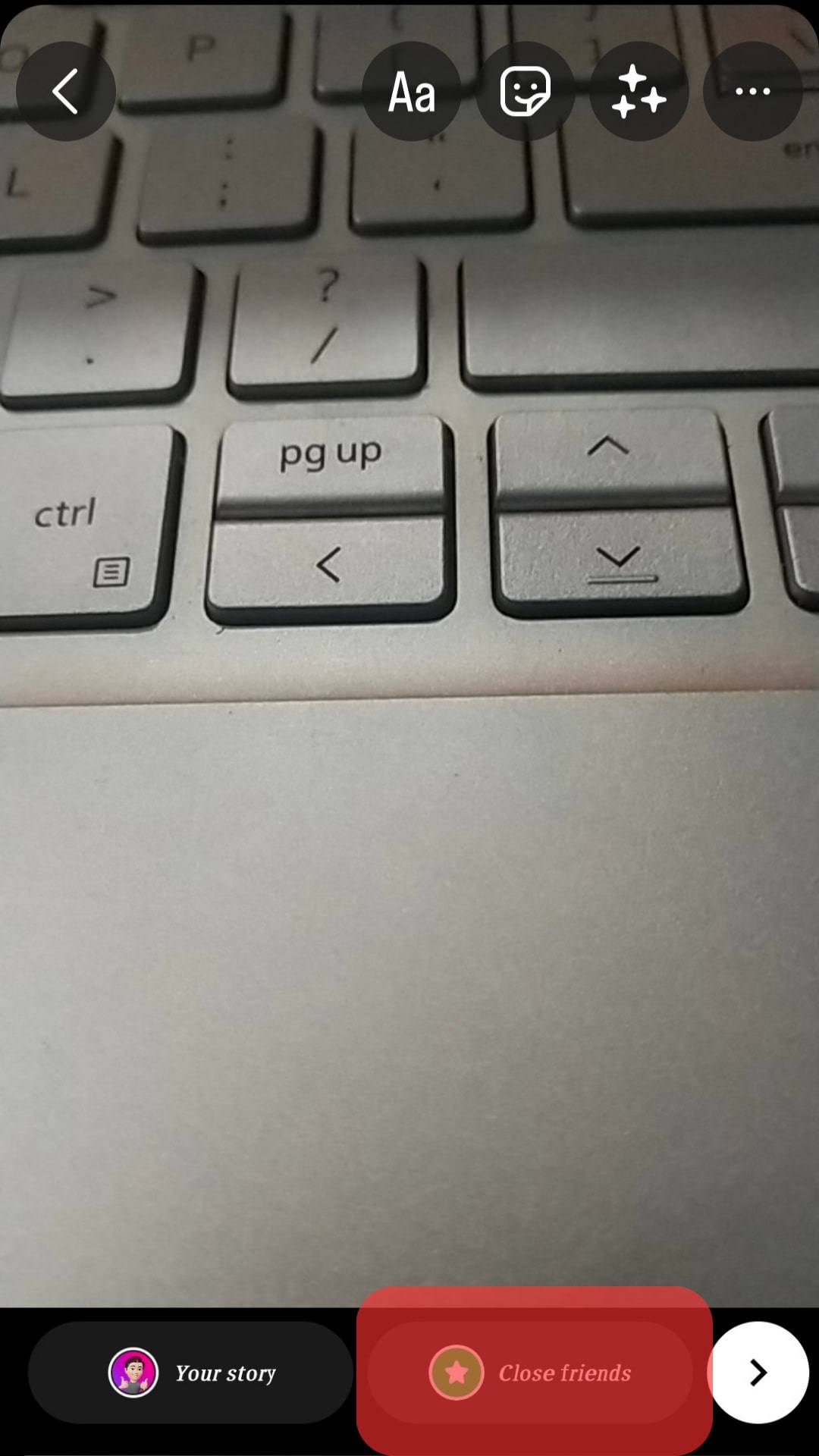
Your created Instagram Story will only be visible to people in your Close Friends, making it a private Instagram story.
Conclusion
Instagram has the Close Friends feature that allows users to handpick the people close to them.
That way, they can create a private Instagram story only viewed by those listed as close friends.
Besides, there is no limit to how many close friends you can have.
We’ve explained what close friends on Instagram mean, how to create a list of close friends, and how to create a private Instagram story.