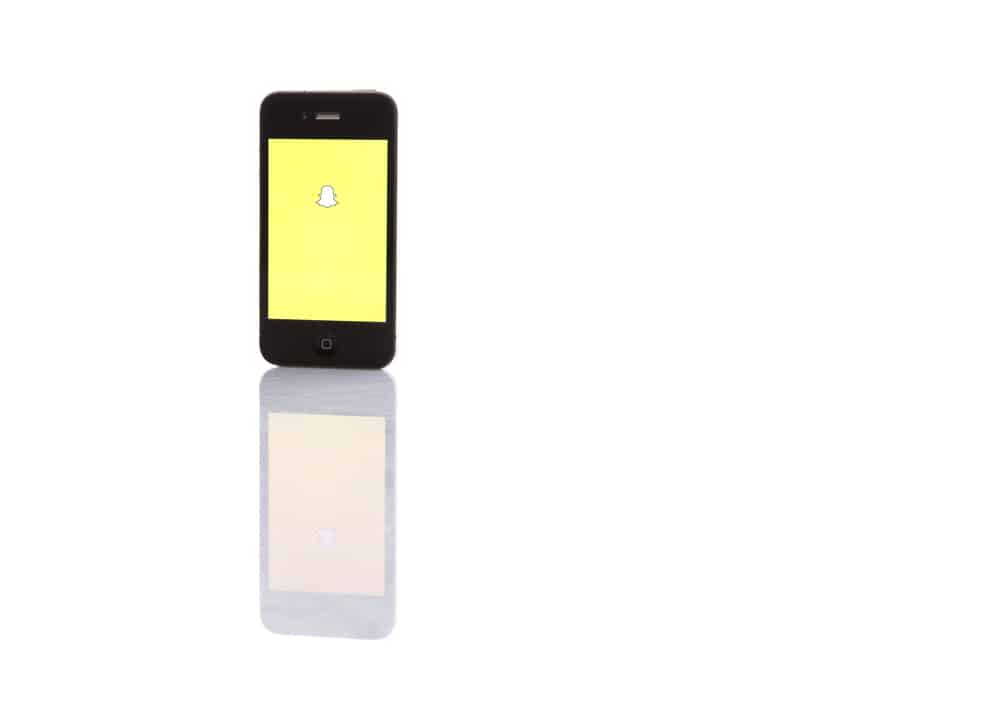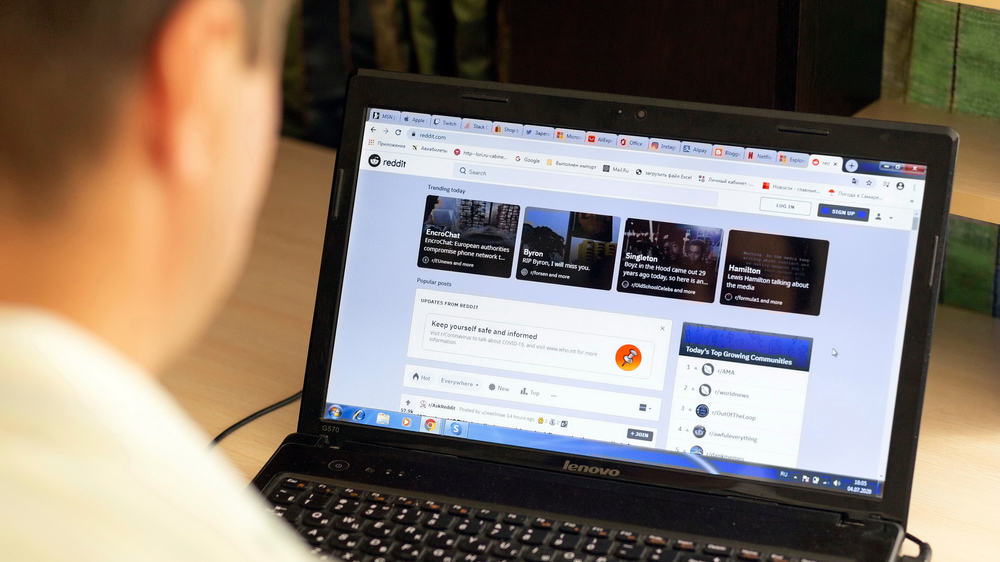Most of us enjoy using Snapchat for its amazing and fun features. Sending snaps and using filters keeps users engaged on the platform; over time, you can find yourself spending much time on the platform. Yes, the fun is great, but do you know how much data Snapchat consumes per minute or hour?
You will be surprised by how this addictive platform drains your data.
It is estimated that Snapchat uses 1 MB of data every snap, which equates to around 160 MB per hour.
That’s a lot, but the main question is, why does Snapchat consume so much data? There is a reason for that, and by the end of this guide, you will have an estimate of the size of data you use on Snapchat.
Today’s guide answers how much data Snapchat uses and why Snapchat uses so much data. Knowing how much data Snapchat uses comes in handy in making decisions about your data plan. Keep reading to learn about the amount of data used by Snapchat.
How Much Data Does Snapchat Consume?
Introduced in 2011, Snapchat has become a most loved and popular networking platform, especially with the young generation. There is so much fun using Snapchat, but what’s the catch? How much data does Snapchat use to deliver its amazing features?
Snapchat provides no official report on its data consumption rate, but estimates indicate that for every snap shared, Snapchat uses 1 MB of data.
Whether using Wi-Fi or Mobile data, the 1 MB can easily add up to over 160 MB per hour, depending on your usage habits. Besides, the overall usage depends on the size and quality of videos and snaps you share.
So, the next time you notice a quick depletion of your mobile data, you know which application to blame.
Also, Snapchat attracts more data consumption for snaps with plenty of filters. For Snapchat lovers, be ready to get a notification that your monthly allotted data plan is on the verge of depletion. At the rate of 160 MB per hour, that’s about 20 GB monthly from Snapchat alone. It’s crazy!
Why Does Snapchat Use So Much Data?
The data usage by Snapchat is overwhelming, and for mobile data users, it can easily choke your pockets.
If you wonder why Snapchat uses so much data, it is because all its features, including the snap map, updates, geo-filters, and shared stories, require data to function.
Fortunately, Snapchat is aware of this, which is why it offers a data saver mode, also called “Travel Mode”, to reduce the strain on your data. Turning on the “Travel Mode” helps limit the amount of data usage by Snapchat.
The steps below will guide you on turning on the data saver mode for iOS and Android.
For iOS
- Log into your Snapchat account and open the “Settings” by clicking the Profile icon at the top.
- Locate and click the “Manage” option under “Additional services”.
- You can switch “Data Saver” off or on, depending on your preference.
For Android
- Log into your account and open “Settings” by clicking on your profile icon.
- Navigate to “Features” and click the “Data Saver” option.
- Here, you can turn on or off the “Data Saver”.
With the “Data Saver” on, you have reduced the data consumption rate of Snapchat. Better yet, you can check the mobile data consumed by Snapchat using the steps below. The steps are the same for Android and iOS.
- Open “Settings” on your phone.
- Scroll down, locate, and click on “Apps”.
- From the listed apps, locate and click on Snapchat.
- Under the data usage option, you will see the amount of data already consumed by Snapchat. The usage depends on how much time you use on Snapchat.
Conclusion
There is so much fun in using Snapchat, from the filters to the Snapchat Stories. There is plenty to keep you glued to the application.
The bad news is that the data consumption rate by Snapchat is draining, and if using mobile data, you will feel the pinch.
This guide answered the question of how much data is used by Snapchat. Further, we discussed why Snapchat uses so much data and gave a solution to limit data usage.
Frequently Asked Questions
Snapchat requires plenty of data to function properly, including the frequent updates and the many filters and amazing features it offers. Besides, if you love sharing snaps, each snap consumes around 1 MB and can exceed depending on the quality. Therefore, if you spend a couple of hours on Snapchat, you will experience heavy data consumption, extending to almost 1 GB daily.
Unless restricted, Snapchat will consume most of your data. However, you can turn on the “Travel Mode” which is the data saver feature that Snapchat offers to limit its data usage. Once you’ve switched the data saver on, Snapchat will regulate unnecessary data usage, such as frequent updates. Refer to the steps presented in the article on how to enable data saver.
No, it won’t. Once connected to Wi-Fi, which also works for all other apps, Snapchat will stick to using Wi-Fi and not your mobile data. The exceptions come in when your Wi-Fi’s speed is weak. If that happens, your phone will switch to using mobile data if turned on. So, if not using mobile data, turn it off to prevent Snapchat or other apps from using your mobile data.
The total data usage depends on how frequently you use Snapchat. If you spend much time on the platform, you may use around 1 GB daily since each snap is around 1 MB. Therefore, in a month, you can consume approximately 25 GB. But again, the usage depends on you.