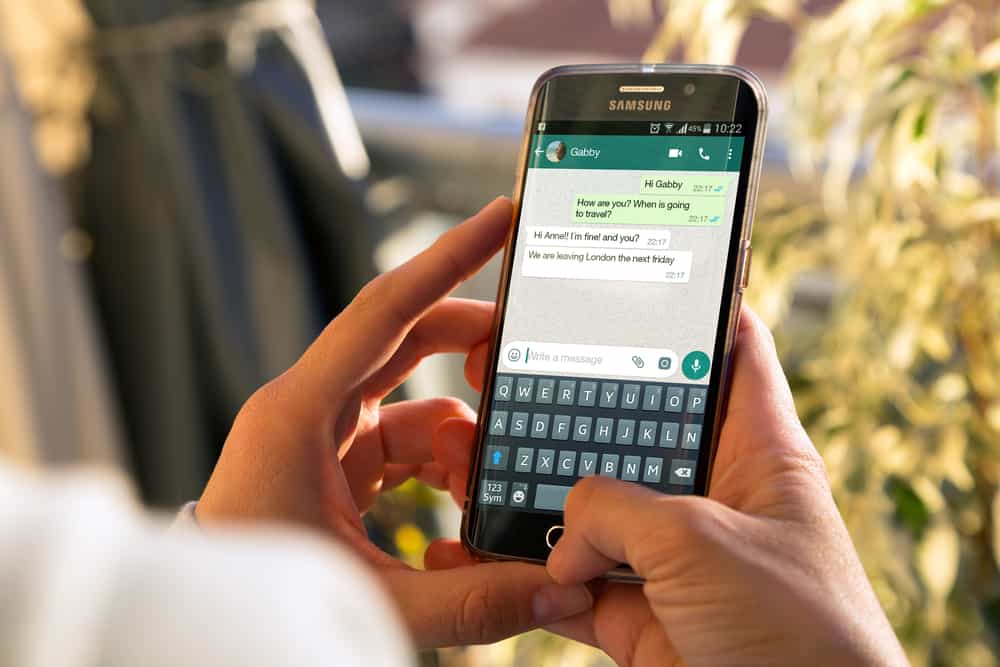Discord was mainly designed as a platform for gamers to interact.
When playing your game on your device, you can let others notice the game you are playing using the Discord status.
Genshin Impact is among the few games that have won the hearts of many people, and everyone prides playing it.
As a gamer, you may wish to add Genshin Impact to your Discord so that your friends will see your gaming status.
So, how to go about it?
When you want to add Genshin Impact to Discord, add the game to your activity status. For that, open your Discord application and access the “User Settings” page. Scroll to “Activity Privacy” and ensure the “Display current activity as a status message” is enabled. Next, navigate to the “Registered Games” tab and click the “Add It!” button. With Genshin Impact running in the background, select it from the list, and click “Add Game.”
This guide introduces Genshin Impact and why it is so popular. Moreover, we will see how to add Genshin Impact to Discord. Stick around, and let’s get started!
What Is Genshin Impact?
Genshin Impact is a popular gacha game. It is a free role-playing adventure game created by miHoYo. With Genshin Impact, you can explore a colorful map, and its tier list consists of 30 characters.
The game was developed in 2020 and witnessed a surge of members joining its Discord servers to get the latest news and discussions related to it.
The Genshin Impact maps allow players to comfortably explore and discover new items while gathering collectibles and solving puzzles.
Moreover, you must battle enemies that come your way or create your team to help battle the enemies.
You enjoy plenty of features and fun when using Genshin Impact on Discord, and when you want to share this fun with your Discord friends, we will guide you in the next section.
How To Add Genshin Impact to Discord
You can download Genshin Impact and play it on different devices. You can play it on your desktop or get the mobile version.
Discord has an activity status that allows you to display your gaming activity on your device as a message on your Discord status.
When enjoying Genshin Impact on your device, you can open Discord and extend the activity on your profile.
That way, your friends will see that you are playing Genshin Impact on Discord and can know you are unavailable or message regarding the game.
Let’s cover the steps for adding Genshin Impact to Discord:
- Open Genshin Impact on your desktop to start the game.

- Open the Discord application.

- Sign in to your Discord account.
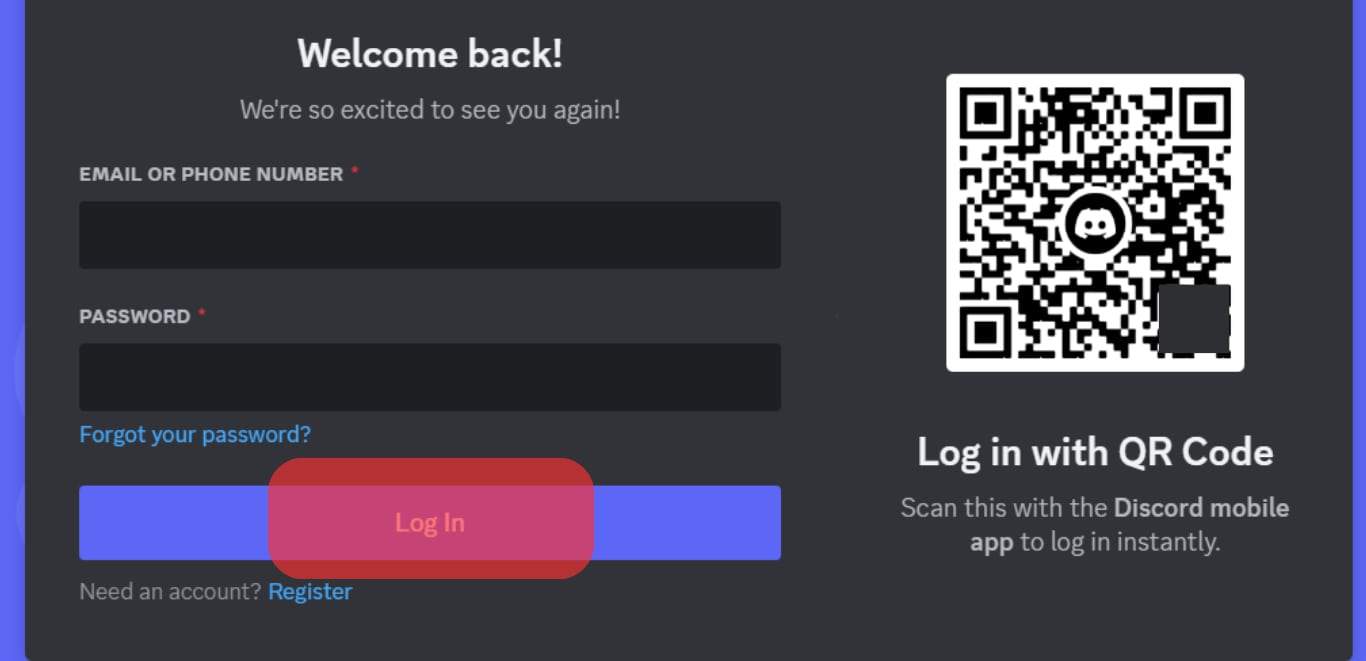
- Click the cog wheel icon at the bottom of the Discord window.
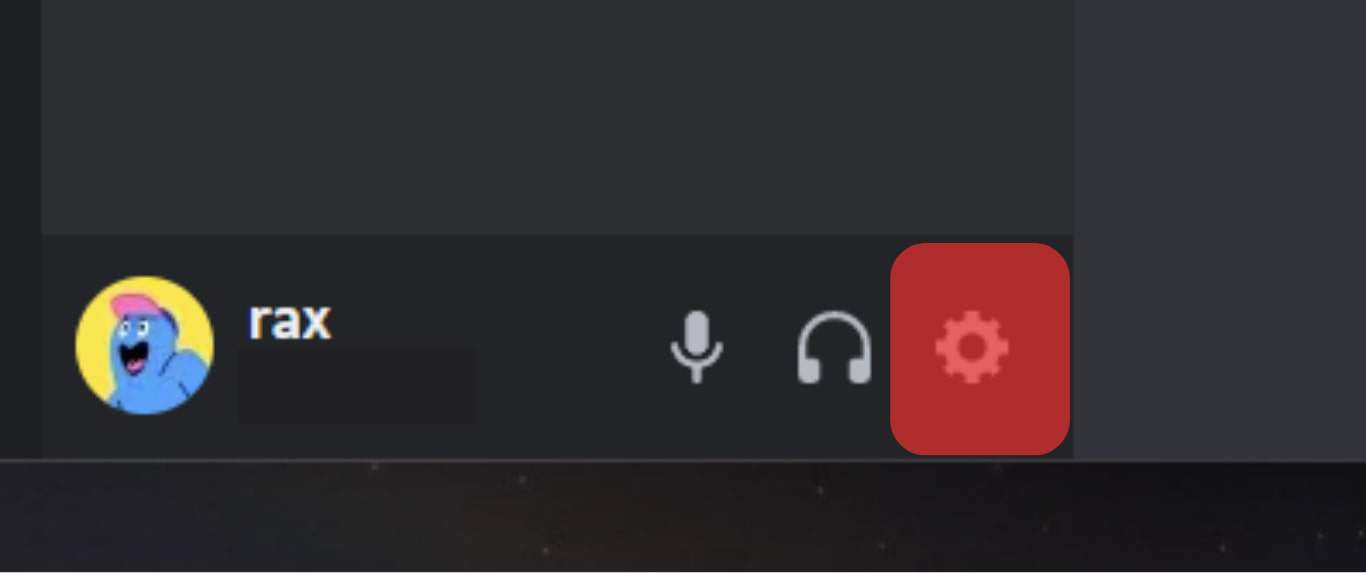
- Once the “User Settings” page opens, scroll down and click the section for “Activity Privacy.”
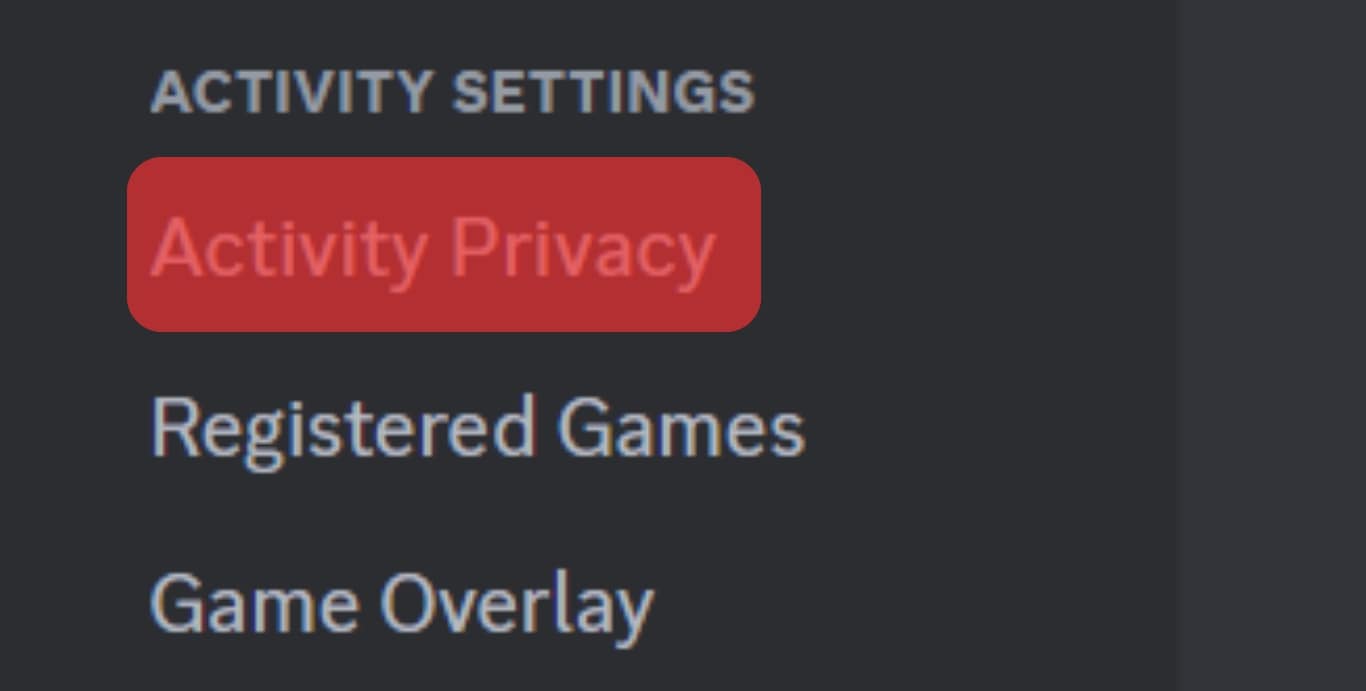
- Ensure the switch next to the “Display current activity as s status message” is enabled.
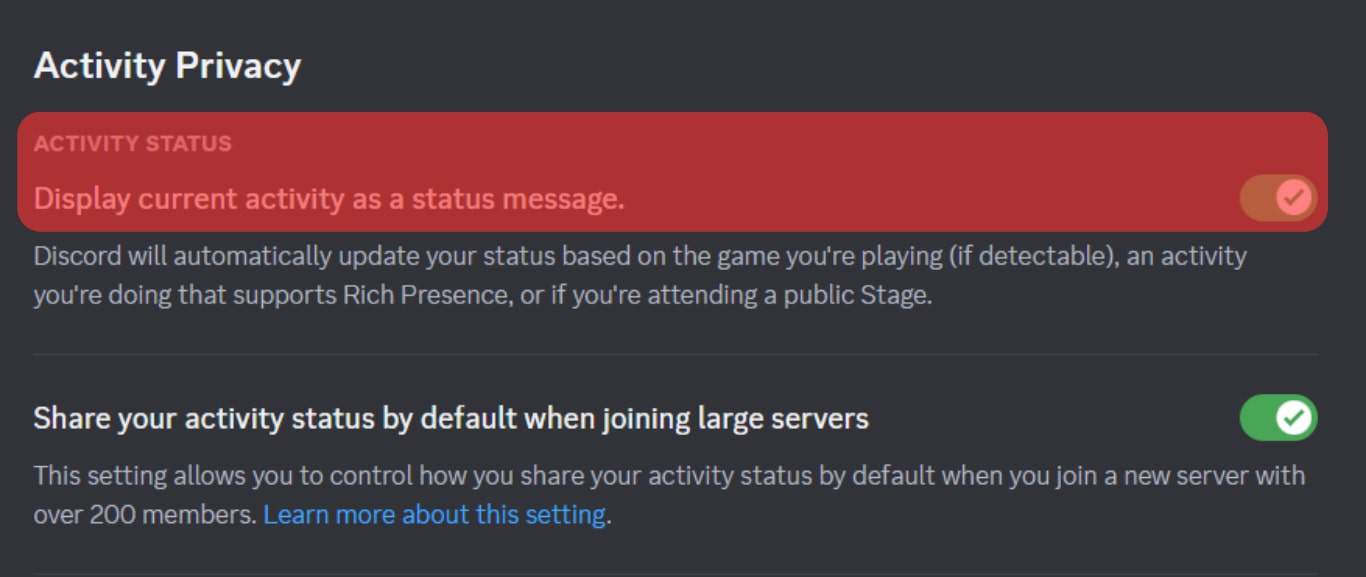
- Now, open the “Registered Games” tab and click the “Add It!” button.
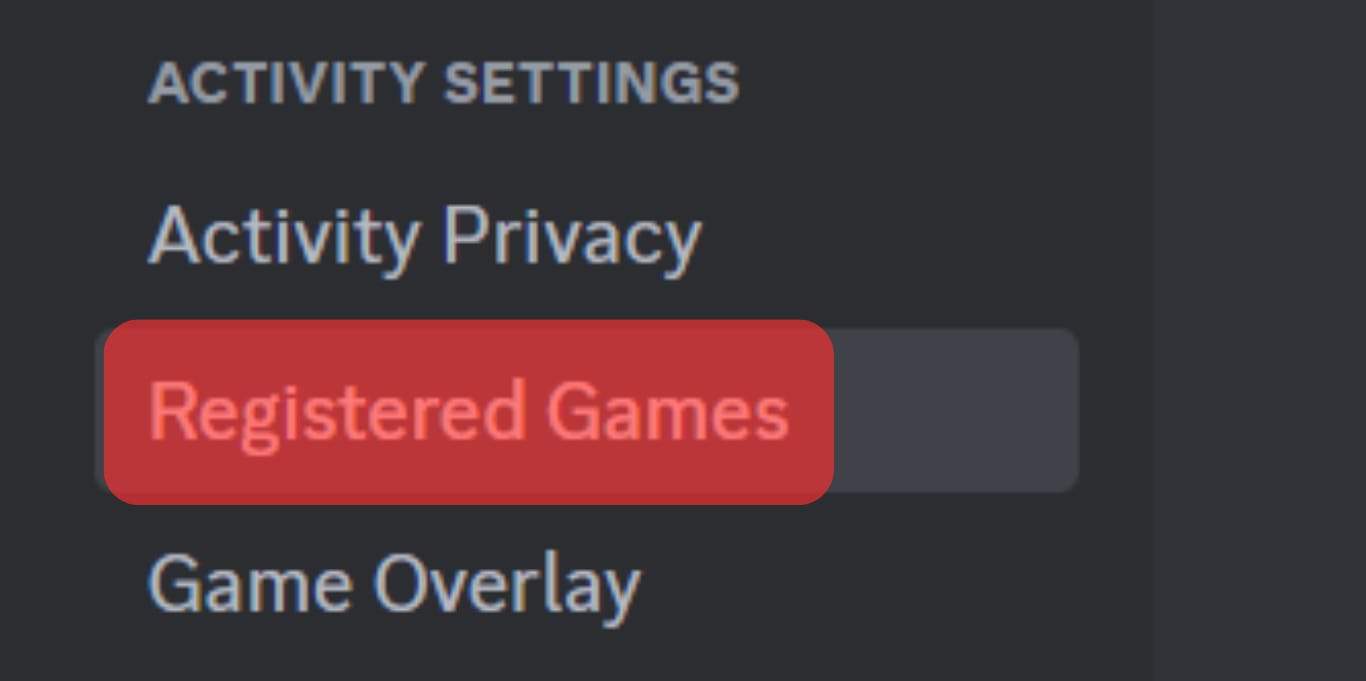
- Select the “Genshin Impact” game from the listed options.
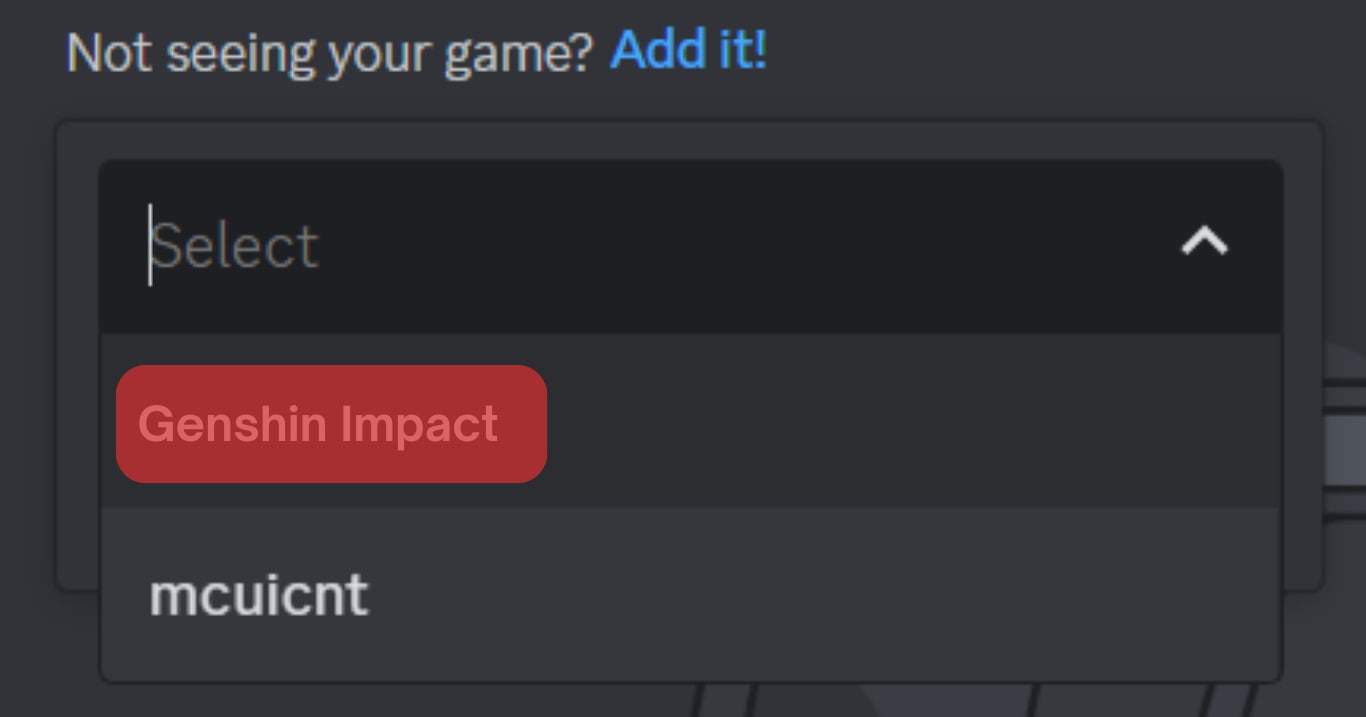
- Lastly, click the “Add Game” button.
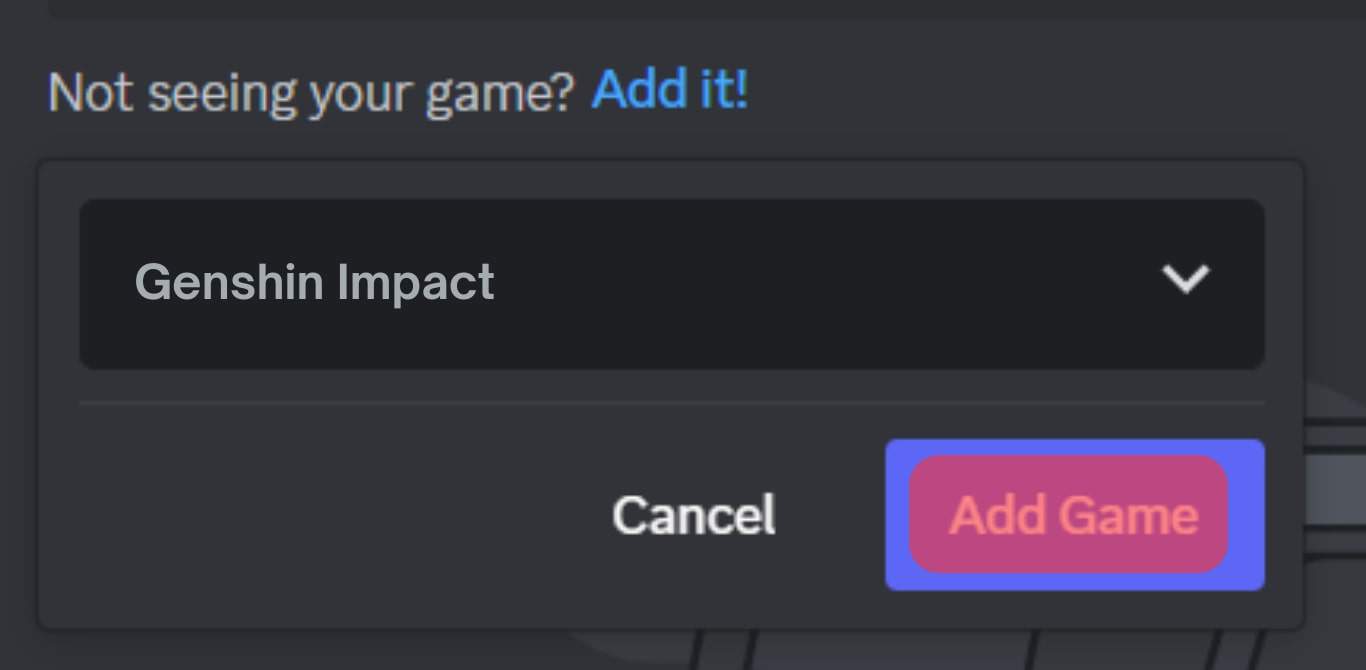
With that, Discord will display Genshin Impact on your status.
When you exit Discord settings, you will notice that Genshin Impact has been added to your Discord status, and it will remain so until you stop playing the game or when you remove it from your activity status.
Conclusion
You can add a game to your Discord status, such that your friends will notice what game you are currently playing.
This post has introduced Genshin Impact and presented the steps to add the game to Discord.
Hopefully, you now understand how to add any game to Discord.
Frequently Asked Questions
Yes, it does. The Genshin Impact server quickly flooded with members when the game was launched, and eventually, it became full of members. However, there is a second server created for the same.
Yes, you can. For that, ensure Genshin Impact is running in your background. From there, open your Discord application and access the game activity under the user settings page. If Discord doesn’t automatically detect the game, add it.