
The LGBTQ+ community has revolutionized several sectors of the world, and social media apps are not left out. Recently, Instagram announced its update that lets people specify their pronouns, and it seems Twitter has taken the initiative to put the feature on its platform. Although recently announced, the feature is now available to a handful of people and is expected to be general soon.
If you want to add pronouns to your Twitter, go to your profile page and tap the “Edit Profile” tab. If you see a tab dedicated to pronouns, tap and select the ones you go by. However, if you can’t see the “Pronouns” section, you can opt for the Bio section, where you can type your pronouns. The bio section is also accessed using the “Edit Profile” tab.
This article details how you can add pronouns to Twitter by the new feature or by using your bio.
Twitter Makes the Move To Add Pronouns To Profile Pages
The last time Twitter updated the profile page and about section of its over a hundred million users was in 2014. This might come as a surprise to several people seeing how the social app has evolved since almost a decade ago. Now, Twitter hosts spaces and has a voice note tweet option; you can record voice notes in DMs and post threads, among several other features.
When it announced in 2021 that it was bringing an update to the “About” section of the app, it became a massive win for the LGBTQ+ community. Twitter’s team lead designer said it was giving the app’s users more ways to express themselves and limiting the number of signals an account might send to other users.
The update will permanently allow pronouns to show on people’s bios, including she, he, ze, they, xe, ve, xem, vir, xyr, vis, and more. However, as the spectrum continues to broaden, Twitter says it’ll work on updates to ensure the pronouns list remains updated. Currently, the feature is available only to a handful of users, but it’s expected to include everyone soon.
How You Can Add Pronouons to Your Twitter Profile Page
Twitter works seamlessly on mobile devices, iOS and Android, and computers. If it’s on your mobile phone, you can use the app to check if you have the pronouns feature and apply it to your bio. These are the steps involved.
- Launch your Twitter application.
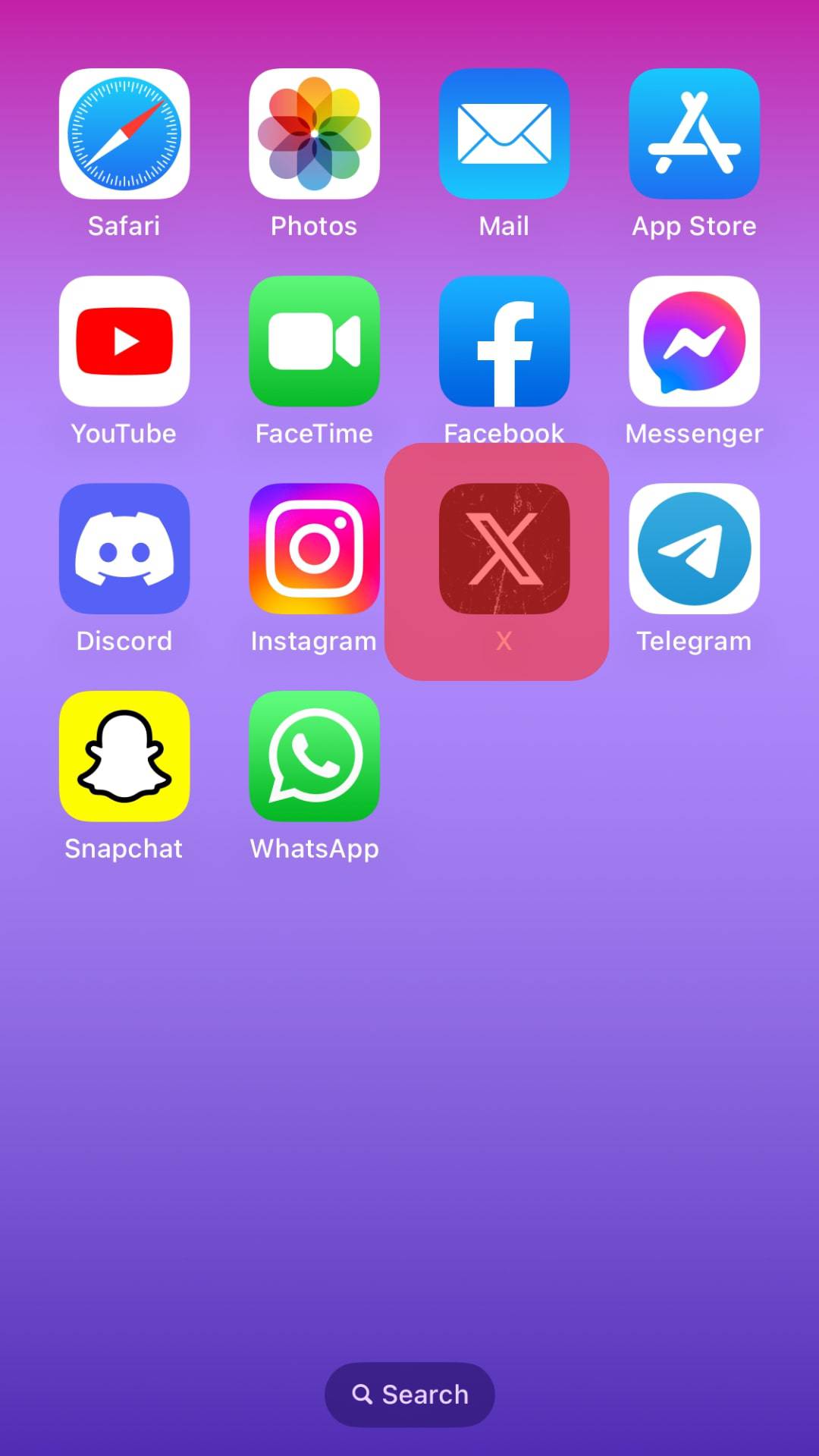
- Tap on your profile picture in the top left corner of your screen.

- Tap on “Profile” and then “Edit profile.”
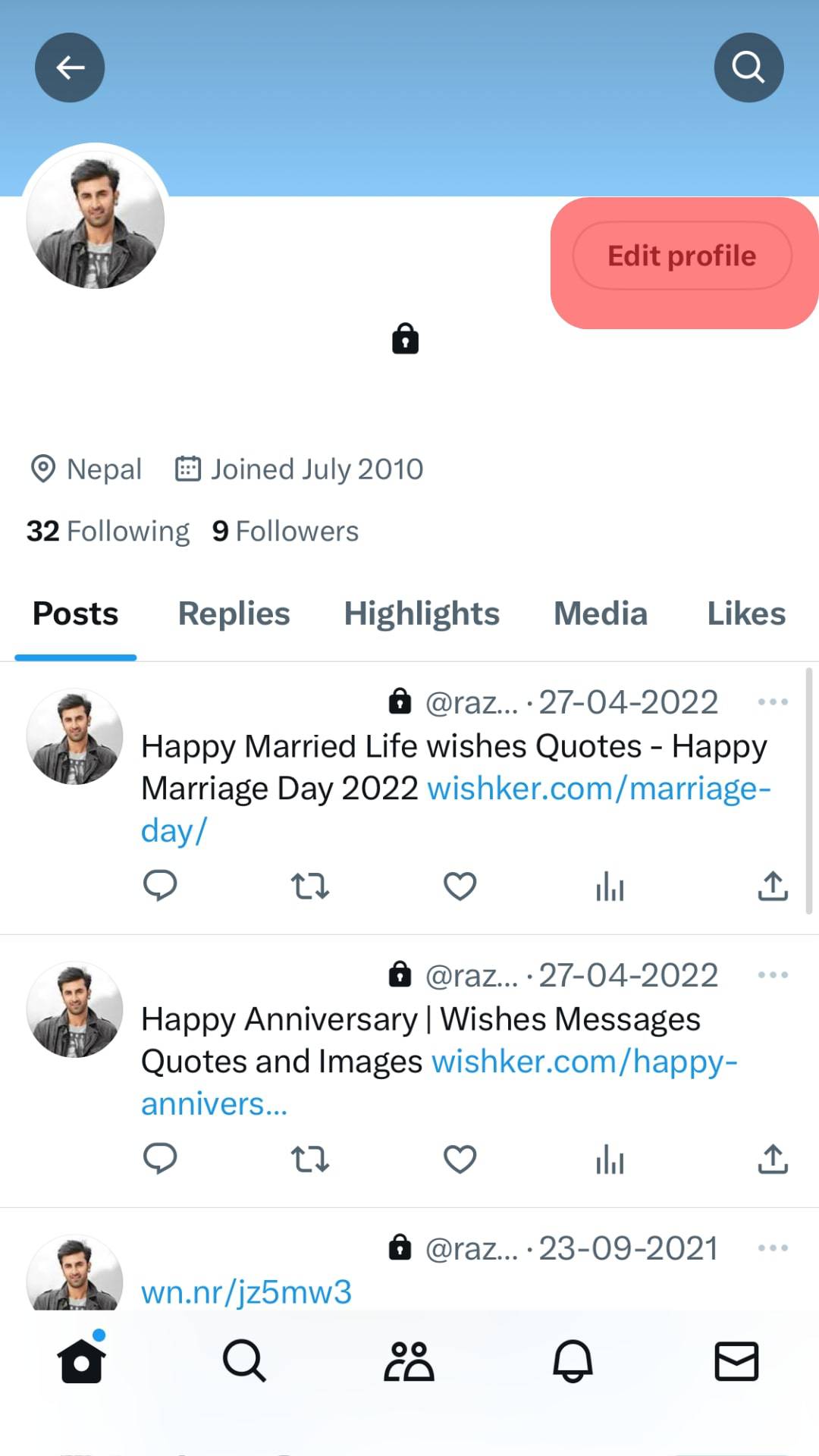
- On the page that opens, select “Pronouns“, add pronouns and tap on save.
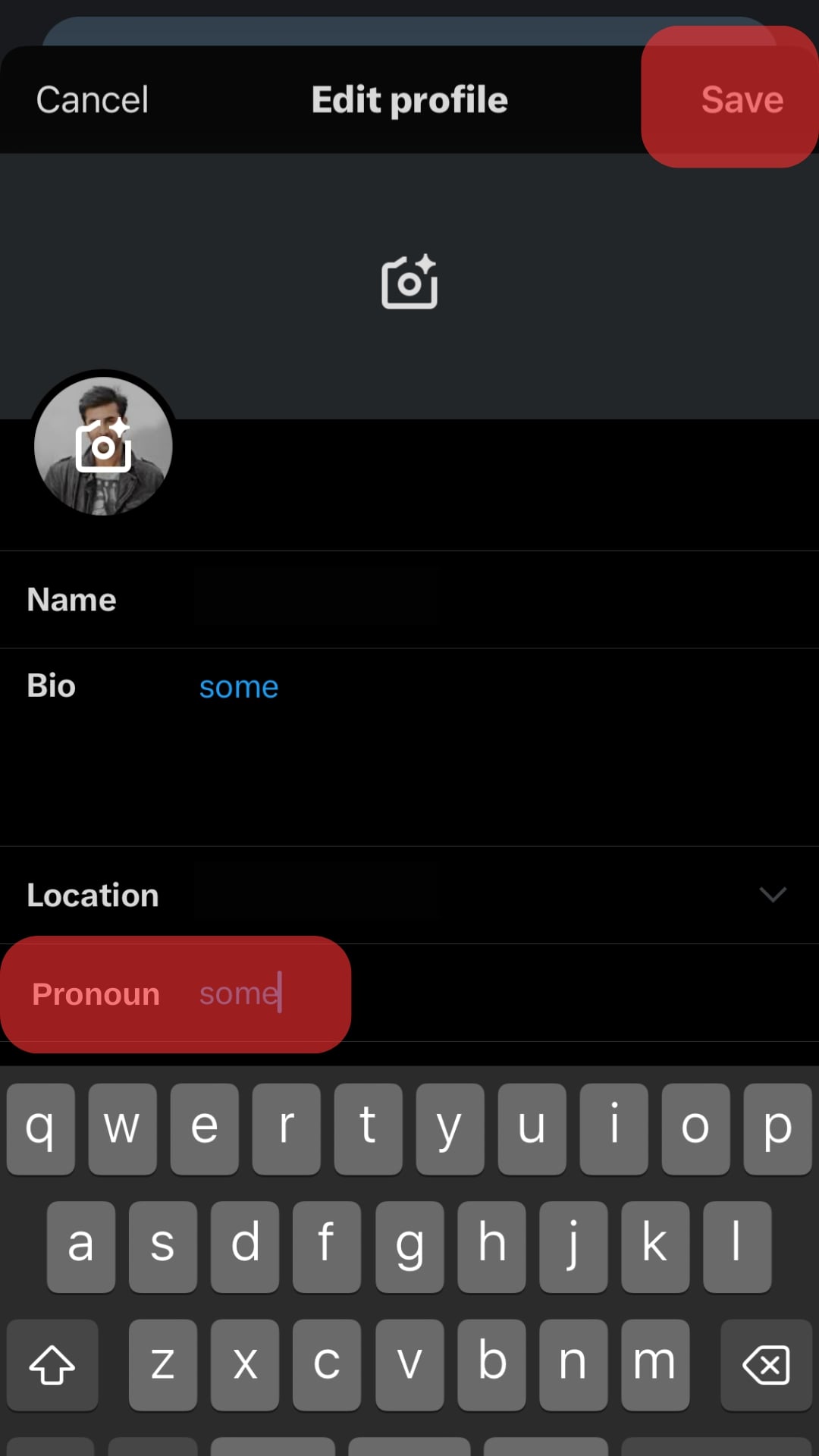
Once saved, the pronouns should appear on your bio. However, follow these steps if you’re using Twitter on your computer.
- Visit the official Twitter website from your web browser.
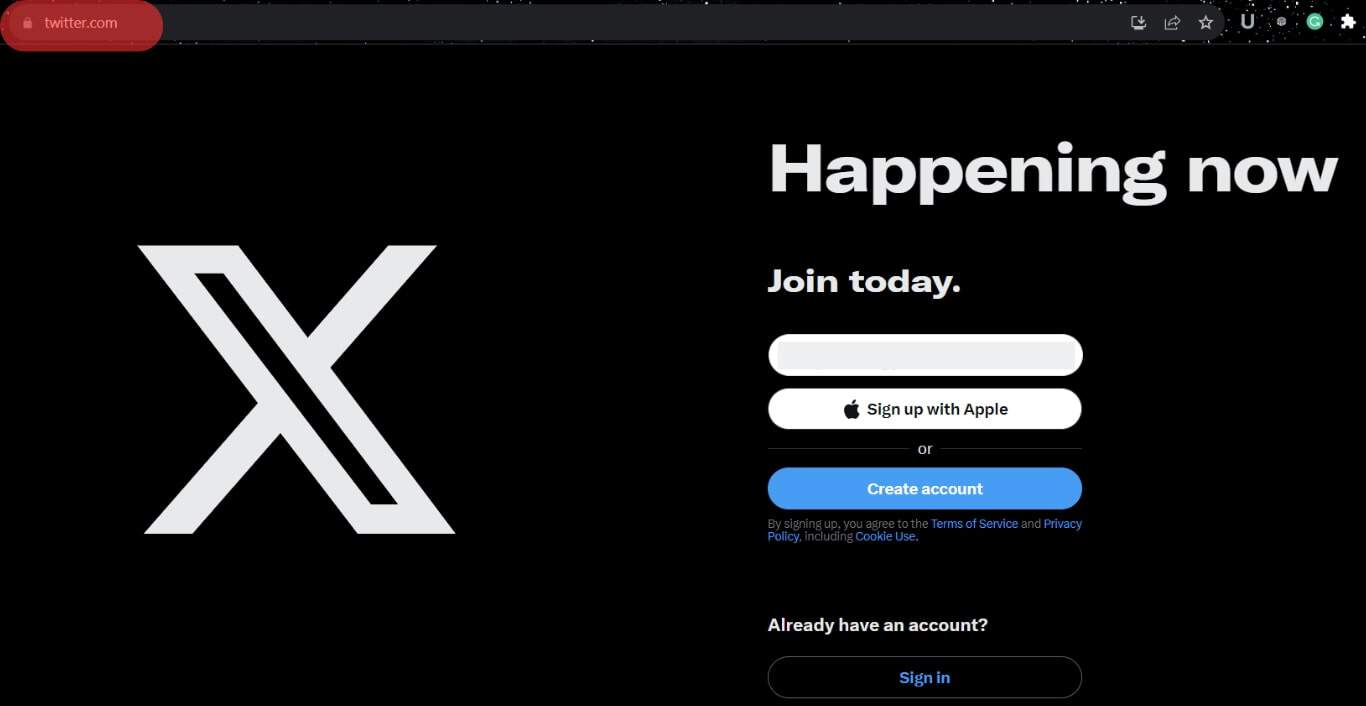
- Log in to your account.
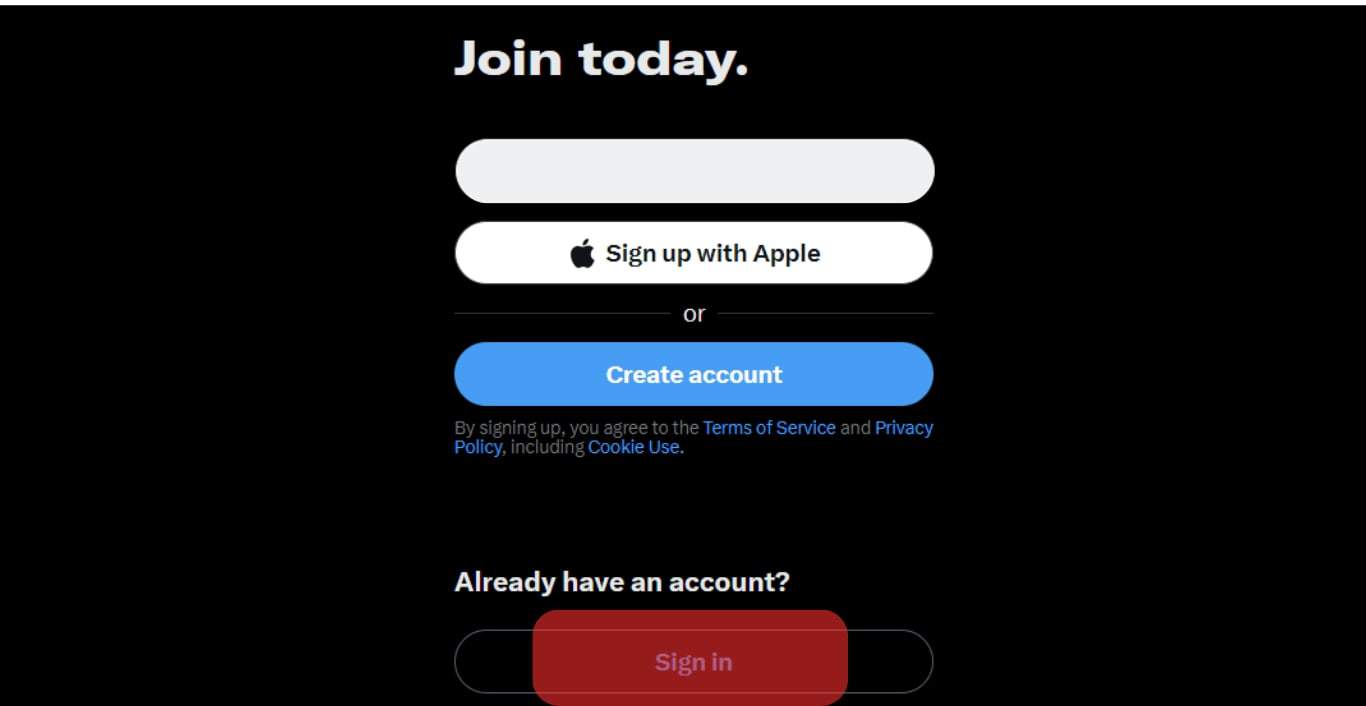
- Tap on the “Profile” tab to the left of your screen.
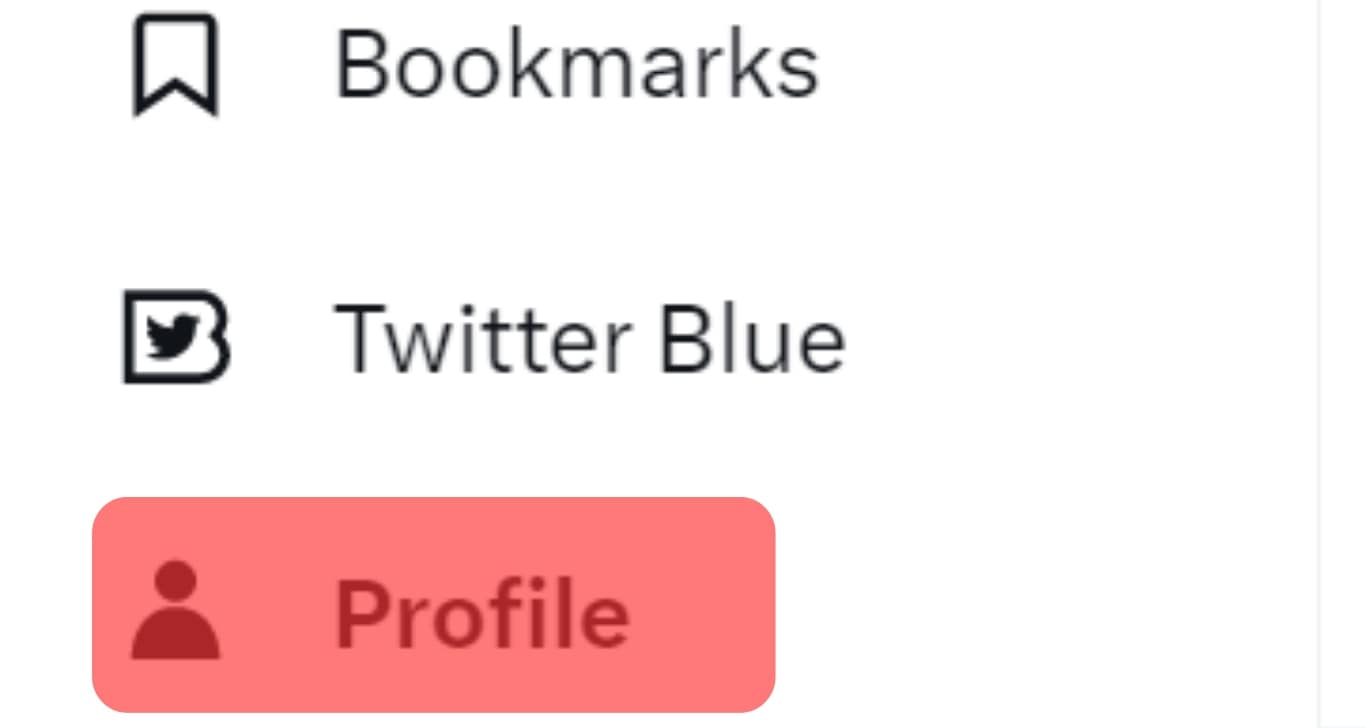
- Click on “Edit profile.”

- Tap on the Pronouns tab and enter the one that applies to you.
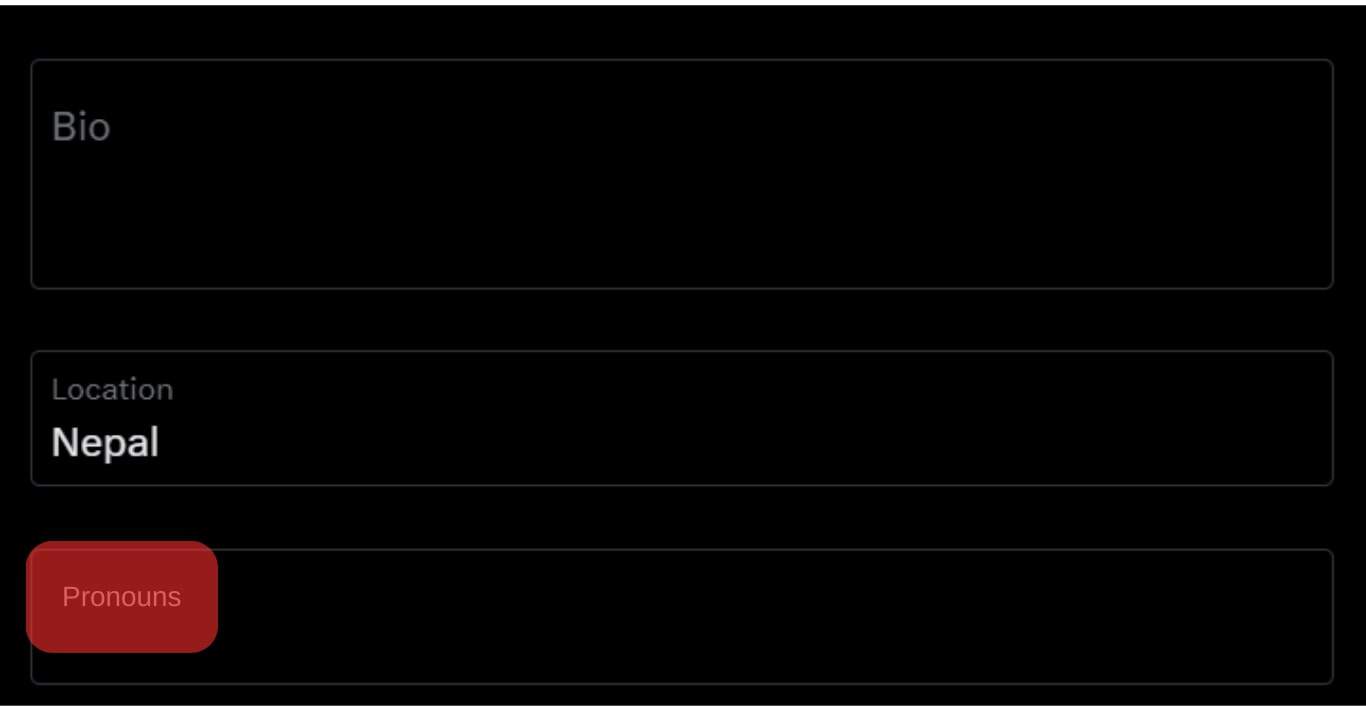
Save the changes you made and continue to your Twitter feed. However, if you do not yet have the feature, you can opt to add your pronouns by typing them out on your bio.
Please note that this feature isn’t available for everyone. As we mentioned earlier, the feature is available only to a handful of users, but it’s expected to include everyone soon.
How To Add Pronouns by Writing on Your Bio
If you’re without the feature on your edit profile page to add your pronouns, you can pick the alternative to write it out on your bio. The steps are relatively easy whether using the mobile application or accessing the platform on your computer. If you’re using the mobile app, follow these steps.
- Launch the Twitter application.
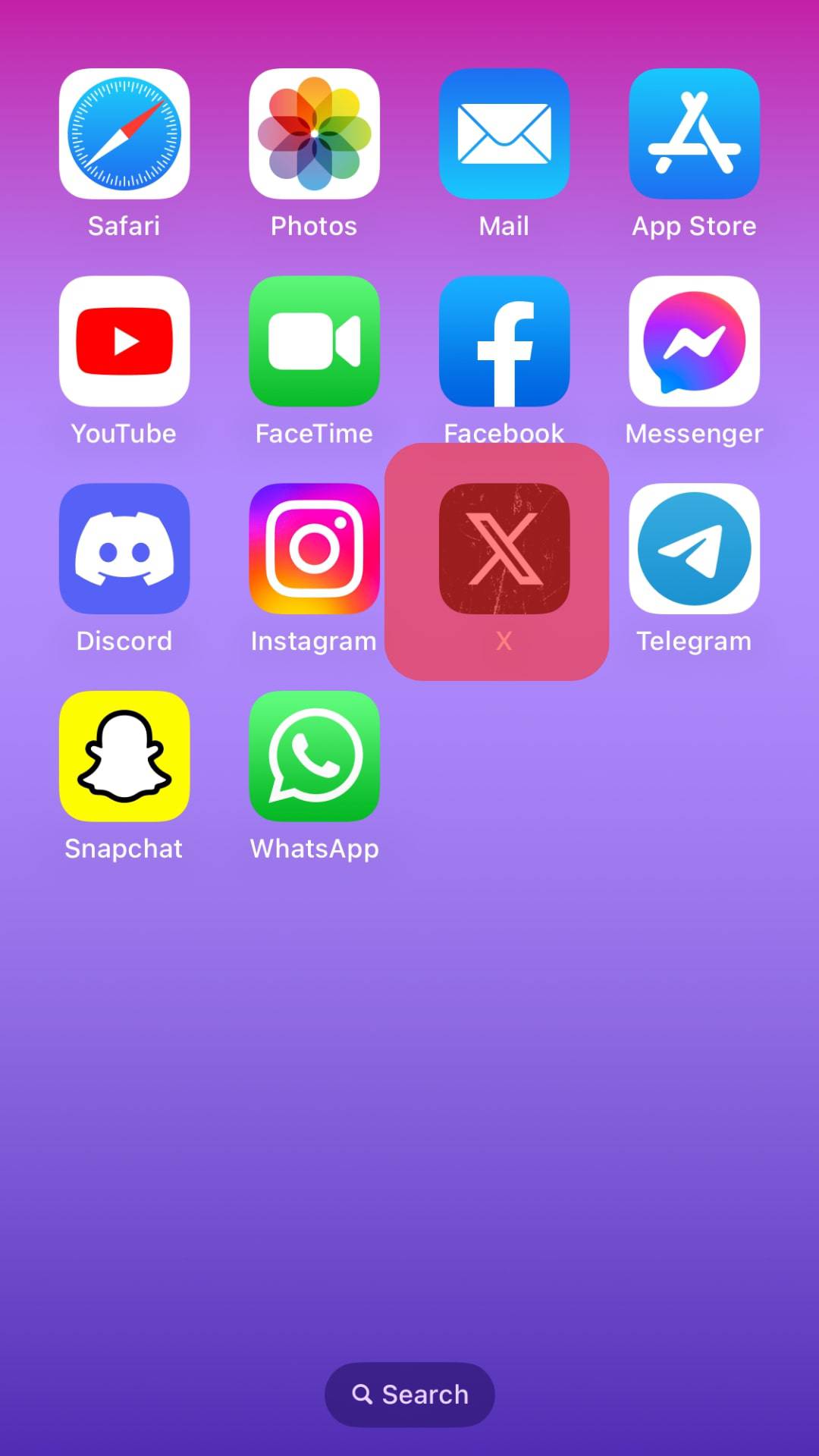
- Tap on the profile picture in the top left corner of your screen.

- Click on profile and then “Edit profile.”
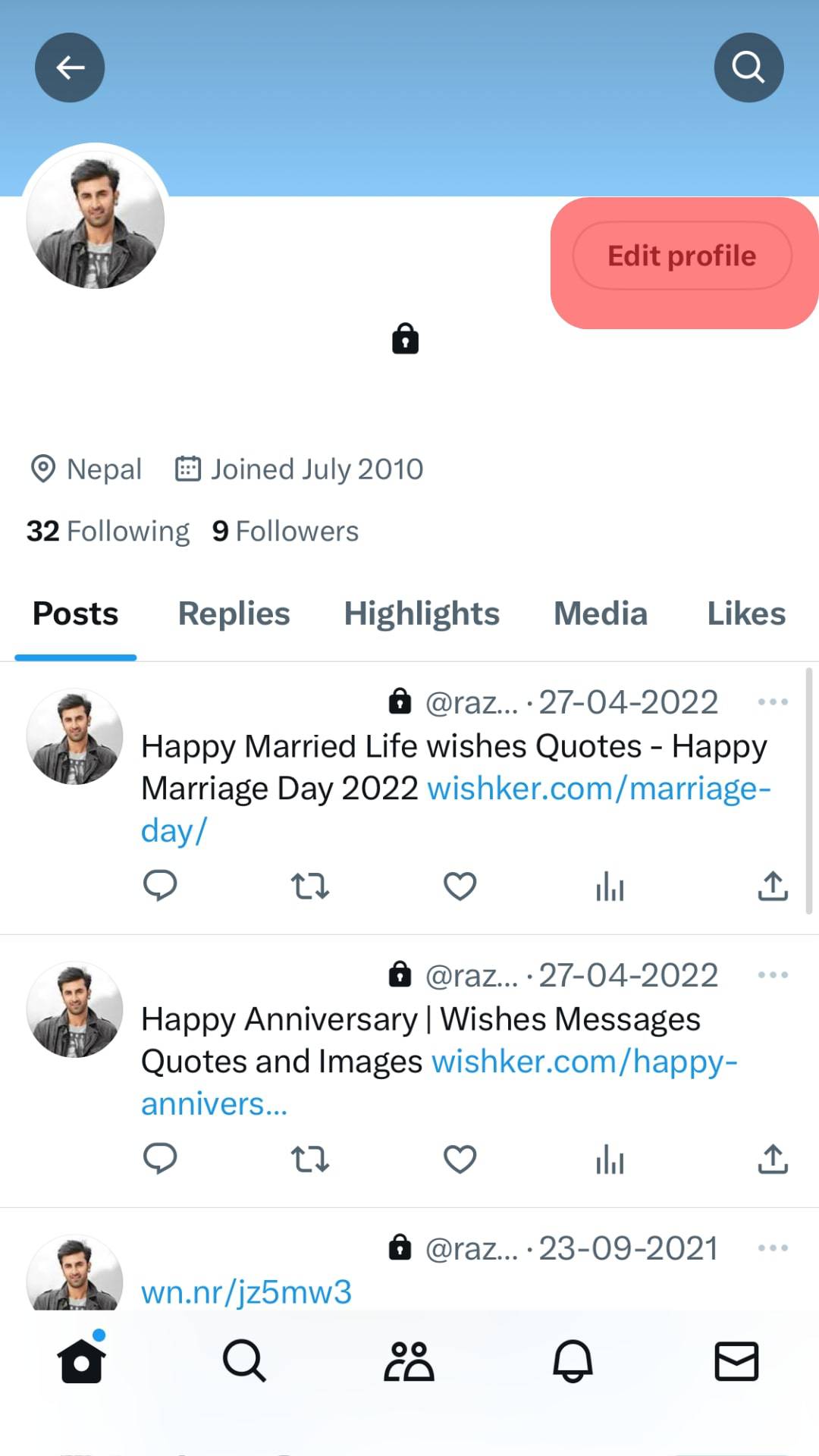
- In the bio section, tap and write out your pronouns and click Save.
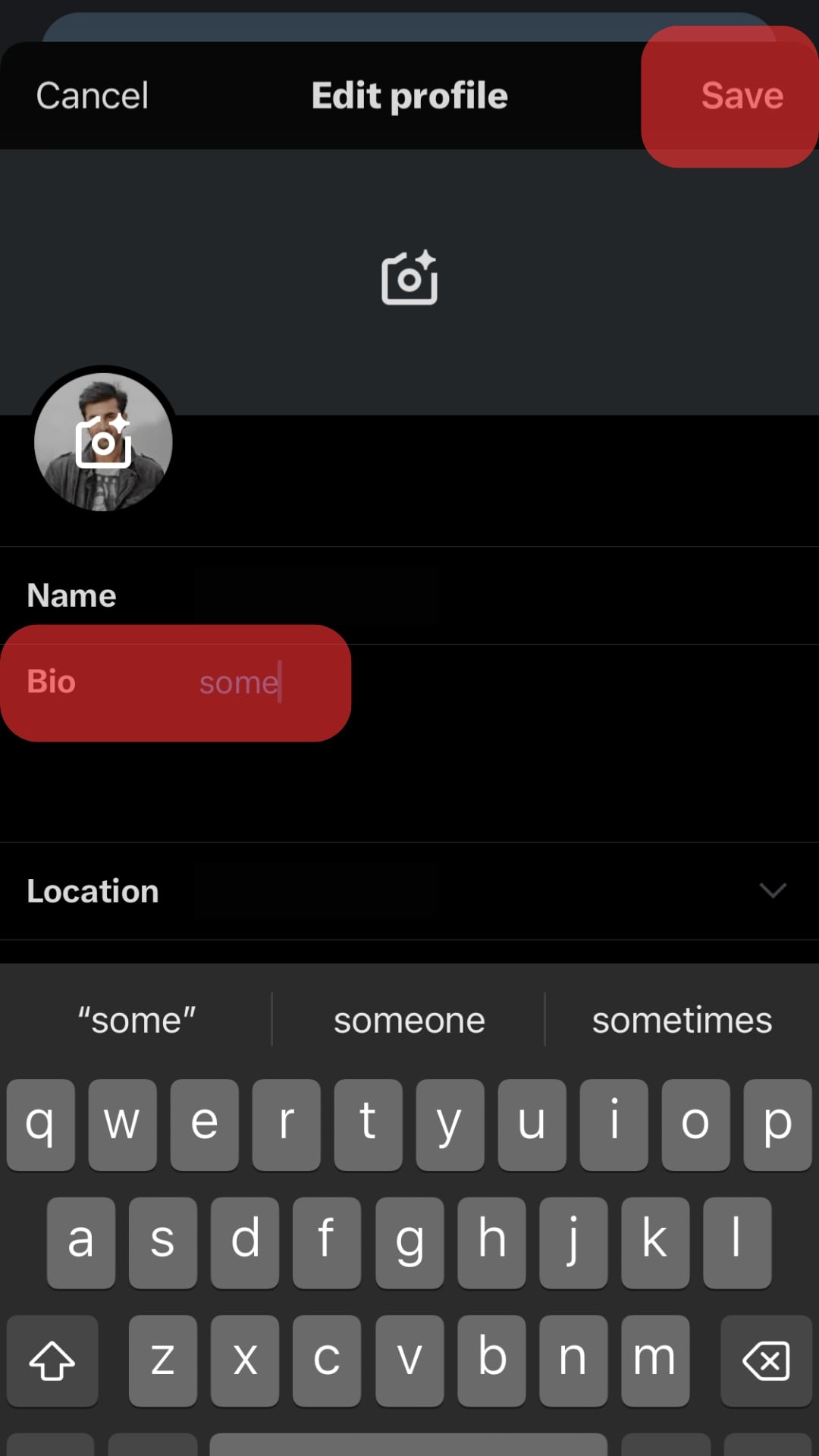
Once saved, you can go back to your profile page and see the pronouns reflected in your bio space. However, if you’re using your laptop, the process is not so different, and the steps are listed below.
- Visit the official Twitter website on your web browser.
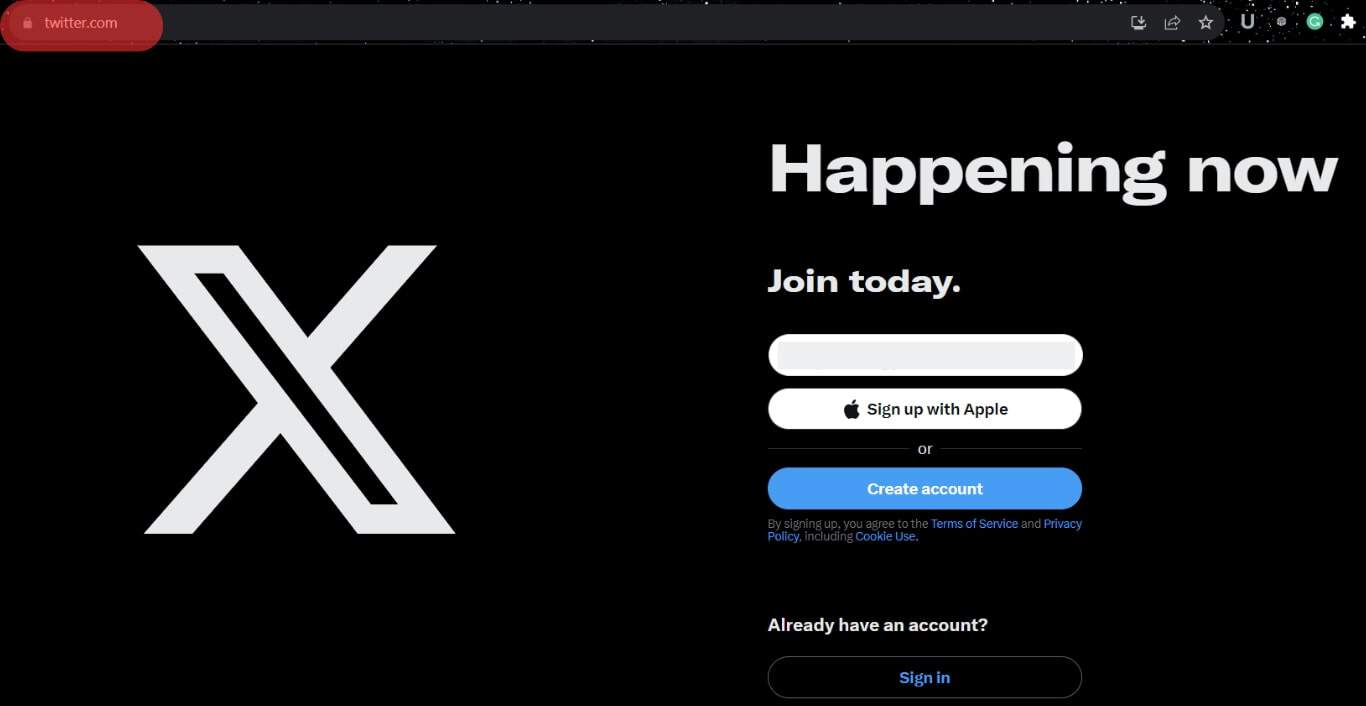
- Sign in to your account.
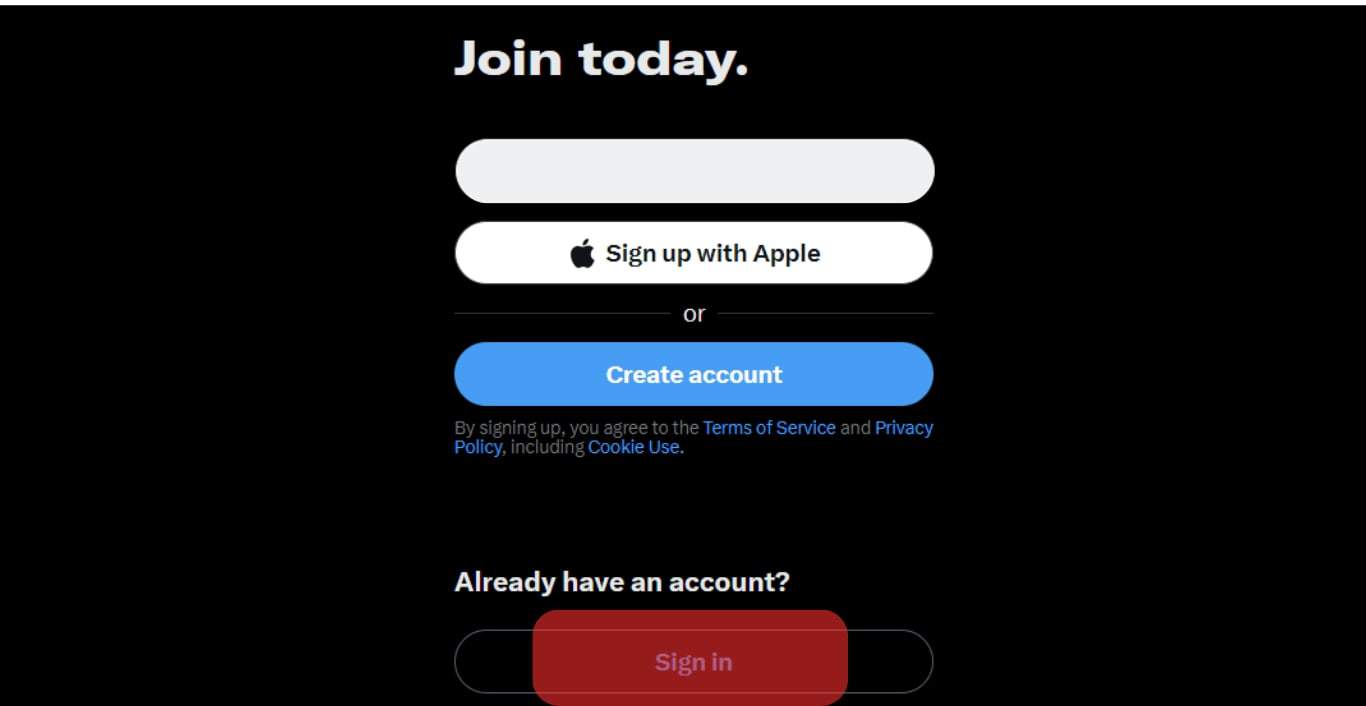
- Click on “Profile” to the left of your screen.
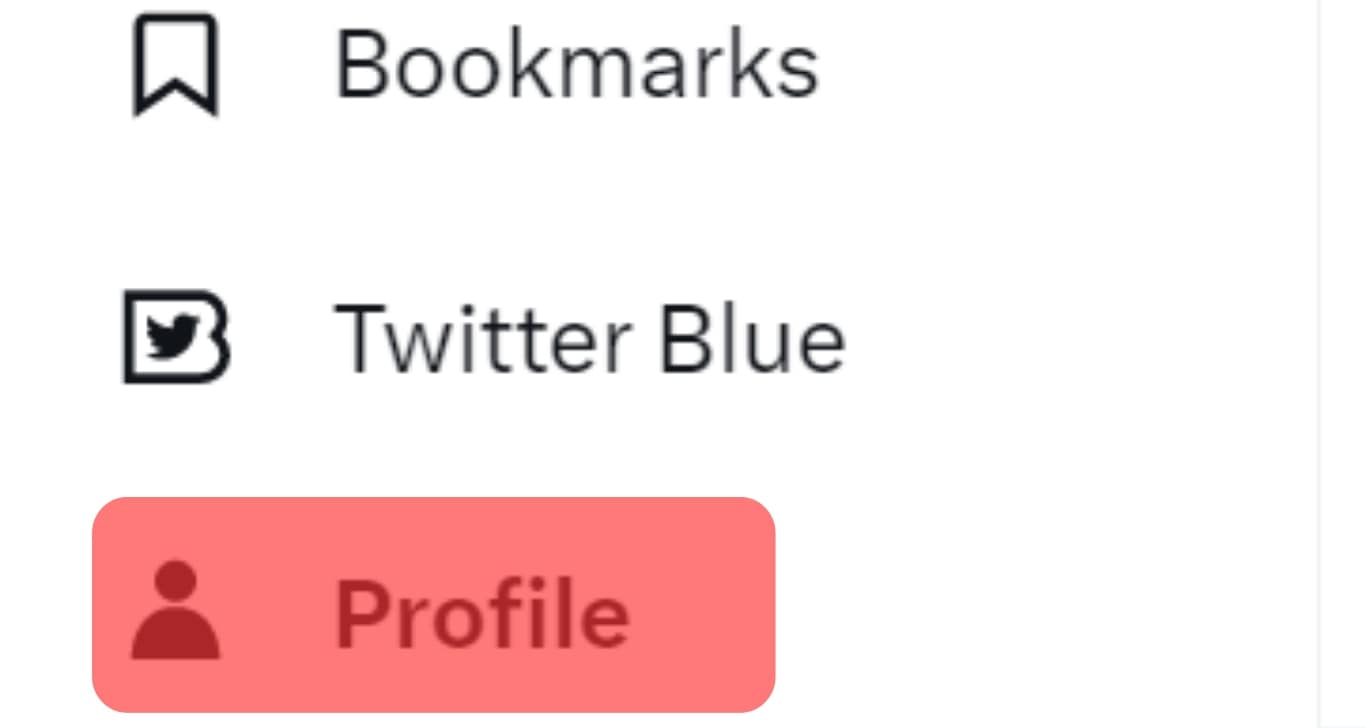
- Tap on “Edit Profile.”

- In the bio section, write out your pronouns, and tap on “Save” on your top right.
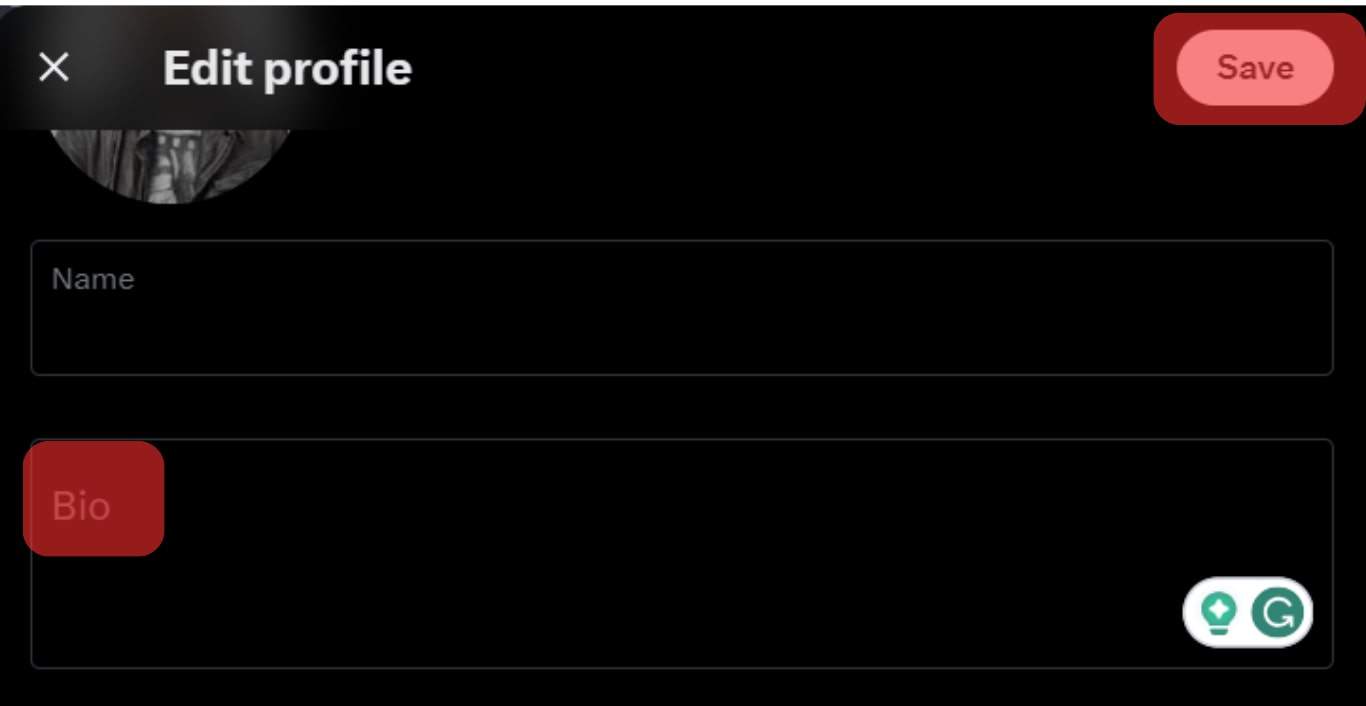
Go to your profile page and see the written pronouns reflected in your bio space.
Conclusion
These are the methods by which you can add pronouns to your Twitter profile page. Ensure only to add pronouns that apply to you to avoid misgendering from other Twitter users.
FAQs
It’s expected that Twitter incorporates all the pronouns. However, if it doesn’t, you can always write a complaint to the support for them to take note of in case of updates.











