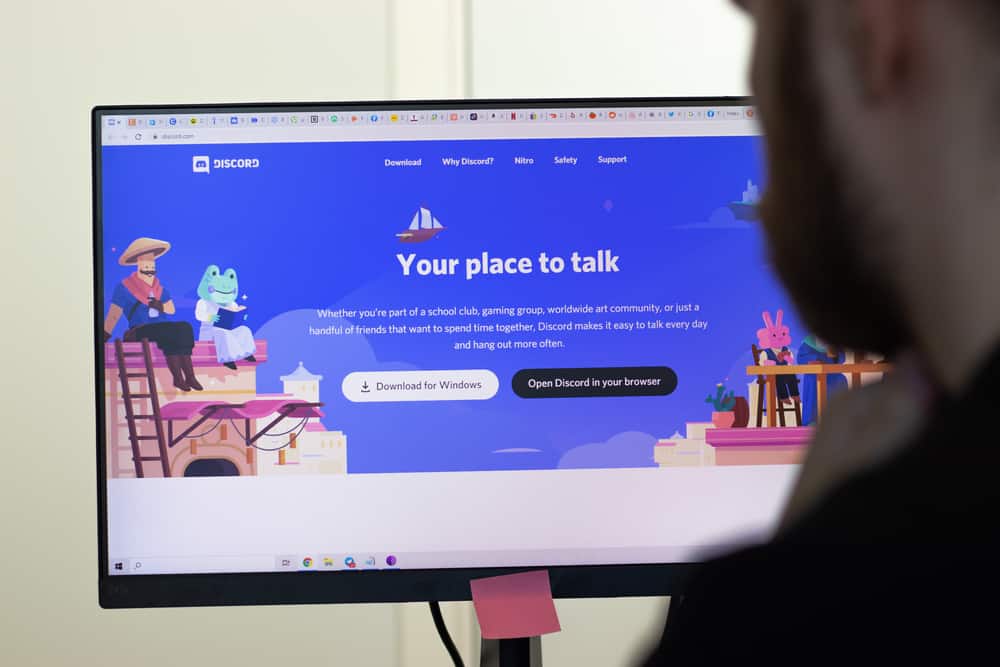There is plenty of gaming fun that comes with using Discord.
Discord supports many integrations and bots to facilitate different tasks.
For instance, a bot like Sidekick is excellent for enhancing your Clash of Clans game by enabling you to get recruits, war base calling, etc.
If you are yearning to enjoy this fun, you are lucky, as this guide focuses on adding the Sidekick bot to Discord.
To add the Sidekick bot, open a browser and visit the top.gg website. Search for the Sidekick bot in the search box and click on it when it appears in the search results.
On the bot’s page, click the “Invite” button. Your servers will appear if you’ve logged into your Discord on the browser.
Select the server where you want to add the bot and authorize the bot access to your server to complete the process. When you open your Discord bot, you will find the bot ready for use.
This guide covers what the Sidekick bot is and its purpose on Discord. Afterward, we will see how to add the bot to your server, starting from creating the server to inviting the bot to your server. Let’s dig in!
What is the Sidekick Bot?
There are thousands of Discord bots used by different servers for various activities.
Sidekick is one of the many bots, and it is added to act as an assistant for recruiting recruits, war base calling, and competing for top looters when playing Clash of Clans.
Sidekick is easy to use and boasts of being the best bot for playing the Clash of Clans game on Discord, thanks to the commands it offers for playing the game.
Sidekick facilitates quick action adding to your enhanced experience and fun when playing Clash of Clans.
How To Add Sidekick Bot to Discord
There are two main steps to follow when adding the Sidekick bot to Discord.
First, you must create a server where to add the bot. Next, invite the bot to the server and start executing its commands to enjoy the fun of using the bot for playing Clash of Clans.
Here’s the complete guide you should follow on your desktop:
- Open your Discord application and log in.
- Click the plus icon on the left sidebar.
- Select the option for “Create My Own”.
- Choose the audience for your server.
- Set a name and profile picture for the bot.
- Complete the process by clicking the “Create” button at the bottom.
- Open your browser and visit the top.gg website.
- On the search bar, search for the Sidekick bot.
- Once the bot’s page opens, click the “Invite” button.
- Use your credentials to sign in to your Discord account if you’re not logged in on your browser.
- Select the server we created earlier as the destination where we will add the bot.
- Press the “Continue” button, review the permissions listed on the next window, then click the “Authorize” button.
- Once you complete the captcha, the Sidekick bot will be added to your server.
- Open your Discord application.
- Navigate to the server where we added the bot and open it.
- Execute the /help command to open the bot’s commands and their description.
With the bot added to your server, you can use it to enjoy your gaming experience conveniently.
Conclusion
The Sidekick is an excellent bot for playing Clash of Clans on Discord.
This guide has explained the steps you should follow to add the bot to your Discord server.
Hopefully, you can follow along and successfully add the bot to your server.
Frequently Asked Questions
Ensure you have a Discord server, then visit the top.gg website and search for the Sidekick bot. Once the page loads, click the “Invite” button to add the bot to your server. Next, select your server where to add the bot and complete the process. You can then access your Discord application and start using the bot to play Clash of Clans by running the different commands it offers.