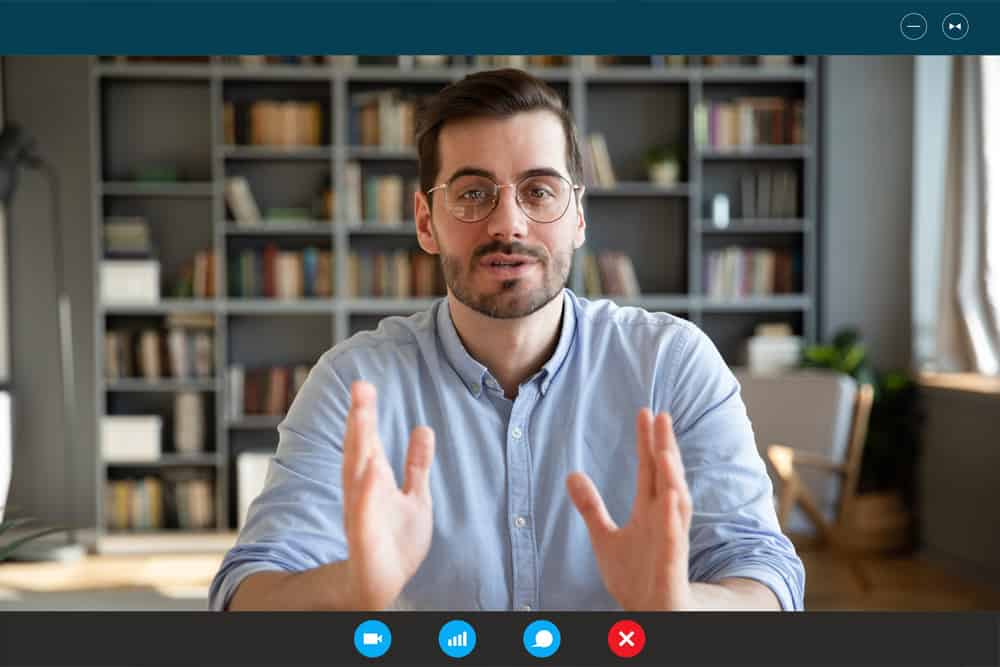When you miss a meeting or get late to an appointment, tendering an apology is the best way out.
Life is inconsistent, and a lot can happen that may cause you to miss a crucial meeting.
However, what if the meeting is scheduled on Zoom, yet life gets in the way, and you miss it? How will you apologize?
You can apologize for missing a Zoom meeting by communicating your apology as soon as possible. Ensure the message has no excuses or ‘buts.’ Empathize with other attendees and accept all responsibility for the situation. You may not be able to show your regret, but if valid, share the reason for your absence.
There’s no one-size-fits-all approach to this question since answers can vary depending on the situation. This article covers what you can do if you miss a scheduled meeting on Zoom and how to apologize for the blunder.
An Overview of Zoom
Zoom is a cloud-based platform for audio and video conferencing meetings, live chat, webinars, and meeting recordings. It is the most popular video-conferencing option for organizations with 500 employees or less.
Zoom is also the second-most popular choice for businesses with more than 500 workers, after Skype for Business. More than 50% of Fortune 500 companies use Zoom, according to the company’s S-1 filing in early 2019, earning an average NPS of over 70 in 2018.
Let’s cover this video-conferencing platform’s most common use cases in a typical business or workspace. These are Zoom Meeting and Zoom Rooms. We will only focus on Zoom meetings in this article.
What Is a Zoom Meeting?
Zoom Meeting is the foundation of the cloud-based video-conferencing platform. This term typically refers to video-conferencing meetings on the platform, allowing co-located and remote meeting attendees to communicate seamlessly.
In other words, a Zoom Meeting is hosted online via the Zoom platform. Attendees can join this online meeting in-person via video-conferencing camera, webcam, smartphone, or tablet.
Why Attend a Zoom Meeting?
The COVID-19 pandemic caused an immediate shift from office-based work to working from home in early 2020. Companies started laying off staff, and the few that remained on the payroll began using their home spaces to work remotely in compliance with social distancing measures.
As a result of this development, decisions needed to be made on how employees could stay in touch while completing official tasks. One of the best ways was attending online meetings via dedicated platforms like Zoom.
Although Zoom existed long before the pandemic struck and practically crippled global economies, the cloud-based video-conferencing platform was the saving grace of many organizations worldwide.
Companies scheduled Zoom Meetings and ensured every employee was notified ahead of time. As a result, even impromptu meetings were not too bothersome as employees could quickly throw on a jacket while wearing shorts or loose pajama trousers.
The benefits of Zoom Meetings were almost immediately obvious. The online meetings made it easier for employees to assign tasks and share documents. Zoom Meetings also saved on travel and were generally more efficient for small teams.
In terms of productivity, a few employers experienced lower productivity due to remote working. However, many employers recorded a marked increase in productivity as their workers worked tirelessly from home.
What If You Miss a Zoom Meeting?
Despite prior notification about a Zoom meeting, life can get in the way and prevent you from attending one. Your network may be acting up or have power issues. You may need to attend to an emergency that arose at the wrong time or take care of something so urgent you must leave home.
This can cause you to miss a crucial Zoom meeting, and your absence may have a less-than-savory impact on the team. The best way to get back into everyone’s good graces is to apologize for missing the Zoom meeting.
As stated earlier, there is no one-size-fits-all answer or approach to how you can apologize for missing a Zoom meeting. You can send a video apology or an email explaining why you couldn’t attend the Zoom meeting.
Communicate your apology as soon as possible. Ensure the message has no excuses or ‘buts.’ Empathize with other attendees and accept all responsibility for the situation. You may not be able to show your regret, but if they are valid, share the reasons for your absence.
Conclusion
Zoom is a cloud-based video-conferencing solution that makes it easier for small teams within an organization to meet virtually. In addition, meetings on the platform can be scheduled so that every potential attendee is informed well beforehand.
However, if you miss a Zoom meeting because life got in the way or for another reason, tendering your sincere apology is in good order. Your absence from the meeting may have disrupted your employers’ plans and caused them to make last-minute changes.
Apologizing for missing the meeting and stating why it happened will get you into your employer’s good books. In addition, your sincere apology can duly appease your co-workers who were miffed at your absence during the Zoom meeting.