
Discord is a platform that contains users from all over the world.
The language barrier is a common issue experienced in large communities when users come from various places.
Thankfully, the development of bots in Discord has made the language barrier a non-issue and allowed community members to communicate without issues.
When you want messages to be translated automatically on Discord, you must use a bot. Discord does not have an inbuilt feature for doing so, but several bots have been verified by Discord to enable you to achieve your aim. Bots like Discord Translate can automatically translate text to your desired language without using commands.
When you are in large communities on Discord, you may want translation services. This article has explained everything you need to know about auto-translating in Discord.
Does Discord Have Auto Translation?
Discord is a suitable platform that has attracted users from all over the globe. When communities are formed by members worldwide, language becomes an issue because of different backgrounds.
Because of the language barrier, Discord users have looked for ways to handle it and make communications easier. The good news is that there are several tools online that you can use to translate texts.
Discord does not have an inbuilt feature, but developers have ensured some bots facilitate the process. You must install a suitable bot on a server when you want to translate automatically without using commands.
How To Auto Translate in Discord
Many bots can be used for auto-translation in Discord. This guide will highlight how you can use Discord Translator to auto-translate a single or linked channel.
Discord Translator is a powerful bot, and the benefit is that it allows you to translate up to two languages when you have not subscribed for premium features.
If you want to translate to more languages simultaneously, you can pay and unlock more bot features.
The bot has been added to thousands of servers, allowing you to auto-translate linked and single channels on Discord.
How To Auto Translate Same Channel in Discord
- Open the bot’s dashboard.
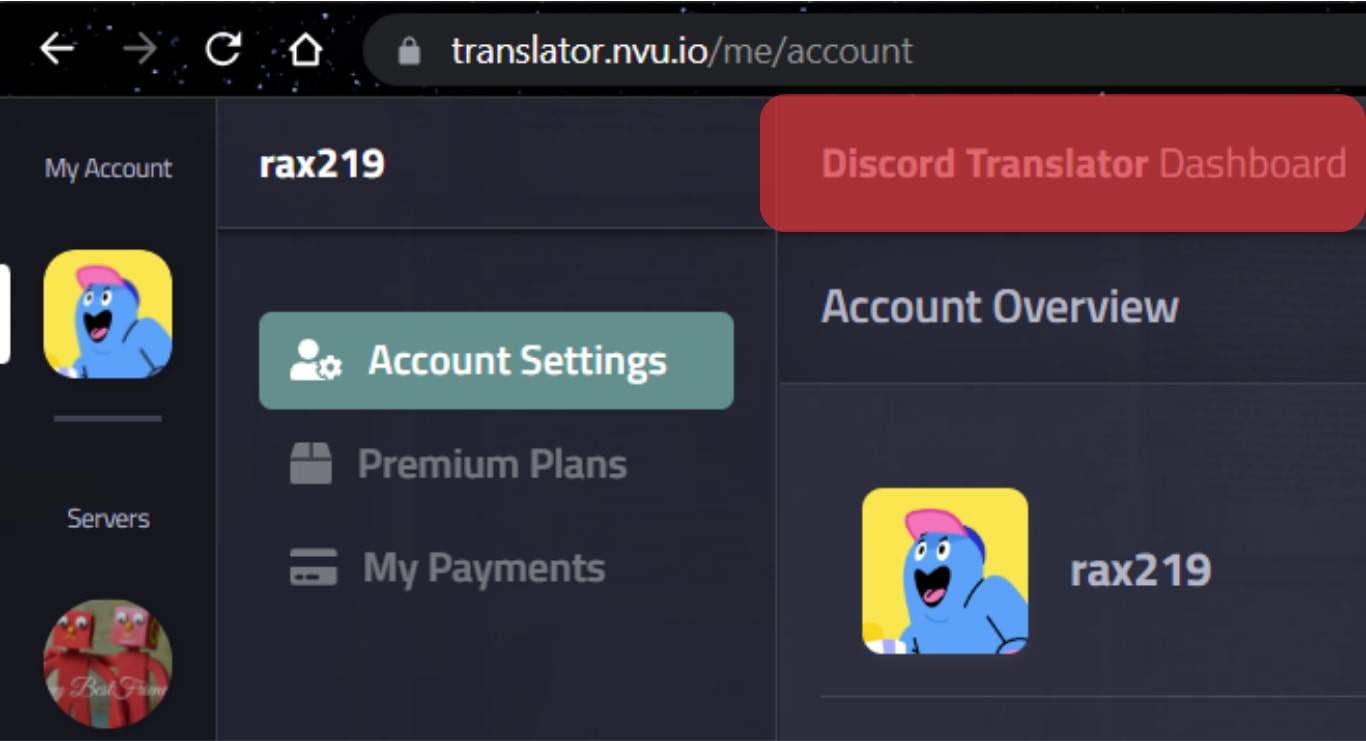
- Select your Discord server.
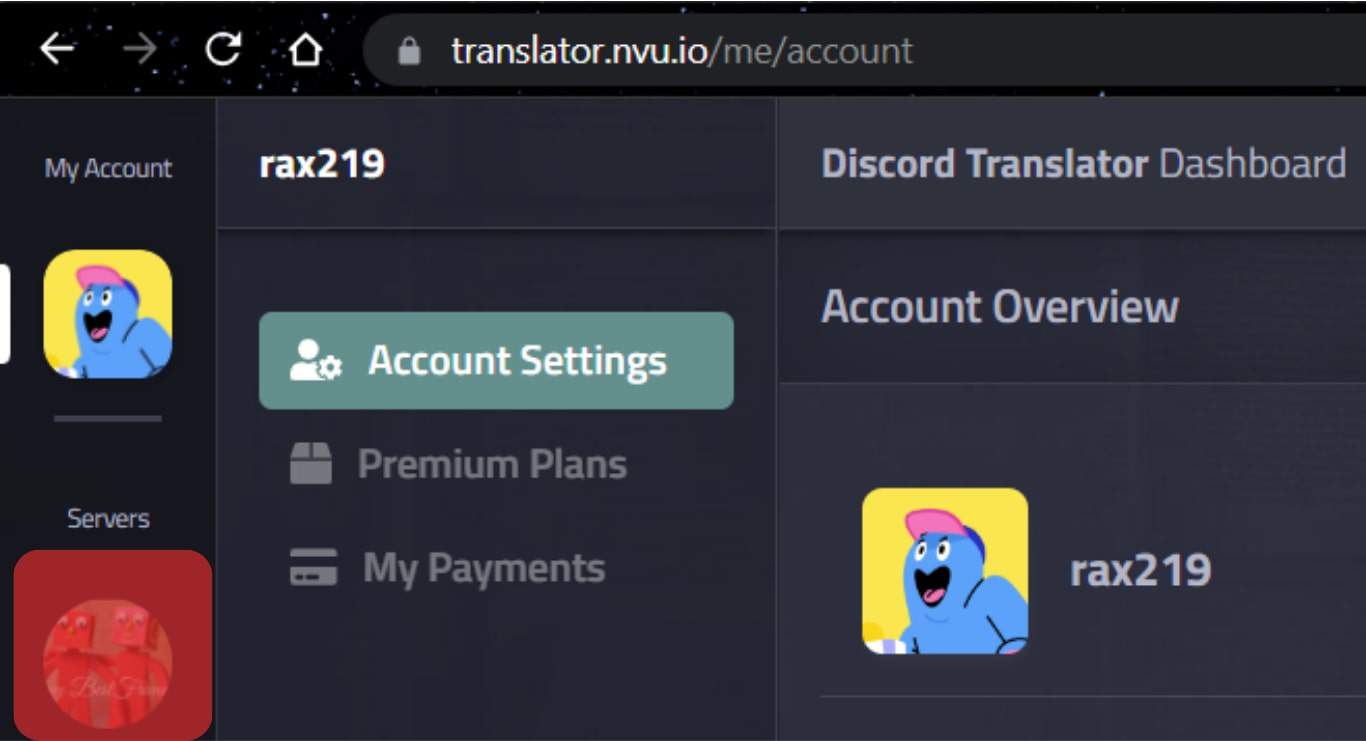
- Install the bot.
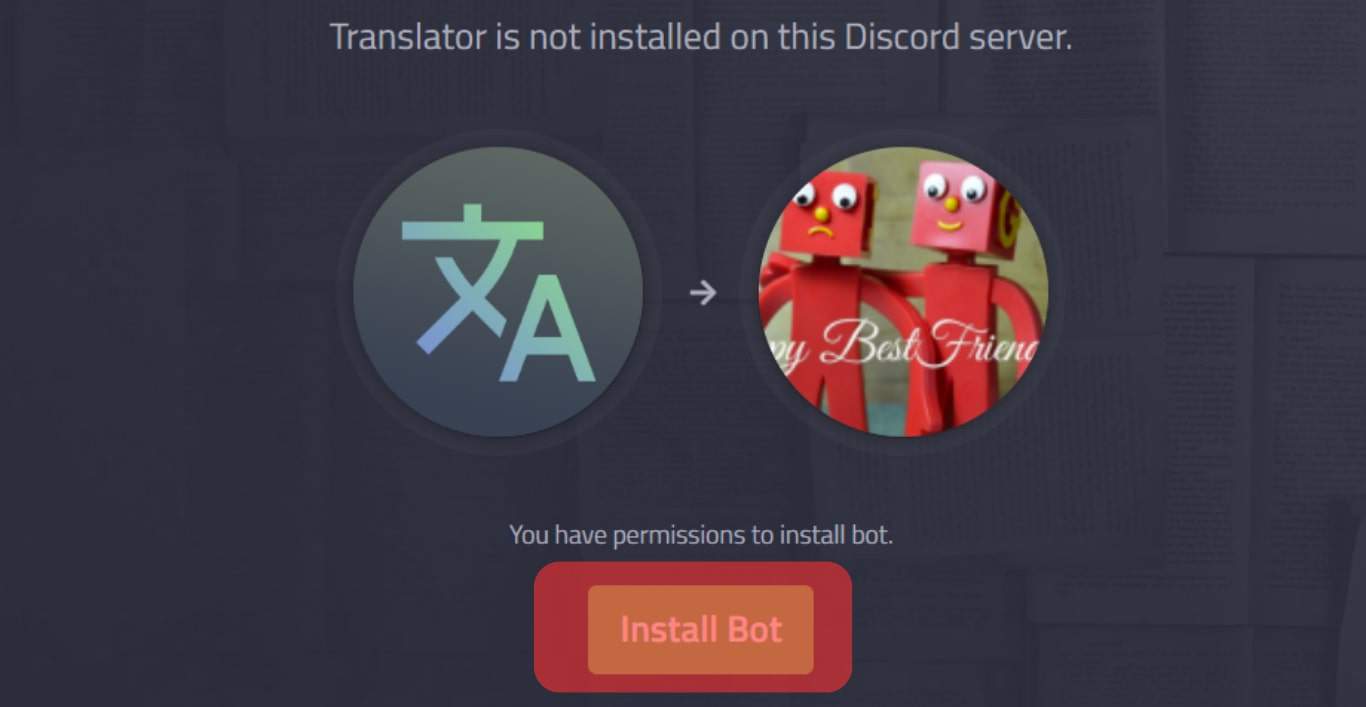
- Edit the translation settings by setting “Automatic mode” to “same channel”.
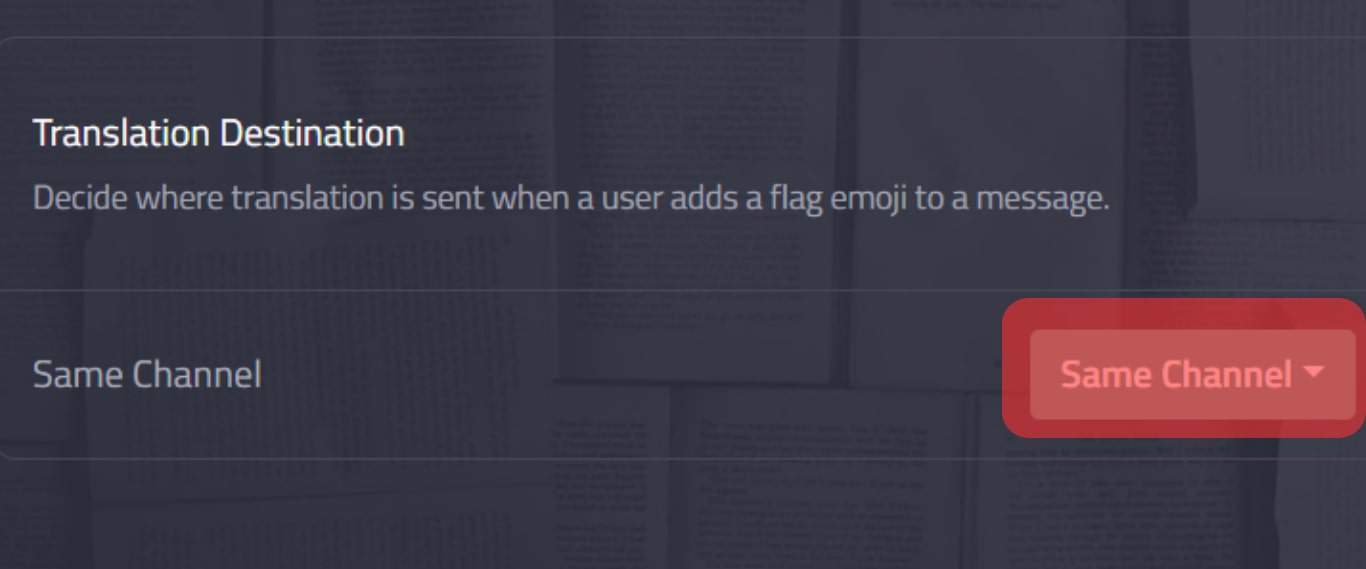
How To Auto Translate Linked Channels in Discord
Discord users are becoming creative in how they use translators. The way translators work, you may find the conversation dirty because messages are translated and attached below the original message.
You can use auto-translate linked channels when you want your server to have clean conversations. When you set up the channels, natives will read and write using their native language in their language channel.
Auto-translate linked channel is encouraged when messages must be translated into two or more languages. This method keeps the conversations clean, and messages are mirrored across all channels to keep the conversations the same.
You can follow the steps below when setting up auto-translate linked channels.
- Choose the channels to link together and the languages you wish to translate to.
- Create the channels for each language you wish to translate to.
- Open the Discord Translator dashboard and add your server.
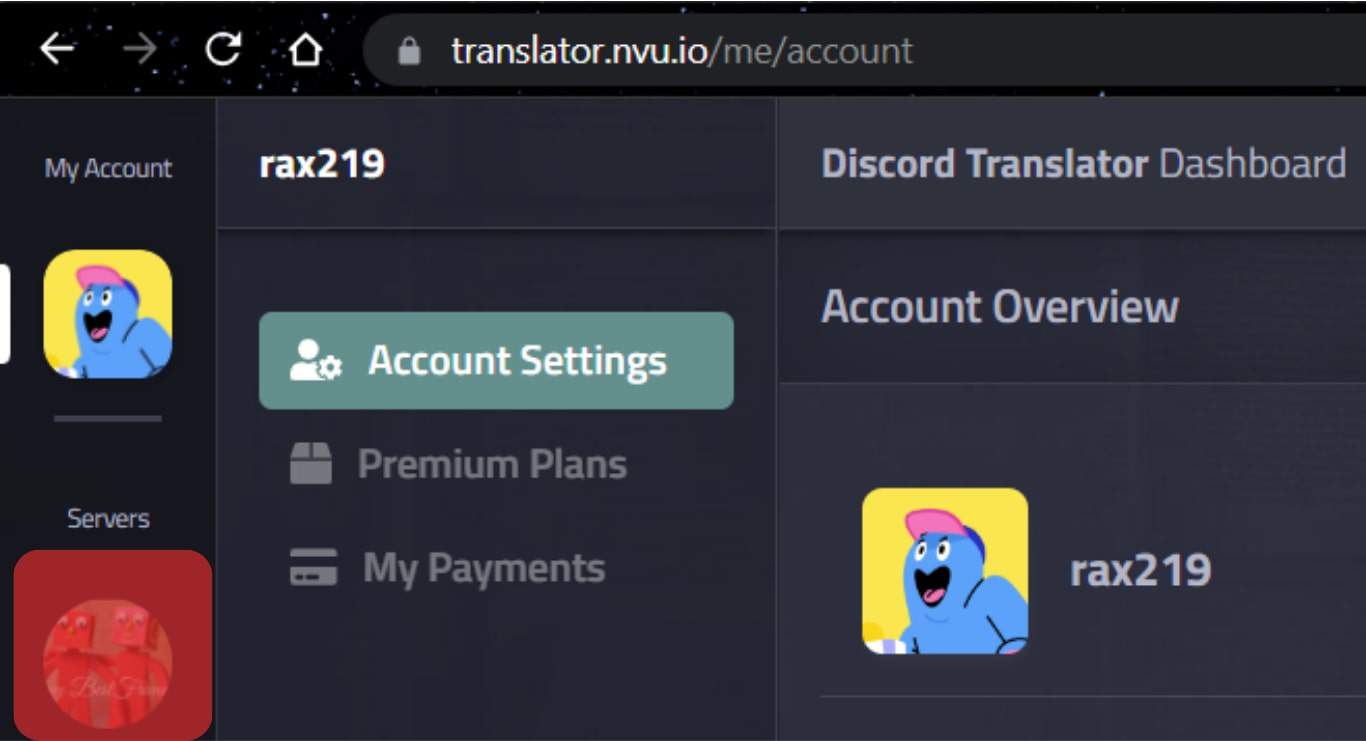
- Edit the auto-translation settings for each channel you wish to link. Set the “Automatic mode” to “Linked Group” and in language, pick the language for each channel.
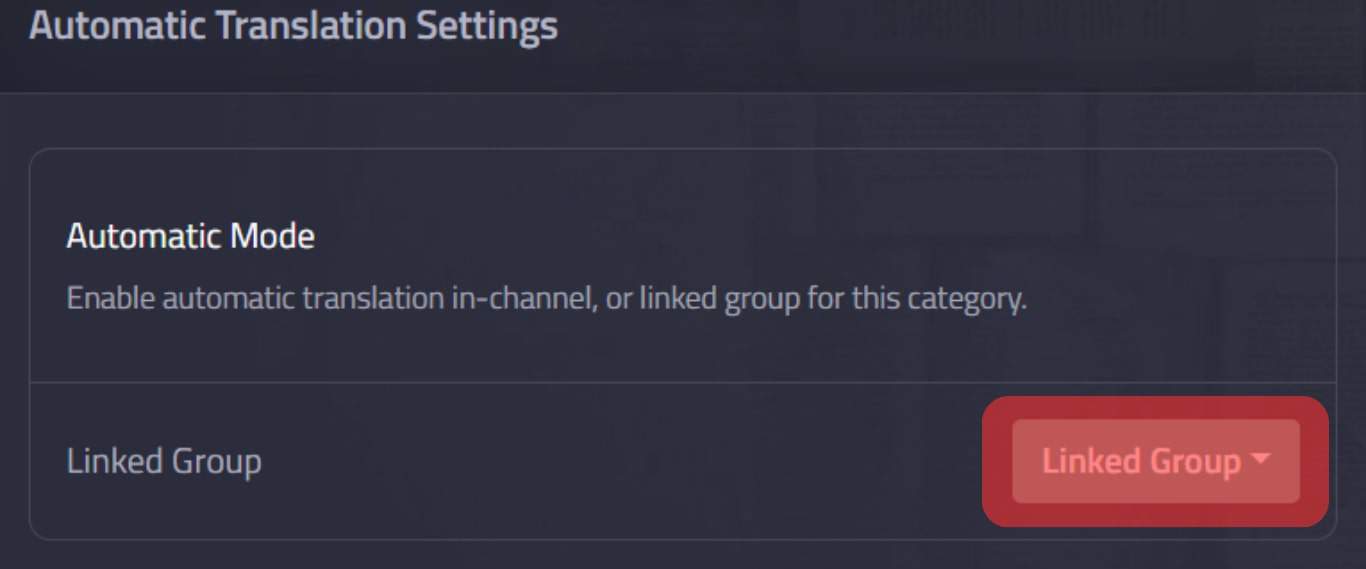
You can check if channels are correctly linked using the –translate groups command. Moreover, if you want to stop auto-translation, you can use the -translate channel auto-stop command.
Conclusion
The auto-translation is possible on Discord when you use the verified bots.
There are several bots that Discord has verified and have helped many users translate text automatically to their chosen languages.
If you don’t know how to translate texts in Discord automatically, the guide has explained one bot you can use.
Frequently Asked Questions
There are many bots for auto-translation, and it is hard to choose the best. The best can differ depending on the features you are looking for. The bots offer different features and, when verified by Discord, can help you achieve your aim.











