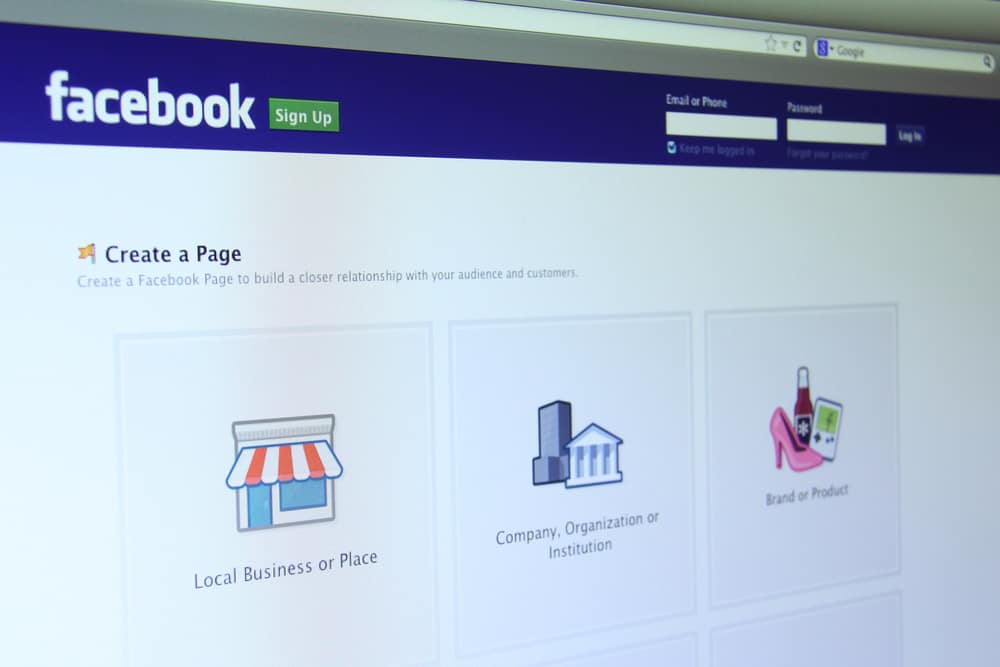Social media apps can be a hindrance to your work and schedule. Most people often hold their phones to check a notification, only to end up enjoying hours on social media platforms like Reddit.
If you’ve been a victim of such or are trying to limit the access of Reddit on your phone or that of your kid, you need a way to block Reddit on your phone or browser.
Limiting your access to Reddit on your phone or PC can be challenging. So, if you are looking for how to block Reddit, there are a few options. First, if you use a browser to access Reddit, you could block the Reddit URL. There are various third-party apps and extensions for that. If using the Reddit app, you can uninstall it or use a parental control app. Besides, some apps allow you to block Reddit access for a given time.
This guide addresses circumstances when you may need to block Reddit. Next, we will discuss the various options for blocking Reddit on your phone, computer, and browser. Hopefully, you will have a working method for your case by the end of the article.
When Should You Block Reddit?
Reddit has gathered millions of users, and the result of this is that there are millions of subreddits on the platform discussing various topics and interests. Therefore, anyone can find their space on Reddit and keep glued to the platform, killing time without noticing it.
Unfortunately, most of us are vulnerable to social media distractions. One notification from Reddit is enough to distract you for hours, engaging in conversations at the expense of your work or planned routine.
If you’ve noticed that Reddit or other social media platforms consume most of your time, then it’s time you blocked them or limited your access to them. Moreover, as a parent, you can realize that your kid is ever glued to Reddit, and the addiction is becoming inevitable. In such a case, you must block Reddit to limit your kids’ access to Reddit.
It’s worth noting that most of these social media platforms are designed to ensure you remain glued to them. A platform like Reddit has all the features that ensure you can remain glued to it for hours, which is lucrative for the company.
How To Block Reddit
Are you tired of getting distracted by Reddit? Yes?
Let’s see the various options you have for blocking the platform.
Blocking Reddit on a Desktop
When accessing your Reddit account via a browser, such as Chrome, you have the option of installing an extension that allows you to block various sites.
Follow the steps below to use the BlockSite Chrome extension to block Reddit:
- Open your Chrome browser.
- Search for the BlockSite Chrome extension and add it to Chrome.
- Once installed, the Block Sites page will open.
- On the address field, add the URL you want to block. In our case, add reddit.com.
- Tap the “+” button to add the website to the blocked sites.
Alternatively, you can use third-party platforms like Freedom.to that allow you to block the Reddit app and sites on your Mac or Windows. Besides, some even allow you to specify how long you want Reddit to stay blocked for you to focus on your work.
Blocking Reddit on a Phone
The easy way of blocking Reddit on your phone is to uninstall it.
Once you do, you will have to reinstall the app again to resume using it. However, that is not effective, especially if you are trying to block Reddit on your child’s phone. Your better option is using third-party parental control apps.
There are plenty of parental control apps, such as Famisafe and Freedom.to.
Visit the apps, and they will guide you on how to block Reddit.
Note that while some are free, there are cases where you may be required to subscribe or upgrade to get more functionality.
If many distractions occur due to notifications, consider turning off Reddit notifications so that you will get the updates once you open the Reddit app during your free time. Most of the methods above require your decision and commitment to stay away from Reddit for them to work, as you can always work around bypassing the blocking features.
Conclusion
Social media platforms are a great distraction. Knowing how to plan your time can be a challenge, and when you need to block Reddit, this guide has offered various ways you can go about it on your computer and mobile phone.