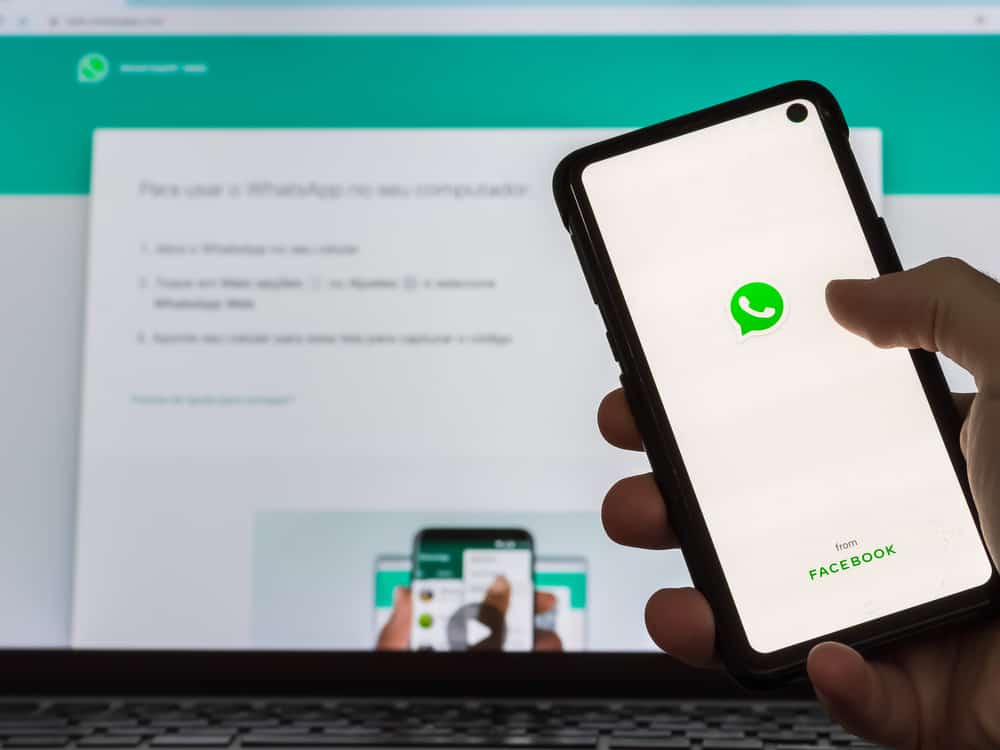WhatsApp is a messaging platform you can use after registering with your phone number. With WhatsApp, you can communicate with someone via text or calls, including group calls.
Furthermore, WhatsApp can be used for international calls when you want to communicate with friends in other countries. For instance, if you use WhatsApp to communicate with someone in Cuba, we will see how to call them.
To call someone in Cuba using WhatsApp, ensure you have their phone number, including the country code, saved in your contacts. This number should be the one associated with WhatsApp. Open your WhatsApp and open the “Calls” tab. Tap the call icon at the bottom, select the target person, and hit the video or phone call icon next to their name. Once the person accepts your incoming call, you can enjoy talking to each other.
This post begins by discussing whether making a call in Cuba is possible. Next, we will discuss how to make a WhatsApp call to someone in Cuba. Still, we will discuss a few frequently asked questions.
Can You Call Cuba on WhatsApp?
When using WhatsApp, you can call someone online without incurring charges apart from the data subscription or Wi-Fi cost. To call someone in Cuba using WhatsApp, you must have their phone number registered with their WhatsApp.
Cuba doesn’t restrict using WhatsApp. Hence, if you want to call someone, you can achieve that without getting any errors. If the person you want to call doesn’t use WhatsApp, they must first download and install WhatsApp on their end. Once they share their phone number with you, calling them is straightforward.
Still, if you visit Cuba and want to use your WhatsApp to call someone, you only need to access Wi-Fi as your SIM Card won’t work outside your carrier’s jurisdiction. However, if you access a Wi-Fi internet connection, you can comfortably make your WhatsApp call to your target person.
How To Call Cuba on WhatsApp
When you want to communicate with someone in Cuba, you can text or call them. Calling is mainly used because it spices communication. When you video call someone, you get to see each other talking, and it is a good way to bond with someone.
WhatsApp has a VoIP feature, allowing users to initiate a call to their loved ones via the internet. That way, you can call anyone via WhatsApp, provided you have the number they use on WhatsApp. For the case of calling someone in Cuba, the first step is to ensure you save their number to your contacts.
A Cuban number uses the +53 code followed by other digits representing the state and the person’s number. After saving their number, follow the steps below.
- Open your WhatsApp.
- Open the “Calls“ tab.
- Tap the call icon at the bottom.
- Scroll down the list and find the target person from the listed contacts.
- Tap either video or voice call option next to their name.
- WhatsApp will start the call to your friend in Cuba.
- The friend will see an incoming call and can accept it to start talking to you.
That’s how you make a WhatsApp call to someone in Cuba. If you want to appear to be calling from a different location, you can use a VPN to hide your IP, but the steps to make the call remain the same.
Conclusion
It’s possible to call someone in Cuba. First, ensure you save their phone number in your contacts. Next, open WhatsApp and open the calls tab.
After hitting the call icon at the bottom, find the target person and tap the voice or video call icon next to them to make your call. Once they accept the call, you will have successfully made your WhatsApp call.
Frequently Asked Questions
Yes, it does. To call someone in another country, you only need to have their phone number, which they use on WhatsApp. Once you get it, ensure you have an internet connection and initiate the call. Once they pick up, you will have managed to call them.