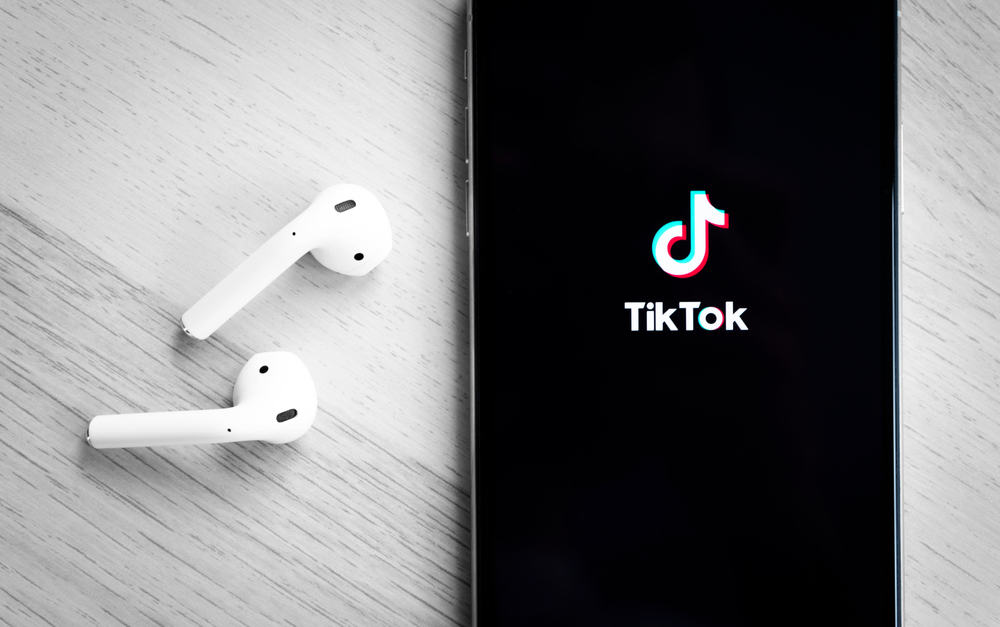Facebook enables people to connect with others by sending friend requests and allowing the other party to accept and become friends on Facebook.
Once you become friends, you can check on each other and like posts.
But what if you sent a friend request by mistake, or you fear someone might reject your friend request?
If you have accidentally sent a friend request, read the article to discover how you can cancel it.
It is easy to cancel a sent friend request on Facebook using the mobile app or a desktop. If you are using Facebook through the mobile app, open it, click on the search icon, and search for the person you sent the request to. Select their profile when you see it and click on the “Cancel” button. Alternatively, if you don’t know the name of the person you sent the request to, go to “View Sent Requests” and cancel it from there.
It can be challenging to cancel a sent friend request, especially when you don’t know the steps and where to start. The guide has explained how you can cancel a request you sent on Facebook using the mobile application or desktop. Moreover, the guide has answered frequent questions that most users ask regarding sending friend requests on Facebook.
How To Cancel Sent Friend Requests on Facebook in 2 Ways
Method #1: Cancel Sent Friend Requests from The “View Sent Requests” Options
When you send a request by mistake, you may not know to whom you have sent the request. You can’t search the sent friend request by name in that case.
Therefore, you must know how to view sent friend requests to be able to cancel them from there.
To view and cancel sent friend requests on Facebook, proceed as indicated below.
On Facebook App
- Launch the Facebook Mobile application.
- Tap on the three horizontal-line icon at the top.
- Choose the “Friends” option.
- Click on “Requests”, then tap the three-dot icon on the right side.
- Select the “View Sent requests” option.
- All sent requests that have never been accepted will be listed on the page that opens up.
- Tap on the “Cancel” option.
On iPhone, you will see an “Undo” option.
On Desktop
If you are accessing the Facebook application through your computer, you can cancel the sent requests as explained below:
- Open Facebook on a browser.
- Use your credentials to log in.
- Select the two people icon on top of the screen.
- On the left side tab, select the “Friend requests” option.
- Tap the “View Sent requests” button.
- All requests will be listed on the “Sent requests” page.
- Tap “Cancel request” on the specific request you want to cancel.
Method #2: Cancel Sent Friend Requests by Searching
Another way of canceling a sent friend request is searching the name of the person you sent the request to and tapping the “Cancel Request” option.
This method requires you to know the Facebook usernames of all people you sent the request to then proceed as explained below:
- Open Facebook.
- Tap on the search icon.
- Enter the username of the person you sent the request to.
- Tap on their profile once it shows up.
- Choose the “Friend Request Sent” option on the person’s name.
- Tap the “Cancel request” button.
Conclusion
Facebook has made it easy for its users to control who they become friends with by sending friend requests.
If you sent a friend request to someone and it has been years without being accepted, it is essential to cancel the friend request.
If you don’t know how to cancel a sent friend request, read this post to discover the simple ways of achieving that!
Frequently Asked Questions
If you mistakenly sent a friend request and it has been accepted, you can unfriend that person. You can unfriend a person by clicking on their profile and choosing the “Unfriend” option and confirm your decision. If the profile cannot be found, then it is probably deactivated.
Yes. When you send a friend request by mistake, or it has been a long time without being accepted, you can cancel it. If you know the name of the person you sent the request to, click on the search bar on your Facebook mobile app, search for their profile and select the “Cancel request” button. Also, you can navigate to “View Sent requests” and click on the “cancel” option beside that person’s name.