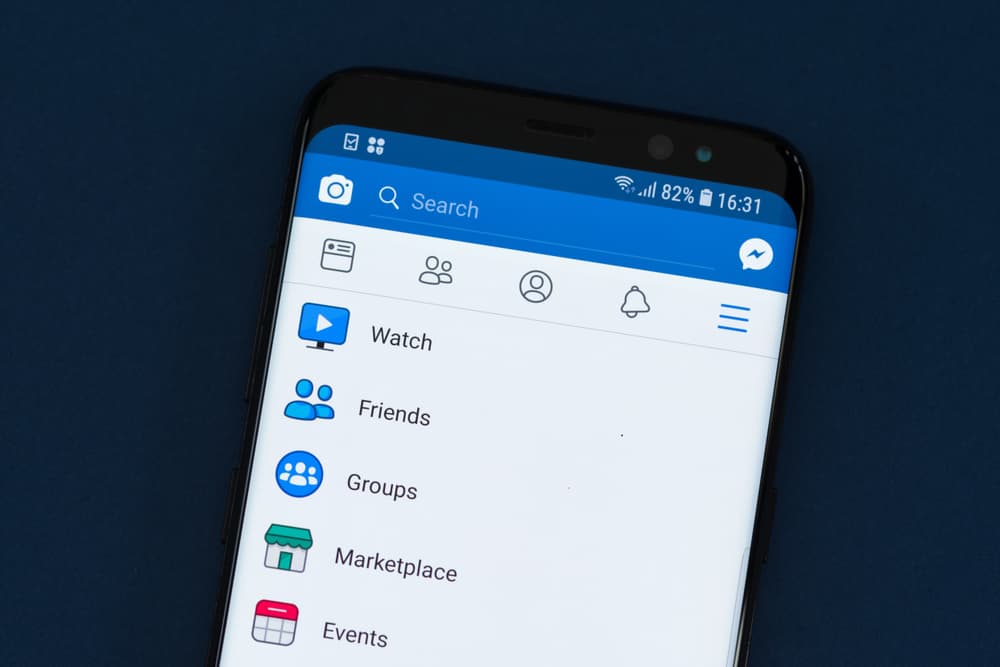LinkedIn is one of the best platforms to connect with professionals worldwide. It offers amazing features for both users and recruiters, and a premium subscription provides even more benefits. But if you no longer need those services or want to save money on the monthly payments, you can cancel your premium subscription anytime. But how can you do that?
You can cancel your LinkedIn premium subscription directly on their website or via the Apple ID app. On the website, go to ‘Manage Premium Account’ in the setting, while iTunes users need to go to the Apple ID account to cancel their subscription.
The LinkedIn website has a straightforward process for canceling a subscription. Just a few clicks, and you’re free from any future charges. However, people who paid for it through iTunes must cancel their membership on their Apple ID account.
We’ve prepared a step-by-step guide on how to cancel your LinkedIn premium subscription on both platforms.
Method #1: Cancel LinkedIn Premium Subscription via a Web Browser
If you subscribed to LinkedIn premium via the website or App Store, you could cancel the membership through any desktop browser, mobile browser, or LinkedIn app. Here’s how:
- Go to www.linkedin.com in your preferred web browser and log in to your account.
- Click on the ‘Me’ icon in the top bar; it’s the circle with your profile photo.
- Click on ‘Access My Premium’ in the drop-down menu. It’ll open the ‘Manage Premium Account’ section on the right side of the screen; there, you’d see your subscribed plan and billing details.
- Click on ‘Cancel subscription’.
- Click on the ‘Continue to Cancel’ button.
LinkedIn will email you to confirm that your premium subscription has been canceled.
You can also delete your billing detail and credit card information if you don’t want to make any payments through your account in the future. The same process is followed for unsubscribing through the Android or iOS app if the initial subscription was made on the LinkedIn website.
Method #2: Cancel LinkedIn Premium Subscription via iTunes
Apple’s privacy policy prohibits the company from providing your billing statement to third parties, including LinkedIn. So, to cancel any service that you subscribed to through the App Store, you have to do it from your Apple ID account settings.
LinkedIn gives two options to do that; you can either begin the process in the iOS app or website, and it’ll redirect you to the Apple ID settings, or you can do it directly from the Apple ID account.
If you want to initiate the cancellation from the browser, follow the steps described in Method 1, and you’ll end up in your Apple Account for final confirmation.
For direct cancellation from your Apple ID account, follow these steps:
- Open the Settings app on your iPhone or iPad.
- Tap on ‘Your Name’ at the top of the screen.
- Select ‘iTunes & App store’.
- On the next screen, tap on your Apple ID at the top of the menu.
- Click on ‘View Apple ID‘ in the next pop-up message.
- Next, it’ll ask for a password or Face ID for authentication; provide the credentials to proceed to ‘Account Setting’.
- When you’ve logged in, select ‘Subscriptions’ from the menu. It’ll open an overview of all your active subscriptions.
- Tap on ‘LinkedIn’ to see your current plan.
- Select ‘Cancel Subscription‘ and then tap on ‘Confirm’.
Your premium LinkedIn subscription will be canceled, and you’ll get the confirmation on the screen and an email from Apple immediately.
Conclusion
Whether you’re no longer using LinkedIn or just want to save money on the monthly payments, these simple methods should help you unsubscribe in a breeze. Remember that canceling your subscription won’t delete your profile, so you’ll still be able to use all its free features whenever you want.
Frequently Asked Questions
You will still be able to access your profile and use all the free features of LinkedIn, but you will no longer have access to any premium features.
Yes, you can cancel your Premium trial membership at any time before the trial period ends. After the trial period is complete, you will not be eligible for any free subscription for one year.
Premium subscriptions are non-refundable, so you will not be eligible for a refund if you cancel your subscription. But if you’re just charged for a monthly resubscription after a paid month has ended, you may get a refund by contacting customer support within two days.
You will receive an email from LinkedIn confirming that your premium subscription has been canceled. You can also check your subscription status from your Apple ID account settings.