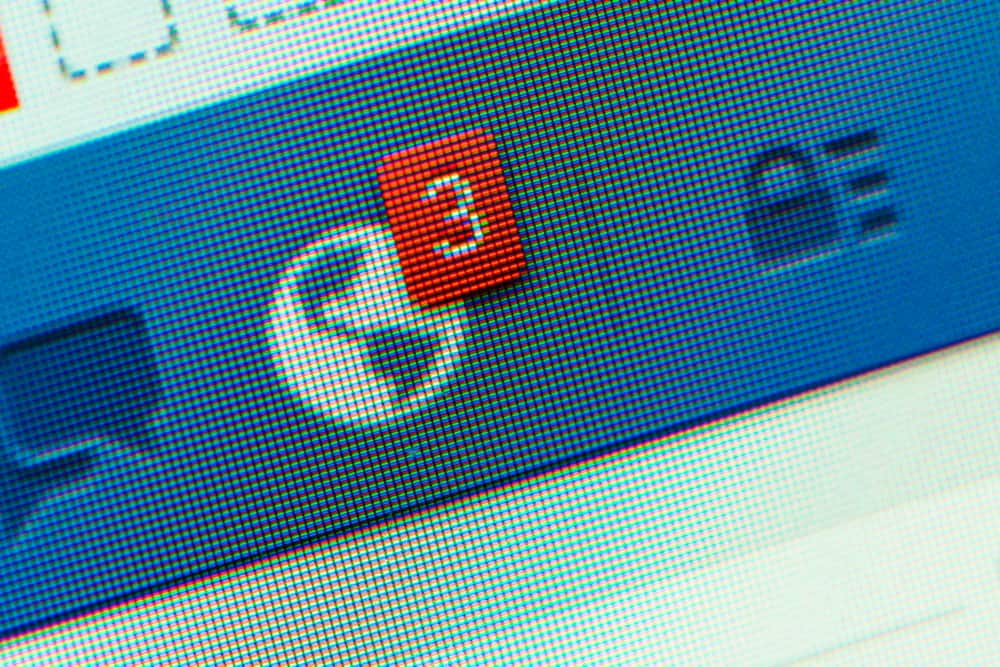Who says you can’t show your exact reactions when chatting or using the internet? Thanks to the evolution of emojis, GIFs, and emoticons, you can show your feelings to others on the internet in different situations.
Facebook is one of the social platforms that offer several emojis for users to express themselves. Recently, a new emoji was introduced. It’s called the care reaction.
Being a new emoji, many users wish to know how to use the reaction on Facebook.
To Care react on Facebook, navigate to the post where you want to show a reaction and long-press the “Like” button. You will see seven emojis; select the third emoji showing a smiley face hugging a heart.
If you decide not to use the care emoji anymore, you may remove it or replace it with another reaction.
Learn all of these facts in this guide so that you can use the Care emoji appropriately anytime you want.
Reactions on Facebook
One of the disadvantages of online interaction is the inability to capture your emotions. While this might be true to some extent, technology has changed over the years.
You can now use emojis to describe your feelings as closely as possible. Facebook is a platform with many emojis for its users.
Facebook has proved its commitment to its users many times. One way it has done this is to help users express themselves in the best possible ways through emojis.
The common reactions are “Love,” “Haha,” “Wow,” “Sad,” and “Angry” faces. These reactions were launched in 2015. They seem to be enough until the emergence of covid-19.
With the pandemic limiting the way people hug came the urgent need for a new reaction.
The Facebook team, especially the Iconography and Emoji team, believed there is a need for people to show one another support and care through emojis.
Therefore, the Care Reaction emoji was designed to show support, compassion, love, and empathy.
On the 17th of April, 2020, Alexandru Voical tweeted that Facebook will launch the 7th emoji, a smiley face hugging a heart on the Facebook app, with a purple pulsating heart on Facebook Messenger.
According to him, it is a way for people to share their support for one another during the pandemic. So, how do you use the care reaction on Facebook?
Care Reacting on Facebook
The process of care reacting on Facebook is straightforward. Follow the steps below:
- Open Facebook on any device.
- Navigate to the post or comment where you want to show a reaction.
- Tap and hold (or hover on the desktop version) the “Like” button (thumbs up icon) until seven reactions appear.
- Select the third reaction, showing a smiley face hugging a heart.
That’s just it! Following the steps above, you will see the care reaction with the caption “Care.”
The process is simple if you want to remove or change the care reaction. Tap on the care emoji (next to the comment and share buttons) to remove it.
Suppose you want to replace it with another reaction; tap and hold your current reaction (Care) until the other reactions appear. Choose the one that best describes how you feel.
Conclusion
The care reaction helps you show empathy and compassion. Facebook designed the emoji during the pandemic to show support and care to one another.
If you want to use the Care reaction, the steps in this guide have been simplified so you can easily use the Care reaction on Facebook.
FAQs
The care emoji on Facebook shows care and compassion. If someone reacts with this emoji to your comment or post, they are sending you all the good feelings at that moment.
The care reaction might be confused with other emojis on Facebook. The emoji showing a face compassionately hugging a heart is the care emoji. You will find it among other reactions when you tap and hold the “Like” button.
You can use the care reaction when someone posts something and feel like giving them a hug to show your support and love. You can also use it when someone is grieving, hurting, anxious, or just having a bad day. As such, you may also call the care reaction a virtual hug.
No. While you can care to react on Facebook messenger, the emoji is not the same as that of Facebook. Instead of a smiling face hugging a heart, what you have on Facebook messenger is a purple pulsating heart for Care reaction.