
Snapchat is an app that doesn’t keep messages long on its servers.
After you have viewed a message, you will find it disappearing.
The disappearing message feature is excellent, but sometimes you may want to hold longer into some messages.
The good news is that you can change the time on Snapchat and set a different time to view messages or snaps longer.
But how?
Snapchat allows users to change the time their snaps can get viewed and how long a message will take to disappear. If it is a message, and you want the expiry time to change, you can change it to 24 hours only after viewing it.
If it is a snap you want to change the time, you can do so by taking a snap as usual, then scrolling and choosing the timer icon. Change the time the way you wish and save changes.
Changing the time on Snapchat allows you to set the time you wish your friends to view your snap. This guide has outlined how you can change the time on Snapchat for your snap and how to change the time messages expire. Moreover, it has explained what happens when you don’t open a Snapchat message and if you can change the time for a Snapchat video.
How To Change Time on Snapchat for Your Snap
Snapchat does not allow users to change the time of viewing the snaps they receive from friends, but one can change how their friends will view their snaps.
The following steps will enable you to change the time on a snap:
- Open Snapchat.

- Take a photo as you do when taking snaps.
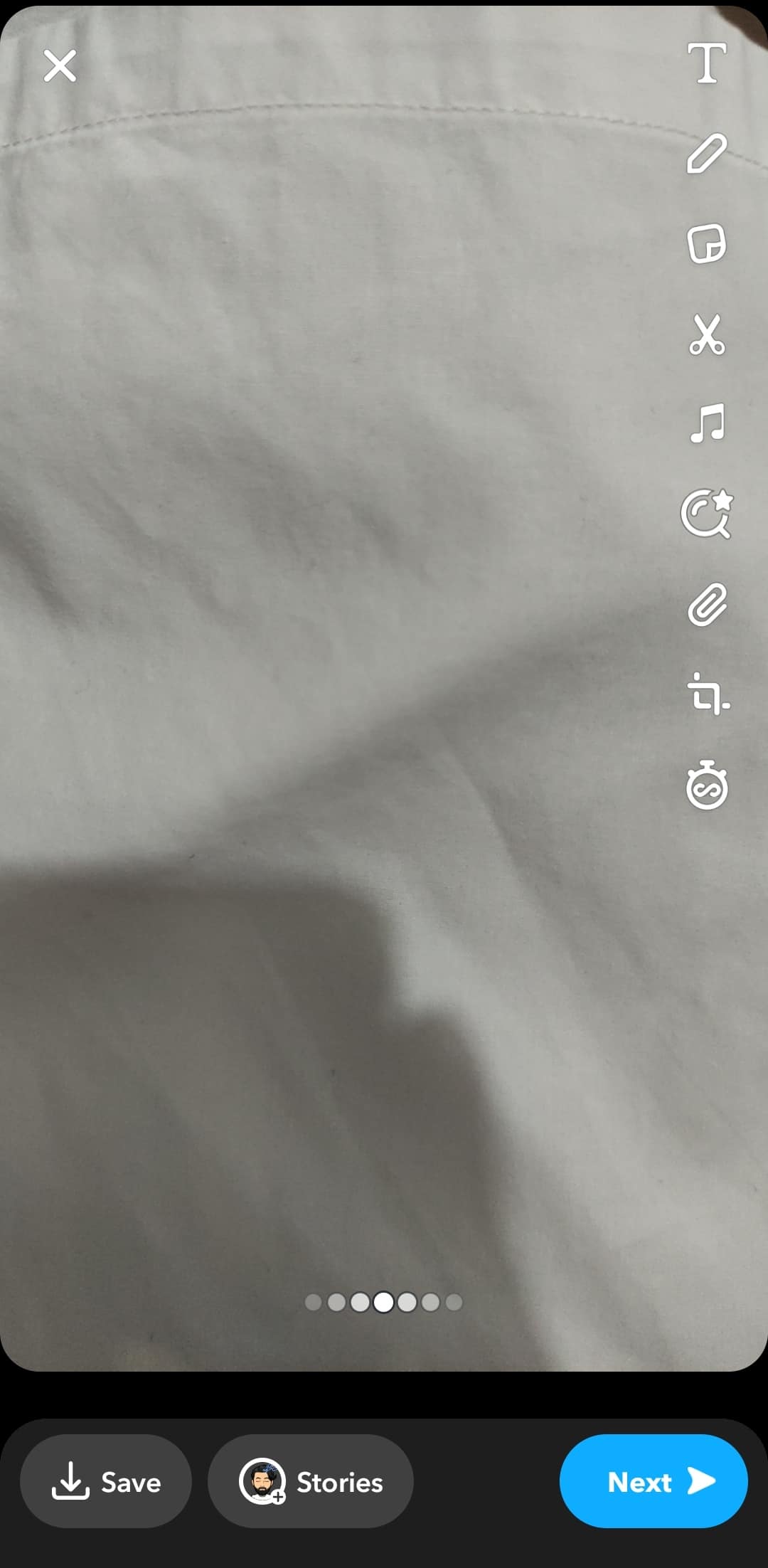
- Tap the timer icon.
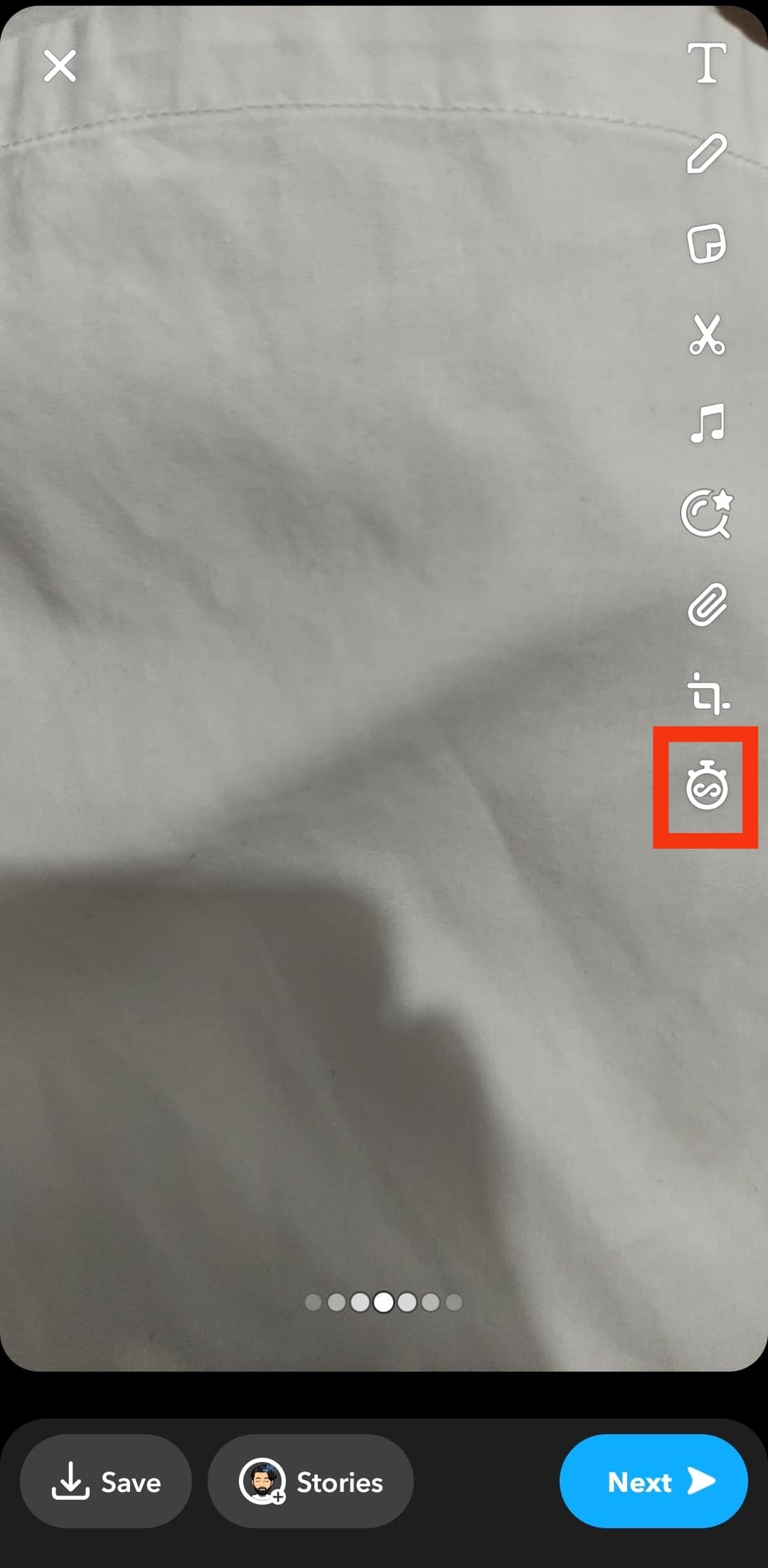
- Change the time for viewing your snaps to any of the numbers on your screen.
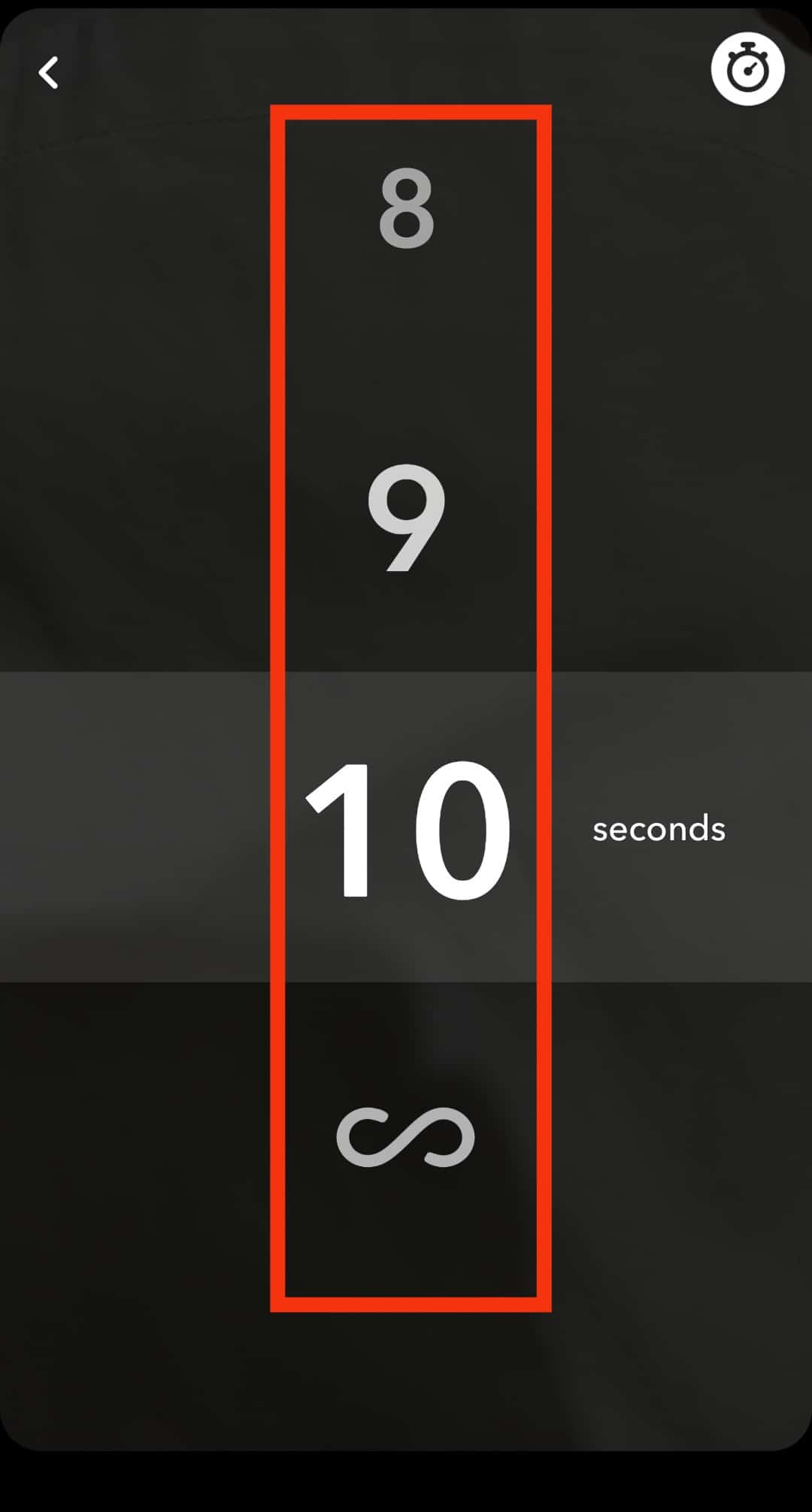
- Tap the back icon in the top left corner.
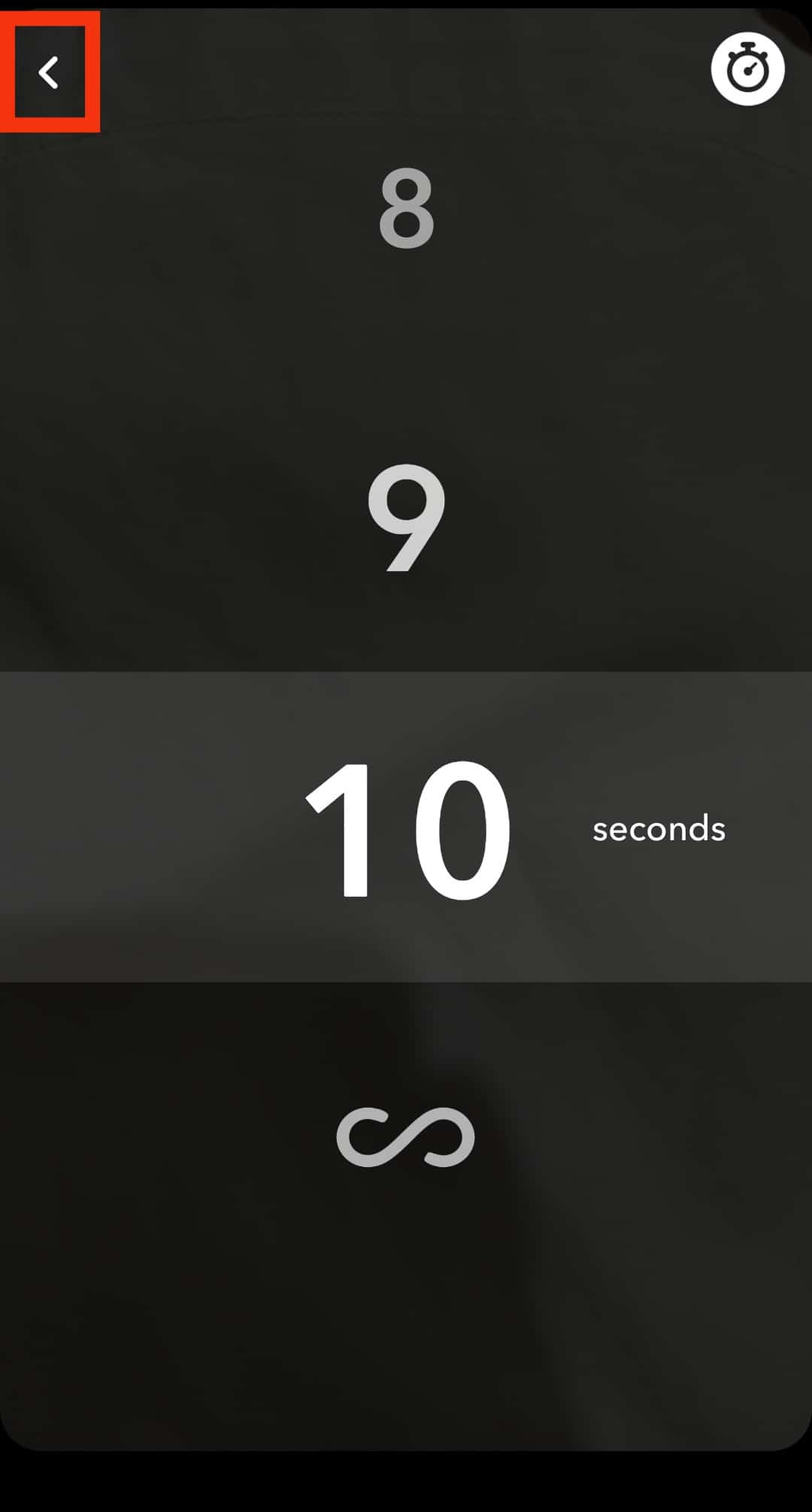
- Tap the “Next” button to send the snap.
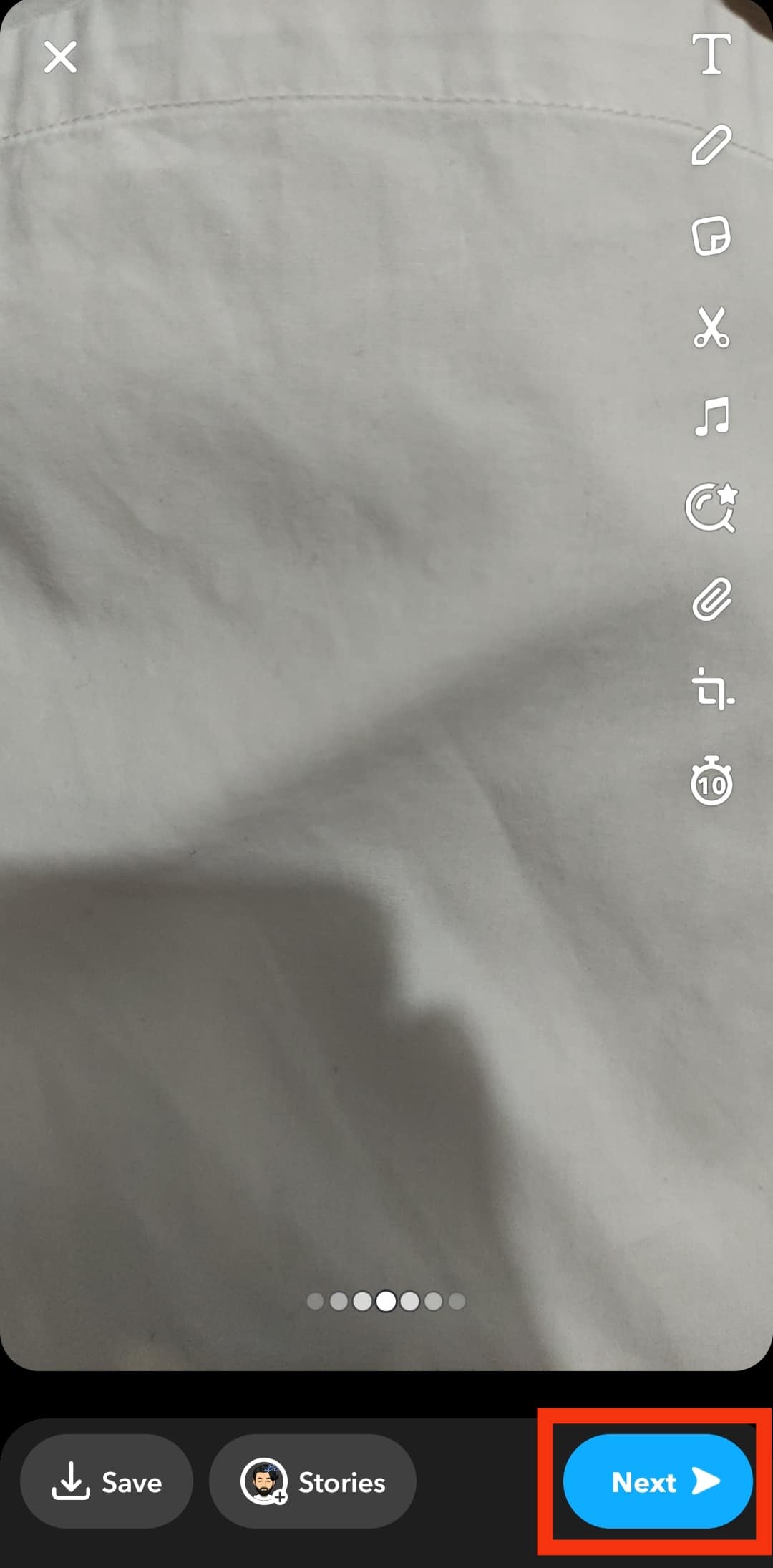
Once you finish the above steps, the changes will be saved, and your snaps will be viewed within the time you set.
Can You Change Time on Snapchat Video?
Videos have the time set to their length.
Although Snapchat used to limit their videos to ten seconds or less, they have allowed Snapchat users to record a video that is a minute long.
Although your friends won’t view the video as one, they will see them as short videos piled together.
How To Change the Time Messages Expire on Snapchat
Snapchat has made it easy for its messages to expire after a short time of viewing. The feature has encouraged people to chat and send snaps without fear, as conversations will disappear soon after opening them.
If you don’t want the messages to disappear after viewing them, Snapchat allows you to change the time expiry. However, you can only change the expiry time to twenty-four hours after viewing.
Follow these steps:
- Launch the Snapchat app.

- Tap on the chat icon at the bottom.
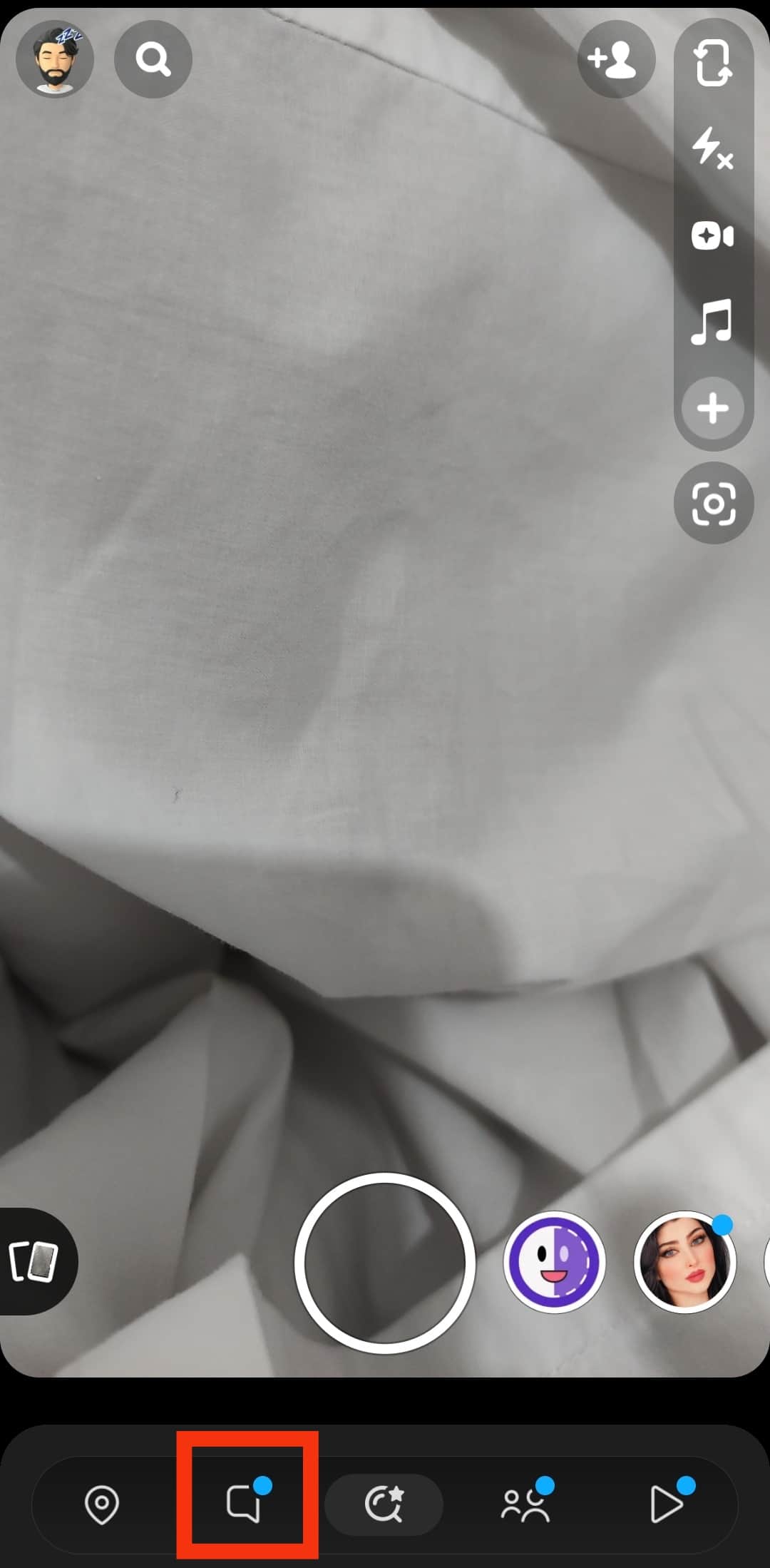
- Choose the chat of which you wish to change the time of expiry.
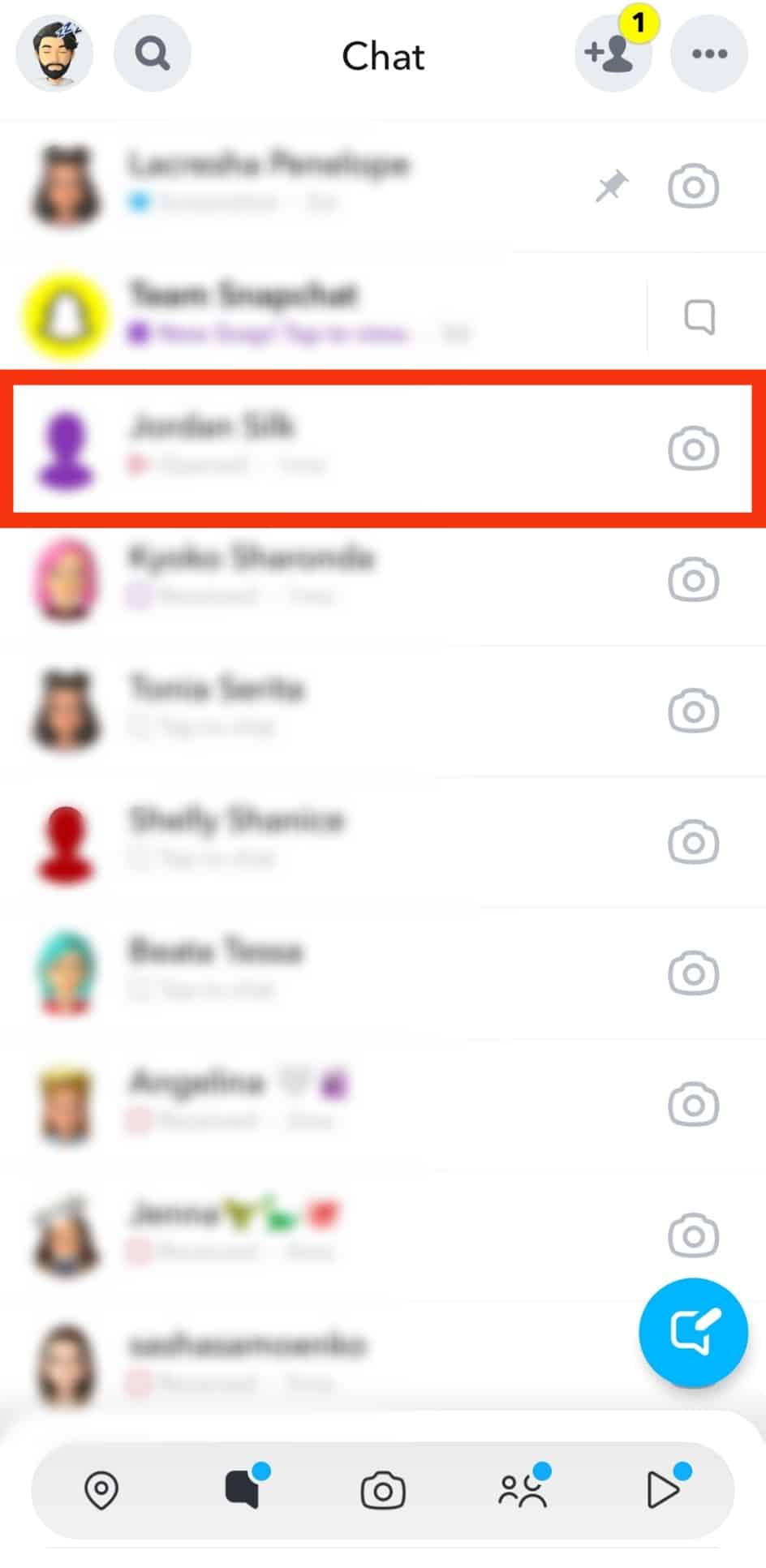
- Tap on the chat’s name at the top.
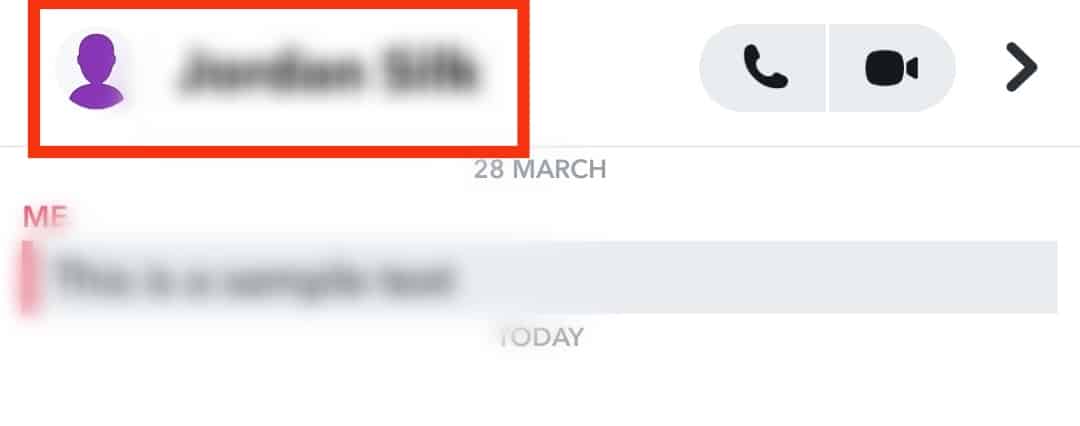
- Tap the three dots in the top right corner.

- Tap on the “Chat Settings” option.
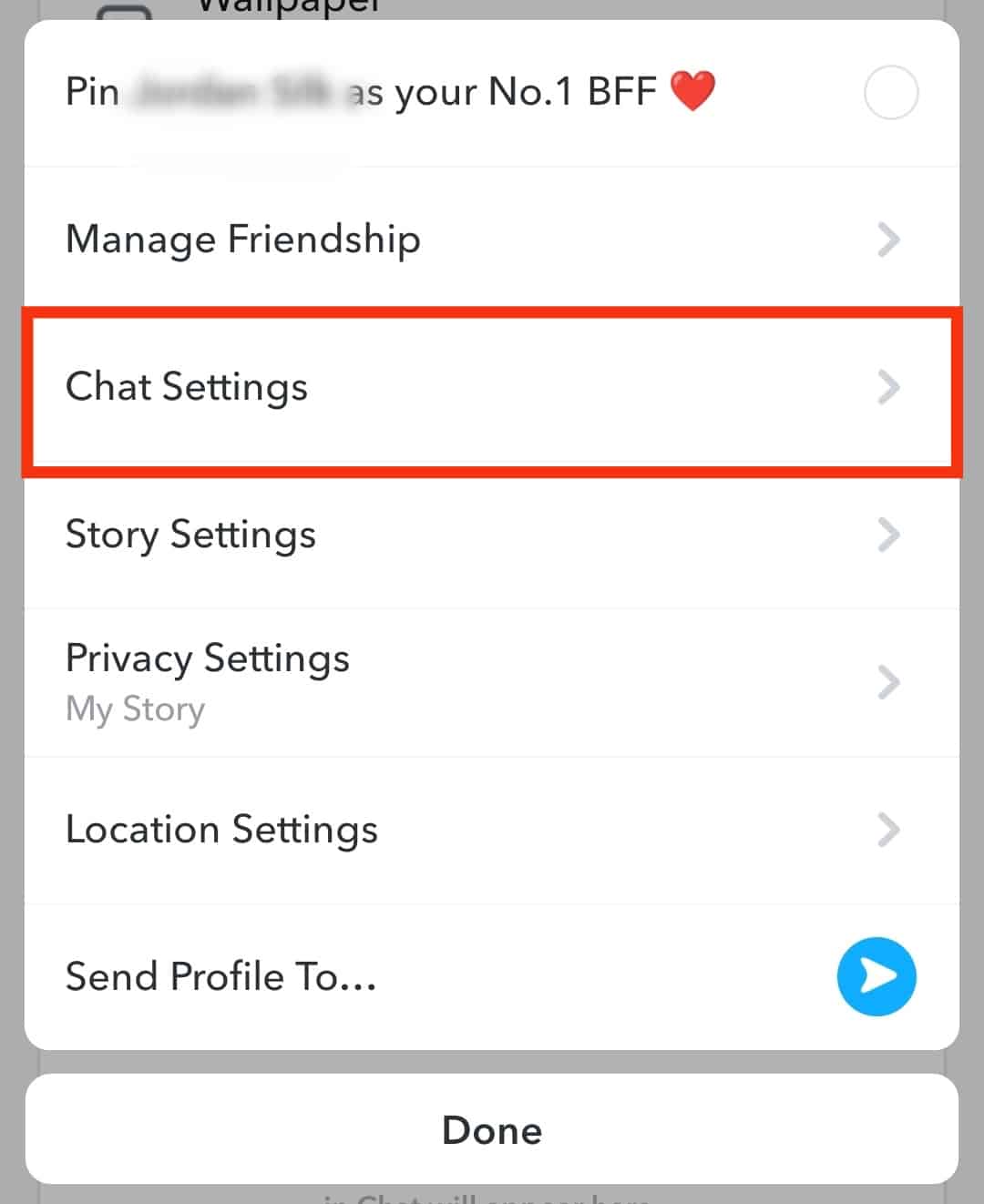
- Choose the “Delete Chats…” option.
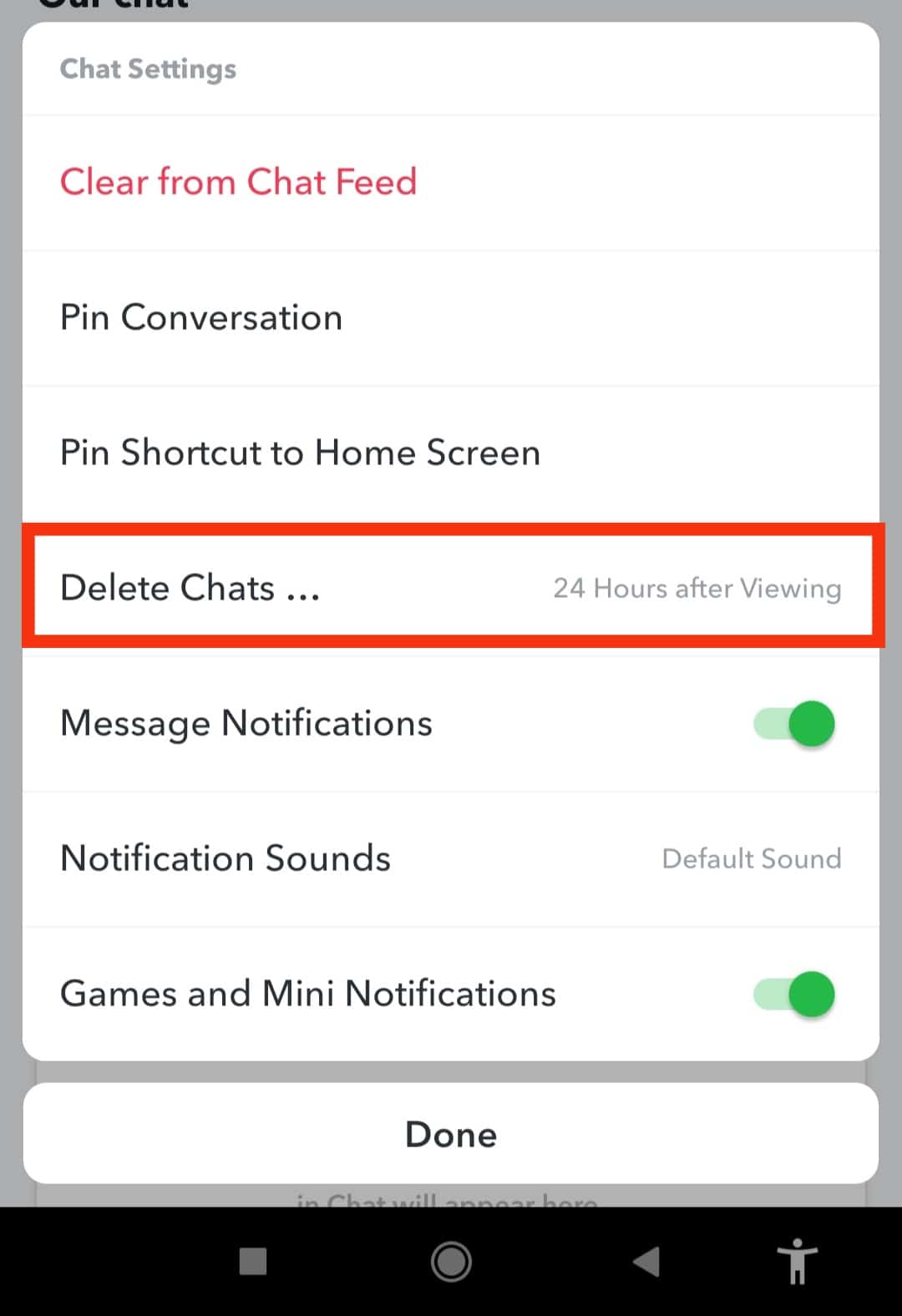
- Change the time messages will disappear to “24 Hours after Viewing” or “After Viewing.”
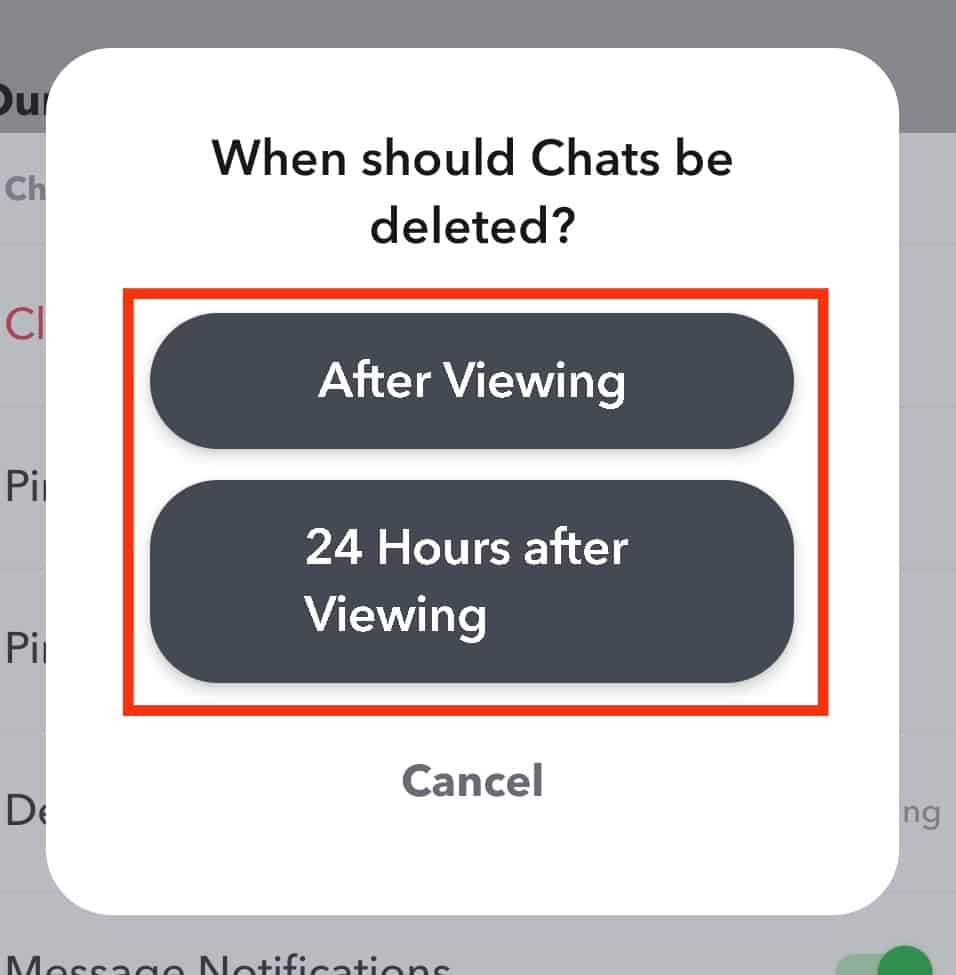
If you have numerous conversations you wish to change settings, you must repeat the steps for each conversation.
Will Snapchat Messages Expire if You Don’t Open Them
Snapchat messages expire once the recipient has viewed them. If the recipient fails to open a message, it will not expire after twenty-four hours. Instead, Snapchat keeps the message on its server for 30 days maximum.
If thirty days end without someone opening a message, Snapchat will delete the message from the servers.
How To Save Snapchat Messages
The changing time on Snapchat messages does not save the messages forever.
If you want a given message to be saved even after 24 hours, you must save it by following the steps below:
- Open Snapchat.

- Tap on the chat icon.
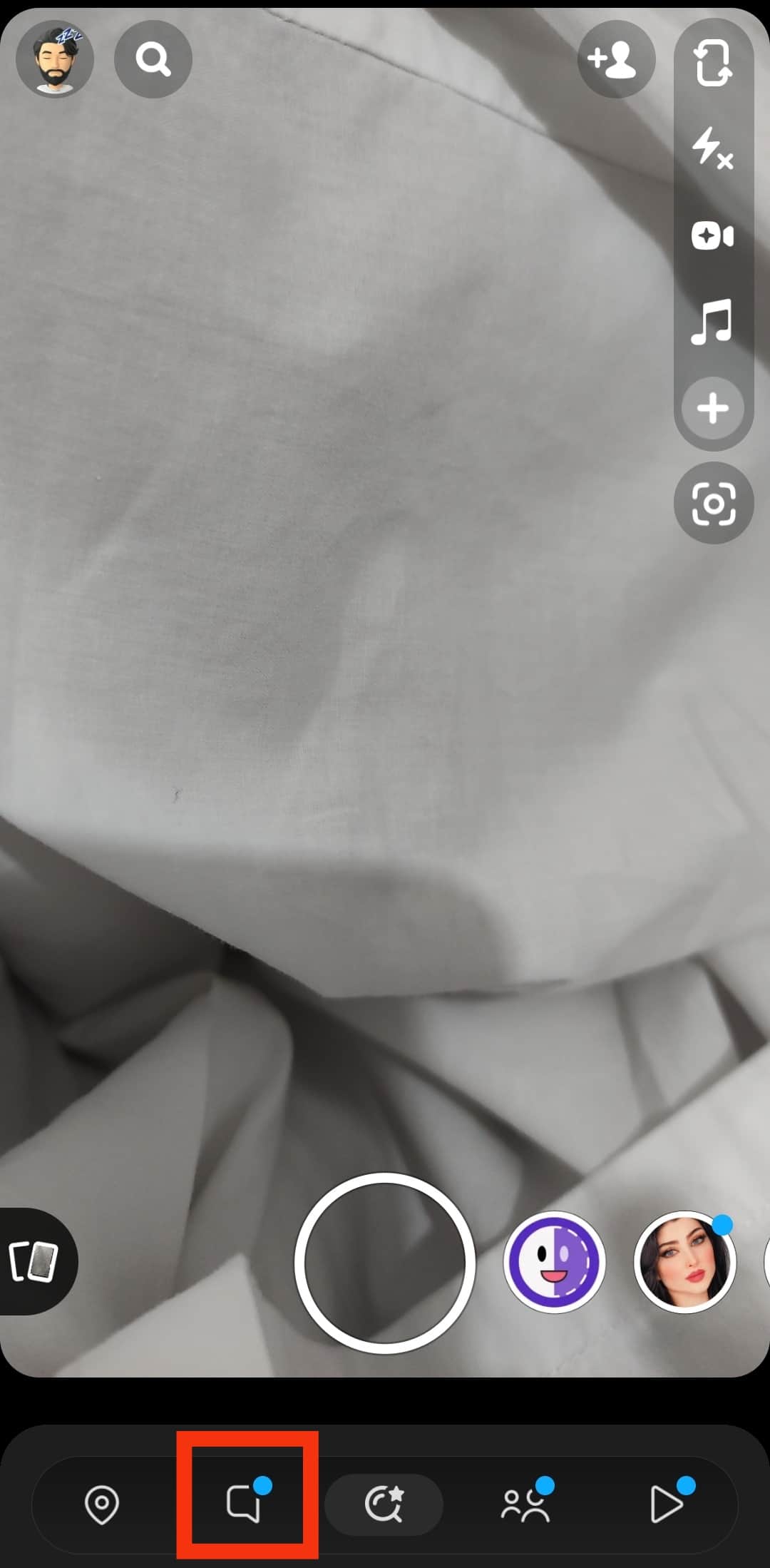
- Tap on the conversation you want to save messages.
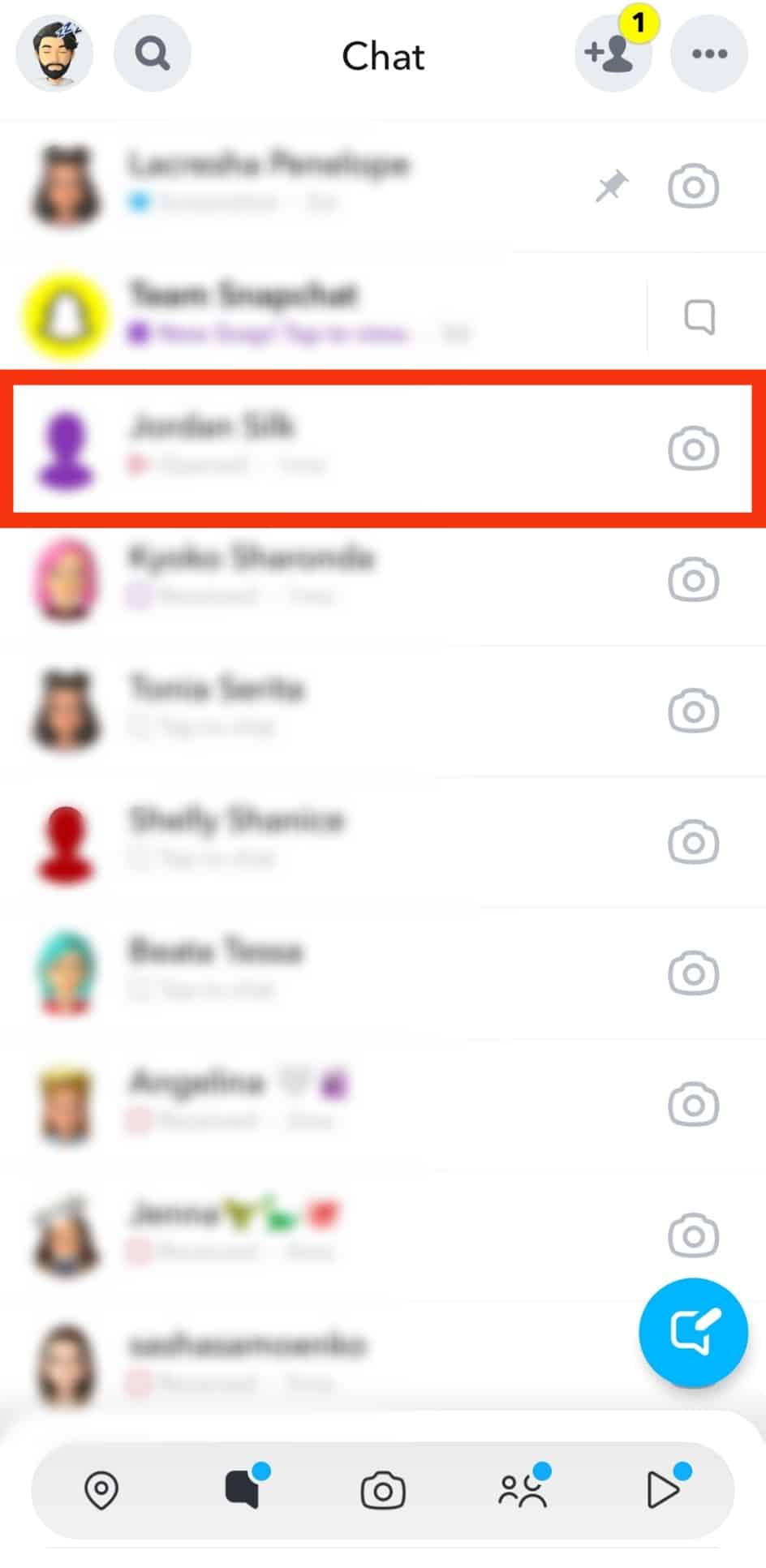
- Long-press the particular message.
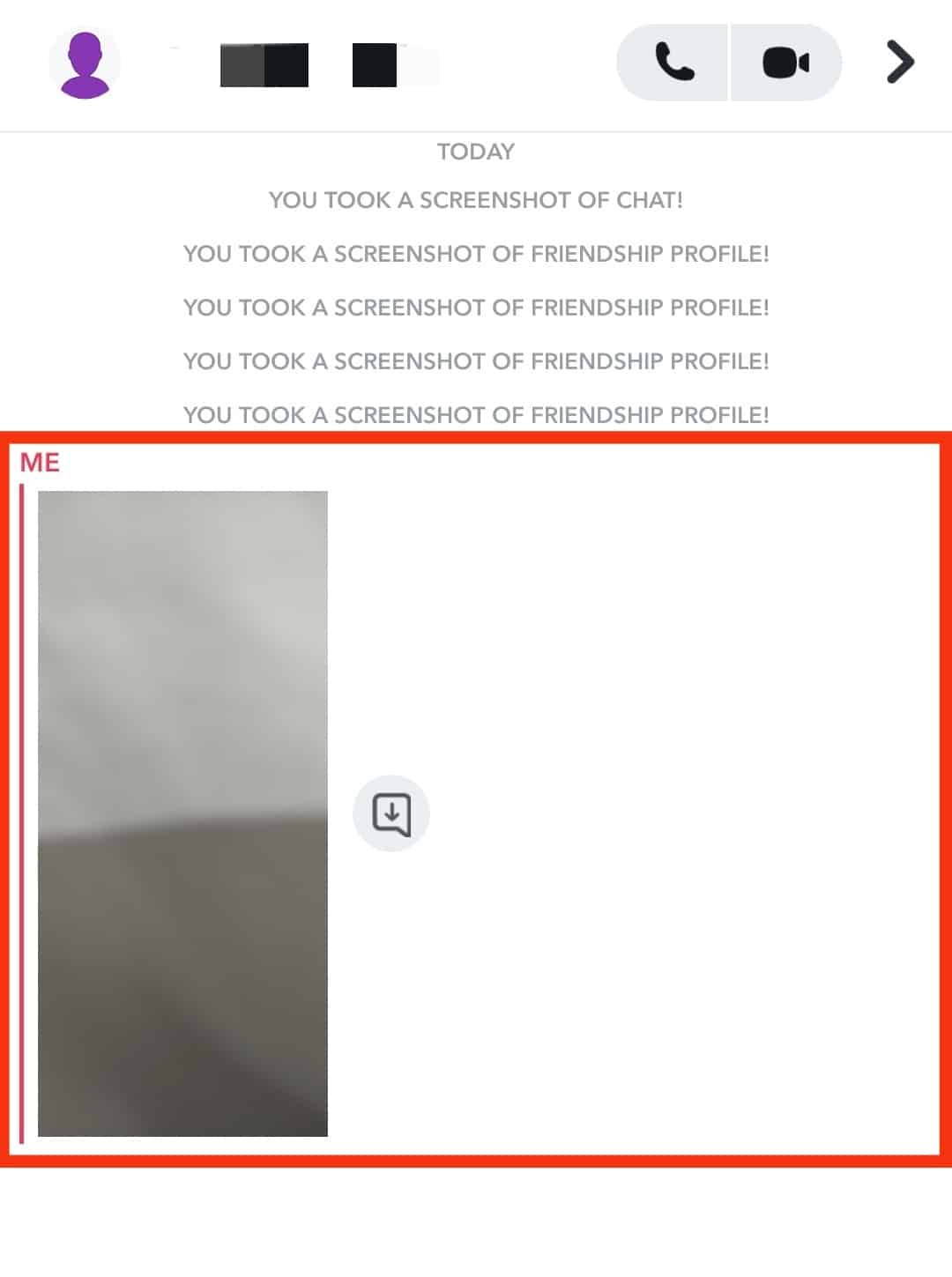
- Choose the “Save in Chat” option.
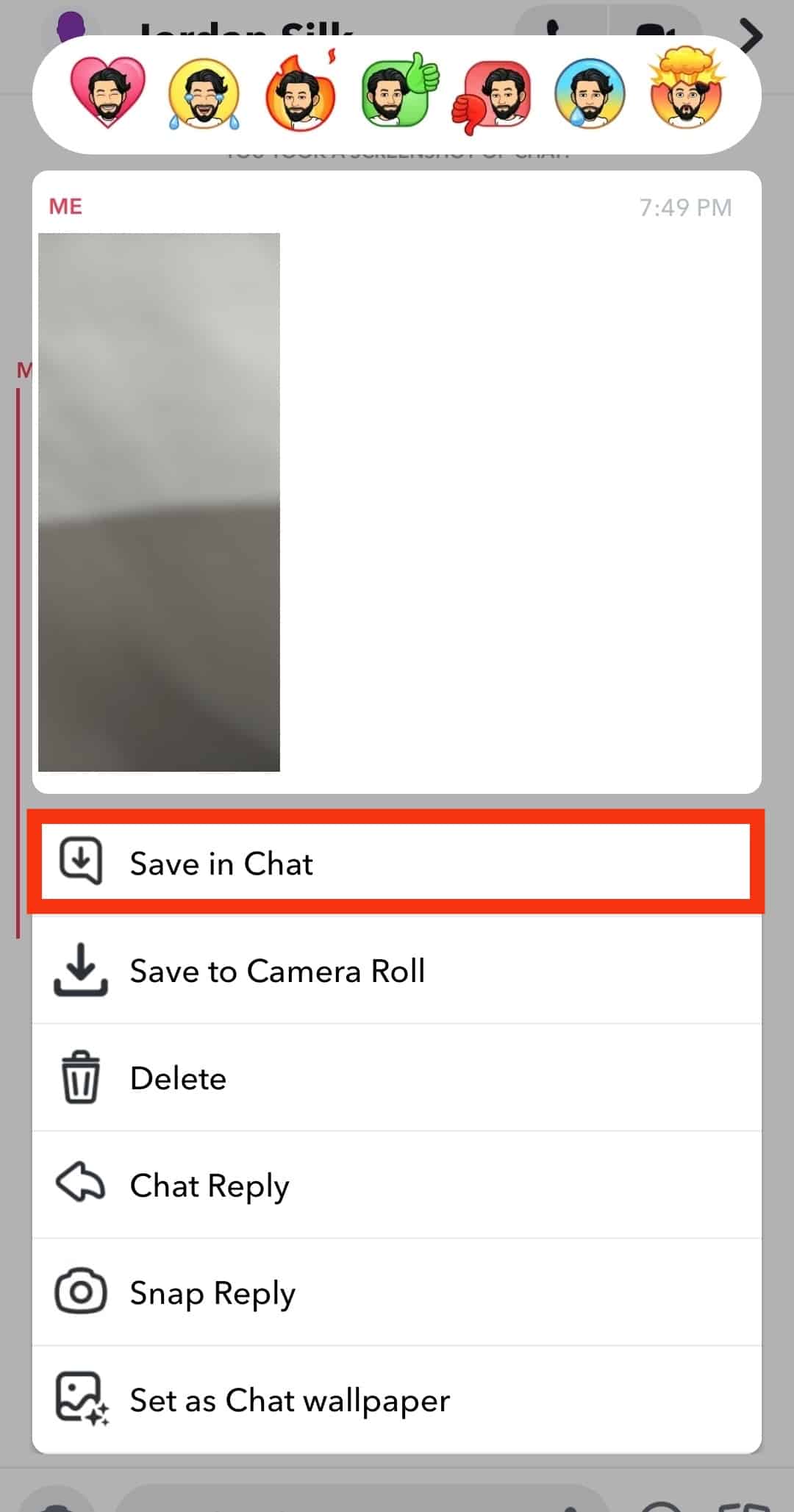
Once the message gets saved, the background of the message will turn grey. If you saved the wrong message, long-press on the message, then click to undo it.
Conclusion
Snapchat has encouraged its people to communicate easily without worrying that messages could get leaked.
If you want to change the time you can view someone’s snap, that is impossible, but you can change the time your snap will get viewed, as explained in this guide.
Moreover, if you want to learn how to change the time messages expire on Snapchat, read this post for a quick guide!











