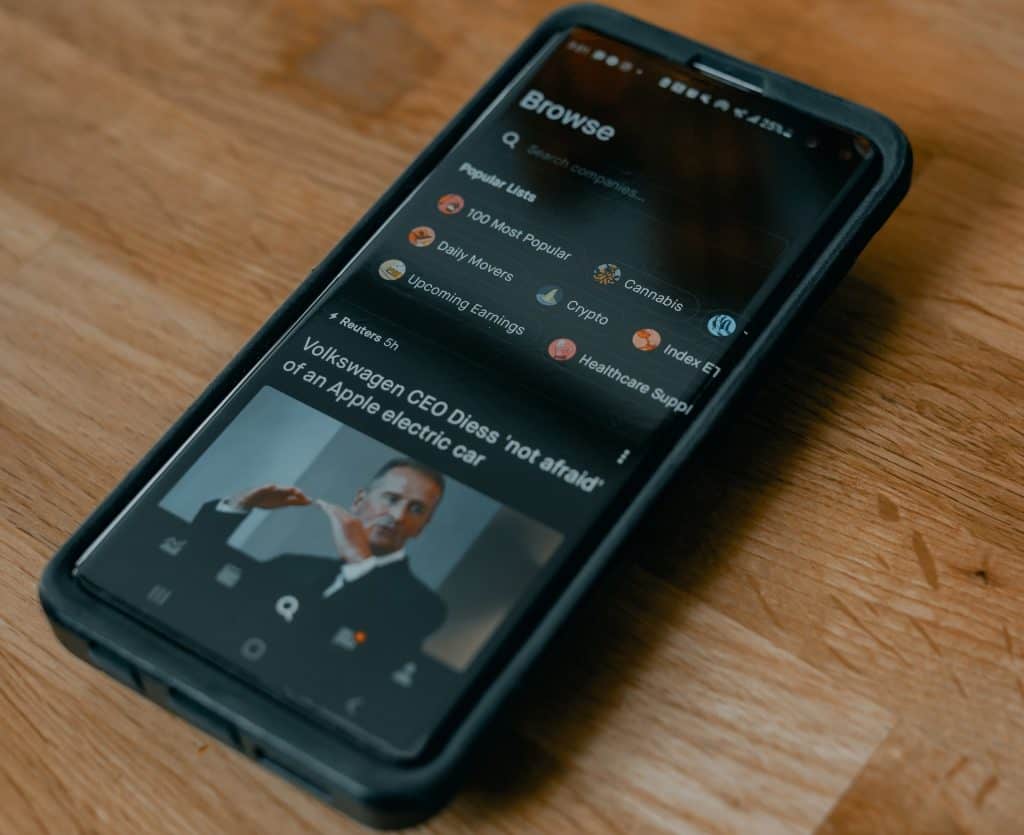We all know the world is a global village, and everything is a click away.
With so many online social media platforms like Snapchat, Instagram, etc., our lives have somehow become dependent on them.
Sometimes our account security is compromised.
All social media apps now support two-factor authentication using our phone number to rectify this problem, but what if we lose our phone number?
What if we want to change our phone numbers on Snapchat? Is it possible?
Yes, it is possible to change your phone number on Snapchat. It is straightforward, just go to your settings and update your phone number. Snapchat will ask you to verify your new number, and once you are done with it, your phone number will be updated.
This article will discuss how to change our phone numbers on Snapchat. What is the need to change the phone number and all relevant information? Keep reading!
Changing Phone Number On Snapchat
There could be many factors behind changing your phone number.
Maybe you’ve lost your phone, or perhaps someone has stolen it.
Or perhaps you just got a new sim card and want to transfer your old Snapchat account to it.
In any case, if you need to change your phone number on Snapchat, here’s a step-by-step process to show you how.
Step #1: Open Snapchat
Firstly, open the Snapchat app and go to your profile by tapping on the ghost icon or your Bitmoji in the top left corner of the screen.
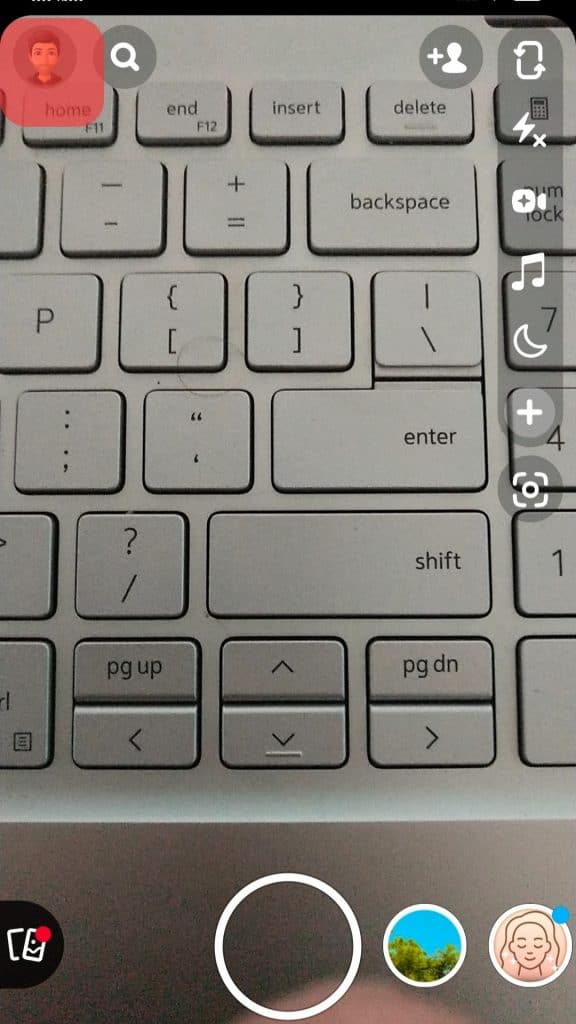
Step #2: Go to Settings
Click on the settings icon in the top right corner of the screen.
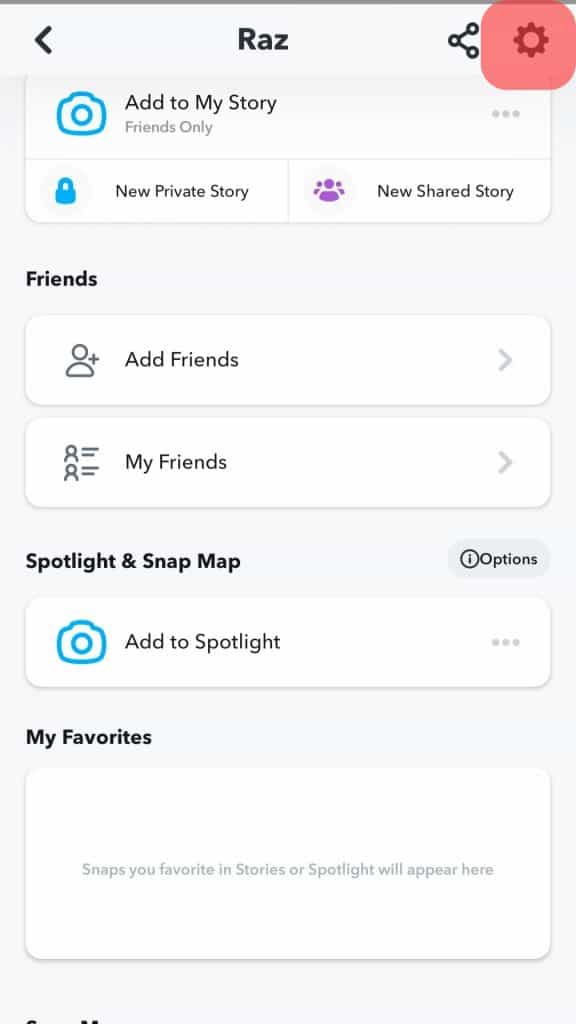
Step #3: Click on Mobile Number
After you are on your new screen, tap on ‘Mobile Number‘ under the “My Account” section.
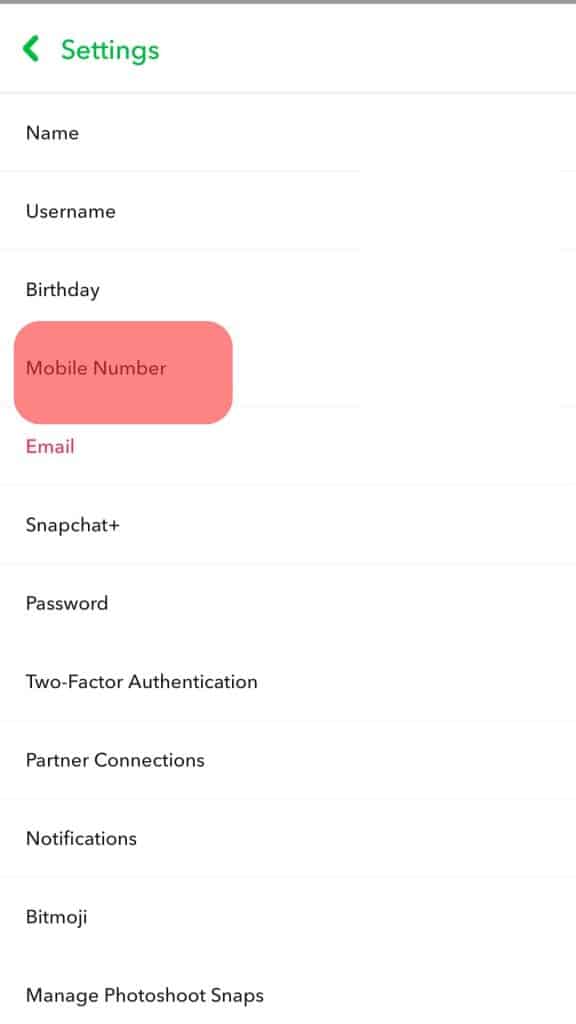
Step #4: Enter Your Number
Enter your new phone number on the next screen and tap on ‘Verify.’
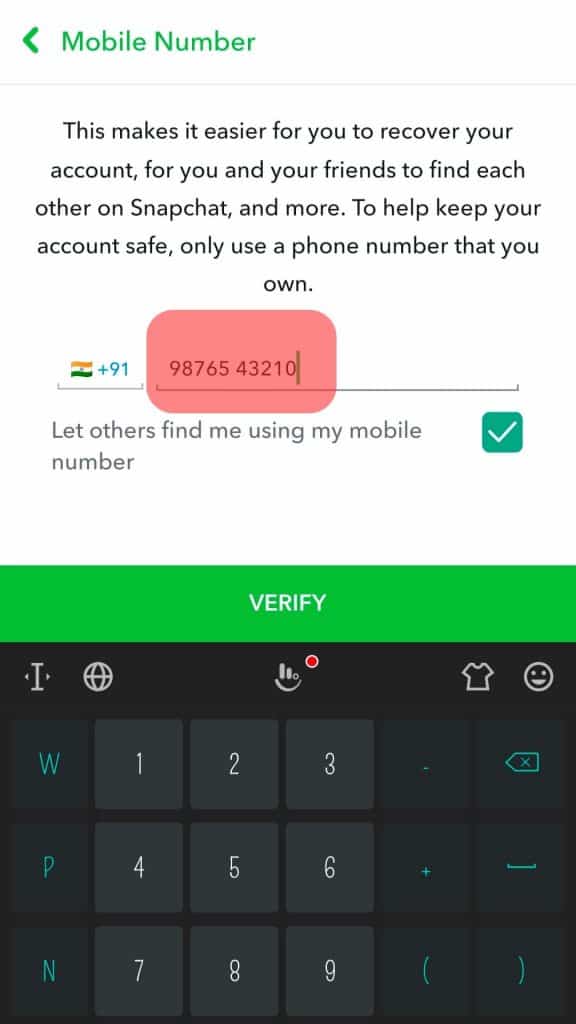
Step #5: Verify the Number
Now, you’ll have to verify your new phone number using a verification code sent via SMS.
Once you have confirmed your new phone number, it will be updated on your Snapchat account.
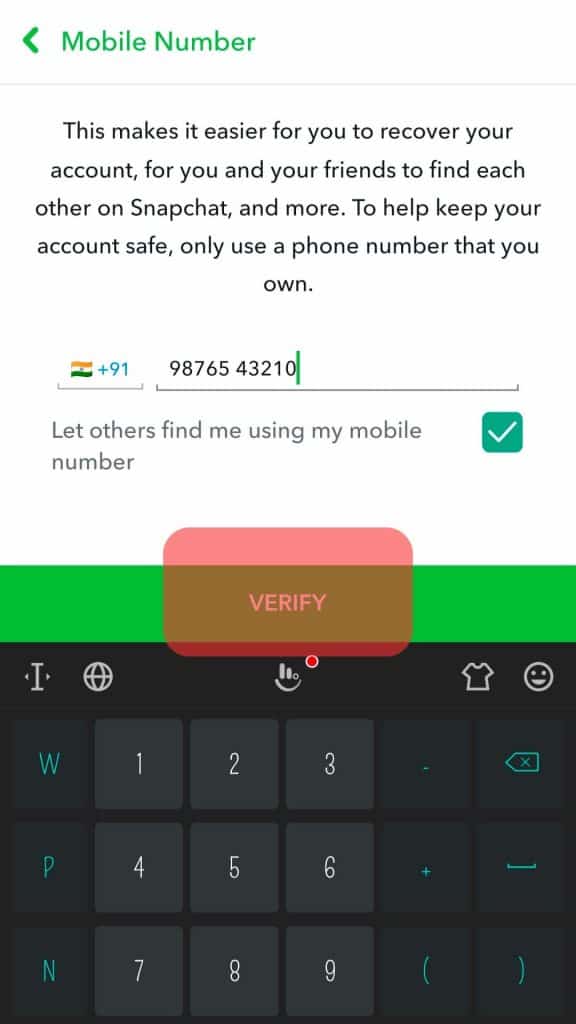
Always use your phone number to associate with your Snapchat account to easily retrieve the account if you ever forget your password or username. This will ensure that only you can log in to your account, even if someone else knows your password.
Why Is It Important To Have an Active Phone Number on Snapchat?
There could be several reasons why having an active phone number on Snapchat is essential; for instance:
- Your phone number is usually used for verification purposes. When you try to sign in to Snapchat from a new device, it will send a verification code to your phone number to confirm that it’s you.
- Your phone number is also used if you ever need to reset your account. If you ever forget your password, you can use your phone number to reset your account and regain access.
For these reasons, having an up-to-date and active phone number on Snapchat is crucial. So if you need to change your phone number, follow the steps above.
Never rely on just a phone number to recover your password. Always have a backup option like email or security questions. This way, if you ever do get locked out of your account, you’ll still be able to recover it.
Or even sometimes, we do not have access to our phone, or we cannot receive a text message due to any network error; having Email as a backup will help us log in to our account in such conditions.
Conclusion
To change your phone number on Snapchat, just go to your Snapchat settings, remove your previous number, and add your new phone number.
Snapchat will send you a verification code via SMS to confirm it is your number, and once you have verified it, your phone number will be updated.
This is all about changing your mobile number on Snapchat.
FAQs
Two-factor authentication, also known as 2FA, is a security process requiring two different identification forms to log in to an account. Usually, this includes something you know (like your username and password) and something you have (like a verification code sent to your phone).
This helps to ensure that only the person who is supposed to be logging in to the account can do so, and it’s one of the best ways to protect your account from hackers or unauthorized users.
Firstly, Open Snapchat and tap on the ghost icon in the top left corner of the screen. Then, open settings, tap ‘Two-Factor Authentication’ on the next screen, and toggle it ON.
You will be asked to enter the phone number you wish to connect. After you have entered your phone number, tap on ‘Continue.” You will receive a verification code via SMS; enter it to complete activation.