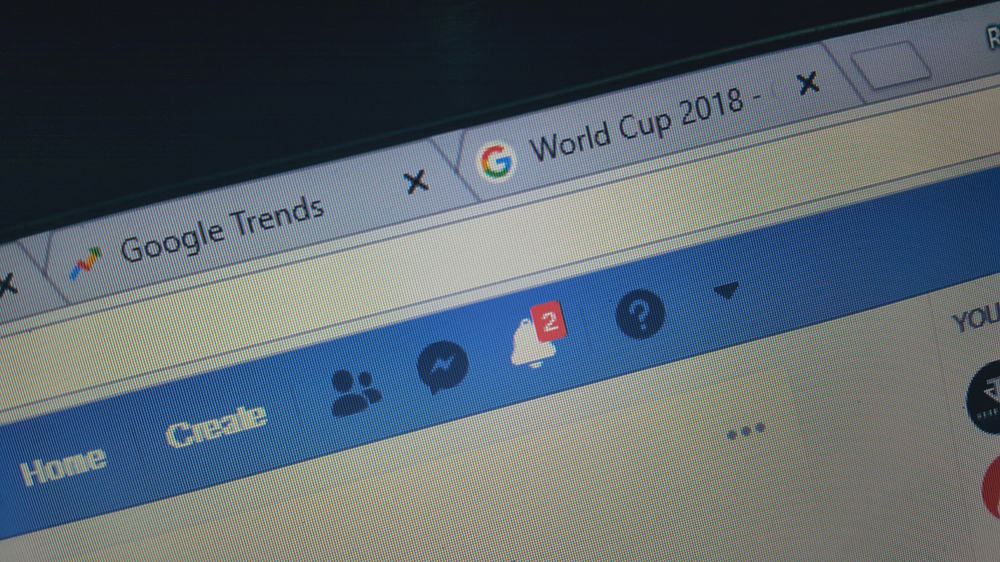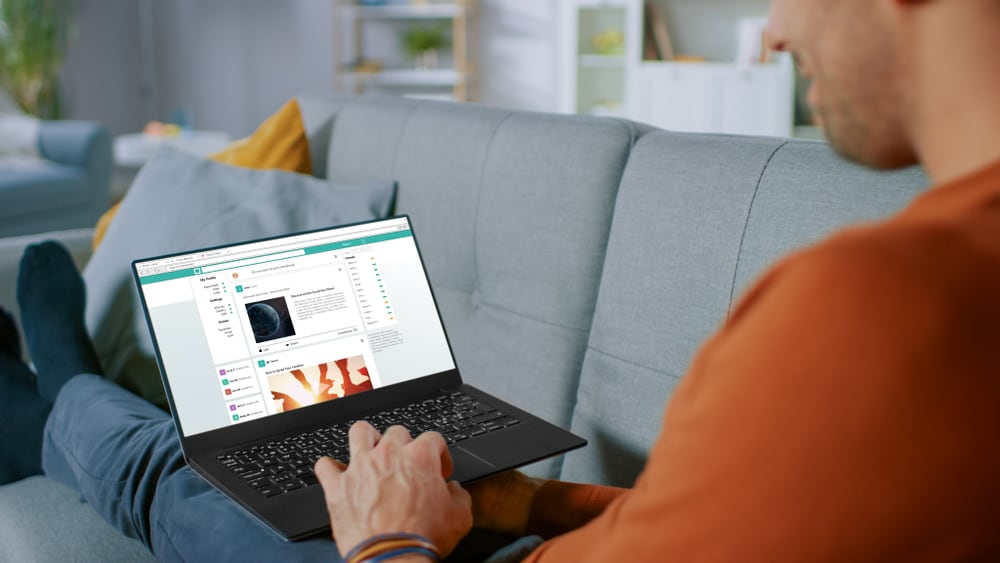Snapchat employs various marketing strategies to ensure its users remain engaged.
One such tactic is the Snapchat score which increases depending on how heavily you use Snapchat.
What’s your Snapchat score?
The good news is that you can view your Snapchat score and those of your Snapchat friends, and if competing, you can easily keep a tab on who has the highest score.
Your Snapchat score is visible on your profile. So, click on your profile icon to open your profile page. Below your Snapchat name, you will see a number representing your current Snapchat score. Similarly, if you want to view the Snapchat score of your friends, visit their profile and view their score below their Snapchat avatar.
This guide explains what a Snapchat score is and gives the steps for viewing your Snapchat score and that of your friends. Also, we will discuss various tips and tricks that can help boost your Snapchat score.
What is a Snapchat Score?
Snapchat is all about sharing snaps, viewing people’s Snapchat stories, utilizing multiple filters, etc. While enjoying yourself on Snapchat and as a way of keeping users active on the platform, Snapchat introduced the Snapchat score.
It is a number that rises depending on how active you are on the platform.
The Snapchat score act as a reward for your activeness on Snapchat. People who view your profile can tell how active you are, depending on your Snapchat score.
How To View Your Snapchat Score
To view your current Snapchat score, you must visit your profile page:
- Open the Snapchat app on your phone.

- Tap on your Bitmoji in the top left corner.
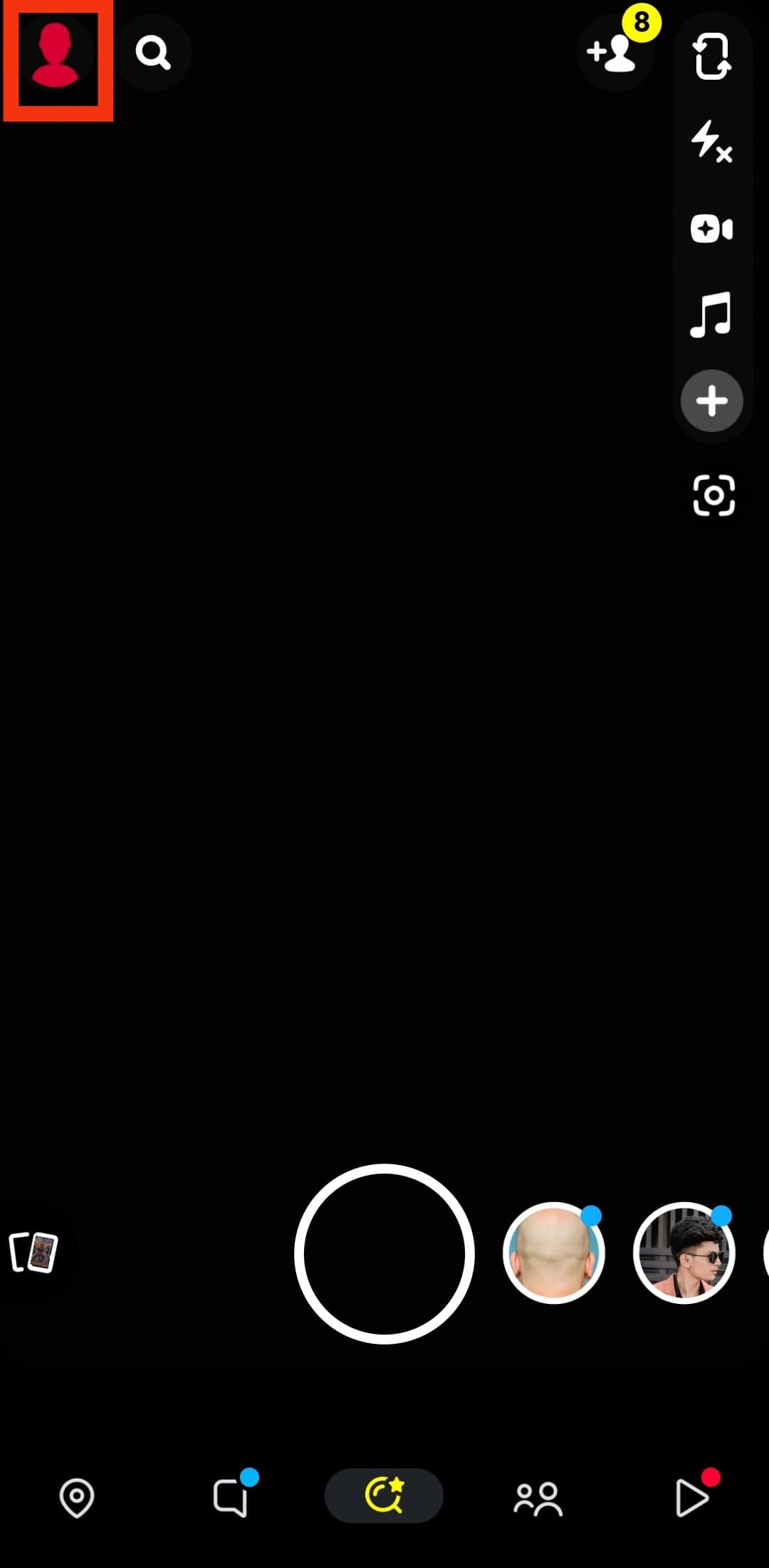
- The number you see below your name is your Snapchat score.
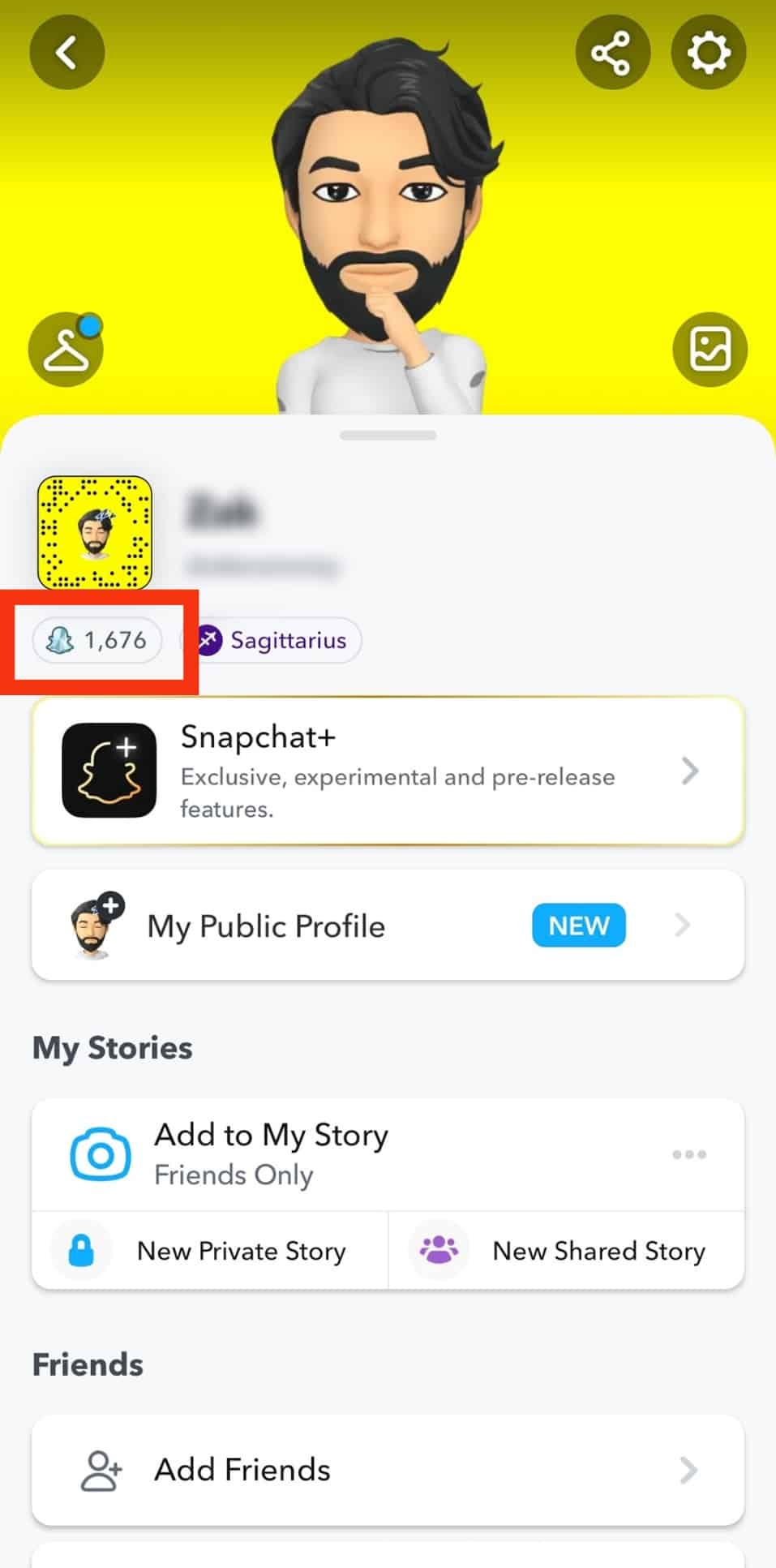
- Tap on it to view the total Snaps you’ve sent and received.
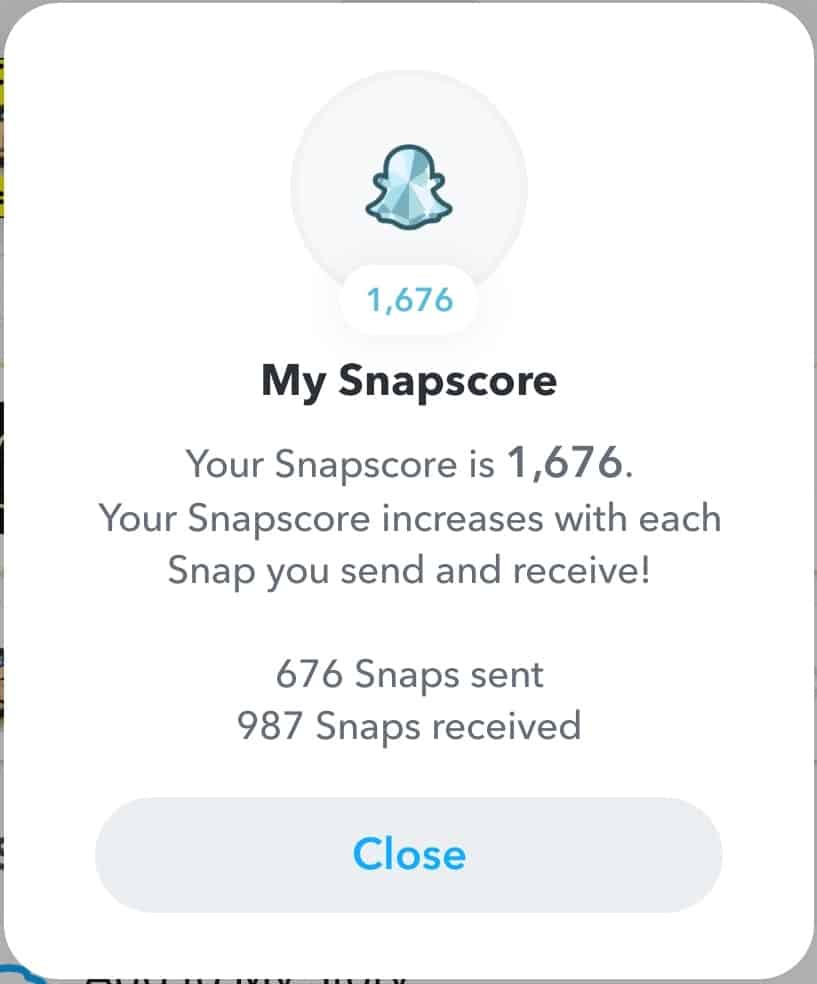
The total of the two is what displays on your profile. If your Snapchat score is low, don’t worry. We will discuss various options for increasing the Snapchat score later in the article.
How To View Someone’s Snapchat Score
Snapchat score is publicly available when someone views your Snapchat profile.
So, if you want to view the Snapchat score of your friends, you can quickly achieve that using the below steps:
- Open the Snapchat app.

- Tap on the “Chat” option at the bottom.
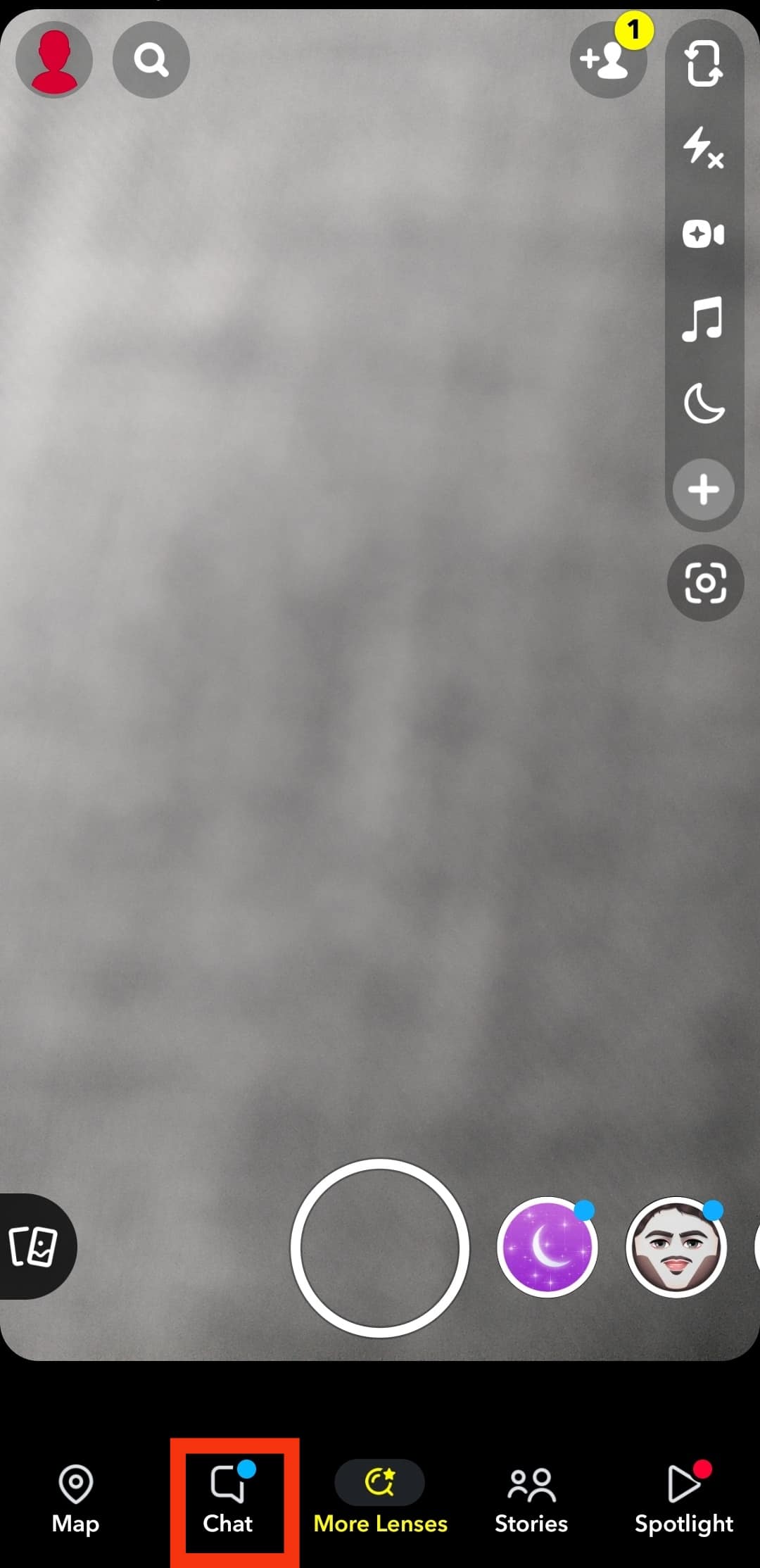
- Tap on the friend you want to view their Snapchat score.
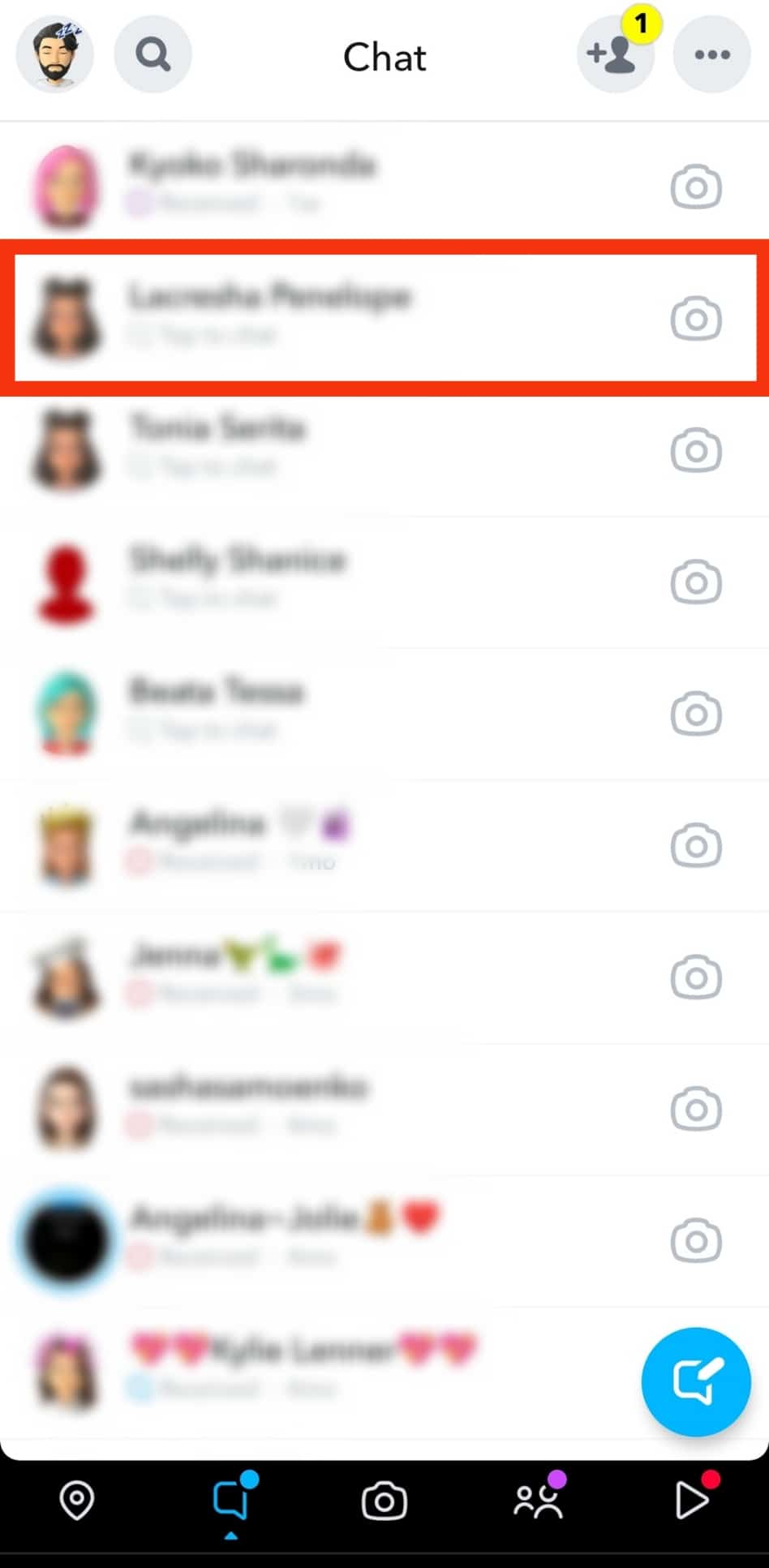
- Tap on their Bitmoji at the top of the chat screen.
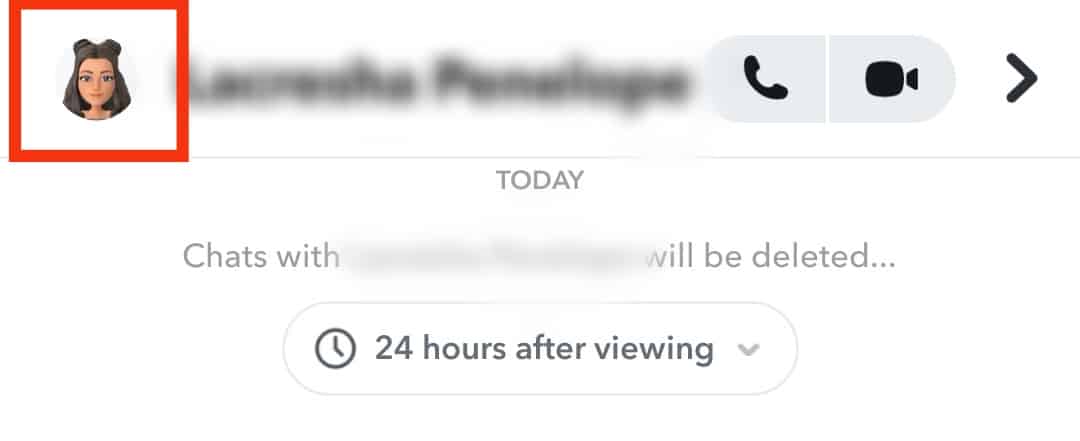
- Once their profile opens, you will see their Snapchat score below their name.
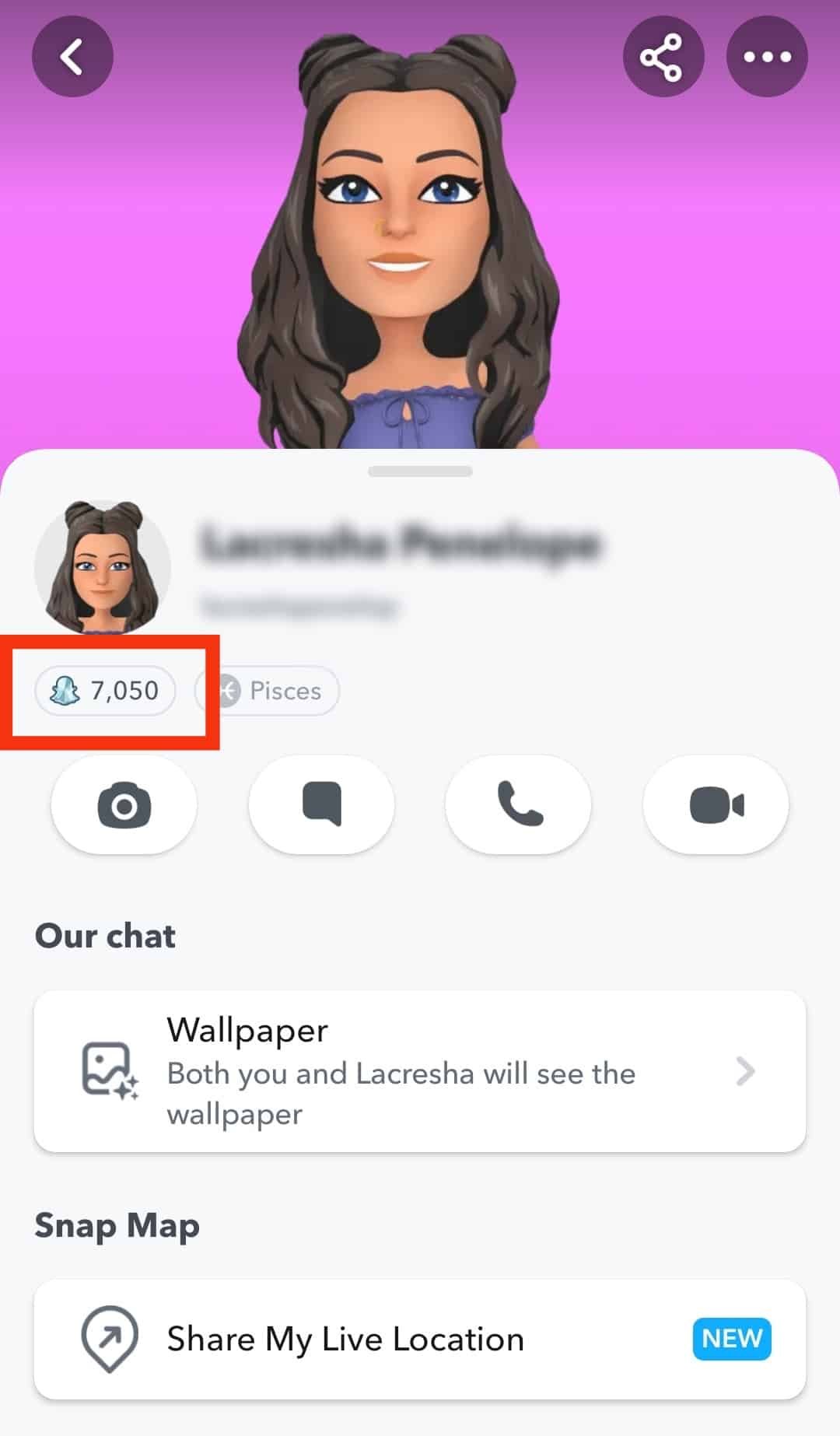
You can visit the profiles of your other friends using the same steps to see their Snapchat scores and see who has the most scores.
Tips to Boost Your Snapchat Score
Having many Snapchat scores shows how active you are on Snapchat.
If you are competing with your friends over the highest Snapchat score, we have various tips to help increase your Snapchat score.
Tip #1: Work on Your Snapstreaks
The trick is to increase the frequency of how you send and receive snaps on the platform.
The more you send and receive snaps from friends, the higher your chances of having a higher Snap score.
So, maintain your streaks by ensuring you snap with friends at least once every 24 hours.
Tip #2: Add more Friends
Snapchat is keen on how many friends you have.
Someone with many friends who keeps getting more friends is marked as an active user.
Therefore, you can easily increase your streaks by increasing your circle of Snapchat friends.
Tip #3: View More Stories
Another sign of being active is how frequently you view Snapchat stories.
If you view all your friends’ Snapchat stories, your Snapchat score will gradually increase.
Besides, there is fun in viewing Snapchat stories, and there is no harm in that.
Tip #4: Post Often
While viewing the Snapchat stories of your friends is an excellent way of boosting your Snapchat score, you also need to work on how frequently you post yours.
Create a habit of staying active on Snapchat by frequently posting to your Snapchat stories.
With the four tips presented above and how consistently you follow them, you will soon notice your Snapchat score increasing to a level you can brag to your friends.
Conclusion
Snapchat scores are points awarded to users by Snapchat depending on how active they are on the platform.
To view your Snapchat score, open your profile page and see a number below your name. Click on it to get a breakdown of your Snapchat score on how many snaps you’ve sent and received.
This guide offers a step-by-step tutorial on how to check your Snapchat score.