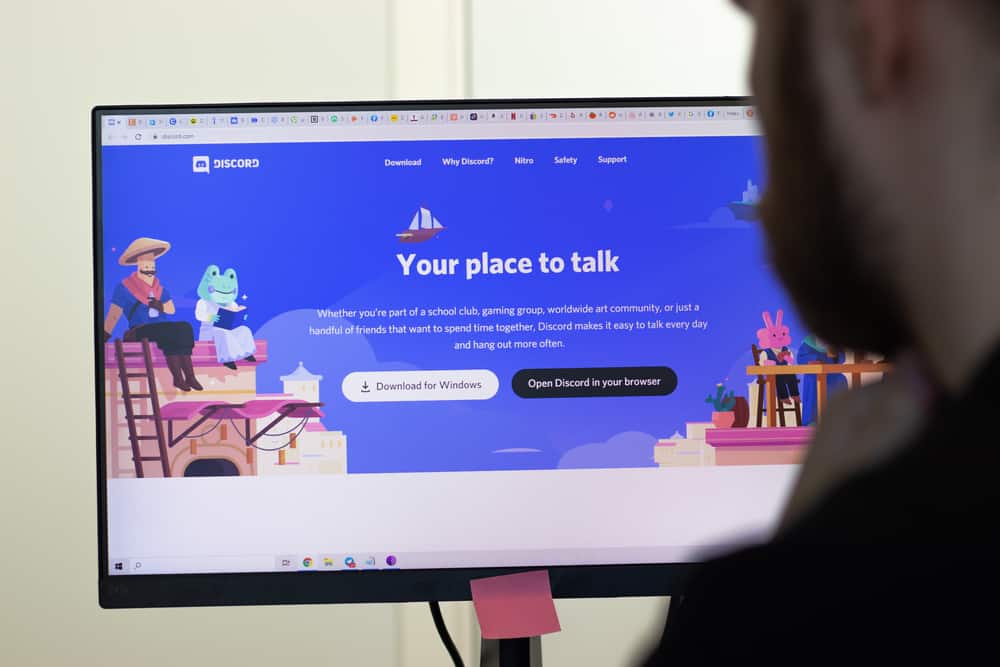As the admin or moderator of a given Discord server, you may decide that your server or specific channels have plenty of messages that are not necessary.
In such a case, you may want to delete all these messages to keep the chat clean or clear chat messages for the last two weeks.
Unfortunately, Discord has no feature for deleting chats in a channel.
Hence, using bots is your best chance to eliminate clearing chats.
So how can you clear a cheat using a Discord bot?
The MEE6 bot is a helpful bot that can clear chats for the last two weeks, and you can specify the number of chats to clear. Moreover, you can specify the bot to clean chats from a specific user in the given server. Still, you can use “Opt to clone the channel” to clear all the chats and start a new one.
We will focus on how to clear Discord chats for a specific user or for a given time. We will see how to use the MEE6 bot to clear the chats and quickly clone a channel.
Why Clear Chats on Discord?
A Discord server can have thousands of members, which means you can have hundreds of new messages shared on the server every minute.
When you have this frequency of new messages, having a way of keeping the server clean is necessary.
Some messages have no meaning, and as the server admin or moderator, it’s your role to keep the server clean by deleting specific messages from a given user or all messages shared within the last two weeks.
How To Clear Chat on Discord
Discord doesn’t offer a direct way for people to delete all messages on the given server. Besides, you can’t delete messages shared more than two weeks ago.
So, your best chance is to use a bot or clone the channel to create a new chat window with all the settings of the previous channel.
We will see how to use the MEE6 bot.
Using MEE6
The MEE6 does an excellent job at clearing messages in a Discord channel. You can specify the number of messages you want the bot to delete or the username of the person you want to delete all their messages.
Here’s how to use MEE6:
- Start by adding the MEE6 bot to your server.
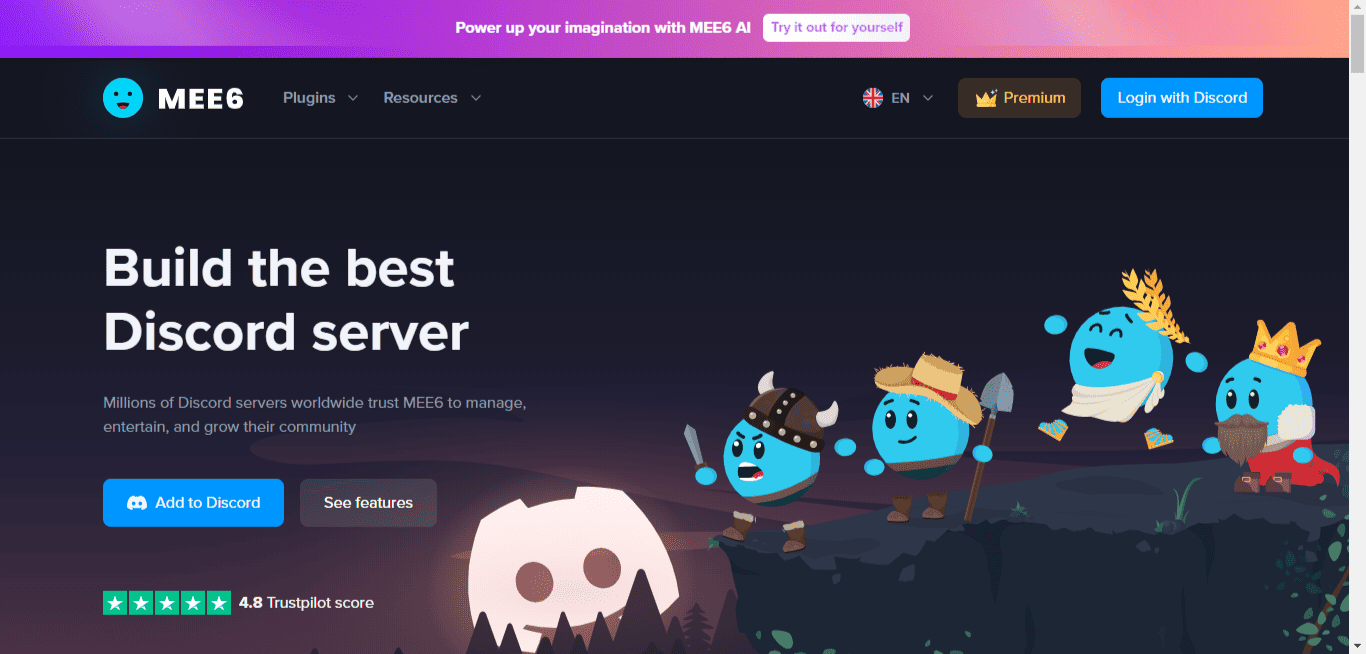
- Visit its website and click “Add to Discord.”
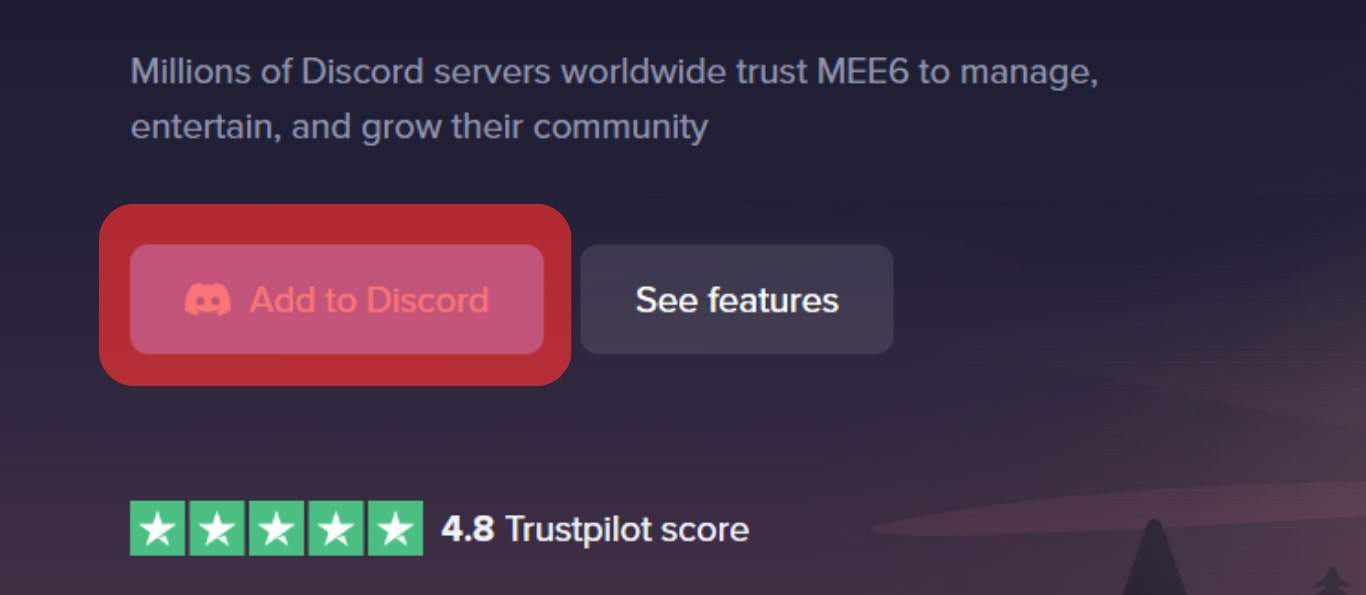
- Select the server, click “Continue,” and review its access to different permissions.
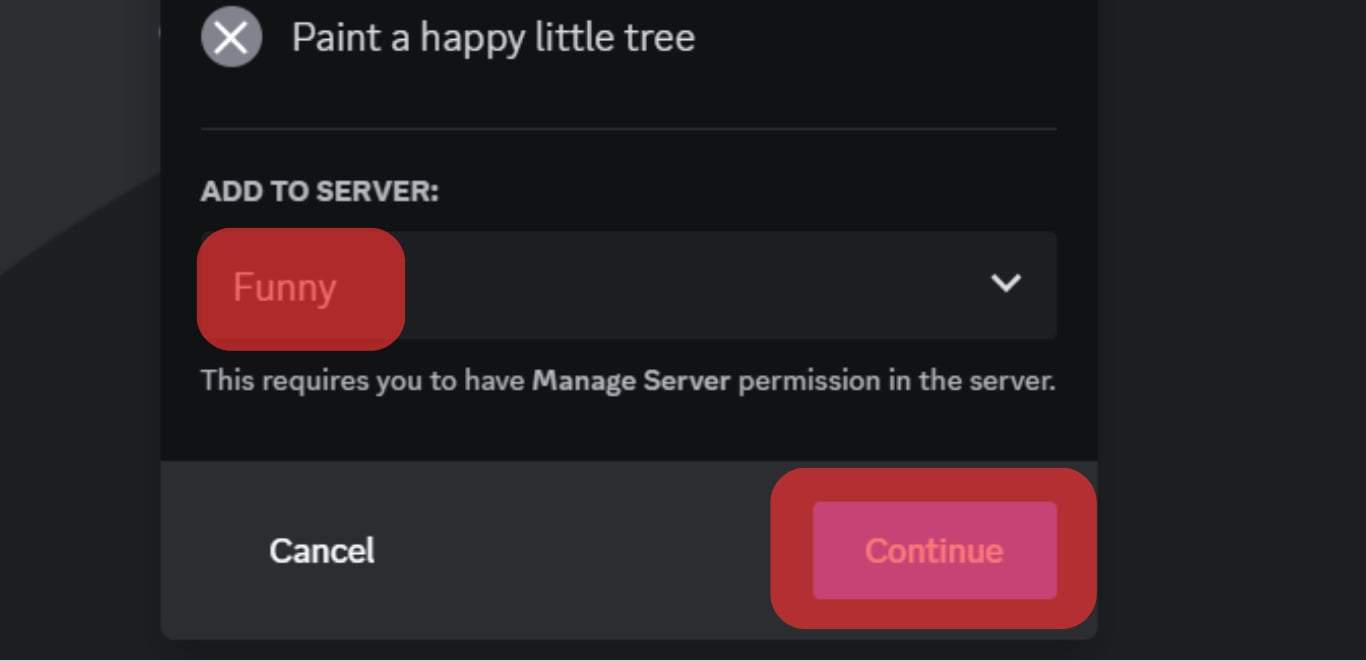
- Click “Authorize” and complete the captcha.
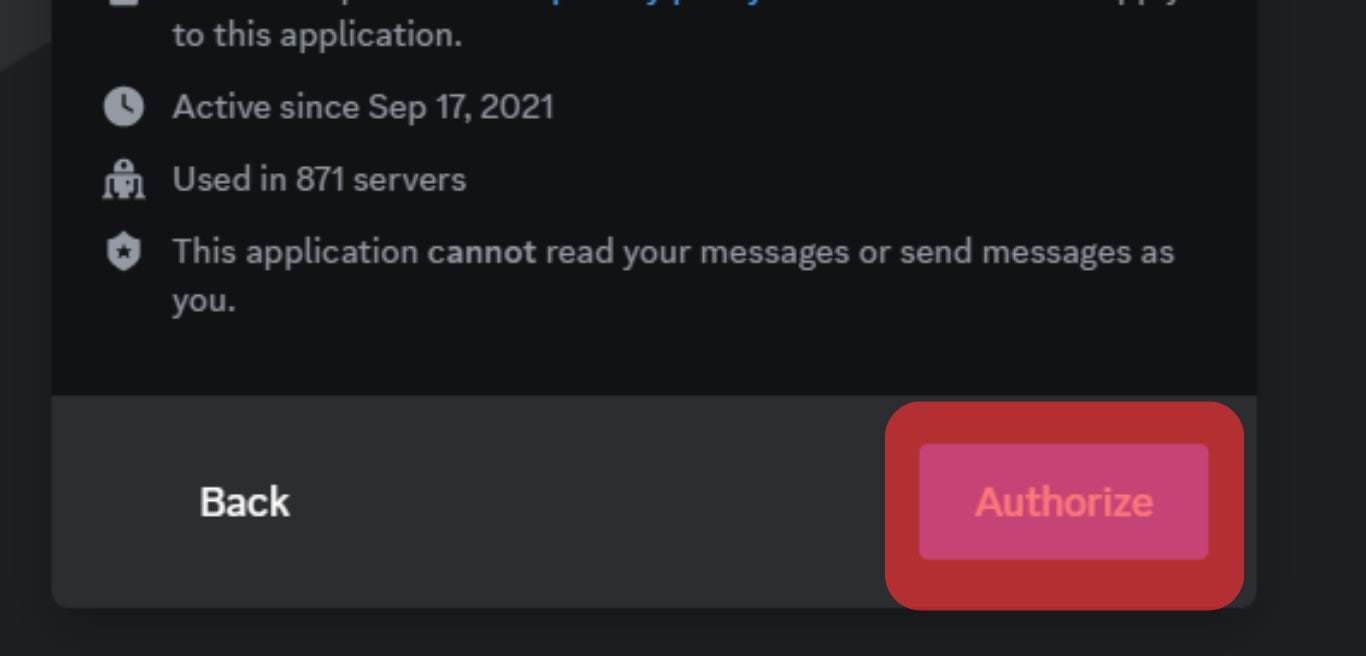
- Finish the setup on the MEE6 dashboard page.
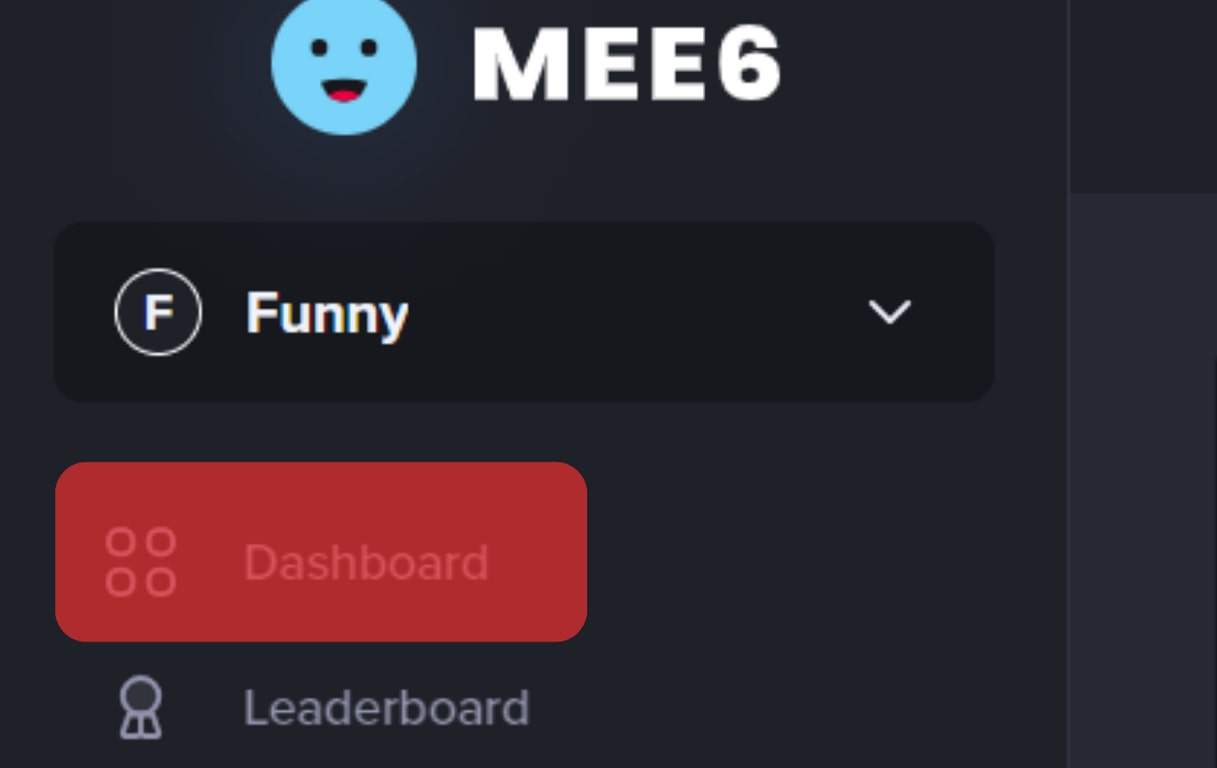
- Open your Discord and open the server where you added the bot.
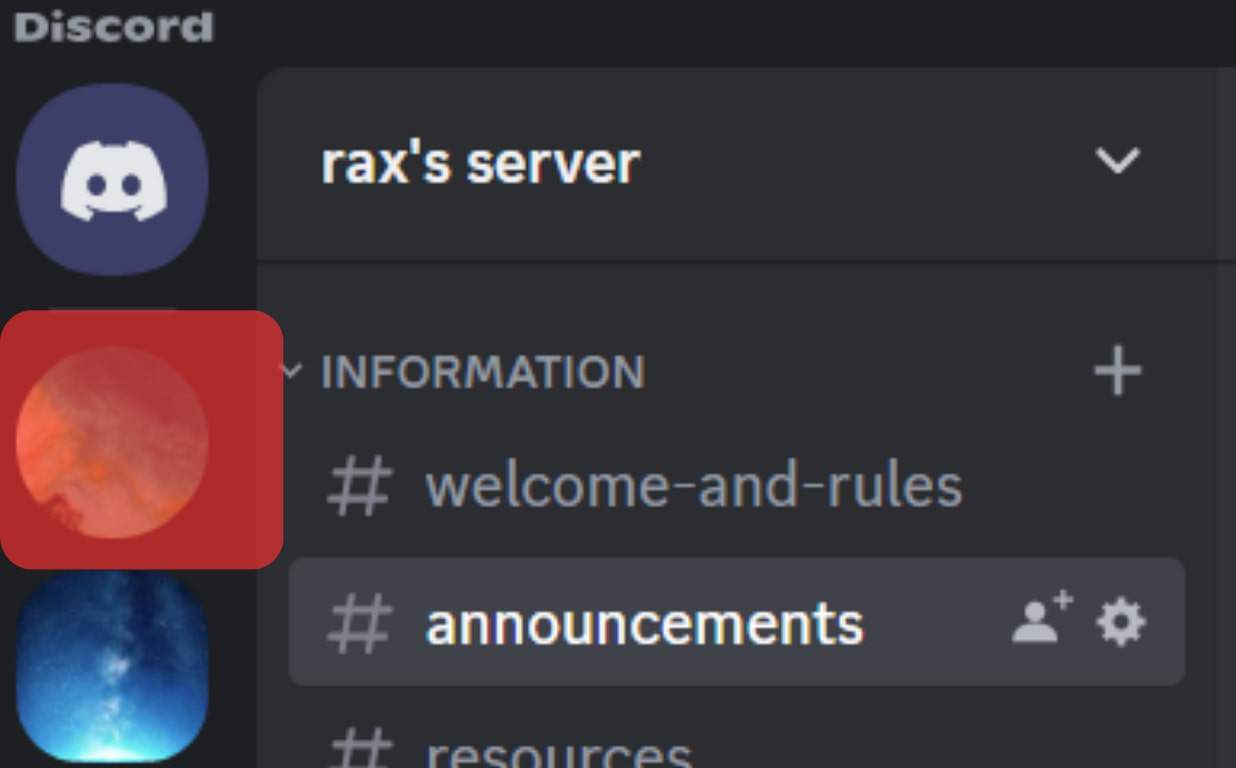
- Open the specific channel where you want to delete messages.
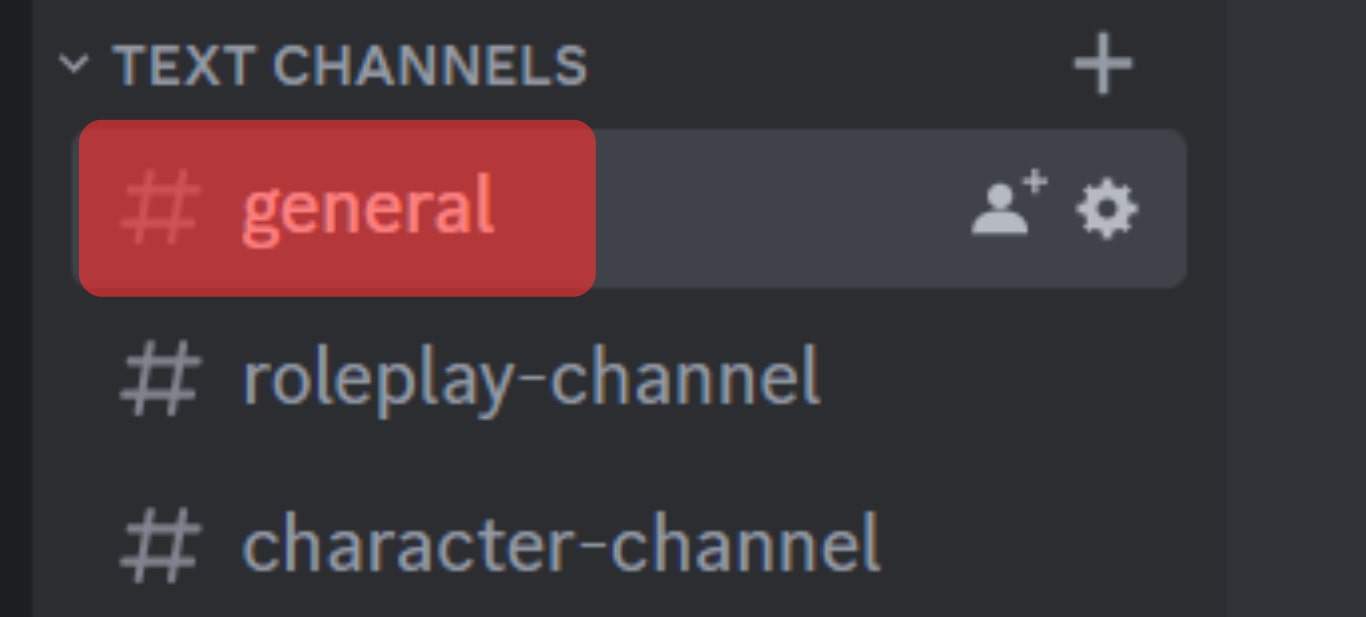
- To delete the last 100 chats, use the “/Clear 100” command.
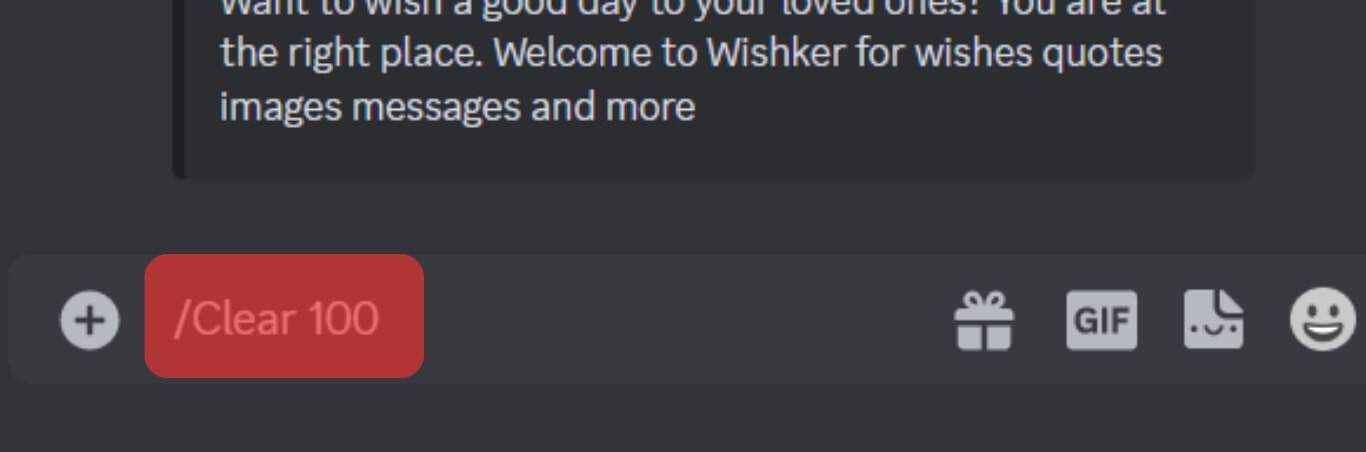
- To delete chats from a specific user, use the “/Clear [@username]” command.
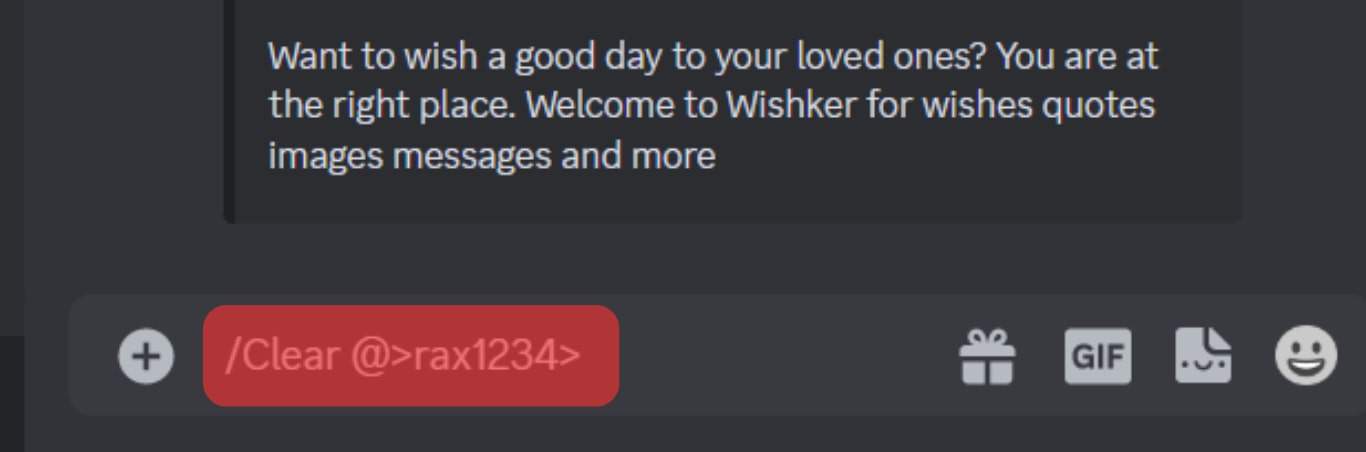
With MEE6, you only have a limit for deleting messages from the last two weeks.
How To Manually Duplicate a Channel
Duplicating a channel is an easy task.
Follow these steps:
- Open Discord and the server containing the channel you want to clone.
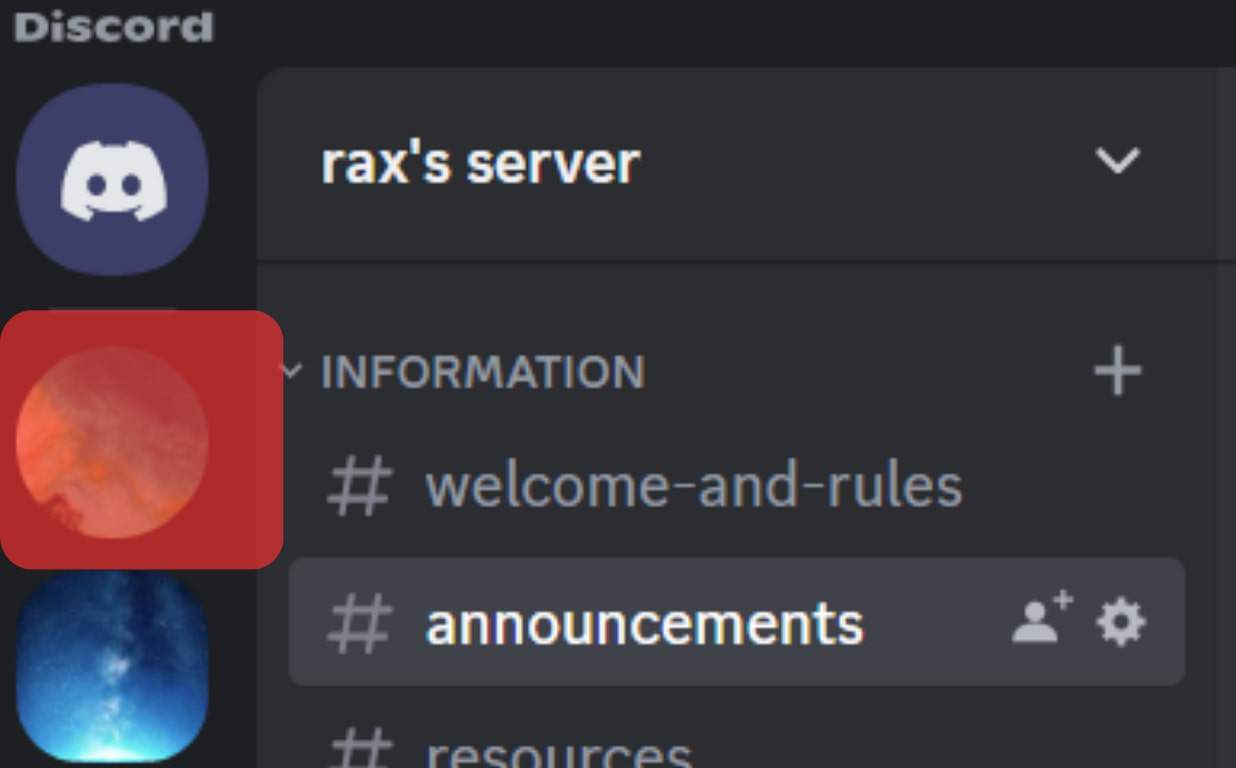
- Right-click on the target channel and select the option for “Duplicate Channel.”
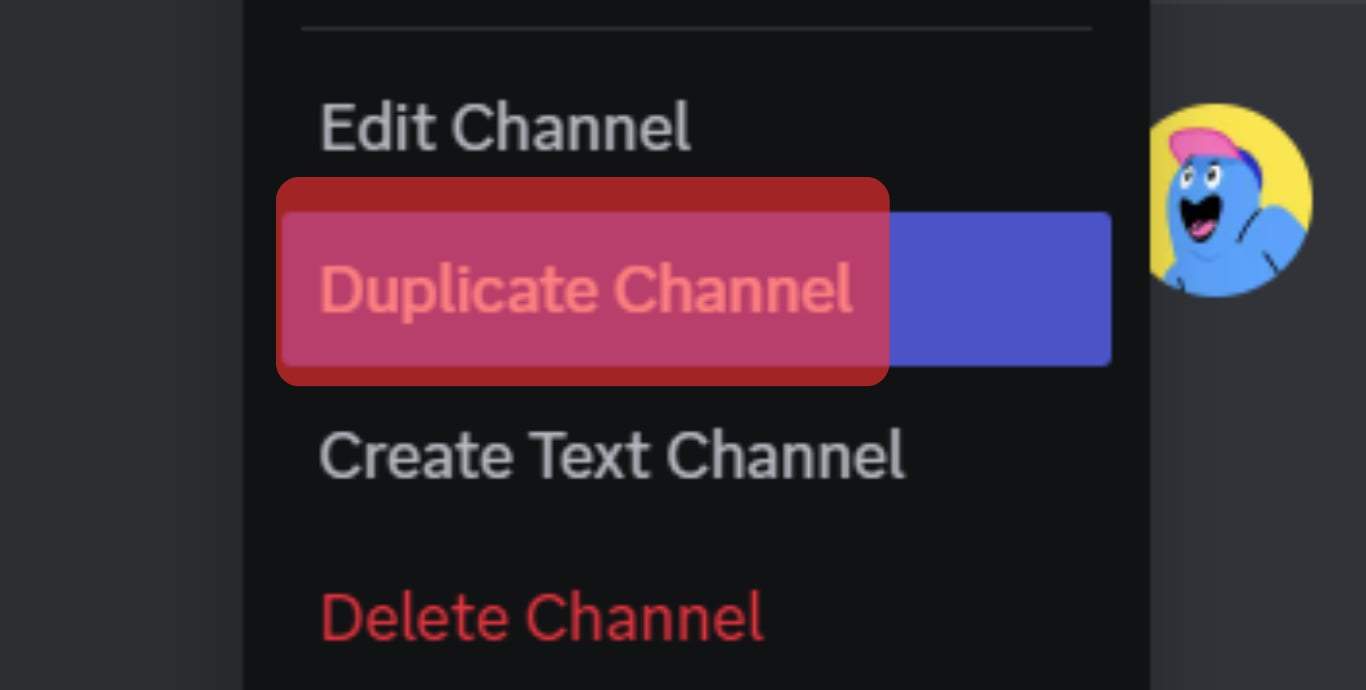
- Type the channel’s name and click the “Create Channel” button.
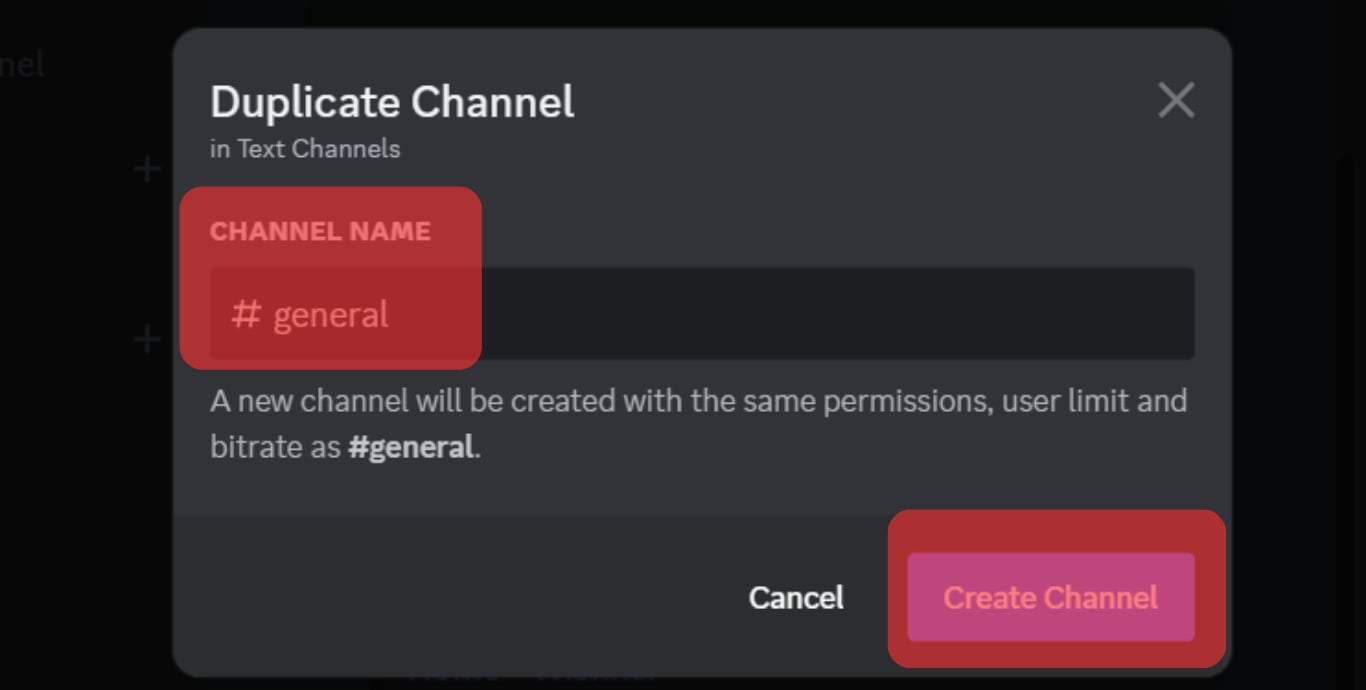
- Right-click the older channel and select the “Delete Channel” option twice.
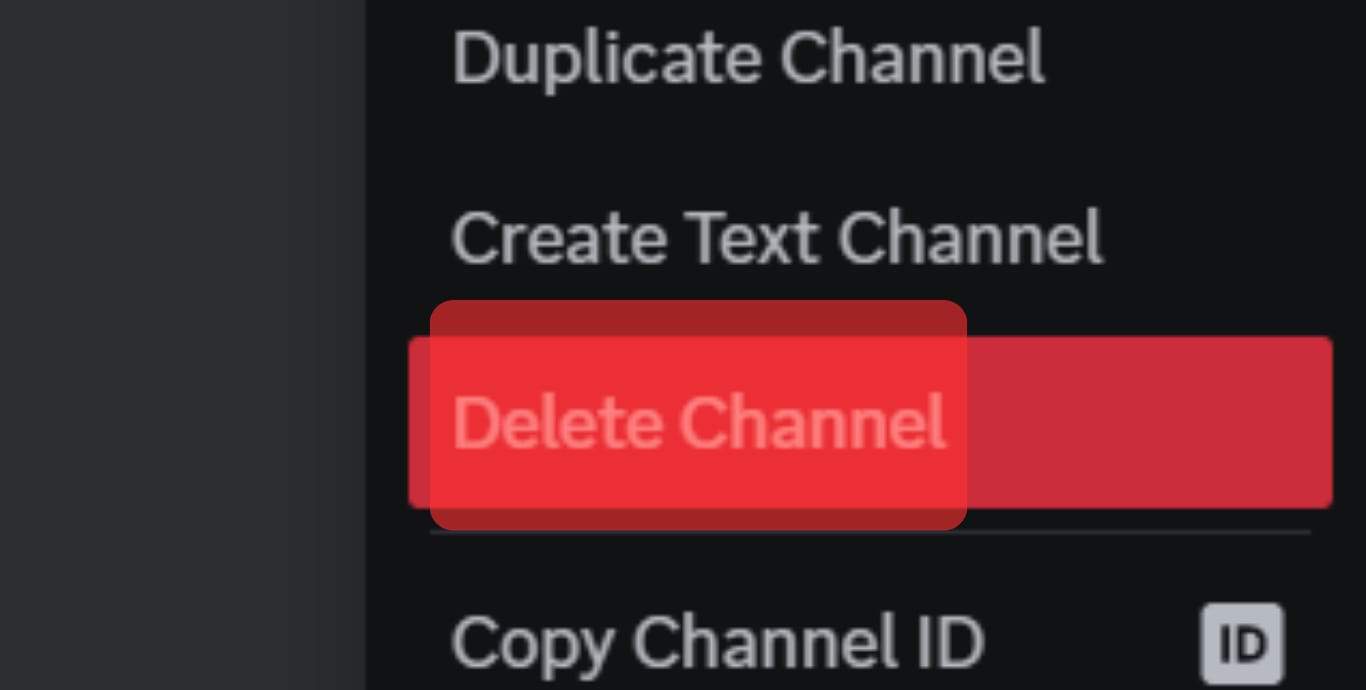
That’s it. You now have a new channel containing all the previous settings but no messages.
Conclusion
The MEE6 bot helps clear chats on Discord.
We’ve seen how to use the two bots to clear chats and clone a channel as your way of clearing all chats.
That’s it!