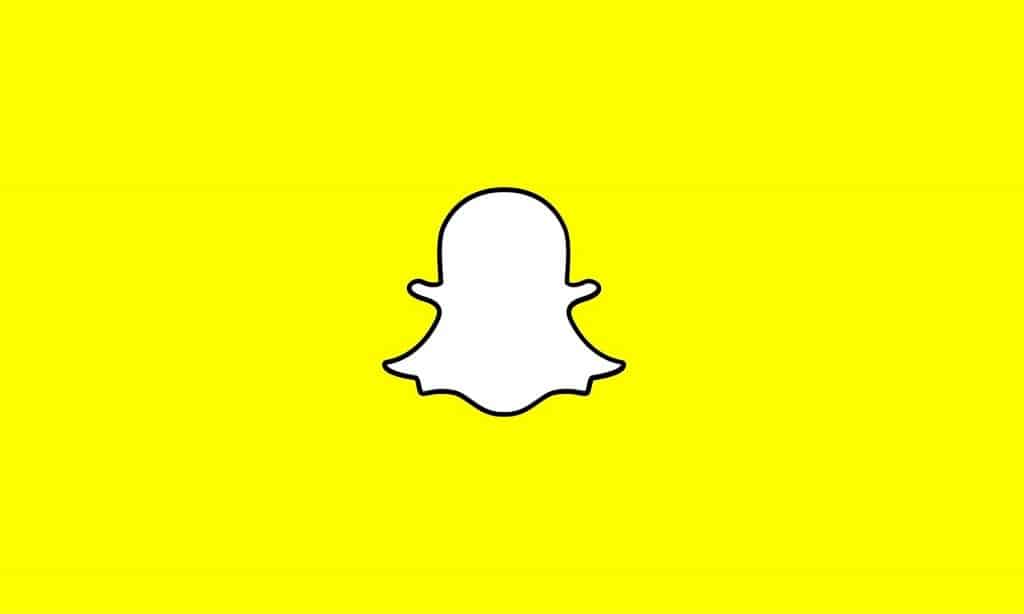Snapchat is one of the most popular social media platforms in the world and allows you to take photos and videos of yourself and communicate with friends.
However, Snapchat’s videos are notoriously short, so many people consider combining multiple snaps and videos to make longer ones. If you need a longer non-interrupted video, how do you connect multiple Snapchat videos?
To combine Snapchat videos in the iMovie, click “Start New Project” and select the first Snapchat video you wish to combine. Click “Create Movies” and click on the “+” tab. Select the second video and repeat the process for as many videos as you wish to attach. The app will automatically merge them into one. View the preview to ensure it is acceptable. Finally, click “Done” to save.
This article has covered vital information and tools you need to combine Snapchat videos. These processes can be used across different devices and platforms.
How To Combine Snapchat Videos on a PC?
Combining Snapchat videos is relatively straightforward when you have a computer. You can choose software with advanced editing features to achieve this.
Many programs accept hundreds of file formats. One effective program to use to combine Snapchat videos is Tipard Video Converter.
Here is how to combine Snapchat videos using the Tipard Video Converter:
- Open the Tipard Video Converter on your PC.
- Click on “Toolbox” at the top of the screen.
- Select “Video Merger.”
- Click on the “+” button.
- Upload the first Snapchat video.
- Click on the “+” to upload another video.
- Watch the preview.
- Click “Export” to save.
The app automatically merges both videos immediately after you upload the second video. You can also drag and drop the video files into the merger page.
Once you are satisfied with the merged video, you can edit the sound and length of the video. You can also add a filter before exporting.
How To Combine Snapchat Videos Using iMovie?
iMovie is the most popular video editing app for apple products. Although primarily used in MacBooks, a phone version works seamlessly on iPhones.
iMovies merges Snapchat videos and exports them at a high-quality resolution. It is also free to use and has many more features.
Here is how to combine Snapchat videos using the iMovie app for Apple devices:
- Open the iMovie application on your Apple device.
- Click on “Start New Project.”
- Select the “Movie” option
- Select the first Snapchat video.
- Click on “Create Movie.”
- Click on “+” to upload another Snapchat video.
- Select the second video.
- Repeat this process for all the videos you wish to combine.
- Click on “Done” to save.
iMovie automatically combines the videos, and you can edit the combined video to meet your specifications.
How To Combine Snapchat Videos on Android Using InShot?
InShot is an ideal app for android users to combine Snapchat videos. It is popular among content creators because it is easy to use.
Here is how to combine Snapchat videos using the InShot app:
- Open the InShot app on your Android device.
- Tap the “Video” option.
- Select the videos you want to combine. Pick them in order for ease.
- Tap on clips to trim and cut them.
- Add transition effect.
- Click on the “Save” button.
- Select the quality of the video.
InShot has many other features like transitions, effects, stickers, filters, etc.
How To Combine Snapchat Videos on Android Using VideoMerge?
VideoMerge is one of the few apps purpose-built for combining videos. It works seamlessly with Android devices and comes with an excellent user interface.
It may not have as many editing features as other video editors, but it works great for combining videos.
Here is how to combine Snapchat videos using VideoMerge:
- Open the Videomerge app on your Android device.
- Select “Merge Video.”
- Select two videos you want to combine.
- Choose the pattern for merging your video.
- Watch the preview to rectify any mistakes.
- Tap on “Edit audio” to edit the sound.
- Tap the floppy disc icon to save.
This is a straightforward way to combine videos. The VideoMerge automatically merges the videos into one.
In Conclusion
The length of Snapchat videos can be annoyingly short to users and people trying to make compilation videos.
To combine Snapchat videos, you do not need any special video editing skills, just the knowledge of the best apps to use.
This article has broken down the best apps you can use to combine Snapchat videos into a singular video.
FAQs
The maximum duration for a Snapchat video is 60 seconds. You will have to record another video after the initial 60 seconds.
Yes, you can. Many apps and video editing software can help trim a Snapchat video. Many smartphones come with in-built video editors that can help you achieve this.
When exported, Snapchat videos are usually saved in MP4 format.