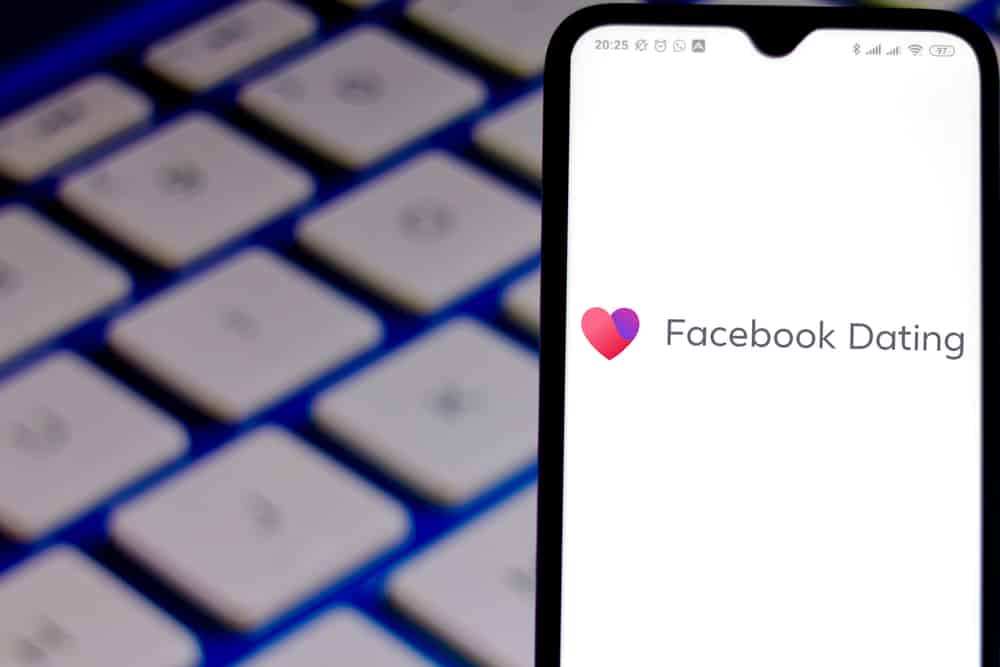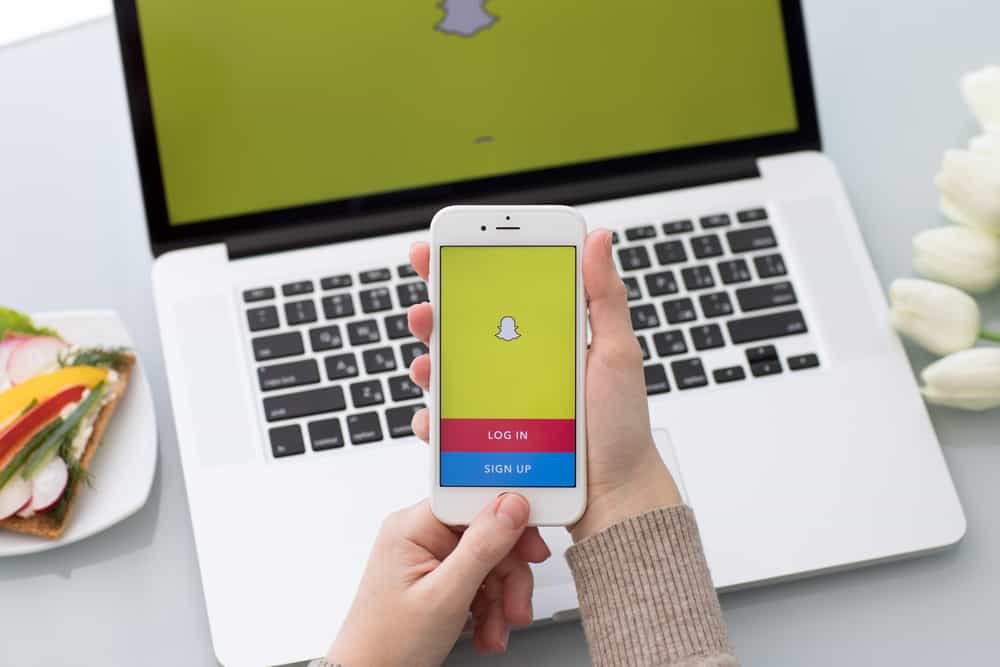Facebook has made it clear that users can only have one account. It is against Facebook’s community standards for personal and business profiles to have multiple accounts.
Because of that rule, merging two Facebook accounts may be necessary to avoid going against community standards or losing access to your accounts. This guide will explain how you can merge two Facebook accounts.
Unfortunately, Facebook does not allow the merging of Facebook accounts. It is against the standards of Facebook to have more than one account, but still, it does not allow you to merge accounts. Users wishing to merge two accounts are advised to switch manually to one account with more information they wish to keep. After switching manually, you can delete the other account once you have downloaded helpful information.
If you are stuck on how to merge two Facebook accounts, you are in the right place. This guide will explain why it is essential to merge two Facebook accounts, how to combine two accounts, and how you can recover an old account that you can’t log into. If you want more information about merging Facebook accounts, continue reading this guide!
Why It is Important to Combine Two Facebook Accounts?
Combining Facebook accounts has been a significant issue for not only personal accounts but also business accounts.
When businesses merge, it may seem like a good idea to combine Facebook accounts to avoid losing critical business information.
The following are the benefits of combining Facebook accounts.
Reason #1: Make Management Easier
Managing accounts is a big issue when you have accounts with several login details.
It becomes even more difficult when you are handling a business account.
Thus, having a single account will make management more effortless.
Reason #2: Avoid Account Limitations
When Facebook realizes you are using two personal or business accounts, the accounts may get limited because of violating community standards.
To avoid such scenarios merging the accounts and using one of them is recommended.
Reason #3: Show Diversity
When you have two accounts dealing with different content, you can merge them and start posting various content on a single account.
Combining the different content and posting it in one account will make it diverse.
How To Combine Two Facebook Accounts
The Facebook community standards indicate that users should have no more than one account for business or personal use.
When they realize you have more than one account, they may limit them, preventing you from accessing your accounts.
Facebook users with more than one account have wanted to merge their accounts to avoid losing helpful information. Unfortunately, Facebook does not offer a way for users to combine two accounts.
Facebook recommends that users with multiple accounts manually switch to one of the accounts and delete the other accounts after downloading information.
Before you delete your account, ensure you perform the following to avoid losing your important data.
Step #1: Download Your Data
Downloading your Facebook data is recommended by Facebook to avoid losing important data in your account.
You can check on the Facebook tools for downloading and backing data in bulk to prevent losing it.
You can download the Facebook data as indicated below:
- Go to “Settings and Security” and tap “Accounts Center.”
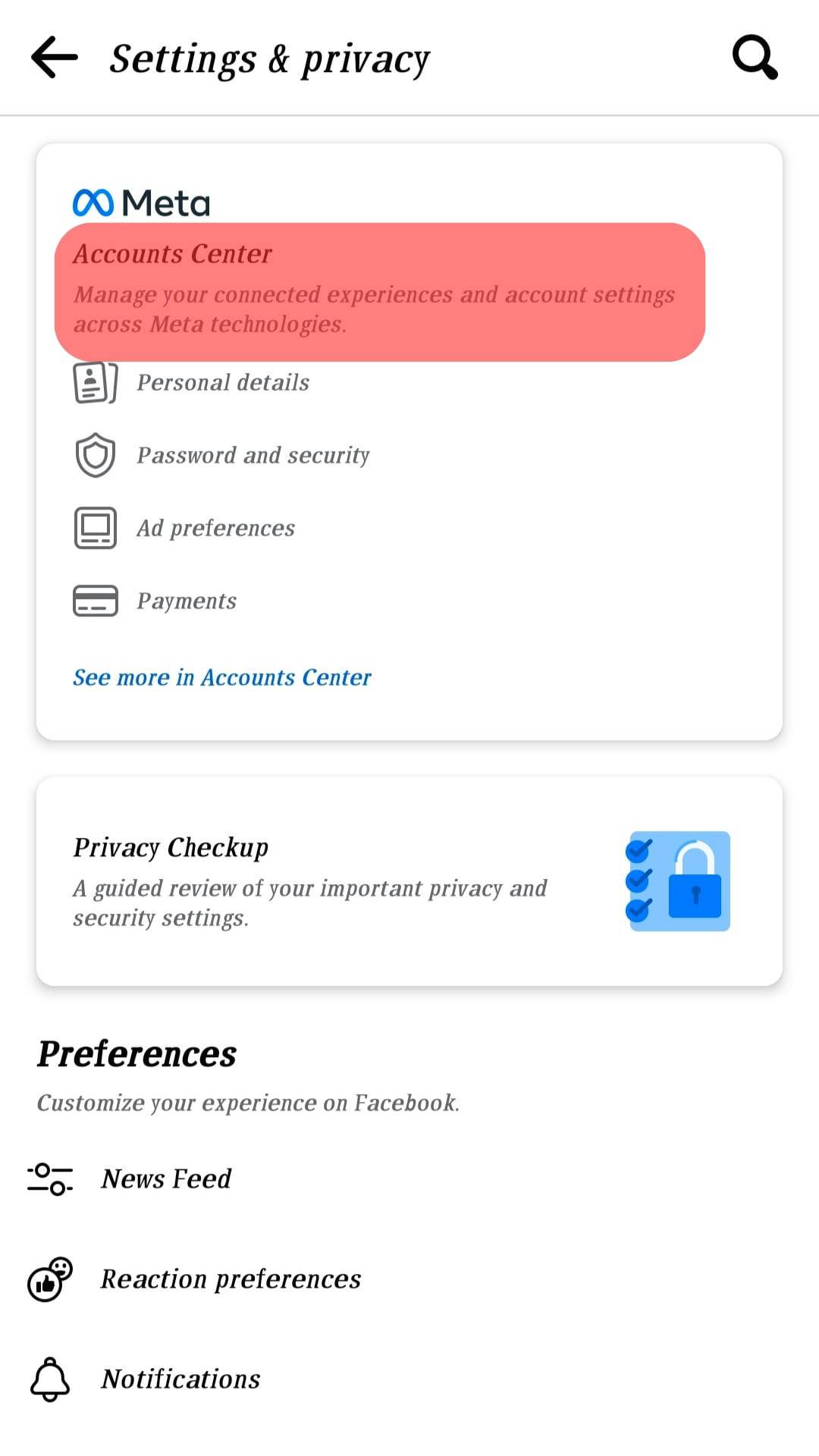
- Click on the “Your Information and Permissions” option.
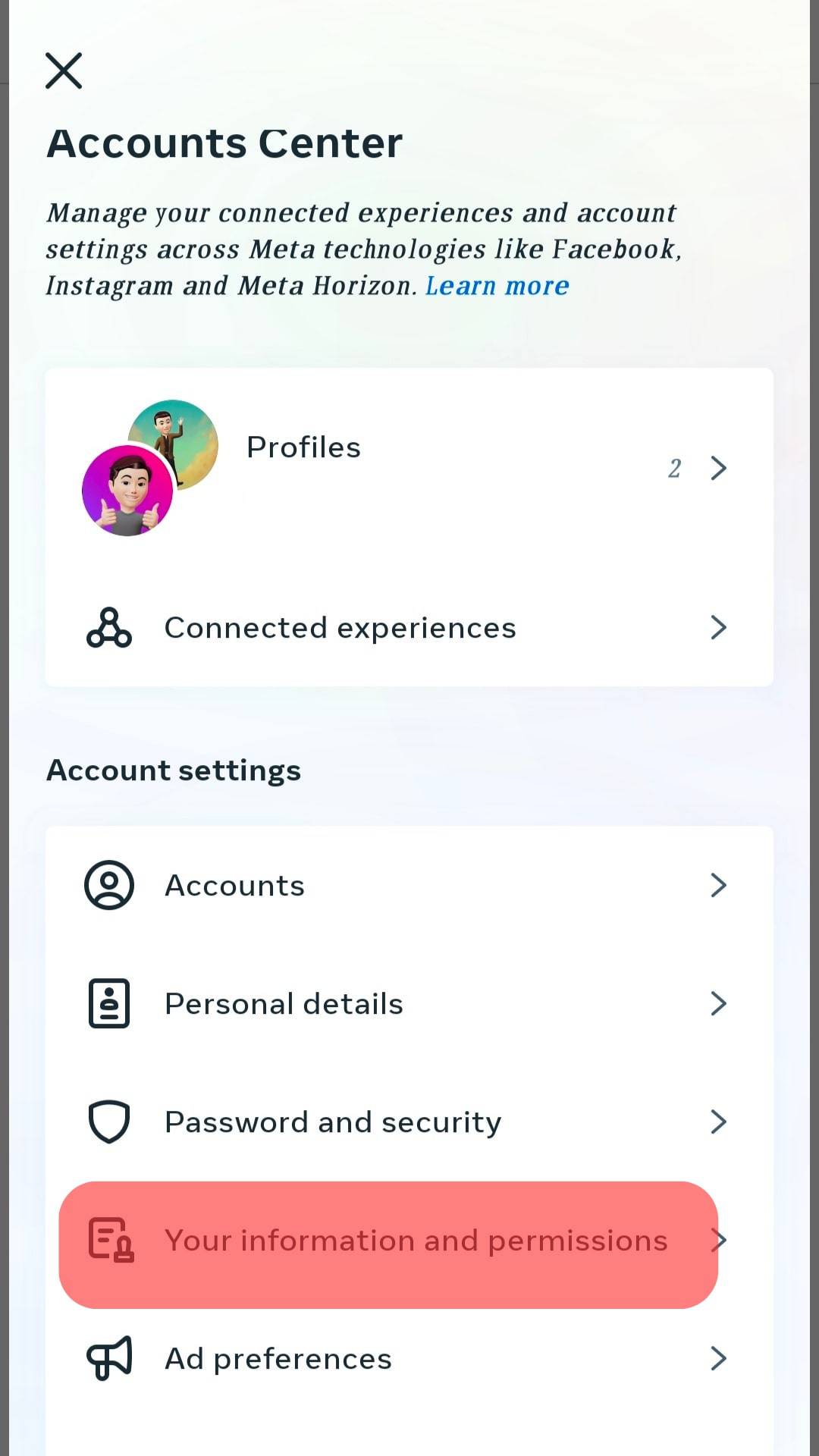
- Tap the “Download Your Information” option.
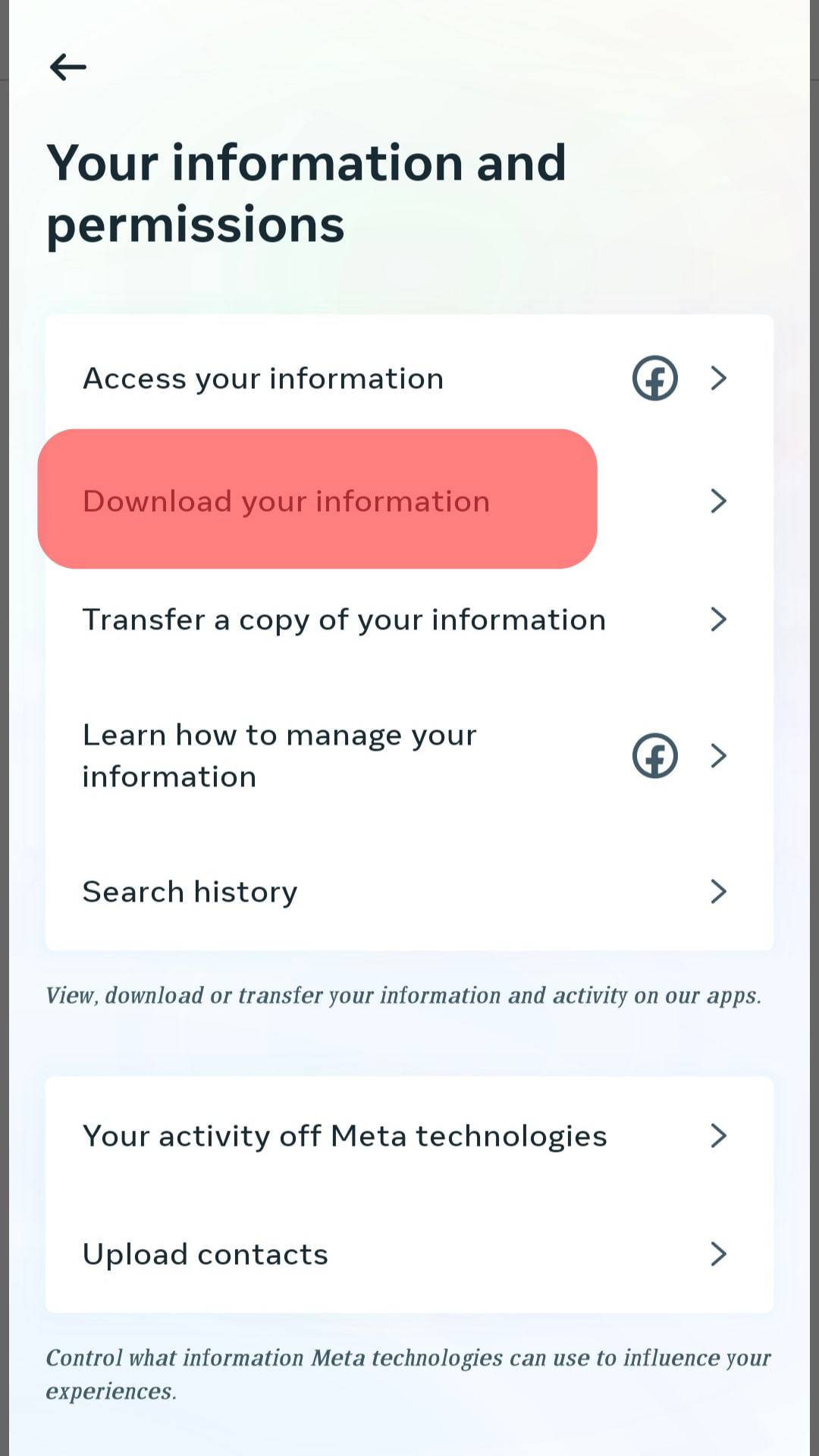
- Tap on “Request a Download” and select the profile.
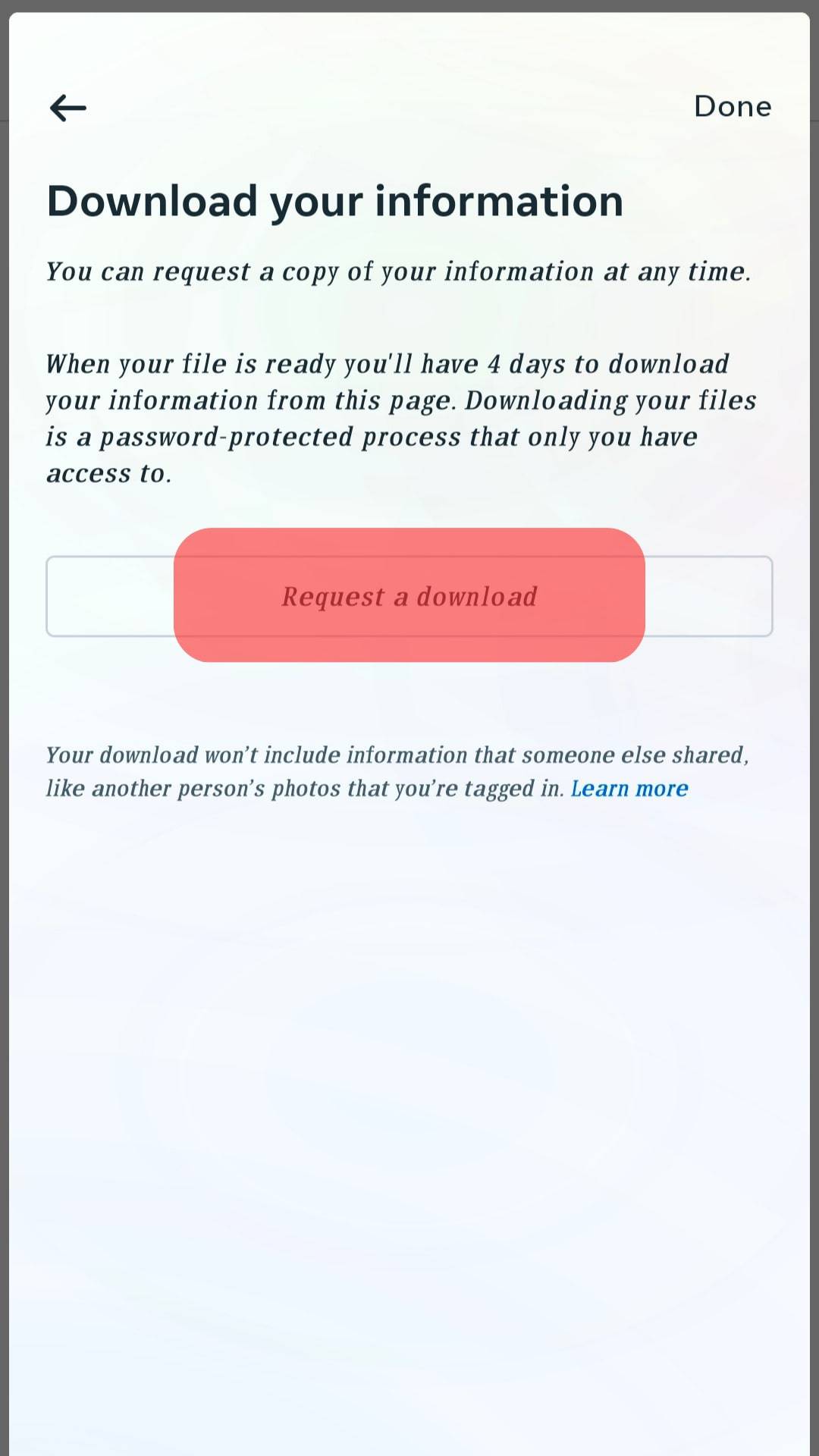
- Choose the information and click “Submit Request”.
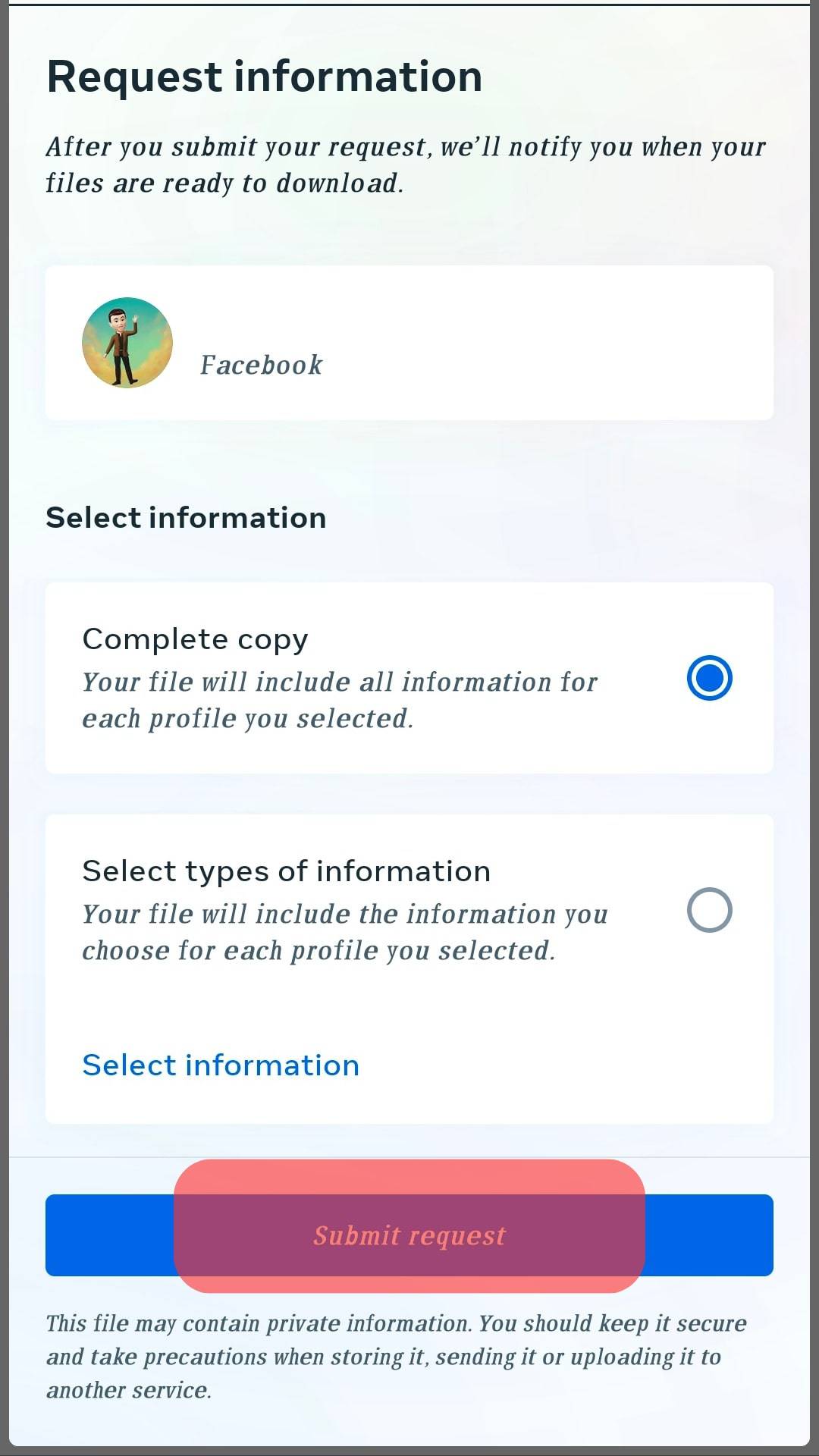
If your data is big, it may take a long time to finish downloading. Moreover, it is recommended to download videos and photos differently to make the download faster.
Step #2: Add Your Friends Manually
Facebook does not offer a direct feature for restoring your friends, but you can do so manually.
A shortcut to adding your friends is importing contacts from your phone when you have most of the contact details of your Facebook friends.
- Launch the Facebook mobile application.
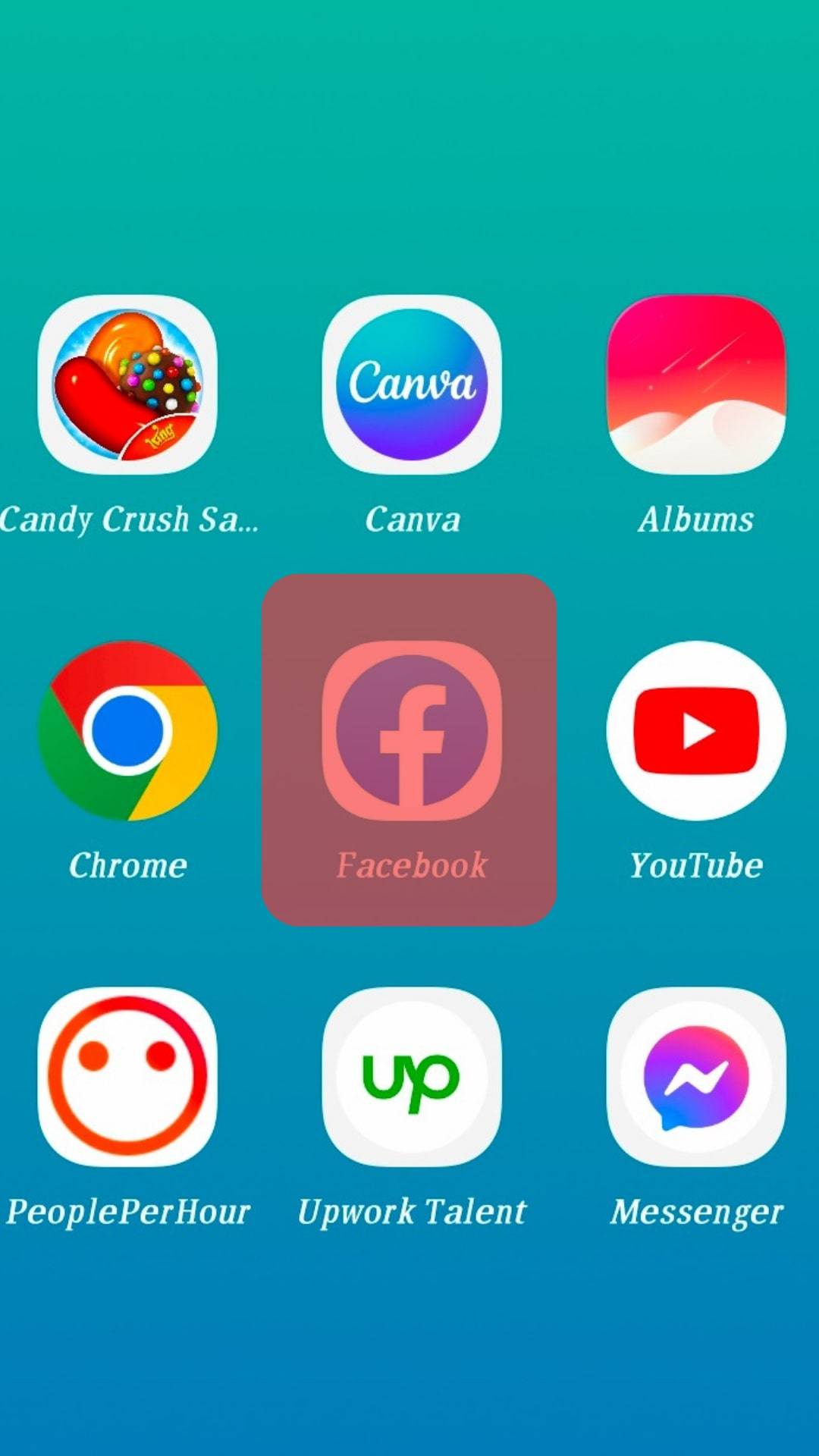
- Click on the menu icon (three horizontal lines)
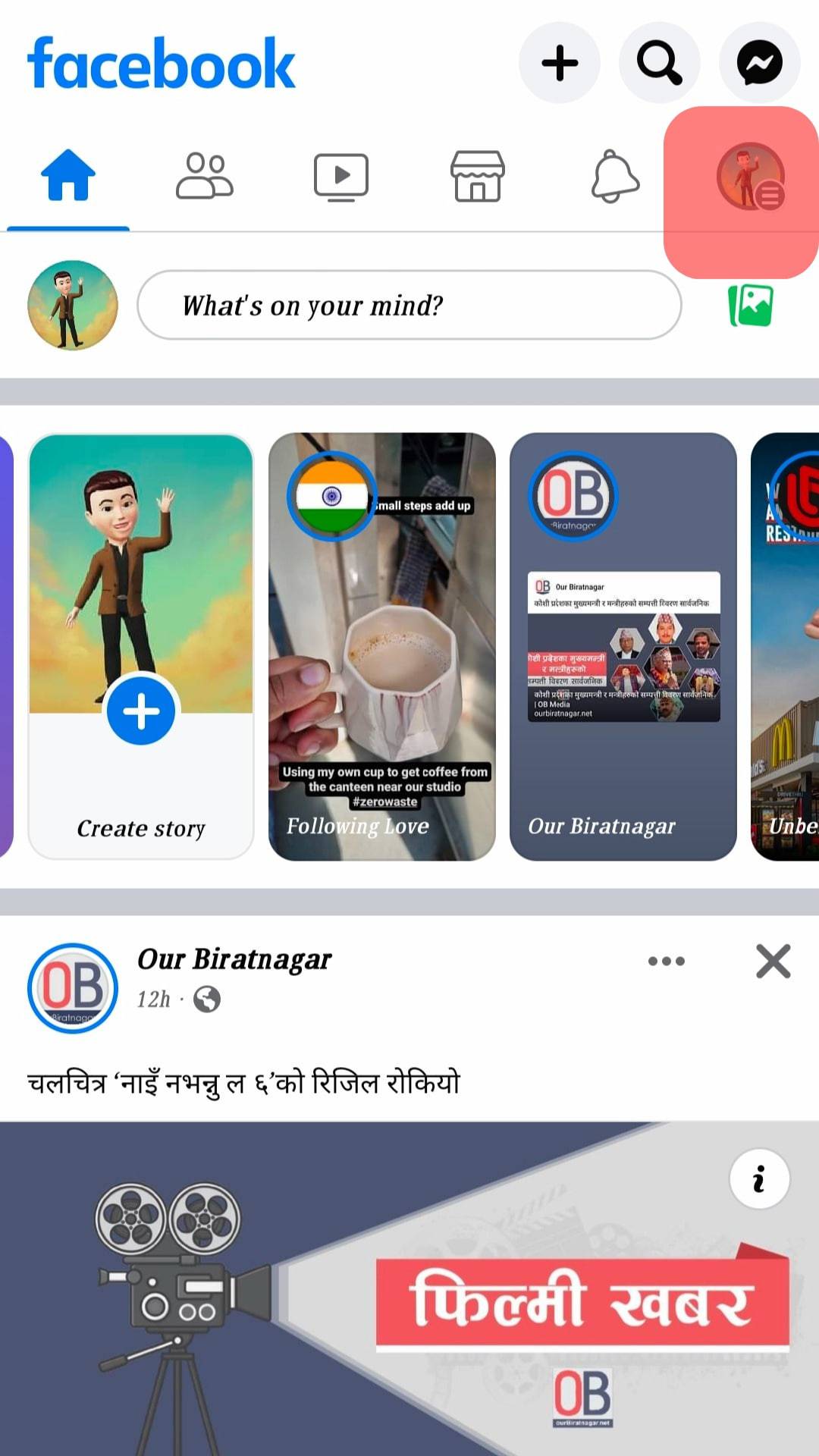
- Click on “Settings & Privacy” > “Accounts Center”, then tap “Your Information and Permissions”.
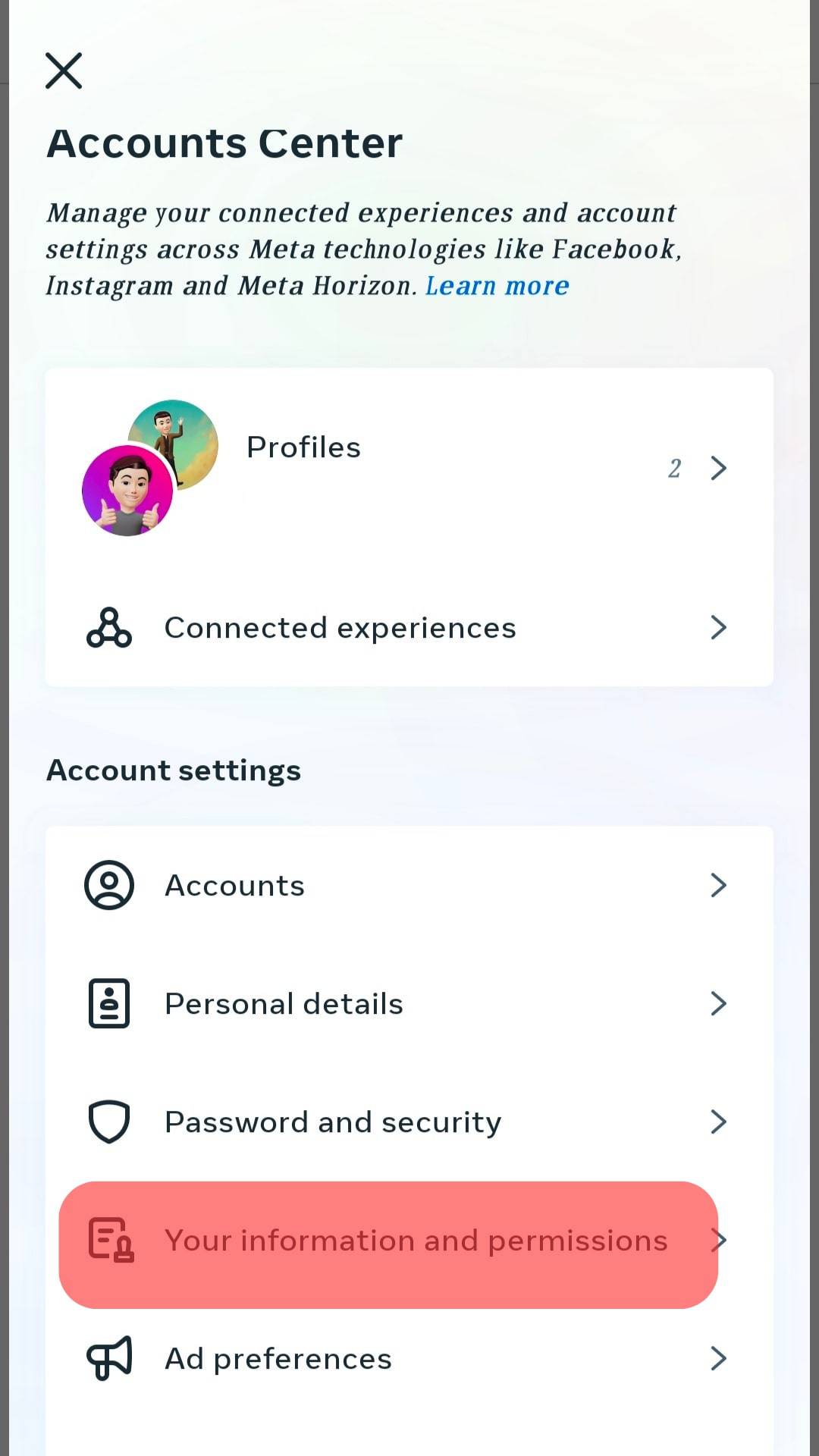
- Turn on the “Upload Contact.”
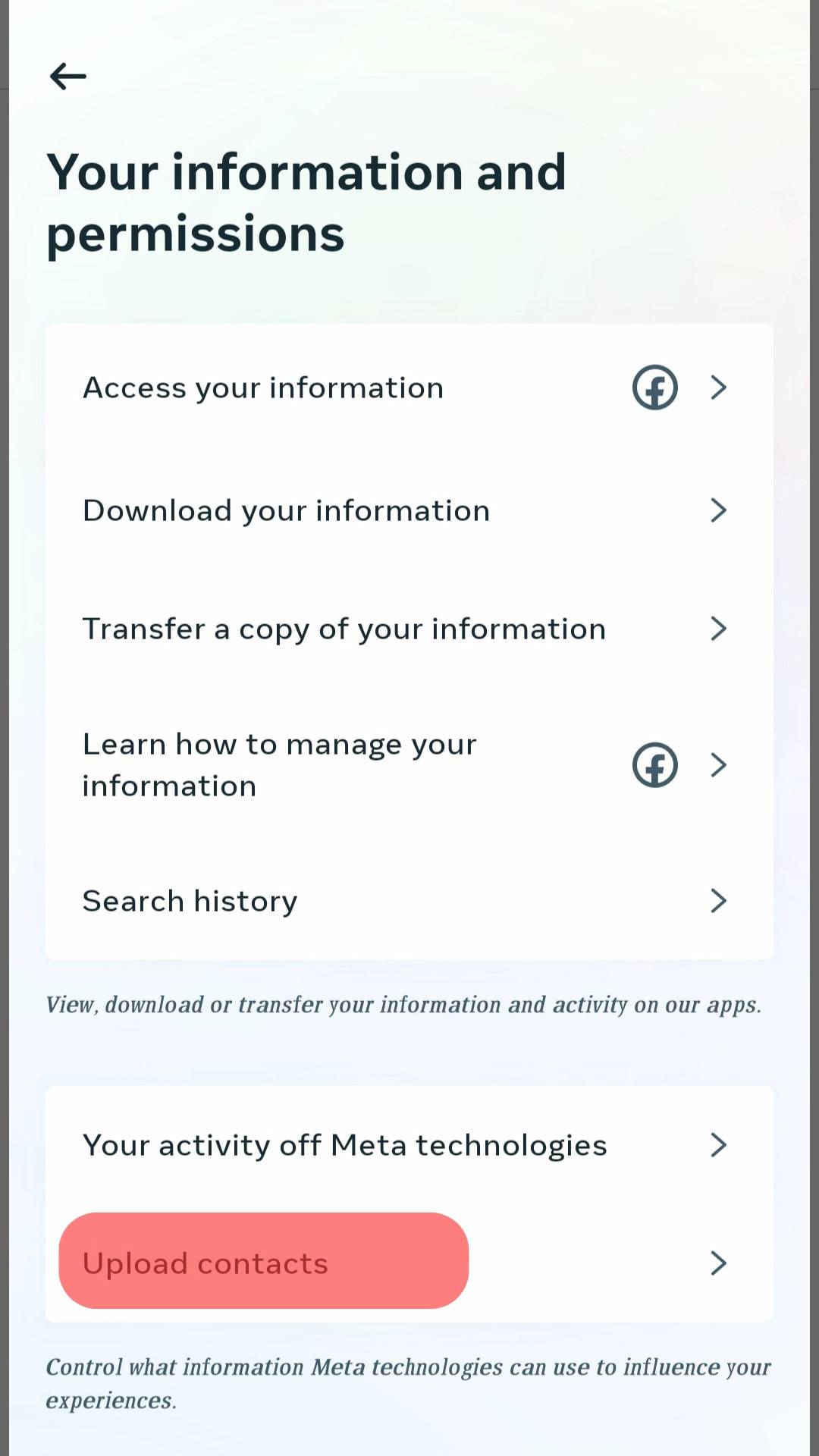
The above steps will enable you to add your contacts to Facebook, meaning you can easily find your lost friends.
Step #3: Delete Your Facebook Account
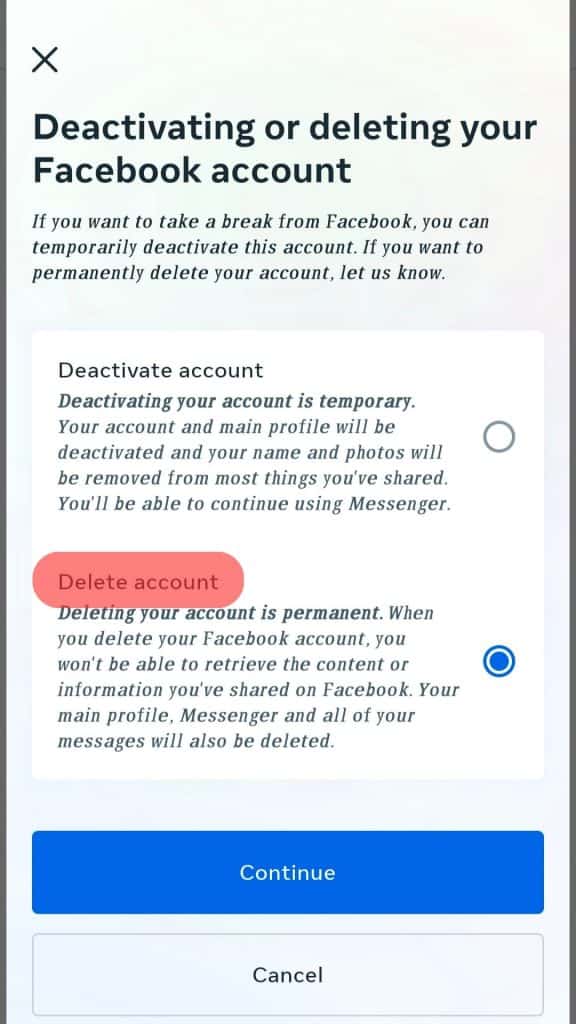
Once you have restored the account information on the account you wish to delete by manually adding friends and having a backup of your data, you can delete the other Facebook account.
You can also ensure you add your remaining account as the admin to your groups’ pages to avoid losing them.
You can delete the account from the Facebook mobile application.
Conclusion
Facebook has rules that all users must follow. One of the requirements of Facebook is that users must strictly have a single Facebook account.
Having several accounts can lead to a limitation in accessing the accounts and even closure for violating community standards.
Read this guide to learn how to combine two Facebook accounts to avoid losing your accounts!
Frequently Asked Questions
Facebook prohibits users from having multiple accounts but does not offer a way of combining two accounts. If you were thinking of combining your Facebook accounts, that is impossible. Facebook allows users to switch manually to one of the accounts and delete one of the accounts to remain with a single account. But before you delete the account, it is advisable to manually download your data and restore it to the other account.