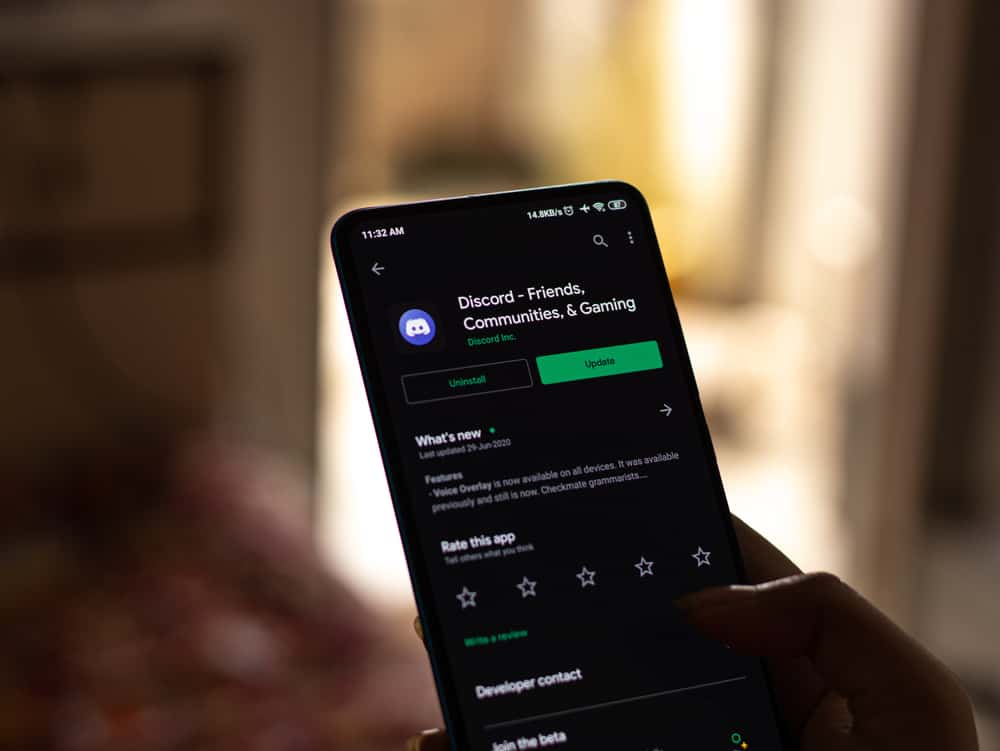Discord is a popular communication platform that allows users to communicate via text, voice, and video.
It offers features that make communication easy and fun, including sending messages, sharing files, and even playing games with friends.
However, you might have been bothered about how you can cover up texts like hiding sensitive information from others, then keep reading!
You can cover up texts in Discord by using spoiler tags, code blocks, emojis, and zalgo text.
In the rest of the article, we’ll delve deeper into how you can cover up your texts. Whether you’re a seasoned Discord user or a newbie, this guide will help you keep your messages secure and private when needed.
3 Ways To Cover Up Text in Discord
In Discord, there are several ways to cover up text so that it’s only visible to those who want to see it. Here are a few ways to do it.
Method #1: Spoiler Tags
Spoiler tags are a built-in feature of Discord that allows you to hide text, images, and videos until the viewer clicks on them. To use spoiler tags to cover up text in Discord, follow these steps:
- Type out the text you want to cover with a spoiler tag.
- Surround the text with two vertical bars (“||”) on either side. For example, if you want to cover up the text “spoiler alert,” you would type “||spoiler alert||.”
- Send your message in the Discord channel or direct message.
The text you surrounded with spoiler tags will now appear blurred out or hidden by default. To reveal the spoiler text, the other person must click on it.
Spoiler tags only work in channels or direct messages where they are enabled. Some servers may have spoiler tags disabled, in which case the text will not be covered up even if you surround it with spoiler tags.
Method #2: Spoiler Option
To use the spoiler option to cover text in Discord, you can follow these steps:
- Navigate to the channel and type your text.
- Select your text using the cursor.
- Click on the eye icon.
- Send the message.
Method #3: Zalgo Text
Zalgo text is a type of text that looks distorted and can be difficult to read. To use Zalgo text to cover up text in Discord, you can follow these steps:
- Navigate to the Zalgo generator on your favorite browser.
- Type the text that you want to hide in Discord. For example, “This is the text I want to hide.”
- Click on the “Copy” button.
- Paste the copied Zalgo text into Discord.
- Send the message to your desired Discord channel or user.
The Zalgo text will make the original text difficult to read, effectively covering it up. However, remember that using Zalgo text excessively can be considered spam or harassment, so use it cautiously and in moderation.
Conclusion
Covering up text in Discord is a helpful tool for hiding spoilers, concealing sensitive information, or adding surprise to your messages.
By using the vertical bar characters to create a spoiler tag, you can easily hide any text you don’t want others to see.
Remember to use this feature responsibly and only cover up text when necessary. With this knowledge, you can make your Discord conversations more engaging and enjoyable for everyone involved.